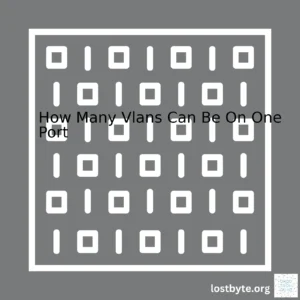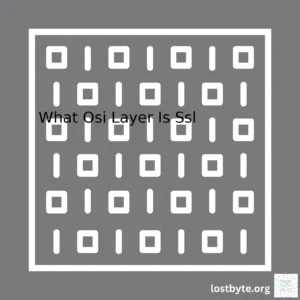“Yes, SSH can indeed be used as a VPN, providing secure, encrypted tunnels for data transmission, thereby enhancing your online security and privacy.”Absolutely, SSH (Secure Shell) can be used as a VPN (Virtual Private Network). It works in a different way than traditional VPNs but offers similar functionality.
Let me give you a summary table comparing SSH and VPN:
|
SSH |
VPN |
| Security |
High |
Varies, but usually high |
| Speed |
Faster due to less overhead |
Slower due to encryption/decryption process |
| Setup Complexity |
Complex, requires technical knowledge |
Simple, user-friendly software available |
| Connections |
Tunnels individual connections |
Tunnels all traffic through the network |
The main difference is that SSH makes a direct connection from your machine to the remote server while a VPN connects your device to a VPN server, which then connects to the internet.
Using SSH as a VPN involves creating an encrypted SSH tunnel. This allows all your network traffic to pass through unnoticed and unmodified by the intermediary network, protecting your data from potential eavesdropping. An example of how to set up an SSH tunnel would be:
ssh -D 8080 -f -C -q -N user@example.com
In this command:
– The “-D 8080” option tells SSH that we want a SOCKS tunnel on the specified port number.
– The “-f” tells ssh to go into the background just before it executes the command.
– “-C” compresses the data before sending it.
– “-q” enables quiet mode to suppresses all warnings.
– “-N” tells SSH that no command will be sent once the tunnel is up.
This creates what’s known as a “SOCKS proxy”, which applications like web browsers can use to route all their traffic through the SSH connection.
Remember though, SSH isn’t really designed for this function and while it can be configured to act in a similar way to a VPN, it tends to be better suited for tasks like secure file transfers and remote server admin rather than anonymizing web traffic or bypassing region blocks.
If you’re deciding between using an SSH tunnel or a VPN, consider what your needs are. While they both provide secure connections, each has its pros and cons. SSH might give you faster speeds with less overhead, but it may require more technical knowledge to set up and won’t protect all your internet traffic unless you specifically configure each application to use it. On the other hand, VPNs are generally easier to use and manage, offering wide-ranging coverage and ensuring all your internet traffic is secured, regardless of the application.
Reference: How To Use SSH Tunneling Understanding the dichotomy between SSH (Secure Shell) and VPN (Virtual Private Network) adds an insightful edge to a coder’s knowledge. Both SSH and VPN are protocols used for secure data communication. However, they occupy different areas in the arena of secure communication over networks. This comparative overview aims at dissecting these two protocols, specifically whether SSH can be used as a VPN.
• Secure Shell (SSH)
SSH is a cryptographic network protocol that allows remote command-line login and other network services to operate securely over an unsecured network. SSH employs public-key cryptography to authenticate the remote computer and allow the same system to authenticate the user, if necessary.
Consider this piece of code when logging into a remote server with SSH:
The above code signifies a command-line instruction to log into the ‘hostname’ as a user named ‘username’.
You may ask, “Can SSH be used as a VPN?”. While SSH doesn’t replace a VPN, it features an added functionality known as SSH tunneling, which can mimic some aspects of VPN behavior. SSH tunneling can be set up like so:
ssh -D 8080 -C -N username@yourserver.com
The SSH client creates a SOCKS proxy at port 8080 on your local system, diverting network traffic through this channel after encryption.
• Virtual Private Network (VPN)
A VPN extends a private network across a public network, enabling users to send and receive data across shared or public networks as if their computing devices were directly connected to the private network.
Here are some typical steps taken to establish a VPN connection:
vpnclient connect MyProfile
Enter username : johndoe
Enter password : ******
This code exemplifies establishment of a secure VPN connection using the profile ‘MyProfile’, and authenticating as ‘johndoe’. This connection will now encrypt all Internet communication, not just specific applications.
In terms of comparison, here’s how SSH and VPN stack up:
| Features |
SSH |
VPN |
| Data Security |
Encrypted |
Encrypted |
| Suitable For |
Individual Applications |
Whole Device |
| Best Used When |
Connecting to remote servers |
Browsing the internet securely |
While both SSH and VPN provide robust data encryption, SSH tunnels are optimal for securing individual applications or transferring files onto a remote server. VPNs, however, excel in shielding entire devices or browsing the internet safely.
Therefore, while SSH does not inherently function as a VPN, its tunnelling feature can perform some similar tasks, but is typically more suitable for particular applications involving narrow use-cases.
References:
1. [Secure Shell (SSH)](https://www.ssh.com/ssh/)
2. [What is VPN (Virtual Private Network)?](https://www.ibm.com/cloud/learn/vpn)
SSH, an abbreviation for Secure Shell, is a cryptographic network protocol predominantly used by network administrators to securely access a computer system remotely. SSH provides strong password and public key authentication, secure data communication, and confidentiality over insecure networks like the internet.
However, while SSH shines in remote administration, it’s not typically seen as a replacement for VPNs (Virtual Private Networks). They are complementary technologies with different functionalities, but with some creative setup, SSH can act as a rudimentary VPN.
Let’s break it down:
When you use SSH to remotely connect to a server, the connection operates by exchanging data between the client and the server using packets. Within these packets, the data transferred includes everything from command instructions, file transfers, authentication exchanges, and more.
A simplistic interpretation of a typical packet flow could look something like this:
– User (SSH Client) sends packet –>
– Internet –>
– SSH Server receives packet and interprets it –>
– SSH Server returns a response –>
– User (SSH Client) receives the packet
HTML table representation:
| Stage |
Action |
| User (SSH Client) |
Sends packet |
| Internet |
Transmits packet |
| SSH Server |
Receives and interprets packet |
| SSH Server |
Returns a response |
| User (SSH Client) |
Receives the packet |
Where does a VPN come into play here? A VPN also provides a secure connection to a server, albeit through a slightly different manner. It allows your device to establish a secure connection with another network over the internet and enables devices to send and receive data across shared or public networks as if they were directly connected to the private network.
The core difference between the usage of SSH and VPN lies in their application.
But, in a pinch, can we utilize SSH to function similar to a VPN? In theory, yes – SSH has a feature called ‘tunneling’, which can be used to transport network traffic. By setting up an SSH tunnel, a user can forward all their traffic over the encrypted tunnel, thereby securing their data. This technique is known as ‘SSH Tunneling’ or ‘SSH Port Forwarding’.
A typical SSH Tunneling command could look like this:
$ ssh -D 8080 -f -C -q -N user@ssh-server
In practice, however:
- The performance will most likely suffer due to the overhead associated with the SSH protocol.
- Setting up each application to correctly use the SSH tunnel could potentially require a lot of configuration.
- Most importantly, SSH was not designed to be a VPN technology, its focus lies in secure shell operations. Therefore, some advanced features of VPNs such as split-tunnelling or seamless handoff between different networks would not be available when using SSH as a makeshift VPN.
Despite this, in certain cases, SSH may prove to be advantageous. For instance: users who have SSH access to a server but do not have privileges to set-up VPNs can certainly benefit from this makeshift approach.
In the end, there’s no one-size-fits-all answer. Both SSH and VPN have their advantages and applications. Is SSH a perfect, foolproof replacement for a VPN? No. But can it perform in a similar capacity with some adjustments? Yes, under specific circumstances.
Sources:
SSH.COM
OpenVPNWhen navigating the demystifying world of secure internet connections, two terms that frequently surface are VPN (Virtual Private Network) and SSH (Secure Shell). Although used interchangeably, these two technologies serve distinct purposes.
A VPN is a secure network pathway that encrypts all information transmitted between your device and the internet. It prevents direct access to your data by third-parties and hides your IP address, creating an anonymous online presence. Key features include:
- Data Encryption: VPN uses advanced encryption standards (AES) which makes your data unreadable to third parties.
- IP Masking: It hides your original IP address making it nearly impossible for anyone stalking your online activity.
- Geolocation Spoofing: VPN helps you fake your geolocation as it allows you to pick server from different geographical locations.
An SSH, on the other hand, is a cryptographic protocol enabling secure communications over an unsecured network. Created as a secure replacement for Telnet, it provides command-line interface for controlling remote machines. When compared with VPNs, SSH doesn’t inherently support anonymizing your web traffic or spoofing your geolocation.
However, with slight modifications, SSH can be leveraged to function like a VPN. Using a built-in feature in SSH called “SSH Tunneling”, you can create a temporary encrypted connection between your local machine and a remote server. This encrypted tunnel can securely forward your traffic from a local port to the remote server, where it then goes out onto the public internet, effectively operating much like a VPN.
Here’s how to setup an SSH tunnel with OpenSSH client:
ssh -D 8080 -q -C -N user@your_server_ip
It might seem appealing to use SSH as a VPN for lightweight tasks such as bypassing certain IP-based restrictions. However, maintain that:
- It’s not as efficient or fast as dedicated VPN servers.
- Your traffic may get blocked since some providers apply Deep Packet Inspection (DPI).
- Your server’s IP isn’t necessarily hidden during the process.
If you’d like to learn more, check here: What Is SSH | Cloudflare and How to Create an SSH Tunnel| HowToGeek. In general, using a VPN for seismic activities like streaming, gaming, or browsing while paramount privacy and speed are needed is a superior option. Whereas, SSH could be considered for less-intensive network tasks if you have control over both endpoints as it would require setting up an SSH connection manually using a terminal which non-tech employees might struggle with.SSH, short for Secure Shell, has been a staple for many administrators for secure remote administration of systems. However, did you know that it can also serve as an effective alternative to traditional Virtual Private Networks (VPNs)? Well, it sure can and here’s how!
What are VPNs, again?
Let’s start by reminding ourselves about VPNs. It stands for Virtual Private Network, which is essentially a service that encrypts your Internet traffic and protects your online identity in the process. VPNs are typically used to securely connect remote networks or allow users to secure their connection when using public Wi-Fi networks.
So, How Can SSH Hone In?
On the other hand, we have Secure Shell (SSH), a protocol primarily used by system admins to control web servers remotely. Now, one interesting feature of SSH is tunneling, which allows data to be transferred securely over an encrypted SSH connection.
By using SSH tunneling, we essentially create something similar to a VPN. We can reroute our Internet traffic via an encrypted SSH connection, which will then go out to the World Wide Web from the server we’re connected to. This makes your public IP address the same as the server’s IP address while keeping your data secure through encryption.
Here is a simplified representation of how this works:
html
You -> Encrypted SSH Tunnel -> SSH Server -> Internet
And your mileage might even get better if you have access to a server somewhere on the Internet that you can bounce your traffic off.
But, wait! Is It Really That Easy? Or “YES, but actually NO!”
Using SSH as a VPN does come with its own set of challenges such as:
- It’s not as user-friendly: Unlike VPN providers, SSH requires quite a bit of manual work to set up.
- Performance: Your Internet speed can take a hit since your entire web traffic needs to be routed through the SSH server.
- Limits in functionality: Some advanced features that VPNs offer like multi-locational access or Kill Switches, are difficult to implement with SSH.
However, these drawbacks don’t dim the shine of SSH’s capabilities. For those conversant with using the command line and comfortable setting up their own server, this could be a potential solution.
A Quick Run Through The Process:
To use SSH as a VPN, you would need to establish an SSH connection with a command similar to:
ssh -D 8080 -C -N username@yourserver.com
Where -D specifies a local “dynamic” application-level port forwarding, -C requests compression of all data, and -N tells SSH that no command will be sent once the tunnel is up. You can then set your browser’s SOCKS proxy settings to localhost and port 8080, thereby securing your browsing session.
Do note that this method is not perfect and should not replace traditional VPN methods for everyone. Instead, it serves as an additional tool in your arsenal to ensure your privacy and security.
For more detailed technical information regarding using SSH as an alternative to VPN, I’d suggest giving this article [here](https://www.howtogeek.com/168145/how-to-use-ssh-tunneling/) a thorough read. It goes into the finer details behind creating an SSH tunnel, and more!
Parting Thoughts:
So, there you have it! While Q: “Can SSH Be Used As A VPN?” might seem unconventional, A: “Yes, it surely can” – but with certain limitations. So next time you want to browse securely and have the necessary skills at hand, give SSH tunneling a try.
Yes, SSH can effectively be used as a VPN. When SSH tunneling is utilized, it does create a virtual private network (VPN) of sorts, enabling secure communication between two networks that exist on the public internet.
SSH Tunneling, also known as SSH port forwarding, is a process where an encrypted secure channel is created through an SSH protocol connection. This is accomplished by rerouting your internet traffic into a encrypted SSH connection which not only adds a layer of security but obfuscates data from potential eavesdroppers on the network. In other words, using SSH as a means of establishing a VPN-like environment can grant you the ability to bypass network filters and firewalls while maintaining a secure connection.
Here’s an illustrative step-by-step process:
1. Open up your terminal interface.
2. Utilize this command line:
ssh -D 8080 -C -N user@example.com
Here’s what each part of the command stands for:
* -D 8080: Instructs SSH to handle dynamic port forwarding at port number 8080.
* -C: Enables compression of the VPN data which can speed up your connection especially when viewing sites with large amounts of data.
* -N: Tells SSH that no command will be sent once the tunnel is up, essentially opening up the connection and then getting out of the way.
* user@example.com: The username and IP address of the server we’re establishing a secure connection to.
3. Configure your web browser to use “localhost” as a SOCKS proxy host and “8080” as port.
Remember to replace 8080, if it’s already in use, with any available port number of your choice and user@example.com with your actual SSH details.
Although the use of SSH as a VPN doesn’t provide all the functionality typical of conventional VPN services, such as allowing connections to multiple locations around the world, it is definitely beneficial in providing extra protection and it does a good job of securing your data. As an advantage, setting up an SSH tunnel often requires less configuration and technical prowess than implementing a full-scale VPN.
Your own mileage may vary and it ultimately depends on the specific needs of your network environment whether or not utilizing SSH in this manner would be practical or beneficial.
For further scrutiny, both envisioning and implementing these practices I suggest referring to SSH Documentation. In addition, there are numerous tutorials online which breeze you through on setting up SSH tunnels under different operating systems, so you might want to take a look into those.The SSH (Secure Shell) protocol was originally created to manage network services securely over an unsecured network. By tunneling protocol via SSH, it encapsulates a binary or text data stream within a secure shell. While SSH isn’t engineered to provide a virtual private network (VPN), by using SSH tunneling we can achieve similar results for singular applications.
How SSH works?
SSH functions by establishing a secure socket between two devices using long strings of characters known as encryption keys. These keys ensure the data’s security during transmission. The originating party employs a public key to encrypt the data and the receiving end decrypts the information with a corresponding private key.
SSH Tunneling: An Improvised VPN
To use the SSH tunnel as a VPN, you’ll require tunneling. Using SSH tunneling, we can redirect network traffic destined for a particular port to another port along the way to its destination thereby ensuring its secure transmission.
ssh -D 8080 -C -N example.com
In this command:
- -D tells ssh that you want a SOCKS tunnel on the specified port number (you can select any port)
- -C indicates that data transferred in the tunnel will be compressed
- -N orders ssh not to execute remote commands (i.e., to only forward ports)
However, there are some noteworthy points when comparing SSH tunnels to proper VPNs:
- The effectiveness and scope of a VPN outshine the SSH protocol because a VPN reroutes all your internet traffic while SSH is limited to individual applications.
- VPNs are easier to set up, even for multiple users.
- The complexity and nuances of creating and managing SSH tunnels can often lead to security vulnerabilities if configured incorrectly. Conversely, VPNs have robust security mechanisms tailor-suited for their objective.
Performance and Security Considerations
The performance over an SSH connection may be lower than a standard internet connection given the extra overhead of encryption/decryption. However, to mitigate against the performance issues, several techniques can be applied such as multiplexing single SSH connections, applying directives for packet compression, or using faster cipher alternatives.
A properly configured SSH setup can enhance your data’s security. However, bear in mind, no system is impervious; therefore, it’s advisable to keep the systems updated, apply patches regularly and monitor sessions for potential threats.
Overall, SSH can indeed substitute some aspects of a VPN. It’s proven particularly useful in scenarios where speed isn’t the top priority but achieving secured transportation of data is. Nonetheless, for broader utilization encompassing all network activities, VPNs appear more effective and robust.
Reference:
“OpenSSH/Cookbook/Tunnels”. 2022. Wikibooks.Org.Indeed, SSH can double up as a VPN, and while it comes with its advantages, there are also some drawbacks to its design and usage.
For starters, we need to understand Secure Shell, or SSH in brief. SSH is a network protocol that offers administrators a secure way of accessing networks remotely (source). Though originally not designed for the purpose, SSH can be tweaked to function as a type of Virtual Private Network (VPN). Its simplicity and availability on just about every Linux system makes it an readily available choice.
Let’s analyze the pros:
– For one, SSH-based VPNs are quite easy to set up. As already mentioned, your run-of-the-mill Linux system will, more often than actually not, have the SSH server already installed. So you won’t necessarily need any additional software.
– SSH is known for its strong security features. This means that using SSH as a VPN will help you avoid insecure connections when surfing online.
– With SSH, you don’t have to worry about any third-party monitoring your activities since the tunnel itself is encrypted which secures your data.
//command to initiate the tunnel
ssh -D 8080 -f -C -q -N username@your_server_ip
//command to close the tunnel
kill $(ps aux | grep 'ssh -D' | awk '{print $2}')
Then again, it’s worth noting that despite its benefits, the use of SSH as a VPN also has several downsides.
On the flip side:
– SSH doesn’t offer native support for VPN. It’s instead used to create something comparable to a SOCKS tunnel, and as a result, may not work with some applications.
– Using SSH in place of a traditional VPN solution calls for manual management of the setup. This could be complex and time-consuming, especially for beginners or non-techies.
– Contrary to actual VPN servers, SSH wasn’t devised to manage multiple connections simultaneously. Given that VPN connectivity demands ideal performance and stability, this could significantly limit efficiency and reliability.
Check out: Difference between Socks Proxy, HTTP Proxy and SSH Tunnel
In light of the aforementioned points, it is evident that while SSH can indeed be used as a temporary fix or low-cost alternative to VPN, it doesn’t entirely replace all the capabilities and functionalities of a standard VPN service.
While SSH does provide a feasible alternative to VPNs on systems where such a facility may be lacking, it should by no means be considered a full-fledged VPN solution. Using SSH over VPN does come with certain advantages, like being generally easier to implement and offering high-end encryption. However, dear reader, remember always to assess the potential trade-offs in maintaining, analyzing and managing an SSH tunnel versus a dedicated VPN service before deciding which path to tread on.SSH, also known as Secure Shell, is primarily utilized to securely access remote machines, providing a secure shell to execute commands and manipulate files. However, SSH also has potential as a VPN solution. Creating a secure private connection via the internet using SSH is relatively straightforward, often requiring little more than the installation of an SSH client and an internet-capable device.
Before delving into how to use SSH as a VPN, it’s important to understand that while both tools provide robust security measures, they do not function identically. VPNs aim to create a secure tunnel for all network traffic between your device and a remote network or server, whereas SSH only encrypts the communication between your device and another machine without routing all traffic through it.
Let’s inspect the steps on how one can leverage the power of SSH for creating a secure private connection:
Method 1: Using SSH Tunnel
One common method of utilizing SSH as a VPN is by creating a local SSH tunnel through the command line. This involves forwarding your browsing traffic through your SSH connection. Here is the basic syntax used in an SSH tunneling:
ssh -D localhost:8080 username@yourserver.com
In this command:
– “-D” specifies dynamic port forwarding.
– “localhost” refers to your own machine.
– “8080” is the local port onto which the forwarded data will be sent.
– “username@yourserver.com” would be you connecting to the host you have SSH access.
Method 2: SSHuttle
SSHuttle is an open-source python utility that allows you to funnel your outbound traffic through an SSH connection. Unlike the previous method, SSHuttle routes not just web traffic but entire system traffic over VPN using a Network Address Translation (NAT).
Here’s an example of its use:
sshuttle -r username@yourserver.com 0.0.0.0/0 -vv
The “0.0.0.0/0” directs all traffic through the established secure channel.
But why use SSH as a VPN? Reasons abound:
– Strong encryption: Like VPNs, SSH tunnels utilize strong encryption to ensure any data transferred over the connection remains secure.
– Firewall bypass: By tunneling HTTP over SSH, one can bypass rigid firewall policies.
– Cost-efficient: Both methods detailed require no additional costs aside from an internet-accessible device and an SSH server.
– No need for a dedicated app: While many VPNs require specific software, SSH is universally available in most operating systems.
However, if your purpose is to maintain online privacy or anonymize your IP address, there are purpose-built VPN services that might serve you better. That said, in circumstances where a traditional VPN is not available or feasible, you can utilize SSH tunneling or tools like SSHuttle as efficient alternatives.
Remember to exercise caution when setting up these services, carefully verifying configurations to optimize both the security and functionality. Happy coding!
Yes, SSH( Secure Shell) can act as a VPN (Virtual Private Network). It is not a conventional substitute but in certain specific instances, SSH could be utilized to fulfill some functionalities of a VPN. To use SSH as a mini-VPN, we have to leverage a feature called SSH tunnelling. SSH tunneling creates a secure connection between the client and server machines.
Here’s a step-by-step guide on how to set up an SSH as a VPN replacement:
1. Installing SSH
The first step is to ensure you have SSH installed on your system. If you’re using Linux or Mac, OpenSSH is likely already installed. You can check by opening up your terminal and typing:
If SSH isn’t installed, you can install OpenSSH by using the following commands:
For Ubuntu:
sudo apt-get install openssh-server
For Fedora:
sudo dnf install openssh-server
2. Configuring SSH
Edit the SSH configuration file with a text editor of your choice. I’ll use nano for this example:
sudo nano /etc/ssh/sshd_config
In the configuration file, search for ‘Port’ setting, then change it to any port number of your choice. Avoid selecting a port number which is already in use by a different service.
Next up, look for ‘PermitTunnel’ and change it so it reads:
Save and exit the configuration file once you’re done. Restart the SSH service to make these changes take effect:
sudo systemctl restart sshd
3. Creating The SSH Tunnel.
Create an SSH tunnel using dynamic port forwarding (indicated with the -D flag):
ssh -D 8080 -q -C -N user@your_server_ip
The flags used are:
- -D 8080: This signifies that the connections are forwarded through the specified port – in this case, 8080.
- -q: This silences all messages ensuring the command runs quietly in the background.
- -C: Compresses the data before sending it.
- -N: Tells SSH that no commands will be sent once the connection has been established.
4. Configuring Your Browser/Application
Finally, the last step is customizing your browser/application settings to use this newly created SSH tunnel. You will direct the program to use SOCKS proxy, located on localhost (127.0.0.1) and the same port number you specified earlier (e.g., 8080).
It’s important to note that when using this setup, only traffic sent through this specific application will be sent via the secure tunnel. Global network traffic continues to route through the normal connection.
5. Tunnel Verification
To verify if the tunnel is working, browse to whatismyip.com, and it should display the IP address of your remote server rather than your original IP.
Sources:
How to Use SSH Tunneling
SSH Tunneling Examples
| Pros of Using SSH as a VPN Replacement |
Cons of Using SSH as a VPN Replacement |
| SSH uses strong encryption and supports password-based and asymmetric-key-based authentication methods |
Tunnels must be manually set up for each application requiring secure access |
| No additional software beyond the OpenSSH client required |
Does not offer global traffic re-routing like a full VPN service |
| You control the server, reducing risks associated with third-party VPN providers |
Network administrators often block SSH traffic due to security concerns |
Note: If you’re looking for a truly powerful solution, actual Virtual Private Networks (VPNs) still hold the upper hand over SSH. While SSH comes with several security benefits, it lacks the comprehensive coverage that VPNs provide in terms of network-wide, transparent usage and robust security measures.
Sure, let’s take a look at how SSH (Secure Shell) can be used as an alternative to VPN (Virtual Private Network). There are many documented instances of businesses making this shift, enhancing their network security and streamlining operations. Here are some specifics on what makes such a transformation beneficial:
## Transmission of data
The primary purpose of using either VPN or SSH is to ensure a secure exchange of data over unsecured networks like the internet. However, SSH gives an additional advantage by providing direct, confident access to other network resources without any need for manual configuration in most of the cases.
To make our investigation here more concrete, let’s consider an example: GitHub switching to SSH
When GitHub switched from traditional VPNs to SSH, there was a notable enhancement in the overall system performance and developer productivity. This was because SSH made it possible for developers to work securely from anywhere without needing to set up complex VPN connections. The migration demonstrated that:
* SSH uses stronger encryption protocols, securing both incoming and outgoing traffic.
* An SSH tunnel connects specific client and server applications, providing precise control over the traffic and reducing the risk exposure compared with VPNs which usually route all traffic.
Code snippet illustrates the steps to set up an SSH tunnel replacing the VPN:
$ ssh -D 8080 -C -N user@your.server.example.com
Above command will establish a SOCKS tunnel, encrypted through SSH protocol to the remote server, all the traffic will be redirected via this connection.
## Efficiency and ease of use
Setting up a VPN requires a lot of technical skills and sometimes even special hardware. This not only adds extra costs but also requires more time for setup and troubleshooting. Comparatively, SSH is software-based, relatively easy to set up, and provides direct access to the resources.
For Example, Intricately reported an increase in SSH usage as VPN alternative
Companies like Intricately have highlighted that an SSH approach can provide more efficiency and convenience than traditional VPN infrastructures. Such adaptions spotlight:
* SSH offers real-time, interactive access to servers, providing them with instant troubleshooting capabilities.
* Fewer credentials are required when utilizing SSH for cloud services reducing the possibility of cyber threats targeting those vulnerable information conduit points.
Here’s how you would login into a server using SSH:
$ ssh yourusername@yourserver
It will then prompt you for a password. With SSH Key forwarding, it becomes much easier and safer.
## Flexibility
SSH offers greater flexibility as it comes with various features that are not available in traditional VPNs. SSH supports several TCP ports over a single connection, making it platform-independent and ensuring consistent performance across diverse environments.
A perfect instance would be StackPath optimizing their work using SSH tunnels
StackPath, a leading computing services provider, determined that SSH could fulfill varying workload requirements more flexibly. They identified key productivity points:
* An SSH tunnel provides quick and secure access to local development stacks or databases precluding outside intrusions.
* SSH lays bare multiple options like port forwarding, rendering it versatile in its application across disparate systems.
Creating an SSH tunnel using port forwarding looks like this:
$ ssh -L 8080:localhost:80 yourusername@yourserver
This command creates a secure tunnel between localhost port 8080 and the server’s port 80.
These case studies suggest, in the current world where the number of remote workers is rapidly increasing, adopting SSH over VPNs can potentially offer enhanced security protocols, better speed, cost-effective solutions, and higher resource-efficiency.SSH (Secure Shell) can indeed be used as an alternative method to VPN (Virtual Private Network). SSH creates a secure connection between your local machine and the remote server, allowing you to tunnel your internet traffic over this secure connection. This gives you the advantage of being able to secure your network traffic when using unsecure networks, and provides a viable alternative when VPN access is not allowed or limited.
However, using SSH as a VPN system requires careful configuration to ensure your network’s safety. Here are some tips:
1. Use Strong Authentication:
To increase security, make sure to set up strong authentication on your SSH server. One way of doing this is to use public key authentication. This involves generating a pair of cryptographic keys – a public one which is stored on the server, and a private one kept securely on your client device. This significantly strengthens the security of your SSH server compared to simple password-based authentication.
Strongly consider disabling password-based authentication in your SSH server configuration file to prevent brute force password attacks.
sed -i 's/#PasswordAuthentication yes/PasswordAuthentication no/g' /etc/ssh/sshd_config
2. Limit User Access:
Limited user access is a critical aspect of stopping unauthorized persons from gaining access to your SSH server and potentially compromising it. You can adjust the settings in your SSH server configuration file to limit root login and specify which users are allowed to access the server via SSH.
echo "AllowUsers YOUR-USERNAME" >> /etc/ssh/sshd_config
3. Regularly Update Your SSH Software:
Update both your SSH client software and SSH server software regularly. Updates typically include patches for security vulnerabilities that could be exploited by attackers, hence, keeping your software up-to-date ensures that you’re safeguarded against such threats.
4. Configure an SSH Tunnel:
Create an SSH tunnel to encrypt your traffic and route it through your SSH server. This functions similarly to a VPN by protecting your network data from being intercepted in transit.
ssh -D 8888 -q -C -N your_username@your_ssh_server
Remember to replace ‘your_username’ with your actual username and ‘your_ssh_server’ with the appropriate IP address or domain you wish to tunnel to.
Referencing SSH.com, these are some effective methods to ensure the integrity and security of using SSH as a VPN. But remember, no one solution fits all security needs, always design and configure to suit your unique requirements.
When it comes to navigating your way through the internet securely and privately, SSH (Secure Shell) and VPN (Virtual Private Network) often come into play. They both provide secure connections with enhanced privacy features, but their utilization and implementation are different. That leaves you with the question: Should you opt for an SSH or a regular VPN? More importantly, can SSH be used as a VPN?
The World of Secure Shell (SSH)
Initially developed for Unix-based systems, SSH is a network protocol that utilizes cryptography to facilitate secure communications between two networks over an unsecured connection. The principal benefit here is the ability to create secure tunnels through which data can flow safely.
>ssh -ND 9999 user@your_server_ip
With commands such as the one above, SSH’s capabilities extend further to allow port-forwarding creating a proxy that funnels all your web traffic via a remote server. In a nutshell, this feature makes it feasible to utilize SSH as a rudimentary form of a VPN.
Virtual Private Network (VPN): A Closer Look
VPNs provide an entirely secured route for your internet traffic flow. By encrypting all the data shared across the network, VPNs effectively safeguard sensitive information from prying eyes. Although they were originally designed to connect business networks securely over the internet or allow users to access a business network from home, VPNs became widely popular for their option to anonymize user data and location.
| Type |
Advantage |
Disadvantage |
| SSH |
Secures all the client-server communication on application level, easy to setup |
Cannot secure system-level updates, not ideal for non-tech savvy individuals |
| VPN |
Encrypts and secures all the data at system-level, suitable for all users |
Slightly more challenging to set up compared to SSH |
So, SSH as a VPN?
While technically feasible, using SSH as a VPN isn’t typically recommended. Here’s why:
- SSH creates secure tunnels for specific ports, allowing only certain types of traffic. Conversely, a VPN redirects the entirety of your Internet traffic, including every port and application running on your computer. As such, using SSH doesn’t offer system-wide security that a conventional VPN typically provides.
- Setting up SSH to function as a VPN requires a fair degree of technical know-how. This can pose a challenge for less tech-savvy individuals who would find a traditional VPN much easier to use.
- Keep in mind that maintaining an SSH tunnel can also drain more processing resources, potentially slowing down your device.
In sum, while you can technically use SSH as a form of VPN, it’s often more advantageous to opt for a bona fide VPN service. It usually offers greater levels of security, ease-of-use and overall efficiency. Here are some reliable resource to help you navigate the complex world of internet security: “Best VPN – Reviews & Buying Advice”, “Configuring OpenSSH”.
SSH, Secure Shell, is a network protocol that provides administrators with a secure way to access a remote computer. Predominantly, SSH is used for managing systems and applications remotely, enabling administrators to log into another computer over a network, execute commands and move files from one machine to another.
If the term ‘transformation’ could be attributed to an IT tool, it would certainly be given to SSH. What started as a means to securely log in to remote computers has now undergone multiple evolutions, becoming an integral part of various cybersecurity solutions. The future scope of SSH lies in its permutations and combination uses in cybersecurity landscapes where it can prove advantageous.
A clever adaptation of SSH is its use as a VPN or Virtual Private Network. While this isn’t a widespread practice, active community discussions on forums like Linux Questions and Stack Overflow provides solutions for using SSH as a VPN.
To achieve such an application, SSH uses a technique called “SSH Tunneling”, or “Port Forwarding”. This adds an extra layer of security, allowing data transmission through an encrypted SSH tunnel. It works by forwarding a port from the client machine to the server machine. Here’s a basic command to form SSH Tunnel:
ssh -D 8080 -q -C -N user@example.com
Here,
– “-D” specifies a local “dynamic” application-level port forwarding,
– “-q” enables quiet mode to suppress non-error messages,
– “-C” requests compression of all data,
– “-N” does not execute a remote command, used when just forwarding ports.
However, there are critical differences between a standard VPN and an SSH tunnel. Traditional VPNs provide a comprehensive layer of encryption across all activities, operating at the operating system level, while SSH tunnels require manual configuration for each app or service. Some potential disadvantages include complexity in multi-device usage, higher latency, and more extensive system resources consumption.
That said, the recent adoption patterns in the cybersecurity community hint at the increasing exploration of SSH’s adaptability. SSH’s endeavours to reposition itself highlights a few advancements we might witness in the future:
– Enhanced User Experience: Efforts will be made to simplify the procedure of establishing an SSH tunnel, making it more accessible to less tech-savvy users.
– Multi-device support: Future iterations may solve SSH tunnel’s limitations concerning multi-device operation.
– Comprehensive Encryptions: Solutions might be introduced to broaden SSH tunneling’s reach, encapsulating entire network traffic just like traditional VPNs.
In essence, while SSH can act as a VPN via tunneling, it’s not typically used as a stand-alone VPN solution. However, acknowledging SSH’s evolution in the cybersecurity landscape – it wouldn’t be surprising if future advancements push its boundaries beyond the norm. SSH’s flexibility, combined with rising privacy concerns, paves the path for it to transform into comprehensive, user-friendly, VPN-like tools.
Remember, never underestimate what a simple tool such as SSH can do in the right hands. More information about SSH and its capabilities can be found on its official OpenSSH page.
Please check out this excellent article “SSH Tunneling for Secure Web Browsing” to know more on how SSH can be utilized for secure online browsing as a makeshift VPN.Certainly, there’s an array of possibilities that SSH (Secure Shell) unveils for a coder like myself. While initially developed for secure data communication, port management and remote server control, SSH surprisingly holds remarkable similarity with one aspect of tech sphere you might not expect initially – Yes, we are talking about VPNs (Virtual Private Networks). Answering the question: Can SSH be used as a VPN? Well, to put it simply, yes, it indeed can. Let me walk you through how exactly this is achievable.
SSH has a built-in capability that emulates the functionality of a VPN; this feature is SSH tunneling. Through utilizing this feature, a secure connection between local and remote servers is established, creating an encrypted channel where protected data communication takes place, thereby acting as a VPN.
To elaborate further, here is a simple concept of SSH as VPN:
Local Computer === Secure SSH Tunnel ===> Remote Server
In this scenario, your local computer connects to the remote server through a secure SSH tunnel. Once connected, your traffic goes through this secured tunnel—giving you benefits similar to a VPN, such as privacy, security, and bypassing geographic restrictions.
Considered to be an excellent lightweight alternative for VPN, SSH tunneling brings to the table certain exclusive elements that truly sets it apart. It proves to be a forerunner when dealing with simpler tasks that need immediate handling. For example:
Blockquote:
– If there is a single application that needs to run over the network securely such as accessing content from a foreign country.
– Immediate evasion of internet censorship.
– Quick data transfer in a secure manner while avoiding prying eyes.
However, using SSH as a VPN does come with its set of limitations. Unlike actual VPNs, SSH tunnels only route data from applications that use SOCKS5 proxy settings. Meaning, if an application lacks this setting, it won’t benefit from the secure tunnel. Furthermore, unlike VPNs that reroute all internet traffic, SSH tunnel only affects the machine it’s installed on and the apps configured to utilize it.
Given these specifics and situational necessities, it’s clear to see how SSH could be manipulated to function as a makeshift VPN when needed. However, it’s essential to note that a full-fledged VPN service with a holistic security-focus would prove to be a far more superior choice if you’re looking to ensure complete data privacy and security.
For those interested in applying this, a dimmed-down sample command line would be something along:
ssh -D 8080 -f -C -q -N user@example.com
Here user would be your username and example.com the website you are trying to establish a secure connection with.
Through agile adaptability, SSH offers a fleet-footed workaround, bridging the gap between urgent necessity and premium software capabilities, providing a tidal shift in mindset while answering: Can SSH be used as a VPN?
If you’re interested to dig deeper into this topic, I suggest checking out this comprehensive guide that beautifully explains SSH tunneling in-detail.