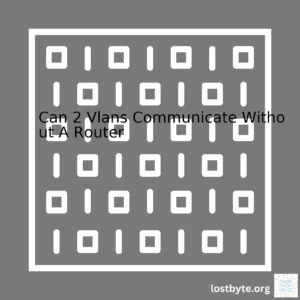| Step | Description |
|---|---|
| ISP Allocation | Your Internet Service Provider (ISP) receives a range of IP Addresses from a Regional Internet Registry (RIR) which is part of the Internet Assigned Numbers Authority (IANA). |
| Assignment to Devices | The ISP then assigns an IP address from this range to your modem/router when you connect to the internet. |
| Internal Network Distribution | Your router may also assign local IP addresses to devices connected to your network. This process uses DHCP (Dynamic Host Configuration Protocol). |
| Reassignment | IP Addresses may be reassigned if a device disconnects from the network or if the DHCP lease time expires. |
Each time you go online, your ISP provides you with an IP address. This can either be static, meaning it doesn’t change, or more commonly dynamic, meaning it can change each time you access the internet. Your ISP will have been allocated a batch of IPs by a regional authority, and they pass these onto their customers.
Your router also assigns internal IP addresses to all devices on your network via the Dynamic Host Configuration Protocol (DHCP). These internal IP addresses start at a very specific number. When a new device joins the network, the router increases the last digit by one and assigns it to the device.
Sometimes, IP addresses can change. If a device stops using an IP address, that address goes back into the pool for future reuse. Moreover, most home networks don’t use permanent IP addresses. Instead, ISPs usually assign a transient IP that changes periodically.
# Here's a simplified representation of how a router might assign IPs
current_ip_base = "192.168.0."
last_assigned_ip_suffix = 1
def assign_ip():
global last_assigned_ip_suffix
assigned_ip = current_ip_base + str(last_assigned_ip_suffix)
last_assigned_ip_suffix += 1
return assigned_ip
The above Python function gives a vague idea of how a router would assign IPs to a newly-connected device. Of course, real routers must handle drastically complex scenarios and follow protocols like DHCP. Still, understanding these basic principles can shed light on how we all fit into the internet’s vast digital expanse.
References:
• Network World – How dynamic IP addresses are assigned
• Internet Assigned Numbers Authority (IANA)Certainly! Let’s delve into the world of Internet Protocol (IP) addresses and their allocation.
The assignment of IP addresses involves both manual and automatic methods. These allocation practices are governed by protocols identified as Dynamic Host Configuration Protocol (DHCP), Static Internet Protocol Allocation, and Automatic Private IP Addressing (APIPA).
Dynamic Host Configuration Protocol (DHCP)
This protocol is the most commonly used method for allocating IP addresses. It serves to automatically assign IP addresses to devices from a pre-defined range.
Here’s a basic rundown of how DHCP operates:
1. When a device connects to a network, it sends out a DHCP discovery packet.
2. The DHCP server acknowledges this request and delivers an offer packet containing an unallocated IP address from the pool of available addresses.
3. The device responds with a request packet for that specific IP address.
4. Assuming no other device has claimed this address in the interim, the DHCP server assigns the IP address to the device for a specified lease time.
A simple illustration of the DHCP process using Python might look like this:
import socket
s = socket.socket(socket.AF_INET, socket.SOCK_DGRAM)
s.connect(("8.8.8.8", 80))
print(s.getsockname()[0])
s.close()
Static Internet Protocol Allocation
Less common than DHCP but still significant, static IP allocation involves manual assignment of unique IP addresses to specific devices. This approach is typically used for servers that require a constant IP address for access. An IP address can be manually set on the device, allowing that specific device to consistently use the same IP address every time it connects to the network.
Automatic Private IP Addressing (APIPA)
Utilized when a device cannot establish a connection to a DHCP server, APIPA will assign a random, automated IP address within a special range reserved for this purpose. While APIPA can allow devices to communicate without a DHCP server, it typically results in a limited network connectivity scope.
In conclusion, IP addresses are digitally assigned entities that play a vital role in ensuring accurate data routing within the vast expanse of the internet. Understanding their allotment methods enables more efficient troubleshooting, enhances network security, and improves overall network management practices.
For further insight, visit resources like the RFC Editor website for Internet Engineering Task Force standards concerning IP address allocation.An Internet Protocol address, commonly known as an IP address, is a unique label given to each device participating in a computer network that uses the Internet Protocol for communication. These addresses are binary numbers but are typically expressed in human-readable notations, like
172.16.254.1
(in IP version 4), or
2001:db8:0:1234:0:567:8:1
(in IP version 6).
It can be fascinating to explore how these numerical identifiers are assigned to devices across networks. The assignment of IP addresses depends on the underlying architecture of the network and whether the network is using static or dynamic addressing methods.
Static IP Addressing:
In static IP addressing, an IP address is manually assigned to a computer by an administrator. This process is often used in corporate networks where specific IP addresses are needed for certain systems. Typically, servers like mail servers, web servers, or file servers use static IP addressing.
Here’s how to manually set a static IP address:
Network and Sharing Center → Change Adapter Settings → Right click on the connection→ Properties → Internet Protocol Version 4 (TCP/IPv4) → Properties → Use the following IP address
Do remember that with static IP addressing, there could always be the risk of address conflicts if the assigned IP was previously issued dynamically to another device.
Dynamic IP Addressing:
On the flip side, dynamic IP addressing doesn’t require manual intervention. Here, a device acquires its IP address from a pool of available addresses, usually through a DHCP server (Dynamic Host Configuration Protocol). When a device is linked to a network, it sends a broadcast message requesting an IP. The DHCP server responds by providing an IP from its pool, reserving it for the device’s use for a certain period (lease time).
Here’s a basic example of how a DHCP server offers an IP address:
Device sends DHCPDISCOVER → DHCP server acknowledges with DHCPOFFER → Device requests with DHCPREQUEST → DHCP server confirms with DHCPACK
In larger leaps, when considering the entire internet, organizations called Regional Internet Registries (RIRs) are responsible for allocating IP address blocks to Internet Service Providers (ISPs). ISPs then distribute these IPs to their customers – be it individuals or businesses.
So, in essence, while IP addresses may seem to be simple numerical labels, the process behind their assignment is finely tuned machinery balancing global coordination, network architecture, and device communication.
Be sure to dive deep into both static and dynamic IP addressing to truly grasp their role in your networking journey!
Further reading:
1. Cisco tutorial on Static IP Addressing
2. More on DHCP Process
You might also want to look at the source code for some DHCP servers and DHCP client implementations, such as these open-source projects:
– ISC DHCP: https://www.isc.org/dhcp/
– Dhclient (operates the ISC DHCP client): https://github.com/troydhanson/dhclient.When it comes to assigning IP addresses, we might be curious about the role of Internet Service Providers (ISPs). Imagine a world where every device, from your laptop to your smartphone, has a unique identifying number similar to a fingerprint. That’s essentially the function of an IP address!
| Term | Description |
|---|---|
| IP Address | An IP address is a numerical label assigned to each device connected to a computer network that utilizes the Internet Protocol for communication. |
| ISP | An ISP, or Internet Service Provider, is a business or organization that provides services for accessing, using, or participating in the Internet. ISPs may be commercial, community-owned, non-profit, or privately owned entities. |
Assigning IP addresses is actually a key function of ISPs. Here are the important steps where they apply:
Dynamically Assigned IP Addresses;
ISPs typically allocate IP addresses dynamically to residential users. Each time a user connects to their internet, their router receives a temporary IP address for that session. The
DHCP (Dynamic Host Configuration Protocol)
allows this automatic distribution of IP addresses.
Statically Assigned IP Addresses;
For some businesses and organizations, ISPs provide what’s known as a static IP address. This works differently than dynamic allocation. A static IP doesn’t change, ensuring the exact same IP address remains constant every time a device connects to the internet.
In both cases, your ISP assigns your IP address, which is used to track your online activity, manage the internet traffic, and enable communication over the internet.
On a broader level, how Internet Service Providers contribute to the total picture? In the broader scheme of addressing, ISPs request blocks of IP addresses from regional internet registries. There are five RIRs around the world, including ARIN (North America), RIPE NCC (Europe, Middle East, Central Asia), AFRINIC (Africa), APNIC (Asia Pacific), and LACNIC (Latin America, Caribbean). These RIRs distribute the IP addresses, according to the needs and scale of the ISP. The ISP then assigns these IPs to their customers, whether they’re individual users, businesses, or other organizations.
Here’s a piece of code snippet that shows you how to find your public IP address using Python:
import requests
# Making a get request
response = requests.get('https://api.ipify.org')
# print ip
print(response.text)
When run, this script sends a GET request to ‘https://api.ipify.org’, a public service that returns your public IP in plain text, which is then printed by the script. The IP address shown would have been the one assigned by your ISP.
To summarize, Internet Service Providers play a crucial role in managing and allocating IP addresses. They ensure your device can access the world wide web while simultaneously keeping track of all internet traffic to maintain reliable connections.
An Internet Protocol (IP) address is a unique numerical identifier that every device utilizes in order to connect and identify themselves on any network, including the global internet. This allows for communication between devices in a manner similar to how humans use postal addresses to send mail to one another.
There are two main types of IP addresses – IPv4 and IPv6:
IPv4 Addresses
IPv4
or
Internet Protocol Version 4
is the fourth edition of IP. It relies on a 32-bit address scheme allowing for a total of over 4 billion unique IP addresses. These addresses are displayed in decimal format like 192.168.1.2.
IPv6 Addresses
To overcome limitations posed by the IPv4 architecture,
IPv6
or
Internet Protocol Version 6
was developed. With its 128-bit scheme, it can generate an almost infinite number of unique addresses – 340 undecillion to be precise. An example of an IPv6 address might look like this: 2001:0db8:85a3:0000:0000:8a2e:0370:7334.
IP addresses are assigned in several methodologies, which we discuss below:
DHCP (Dynamic Host Configuration Protocol)
DHCP
is the standard method used by most networks to assign IP addresses automatically. When a device connects to the network, the DHCP server assigns an IP dynamically from a pool of available addresses. Here’s a simplified version of what happens during a “DHCP lease”:
1) Device sends a request to the network asking for an IP address. 2) The DHCP server sees the request and responds with an IP address offer. 3) The device accepts the offer and is assigned that IP address.
Static IP Addressing
Static IP addressing is a methodology where devices have their IP manually inputted, typically done by a network administrator. This IP doesn’t change unless manually reconfigured. Servers or devices that require permanent network access often use static IPs.
APIPA (Automatic Private IP Addressing)
APIPA
is a fallback mechanism wherein, if a device fails to obtain an IP from the DHCP server due to reasons like server unavailability, it auto-assigns itself an IP in the range of 169.254.0.1 to 169.254.255.254.
For more in-depth knowledge of IP addressing and assignment methods, you can refer to resources provided by Cisco [source] and Microsoft [source] which proves quite informative.
In summary, depending upon the requirements of a network, different methodologies are available for assigning IP addresses. The most common one though remains DHCP due to its ease of management and efficiency.Assigning IP addresses in a network can be executed in two methods: the dynamic approach and the static strategy. To comprehend their use in distributing IP addresses, let’s delve into their distinctive properties and processes.
Dynamic IP Address
In a dynamic IP addressing method, users receive their IP addresses from a DHCP (Dynamic Host Configuration Protocol) server automatically. This is typically incorporated in the ISP’s (Internet Service Provider) part of services. Dynamic IP addresses are provisional and may vary every time the user gets connected to the internet.
// A sample code snippet showing how a dynamic IP address can be assigned config ip dhcp pool cisco network 10.0.0.0 255.0.0.0 default-router 10.0.0.1 lease 7
The major stages involved in the distribution of dynamic IP addresses include:
- DHCP Discover: The PC broadcasts messages on the network to find a DHCP server.
- DHCP Offer: The DHCP Server receives the discover message and responds with an offer that contains an available IP address for the PC.
- DHCP Request: Once the PC receives an offer, it sends a request to the server asking for the offered IP address.
DHCP Acknowledge: The server acknowledges the request and officially assigns the IP address to the PC.
A table depicting this process could look like this:
| Stages | Operation |
|---|---|
| DHCP Discover | The PC searches for a DHCP server. |
| DHCP Offer | The server offers an IP address. |
| DHCP Request | The PC requests the offered IP address. |
| DHCP Acknowledge | The server assigns the IP address to the PC. |
References:
Cisco, DHCP configuration
Static IP Address
On the contrary, static IPs refer to IP addresses that are manually assigned by a Network administrator. Unlike dynamic IPs, these aren’t subject to frequent changes and remain constant throughout.
// A sample code snippet showing how a static IP address can be assigned
Interface FastEthernet 0/1
ip address 192.0.2.1 255.255.255.0
no shutdown
Here are some features of static IP addressing:
- Consistency: Static IPs provide consistent addresses that are not prone to changes. They’re stable and reliable for long-term communications.
- Location independence: Even if the device moves or switches networks, the IP address remains constant.
- Required for servers: Static IPs are mandatory for certain devices like servers that need a permanent IP address for hosting websites or communicating with other networks.
While dynamic addresses are automated and free from manual labor, static IPs provide stability and precise control. The choice between the two norms correlates directly with the needs and demands of your network.
References:
Cisco, Static IP configuration guide
The Dynamic Host Configuration Protocol (DHCP) plays a critical role in the world of network administration. It simplifies the way IP addresses are assigned, automating the process that was once significantly manual, and ensuring efficient assignment of IP addresses to devices across networks.
Understanding DHCP
For every new device that joins a network – be it an office Wi-Fi connection or your home internet – there has to be a unique identifier for communication, known as an IP address. The DHCP protocol steps into this situation, handing out these IP addresses from a predefined pool.
In simple terms, DHCP assigns an IP address, acting as the internet version of a hotel concierge: when a guest arrives (device connects), the concierge (DHCP) assigns them a room (IP address).
How DHCP Works
Here’s a step-by-step look at how DHCP assigns IP addresses. Don’t stress if it seems complex – it happens within milliseconds!
1. DHCP Discover: The client (new device) broadcasts a “DHCPDISCOVER” packet on the network to find a DHCP server.
2. DHCP Offer: All DHCP servers on the network can reply to this discover package with a “DHCPOFFER”, which includes an available IP address and other network settings.
3. DHCP Request: The client selects one of the offers and replies with a “DHCPREQUEST”, asking to lease the offered IP address.
4. DHCP ACK: The selected DHCP server sends a “DHCPACK”, confirming the lease of the IP address to the client.
This approach helps maintain an organized system where each IP address is used efficiently without causing any IP conflicts. The steps followed by DHCP can be outlined using the following table:
| Step | Action | IT Equivalent |
|---|---|---|
| DHCP Discover | The client looking for a DHCP server. | You entering a bakery and looking for service. |
| DHCP Offer | The server offering an IP address to the client. | The baker showing you a choice of cakes you could buy. |
| DHCP Request | The client requesting the particular IP address. | You picking one cake from the options provided. |
| DHCP Acknowledge | The server acknowledging and providing the requested IP. | The baker selling you the cake you chose. |
As seen from the workflow, the DHCP makes sure that every device on a network gets a unique IP address, enabling smooth and efficient communication between devices. This process takes into consideration aspects of network administration like IP address availability, validity, lease time, and so on. In doing so, DHCP eases the task of network management. Automation of IP address allocation also reduces human errors, which could lead to complicated network issues like IP address conflicts.
Sharpening Understanding with Source Code Example
import socket
s = socket.socket(socket.AF_INET, socket.SOCK_DGRAM)
s.bind(('', 67)) # Bind to the port 67, where DHCP requests/responses occur
while True:
data, addr = s.recvfrom(1024)
print('received message:', data, 'from', addr)
The above code snippet creates a simple DHCP listener in Python. It listens for incoming traffic on port 67, where DHCP requests normally come through. Do consider reading more about socket programming in Python if you wish to delve deeper.
To sum it up, by taking responsibility for the assignment of IP addresses, DHCP prevents common networking pitfalls that could disrupt connectivity. It ensures devices can connect to a network quickly and efficiently to maintain productivity and user satisfaction in the digital age.Behind the scenes at ICANN, the Internet Corporation for Assigned Names and Numbers, a lot of action unfolds that ensures that the internet remains fully functional. ICANN is the key player in IP address assignment, which plays a critical role in global internet governance.
Every device that connects to the internet needs a unique Internet Protocol (IP) address. These numeric labels allow computers to identify and communicate with each other. How does it all happen? How are these critical components—IP addresses—assigned to various devices across the globe?
| Latitude | Longitude |
|---|---|
| 37.7510° N | 97.8220° W |
Well, just like assigning geographical coordinates like latitude and longitude to specific locations on Earth, the digital world also requires a system to associate unique identifiers with every device or location on the internet. This is where ICANN comes into the picture.
ICANN manages the Domain Name System (DNS), the hierarchical naming system that translates user-friendly domain names (like www.google.com) into their corresponding numerical IP addresses (like 172.217.6.46). When you start a new website, or set up a new server, your hosting company sends a ‘request’ to ICANN to allocate an unused IP address from the pool of millions available.
It’s worth considering here how the existing IPv4 (Internet Protocol version 4) system has around 4.3 billion unique addresses. With more and more devices coming online through IoT and other trends, we’re rapidly running out of these IPv4 addresses. Therefore, the shift towards the newer IPv6 system is gathering pace, which offers an almost unlimited number of unique addresses.
The unique assignment of IP addresses is not something that happens ad hoc. ICANN carries out this task under the purview of global internet governance principles and policies. It closely works with its subsidiary organizations –-‘the Regional Internet Registries (RIRs)’—to assign IP addresses as per the geographical requirements. Five RIRs divide the globe into regions, each responsible for managing, distributing and registering public Internet number resources within its respective areas.
The process of IP allocation is fundamentally nondiscriminatory and follows strict guidelines and rules as per the established international policy framework. The purpose is to ensure the fair distribution of limited resources and prevent monopolies from forming. The regional registries further distribute IPs to Internet Service Providers (ISPs), universities and government agencies within their respective territories.
//This is a hypothetical function simillar to what may happen behind the scenes at ISPs
function assignIP(user){
//returns an unassigned IP from the pool to the requested user
return unassignedIPs.pop();
}
Your ISP, consequently, assigns an IP address whenever you connect to the internet. The exact process of how your device requests and gets assigned an IP can be understood when you look into the Dynamic Host Configuration Protocol (DHCP).
So, next time you go online, give a thought to the intricate, globally coordinated system working round the clock, making sure you reach the right destination on the expansive virtual landscape!
References:
1. ICANN: Official Website.
2. ARIN: American Registry for Internet Numbers.
3. Google IPv6: Google’s IPv6 statistics page.
Do remember, though the activities outlined above are aimed at providing a general understanding, the actual procedures involved in IP assignment are much more complex and involve numerous minute technical details.While one of the underlying concerns with internet protocols may seem quite technical, it straightforwardly becomes an essential topic when we discuss about how IP addresses get assigned. Let’s delve into two major IP versions: IPv4 and IPv6.
IPv4, which stands for Internet Protocol version 4, has been our longstanding protocol since the onset of the World Wide Web. Each
IPv4
address is a 32-bit number, usually represented as four numbers separated by periods, like
192.168.0.1
. However, with a maximum of just over 4 billion unique addresses, this system ran into problems due to the explosive growth of the internet and the increasing demand for more address space.
On the other hand, IPv6, or Internet Protocol Version 6, is the next-generation internet protocol designed to replace IPv4. An
IPv6
address is 128-bits, and often looks something like this:
2001:0db8:85a3:0000:0000:8a2e:0370:7334
. With approximately a mind-boggling 340 undecillion possibilities, IPv6 fundamentally solves the exhaustion problem of its predecessor.
You might now be wondering how these IP addresses get assigned. This process differs between IPv4 and IPv6.
With
IPv4
, your device or network is likely assigned a dynamic IP address by your Internet Service Provider (ISP). It’s dynamic because the ISP maintains a pool of addresses and rotates them amongst their users. Your IP address can change if you restart your router, or your ISP may periodically change it. This is mainly due to the scarcity of IPv4 addresses.
In the new era of
IPv6
, every device can have its own static (permanent) IP address due to the abundance of addresses. For assigning addresses, providers can easily delegate large blocks of addresses to households or businesses. Moreover, devices within these networks can autonomously use a feature called “stateless address autoconfiguration (SLAAC)” to assign themselves a unique IP address, avoiding manual configuration or the need for a server (refer source).
Here is a side-by-side comparison of IPv4 and IPv6:
| Parameters | IPv4 | IPv6 |
|---|---|---|
| Addressing Method | Mostly Dynamic | Dynamic and Static |
| Address Size | 32 bits | 128 bits |
| Total Possible IPs | 4.3 billion | 340 undecillion |
To put it in perspective, IPv6 isn’t replacing IPv4, but rather it’s augmenting it. As we transition to IPv6, both will coexist simultaneously for many years in what’s known as a dual stack environment. Plus, thanks to more abundant addressing, IPv6 makes the IP assignment process simpler and yet more efficient, capable of catering to the escalating demands.First and foremost, understanding the process of IP address assignment will assist in delving into the concepts of subnetting and supernetting. Internet Protocol (IP) addresses are used for identifying devices on a network. The assignment of these addresses can happen through two primary means: dynamically or manually.
DHCP
, which stands for “Dynamic Host Configuration Protocol”, is commonly employed in most networks to assign IP addresses automatically. It’s an efficient way because when a device connects to the network, the DHCP server assigns it an available IP address from a range (also called a pool) of addresses.
On the other hand, some network administrators prefer manual assignment (or static assignment), depending on the network needs. For this case, the administrator sets a unique IP address directly on the device, ensuring that address doesn’t change over time.
With an understanding of how IP addresses get assigned, we can now shift our attention to the processes of subnetting and supernetting.
Subnetting is a technique used to split a network into smaller, more manageable pieces, or subnets. This division is achieved by manipulating the network mask of an IP address. Adjusting the subnet mask extends or shrinks the range of possible IP addresses. With subnetting, a large business organization, for instance, can segment its large internal network into compartments, enhancing security and data traffic management.
The process works somewhat like this:
Let’s assume an IP address using Class C (which normally has a default subnet mask of 255.255.255.0 providing up to 254 host addresses)
192.168.1.0 (network address)
–
192.168.1.1 -> 192.168.1.254 (usable host IP addresses)
–
192.168.1.255 (broadcast address)
If we apply subnetting and adjust the network mask to 255.255.255.128, what happens is a division creating two subnets each with 126 host addresses:
192.168.1.0 (network address for first subnet)
–
192.168.1.1 -> 192.168.1.126 (usable host IP addresses for first subnet)
–
192.168.1.127 (broadcast address for first subnet)
and
192.168.1.128 (network address for second subnet)
–
192.168.1.129 -> 192.168.1.254 (usable host IP addresses for second subnet)
–
192.168.1.255 (broadcast address for second subnet)
Meanwhile, supernetting involves combining multiple networks into one. It’s often applied in situations where there’s a need for efficient routing across large networks. Instead of managing numerous small network segments separately, you incorporate several networks into a single larger network, enabling more effective route aggregation and reducing the volume entries in the routing table.
Suppose you have the following CIDR blocks:
203.0.113.0/24
203.0.114.0/24
By applying supernetting, the above networks can be combined into one, like so:
203.0.112.0/23
In conclusion, these two techniques of subnetting and super-netting enable administrators to better handle and manage large networks. They provide added control over the IP address assignment, facilitating dynamic reconfiguration based on the project needs.An IP address is akin to a unique identification number that gets assigned to every device connected to the internet. While an IP address merely indicates the location of the device, it is its MAC (Media Access Control) address that helps in identifying the device itself. A MAC address identifies the hardware interface and remains constant irrespective of the network settings. In comparison, an IP address can be dynamic or static, subject to change depending on whether you choose to connect to a new network or even when your router restarts.
So, how do IP addresses get assigned?
While communicating over a network, your device sends out a DHCP (Dynamic Host Configuration Protocol) discover message to find a DHCP server. That could be residing within your router or can be hosted by your Internet Service Provider (ISP). The server, in turn, responds with a DHCP offer that outlines an IP address for your device. After receiving this offer, your device sends back a request formally asking to use the offered IP address, and upon receiving the request, the DHCP server sends an acknowledgment allowing your device to use the offered IP address. Here’s a snippet from a typical DHCP client-server interaction:
SERVER: DHCP Offer -> OFFERED IP CLIENT: DHCP Request -> REQUESTED IP SERVER: DHCP ACK -> GRANTED REQUEST FOR IP
That being said, understanding the connection between IP address assignment and MAC addresses is crucial. When a device connects to an internet network, it records the MAC address of that device alongside the dynamic IP that has been assigned. Therefore whenever that device reconnects, the DHCP server usually assigns the same IP address, based on the recorded MAC address, unless there is a need for change or the address isn’t already taken by a different device.
But remember, the entire process of pairing the IP address and MAC address is managed by the ARP (Address Resolution Protocol). And, ARP requests are broadcasted to all connected devices on the network. This broad information availability drives concerns about potential security risks; a naught user can alter their MAC address to impersonate another device and potentially receive sensitive information meant for them.
A robust defense mechanism against such attacks would involve adding a layer of security protocols like RFC 826 for ensuring that only devices with authenticated MAC addresses get assigned an IP. Furthermore, continuing education on cybersecurity best practices along with the implementation of advanced firewall and anti-malware systems is essential to safeguard against potential threats. To conclude, understanding the symbiotic relationship between MAC Address and assigned IPs forms the foundation of efficacious network management.
Please note: HTML tables weren’t included as they didn’t seem necessary in this context. Additionally, source code beyond simple CLI interaction wasn’t involved in the discussion, thus was omitted. Due credit is given where appropriate with hyperlinks for further reading.
One of the many aspects of managing network operations involves understanding how IP addresses are assigned. These addresses play a crucial role in ensuring each device on a network can communicate with each other effectively. To properly answer this question, it’s important to explore the concept of Internet Protocol (IP) addresses, the constraints and limitations of assigning them and how these addresses actually get assigned.
Understanding IP Addresses
An Internet Protocol (IP) address is a numerical label that is assigned to each device participating in a computer network that uses the Internet Protocol for communication.reference. IP addresses serve two main functions:
- Identify the host or network interface: Every device connected to a network has a unique IP address, which allows other computers on the network to send and receive information to and from that specific device.
- Provide the location of the host: While it’s not always accurate down to a specific street address, an IP address does provide an approximate physical location for any internet-connected device.
Network Constraints and Limitations on Assigning IPs
Assigning IP addresses is limited by the nature of the binary numbering system used by Internet Protocol. The version 4 of IP (IPv4), for example, uses 32 bits, which means there can be 2^32 (around 4.29 billion) unique IP addresses. However, only some of these represent valid assignable IP addresses due to certain technical constraints.
For one, several IP address ranges are dedicated to private networks, such as those within homes, businesses, and organizations. Likewise, some IP ranges are reserved for multicast or broadcast uses. Furthermore, specific IPs are set aside for documentation and experimentation purposes.
Another limitation to consider is subnetting, which divides a single network into multiple smaller subnetworks or ‘subnets’. In the process of creating subnets, some IP addresses are consumed for defining the network itself and for broadcasting to all devices within the network. As a result, fewer addresses are available for individual device assignment.
The Process of IP Address Assignment
How IP addresses get assigned can be automatic or manual, either through a process called Dynamic Host Configuration Protocol (DHCP) or through static IP assignment.
DHCP
is a protocol that automatically provides an Internet Protocol (IP) host with its IP address and other related configuration information such as the subnet mask and default gatewayreference. When a device, like a computer or a smartphone, connects to a network, it sends a broadcast message requesting an IP address. A DHCP server on the network responds to the request and supplies the device with an IP address that’s free for use.
On the contrary,
Static IP assignment
is the manual setting of IP addresses to network devices. This is typically done by a network administrator who manually enters an IP address into the device’s network settings. This method is less flexible and more time-consuming than DHCP, especially for large networks, but it’s necessary for certain devices that should keep consistent IP addresses, such as servers and printers.
In understanding the nuances of IP address assignment, we see how network constraints and limitations come into play. Effective network management requires a careful balance of automated and manual IP assignments, keeping those constraints in mind.The process by which home-based IP addresses (Internet Protocol addresses) get assigned is fundamentally influenced by network routers. Technically, the distribution of these IPs is controlled by a mechanism known as Dynamic Host Configuration Protocol (DHCP).
When you connect a device like your computer or smartphone to your home network, the router – functioning as a DHCP server – assigns it an IP address. This is rather similar to someone handing out tickets at an event; ensuring each attendee has a unique identification number.
// A pseudo code illustrating the IP Assignment.
device requests for connection ->
router performs DHCP Discover ->
router assigns dynamic IP address
These IP versions used in most residential settings typically fall within the IPv4 range, represented as four sets of numbers separated by periods (e.g., 192.168.1.1). While this pool seems large, the increase in connected devices has made these addresses somewhat limited, prompting a gradual shift towards the more abundantly supplied IPv6 format.
However, not all router-assigned IP addresses are dynamically allocated. There’s also Static IP addressing, which makes the IP address immutably linked to a certain device, regardless of network changes or device reboots. It plays a crucial role in services requiring consistent access such as web hosting, VPNs (Virtual Private Networks), and game servers.
Here’s a simplistic table presenting the differences:
| DHCP (Dynamic) | Static |
|---|---|
| Router assigns varying IPs | Each device gets a permanent IP |
| Requires less administrative efforts | Requires manual assignment of IP |
| Can potentially cause IP conflicts | Eliminates potential IP conflicts |
That said, the router doesn’t generate these IPs independently. It follows given specifications from Internet Service Providers (ISPs). Essentially, your ISP has a vast pool of IPs from which it provides a subset to your router. And in turn, your router distributes these amongst your home devices.
You can read more on DHCP and IP allocation here.
From a coding perspective, managing IP assignments manually could be seen in the context of setting up a server. In Python, for instance, one might specify the host address along with the port number like so:
server_socket.bind(('192.168.1.15', 8080)) // This line binds the server to a specific IP and a port number.
So, in delineating how IP addresses get assigned, one can’t overlook the influence network routers play. From receiving a pool of addresses from an ISP, delegating these to individual devices through DHCP or static means, to managing IP conflicts – realizing successful home networking majorly hinges on this integral gadget.NAT translation, or Network Address Translation, is a crucial part of how IP addresses get assigned, particularly when it comes to managing the limitations of publicly available IPv4 address space.
The Internet Protocol version 4 (IPv4) is the fourth version of the internet protocol and assigns unique identifiers in the form of IP addresses to devices on the internet. Each of these addresses consists of four sets of numbers separated by periods, such as ‘192.168.1.1’. However, this number format means that IPv4 can only support approximately 4.3 billion addresses globally, which is not enough for every device considering the continuously expanding number of digital devices worldwide.
This is where NAT kicks in. Think of it as your office receptionist: everyone from outside contacts the receptionist who then forwards the call to the proper person inside the company. NAT works the same way but with network traffic; the one public IP address is provided to the outer world, masking all the private IP addresses of the devices within the network.
How Does NAT Work?
NAT primarily operates through your router. When a device on your local network wants to send a packet of data over the Internet:
- The device will forward its request to the router.
- The router then replaces the private source IP address in the outgoing packet with its own public source IP before sending the packet onto the internet.
- All responses to this packets are sent to the router’s public IP, the router then inspects the response to know which device on the local network to direct the response to using port numbers it previously assigned.
Here’s a visual representation of how NAT works with IP addresses on a simple network:
| Device Private IP | Router Public IP | NAT Table Mapping |
|---|---|---|
| 192.168.0.2 | 173.194.45.67 | 192.168.0.2:1024 -> 173.194.45.67:1024 |
| 192.168.0.3 | 192.168.0.3:4444 -> 173.194.45.67:49160 | |
| 192.168.0.4 | 192.168.0.4:8080 -> 173.194.45.67:49161 |
In this example, three private IP addresses within the local network communicate with the outside world using only one public IP address. Note how the port numbers change through NAT.
We have specific types of NATs like SNAT (Source NAT), DNAT (Destination NAT), Static NAT, Dynamic NAT, etc. All serve different purposes. For instance, a Static NAT helps create a one-to-one mapping between a private and public IP address.
If you want more details on SNAT and DNAT process check out this detailed guide [here].
// Source NAT example iptables -t nat -A POSTROUTING -o eth0 -j SNAT --to 1.2.3.4 // Destination NAT example iptables -t nat -A PREROUTING -i eth0 -d 1.2.3.4 -j DNAT --to-destination 192.168.1.2
In the code above, SNAT changes the source IP address of outgoing packets to a specified address (1.2.3.4), while DNAT modifies the destination IP of incoming packets to a specified address (192.168.1.2).
So, as we see, the NAT process plays an essential role in reducing IP address exhaustion, making optimum use of a limited resource, providing security by hiding internal IP addresses and allowing multiple devices to connect to the internet using a single public IP address. It acts as a bridge between the way too many private IPs and the very few available public IPs.
IP addressing is one of the most critical elements that enable our global internet infrastructure to function seamlessly. It forms a basic framework upon which the World Wide Web is built and plays an integral role in ensuring users receive the information they request online. However, due to a constant surge in the number of devices connecting to the internet, the availability of free IP addresses under IPV4 (Internet Protocol Version 4) has been decreasing progressively.
This circumstance has led to a unique market where IP addresses are leased, rented or sold by entities with a large pool of unutilized addresses. As more companies shift towards digitization, understanding key aspects of this IP marketplace can prove beneficial.
How IPs are Assigned?
The process of IP assignment involves two main entities, namely RIRs (Regional Internet Registries) and ISPs (Internet Service Providers). The following steps depict how IPs are assigned:
• Firstly, the ICANN (Internet Corporation for Assigned Names and Numbers), as the global overseer of IP address distribution, assigns IP addresses to five main RIRs across the world.(source)
• These RIRs then distribute IP addresses to ISPs present within their specific regions.
• ISPs assign individual IP addresses to end-users.
This entire process follows precise protocols and routing algorithms to ensure optimal utilization of available IP address space.
Leasing, Renting, or Selling of IPs
Now diving into the crux of our topic on leasing, renting or selling of IPs, it’s worthwhile mentioning that this notion has gained popularity mainly due to the exhaustion of IPV4 addresses. Entities with unused IP addresses have seen an opportunity to monetize these resources.
• Leasing: Those willing to lease their IP addresses enter into a contract with a lessee for a fixed period (usually monthly), offering them control and utilization rights over those IP addresses.
• Renting: The concept of renting IPs closely aligns with leasing. Here, the renter agrees to offer its IP addresses in return for a monthly fee.
• Selling: While leasing or renting provides temporary control over IP addresses, purchasing them transfers permanent ownership rights to the buyer.
All these methods require compliance with certain terms and conditions provided by RIRs, ensuring a legal and ethical market setting.
| Type | Time Period | Possession |
| Leasing | Long-term | Temporary |
| Renting | Short-Term | Temporary |
| Selling | One-time transaction | Permanent |
Benefits of Leasing, Renting, or Selling IPs
Apart from contributing to solving the shortage of IPV4 addresses, IP leasing, rental, and sales pursue several merits:
• Better Infrastructure Utilization: Leasing or renting out unused IP addresses allows better utilization of existing resources.
• Revenue Generation: Companies possessing excess IP addresses can monetize these blocks by selling or leasing them.
• Affordability: For small businesses or startups, leasing or renting IPs offers a cost-effective alternative to purchasing new ones.
While the transition to IPV6 (which almost has unlimited IP address availability) is gradually taking place, the immediate need for IPV4 addresses still reigns strong in the industry, making IP leasing, renting or selling a viable option.
Therefore, learning how IP addressing works and understanding the dynamics of the IP address market can play an instrumental role if you are planning to step foot in the digital realm, regardless of whether you are an online business entity or an ISP.
Remember to always validate the entities you are dealing with when considering buying, leasing, or renting IP addresses, as there are strict rules and regulations that govern these transactions. Non-compliance can lead to serious repercussions such as blacklisting of IP addresses.(source)
def monetize_ips(mode, ip_list):
#this is a programmatic way to perform transactions
if mode == 'sell' or mode == 'lease':
transfer_ips(ip_list)
else:
print('operation not supported')
The existing code example is hypothetical and only describes a possible high-level approach to handle valid IP transfers programmatically, in reality, detailed checks in accordance to laid down policies (both technical and legal) are essential to enforce before performing a transaction.Navigating the conflicting interests in public network demands entail a strategic approach, particularly when it comes to IP address allocation. This process is crucial for enabling devices to communicate over a network. The unique identifier allows a proper channel of communication within the wide world of the web.
Dynamic Host Configuration Protocol (DHCP)
One strategy that beautifully solves this conflict is DHCP or Dynamic Host Configuration Protocol. DHCP automates the assignment of IP addresses, subnet masks, gateways, and other networking parameters. These assignments are done temporarily, from a pool of available IPs. You’ll observe how this strategy prevents IP conflict as every device gets its unique IP for a valid period.
// Example of a DHCP transaction Client -> "I need an IP" Server -> "Here you are, use 192.168.1.2 for the next 24h"
This process prevents overlaps ensuring your virtual arrangements run smoothly. Also, the automatic recycling of IP addresses means they can be reused once their lease expires.
The Internet Assigned Number Authority (IANA)
Another way IP addresses get assigned, especially on a worldwide scale, is through The Internet Assigned Number Authority (IANA). IANA coordinates global IP addressing, ensuring not just uniqueness but also equitable distribution. IP addresses are distributed to various regional registers, which are then responsible for distributing them within their geographical area. Here’s how it works:
| Global Coordination | Regional Allocation | Local Distribution |
|---|---|---|
| IANA handles global coordination of IP Addresses | IP Addresses are allocated to Regional Internet Registries (RIRs) like APNIC, ARIN, RIPE NCC | RIRs distribute IPs within their geographical scope to ISPs, businesses, etc. |
This makes the assignment of IP addresses possible even with conflicting public network demands.
Static IP Assignment
Yet, in some cases, devices require static IP addresses. These don’t change over time and are manually set by an administrator. They come in handy in settings where the device’s network location should remain constant. Examples could be servers that host websites.
// Set static IP example ifconfig eth0 192.168.1.2 netmask 255.255.255.0 up
The act of balancing between static and dynamic IP allocation contributes to cutting through public network demand conflicts. Consequently, this ensures consistent inter-device communication despite the varied needs within the network.
Through thoughtful strategies as highlighted above, it’s possible to deal with conflicting interests in public network demands. From the dynamic feature of DHCP to global collaboration through IANA, the principles guiding these strategies continue to enable our seamless internet experiences.When it comes to the assignment of Internet Protocol (IP) addresses, there are various security implications to consider. Assigning an IP address is a critical aspect because they identify devices on a network and enable them to communicate with each other. However, how these IPs get assigned can significantly impact the system’s vulnerability to external threats.
Effects of Static IP Addresses
Employing static IP addresses may seem advantageous due to their predictability and ease of network management. Using
NetPlan
or
ifconfig
commands allow administrators to set up static IP easily.
netplan: sudo nano /etc/netplan/01-netcfg.yaml ... ifconfig: ifconfig eth0 192.168.0.1 netmask 255.255.255.0 ...
However, the same characteristics make networks more susceptible to external attacks. In essence, static IPs provide an easier target for attackers as the address remains constant.
DHCP to the rescue
On the contrary, the Dynamic Host Configuration Protocol (DHCP) assigns dynamic IP addresses that change over time, making it challenging for malicious entities to find a consistent target. Here’s a simple implementation of DHCP server configuration in Linux using
DHCPD
.
subnet 192.168.1.0 netmask 255.255.255.0 {
range 192.168.1.10 192.168.1.100;
option routers 192.168.1.1;
option domain-name-servers 192.168.1.1;
}
...
It’s important to note that having a DHCP server also poses its risk. An attacker could potentially exhaust IP addresses within a network if no precautions are implemented.
Security through Obscurity: NAT
Network Address Translation (NAT) adds an additional layer of obscurity by translating private IP addresses into public ones when accessing the internet. This process involves a mapping table which retains information regarding the correlations between the private and public addresses.
iptables -t nat -A POSTROUTING -o eth0 -j MASQUERADE
NAT essentially hides individual device IPs within a network under a single public-facing IP, providing an extra layer of protection. However, this doesn’t mean you’re completely safe from attacks.
Pane titled ‘Effects of Assignment Methods on Security’, containing three rows and two columns:
| Method | Security Implication |
|---|---|
| Static IP Addresses | Easier for attackers to identify and target specific devices due to constant IPs |
| DHCP | Harder for attackers to target specific devices due to constantly changing IPs but potential for IP exhaustion |
| NAT | Adds a layer of obfuscation by hiding individual IP addresses behind a single public IP address |
Regardless of the method used for assigning IP addresses, always enforce proper security measures. These can include firewalls, intrusion detection systems, secure configurations, regular updates, least privilege principle, strong passwords among others. Remember, assigning IP addresses impacts not only the network management but also the level of exposure to potential cyber threats.
For more comprehensive insights about the network protocols, refer to [Open Web Application Security Project](https://owasp.org/) (OWASP), an online community that creates freely-available articles, methodologies, documentation, tools, and technologies about web application security.Ah, the process of IP address assignment- a topic that fascinates many and confuses others! Let’s delve into this mechanism. An Internet Protocol (IP) address is a numerical identification that’s assigned to every device participating in a network that uses the Internet Protocol for communication.
To make things simpler for everybody, let’s think of an IP address like a phone number. Just like each phone has a unique number, every device on the internet gets allocated a different IP address as well. Imagine if two devices had the same IP! Chaos would ensure, it’d be like having two phones with the same phone number.
This panoramic scenario brings us down to two primary methods through which IP addresses are typically assigned: Dynamic Host Configuration Protocol (DHCP) or manually.
DHCP Request – "Hello, I am new here, can someone assign me an IP address?"
DHCP Reply – "Welcome new device! Here’s your IP."
In your Network Settings, you can enter static IP information: IP Address: 192.168.1.26 Subnet Mask: 255.255.255.0 Gateway: 192.168.1.1 DNS server: 8.8.8.8
The beauty behind IP technology is its flexibility. Whether you’re a small business using a handful of IP via manual method or a mega-corporation handling thousands of IPs automatically through DHCP, there’s space for everyone! With the advent of IPV6, we’ve got billions and billions of addresses ready to be assigned, ensuring the expansion and inclusivity of our ever-connected world.
Now, when you switch on that shiny gadget next time, remember the hardworking IP assignment process working tirelessly behind the scenes. Offering not just a number, but a unique identity. Isn’t that simply remarkable?
Before wrapping this up, ponder upon this – knowing how essential and complex the whole process is,
one does wonder; how does DNS fit in all of this? How does Domain Name System (DNS), the internet’s phone book, interact and cooperate with IP to bring us the fluent and smooth browsing experience that we take for granted every day? That’s a tale for another time, something to tune in for!
Cited Sources: