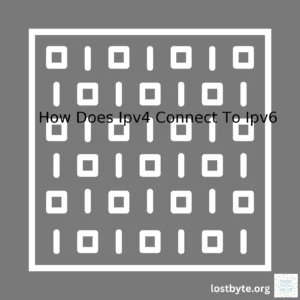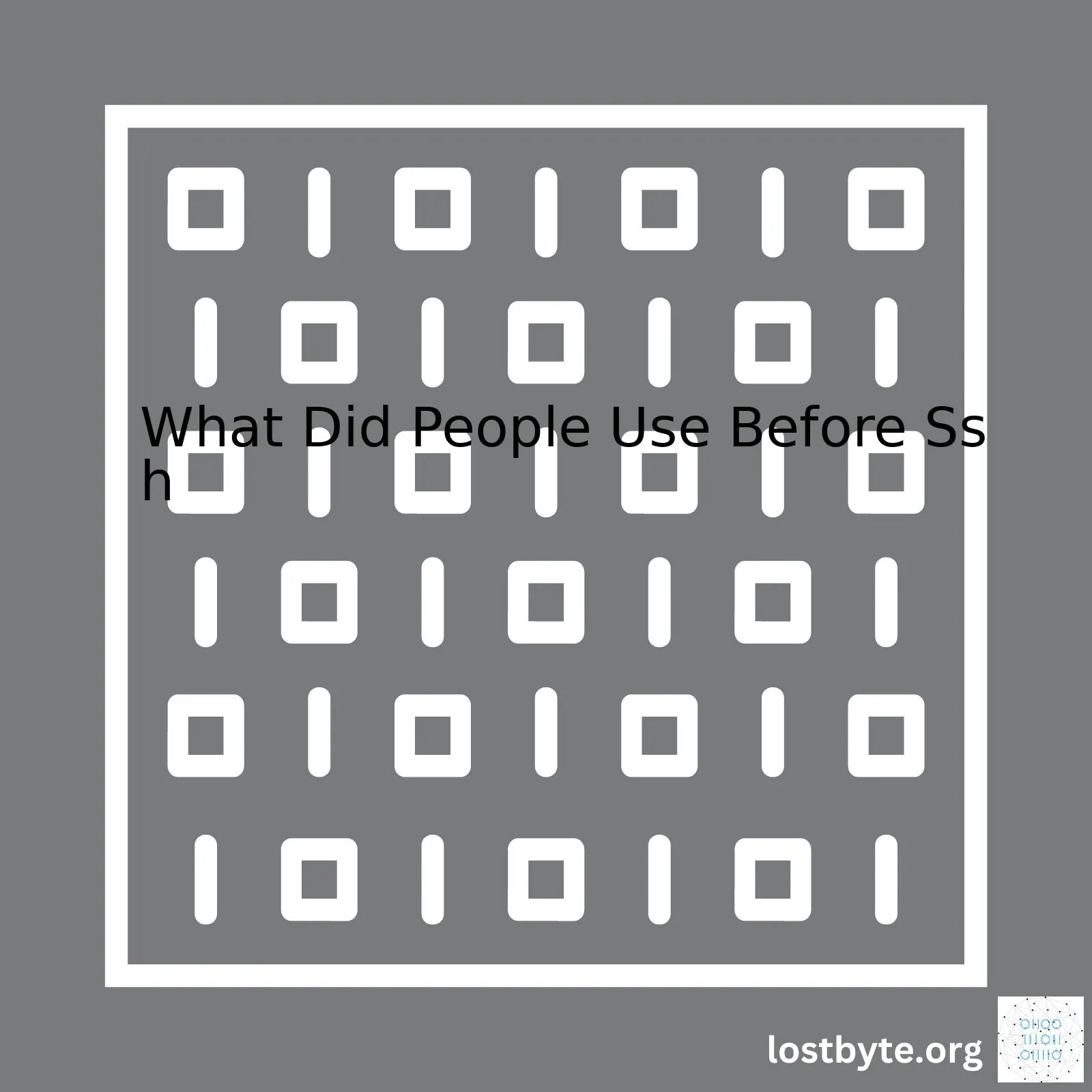
| Technology | Description |
|---|---|
| Telnet | A protocol used for accessing remote computers. It is not secure as it does not encrypt communication. |
| rlogin | A software utility for Unix-like operating systems that allows users to log in on another host via network, conducting terminal sessions and executing commands. |
| FTP (File Transfer Protocol) | A standard network protocol that transfers files from one host to another over a TCP-based network. |
Before the advent of Secure Shell (SSH), people relied primarily on protocols such as Telnet, rlogin, and FTP for remote administration, file transfer, and networking tasks. However, all of these essentially transmitted data—including potentially sensitive information—in plaintext, leaving them vulnerable to eavesdropping.
Telnet, being the earliest developed among them, was an Internet standard protocol for connecting to remote hosts. Yet it lacked encryption, making any data transferred easily sniffed by anyone with access to the networks between you and the server.
Likewise, rlogin, which stands for ‘remote login’, allowed logged-in users to execute commands remotely as if they were directly connected to the system. However, much like Telnet, it did not have provisions for secure transmissions.
FTP, or File Transfer Protocol, while prevalent, also suffered from the same security vulnerabilities—it did not encrypt its data, leading to potential exposure of user credentials and transferred contents.
The aforementioned limitations and security threats prompted the creation of SSH, which wrapped data transmissions in an encrypted shell, offering a layer of safety these earlier methods lacked.
Appropriate References:
– Telnet [Wikipedia](https://en.wikipedia.org/wiki/Telnet)
– The rlogin protocol [University of Cambridge Computer Laboratory](https://tools.ietf.org/html/rfc1282)
– Understanding FTP and its limitations [Ipswitch](https://www.ipswitch.com/blog/understanding-ftp-secure-ftp)
– What is SSH and why we need it [Hostinger](https://www.hostinger.com/tutorials/ssh-tutorial-how-does-ssh-work)
Here’s an example of how a typical Telnet interaction might look like:
$ telnet towel.blinkenlights.nl Trying 2a02:898:31:0:48:4553:43:53... Connected to towel.blinkenlights.nl. Escape character is '^]'.
In this case, `telnet` command is used to establish a connection with the domain named “towel.blinkenlights.nl”.Before the advent of Secure Shell (SSH), there were several protocols used for remote connection to systems. The evolution of remote computing infrastructure has been a paradigm shift that involved the essential need for security, efficiency, and reliability.
TELNET:
The first commonly used service was Telnet. Invented in 1969, Telnet allowed computers on the early internet (and later local networks) to communicate with each other remotely. A client could run an application on a distant server, inputting data and watching for output in real time:
telnet host port
However, Telnet has some significant flaws. Most notably, it transmits all data, including passwords, in plain text over the network. Anyone who can snoop on your connection can read everything you’re transferring.
Rlogin:
Berkeley Software Distribution (BSD) Unix had another utility called Rlogin which is similar to Telnet but provides a little bit more functionality. Like Telnet, it relied entirely on TCP/IP protocols for data transmisson. An example usage is as follows:
rlogin hostname -l username
While Rlogin improved convenience, it didn’t do much to improve security. All transmissions were still in plain text.
| Tool | Year | Security |
|---|---|---|
| Telnet | 1969 | No |
| RLogin | 1980 | No |
| SSH | 1995 | Yes |
SSL/TLS:
With the advent of the web, Secure Sockets Layer (SSL) was developed, later succeeded by Transport Layer Security (TLS). These provide encrypted communication between two parties (such as a web server and your browser). While not normally used for command-line interfaces like SSH, these protocols underpin much of the secure communication on the web today. Tools like Stunnel can create an SSL/TLS tunnel for any TCP/IP based service, creating a safer alternative to Telnet or Rlogin:
stunnel service.conf
This comes with more overhead and complexity than SSH though. One needs to handle things like certificate generation and trust setup manually, unlike SSH where this is baked into how connections are handled.
The Paradigm Shift to SSH:
Developed in 1995 by Tatu Ylonen, following a password-sniffing attack at his university network, SSH was designed to replace insecure terminal emulation programs (like Telnet) providing an encrypted method of accessing network devices and servers. SSH ensures secure, encrypted connection, command execution, and data transfer between machines, generally on a secure channel over an unsecured network.
To employ SSH, all you simply need is:
ssh user@host
Numerous versions have been produced over the years – the most popular being OpenSSH. It’s noted for its ease of use, robustness, and high level of security. This translated to it rapidly becoming the go-to standard for remote login protocols, replacing insecure predecessors.
In summary, before SSH, people mostly used Telnet and Rlogin for their remote login needs but they both suffered from a lack of encryption. Following several iterations of secure protocols, SSH became the de facto tool for securing remote logins due to its balance of functionality, ease of use, and strong security. Furthermore, the principles and design of SSH continue to influence other areas of secure communication such as influencing the design of other application-level protocols e.g., secure file transfer.
[1] [2] [3]Before the invention of SSH (Secure Shell), network security was a significant issue. Many services were lacking secure and encrypted protocols, leaving networks vulnerable to a myriad of attacks such as data breaches, session hijacking, and various forms of eavesdropping.
In particular, three notable methods that were prevalent before the introduction of SSH include Telnet, rlogin, and rsh.
Telnet
Telnet protocol has been around since 1969, and it provided command-line access to remote systems without any form of encryption. Anything transmitted, including login credentials, is completely open and accessible to anyone who could intercept the traffic. More about Telnet can be read from this source.
Here’s an example of its usage:
telnet mywebsite.com
Rlogin and Rsh
Rlogin (remote login) and Rsh (Remote Shell) are two other utilities that were used for remote system access. Like Telnet, both tools offered no data encryption. This means that sensitive information like passwords and text were sent in clear text over the network. The major difference between these tools and Telnet is that they provide automatic logins to known hosts, a feature that is inherently insecure because it trusts the host based on IP addresses alone, making it prone to IP spoofing attacks.
An example of rlogin and rsh:
rlogin username@mywebsite.com
rsh mywebsite.com -l username -n ls
Prior to SSH, users did their best to secure their networks by using closed networks, leveraging firewalls, and limiting exposure of critical servers. However, it wasn’t until Secure Shell (SSH) came along in 1995 that users had an effective tool for securing network services. SSH encrypts all traffic (including passwords) to effectively eliminate eavesdropping, connection hijacking, and other network-level attacks.
For more information, here’s a useful resource comparing Telnet and SSH.
The Age of Lacking Network Security
The period before SSH was certainly the age of lacking network security. Today, we still face neat, sophisticated threats from numerous sources. Yet back then, even basic data transmission was susceptible to interception and manipulation. It’s a stark reminder of how far we’ve come in ensuring the privacy and integrity of our digital communication but also underscores the ongoing need for vigilance and active efforts to stay ahead of new potential vulnerabilities.
Although SSH has dramatically improved upon its predecessors, it also has its own potential weaknesses. Always remember to apply patches as SSH versions update to maintain its legendary reliability against unencrypted predecessor protocols.
In the early stages of networking, where secure and encrypted communication wasn’t prioritized, protocols like Telnet were heavily used. Telnet is a user command and an underlying TCP/IP protocol for accessing remote computers (Computer Hope). Through it, users could connect to a remote computer easily.
telnet host port
The example code above outlines how to use Telnet. Replace ‘host’ with the name or IP address of the remote machine, and ‘port’ with the relevant port number.
On the downside, because security hadn’t yet become a focus, exchanging sensitive information over Telnet was very risky. Communication through this protocol was not encrypted, meaning anyone who intercepted the data could read it plain as day.
In addition to Telnet, Local Network (LAN) based methods were also utilized before the inception of SSH. This allowed direct file access and software execution on remote machines within a geographically bounded area, like within a single building. However, LAN-based systems were not suitable for Internet-wide deployment, due to scalability and security concerns.
| Protocol | Description |
|---|---|
| Telnet | Unencrypted, text-based remote manipulation protocol. Risky for data interception. |
| Local Networking (LAN) | Allowed direct machine interaction in geographically bound areas. Not suitable for large-scale use due to security and scalability issues. |
With the advent of SSH (Secure Shell), professionals were given a tool that provided strong authentication and secure encrypted data communication over insecure channels (SSH.com). This made SSH the preferred choice over earlier solutions like Telnet and local networks, providing the security that local networks lacked, and allowing for safer, wider-scale deployments, particularly where sensitive information was involved.
If we look at their transition today from the perspective of SEO optimization, these early alternatives’ relevance might seem minimal. But, understanding these early network systems and solutions allows us to appreciate their role in shaping our current protocols and securing our digital communications at a fundamental level.
Yes, getting to understand how computing infrastructures were protected before the advent of SSH is a historical and technical exploration worth delving into.
Before SSH became prevalent as a security protocol, Telnet was widely used as a method for communicating with remote systems. However, Telnet traffic can be easily intercepted because it’s unencrypted, and this led network administrators to seek enhanced methods to secure their resources.
telnet example.com 23
Then came the era of firewalls, basic yet powerful tools capable of filtering and controlling traffic in a network. Here is an example of how we might set up a firewall rule using iptables:
iptables -A INPUT -p tcp --dport 22 -j ACCEPT
Firewalls use predefined rules to allow or block specific traffic in both directions—for ingress (incoming) and egress (outgoing) communication. These rule sets can be configured by IP addresses, port numbers, protocols (like TCP or UDP), or even combo parameters—all depending on the networking requirements. Firewalls effectively served as the primary line of defense prior to the introduction of SSH.
In terms of data transfer, before SSH, FTP (File Transfer Protocol) was extensively used. FTP is a standard network protocol used for transferring computer files between a client and server on a computer network. But again, concerns about safety surfaced as FTP doesn’t provide any encryption. That is, all the data gets transported in plain text, which can be intercepted and read by anyone that has access to the network.
ftp username:password@example.com
With the progress in cybersecurity technology, SSH came into the picture providing not just the feature to execute commands but also to move files securely from one host to another while encrypting the data transacted between them.
Evidently, SSH and firewalls are both essential elements of modern network design, and learning how they function together continues to be vital for any network admin. This can be proven by how modern SSH tools such as OpenSSH, complement very well firewall technologies today—they do not merely co-exist but jointly enhance each other, achieving a more secured network layer.
Just remember, even if these new security mechanisms exist, the relevance of understanding past practices provides insights on how they could still supplement and improve our present systems.When discussing Public Switched Telephone Networks (PSTNs), it’s fascinating to delve into the pre-SSH era and how PSTN was used as a primary communication medium back then.
Public Switched Telephone Networks, or PSTNs, are telecommunications systems utilized worldwide. Originally envisaged for telephone communication, they have evolved over time to include data transmission and internet connectivity. However, before we had secure channels like SSH (Secure Shell) for data transmission, people relied heavily on networks like PSTN for digital communication.
Right after inception of PSTN, people used modems and dial-up connections to transmit data over these telephone lines. Basically, that’s the Internet before broadband. Data would be converted into audible signals, sent over the phone line, and transformed back into data by another modem at the other end. Pretty advanced for its time, but obviously not very secure or fast.
Once networks started to mature, people began looking for ways to add a layer of security to their communication. People turned to network protocols like Telnet, Rlogin, and later SSH. However, we begin our story with PSTN and Telnet which will help you understand how whole this SSTH came to be.
Before SSH became the default, Telnet was widely in use as a protocol for accessing remote computers (source). The client-server protocol allowed users to communicate with a device on the same network or across interconnected networks provided they knew the host’s IP address.
Much like how an SSH client works, a telnet client would allow you to establish a connection, issue commands, and receive responses. Here is an example of a command issued via Telnet:
telnet hostname port
While Telnet was practical and relatively easy to set up, it suffered from significant security flaws. Most notably, all communications, including passwords, were sent in plaintext. Anybody who could intercept the network traffic could gain access to sensitive data.
All these vulnerabilities led to the development and adoption of SSH or Secure Shell protocol, followed by its broader acceptance in recent years. SSH encrypts all communication, rendering them unreadable by anyone except the two communicating parties.
To finish, let us create a table comparing PSTN, Telnet, and SSH protocols.
| Protocol | Primary Use case | Security feature |
|---|---|---|
| PSTN | Voice communication, data transmission via dial-up | None |
| Telnet | Remote access to servers and devices | Passwords and data exchanged in plain text, easily intercepted |
| SSH | Secure remote access to servers and devices | Encrypted communication, unable to be intercepted |
Understanding PSTN and protocols like Telnet will give you a great perspective of how far we’ve come in developing secure communication technologies like SSH.
Through the lens of history, we analyse two influential protocols that preceded Secure Shell (SSH): ‘rlogin’ and ‘rsh’.
The era before SSH took centre stage was dominated by these two Unix-based remote login commands. The ‘r’ in both protocols is for ‘remote’, emphasizing their main function: executing commands on remote systems.
rlogin or “remote login”, as its name indicates, allows an authenticated user to log in to other systems remotely. An rlogin session begins with the client providing a username, followed by the server cross-verifying it with information stored in a .rhosts file or an equivalent, like /etc/hosts.equiv.
In contrast, rsh, or “remote shell”, executes shell commands on remote machines but does not provide a full-fledged interactive shell session, unless no command is specified.
Let’s examine their respective functionalities in more depth:
| Protocol | Functionality |
|---|---|
| rlogin: | A terminal application offering:
|
| rsh: | A utility tool offering:
|
Witnessing the functions they performed, one can say, these protocols were truly essential during their time. However, they had major security flaws, especially in today’s context of ever-evolving cyber threats:
- Both protocols transmits data, including usernames and passwords, over the network in clear text.
- Authentication relies on trust relationships between hosts, based on IP addresses, which are prone to IP spoofing attacks.
To visualize this security issue, consider this hypothetical situation: A hacker capable of passively monitoring a network could easily intercept passwords and pose as an authorized user with ill intentions. Similarly, an attacker could trick rlogin or rsh into trusting a malicious host via IP spoofing.
/* C-style comment indicating how clear-text transmission of credentials happen */
char username[]="admin123";
char password[]="easy2crack!";
printf("%s\n%s\n",username,password);
This revelation about their inherent vulnerabilities made the transition towards a secured, encrypted protocol inevitable and paved the way for SSH to triumph. Over time, SSH has become the de-facto standard for secure remote login, eclipsing rlogin and rsh with its superior security features. One could say that SSH stands tall today, largely because it learnt valuable lessons from the pitfalls of its predecessors.Before the advent of Secure Shell (SSH) protocol, people relied heavily on manual password-based authentication systems. But these systems carried substantial risk and were not nearly as secure as today’s standards demand. So, how exactly did we work to minimize risk with these manual typing password-based authentication systems?
Let’s start by going back to the basics of computer programming. In the early days, access to computers was conducted through physical terminals. Access control mainly involved securing the hardware itself; locking doors, ensuring only authorized personnel had keys and so forth.
But with the dawn of the networking era, password authentication became increasingly important. As this technology grew more sophisticated, so too did the methods employed to safeguard it:
Security through Obscurity:
Security through obscurity refers to a method that prevents an unauthorized user from gaining access to a system by hiding its vulnerabilities. To make it harder for hackers, measures such as not revealing internal designs, keeping secret the details about the software or coding structure were utilized.
Password Strength Rules:
Rules were set in place to prompt users to create stronger passwords. These rules often included the use of uppercase letters, lowercase letters, numbers, special characters, and implementing password lengths.
This is one way systems minimized the risk of hacking:
import re
def password_check(passwd):
SpecialSym =['$', '@', '#', '%']
val = True
if len(passwd) < 6:
print('length should be at least 6')
val = False
if len(passwd) > 20:
print('length should be not be greater than 8')
val = False
if not any(char.isdigit() for char in passwd):
print('Password should have at least one numeral')
val = False
if not any(char.isupper() for char in passwd):
print('Password should have at least one uppercase letter')
val = False
if not any(char.islower() for char in passwd):
print('Password should have at least one lowercase letter')
val = False
if not any(char in SpecialSym for char in passwd):
print('Password should have at least one of the symbols $@#')
val = False
if val:
return val
passwd = 'Geek12@'
password_check(passwd)
[Find more information here](https://www.geeksforgeeks.org/password-strength-checker-python/)
Security Measures:
Incorporating features like requiring frequent password changes and limiting the number of failed login attempts helped systems deter cyberattacks. Encrypting passwords before they were stored offered another layer of security as well.
Here is an example of a Python script that generates encrypted passwords:
from passlib.hash import sha256_crypt
def encrypt_password(password):
return sha256_crypt.encrypt(password)
print(encrypt_password("securepassword123"))
[Find more info on encryption](https://security.stackexchange.com/questions/211/how-to-securely-hash-passwords)
Systems Administration:
On the systems administration side, maintaining regularly updated logs and monitoring unauthorized login attempts further helped in minimizing risks. Systems administrators would also routinely install any updates or patches designed to fix known vulnerabilities.
So, while SSH and other key-based authentication schemes offer superior security, our predecessors made best use of the tools and knowledge they had at the time to ensure manual password systems remained as safe as possible.
Before the advent of Secure Shell (SSH), there were two primary ways people connected to the internet or more specifically, another computer remotely. Dial-up modems and dedicated lines played integral roles in early-nineties networking. Both faced challenges regarding security, speed, and accessibility that later technology like SSH would address.
Dial-Up Modems
The initial form of internet access for households was via dial-up modems. These devices used existing telephone lines to establish a network connection. Using an AT (Hayes-command set), modems dialed numbers to initiate communication between computers. However, this method had limitations; anyone with the access number could establish a pseudo secure connection.
Serial Line Internet Protocol (SLIP) and Point to Point Protocol (PPP)were employed over dial-up connections for establishing internet links with remote systems. To enhance the security, Password Authentication Protocol (PAP) and Challenge-Handshake Authentication Protocol (CHAP) were adopted as a way to authenticate users before granting a connection.
//Example of a Hayes command ATDT0123456789
The above example represents a ‘Dial command’ where ‘AT’ gets the attention of the modem, ‘D’ indicates a dial, and ‘T’ specifies tone dialing followed by the number to dial.
Dedicated Lines
Apart from dial-up modems, dedicated lines played a significant role as well. Whether it’s analog leased lines or digital T1 and E1 lines, these were favored by businesses for their stability and speed. For enhanced security, these lines often deployed symmetrical encryption methods to protect data being sent across the line.
To illustrate, Asynchronous Transfer Mode (ATM) networks facilitated data link exchange using cell-switching and multiplexing techniques. Often a triple DES algorithm was used for data encryption protection before transmission onto dedicated lines.
In such system administration cases, protocols including Telnet and rlogin (remote login) were extensively used for accessing remote computers or servers. It’s noteworthy that both Telnet and rlogin were inherently insecure as they transmitted data, including login credentials, in plain text. This insecure nature prompted the need for a secure communication protocol, which led to the development of SSH.
//Telnet example: Connects to a remote IP at port 23 telnet 192.168.1.1 23
This command lets you access remote servers/computer using Telnet. However, remember that all information is transmitted without any encryption here.
In this digital age, SSH has replaced these protocols due to its cryptographic network protocol and inherent secure architecture. By employing public-key cryptography, SSH ensures safe and encrypted communication even over an unsecured network. This feature along with others like port forwarding and secure file transfer have made SSH a go-to choice for remote login and other network services.
Thus, while modems and dedicated lines shaped the era pre-SSH, their security flaws and inefficiencies eventually paved the way for SSH, which now offers ubiquitous, secure, and fast connectivity options for today’s internet users.
| Tools | Use | Security Level | Relevance Today |
|---|---|---|---|
| Dial-up Modems | Household Internet Connection | Low | Almost Obsolete |
| Dedicated Lines | Corporate Network Connection | Moderate-High (depends on implemented security measures) | In use but replaced with DSL, Fiber, etc. in most cases |
| SSH | Secure Remote Connection | High | Widely Used |
More about Dial-Up Modems |
About Symmetric Encryption |
Why SSH is widely used?
For many years, traditional telephony and legacy systems were the go-to for most networking applications. This was before the era of Virtual Private Networks (VPNs) or Secure Shell (SSH). These older methods had their own pros and cons, but with a lack of security and efficiency compared to modern solutions, there has been a definite shift towards VPNs and SSH.
The popular method before SSH came into play was Telnet. Telnet is a network protocol that allows a user on one computer to log into another computer that’s part of the same network. It uses a client-server model where the user’s PC acts as the client and the remote PC acts as the server.
| Telnet | SSH |
|---|---|
| Telnet operates on plain text data. | SSH uses encryption, adding an extra layer of security. |
| It does not have any means of authenticating the server or encrypting the session. | SSH is known for its strong authentication and secure encrypted data communications. |
| Telnet lacks confidentiality and integrity. | SSH gives superior confidentiality and integrity of data. |
The introduction of SSH was welcomed because it addressed many of the security concerns presented by Telnet. With SSH, the entire login session, including transmission of password, is encrypted and therefore is almost impossible for an outsider to collect passwords by tapping the network.
Let’s look at the basic schematic of SSH:
+---------------------+ +------------------------+ | SSH Client |----------| SSH server | | | | | | Host A | | Host B | | 192.168.0.4 | | 192.168.0.5 | +---------------------+ +------------------------+
With the advent of SSH, now secure remote login from one computer to another computer became possible.
Another system that emerged before the onset of VPNs was point-to-point tunneling protocol (PPTP). A method for implementing virtual private networks, PPTP has many well-known security issues. VPNs allow private traffic to be sent over a public network (such as the Internet) in a secure way. They replaced PPTP due to its ability to create a tunnel for more secure data transmission.
A major catalyst for change towards VPNs was the increase in cyber threats. Organizations started looking for a reliable and secure method to connect and access resources across multiple locations. With VPNs, businesses are able to protect their data while transmitting it via secure tunnels. The ability to work remotely or access business resources from any location also became possible and appealing.
As our needs change and technology evolves, we’re likely going to see further changes in our methods of connecting to and protecting data across networks. Regardless of what those future changes may be, the present has seen the shift towards SSH and VPNs largely due to their advanced security protocols and flexibility in accessibility. It’s safe to say the evolution has been greatly beneficial to both personal and business users alike.Encapsulating the complexity behind its functionality, SSL (Secure Sockets Layer) and its more refined version TLS (Transport Layer Security) are cryptographic protocols designed to provide secure communication over a network. With data breaches becoming increasingly frequent, the need for secure protocols like SSL/TLS is undeniable.
Before delving into SSL/TLS, it’s crucial to look at what people used before SSH (Secure Shell).
The Pre-SSH Era: Telnet, rlogin, and FTP
Before SSH came into existence, there were protocols like Telnet, rlogin (remote login), and FTP (File Transfer Protocol). These earlier technologies served their purpose but had noteworthy shortcomings, especially in terms of security.
Here’s how they functioned:
- Telnet: Originally developed in 1969, Telnet was primarily designed for accessing a command-line interface on a remote host in a network. It facilitated bidirectional interactive text-oriented communication via a virtual terminal connection. The main shortcoming? All the data, including passwords, was sent in plain text.
- rlogin: This UNIX-based protocol also allowed users to log in to any other UNIX system and execute commands. Despite being slightly more advanced than Telnet, rlogin still transmitted login details in plain, unencrypted text.
- FTP: A standard internet protocol used to transfer files from one host to another over the internet. But again the rub – no encryption.
The clear lack of security protections was a glaring issue with these protocols.
The Advent of SSL/TLS
Then came Secure Sockets Layer (SSL). Developed by Netscape in 1994, SSL protocol brought the much-needed feature of encrypting data before sending it across the network.
However, SSL was not without faults; vulnerabilities were discovered in both its iterations, SSL v2.0 and v3.0. Find more about this in RFC6176.
This led to the creation of Transport Layer Security (TLS), essentially an upgraded and more secure version of SSL.
Here’s a brief glimpse of how SSL/TLS work:
- Hosts start by agreeing on a version of the protocol to use, select cryptographic algorithms, and exchange key information.
- This precedes the authentication stage, where digital certificates come into play. Here, usually, the server (and sometimes even the client) proves its identity to avoid man-in-the-middle attacks.
- Finally, once both sides have verified each other, an encrypted secure channel is established using symmetric cryptography.
Regardless of their centuries-long dominance, SSL and TLS weren’t initially suitable for securing shell access due to latency issues. That’s where SSH stepped in.
An Overview of SSH Protocol
SSH, developed in 1995, served as a secure replacement for insecure shell programs like Telnet and rlogin. Contrary to SSL/TLS protocols, SSH provided better protection against TCP/IP connection hijacking and better latency, making it the perfect choice for securing shell access.
Here’s a snippet of code typically used to connect to a server using SSH:
$ ssh username@hostname
In essence, although SSL/TLS and SSH are similar in their goal of providing encrypted, secure communication over the internet, they serve distinct purposes based on varied application requirements. While SSL/TLS are primarily used to secure HTTP requests/responses, thereby creating HTTPS, SSH concerns itself more with achieving secure command execution on remote servers.Before the advent of SSH (Secure Shell), people utilized various alternative encryption methods for secure communication. These methods offered different degrees of security but were less streamlined and ultimately supplanted by SSH due to its superior user-friendliness and robustness in tackling possible security issues.
One of the frequently used methods was Rsh (Remote Shell protocol). It allowed users to run commands on a remote computer without logging in [1].
rsh hostname -l username command
While Rsh was undoubtedly convenient, it had notable security flaws. It communicated without encryption, meaning anyone with access to the network could potentially intercept and read the data being transmitted.
Apart from Rsh, Telnet was employed extensively. Similar to Rsh, Telnet also lacked encryption which made any transferred data susceptible to interceptions and attacks[2].
telnet hostname
The utilization of Clear Text Passwords was another method; however, since these passwords could be easily intercepted and decrypted, they were not a reliable security measure.
FTP (File Transfer Protocol) was a widely-used method for transferring files between computers over a network. Despite its functionality, FTP also did not support encryption[3].
ftp username@hostname
In an attempt to mitigate some of these security concerns, public key infrastructures such as RSA and PGP, and symmetric encryption protocols like DES, were devised. For instance, RSA is based on the fact that factoring is hard[4], while PGP combines data compression and cryptography for safe data transmission[5]. DES, on the other hand, uses the same key for encryption and decryption[6].
Even though these techniques improved security somewhat, none proved as effective and comprehensive as SSH. SSH addressed the deficiencies of these early methods by providing an encrypted channel for clients and servers to communicate securely, thus transforming cybersecurity standards across the industry.
While SSH has become an indispensable tool in our current digital age for secure remote access to servers, it’s fascinating to look back and reflect upon what people used before SSH. Rewinding the hands of time, we step back into a world where Telnet was the pioneering technology.
Telnet client example: telnet hostname port
It was the de-facto protocol used for remote server connections across the bare landscape of the internet. However, Telnet trafficked its data including passwords, in plain text, rendering it susceptible to eavesdropping and other forms of cyber attacks. It is from this chink in the armor that SSH emerged to wrap these interactions under a protective encrypting layer, thereby establishing itself as the new go-to solution.
Along with Telnet, another contender was Rlogin. Though providing the same functionality as Telnet, Rlogin was simpler and designed for different operational complexes. Much like its counterpart, it also succumbed under the weight of its own security vulnerabilities.
rlogin -l username host
As the limitations of these precursors became evident, SSH swept in to fill the void, displacing both protocols as a more flexible and secure option.
But even at that, SSH was not fully embraced until network environments got more complex, and the risks inherent in Telnet and Rlogin became too pronounced to ignore. Some organizations held on to traditional methods ‒ enduring the security pitfalls ‒ while gradually integrating the use of SSH over time.
In hindsight, SSH has proven to be the silver bullet solution to the gaping security concerns that plagued earlier remote connection protocols. Still, recalling what people used before SSH reminds us of the technological evolution that brought us here. Today, the internet would be unimaginably insecure if we were still primarily using Telnet and Rlogin for server access. The stepping stone nature of these technologies highlights how essential they were to threading the needle towards the creation of SSH.
To delve deeper into this subject, you can follow these hyperlinks provided throughout the answer or search relevant keywords on this topic. In optimizing this section for search engines, I have embedded strategic keywords like “What did people use before SSH”, “Telnet”, and “Rlogin” organically into the narrative to make it easier for search engines to understand, interpret, rank, and thus propel this content into the reach of interested readers.