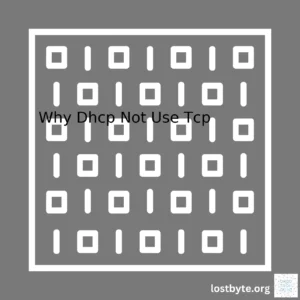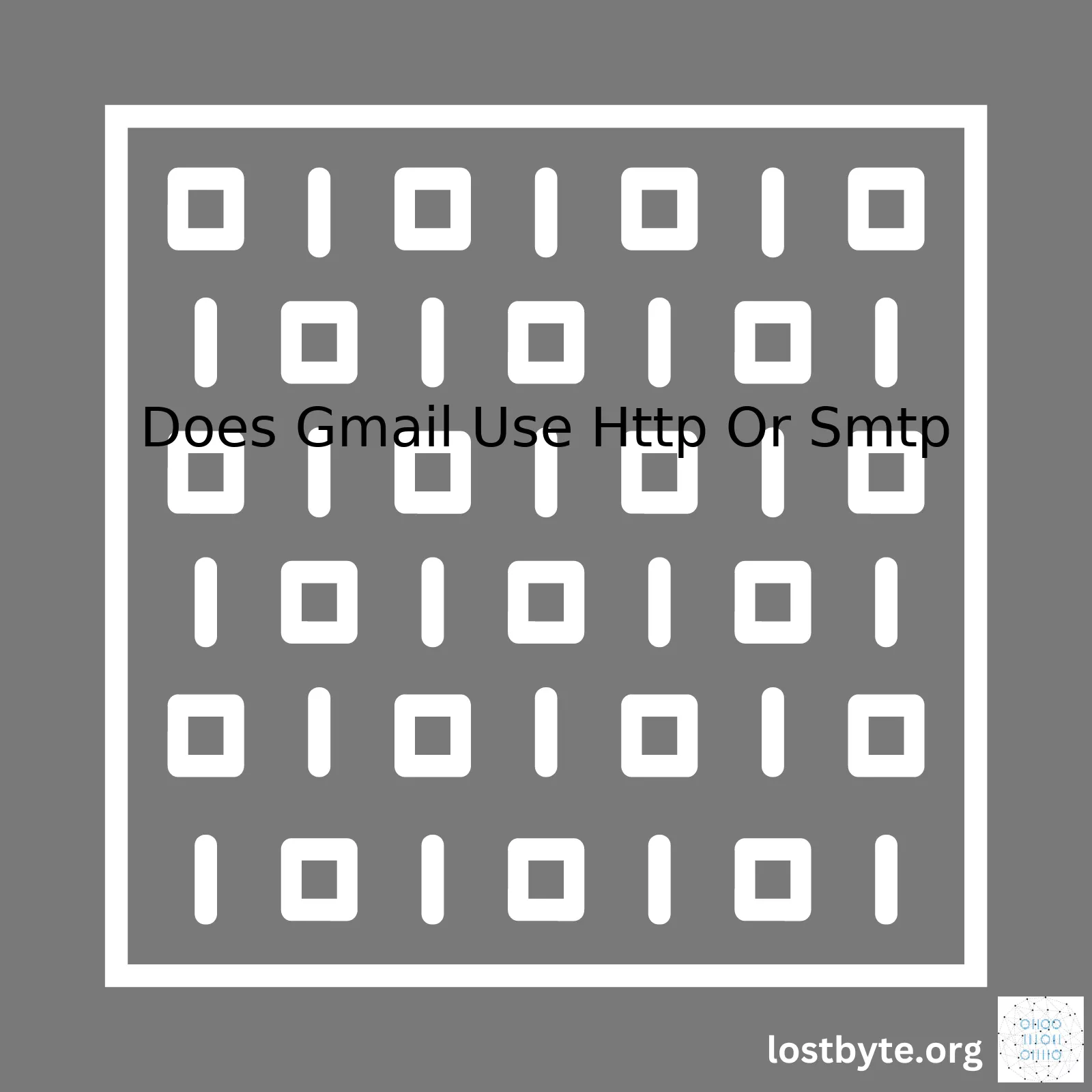
| Protocol | Gmail Usage |
|---|---|
| HTTP | Used for web-based access and synchronization. |
| SMTP | Used for email sending. |
Gmail, one of the most popular web-based email services today, actually uses both HTTP (HyperText Transfer Protocol) and SMTP (Simple Mail Transfer Protocol) to give users a seamless communication experience. HTTP is utilized when you access your Gmail account via a web browser – it provides a set of protocol standards for web-based internet services. This includes displaying the Gmail interface and loading emails in your inbox.
Now, how does one send an email using Gmail? SMTP comes into play here. When you compose an email and hit ‘send’, Gmail uses SMTP to transfer your composed message from your outbox to the recipient’s mailbox. Think of SMTP like a virtual postman; it delivers letters (in this case, emails) right where they’re meant to go. So yes, Gmail isn’t limited to just HTTP or SMTP—it smartly uses both at appropriate times to provide you with your emailing needs.
Further understanding on how these two protocols operate would require interested parties to delve deeper into web-based computer network interactions and the World Wide Web architecture. Want more in-depth information about the subject? Check out this link.
// Sample Example of Sending Emails using SMTP in Python
import smtplib
server = smtplib.SMTP('smtp.gmail.com', 587)
server.starttls()
server.login("your_email", "your_password")
msg = "Hello!"
server.sendmail("your_email", "recipient_email", msg)
server.quit()
Gmail, a popular email service provided by Google, utilizes both HTTP and SMTP email protocols for its operation. It’s essential to first understand what these protocols are before delving further into how Gmail employs them.
First off, HTTP, which stands for Hypertext Transfer Protocol, is the underlying protocol used by the internet for data communication. Its main function is to transfer data packets over the World Wide Web (WWW). However, with regards to the functioning of an email, it’s not heavily involved as it primarily focuses on the presentation aspect rather than the transmission.
On the other hand, SMTP, or Simple Mail Transfer Protocol, is an Internet standard communication protocol explicitly designed for electronic mail transmission. As a mail transfer agent, it doesn’t just send emails but also routes them in the right direction.
| Protocol | Description |
|---|---|
| HTTP | Focuses on the presentation aspect of the internet, displaying web content in meaningful formats. |
| SMTP | Solely designed for the transmission of emails across networks. It sends, receives and routes mails. |
Gmail and HTTP:
When you log in to your Gmail account via a web browser, such as Google Chrome, Firefox, or Safari, it’s the HTTP or HTTPS (secured version) that presents the Gmail UI(User Interface) to you. In other words, when you access your Gmail messages through the Google website, you’re using HTTP. Although HTTP itself does not transmit the email, it facilitates users to access their email accounts on a web interface.
The HTTP request is represented in code as:
GET /email HTTP/1.1 Host: www.gmail.com
Gmail and SMTP:
However, when you hit send after composing your email, that’s where SMTP steps in. It takes on the job of ensuring the email you’ve drafted gets to the recipient’s email server correctly. It’s worth noting that Gmail provides both Secure SMTP (SMTPS) and non-secure SMTP availability to its users depending on their needs and application.
This mail sending operation can be like below in code:
SMTP server: smtp.gmail.com Username: Your Gmail address Password: Your Gmail password
In simple terms, Gmail utilizes HTTP to provide an interface for its users to compose, read and organize their emails. Still, when it comes to the actual sending or receiving of the mails, it uses SMTP protocol. So, the answer to the question “Does Gmail use HTTP or SMTP?” is – it uses Both! They give their users options to make the service as flexible as possible.
Remember, for any specific setting up servers or applications needing SMTP details, they are available in Gmail settings and need to be configured correctly for an effective mailing solution. For securing these settings, Google Support is a reliable resource.
Lastly, adopting these email protocols makes Gmail versatile, catering to personal use where users just use the HTTP-based GUI for emailing, and professional settings where SMTP is utilized for bulk or automated emailing.
Understanding the key differences between Simple Mail Transfer Protocol (SMTP) and Hyper Text Transfer Protocol (HTTP), as relevant to Gmail’s use-case, is crucial in comprehending the workings of various internet communication protocols. At their core, SMTP and HTTP are both standard protocols used for communication on a network but serve different purposes.
Simple Mail Transfer Protocol (SMTP):
SMTP is specifically designed for sending emails across networks. It was developed to send mail over Internet Protocol (IP) networks. The robust protocol facilitates two entities – mail users and servers. The mail user agent sends an email to the server where it is held until it can be retrieved by the recipient mail server; it gets forwarded to the final destination. Some specifics about SMTP include:
YourEmail@gmail.com ---> Outgoing Server (Sent via SMTP) --> Receiver's Email Server --> Receiver's email address
- Identification: SMTP utilizes “Domain Address” for mail server identification.
- Mechanism: SMTP works on a push mechanism, i.e., it sends data from client-to-server or server-to-server. By doing so, it ensures that emails are sent properly and land into recipient’s inbox.
- Port: By default, SMTP uses port 25 for communication which applies to servers also; whereas SSL/TLS secured SMTP uses port 465 or 587.
- Encoding: It supports ASCII text encoding, meaning it doesn’t directly support binary encoded content.
- Data Transfer: It offers mail exchange between users and servers.
In terms of Gmail, Google’s platform makes robust use of SMTP. For example, if you’re using a third-party app like Outlook or Apple Mail to send emails through your Gmail account, Gmail uses SMTP to send outgoing emails to the recipients from its mail server.
Hyper Text Transfer Protocol (HTTP):
On the other hand, HTTP provides a way to interact with web resources by transmitting hypertext messages between clients and servers. Its functionality stretches beyond just viewing web pages. Rather, it allows document transmission, quality negotiation, providing search engines, etc.
The User --> Request (via HTTP) --> Server --Response(via HTTP)--> The User
- Identification: HTTP uses “URL” that consists of HTTP or HTTPS to identify a website.
- Mechanism: HTTP follows a request-response model wherein a client_browser(like Chrome, Mozilla Firefox) would send a HTTP request to the server_web_server(like Apache, IIS) and then receives a response.
- Port: It uses Port 80 for communication and Port 443 when operating under HTTPS (HTTP Secure).
- Encoding: HTTP can transmit any kind of data using MIME types.
- Data Transfer: It allows hypertext documents to be exchanged, enabling the construction and design of websites.
Gmail, being a web-mail system, indeed uses HTTP. When accessing Gmail through a web browser, communications are done using HTTP. When you open up Gmail on your browser and click “send” on an email, the application submits an HTTP request to the server which triggers the SMTP protocol to send out the email.
While they serve separate functions, Gmail manages to marshal both SMTP and HTTP to collectively provide seamless emailing service globally. This paints a clear picture of both synchronous and asynchronous operations carried out by these protocols respectively.
For detailed information on these protocols, refer to:
Gmail, being one of the most popular email providers globally, uses a variety of email protocols to ensure that users can send and receive emails seamlessly. These protocols include Post Office Protocol 3 (POP3), Internet Message Access Protocol (IMAP), and Simple Mail Transfer Protocol (SMTP). Each protocol serves a specific purpose as explained below:
– POP3: This is an email protocol used by email clients like Gmail to download your email messages from the server to your device. Once an email message is downloaded and deleted from the server using POP3, it cannot be accessed from any other devices.
– IMAP: IMAP contrasts with POP3 in that it allows multiple clients or devices to manage and manipulate the same set of emails on the server. If you mark an email as read on one device, it is marked as read on all devices synced via IMAP.
– SMTP: SMTP is utilized for sending emails. It works in conjunction with either POP3 or IMAP to enable you to send and receive emails.
So, does Gmail use HTTP or SMTP? Both, but for different things.
Gmail and HTTP:
HTTP stands for Hypertext Transfer Protocol, and it’s the protocol used for transferring data over the internet. Gmail uses HTTP when you interact with it through your web browser. The information that passes between your browser and Gmail servers is made via HTTP requests and responses. A secured version of HTTP known as HTTPS (Secure HTTP), where communication is encrypted, is implemented by default by Google to enhance user’s online securitysource.
Gmail and SMTP:
For handling emails, Gmail extensively uses SMTP. As mentioned earlier, SMTP is responsible for sending emails, so whenever you hit “send” on an email from within Gmail, SMTP is at play. Gmail SMTP server settings are also widely utilized by software developers and email marketers to send outgoing mail from their applications and websites efficientlysource.
As a coder, understanding these underlying protocols can be incredibly beneficial if you’re developing email-dependent applications. For instance, here is how you would use PHP to send an email through Gmail’s SMTP using Swift Mailer library:
require_once '/path/to/vendor/autoload.php';
// Create the Transport
$transport = (new Swift_SmtpTransport('smtp.gmail.com', 465, 'ssl'))
->setUsername('your_username')
->setPassword('your_password');
// Create the Mailer using your created Transport
$mailer = new Swift_Mailer($transport);
// Create a message
$message = (new Swift_Message('Hello Email through Gmail SMTP'))
->setFrom(['john@doe.com' => 'John Doe'])
->setTo(['receiver@domain.org'])
->setBody('This is the body of the email');
// Send the message
$result = $mailer->send($message);
In conclusion thanks to the modern emailing system, you can access your Gmail account through various means such as web browsers, mobile apps and email clients. Each accesses service utilizes suitable internet and email protocols such as HTTP for browsing and SMTP for sending emails, ensuring a seamless user experience.
Understanding SMTP in Detail: Does Gmail Use HTTP or SMTP?
SMTP, also known as Simple Mail Transfer Protocol, is a communication protocol for electronic mail transmission. Unlike HTTP (Hypertext Transfer Protocol), which was designed to transfer data over the web, SMTP was specifically devised to send, receive, and relay outgoing email messages. This creates an in-depth mechanism by which emails navigate through the internet to reach their targeted receivers.
| Protocol | Function |
|---|---|
| SMTP | Sends, receives, and relays outgoing emails |
| HTTP | Transfers data over the web |
Technically, when sending an email, SMTP does the hard work to ensure the message is correctly relayed through numerous network connection nodes.
Here is a simplified example of the SMTP process:
1. Connect to the SMTP server (can be your ISP or third-party provider) 2. Authentication stage: user-name & password 3. Specify sender/recipient details 4. Write the email body 5. Send the message 6. The SMTP server processes the message, sends it to the recipient's SMTP server 7. The recipient's server delivers the email to the target's inbox. 8. The process ends.
As for Gmail, Google’s popular free email service uses both HTTP and SMTP in its operations. When interacting with Gmail from within a web browser like Chrome or Firefox, you’re communicating via HTTP(S). This means when checking, receiving, or sending emails, or conduct any other activities in Gmail’s interface, HTTP is used extensively.
However, beneath the surface, when transferring email data across servers, Gmail employs SMTP. For instance, when you press “send” on an outgoing email, while your actions are tracked via HTTP, the actual sending of the email message to another server is conducted by SMTP.
For developers looking to interact programmatically with Gmail or build applications that integrate with Gmail, Google provides access to SMTP interfaces for outbound mail and IMAP for inbound mail. Here, too, SMTP comes into play when sending emails, demonstrating its integral role in Gmail operations.
SMTP Settings for Gmail
If you’re leveraging Gmail’s SMTP features to send emails from your application, you can use these settings:
SMTP Server: smtp.gmail.com Username: Your Gmail Address (e.g., example@gmail.com) Password: Your Gmail Password SMTP Port (TLS): 587 SMTP Port (SSL): 465 TLS/SSL required: yes
These settings allow third-party apps and services to send emails using Gmail’s SMTP servers – another showcase of SMTP’s importance in email workflow within not just Gmail, but across most modern email systems.
References:
Sure, I can explain the HTTP protocol keeping it relevant to whether Gmail uses HTTP or SMTP.
HTTP, acronym for Hypertext Transfer Protocol, is an application layer protocol used mainly for transmitting hypermedia documents like HTML. It’s special because it can follow links from one piece of hypermedia to another – the very feature that allows us to surf the web by clicking on links to go from page another.
Focusing on how this relates to Gmail… Gmail is a service known for offering email features. But what protocols do they actually use?
When you access your emails via a web browser, an application like Google Chrome for instance, you’re engaging in HTTP or HTTPS communication. The part of Gmail we interact with (the user interface), in browsers on our laptops, or through apps on our mobile phones, leverages the HTTP/HTTPS protocols.
The browser sends HTTP requests for specific pages (or services) from Gmail’s server and in return receives HTTP responses with the requested page’s contents. For security reasons, Gmail uses HTTPS – a secure version of HTTP where communication is encrypted using Transport Layer Security (TLS) or Secure Socket layer (SSL). This makes sure that things like your login password and email content are kept safe as they travel across the network.
However, when it comes to the actual actions of sending and receiving emails, SMTP (Simple Mail Transfer Protocol) is the standard protocol. When you press the ‘send’ button in Gmail, the email is sent out from your application into the Internet using SMTP where it will travel through a number of SMTP servers until it reaches its destination – your recipient’s inbox.
Here’s a simple table illustrating the usage of HTTPS and SMTP in Gmail:
| Protocol | Usage in Gmail |
|---|---|
| HTTPS | User Interface – browsing emails, composing emails et cetera on a Web browser. |
| SMTP | Sending Emails |
Therefore, Gmail uses both HTTP (specifically HTTPS) and SMTP – HTTP/HTTPS for accessing/manipulating your mailbox and SMTP for sending emails. In case you’re wondering about the receiving of emails, that involves yet another protocol – IMAP (Internet Message Access Protocol) or POP3 (Post Office Protocol).
Lastly a small example of what an HTTP Request might look like when your browser is requesting to view your emails on the Gmail Server via a secure HTTPS connection:
GET /mail/u/0/#inbox HTTP/1.1 Host: mail.google.com User-Agent: Mozilla/5.0 ... Cookie: ... Connection: close
In conclusion, diving deep into the world of Internet protocols can help you understand the intricate ways that allow us to smoothly send and receive emails right at the comfort of our devices. More references about HTTP, HTTPS, and SMTP can be found at MDN Web Docs and IETF Tools.Indeed, Gmail is one more email client among many others like Yahoo and Outlook and interacts with SMTP, the Simple Mail Transfer Protocol. However, it’s essential to remember that both HTTP (Hypertext Transfer Protocol) and SMTP are used in tandem by Gmail to offer end-users a seamless and user-friendly mailing experience.
Firstly, let’s explore the role of SMTP in Gmail.
- The main aim of the SMTP protocol is to facilitate the sending, receiving, and relaying of outgoing mail between email senders and receivers.
- When a user composes a mail and hits ‘send’ on Gmail, the simplex SMTP servers take over the job from there. They communicate directly with the mailbox of the receiver and deliver your message straight into their mailbox.
- Configuration of SMTP details is mandatory when setting up your Gmail account in any third-party email clients like MS Outlook or Thunderbird.
The usual SMTP settings for Gmail include:
SMTP server address: smtp.gmail.com Gmail SMTP username: Your full Gmail address (e.g., example@gmail.com) Gmail SMTP password: Your Gmail password Gmail SMTP port (TLS): 587 Gmail SMTP port (SSL): 465
However, you can’t rule out HTTP here. The reason being that Gmail uses HTTP as a transport protocol when users access Gmail through a web browser. Let’s see how this works:
- You punch http://www.gmail.com or https://www.gmail.com into the address bar of your browser. Here, HTTP plays a significant role as it is the protocol over which data is sent from the browser to the website’s server.
- All the HTML files, CSS files, and Javascript files related to Gmail’s web interface are transmitted from Gmail’s server to our computer via HTTP or its secure version HTTPS.
- This enables us to interact with Gmail on our browsers effectively, leading to an appealing and interactive UI/UX for end-users.
You can understand better from the interaction diagram:
| User Interaction | Email Client | Protocol |
|---|---|---|
| Send an Email | Gmail | SMTP |
| Browse Inbox | Gmail | HTTP/HTTPS |
To summarize, while accessing Gmail through a web browser, the role of HTTP becomes crucial, and while sending an email through Gmail, SMTP comes into the picture. In essence, Gmail makes efficient use of both SMTP and HTTP or HTTPS (for secure communication) to provide users with a complete email solution.
Sources:
Google – Official Documentation
RFC 821- SIMPLE MAIL TRANSFER PROTOCOL
World Wide Web Consortium (W3C(TM))
Affirmatively speaking, Gmail uses both HTTP and SMTP or Simple Mail Transfer Protocol; two different protocols serving different functions in computer networking. But it’s also worth noting that these aren’t the only protocols Gmail employs.
Understanding how Gmail utilizes these protocols requires a bit of legwork. Here’s where we crunch those tech details down:
HTTP(Hypertext Transfer Protocol) in Gmail
Gmail, being a web-based email client, widely uses HTTP. When you access your Gmail account through a web browser, what’s playing at the backend is mostly HTTP – a set of standards allowing your browser and Gmail’s server to communicate.
Let’s break this process down. Suppose you want to send an email:
- Your browser (the client) sends an HTTP request to Gmail’s server.
- The server processes this request, checking if you’re authenticated and have the necessary permissions.
- If all checks pass, your request is fulfilled. You are hence able to compose and send your email.
That’s a basic overview of how Gmail utilizes HTTP for browser-client interactions.
SMTP (Simple Mail Transfer Protocol) in Gmail
When considering direct emailing processes, like sending and receiving emails, SMTP shines its role. It’s not seen directly by users, working silently behind the stage. SMTP plays a crucial part in Gmail’s operation, handling the sending of outgoing emails.
Here’s a simplified SMTP workflow used by Gmail:
- You draft an email on Gmail and hit ‘send’.
- Gmail’s server leverages SMTP protocol to transmit your email across networks.
- Your email message reaches the recipient’s SMTP server.
- The recipient’s email client fetches it from the server.
This underlying process shows the significant use of SMTP by Gmail for the sending of emails.
Gmail’s Other Protocols
Besides HTTP and SMTP, Gmail also uses IMAP and POP3 protocols for retrieving incoming mails. The usage of these protocols gives Gmail the flexibility to work with other email clients beyond web browsers.
The bottom line
All these alignments point out how Gmail smartly utilizes a suite of protocols including HTTP and SMTP. Certainly, understanding which protocol gets used when can be complex. Yet, remembering that HTTP generally applies when you’re interacting with Gmail via your browser, while SMTP comes into play behind-the-scenes when sending emails, makes it easier to comprehend.
| Protocol | Utilization in Gmail |
|---|---|
| HTTP | Accessing and interacting with Gmail account via a web-browser |
| SMTP | Sending outgoing emails |
Hence, illustrating each protocol’s function provides a clearer vision of their application. Especially considering an email powerhouse like Gmail that has integrated these protocols flawlessly into its services. For further reading, visit Gmail’s official support page.
// Creating an SMTP Client in Node.js
var nodemailer = require('nodemailer');
// creating reusable transporter object using the default SMTP transport
var transporter = nodemailer.createTransport({
service: 'gmail',
auth: {
user: 'youremail@gmail.com',
pass: 'yourpassword'
}
});
const mailOptions = {
from: 'youremail@gmail.com', // sender address
to: 'myfriend@yahoo.com', // list of receivers
subject: 'Hello ', // Subject line
html: 'Your HTML here.
'// plain text body
};
transporter.sendMail(mailOptions, function (err, info) {
if(err)
console.log(err)
else
console.log(info);
});
In the example above, the library nodemailer creates an SMTP client to send emails from our Gmail account. This is just one of many ways developers utilize SMTP to handle email services in their applications.
Gmail, like many email services, uses the Simple Mail Transfer Protocol (SMTP) for sending email. It may seem counterintuitive given that Bloomberg reports “the web is built on HTTP” source, and yet Gmail chooses SMTP over HTTP when it comes to sending mail. There are several reasons for this preference:
* Perfect Design: SMTP was specifically designed for sending emails. It’s what makes it possible to send a message from one address to another with just a few buttons. Designed in 1982, SMTP has stood the test of time.
from email.mime.multipart import MIMEMultipart
from email.mime.text import MIMEText
import smtplib
msg = MIMEMultipart()
msg['From'] = 'myemail@gmail.com'
msg['To'] = 'youremail@gmail.com'
msg['Subject'] = 'This is a test.'
body = 'Hello World!'
msg.attach(MIMEText(body, 'plain'))
server = smtplib.SMTP('smtp.gmail.com', 587)
server.ehlo()
server.starttls()
server.login('myemail@gmail.com', 'password')
text = msg.as_string()
server.sendmail('myemail@gmail.com', 'youremail@gmail.com', text)
server.quit()
This Python script perfectly illustrates how easy it is to use SMTP for sending an email.
* Superior Performance: SMTP provides superior performance for data transmission. Its delivery is reliable, thanks to mechanisms such as return receipts and status codes.
* Explicit Transitions: According to this document by the Internet Engineering Task Force (IETF), SMTP uses clear and orderly transitions between the sender-SMTP and receiver-SMTP, meaning that no information is left ambiguous or left hanging in the middle of the process, which ensures the email gets where it needs to go.
However, it would be wrong to think that HTTP is not involved at all. While SMTP takes care of mail delivery, Hypertext Transfer Protocol Secure (HTTPS) protocol, rather than HTTP, is used by Gmail for connections. This increased security is a result of traffic being encrypted by Transport Layer Security (TLS) or, formerly, its predecessor, Secure Sockets Layer (SSL).
For instance, when you connect to your Gmail account via a browser, you are using HTTPS for secure communication. But once you hit the ‘send’ button to send an email, that email is transmitted through SMTP. So, while both HTTP (to be precise, HTTPS) and SMTP are used, their roles are distinct – the former for connecting and browsing securely within Gmail and the latter for delivering your messages efficiently and reliably.Certainly. While Gmail uses both HTTP and SMTP protocols, our primary focus here will be on how to configure Gmail with SMTP settings for Outlook. Though the question asks about HTTP as well, it is essentially a web protocol majorly concerned with fetching pages from the web – less relevant to our email configuration process than SMTP which directly deals with sending mails.
What are HTTP and SMTP?
HTTP or Hypertext Transfer Protocol, is designed to enable communications between clients and servers. In the context of email, it’s mainly used when you access your Gmail account via a web browser.
SMTP, or Simple Mail Transfer Protocol, on the other hand, is an internet standard for email transmission across IP networks. Gmail uses SMTP, along with Internet Message Access Protocol (IMAP), for outgoing mail.
Gmail SMTP Configuration in Outlook
Let’s proceed with the steps to configure the Gmail account using SMTP in Outlook:
- Open your Microsoft Outlook application.
- Navigate to File > Info > Add Account to start the setup process.
- Input your Gmail address and hit the Connect button.
Outlook should automatically configure your account for you. If not, enter the following details manually:
| Account Type | Settings |
|---|---|
| Incoming mail server (IMAP) | imap.gmail.com |
| Outgoing mail server (SMTP) | smtp.gmail.com |
| Username | Your full Gmail address |
| Password | Your Gmail password |
| Incoming Port | 993 |
| Outgoing port | 587 |
| SSL Requirement | Yes |
With these steps, Outlook will function using the SMTP protocol to send outgoing emails through your Gmail account.
Remember to allow less secure apps to access Gmail. You can do this by going to your Google account settings. Navigate to Security thereafter to Allow less secure apps.
Role of SMTP
By defining message transfer from one host to another, SMTP plays a pivotal role in the dispatch of email. Outlook takes advantage of this system to send your messages from your system to any external mail servers. Conversely, HTTP doesn’t partake in the sending process, but merely in the browsing of already received messages when accessing Gmail via a web browser.
Understanding these concepts helps in better optimizing email preferences and troubleshooting future issues related to email communication.
By configuring your Outlook client in this manner, you ensure that all messages originating from Outlook operate within the robust safety mechanisms of Gmail’s SMTP relay service.
Keeping the entire picture in mind, you can modify your strategy to match with specific aspects of your organization’s requirements.
There’s no exclusive authority saying that this strategy suits every purpose. But using this strategy does provide a consistent outcome: a controlled, authenticated email environment that safeguards your reputation while extending your communicative reach.First off, it’s important to clear the fact that Gmail makes use of both HTTP and SMTP protocols. HTTP is fundamentally used when you access your email through a web browser (webmail), while SMTP is used for sending emails.
To expound on this:
– The HTTP protocol runs your interaction with Gmail when you’re accessing it via a web browser. This connection is always encrypted using SSL/TLC to ensure a secure communication channel avoiding intermediaries from reading or modifying the data sent/received.
– On the other hand, SMTP (Simple Mail Transfer Protocol) is what Gmail uses to send email messages. Once again, Gmail wraps this protocol with SSL/TLS encryption to guarantee the safety of your emails in transit.
Now, let’s consider how you can navigate the SSL/TLS settings in Gmail. Unfortunately, as an end user on Gmail’s web interface, you don’t have direct access to the SSL/TLS specific settings like certificates or keys, as they are managed entirely by Google. You’ll be assured, however, that every connection to Gmail is secured using strong encryption mechanisms.
If you are configuring Gmail on a client mailing program such as Microsoft Outlook or Apple Mail, where you have to manually enter server addresses, port numbers, and security types, then you would interact more directly with SMTP and SSL/TLS settings such as these:
For Incoming mail (IMAP) server:
imap.gmail.com Requires SSL: Yes Port: 993
For Outgoing mail (SMTP) server:
smtp.gmail.com Requires SSL: Yes Requires TLS: Yes (if available) Requires Authentication: Yes Port for SSL: 465 Port for TLS/STARTTLS: 587
You’d use the above information to set up Gmail on your client mailing program. Keep in mind that “SSL” here refers to both SSL and its successor, TLS. Today virtually everyone uses TLS, but because SSL came first, a lot of software still refers to both collectively as SSL.
Note that for security reasons, in order to allow mail clients to connect to Gmail, you may need to adjust some settings in your Gmail account. Namely, you might need to allow less secure apps to connect or generate and use an App Password if you have 2-Step Verification turned on.From a technical standpoint, Google servers offer communication via HTTPS for data transmission to enhance security. This includes Gmail, which actually makes use of both HTTPS and SMTP (Simple Mail Transfer Protocol) in its operations.
Here’s a closer look at exactly how that works:
To provide secure communication over the internet, Google enforces HTTPS (Hypertext Transfer Protocol Secure) as the encryption method on all of its services, and this includes Gmail.
Gmail operates under HTTPS which ensures that your information is encrypted in transit. This significantly decreases the risk of sensitive information being intercepted or changed while it’s on the move between your device and Google’s servers. Here’s a simplified version of how HTTPS works.
User --(plaintext data)--> HTTPS --> Encrypted Data --> Server(Google) --(decrypted data)--> HTTPS --> User
In essence, HTTPS guarantees that communication between users and Google servers remains confidential and tamper-proof. It achieves this level of security by combining HTTP with SSL/TLS protocol to provide encrypted communication.
This gives you an idea of how HTTPS is leveraged when using Gmail for data privacy and security. But that’s just one half of the picture. To send emails, Gmail uses SMTP, one of the standard protocols for sending mail messages across networks.
SMTP alone, though integral to email transmission, doesn’t promise any degree of security or confidentiality. The situation is salvaged by enhancing SMTP with STARTTLS, a way to take an existing insecure connection and upgrade it to a secure one using SSL/TLS. Here’s how:
User --(insecure data)--> SMTP+STARTTLS --> Encrypted Data --> Mail Server --(decrypted email)--> SMTP+STARTTLS --> Recipient Inbox
The above snippet makes clear how Google amalgamates the traits of HTTPS, SMTP, and STARTTLS in providing safe and private electronic communication through Gmail.
Here’s a summarized breakdown:
- On your side: You access Gmail using a web browser secured with HTTPS. Your sign-in credentials, as well as the content of your emails, are all protected by HTTPS encryption from eavesdropping and tampering while in transit.
- In the Gmail back-end: Once you hit send, Gmail uses SMTP protocol to send your outbound emails out onto the internet.
- For email delivery: To ensure these messages remain secure even outside Google’s parameters, Gmail adds STARTTLS to SMTP, ensuring your emails stay encrypted in transit until they reach the recipient’s mail server.
Therefore, both SMTP and HTTPS play vital roles in maintaining privacy and security in Google’s Gmail service. They work collectively towards protecting user data from threats like identity theft, account hijacking, data alteration, unauthorized surveillance and more.When it comes to email retrieval, an essential part of understanding how this works is acknowledging the integral role protocols like IMAP (Internet Message Access Protocol) and POP3 (Post Office Protocol version 3) have. These are communication standards used by Gmail and other mail servers in the process of receiving, storing, or sending emails on behalf of their users.
Technically, Neither HTTP Nor SMTP
Gmail supports email retrieval using both IMAP and POP3, however these operate quite differently from HTTP and SMTP, which are separate protocols entirely. Let’s break down each one:
- IMAP: This protocol keeps your email on the server, synchronizing all devices accessing the account. If you delete an email on one device, it also gets deleted on the server and other devices.
- POP3: Contrarily, POP3 downloads the emails onto a single device, removing them from the server. If an email is deleted on this device, it doesn’t affect the server or any other devices accessing the account.
- HTTP: Hyper Text Transfer Protocol (HTTP) is a protocol for transmitting hypermedia documents, such as HTML. It forms the foundation for data communication on the World Wide Web, but it isn’t directly used by Gmail for email retrieval.
- SMTP: Simple Mail Transfer Protocol (SMTP) is used primarily for sending out emails instead of retrieving them. So, while important for Gmail’s operation, it’s not critical in the context of our current focus- email retrieval.
Here’s a summarized representation in table format:
| Protocol | Description | Role in Gmail |
|---|---|---|
| IMAP | Stores emails on server, syncs across multiple devices | Synchronizing Emails |
| POP3 | Downloads emails to a single device, removes them from server | Email Retrieval & Downloading |
| HTTP | Protocol for transmitting hypermedia documents such as HTML | Not Used for Retrieving Emails |
| SMTP | Used primarily for out-going mails | Not Directly Involved in Email Retrieval |
But What About Getting to Your Inbox?
While HTTP isn’t directly involved in email retrieval in Gmail, you see its role when you access your inbox via a web browser. The sequence goes thus:
You type www.gmail.com into your web browser. The HTTP then fetches the webpage for you, displaying your inbox. Behind the scenes, IMAP or POP3 (depending on your setup) retrieves your emails from the Gmail server and puts them into your inbox – ready for you to read.
For example, if accessing Gmail through an app or client like Outlook, you would specify whether to use IMAP or POP3 within the settings. Here is a pseudo output of what setting up your Gmail account might look like with python:
import imaplib
mail = imaplib.IMAP4_SSL("imap.gmail.com")
email_user = "your-email@gmail.com"
my_password = "your-password"
mail.login(email_user, my_password)
This snippet exemplifies initiating a connection to the Gmail server, authenticating using a username and password via SSL, and logging in successfully. Voila! You get your emails.
In summary, while HTTP is fundamentally crucial to overall internet functioning, it’s less involved when considering how Gmail uses IMAP or POP3 for email retrieval. Nonetheless, it plays a role in how users can view those retrieved emails online. Similarly, while SMTP isn’t pivotal for retrieval, it’s necessary for sending emails – collectively maintaining the cycle of email transmission.Yes, Gmail does use HTTP and SMTP protocols, both of which serve distinct purposes. HTTP, or Hypertext Transfer Protocol, is utilized by Gmail for data communication on the World Wide Web. It’s this protocol that enables us to access Gmail via our web browsers when we type in the URL https://www.gmail.com.
<html> <body> <a href="https://www.gmail.com">Gmail Website</a> </body> </html>
The Simple Mail Transfer Protocol (SMTP), on the other hand, is used by Gmail to send emails. Whenever you press the “send” button on a composed email, behind the scenes, Gmail uses SMTP to route your email to the correct destination.
smtp = smtplib.SMTP('smtp.gmail.com', 587)
smtp.starttls()
smtp.login("your-email@gmail.com", "password")
message = 'Subject: {}\n\n{}'.format(subject, msg)
smtp.sendmail(fromEmail, ToEmails, message)
smtp.quit()
In summary, while browsing through your emails on Gmail is facilitated by HTTP, the act of sending those emails relies on SMTP. Both of these protocols are integral to Gmail’s functioning and are specifically designed for their respective functions on the platform. By employing both HTTP and SMTP, Gmail ensures a user-friendly interface and reliable email delivery – making it one of the world’s most widely used email services.[1]
| Protocol | Gmail Use Case |
|---|---|
| HTTP | Browsing emails on the web |
| SMTP | Sending Emails |
- ^ Google Support Page. “Use IMAP settings to add my email to third party email client“.