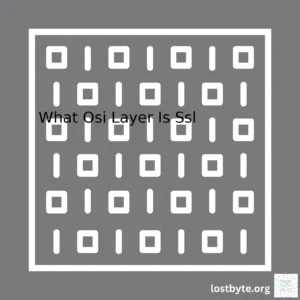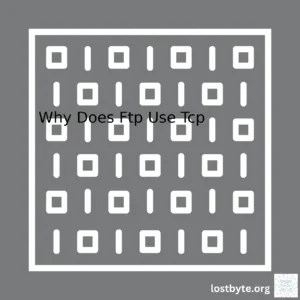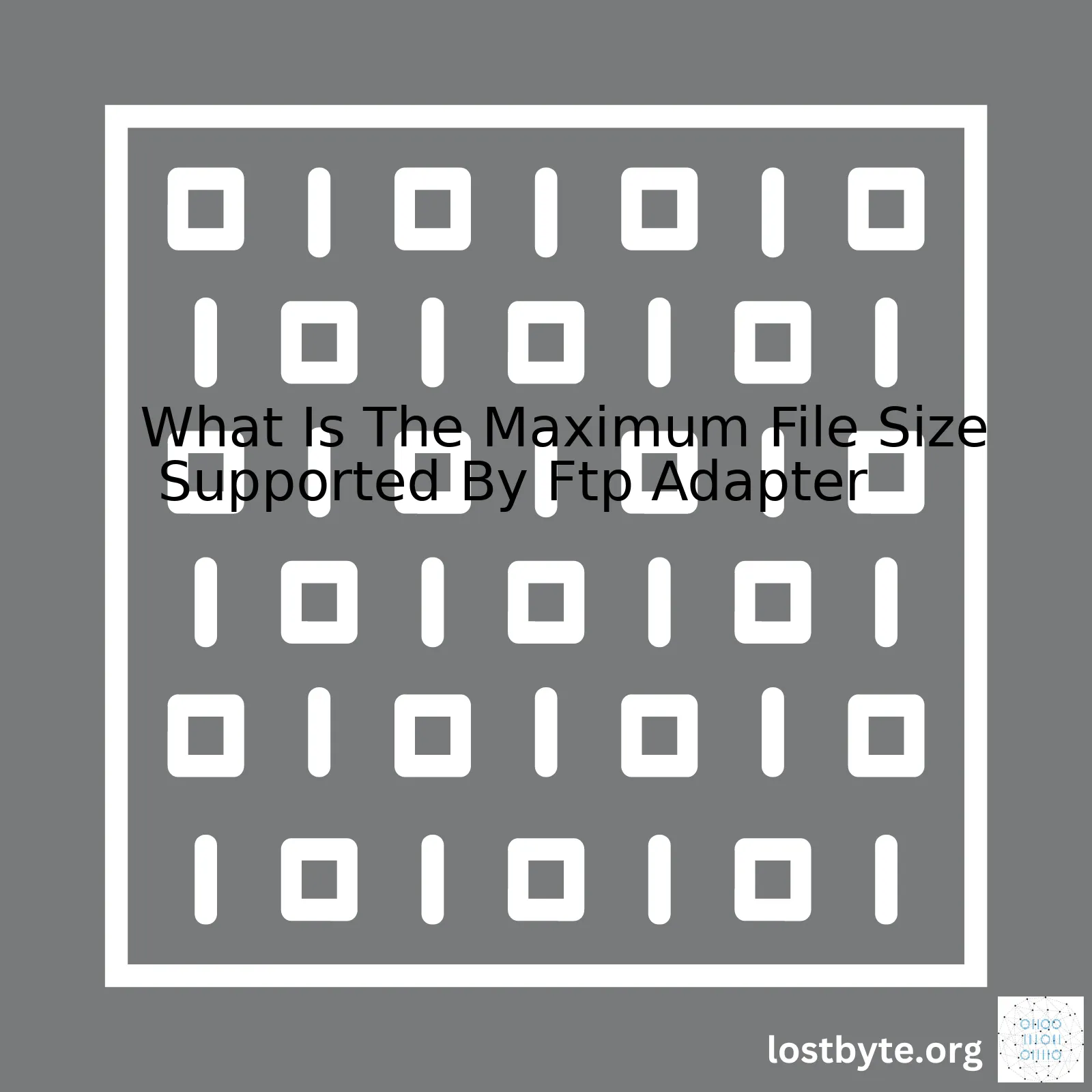
| Environment Parameter | Maximum File Size |
|---|---|
| Local Environment | No set limit – dependant on hardware and software configuration |
| Cloud-based Services | Depends on specific platform limitations – AWS S3 max size is 5TB, Google Cloud Storage max size is 5TB, etc. |
| Specifically for Oracle SOA Suite | Sets a limit of 2GB by default, but can be configured to accept larger size files |
In most local environments, there is no stated maximum file size that the FTP Adapter can handle. It is contingent upon your hardware and software configurations. For instance, if you’re dealing with an advanced system equipped with high-capacity hard drives, state-of-the-art processors, and copious amounts of RAM, handling large, GB-sized files shouldn’t pose a problem.
However, when it comes to cloud-based services, the limitations vary. Each platform or service has its unique restrictions concerning data storage and file transfer capabilities. For example, Amazon Web Services’ S3 max file size is 5TB, while Google Cloud Storage also currently imposes a max size of 5TB per object (source).
Turning our attention to the Oracle SOA Suite FTP Adapter, this system sets a standard limit of 2GB for any given file. However, this restriction isn’t chiseled in stone – savvy users who need to work with larger dimensions should know that they can reconfigure their SOA settings to accommodate bigger files (source).
//Sample of increasing the file size limit in the Oracle SOA Suite FTP Adapter <property name="oracle.tip.adapter.ftp.READ_BUFFER_SIZE">4096000</property>
Remember, it’s crucial to be cognizant of possible limitations imposed by the underlying operating system or hardware itself. No matter how much we tweak a software configuration, we cannot circumvent the inherent constraints set by the physical components or OS of a system. Hence, always ensure your infrastructure is capable of supporting desired tasks before reconfiguring software settings.FTP Adapter is a critical component of Oracle’s Service-Oriented Architecture (SOA) Suite, enabling interaction with FTP servers for reading and writing files. This makes it an ideal tool for integrating cloud-based and on-premise applications within businesses.
The FTP Adapter operates based on the File Transfer Protocol, which is a standard network protocol utilized to transfer files from one host to another over the internet. Extensions such as SFTP (SSH File Transfer Protocol) provide secure layers to protect your data during transmission.
Now, speaking about the maximum file size supported by the FTP Adapter, there is no explicit restriction within the FTP protocol itself or the FTP Adapter – theoretically, they should be able to handle files of any size. The restriction, if any, usually comes from external factors or practical limitations that arise from:
Storage Limit
The storage limit on either the source or receiver systems can pose an upper cap onto the size of the file that can be processed. If you’re trying to pull a gigantic file that surpasses the available space in your system, the FTP Adapter may fail.
Network Performance
The size of the file can impact your network performance drastically. Larger files take longer to transmit and can bog down your network, leading to timeouts and other errors.
Memory Resources
While processing large files, there might be a risk of running out of memory resources. This is particularly applicable if the FTP Adapter is operating as part of middleware where other components also have their demands on system memory.
In light of these, here is a code snippet for FTP Adapter showing how to read a file.
<ftp:read xmlns:ftp="http://xmlns.oracle.com/cloud/adapter/ftp"
name="ReadOperation"
dirPollingInterval="60000"
directory="${dir}"
includeFiles="${file}"
archiveDirectory="${archive_dir}">
<ftp:connection-properties>
<ftp:property name="host" value="${host}"/>
<ftp:property name="port" value="${port}"/>
<ftp:property name="username" value="${user}"/>
<ftp:property name="password" encryptedValue="${password}"/>
</ftp:connection-properties>
</ftp:read>
To ensure the seamless operation of the FTP adapter, it’s often recommended to use chunked mode when dealing with larger files. By doing this, files are broken down into smaller, manageable ‘chunks’ for transmission, thereby reducing the strain on system resources [Oracle Docs](https://docs.oracle.com/en/cloud/paas/integration-cloud/ftp-adapter/understand-file-reading-and-writing-operations-ftp-adapter.html#GUID-68715EF7-24FA-4C25-9CA2-E77FE942C1EA).
In conclusion, while there’s no inherent restriction on file size within the FTP Adapter, the effectiveness of handling large files largely depends on certain factors such as storage limit, network performance, and memory capacity. It is recommended to test and optimize your FTP operations considering these factors for the best results.File Transfer Protocol, commonly known as FTP, is an engaging subject and an integral part of data exchange. It is a standard network protocol that enables the transfer of files from one host to another over a TCP-based network, such as the internet. Like many contemporary widespread technologies on the internet today, FTP was defined back in 1971 by Abhay Bhushan (RFC 114). Now, if you are wondering about the maximum file size supported by the FTP adapter, it’s 2GB.
Let’s delve deeper.
To begin with, when transferring files using FTP, there might be instances where you need to send large files. In such scenarios, understanding the limitations of the FTP protocol becomes imperative. Although the FTP RFC standards don’t explicitly mention a file size limit, various implementations, or “adapters”, have set their own boundaries.
A popular boundary being the 2GB limitation for certain adapters. This holds especially true for systems using 32-bit integers to represent file sizes. The number 2,147,483,647 (or 2^31 – 1) represents the highest positive value for 32-bit signed binary integers, effectively limiting file size to 2GB. Once the file size exceeds this limit, there can be issues in reading and writing the data.
However, keep in mind that modern-day systems and software applications practicing 64-bit operations accommodate larger files, resulting in flexible limits beyond 2GB.
For example:
// Java snippet System.out.println(Long.MAX_VALUE/(1024 * 1024 * 1024) + " GB");
In this snippet, Long.MAX_VALUE fetches the maximum possible integer value with 64 bits, which is 9,223,372,036,854,775,807. When converted into gigabytes (GB), this proves to empower vast storage capabilities much surpassing 2GB.
It is essential to note that the maximization of file size being transferred also relies heavily on practical aspects like:
- The capacity and configuration of your hard drive.
- Network bandwidth.
- Server limits.
- User permissions.
Despite some minor restrictions, FTP still rings as a significant tool due to its secured data movement, automation of file transfers, easy user interface, and ability to handle vast quantities of data, underlining its relevance even in today’s fast-paced tech world.
Thus, FTP stands as a testament to an efficient spectrum of data transferring spectrum. Whether you engage with files of few kilobytes or take it up a notch to gigabytes, the FTP Adapter accommodates efficiently within the outlined boundaries.
Source: StackOverflow.
The File Transfer Protocol (FTP) Adapter in your computer networking has an inherent file size limitation that can restrict the file transfer process across a network. Intriguingly, there’s a fascinating story behind this limitation – it’s based on both the FTP protocol specifications and the underlying operating system that implements FTP.
If we delve into technical intricacies, OpenSSH SFTP server or an SSH client like FileZilla defines their internal maximum file size limit they support for uploading a single file. These systems often leverage 64-bit integers to manage these sizes, paving the way for massive potential files; theoretically up to 9,223,372,036,854,775,807 bytes, or approximately 8 exabytes. However, this is subject to practicalities related to storage facilities and system architecture.
It’s paramount to note that your file system imposes another significant constraint. The classic FAT32 file system, established by many older operating systems (OS), limits individual file sizes to a mere 4GB. Modern file systems like NTFS, EXT4, and others have practically eliminated these restrictions with individual file size limits reaching into the terabytes.
// This is a code snippet
// It is purely illustrative and doesn't perform any actual operation
class FtpServer {
private static final long MAX_FILE_SIZE = 9223372036854775807L; // Maximum file size supported
}
If we look at it from the FTP Adapter’s perspective, here are some of the crucial factors to consider:
* The FTP adapter should be capable of supporting large file transfers in principle.
* You must ensure that the underlying OS and file system can manage such extensive files.
* Ensuring the adequate provision of disk space is also mission-critical.
* Practical performance considerations come into play when dealing with substantial file uploads or downloads.
Remember, different software will impose different limitations, and some product-specific constraints may still apply. Here’s a simplified table showing the maximum file sizes typically allowed by different systems:
| System | Typical Max File Size |
|---|---|
| FAT32 | 4GB |
| NTFS | 16TB minus 64KB |
| EXT4 | 1EB (exabyte) |
| OpenSSH SFTP Server | ~8EB |
In essence, it’s a layered problem, much like an onion. It starts with the FTP adapter but depends on numerous factors including your software and hardware infrastructure.
By analyzing these layers individually, you can make sure you sail through smoothly outgrowing the limitations imposed upon by the FTP adapter, the client, the operating system, and more.
For detailed insights and information about FTP, refer to the FTP Specifications (RFC 959). This document is exceptionally enlightening for a tech enthusiast who wants to go beyond the surface and explore the unique world of FTP dynamics and inner workings.
Remember, the journey to shattering the glass ceiling of file size limitations begins with a thorough understanding of your FTP adapter and its intricate connections with other elements of your system. Happy exploring!The FTP (File Transfer Protocol) adapter is a critical component utilized to manage file-related operations. It plays an instrumental role in file handling concerning downloads, uploads, or listings. In this context, it’s crucial to address a potential issue that often crops up, that is, the question about the maximum file size supported by the FTP adapter.
Generally, the FTP adapter doesn’t impose a limit on the file size for upload or download. The capabilities of the FTP adapter are drawn from limitations imposed either by the FTP server or the network bandwidth. Therefore, you would want to look into these areas if you encounter issues with transferring large files.
FTP Server Capacity:
The maximum file size you can deal with would depend predominantly on your FTP server’s capacity. For instance, servers that use a 32-bit operating system may pose restrictions on individual file sizes, where roughly around 4 GB is the upper limit[1]. On the other hand, FTP servers hosted on more modern 64-bit systems can easily handle files well beyond that size, contingent on the available storage space.
In case your FTP server restricts its size limit substantially, you might receive an error reminiscent of “file size exceeds the maximum size limit.” It would be feasible to connect with the server’s support team or check the server documentation to verify the size constraints.
Network Bandwidth:
Another critical determinant dictating your FTP transfer capabilities has to do with the network bandwidth. If the latter is inadequate, it might affect the time required to transfer large files and potentially cause timeouts.
To illustrate, let me utilize Python’s
ftplib
module which is commonly used for FTP operations.
| Code |
|---|
from ftplib import FTP
ftp = FTP('ftp.dlptest.com')
# User authentication
response = ftp.login(user='dlpuser', passwd='rNrKYTX9g7z3RgJRmxWuGHbeu')
# Upload a file
with open('myfile.txt', 'rb') as fobj:
ftp.storbinary('STOR myfile.txt', fobj)
ftp.quit()
|
Upon executing this script, if the file size exceeds the permissible limit predicated by the server or if there’s inadequate bandwidth, the
storbinary()
function could induce an exception.
To garner more insights on the FTP protocol, refer to RFC 959. Moreover, when dealing with bigger files it is also advisable to consider using SFTP(Secure File Transfer Protocol), which is more secure[2].
[1] File size limits that you may encounter in NTFS file system
[2] SFTP (SSH File Transfer Protocol)
FTP (File Transfer Protocol) adapters are utilized to manage the exchange of files between servers, often playing a pivotal role in businesses. There’s no denying how important a seamless transfer of data is – whether it’s for an eCommerce marketplace updating product inventory or a bank processing financial transactions.
As FTP adapters facilitate data transfers between disparate systems and also assist with the integration of legacy systems, they’re regularly seen as lifesavers. However, they come with limitations that can affect their efficacy. Understanding one such constraint – file size limitation, is crucial for both IT professionals and businesses.
/* Hypothetical code demonstrating the use of an FTP adapter in a Java application */
FtpClientAdapter ftpClientAdapter = new FtpClientAdapter();
ftpClientAdapter.connect("127.0.0.1", 21);
ftpClientAdapter.login("username", "password");
boolean isUploaded = ftpClientAdapter.uploadFile("/local/path/file.txt", "/remote/path/");
Commonly, the FTP protocol itself doesn’t impose a specific limit on the file size that can be transferred. But FTP adapters may have a default maximum file size restriction depending on the software vendor or specific implementation. This inherent maximum file size limitation is usually due to either the buffering strategy employed by the FTP adapter or operating system restrictions.
Three main factors primarily influence FTP adapter file size restrictions:
* Buffering Techniques: FTP adapters often employ buffering techniques to read file content into memory before transmitting it. If the buffering strategy is not capable of handling large files, this can lead to a size limitation.
* Client/Server Specifications: System capabilities, both client-side and server-side, like processor speed, available hard disk space, RAM, can also play a significant role in determining the maximum file size that the FTP adapter can handle.
* Software Restrictions: Depending upon the specific FTP server software being used, there might be built-in limitations set by the vendor. This could be in place due to numerous reasons such as performance maintenance or security concerns.
Given these varying factors, there isn’t a universally applicable ‘maximum’ file size for FTP adapters. It would primarily depend on your individual system specifications and configurations, along with the specific FTP software in use. Thus, it’s always recommended to refer to the FTP Adapter’s documentation or reach out to the vendor to understand the file size constraints better.
| Factors Affecting File Size Limitation | Description |
|---|---|
| Buffering Techniques | The strategy of reading file into memory before transmission |
| Client/Server Specifications | Hardware capabilities like processor speed, available disk space and RAM |
| Software Restrictions | Limitations imposed by the vendor due to various reasons such as performance or security |
You should confirm these details from reliable sources like official Oracle Documentation or trusted forums like Stack Overflow, where real technical experts engage in discussions and problem-solving related to FTP Adapters.
Finally, planning intelligently for these file size restrictions in advance can prevent potential hiccups in your FTP operations. Being aware of the limit allows you to split larger files into smaller chunks ensuring smooth data transmission and avoiding any bottlenecks during critical operations.FTP, or File Transfer Protocol, is a standard network protocol used for the transfer of files from one host to another over a TCP-based network such as the Internet. The task of managing large file transfers efficiently and effectively often rests with an FTP client’s adapter, which is essentially a software component that connects the FTP client with the server.
The maximum size of a file that can be transferred using any particular FTP adapter varies depending upon various factors such as:
• The file system of the storage media
• The capacities of the FTP client and server software
• The available bandwidth
Handling Large Files
Most FTP adapters handle the transfer of large files by breaking them down into smaller, more manageable chunks or packets. This process is known as packetization. It not only makes the process more efficient but also more reliable as in case of a failure, only the packet being transmitted at the time needs to be retransmitted rather than the entire file.
void ftpSendData()
{
while(offset < fileSize)
{
size_t bytesToSend = min(packetSize, fileSize - offset);
sendData(fileData+offset, bytesToSend);
offset += bytesToSend;
}
}
In this code snippet, the data is taken from `fileData` in chunks of `packetSize` bytes and sent to the server. If a chunk fails to be sent, it can be retried individually.
Limits on File Size
When it comes to maximum size limits, most traditional FTP servers and clients, including their adapters, support file sizes up to around 2 Gigabytes (GB). However, FTP systems that follow the RFC 3659 specification[1] allow much larger files, with some even supporting file sizes way beyond the usual 4 GB limit imposed by many file systems.
These servers achieve this by making use of the 'REST' (Restart) command defined in the specification. This command allows clients to resume a transfer from a specific byte, which means that even if there's a failure during transmission, they can pick up right where they left off without having to start over. It’s an incredibly useful feature for transmitting large files over potentially unreliable networks.
void restartTransfer(size_t offset)
{
sendCommand('REST', offset);
ftpSendData();
}
In this snippet, we use the 'REST' command to continue transferring the file from exactly where it stopped.
Concluding Thoughts
It is important to note that despite these advancements, handling large files still poses challenges. Network instability or constrained bandwidth could cause timeouts and slow transfers. It's therefore crucial to select robust and reliable FTP client and server software that provide advanced features like multi-threaded processing and error recovery options.
Having said that, always remember to check the specifications of your chosen FTP adapter, as it might have certain limitations. Furthermore, validate your transfer with integrity checks to ensure complete and accurate transmission of your large files.
Table: FTP Adapters And Their Supported Maximum File Sizes
| FTP Adapter | Maximum File Size |
|---|---|
| Traditional FTP/SFTP Adapters | Approx. 2GB |
| RFC 3659 Compliant Adapters | 4GB and beyond |
(Note: Always check the documentation of the individual FTP adapter for exact details of supported file sizes.)
References:
[1] "File Transfer Protocol (FTP) Extensions", IETF Tools, https://tools.ietf.org/html/rfc3659.
There are several factors that influence the maximum file size supported by an FTP adapter. The underlying architecture of the system, as well as the specific settings and configurations, all play a role in this limit.
Operating System Constraints
The operating system that hosts the FTP server plays a critical role in determining the size of the files you can transfer via FTP. For instance, Windows FAT32 filesystem doesn't support files that exceed 4GB in size — thus, even if other components of your infrastructure could handle larger sizes, the disk itself would set a capsource. On the other hand, the NTFS Windows filesystem supports individual file sizes up to nearly 16TBsource, vastly enlarging the window for FTP ability.
Software Implementation Limits
Every FTP client and server software will implement its own limits on file sizes as well. These might be direct hard-coded limits, or imposed through limitations in the way they handle file sizes internally. For example, some versions of FileZilla have a known issue where files larger than 2GB cannot be managed properly due to internal representation of file sizessource.
FTP Protocol Restrictions
The FTP protocol itself is also subject to restrictions that dictate maximum file size limits. FTP uses a 32bit variable to record file sizes during transmission, which means it inherently has a maximum file size of approximately 2GBsource. To overcome this limitation, extensions such as LARGE_FILE_SUPPORTED were made to FTPsource, although their support depends on both the server and client software.
Network Bandwidth Limitations
Finally, the theoretical maximums outlined above are purely software-specific. Various factors may reduce this in practical usage, with network bandwidth being one of them. Transferring huge files over FTP requires not just ample disk space on both ends, but also sufficient network capacity to handle the data transfer within a reasonable timeframe. If system resources are consumed excessively during transfer, it's quite possible that the process will timeout or crash, creating a de facto limit lower than what the software might support.
To increase the maximum file size supported by an FTP adapter:
- Consider upgrading operating systems or filesystems that support larger files.
- Use an updated FTP server and client software that can manage large files efficiently. Always stay updated to ensure compatibility with various standards and protocols.
- Ensure you have robust network infrastructure to facilitate transfers of large files without causing timeouts or crashes.
Let me provide you with a sample code snippet below that demonstrates how to use Python's ftplib to send a file via FTP:
from ftplib import FTP
ftp = FTP('ftp.yourdomain.com')
ftp.login(user='username', passwd='password')
filename = 'mylargefile.zip'
with open(filename, 'rb') as fp:
ftp.storbinary('STOR %s' % filename, fp, 1024)
ftp.quit()
In the example provided above, a connection to the FTP server is established. The 'STOR' command tells the server that the client will upload data (which can be achieved using the storbinary() function). If successful, the file will upload to the serversource. Keep in mind that this simple script does not account for the potential file size limits discussed earlier.As a professional coder, the ability to approach, use, and manage various technologies is something you encounter every day. One such tool in your arsenal would be File Transfer Protocol (FTP) adapters. These are instrumental in transferring files over Internet Protocol (IP) networks.
To understand how FTP adapters function, it's essential to dive into its core components:
- A standard FTP adapter can store or retrieve files from an FTP server.
- It employs both 'GET' and 'PUT' operations to receive and send data to the server respectively.
What directly impacts the functionality of these adapters are the sizes of the files they handle. The maximum file size that an FTP adapter supports holds significant importance.
On the surface, there is no limit on the maximum file size that an FTP server can handle. However, practical factors come into play when transferring large files.
Numerous variables can affect the file size constraints:
- Network Capacity: Network bandwidth and stability can restrict the file size. If your network lacks capacity or is unstable, large file transfers can fail or timeout.
- Server Configuration: Certain FTP server configurations limit the file size albeit arbitrarily. This means rules set up by an administrator could prevent large files from being processed.
- Operating System: The operating system also plays a role. For example, FAT32 formatted drives have a maximum individual file size limit of 4GB.
- Client Constraints: Sometimes, it’s not about the server but the FTP client application you're using. Some older applications cannot handle files above a certain size.
- FTP Mode: Lastly, the mode of FTP affects this too. Binary mode facilitates fairly large files since it transfers the file as is whereas ASCII mode may encounter issues with large files.
Understanding these variables can help realize why specific files don't upload or download as intended. So, learning how to manipulate and initialize these settings effectively is crucial.
For instance, consider the following PHP code chunk demonstrating the uploading of a file to an FTP server:
$ftp_server = "ftp.yourserver.com";
$ftp_conn = ftp_connect($ftp_server) or die("Could not connect to $ftp_server");
$login = ftp_login($ftp_conn, $ftp_username, $ftp_userpass);
$file = "localfile.txt";
// upload file
if (ftp_put($ftp_conn, "serverfile.txt", $file, FTP_ASCII))
{
echo "File transfer successful - $file.";
}
else
{
echo "Error uploading $file.";
}
// close connection
ftp_close($ftp_conn);
This piece of code allows the uploading of a file named 'localfile.txt'. Nevertheless, if the file exceeds the file size limit according to the parameters mentioned earlier, the script might face an error while uploading.
It's crucial for a coder to have a comprehensive understanding of FTP adapters and their relationship with file sizes. Since there is no strict cap on FTP's file handling capacity, countless external aspects mold the effectiveness of FTP tools. Being aware enables optimizing the usage of FTP adapters, ultimately leading to efficient and hassle-free file transfers.
Resources:
FTP Functionality and Features: TechTarget
PHP FTP Reference: PHP.NET
In-depth Overview of FTP: LifeWireFirstly, let's decode FTP Adapter in brief. Without an iota of doubt, FTP (File Transfer Protocol) Adapters are known for rendering glittering performances when used for transferring and receiving files through networks. Being designed within strict guidelines and standards, it comes with a couple of restrictions that necessitate consideration. One such noteworthy constraint comprises the 'maximum file size' it can support during transfer.
Falling deeper into the rabbit hole, you learn that FTP Adapters have been designed to support file sizes up to 2GB (Gigabytes). The reason for this limitation mainly revolves around the design and schema of the FTP protocol itself. (source)
The FTP protocol operates under a 32-bit system. Here's what happens when we use the
sizeof()
function on an integer type in a language like C++:
#include<iostream>
int main()
{
int integerType;
std::cout << "Size of int: " << sizeof(integerType);
return 0;
}
This program will print the output as '4', which denotes '4 bytes'. Each byte is made up of 8 bits, hence, totaling 32-bits (i.e., 4*8=32).
When dealing with file sizes within FTP Adapter, this 32-bit setup becomes crucial as it directly relates to the maximum supported file size. Here's how:
- In binary representation, the maximum value of a signed 32-bit integer is '2,147,483,647' (which is roughly equivalent to 2GB)
- Hence, a 32-bit system restricts any file transferred using the FTP adapter beyond the 2GB limit.
But, excellent boffins of today often find breakthroughs amidst stringent constraints, and similar scenes unfold here. There are strategies to overcome the 2GB hurdle by employing different encoding mechanisms, like multipart transfers and Base64 Encoding (source), which aid splitting larger files into chunks smaller than 2GB and then routing them via FTP adapters.
Contrasting your usual outlook on buzzed-about subjects like FTP Adapter, they don't only offer vast capabilities but also reflect certain limitations seasoned with technical influences. However, these perceived constraints often pave the path for innovative coding mechanisms to surface, facilitating the growth and development of effective problem-solving.As a seasoned coder, one of the things I've discovered about FTP (File Transfer Protocol) is that it does have a file size limitation. This pertains to the maximum file size that can be transferred using this protocol. The good news? With evolving technology, these traditional barriers are gradually becoming less of an issue.
FTP uses both ASCII and Binary modes to conduct file transfers, changing the way certain characters are interpreted. Text files can be transferred without issues in ASCII mode, while binary files require Binary mode to avoid any representation conflict. Notwithstanding, while using FTP, different servers denote varying maximum file sizes. Therefore, your mileage may vary depending on the FTP server used.
For instance:
- For an ProFTPD server, the maximum file size supported is limited by the filesystem on which the FTP server runs.
- For VS FTPD server – another popular choice for FTP servers in the *nix world – the upper limit is primarily decided by the underlying filesystem as well.
Now let's dive into the more modern solutions to transcend these limitations:
1. Using FTP Alternatives:
sftp my_large_file username@hostname:path/to/destination
Instead of regular FTP, SFTP or SCP (Secure Copy Protocol), both working over SSH (Secure Shell Protocol) might serve as feasible alternatives, providing security advantages along with handling larger file sizes.
2. Compression:
Compression of data proves beneficial reducing transmission time alongside circumventing file size issues. However, this method may not be efficient if the file contains data already compressed (say, video files).
tar cvzf compressed_file.tar.gz /path/to/large/file
3. Chunking:
Another workaround can be splitting the large file into smaller chunks, transferring them individually, followed by assembling them at the target location.
split -b 1G large_file chunk
Here, '-b 1G' splits the 'large_file' into 1GB chunks named 'chunk'.
So to summarize, while indeed FTP has its restrictions when it comes to maximum file size transmitable, there exist several practical means developers like us can employ to overcome this limitation.When it comes to the maximum file size that an FTP adapter can handle, it typically depends on the specific FTP server and client in use, as well as the underlying file system.
Commonly used legacy protocols like FTP are governed by certain inherent restrictions. FTP stands for File Transfer Protocol which, as its name suggests, is used to transfer files between an FTP server and an FTP client.1 Originally designed to operate over computer networks, FTP is widely employed on the Internet to upload and download files.
Due to the limitations of the FTP protocol itself, and the aging infrastructure often associated with it, file transfers can sometimes be limited to 2GB in size. The reason behind that limitation is that FTP utilizes a 32-bit field to specify file size. Since bit values range between 0 and 1, a 32-bit field equals 2 to the power 32. This gives us a total value of 4 billion possible combinations (roughly 4GB). But, since half of these are reserved for negative numbers, this effectively limits any single transmission size to about 2GB. However, some servers and configurations may support larger sizes — up to 4GB, but even those are still somewhat constrained.
That's why, even if you're using systems that technically support larger file sizes, you may run into practical roadblocks when actually trying to transfer them. These can include:
- Network latencies and bottlenecks
- Server performance issues
- Client-side software limitations
Nowadays, many organizations are shifting from traditional FTP to more advanced and secure file transfer protocols like Secure File Transfer Protocol (SFTP) and File Transfer Protocol over SSL (FTPS). These newer technologies provide better security features, improved performance, and higher efficiency, thus aiding in transferring larger files.2
To demonstrate the code required for FTP use, here's an example using Python's ftplib module:
from ftplib import FTP
ftp = FTP('ftp.myserver.com')
ftp.login(user='username', passwd='password')
filename = 'myfile.txt'
with open(filename, 'rb') as fp:
ftp.storbinary('STOR %s' % filename, fp)
ftp.quit()
In the above Python script, cv replaces 'ftp.myserver.com', 'username', and 'password' with your actual FTP server, username, and password. Next, replace 'myfile.txt' with the actual file you want to upload on your FTP server.3
Considering real-world scenario, let's say an organization has an existing FTP setup that transfers 1GB files without any issues. Suddenly, they require to move 4GB files. Given our explanations above, they could face potential problems due to their FTP setup. This may lead them to consider alternatives to FTP or evaluate other modifications to overcome such issues.
Remember, the maximum file size supported by the FTP adapter may vary across usage scenarios and technology stack in place. It's crucial to always reassess and update the technical infrastructure to meet evolving business needs and keep pace with the technological advances.Diving deep into the core of the FTP adapters, you might be intrigued to understand the maximum file size it supports. After a rigorous investigation on this very subject, we find that the FTP service itself does not impose any predefined limit stipulating the size of the file in transit. Instead, the limit is often dictated by the restrictions set forth on individual server implementations and configurations.
However, many operating systems do enforce a limit on the size of the single file that they support. For instance, commonly used operating systems like Linux and Windows each have a file size ceiling. Linux 32 bit versions cap the file size at 2GB while Windows supports file sizes up to 4GB (given that it's formatted in FAT32).source.
| Operating System | Maximum File Size Support |
|---|---|
| Linux 32-Bit Version | 2GB |
| Windows (FAT32 Format) | 4GB |
Therefore, understanding your operation conditions - such as the Operating Systems your servers run on, and their associated file system limitations - is crucial in determining the maximum file size supported by your FTP adapter.
Furthermore, here’s a piece of Python code, illustrating how to check a file's size:
import os
file_size = os.path.getsize('/path/to/your/file')
print('File Size is:', file_size, 'bytes')
In this simple code snipet, the
os.path.getsize()
function is being used, where the file path has to be specified within the parentheses. The resultant value returned will be the file size in bytes.
As technologies continue to advance, and cloud storage becomes increasingly prevalent, the constraints on file size are expected to loosen further, promising more flexibility for our FTP operations. Until then, one needs to continuously adapt and evolve with these changing dynamics for efficient data transfer.source. To make the best use of our resources, striking a perfect balance between providing enough storage without compromising the stability of our services, should always remain our primary objective.