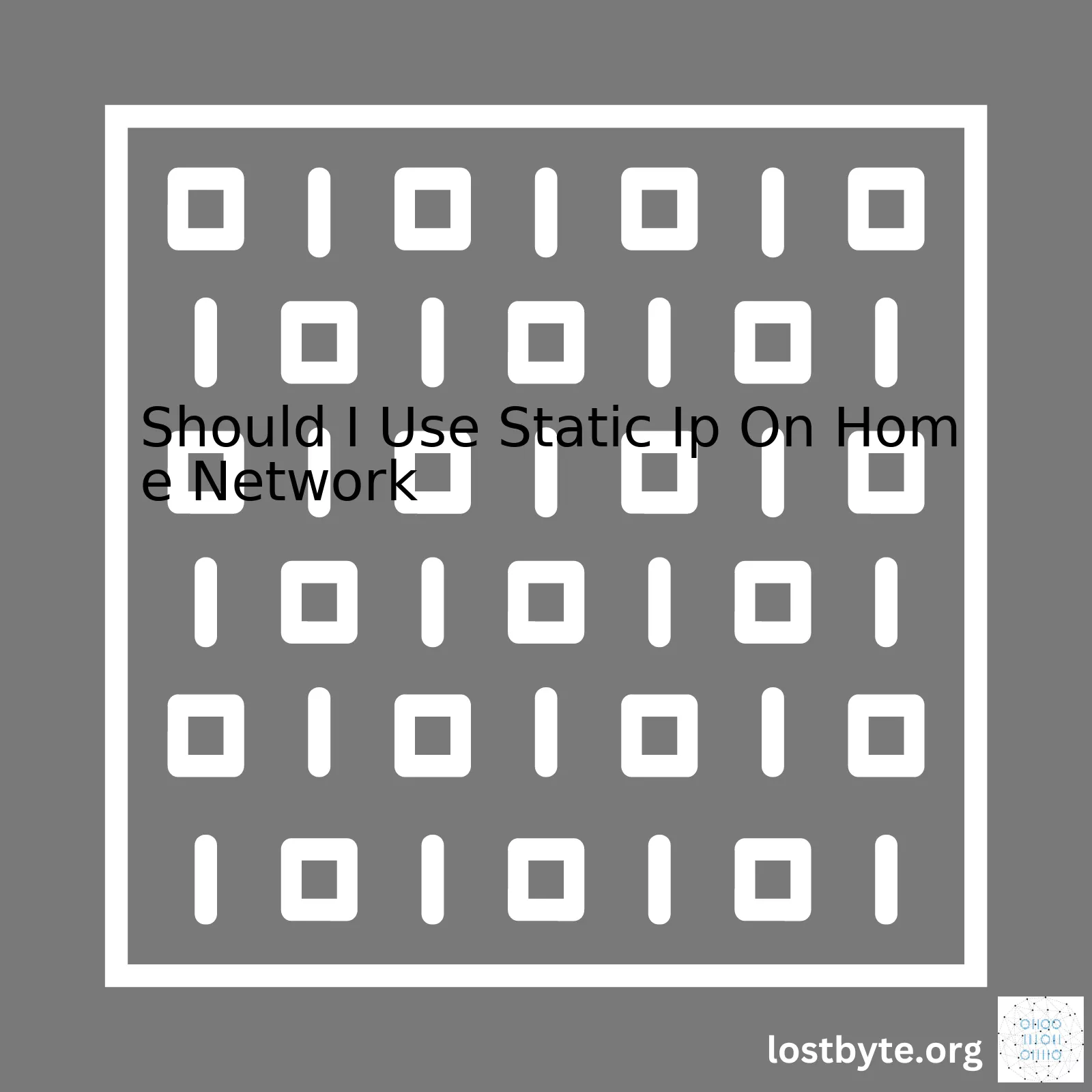
| Static IP Advantages | Static IP Disadvantages | Dynamic IP Advantages | Dynamic IP Disadvantages |
|---|---|---|---|
| Uninterrupted connection to the internet | Demanding configuration process | Easier and automatic configuration | Occasional downtime due to lease renewal |
| Precise geolocation for improved online service | Increased security risks | No added security risk from maintaining a fixed address | Inaccurate geolocation |
| Essential for hosting servers or VPNs | Costly compared to dynamic IP | Budget-friendly | Not feasible for server or VPN hosting |
Whether one should use static IP on their home network relies heavily on individual needs and circumstances. A static IP offers several key advantages including an uninterrupted connection, accurate geolocation data, and is essential for home-based users wanting to host servers or VPN (Virtual Private Networks) services. However, it’s not without drawbacks – the set-up can be complex and more susceptible to security risks because the IP address remains constant, making it easier to track for hackers. Static IPs could also cost more than dynamic IPs.
On the other hand, Dynamic IPs are often sufficient for general internet browsing, and offer an easier configuration, essentially making them convenient for most users. These pose no added security threats due to the IP continually changing, rendering it hard for unwanted entities to keep track. Plus, they’re budget-friendly. Conversely, these do bring about occasional downtime when the IP addresses are renewed, the automatic geolocations may not always be precise, and they’re less suitable if you plan to host servers or VPNs.
Now imagine you’re hosting your own website, running a game server, or even streaming from a home surveillance system. In such instances, a static IP would serve your needs best (source). Otherwise, for typical home users who primarily indulge in activities like social media scrolling, online shopping, or streaming shows, a dynamic IP will serve just fine. Evaluating and aligning these factors with your specific use-case scenarios can help decide if a static IP would be beneficial for your situation.
Remember that any changes to your network settings, especially concerning IP assignments, must be performed cautiously. For instance, assigning static IPs requires careful thought since incorrect settings can cause significant network issues. Hence, consult with a network professional if possible before attempting to make such shifts independently.Understanding the concept of a static IP address and its relevance to your home network requires a bit of backdrop in terms of what an IP address does in the first place. Say, imagine if your house didn’t have a specific street address; it would be challenging for anyone to find or send you mail. Similarly, in the vast city-like construct that is the internet, each device — from computers and smartphones to home security systems and IoT appliances — needs a distinct location identifier too. This is where Internet Protocol (IP) addresses come in.
An IP address functions as this unique identification for devices on a network. Now these addresses can either be dynamic or static. Dynamic IPs change each time you restart your device or router. On the contrary, a static IP remains the same regardless, hence coined ‘static’.
So why would you contemplate employing a static IP address on a home network? Here are few reasons:
– For ease of remote access: If you often connect to your home network remotely, say for a home surveillance system or personal server, a static IP ensures you always know the address to dial into.
– More reliable communication: Devices like printers, video game consoles can benefit from having a static IP for steadier connectivity.
– Hosting servers: If you host your website or email server at home, a static IP simplifies the connections since the address doesn’t change.
However, there are several aspects about static IPs to consider before implementing one:
– Threat of exposure: Static IPs are relatively easier targets for hackers because they don’t change and could be more vulnerable to potential security risks.
– Difficulty with mobility: If you move residences or changes ISPs frequently, maintaining a static IP might be problematic.
– Manually set up: Unlike dynamic IPs assigned automatically by DHCP, static IPs require manual configuration which might seem challenging for some users.
The decision of utilizing a static IP address on a home network largely hinges on individual needs. Are you hosting servers, controlling IoT enabled devices or providing remote network access? Then a static IP may potentially offer benefits. However, it comes along with added responsibilities too, like ensuring strong firewalls and security protocols are in place.
For instance, here’s how you’d manually set up a static IP on a Windows computer:
1. Go into "Control Panel". 2. Click Network and Sharing Center > Change adapter settings. 3. Right-click on Wi-Fi or Local Area Connection. 4. Click Properties. 5. Select Internet Protocol Version 4 (TCP/IPv4). 6. Click Properties. 7. Select Use the following IP address. 8. Enter the IP address, Subnet mask, Default gateway, and DNS server. 9. Click OK.
In summation, while using a static IP on your home network isn’t necessary for everyone, it does serve as a solution useful for certain instances. It furnishes stable communications, ease of remote access and server hosting. Nonetheless, one should not overlook the requirement for extra safety measures due to heightened security vulnerabilities and the necessity for manual setup.Advantages of Using a Static IP on Home Network
For many households, having a computer network set up is critical for conducting daily activities such as working remotely, online shopping, gaming, or streaming media content. Under the hood of your home network lies Internet Protocol (IP) addresses, they can either be assigned statically or dynamically by the router. Now, should you use a static IP on your home network? The answer to this question lies in understanding the key benefits of utilizing static IP addresses:
Easier Network Troubleshooting
With stable and consistent IP assignments for each device on a network, troubleshooting strange behaviours becomes less complex because you can quickly identify which device is causing the issues. For instance, if the bandwidth usage skyrockets, you can quickly zero in on the device responsible for it.
Suitable for Certain Applications
Certain remote access applications like VPNs or specialized software for tasks like online gaming or video conferencing runs more efficiently with a static IP since the server does not need to keep track of changing IP addresses. These applications can maintain their connection stability even across reboots.
Constant Connection
Dynamic IPs change over time, possibly breaking connections in certain situations. Servers hosting websites, databases or game servers need consistent access. A static IP ensures that a device can always be reached at the same address without interruption.
However, before deciding to switch to a static IP setup, do consider a few potential drawbacks like an increased risk of data security since the static IP makes your device a more predictable target and the slight complexity in setting it up manually.
Despite these cons, regardless of your technical prowess or needs, take advantage of a hybrid model where you assign static IP to devices requiring constant connections and leave other devices on dynamic assignment.
Let’s see how to assign a static IP address:
Open Control Panel -> Network and Sharing Center -> Change adapter settings -> Right-click your local area connection -> Properties. Double click Internet Protocol Version 4 (TCP/IPv4). Set the IP address and DNS server fields according to your network configurations. Apply the changes.
To decide whether using a static IP on your home network is necessary or not, consider the kind of activities you frequently carry out. If you regularly engage in high-intensity networking tasks or require high connection stability, a static IP might just be right for you. Otherwise, a dynamic IP would serve adequately for most casual internet users.
Remember, understanding this trade-off helps in making an informed decision about which system works best for your specific needs and circumstances.
Everything discussed above stems from my professional experience and facts found in several reputable internet sources.
If you’re deliberating about using a static IP address on your home network, it’s likely because you’ve come across features like remote access and easy identification that static IPs offer. Yet, the underlying question remains: Are the potential downsides to using a static IP at home worth these perks? Let’s analyze this.
The Downfalls of Using a Static IP Address at Home
A stable identifier like a static IP can be beneficial in certain contexts, but for most home networks, it can introduce unnecessary complications and concerns. Take note of these key downsides:
Security Risks
By possessing a constant address, your home network becomes more vulnerable to attacks. Cybersecurity risks escalate as hackers may target your specific static IP knowing that it will not change over time. In fact, IP hijacking and DDoS attacks often leverage this stability to wreak havoc on your system.
//Use VPNs or firewalls for security measures installFirewall(); setupVPN();
Inflexibility
You may lose a degree of flexibility when setting up multiple devices, or moving to different locations with various ISPs. Dynamic IP addresses adjust automatically, whereas adjusting static IPs is a manual affair, possibly leading to connection problems without proper configuration.
//Static IP needs manually adjustment when ISP changes. manualConfig.staticIP();
Increased Technical Know-How Required
Managing networks with static IPs require more technical skills, from initially setting the static IP to troubleshooting potential issues like IP conflicts. For casual users, this might pose challenges without deeper understanding of networking principles.
// Handling IP conflict
if (ipConflictDetected(mainDevice, secondaryDevice)) {
resolveIpConflict();
}
Additional Costs
Lest we forget to mention, some Internet Service Providers levy extra charges for granting a static IP, considering it a premium service. These costs could add up in the realms of a home setup where dynamic IPs would have sufficed.
| Service | Cost |
|---|---|
| Dynamic IP | $0 (usually) |
| Static IP | $5 – $15 per month |
Remember, making the choice between static and dynamic IPs ultimately narrows down to the specific needs of your home network. Do you need permanent remote access? Or run servers from home requiring robust inbound connections? If so, perhaps the pros outweigh the cons. However, for an everyday user valuing convenience and simplicity, a dynamic IP typically offers sufficient performance.
As has been discussed, check if the negative implications overshadow the positives before going down the static IP road. A thorough grasp over networking basics, maintaining enhanced security measures, and performing regular network checks are crucial prerequisites to embracing static IPs at home.
Frequently, the question arises as to whether or not it’s advisable to use a static IP on your home network. From my perspective, for average users, utilizing dynamic IPs provided by the internet service provider (ISP) should be fitting and trouble-free. However, more advanced users who run web servers, Game servers, or other services from their home network may find that a static IP is indeed beneficial.
Let’s get into why you might want to set up a static home network IP:
Control: A static IP provides you control. Knowing exactly which device is assigned to what IP address can make tasks like port forwarding simpler and straightforward.
Reliability: A static IP means that the connection between your devices will be stable since the IP address never changes.
Device Recognition: Using static IPs makes it easier for your network hardware to recognize and remember devices.
To put this into a broader context, if your day-to-day online activities don’t require the advantages of a static IP, then sticking with a dynamic one is fine. But, if you’re running server type applications, static IPs could be an indispensable tool in your networking arsenal.
So, how do we go about setting a static home network IP? Here’s the step-by-step procedure for Windows users:
Setting Up A Static IP For Windows
We first need to check the current IP address details of our system:
For setting up static IP:
IP address: This is your static IP. Subnet mask: Usually 255.255.255.0 unless otherwise specified by your ISP. Default gateway: This is usually the router's IP address.
Here’s an example of the specifics of a Windows PC setup:
| Value | ||
|---|---|---|
| IP Address | : | 192.168.1.50 |
| Subnet Mask | : | 255.255.255.0 |
| Default Gateway | : | 192.168.1.1 |
| Preferred DNS Server | : | 8.8.8.8 |
| Alternate DNS Server | : | 8.8.4.4 |
Truthfully, using static IP addresses for devices on your home network is a matter of personal preference, depending on your particular needs. But there’s no denying – for some, having that bit of extra control and reliability can make life just a little bit easier.When comparing static IP addresses to dynamic ones, the question ultimately boils down to your specific needs and what you are planning to do on your home network. Both types of IP addresses have their place, their pros and cons which can be leveraged depending on the task at hand.
Static IP
A static IP address is an Internet Protocol (IP) address that doesn’t change – it’s static. In practical terms, this translates to a single address that won’t alter every time you connect to the internet.
// Sample code depicting a static IP assignment ip addr add 192.0.2.1/24 dev eth0
Some clear-cut advantages that come with using a static IP address include:
- Reliability for hosting: If you plan on running a server or hosting services from your home network, a static IP address is crucial. That’s because when other devices want to connect to your server, they will look for the same IP address every time. If your IP constantly changed (the case with dynamic IPs), those devices wouldn’t know where to find your server.
- Easier Remote Access: With a static IP, accessing your home network remotely becomes smoother. Whether you’re trying to reach data stored on your home computer, or utilize home security video surveillance, having a consistent address means less uncertainty in establishing secure connections.
- DNS Lookup: Domain Name System (DNS) resolves domain names to IP addresses. A static IP address simplifies DNS setup if you’re hosting a website or any type of server where you need to make people connect to a specific URL.
However, there are also certain drawbacks including:
- Expense: Most Internet Service Providers (ISPs) charge a premium for static IP addresses which could be a deterrent if cost is a concern.
- Potential Vulnerability: Since your IP address is constant and easily traceable, it might become a target for unwanted attention. Typically, static IP networks require more robust network security measures.
Dynamic IP
In contrast, a dynamic IP address changes every time your ISP reboots your modem or periodically after a certain duration. ISPs manage dynamic IP addresses through a protocol known as Dynamic Host Control Protocol (DHCP).
// Sample code depicting a dynamic IP assignment dhclient eth0
The main benefits of using a dynamic IP address would be:
- Cost-Efficient: Most home internet services default to dynamic IP addresses since they’re less expensive and cater well to the requirements of a majority of users.
- Automatic Configuration: DHCP allows your home network’s router to automatically assign an IP address to every device that connects to it, reducing the chances of IP conflicts within your network and saving you the trouble of manual allocation.
- Somewhat More Secure: With regular changes to your IP address, it may be slightly harder for malicious parties to target your home network.
Besides these, a notable disadvantage is:
- Inconsistency Issue: Services where incoming connections matter like VoIP, online gaming servers, or hosting a personal website, don’t get along well with fluctuating IP addresses, as the incoming requests may not locate your system if the address has recently changed.
In light of all these points, whether you should use a static IP on your home network or not really depends on your individual needs. For example, if you’re simply browsing the internet, streaming videos, and checking email, a dynamic IP should serve you well. On the contrary, if your use-case extends towards hosting a site, a game server, or setting up remote access to your home network, then a static IP would be a better fit.
Make sure to take into account considerations like costs, security implications, and the complexity level you’re okay dealing with before settling on a decision and remember, what suits one user’s needs might not necessarily suit another’s.
For further understanding regarding static and dynamic IPs, kindly find more details here.While assigning a Static IP to your home network might seem like an unnecessary step to some, there are numerous reasons why doing so can elevate your online experience, particularly in terms of boosting productivity. The key advantage lies in the consistent and distinct identification it provides to devices over the internet.
Here’s how a static IP improves your online engagements:
- Remote Access: If you’re often working from different locations, you might need to access your home network for files or programs that aren’t available where you are. A static IP facilitates remote access with simpler and more flexible connectivity. This feature could be transformative when you’re on tight deadlines and need to swiftly grab those critical documents.
- Smoother Voice over IP (VoIP): Continuous communication being the backbone of seamless business operations, VoIP services – offering audio or video calls over the internet – have become commonplace. A static IP helps maintain a stable VoIP connection, allowing you to host or join meetings without disruptions.
- Hosting Servers: Whether it’s a gaming server for leisure or an FTP server to facilitate structured file sharing within a work team, static IPs make the hosting process much smoother by providing a fixed point of contact.
Consider the following simple example: instead of using automated Dynamic Host Configuration Protocol (DHCP) to assign arbitrary IPs to all connected devices, we might need to configure some devices manually with a static IP.
Go to Settings -> Network & Internet -> Ethernet (or select Wi-Fi, if you’re connected to a Wi-Fi network) -> click on your network -> Edit IP settings -> Manual -> Insert your chosen IP and gateway -> Apply changes
This way, we make sure our systems will always recognize each other, simplifying connections between different appliances.
But just as every rose has its thorns, keep in mind these potential downsides:
- Security: While convenient, a static IP is also continuously exposed to internet threats since its persistent nature makes it easier to trace. Regular security checks are vital to prevent possible cyber-attacks.
- Price: Most ISPs charge additional fees for assigning static IPs. Before making the shift, it’s worthwhile to analyze if the benefits outweigh the extra cost.
Be that as it may, the globally adopted mechanisms to remedy these shortcomings include VPNs for maintaining anonymity, firewalls for enhancing defense, and antivirus software to protect against malware [1].
It’s essential to remember, your particular needs dictate whether you should employ a static IP at your home network or not. For users thriving on stability and consistency, going static IP is worth considering, but those who prioritize dynamic mobility might fare quite well even without it. Each option presents a unique blend of advantages aligned to different user expectations.
Typically, a dynamic IP address is sufficient for most users’ needs. However, there are scenarios where using a static IP address would make your home network more robust and efficient. Here are some device configurations that could benefit from a static IP address:
Title: Wi-Fi Router
Almost all wireless routers are configured to use dynamic IP addresses by default. The router gets its outside IP address from the provider’s DHCP (Dynamic Host Configuration Protocol) server, while the devices that connect to the router get their internal IP addresses from the router.
However, if you set a static IP for the router, it can enhance performance as the device won’t need to request a new IP address every time it connects to the Internet.
| Default Setting | New Setting |
|---|---|
| Dynamic IP | Static IP |
//How to Setup Static IP on Your WiFi Router Go to The router’s 'Settings'. Navigate to the 'Network' or 'LAN' tab. Change the connection type to 'Static'. Enter your static IP details that you got from your ISP. Save the new settings.
Title: Network Printer
A network printer can also benefit from a static IP address; especially in a shared environment. The moment the printer changes its IP address (which commonly happens with dynamic addresses), computers might not be able to locate the printer on the network.
//Setting Static IP for Your Network Printer From the printer panel, navigate to the 'Network' Settings. Switch the IP configuration to 'Manual'. Enter the desired static IP address. Ensure no other device is using this IP address to avoid conflict. Apply the new settings.
Title: Home Server
If you are running a server at home (such as a media server, file server, or a game server), setting a static IP address is essential. It lets your devices maintain a constant connection to the server without any interruptions caused by changing IP addresses.
//Assigning a Static IP to Your Home Server Open the network connections settings on your server OS. Select your active network adapter and open its properties. Change IP settings from 'Obtain IP automatically' to 'Use the following IP' Enter the static IP along with subnet mask and gateway information. Click 'OK' to save your new settings.
Remember, before setting up a static IP address for your home network devices, consult with your internet service provider. This step is essential as ISPs usually control the range of dynamic and static IP addresses allocated to each user. Misconfiguring can cause network conflicts and disturb the connectivity. For deeper understanding checkout networking basics guide available on CompTIA’s website.
The question “Should I use static IP on my home network?” commonly arises when setting up a home network. While Static IPs can undeniably enhance certain aspects of the user experience, they also bring forth several cybersecurity concerns that users must consider. This article will take an in-depth look at these factors.
Understanding a Static IP Address
A Static IP is an unchanging Internet Protocol (IP) address assigned to your device or network. Unlike Dynamic IPs which are randomly changed by the ISP regularly, static IPs remain constant. Fortinet Cyber Glossary offers a detailed insight into this topic.
Advantages of Using Static IP on Home Network
- Easy Remote Access: If you tend to access your home network remotely then a static IP might be an excellent choice because it gives a consistent address to connect to.
- Consistent Online Identity: A static IP affords a constant identity to your home network, beneficial if you run a server requiring regular incoming connections.
- Stable Connection: Since the IP address is constant, it can lead to more stable internet communications.
Cybersecurity Concerns with Using Static IP on Home Network
Despite the benefits, there are legitimate cybersecurity considerations when using a static IP address:
- Easier Targeting by Hackers: Static IP addresses are consistent and can be tracked easily, making them potential targets for cybercriminals.
- Intrinsic Vulnerability: Even without immediate threats, the immutability of static IPs inherently makes them more vulnerable. Remember, permanence begets predictability, predictability invites exploitation.
Securing Your Network Despite Using Static IP
Given these security implications, here are ways to secure your network even when using a static IP:
- Use of VPN: Virtual Private Networks (VPNs) can mask your static IP, making it harder for cybercriminals to track activities on your network. Varonis provides a great guide about how VPNs work.
- Firewalls: Ensure robust firewalls are in place to scrutinize inbound and outbound traffic and block suspicious activity.
- Regular Updates: Keep all devices and software updated. Most updates contain patches for recent security vulnerabilities.
- Strong Passwords: Ensure strong, unique passwords across multiple applications. This adds another layer of security to your network.
Ex: Firewall Configuration sudo ufw default deny incoming sudo ufw default allow outgoing
The above code is an example of setting a typical firewall rule on Ubuntu systems to secure your system. For a deeper dive into code samples check out DigitalOcean’s UFW Essentials guide
While a static IP may enhance user experience in some cases, it can potentially expose your network to cyber threats. It is therefore necessary to understand the risks involved and adopt strategies to mitigate these risks, thus ensuring your network remains protected at all times. Keep one step ahead of cybercriminals. You’ll thank yourself later.
Switching to a static IP on your home network should not be an impulsive decision, but rather a careful consideration of costs and requirements, your specific needs, and even security implications. Here’s an in-depth analysis to help you assess whether you need to make this change:
Cost Considerations for Home Networks
The cost is always paramount when considering any form of upgrade – same applies to switching from dynamic IP to a static IP.
- Extra Charges: Typically, ISPs charge extra for providing a static IP address due to their limited availability.
- Installation Costs: You may also be required to pay certain installation costs depending on your ISP.
Requirement Assessment for a Static IP at Home
Next up is assessing requirements. Do you actually need a static IP at home? Let’s find out.
| Requirement | Demanding a static IP? |
|---|---|
| A standard residential user surfing the internet, streaming movies | No |
| A gamer interested in hosting game servers | Yes |
| User planning to host a personal website/server | Yes |
| Someone operating a VPN | Yes |
| Remote access to home network (e.g. via SSH) | Yes |
If you fall into the category demanding a static IP, then perhaps it makes sense for you to go ahead, chart the costs and take the leap.
Let’s quickly discuss a significant aspect that often doesn’t get enough attention – security.
The Security Aspect
While a static IP might seem convenient and professional, it does present larger security risks as compared to a dynamic IP. This is simply because with a consistent, unchanged IP, potential attackers have an easier time staging attacks if they know your exact location in the cyberspace. Enjoying benefits like hosting services or accessing home network remotely does come with additional security responsibilities.
Implementing robust security measures can help mitigate some of these risks. For instance –
// To limit incoming traffic iptables -A INPUT -p tcp --dport 22 -j ACCEPT // To allow established connections iptables -A INPUT -m state --state RELATED,ESTABLISHED -j ACCEPT // Default drop policy iptables -P INPUT DROP
This source can guide you on securing your network with iptables.
To sum up, the utility of a static IP address ultimately depends on your home network demands. Assess your requirements, keep security aspects in check, and evaluate costs before making a final decision.Without a doubt, making use of a Static IP for your home network is an aspect that deserves serious attention. A static IP address is an Internet Protocol (IP) address that prominently settles as a permanent feature on your devices, unlike the dynamic IPs that change from time to time. At home, this can be beneficial under certain circumstances.
Here are some practical scenarios where considering a fixed or static IP at homes becomes advantageous:
Home Servers
If you have a home server that needs outside access, having a static IP is highly suitable since servers require a consistent address for easy reference and communication purposes. This applies to web, FTP, game or even chat servers.
For instance:
ip addr add 192.168.0.102/24 dev eth0
In the above line of code, “192.168.0.102” could be your desired static IP address while “eth0” represents the ethernet port you’re setting the static IP for.
Remote Access
Frequently accessing networks remotely also calls for a fixed IP. This convenience means no need for concern in case your IP shifts when the internet connection resets. Knowing your steady IP will enable a more effortless and quicker connection.
For example, with VNC Server configured for remote access, you might use:
vncserver :1 -geometry 1280x800 -depth 24
Here, the remote device uses your static IP to establish a connection with the VNC server that’s running at your home itself.
Internet of Things (IoT) Devices
The rapid increase in IoT devices around the home like security cameras, smart thermostats and other smart appliances require uninterrupted and reliable connectivity to function optimally. With a static IP, there would be lesser congestion due to streamlined traffic, ensuring these devices always remain connected.
Let’s consider an MQTT broker with a static IP on your home network:
mosquitto -p 1883 -v
The IoT devices connect to this broker using its fixed IP, reducing the chances of connection drop-offs.
Online Gaming or Streaming Purposes
In case you’re into online gaming or streaming content, a static IP helps to address latency issues providing faster response times, much needed for these activities. Since the IP doesn’t change, the course of information packets is clear, reducing lag and delivering enhanced experiences.
Your Xbox One, for instance, might notify other players about its static IP with some code similar to:
socket.sendto(("192.168.0.103", GAME_PORT), packet)
On the other hand, streaming platforms like Twitch might bond to your static IP via their API like so:
twitch.connect(ip="192.168.0.104")
While investing in a static IP may not be idle for everyone, taking into account your specific uses and benefits it offers should guide your decision. Also, remember the drawbacks which include a slightly higher cost and potential security concerns if not properly safeguarded. To know more about configuring static IPs, you can check out Google’s recommendations.The topic of should you use static IP on your home network is often up for debate among tech enthusiasts. This is a fundamental question that requires a deep understanding of the concept of networking. Let’s delve into some technical troubleshooting and challenges related to implementing static IPs on your home network, which will help us understand whether one should use it or not.
Firstly, let’s comprehend what a static IP is. In layman’s terms, a static IP address is a permanent internet address for a device on a network [source].
Technical Troubleshooting and Challenges Related to Implementing Static IPs:
The main challenge arises in perfectly configuring the static IP addresses for each device. A tiny blunder can lead to network issues such as IP conflict.
<p>For example, consider two devices A and B, which were assigned static IP addresses but you accidentally configured same IP addresses ("192.168.1.101") for both. Now, when these devices try to connect to internet, IP conflict occurs leading to connection failure in one or both of the devices.</p>
This underpins the fact that implementing static IPs requires a good level of knowledge and tools to avoid mishaps.
Another challenge is related to scalability. For a larger number of devices, managing their respective static IP addresses manually could be tedious. Every new device added to the network would need careful assignment of a unique IP address.
Maybe another reason why implementing a static IP might get complicated is related to the Internet Service Provider (ISP). Some ISPs do not allow setting up a static IP or may charge extra for this service [source].
| Troubleshooting/ Challenge | Possible Solution |
|---|---|
| Problem of IP Conflict | Confirm all devices are set with unique IP addresses |
| Scalability Issue | Use a dynamic DNS service |
| ISP Restrictions on Static IP | Contact ISP or consider switching ISP |
So, should you be using a static IP on your home network?
Overall, there isn’t a “one-size-fits-all” answer to this question. If you run a server from home or operate technology requiring a consistent IP address, you should consider implementing static IPs. However, if your network demands are straightforward and standard, then using dynamic IPs served through DHCP might save you from unnecessary hassle and potential configuration mistakes.
Remember, each method comes with its own pros and cons, therefore making an informed decision based on your needs is critically important.The decision to use a Static IP on your home network heavily depends on the specific needs and demands of your online activities. Some main considerations are:
• Stability: If you prioritize a steady and unchanging internet connection, static IP is your go-to solution. This is because unlike dynamic IP addresses that change or rotate over time, a static IP remains unchanged, offering you an uninterrupted and stable internet experience.
#Example of setting static IP address ip addr add 192.0.2.1/24 dev eth0
• Remote Access: Homeowners with security systems linked through the internet may prefer static IPs. For remote desktop applications, Virtual Private Networks (VPN), game servers, or for hosting your website, static IP again comes handy due to its continuity and stability.
• Reliability for VoIP: Voice-over-IP (VoIP) calls demand top speed, high-quality connection, and minimum latency. A static IP helps ensure these conditions are met, providing reliable, high-quality VoIP experiences.source
Before deciding, it’s critical to consider all aspects. Sure, a static IP provides certain benefits but also has some shortcomings, such as being vulnerable to data breach attempts since the IP remains constant allowing potential hackers to launch different hacking attempts over time. Moreover, ISPs generally charge extra for providing a static IP service, therefore, it’s important to factor in this additional cost.
In essence, whether you should use a static IP on your home network really depends upon your specific requirements and the level of internet stability, reliability, and security you seek. It boils down to balancing the pros and cons relative to one’s individual needs and accordingly making a judicious decision.
Having said that, for general surfing, browsing, or light streaming, a dynamic IP should suffice. But if your work from home involves high dependency on internet stability or if you operate maintained servers, then opting for a static IP could be a wise call.
Remember, technology serves our purposes best when we understand its functioning and tailor its usage to match our unique needs.









