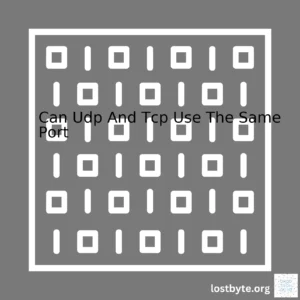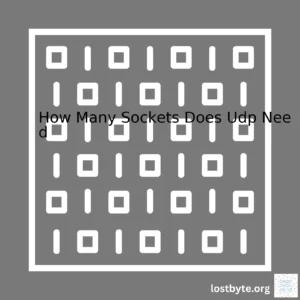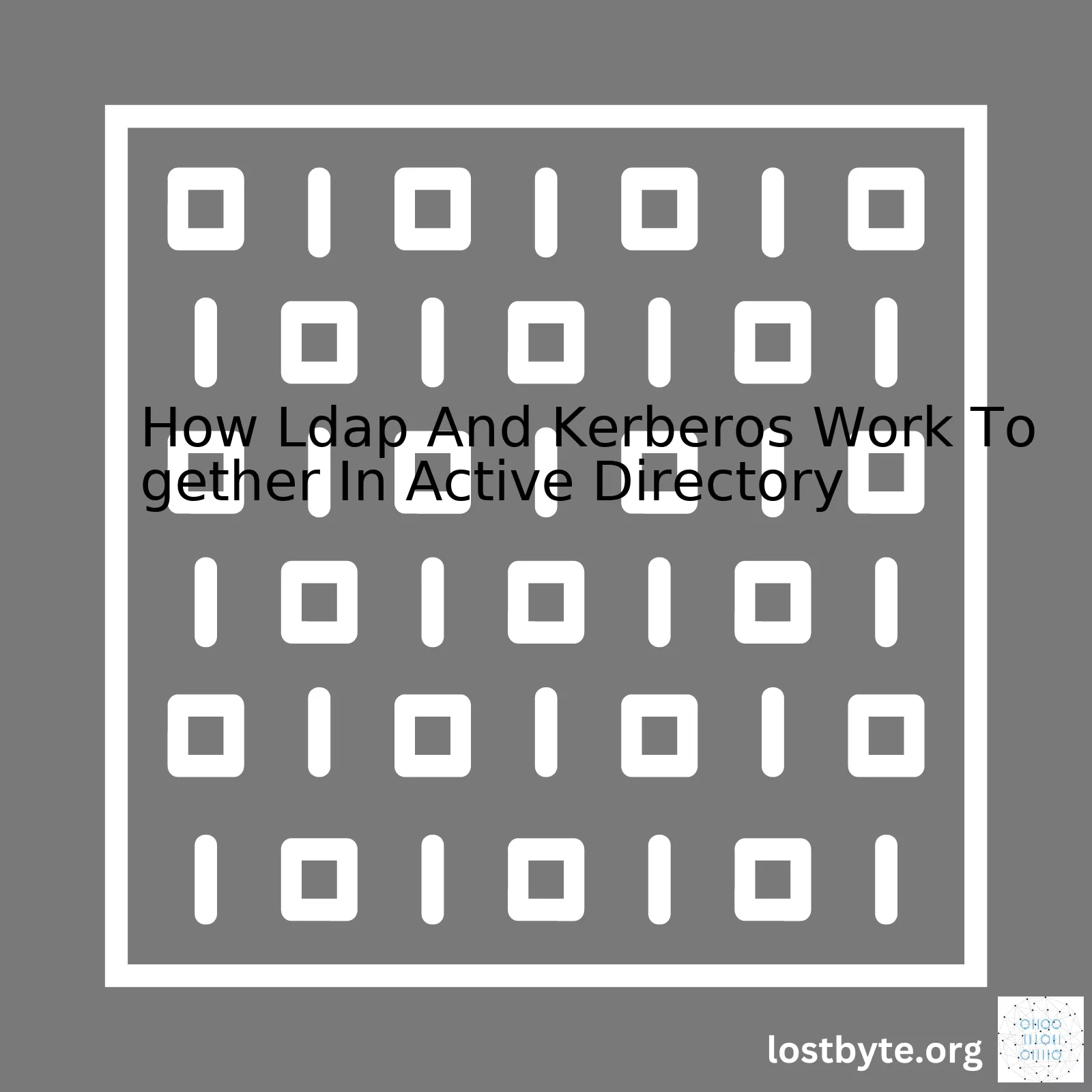
| Description | LDAP | Kerberos |
|---|---|---|
| Purpose | Provides a framework for accessing and maintaining distributed directory information services. | Helps protect sensitive networked data by providing secure authentication. |
| Interaction with Active Directory | Used to store, search, and retrieve data in the Active Directory. | Used for securely authenticating users against AD’s user records. |
| Functionality | LDAP helps look up network entities in the Active Directory database. | Kerberos ensures that client-server interactions are secure within the network. |
| Protocol Involvement | Plays a significant role in the application layer protocol suite of the Internet. | An essential part of the Network layer protocols along with IP and TCP. |
When diving deep into understanding how LDAP and Kerberos work together in Active Directory (AD), one must comprehend the specific roles each plays. Lightweight Directory Access Protocol (LDAP) is used within the Active Directory for storing and retrieving data, carrying the responsibility of looking up various network entities present in the AD database (source).
On the other side, we have Kerberos, a protocol designed to offer secure authentication over insecure networks. The primary job of Kerberos within Active Directory is to facilitate the secure authentication of users against the AD’s user records while ensuring that the interactions between clients and servers within a network environment remain encrypted and thus sealed off from any potential security threats (source).
In essence, while LDAP provides a framework for accessing and manipulating networked directory services such as Active Directory, Kerberos offers an extra layer of protection via its robust and secure authentication mechanism. It is this synergy between the two, where LDAP handles directory operations and Kerberos looks after secure authentication, which ensures smooth, secure operation in an Active Directory setting.Understanding the Role of LDAP in Active Directory
Active Directory (AD) is a Microsoft technology used to manage networked resources. It leverages two vital technologies: Lightweight Directory Access Protocol (LDAP) for directory services and Kerberos for authentication.
The Role of LDAP in Active Directory
LDAP plays an essential role in AD as it’s the protocol that clients use to interact with AD servers. It enables the querying and modification of a directory service like Active Directory – think of it akin to SQL to a database; but instead, it works with directory services.
#An example of how you might query LDAP using Python
import ldap
con = ldap.initialize('ldap://localhost')
con.simple_bind("cn=admin,dc=example,dc=com","password")
result = con.search_s("dc=example,dc=com", ldap.SCOPE_SUBTREE, "(cn=user)")
print(result)
This basic code snippet exemplifies creating a connection to an LDAP server, binding, running a search, and printing the result. The output shows information related to ‘user’ existent in the Active Directory database.
LDAP’s extensive functionality and standardized protocol serve well for Active Directory, especially in an enterprise network setting where hundreds or even thousands of users and machines need to be managed seamlessly.
The Role of Kerberos in Active Directory
Kerberos is the default authentication protocol in Active Directory. When a user logs into a workstation and presents credentials, those details are compared against stored data in Active Directory. Kerberos generates a ticket-granting ticket (TGT) if the user is authentic, which can later be used to gain access to other resources within the AD environment.
#Psuedo code for Kerberos Authentication Flow Client -> Server: Username + Request for Service Server -> Client: Encrypted TGT (with secret Key of the client) Client -> Server: Decrypted TGT + Request For Service Server -> Client: Service session key encrypted with TGT's secret key
This pseudocode above represents the Kerberos authentication flow, symplifying how tickets are used to ensure secure, encrypted communication.
How LDAP and Kerberos Work Together in Active Directory
Both LDAP and Kerberos are crucial pieces of the Active Directory puzzle, working together to enable streamlined management and security for network resources.
Here’s how they work together:
– LDAP maintains a thorough list of all users, computers, groups, and other objects. It also provides the ability to look up and modify this data efficiently.
– When a user attempts to log in to a machine, they have to prove their identity. Here, Kerberos comes into play by verifying the user’s credentials.
– Upon successful authentication via Kerberos, the user can now search for resources on the network using LDAP, such as file shares, printers, and application data.
This collaboration empowers Active Directory as an effective, sophisticated directory service capable of overseeing large networks’ organization and management. They work seamlessly to ensure that only authenticated users can access the required resources within a network.
To further understand this topic, consider browsing through the official Microsoft documentation. It provides a comprehensive view of the practical aspects of how LDAP and Kerberos work in Active Directory.
Remember, LDAP acts as the reference book for resources available in your network, while Kerberos guarantees only confirmed users can access them. Together, they make Active Directory a protected and organized system.Maintaining robust cybersecurity within an organization has become a major priority for businesses across the globe. With a keen focus on this aspect, it’s impossible not to discuss two critical components used in managing user identities and securing resources: LDAP (Lightweight Directory Access Protocol) and Kerberos. Both constitute key pillars of Microsoft’s Active Directory.
Active Directory (AD) is a directory service developed by Microsoft for Windows domain networks, helping to keep track of network objects. Here Microsoft support
LDAP://OU=West,DC=myDomain,DC=net
An LDAP is like a “phone book” that helps locate people, computers, and other resources on a network, while Kerberos is focused on authenticating these same users and resources.
Significance of Kerberos in maintaining security aspects in Active Directory
Kerberos plays a crucial role in AD as it offers a secure method for authenticating users and services on a network.
• Secure authentication – Kerberos’ hallmark feature is its provision of secure, encrypted authentication methods. It accomplishes this by using ‘tickets,’ which means the system doesn’t rely on passing unencrypted passwords over the internet. This keeps your data safer from cyber threats.
kinit username@EXAMPLE.COM
• Mutual authentication – This feature protects against many common phishing attacks by ensuring both client and server verify their identities before establishing a connection.
• Delegated Authentication – In some situations, a service may need to authenticate to another service on behalf of a user. Kerberos handles this through a process known as constrained delegation.
How LDAP and Kerberos work together in Active Directory
In a usage scenario, when an end-user logs into a workstation within the domain, the system uses Kerberos to confirm the identity of the user or service. Once the identity is confirmed and access granted:
• User requests are then forwarded by the local system along with a Kerberos “ticket”, to the server hosting the desired resource.
• The server checks the ticket, once again using Kerberos, then permits access to the requested resource.
However, when you want to find resources in a network, LDAP comes into play. It helps users to locate resources and obtain information about them in a structured way making management easier.
A simple analogy would be LDAP acting as your navigator showing you how to get to your location (resource), while Kerberos makes sure you’re allowed to reach that destination and secures the route you take.
In conclusion, it’s essential to recognize the significant roles that LDAP and Kerberos play in maintaining security in Active Directory. By combining Kerberos’ strong authentication protocols with LDAP’s structured approach to organizing resources, we achieve a highly efficient and secure operating environment for businesses to operate safely within today’s cybersecurity landscape.
SourceLDAP, short for Lightweight Directory Access Protocol, and Kerberos, a network authentication protocol- when combined, provide an efficient toolset that forms the foundation of Active Directory. Before we go further, it is crucial to understand individually how LDAP and Kerberos work.LDAP: Lightweight Directory Access Protocol
LDAP is a protocol used to access and maintain directory services over a network. This can be likened to a telephone directory that allows you to look up names (or other details) and find the respective phone number. In computer terms, you might want to locate a file, service, or any data object within a network. LDAP, operating on TCP/IP stack, serves this purpose.
A typical operation with LDAP includes:
- Bind: establishing a connection to the directory
- Search: searching for and retrieving directory entries
- Compare: testing if a specified entry is in the directory
- Add/Delete/Modify: changing entries in the directory
- Unbind: closing the connection (not the TCP connection)
It’s worth noting that LDAP is not restricted to contact information, or even information about people. It can be used to look up encryption certificates, pointers to filesystems, databases and services, credentials such as SSH keys, and many others.
Kerberos: Network Authentication Protocol
Kerberos, on the other hand, is a secure method for authenticating a request for a service in a computer network. It works based on ‘tickets’ issued by a Key Distribution Center (KDC), serving as proof of identity for a limited period. The main goal is to ensure that information transmitted over a network is safe from eavesdropping or replay attacks. Microsoft adopted the Kerberos for use in Windows 2000 and subsequent Active Directory implementations, replacing the older NTLM authentication mechanism.IBM
Here’s how Kerberos works when a user attempts to access a network service:
1. A client sends a request for a ticket for the target service to the KDC. 2. The KDC creates a session key and a ticket granting ticket (TGT), then sends these to the client. 3. The client stores the TGT and when required, sends it to the KDC with a request for a service-specific ticket. 4. The KDC validates the TGT, generates a service-specific ticket, and sends this to the client. 5. The client sends the service-specific ticket to the target server to authenticate and access the service.
How They Work Together in Active Directory
So how do LDAP and Kerberos synthesize in Active Directory (AD)?
To understand this, consider AD as a database, storing all sorts of objects like users, computers, printers etc., each having a set of attributes associated with them. Think of LDAP as the pathway to access and manipulate these objects within the database.
Now, when a user logs into a machine that’s connected to an AD domain, the user’s credentials are protected via Kerberos protocol and transported to the AD server. If the credentials match in the AD (verified through LDAP), login is successful and user profile gets loaded to the local machine. You can think of Kerberos as the gatekeeper, who checks your identity before you can interact with the AD server via LDAP.
LDAP and Kerberos: The Perfect Team
The strength of the integration lies in the complementary nature of LDAP and Kerberos. While LDAP facilitates accessing and searching of network-based directory entries, Kerberos ensures robust authentication of users trying to access those services. Thus, they make up a remarkable pair that boosts the security and efficiency of systems like Active Directory.
Going beyond their roles, the integration could also enhance performance, as separating the heavy encryption overhead of Kerberos auth away from the actual data access via LDAP results in leaner, faster, and more efficient data access.
This partnership proves especially fruitful within the Active Directory platform, where LDAP and Kerberos work together to manage, authenticate, and authorize users and resources within a network. In other words, LDAP and Kerberos collectively make an excellent recipe for managing user directories and ensuring secure communication in digital environments.Active Directory (AD) binds LDAP and Kerberos together to create an efficient directory environment that provides secured access to network resources. Without synchronization between the two services, managing the directory structure would be incredibly challenging.
As both are essential parts of AD’s authentication mechanism, understanding how LDAP and Kerberos synchronize is key to troubleshooting potential issues in Active Directory environments.
LDAP
The main function of LDAP (Lightweight Directory Access Protocol) in AD is to provide a consistent set of protocols for client applications to access and manage directory data held in databases [^1^]. For instance, users’ details like usernames, passwords, groups etc are stored by LDAP.
LDAP {
protocol: "ldap",
hostname: "ldap.example.com",
port: 636,
base_dn: "DC=demo,DC=example,DC=com"
}
[Code snippet shows an example of an LDAP connection]
Kerberos
Kerberos is the authentication protocol used within AD – it allows nodes communicating over non-secure networks to verify each other’s identities in a secure manner [^2^]. In addition, it also provides mutual authentication between a user and a service. The user must prove their identity in order to use the service, while the service must authenticate itself before accepting any requests.
Kerberos server {
principal-name KRB5PRINCIPAL
host HOST
realm REALM
}
[Code snippet as an example of Kerberos authentication]
The Synchronization Process
On the arrival of a standard login request, LDAP first validates the username. If the username is correct, a TGT (Ticket Granting Ticket) is requested from the Kerberos KDC (Key Distribution Center).
Next, this TGT is sent back to the client. The client then presents this TGT back to the KDC to request a session ticket for the necessary service. The KDC creates this service ticket and sends it back to the client.
Once the service ticket is received, the client sends this to the LDAP for validation. If the ticket is valid, entry is permitted to the service. This forms one synchronization loop which gets repeated each time a service request comes in.
Here’s a complete guide about using Kerberos to authenticate LDAP.
This process highlights the synchronized relationship between LDAP and Kerberos. Without successful synchronization, authentication processes would stall or fail, causing delays and potential security vulnerabilities.
In such cases, troubleshooting may involve checking the LDAP listings for inconsistencies, validating the configured settings for the Kerberos protocol, or examining packets exchanged between clients and servers to find any irregularities in the process [^3^].
[^1^]: LDAP API directory access and operational models overview
[^2^]: What is Kerberos?
[^3^]: Troubleshooting Active DirectorySure, let’s dive deep into the intricate world of Active Directory Authentication Methods. Particularly, we’ll be focusing on LDAP (Lightweight Directory Access Protocol) and Kerberos. The discussing topic hones in specifically on how these two vital technologies intimately coexist in an Active Directory context.
LDAP
is essentially a user-friendly protocol that permits query and modification of a distributed directory service. It’s worth noting that LDAP doesn’t inherently handle authentication but rather depends on other protocols for this all-important role. Enter
Kerberos
.
To understand how these two work together, take LDAP as the vehicle while Kerberos is the driving force propelling it through the realm of authentication. When an Active Directory Client performs an LDAP bind operation, the main players, LDAP, and Kerberos combine their powers just like Marvel’s Avengers to secure your data.
From the get-go:
1. An authenticated bind operation occurs when a client establishes an LDAP session.
2. During this process, the client solicits a Kerberos ticket by presenting valid user credentials.
3. Once the Kerberos Key Distribution Centre (KDC), which resides within the Domain Controller, issues this ticket and returns it back to the initiating client.
4. The client then sends the ticket to the Domain Controller during an authentication handshake which encapsulates all subsequent LDAP communications in a secure layer.
These steps make up a simplistic overview of their synergy.
In an Active Directory setting, both LDAP and Kerberos are queen bees, with one offering a way to access, search, and modify directories (
LDAP
) and the other warranting the secure identification of senders and receivers in network communications (
Kerberos
). The sweet nectar brewed from their collective effort ensures Active Directory services authenticity, confidentiality, and integrity.
Let’s anchor this with a table highlighting each protocol’s key characteristics: