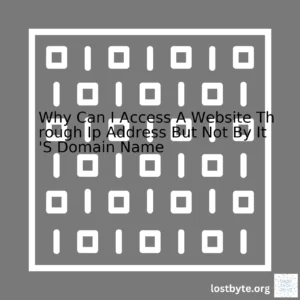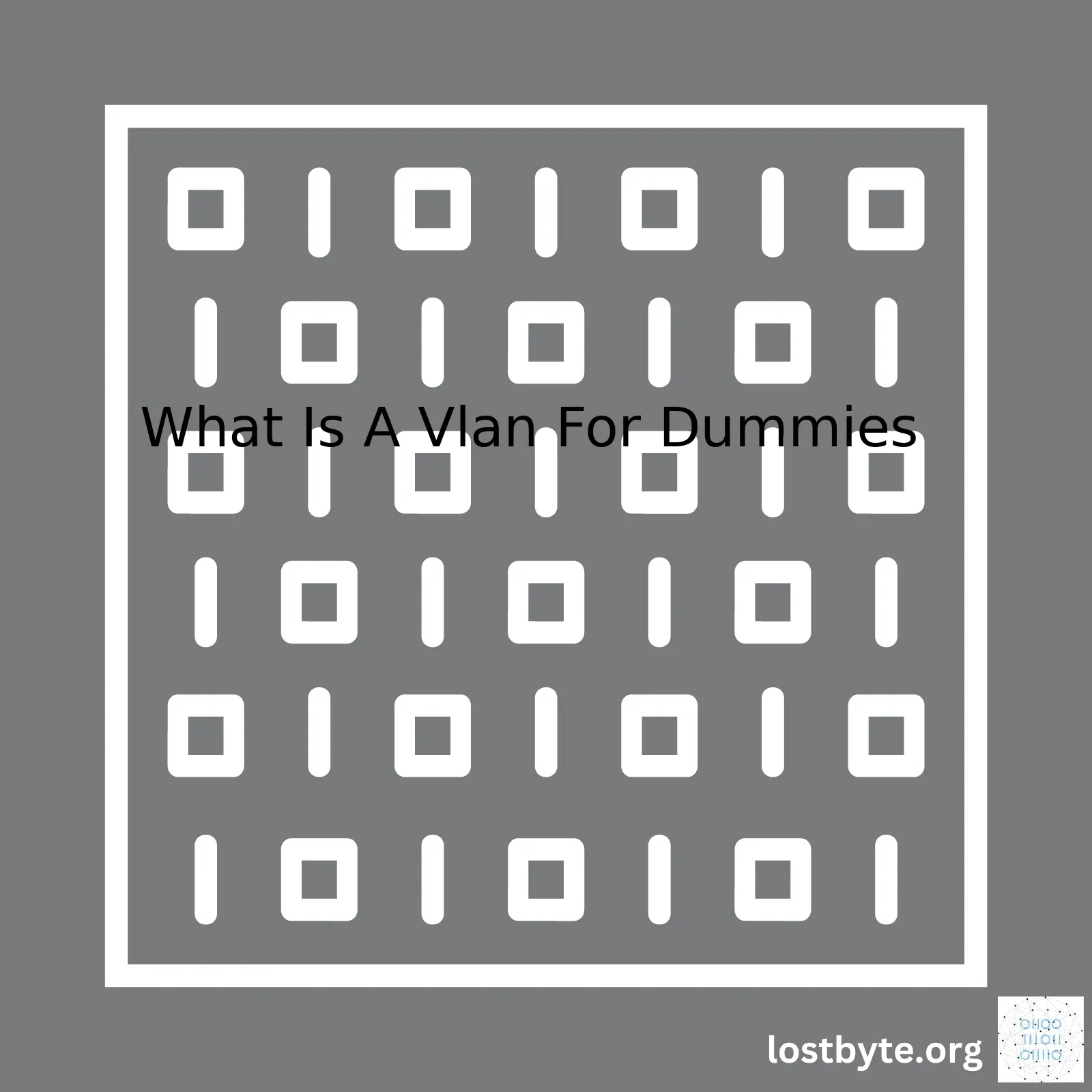
| Zoning | Role | Benefits |
|---|---|---|
| VLAN (Virtual Local Area Network) | A network segment that separates devices even if they are attached to the same switch. | Increases security, enhances performance, and simplifies management. |
When we talk about a Virtual Local Area Network (VLAN), we are talking about a logical subdivision at the data link layer of the OSI Model. Its primary role is to segment your network into different zones. With VLAN, devices communicate as if they’re on the same network cable, even though they might not be in the same physical location—instead, they are connected virtually.
Why is this important? It increases network security and performance. By isolating a group of network devices into a separate logical network, you can control each group’s access to the information crossing the network. This means sensitive information can only be accessed by authorized users. Also, it reduces data traffic significantly. For instance, broadcast messages only go to devices within its designated VLAN, minimizing unnecessary traffic on other portions of the network.
Moreover, with VLAN’s, administration becomes more simplified. Since VLANs provide the flexibility to adapt to changes in network requirements and relocation of workstations and server nodes. Even when you need to move devices or users around physically, they still remain on the same VLAN.
In essence, the use of VLAN in network design is all about improving the manageability, security, and efficiency of a network infrastructure. Source: Cisco
# creating VLAN configuration
vlan 10
name Finance_Department
vlan 20
name HR_Department
vlan 30
name IT_Department
The above sample code shows how you could set up different VLANs for various departments (Finance, HR, IT) within an organization. Each department would thus have its own isolated network segment on the same physical infrastructure.When it comes to understanding VLANs (Virtual Local Area Networks), one might feel overwhelmed. This is especially true for beginners that are new to the world of computer networking. However, the concept is not as complex as it may initially appear. It’s essentially a group of devices on one or more LANs that are configured so that they can communicate as if they were on the same network, when in fact, they are located on separate networks. This allows for increased efficiency and security.
Now, you must be curious about how these VLANs work. Well, let’s have a glance over its working mechanism:
Hardware like switches, not software is used to create VLANs. A VLAN works by tagging a data packet with a specific identifier (the VLAN ID) as it passes through a switch. The ID tells each switch or router how to handle the packet and ensures that it reaches the correct destination. VLAN IDs are not seen by end devices, but by network hardware.
The primary advantages of using VLANs include:
- Better management of broadcast traffic: A higher number of smaller VLANs allow for better control of broadcast domains.
- Improved security: Sensitive data can be segregated by sectioning off your network into different VLANs.
- Easier troubleshooting: If an issue arises with a VLAN, it’s far simpler to troubleshoot the issue as it will typically be confined to that VLAN.
- Cost-effective: VLANs provide the flexibility to enhance performance without substantial capital expenditures since they can be set up using existing equipment.
Further diving into the VLAN structure, we see two types of VLANs:
| VLAN Types | Description |
|---|---|
| Port-Based VLANs | Involves assigning ports on a switch to a VLAN. Any device plugging into a port inherits the VLAN configuration. |
| Tag-Based VLANs | A tag (VLAN ID) is inserted into the Ethernet frame to identify which VLAN it belongs to. |
Here is a snippet example of VLAN creation (syntax might vary depending on the switch type):
enable configure terminal vlan 2 end
Multiple resources exist out there where you can delve deeper into VLANs. Each manufacturer may have their own VLAN parameters for their brand of switches and routers – check their respective online knowledge bases for best practices.Cisco, for instance, has an extensive guide on this topic.
By providing segmentation of broadcast domains, superior security measures, ease of network troubleshooting, and cost-effectiveness, VLANs have become an integral part of modern network infrastructure design. So, get yourself comfortable with this technology, and I guarantee, managing your network will be a much less daunting task.
Remember, although starting with networking and VLANs might seem challenging at first, exploring, learning, experimenting, and making mistakes along the way helps you grow in this field. Happy networking!
Sure, let’s ease into the concept of VLANs. So, think of a VLAN as it were your own little private neighborhood in a large city – and like any good neighborhood, only the individuals you allow can interact within it.
A VLAN, which stands for Virtual Local Area Network, is a technique used to partition one physical network into multiple distinct broadcast domains, effectively mimicking multiple separate networks. It’s similar to dividing a big office building into several smaller offices, with each department then having its space – keeping everything neat, organized, and secure.
The primary advantage of VLANs is that they improve network performance by reducing unnecessary traffic. They increase the number of broadcast domains while decreasing their size. This means your data packets will have fewer hoops to jump through, alleviating network congestion.
VLANs also enhance network security by segregating sensitive segments of the network. Like ensuring your finance department isn’t freely accessible to just anyone.
Now let’s take a look at how this happens in theory:
// You have Switch A with ports 1-24. Switch A Ports: [1,2,3,...,23,24] No VLANs configured yet // You create two VLANs: Switch A VLAN10: Ports [1,2,3,...,11,12] VLAN20: Ports [13,14,15,...,23,24] // Now, devices connected to VLAN10 cannot directly communicate // with devices on VLAN20 and vice-versa. They're on different 'Virtual Networks'.
A common misconception is that VLANs operate only on Layer-2 (the Data Link layer) of the OSI model. However, they actually span both Layer-2 and Layer-3 (the Network layer). Therefore, a router or a Layer-3 switch becomes necessary if communication between the created VLANs is required – this process is called “inter-VLAN routing.”
Asking about partitioning a network might seem daunting, but Cisco’s guide to configuring VLANs can be an excellent resource to learn more.
So, in essence, VLANs are like creating invisible fences in your network yard. By using them, you’re able to dictate who gets to go where. With VLANs, you get better control over your network traffic, enhanced security, and improved network performance.
Remember though; transitioning to VLAN can be quite challenging if you’re new to networking. But practice makes perfect! Take baby steps, start with basic configurations, gain confidence, and gradually deal with more complex architectures. Happy Networking!HTML format:
Virtual Local Area Network (VLAN) is an essential aspect of network segmentation. It plays a key role in both resource allocation and security enhancement within a local area network (LAN). But to make it more relevant, let’s first explain what a VLAN really is in simple terms.
A VLAN is like an independent television channel in your home cable system. Just as you can switch between different TV channels without them interfering with each other, devices in separate VLANs can communicate independently, without affecting the devices connected to other VLANs on the same physical network.
Let’s Look at The Importance Of A VLAN:
- Efficient Network Management: If you have a large network with hundreds of devices, managing them all can be challenging. But with VLANs, you can split this big network into smaller, more manageable groups. Consider it as dividing a large city into neighborhoods, where you can provide specific services or resources independently.
- Better Security: By segregating the network into VLANs, you can limit the communication between devices. This means if a device gets infected and starts to spread malicious traffic, the damage will only be limited to its VLAN, not the entire network. Think of it as containing a fire breakout within one room instead of letting it spread to the whole house.
- Improved Performance: Broadcasting is necessary for some network operations, but too much broadcasting can slow down the network. By reducing the size of broadcast domains into VLANs, you can improve the overall network performance. It’s like having separate walkie-talkies channels for different teams; when a team member broadcasts a message, only those on that team’s channel can hear it, minimizing disruptions to others.
Simple Example of How a VLAN Works:
Consider a business with multiple departments such as Marketing, Sales, HR, and IT. Using VLAN technology, the company’s network administrator can segregate these departments into distinct VLANs, so they don’t interfere with each other despite being on the same physical network.
For instance:
Vlan 100 : Marketing, Vlan 200 : Sales, Vlan 300 : HR, Vlan 400 : IT.
Even though all these departments share the same physical infrastructure (like cabling, switches), if a Marketing person sends out a broadcast message, only those within the Marketing VLAN will receive it and not the people in Sales, HR, or IT.
To learn more about VLANs, check out this beginner-friendly guide by Cisco.
Remember, the world of networking can seem a bit overwhelming at first, but once you get the hang of it, things begin to make a lot more sense. So don’t be scared to explore and learn!
VLAN, or Virtual Local Area Network, is an effective networking innovation that changes the physical network structure by creating segmentation, thereby offering advanced and intricate handling of data traffic. VLAN involves directing network traffic based on digitally applied tags to direct packets to specific destinations via switches. There are three primary components tied with VLAN technology:
• VLAN ID: VLAN ID is a unique identification method used inside the realm of VLANs. It helps in differentiating one VLAN from another. Each VLAN operating within a switch (or across multiple interconnected switches) must have a distinctive ID.
vlan 10 name Marketing
• VLAN Trunking Protocol (VTP): VTP allows for cohesive management of VLAN configurations across diverse switches in a network. This protocol decreases manual configuration workload by automating VLAN propagation.
vtp mode server vtp domain MyDomain vtp password secret
• Inter-Switch Link (ISL) and 802.1Q: These are two significant VLAN tagging protocols. ISL is a Cisco proprietary whereas 802.1Q is an IEEE standard. Tagging enables packets from different VLANs to be distinguished when transported over a trunk link between switches.
interface FastEthernet0/1 switchport mode trunk switchport trunk encapsulation dot1q
For easy understanding, imagine a large corporation’s office building where several departments exist, each requiring different access rights and policies. Categorizing them under different VLANs – such as VLAN 10 for “Marketing”, VLAN 20 for “HR”, and so forth – not only provides administrative ease but also adds an extra layer of security by containing traffic within respective VLAN boundaries.
This strategy for managing VLAN IDs can essentially compartmentalize network traffic flow, helping maintain overall effectiveness of the corporate network. Remember, though the offices might physically exist on the same floor or router interface, they are still logically separated due to the VLAN setup.
In this example provided by Cisco, you can see how different VLANs interact with each other while maintaining distinct separation.
It is essential to master the VLAN concept as it remains pivotal to an optimal network design – ensuring efficient use of resources, improving performance and fortifying security measures.
Note: The commands used above are fictitious and for illustration purposes only. Readers are encouraged to look up appropriate command syntax for their specific network devices/software.When it comes to the realm of networking, one can’t help but encounter a thing called VLAN or Virtual Local Area Network. There’s no need to be overwhelmed by this term as it is simply a technique that allows you to communicate between different physical devices like they are on the same network, even when they’re not physically connected together.
Different Types of VLANs
Here are three main types of VLANs:
1. Default VLAN
This is referred to as VLAN 1 in most networking devices, and it exists by default. Any unclassified traffic ends up here. The part which beginners need to understand about the default VLAN is that all switch ports become members of the default VLAN automatically when a VLAN is first created. This is typically for ease of use and doesn’t require any coding.
2. Data VLANs
Data VLANs are configured by administrators to segregate network traffic. This type of VLAN operates at Layer 2 (data link layer) of the OSI Model. Here is how you can implement a data VLAN on a Cisco device.
Switch#configure terminal Switch(config)#vlan 10 Switch(config-vlan)#name DATA Switch(config-vlan)#end
With this code, we set up a VLAN with an ID of 10, and named it ‘DATA’. Now, any ports assigned to VLAN 10 will be able to interact with each other, regardless of their physical location.
3. Voice VLANs
Voice VLANs specifically handle VoIP (Voice over IP) traffic from telephones and other voice applications. It separates voice traffic from ordinary data traffic to ensure there’s no delay or lag, providing optimal service.
To configure a Voice VLAN, we’re also going to be using Cisco IOS commands:
Switch#configure terminal Switch(config-if)#interface FastEthernet0/1 Switch(config-if)#switchport mode access Switch(config-if)#switchport voice vlan 20 Switch(config-if)#end
Here, we instructed the device to create a voice VLAN with an ID of 20, and applied it to the FastEthernet0/1 interface. This effectively provides priority to voice traffic on this port.
Just remember these crucial aspects of VLANs:
- A VLAN breaks a single physical network into multiple logical networks.
- Devices in a VLAN behave like they are on their own independent network, despite possibly sharing physical infrastructure.
- By default, devices in different VLANs cannot communicate directly with each other; they need something like a router to facilitate communication.
To deepen your understanding of VLANs, you might want to refer to the Cisco Configuration guide. Happy VLAN creation!
A VLAN is a “Virtual Local Area Network”, a network technology that enables the successful partitioning of a physical network into multiple, distinct logical networks. These networks can communicate with one another virtually, without any physical connection or overlap. This ensures a higher level of security and provides for efficient use of network resources.
Advantages of Using VLANs
- VLANs are designed to improve network performance by segregating large broadcast domains into smaller ones. If a device in one VLAN sends a broadcast Ethernet frame, all devices in the VLAN receive it, but devices in other VLANs do not.
- By dividing a network into VLANs, you can control traffic patterns and react quickly to relocations and changes. VLANs provide the flexibility to adapt to differences in network requirements.
- They allow for better network management and isolation of traffic through segmentation, reducing unnecessary traffic on other network segments and thereby promoting overall network efficiency.
- VLANs enhance security as they isolate sensitive data transmission to specific VLANs. VLANs form an important part of network policies pertaining to security and regulatory compliance.
Disadvantages of Using VLANs
- Although VLANs enhance security by segregating the network, if not properly configured and monitored, they could potentially lead to access control breaches. Insufficient separation of heavily loaded and priority VLANs might result in poor quality of service.
- Designing, maintaining, and managing VLANs in larger networks can be complicated, more so when inter-VLAN routing is required.
- The complexity of setting up a VLAN may also increase the administrative overhead.
- VLANs require additional hardware, such as routers or layer-3 capable switches, which adds to the overall cost of implementing them on a network.
In terms of coding, creating or configuring a VLAN doesn’t usually involve traditional programming languages. Instead, it’s typically carried out using CLI (Command Line Interface) commands specific to the brand of networking equipment being used. A Cisco guide, for example, provides a comprehensive overview of how to create and configure VLANs using Cisco software.
Here is a simple code snippet for creating VLAN 10 and VLAN 20 on a switch:
switch#configure terminal Enter configuration commands, one per line. End with CNTL/Z. switch(config)#vlan 10 switch(config-vlan)#name Marketing switch(config-vlan)#exit switch(config)#vlan 20 switch(config-vlan)#name Accounting switch(config-vlan)#exit
The above script first enters into global configuration mode via the configure terminal command. It then creates VLAN 10 and names it “Marketing”. After exiting back to global configuration mode, it does the same for VLAN 20, naming it “Accounting”. Each command must be executed carefully to set up the VLAN correctly.
Despite the complexities that come along with using VLANs, their advantages – most notably increased flexibility, improved network performance, and enhanced security – often make them an invaluable addition to modern networking environments.
The first step in creating a VLAN is to ensure that your network switch is prepared. You need to access its management interface by following the instructions provided by the manufacturer.
username(config)# interface fastethernet0/1
username(config-if)# switchport access vlan 2
The above commands imply that you are accessing the management interface using the command line and then assigning the VLAN with ID 2 to the port 0/1 of your FastEthernet interface.
Step 2: Creation of VLANs
With the switch ready, create your VLANs. The number of VLANs to create depends on your needs. Assign each a unique identifier (ID), usually a number between 1 and 4096.
username(config)# vlan 10
username(config-vlan)# name Sales_Department
In this code example, we’re creating a new VLAN identified by the number 10 and named “Sales_Department”.
Step 3: Add Ports to the VLANs
It’s time to assign ports to your VLANs. This is also done via the switch’s management interface. In this stage, each port on the switch is assigned to one of the VLANs.
username(config)# interface fastethernet 0/2
username(config-if)# switchport mode access
username(config-if)# switchport access vlan 10
This code sets interface FastEthernet 0/2 as part of VLAN 10.
Step 4: Set Up Trunking
Depending on your network layout, inter-VLAN communication may be necessary. To facilitate this, enable a process known as trunking. Trunking permits traffic from multiple VLANs to cross over the same link.
username(config)# interface fastethernet 0/24
username(config-if)# switchport mode trunk
In this command sequence, we’re designating FastEthernet port 0/24 as a trunk port.
Step 5: Verification of VLAN Configuration
After these steps, verify whether your VLANs have been set up correctly. Check that every port and VLAN is configured as you intended.
username# show vlan brief
This command will display a summary of your current VLAN configuration.
Setting up VLANs might seem like a complex task for some people, but with proper understanding and practice, it can become second nature. Understanding VLAN implementation can greatly improve network efficiency and security in any environment.
Extra Resources here for more details.While configuring VLANs (Virtual Local Area Networks), several potential security risks could arise which could adversely impact the network’s functioning and data safety. If you’re a newbie, taking into this context as “What is a VLAN for dummies”, you should understand that though the segregation of devices into separate, discreet networks by VLANs enhances network performance, it potentially opens up doors to security threats. Here’s a detailed analysis of these concerns:
VLAN Hopping Attacks:
This transpires when an attacker configures a system to appear as if it’s on more than one VLAN. Manipulating VLAN tags in Ethernet frames can make this happen. For this to succeed, there needs to be a device on the network with trunk ports open or auto-negotiation enabled on its side.
// Example of a malicious command executed on such a system might look like ping -c 1 10.0.0.1/24
Double Tagging Attack:
Also known as a Q-in-Q attack, it is another form of VLAN hopping. Here, the attacker adds two VLAN tags to a packet they want to send. When the unsuspecting switch removes the first tag, it leaves it under the impression that the packet belongs to its network.
Address Resolution Protocol(ARP) Spoofing Attacks:
A malicious user sends a fake ARP message to link their MAC address with the IP address of a legitimate computer or server on the network. If successful, this allows them to pose as another device, intercepting that device’s traffic and potentially injecting harmful packets into the network.(source)
DHCP Starvation Attack:
Here, an attacker floods the network’s DHCP server with requests for IP addresses, eventually consuming all available addresses and preventing other devices from connecting to the network.
Misconfigured VLANs:
Without correct configuration, network switches cannot segregate traffic effectively. Issues like accidentally connected trunk ports, mistyped commands, and improperly segmented VLANs can inadvertently expose secured portions of a network to unauthorized users.
To counterbalance these risks, proper configurations, regular patching, using updated hardware, intrusion detection systems, network segmentation, secure management vlans, implementing secure trunk ports, private VLANs and enforcing strict security policies have been strategies employed by network engineers to protect networks from these kinds of threats(source).
When properly managed and configured, VLANs can provide numerous advantages: enhanced network performance, better traffic management, and increased scalability. But remember, even as it simplifies matters to an extent, it silently invites risk elements to worry about too.A VLAN or Virtual Local Area Network is a tool that can divide a network into different segments digitally, even though they might be geographically present in the same location. Offering enhanced security, efficient bandwidth utilization, and improved management of network traffic, VLANs are instrumental in many diverse real-world applications.
Highlighting their utility, here are some practical examples:
Office spaces: Modern offices often use VLANs for separating network resources based on departments. For instance, HR, Finance, Marketing could all have separate VLANs. This division affords an extra layer of protection, ensuring unauthorized personnel cannot access sensitive information.
SWITCH#conf t SWITCH(config)#vlan 10 Name FINANCE exit
The above command line creates an isolated VLAN for the finance department on a Cisco switch.
Schools/Universities: Educational institutions may also utilize VLANs to segment networks for students, staff, and administration. For example, a student-owned device can only access limited academic resources, while faculty devices would access more varied resources. By facilitating such separation, a VLAN not only enhances security but also maximizes network efficiency.
SWITCH#conf t SWITCH(config)#vlan 20 Name STUDENTS exit
This command allows configuration of an isolated VLAN for university students on a Cisco switch.
Hospitality Industry: Hotels too employ VLANs for offering Internet services to guests. This segregation allows guest traffic to be separate from the hotel’s internal network and systems, ensuring neither can affect the other’s performance or pose a risk to critical business data.
SWITCH#conf t SWITCH(config)#vlan 30 Name GUEST exit
A segregated VLAN for hotel guests is defined by these commands.
Regarding links between VLANs, you need a router or a layer-3 switch to facilitate communication. This setup maps well onto the principle of the “router-on-a-stick” model (computernetworkingnotes).
In essence, VLAN technology enables digital segmentation of networks, bestowing better control over traffic management, bolstered network security, and optimized resource use, demonstrating its indispensability across diverse real-world scenarios. These examples provided shed light on how VLANs operate to benefit different sectors.Sure, let’s dive into the world of Virtual Local Area Network (VLAN) and simplify it in such a way that anyone can grasp.
The first thing to understand about VLAN is what it actually stands for – Virtual Local Area Network, essentially an isolated broadcast domain within a physical network. This brings us to the core purpose of a VLAN: segregating traffic source.
router(config)# interface FastEthernet 0/13 router(config-if)# switchport access vlan 10
This is a simple configuration command where we have assigned interface FastEthernet 0/13 to VLAN 10 on a Cisco device. We essentially divided our network into a smaller segment or broadcast domain.
So why do we need this segregation? There are many factors contributing to this:
• Traffic Management: Network performance can be greatly improved by controlling traffic flow. You might wonder how this works! When you create a VLAN, you control what traffic flows between devices and create a network where devices are grouped together based on logical functions rather than physical location.
• Security Enhancements: Dividing your network reduces potential damage from vulnerabilities being exploited within sub-networks. If one segment of your network is compromised, the VLAN structure helps to contain the incident. Big bonus for network security!
• Cost Savings: Creating virtual networks using the same device reduces the need for additional expensive hardware like routers or switches. The reduction in hardware not only saves on cost but also space! Talk about efficient!
About VLAN types
There are two main types of VLANs—Port-Based and Tag-Based. Port-based VLANs are the simplest — any device connected to a specific port is automatically assigned to that VLAN. In contrast, Tag-based VLANs use identifiers (the tags) to group devices, providing a greater level of flexibility but also requiring somewhat more complex configuration.
Your query could lead to many in-depth explorations, but I believe I’ve provided a primer that should make understanding VLANs a little less intimidating for beginners. Yes, it takes some getting used to, but the benefits certainly outweigh the complexity when it comes to efficient networking.
For more information on setting up VLANs, consider checking out this step-by-step guide offered by Cisco Press. It provides invaluable insights and details.
While our exploration has taken us through the ins and outs of Virtual Local Area Networks (VLANs), one fact remains highlighted: VLANs are fundamental in managing network complexities for both personal and commercial applications. So, what have we learned about “What Is A VLAN For Dummies”?
Firstly, a VLAN is essentially a logical subgroup within a network, allowing devices to communicate as if they were physically connected but executed without the physical coupling of cables. This powerful networking tool places emphasis on function rather than location.
// Coding example demonstrating a basic network setting that could be used with VLAN.
public class Network {
private LinkedList<Node> nodes;
private String vlanName;
public Network(String vlanName) {
this.vlanName = vlanName;
nodes = new LinkedList<Node>();
}
public void addNode(Node node) {
nodes.add(node)
}
}
An organized network group supporting efficient data handling and security enhancement fall under the perks of using VLANs. As depicted below, these benefits accumulate to make VLANs an essential facility in the networking world:
| Benefit Type | Description |
|---|---|
| Performance Enhancement | VLANs aid in reducing traffic by grouping together logically defined entities. Instead of sending broadcasts out unnecessarily, VLAN confines broadcast traffic only to the host within the same segment. |
| Enhanced Security | Securing sensitive data becomes ten times more manageable due to the segregation provided by VLANs. These logical segregations work as barriers against unauthorized access to network resources. |
| Simpler Administration | With VLANs, changes can be executed at functional levels without any need for physical reconfiguration or rearrangement. |
It’s important to note that implementation of VLANs require certain amount of technical expertise. Misconfigured VLAN can lead to severe security vulnerabilities, such as VLAN hopping [source](https://www.howtogeek.com/424454/what-is-vlan-hopping-and-how-can-it-be-prevented/). Therefore, it is always recommended to consult professionals before setting up complex network structures.
The versatility and functionality packed by VLANs make them a forerunner in today’s demanding communication environment. In essence, thinking about “What Is A Vlan For Dummies”, it’s essential to remember that VLANs are like skyscrapers in a city of networks. Each floor (or VLAN) houses a different department (or group of devices), making internal communications more efficient while providing robust security from the chaos of the outside city (or rest of the network).
Now next time when you hear VLAN, imagine a well-structured high-rise building, each floor buzzing with activity, all thanks to the innovative idea of VLANs. Onwards to a better-connected world!