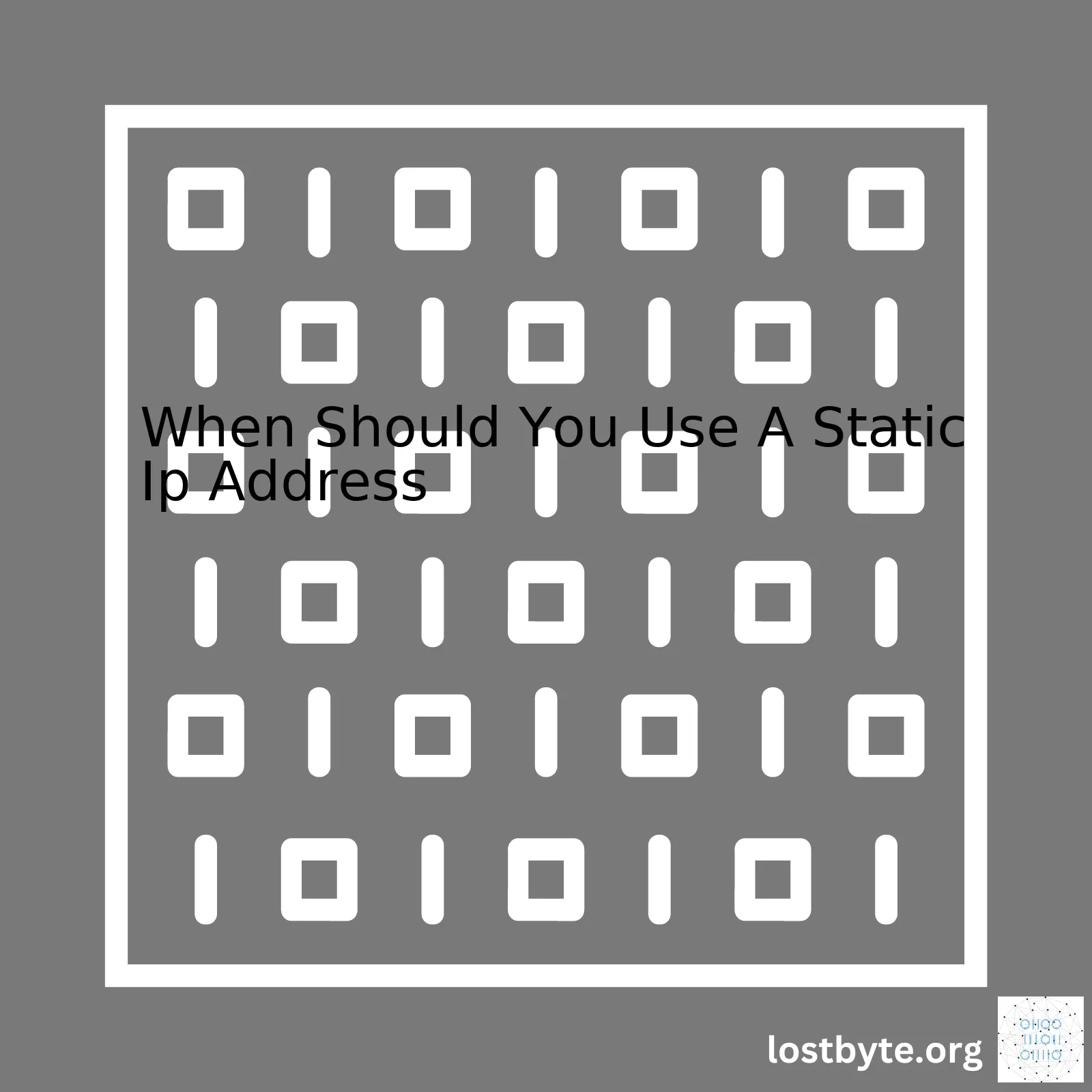
| Advantage | Description |
|---|---|
| Reliability | A Static IP ensures that devices have the same IP address every time; therefore, external devices can easily connect to it. |
| Good for Hosting | If you plan on hosting websites or FTP servers, a static IP would make sense to provide consistency and accessibility. |
| Improved Geolocation Accuracy | Since the IP address does not regularly change, geo-targeted services can get a more accurate location of your network. |
| Better Remote Access | A static IP makes remote access to computers, servers, and other devices on a network more straightforward. |
| Ease of Use | Static IP addresses can be simpler to use with DNS as they require fewer updates. |
The use of
static IP addresses
is often critical for many internet tasks and is frequently regarded as beneficial for several reasons. It is mainly because a static IP maintains the same address each time, ensuring stability and reliability in communication since external systems typically find it more manageable to connect with stable, unchanging IPs. Plus, they are necessary if you’re planning to run server-based software from your location. For instance, if you’re hosting a web server or File Transfer Protocol (FTP) site, viewers will need your IP address to connect with your sites, and hence, a consistent, static IP gives your audience uninterrupted access.
Furthermore, static IPs improve geolocation accuracy. Most marketing efforts nowadays are geo-targeted, and to efficiently target a certain specific location, a consistent IP helps these services capture an accurate area of your network. Also, a static IP address enhances the experience of managing remote access (a feature most used by IT administrators or employees accessing their workplace files/server/corporate network). In fact, controlling a device remotely is much simpler when you know that it has one consistent IP address.
Additionally, the application of Static IPs typically simplifies the management of DNS servers. They are less likely to change, hence reducing the required updates. So, if you frequently facilitate these kinds of tasks, maintaining a static IP contributes to easing the processes involved and securing communication lines. Therefore, understanding these attributes can help discern when it’s best to utilize a static IP address effectively.
For an in-depth guide on setting up a static IP, you may refer to “Configuration of Static IP” tutorial here.The concept of a static IP address is quite simple; it’s an IP (Internet Protocol) address that doesn’t change. Unlike dynamic IP addresses, which are assigned by the network when they connect and can change over time, static IP addresses remain the same, making them a stable identifier on the network.
How Does Static IP Addressing Work?
Imagine a city where the house numbers keep changing every few weeks. It would be nearly impossible to find anyone! Now, replace that city with an internet network, and houses with devices. That’s essentially what happens if you’re not using static IP addressing.
A static IP address means your device has a fixed, permanent address on the internet. Computers use IP addresses to locate and talk to each other on the Internet, much like people use phone numbers to locate and talk to one another on telephones.
Now, onto a little bit of code snippet. If you want to set a static IP for your system, use this command in the terminal:
sudo nano /etc/network/interfaces
Input your desired IP:
iface eth0 inet static
address 192.0.2.7
netmask 255.255.255.0
gateway 192.0.2.254
Next, restart the service:
sudo systemctl restart networking
Why and When Should You Use A Static IP Address?
There are several scenarios in which static IP addressing proves to be beneficial. Let’s take a look at some of them:
• Running a Server: If you’re running a server, having a static IP is ideal. Since servers require a consistent point of contact, if their IP changes due to dynamic allotment, it could lead to service disruptions. An excellent example of this is a website server where DNS routes the domain name to the IP of the server.
• Remote Access: For individuals or businesses that rely on remote access systems for their employees, a static IP is highly beneficial. It ensures a steady connection point through which users can gain access regardless of where they are in the world.
• IoT Devices: With the rise of Internet of Things (IoT) devices, such as smart home equipment, these devices often benefit from static IPs. This enables them to consistently send data back-and-forth without having to continuously establish new connections.
• Easier Troubleshooting: Having static IP addresses can make network troubleshooting much simpler. Since devices have constant IP addresses, it’s easier to track down problems and check the connectivity between different devices on the network.
In a nutshell, having a static IP address allows more control over your internet network and guarantees smoother network operations. However, it’s important to note that static IPs might expose your network to potential security risks more than dynamic IPs.
For further information on “IP Addresses and Protocols”, you might refer to this useful resource available (here).Sure, let’s jump right into it. When discussing Internet Protocol (IP) addresses, you’ll most likely come across two types: static and dynamic IP addresses. Both serve the same purpose – to identify your network or device among all others on the internet – but they do it in different ways.
Static IP Address
A static IP address is a permanent number assigned to a computer by an Internet Service Provider (ISP). It won’t change unless manually reconfigured. If someone knows your IP address, they can easily pinpoint the location of your server. Some key characteristics include:
1. They are stable which makes them ideal for services that require a consistent IP address such as Domain Name Servers(DNS) and mail servers.
2. They offer a reliable way for remote computers to contact you. Because the address never changes, users can always reach your system via the same route.
Dynamic IP Address
On the other hand, dynamic IP addresses are temporary and are assigned each time a computer accesses the Internet. IPs rotate over time which makes it much harder for anyone to track your activities online. Key features include:
1. Being less vulnerable to data mining and tracking since the IP continually changes.
2. They reduce cost and complexity because the management is done by the ISP.
3. Enhanced privacy thanks to IP rotation.
ip_static = "192.52.32.15" # Example of static IP ip_dynamic = "192.52.32.16" # Example of dynamic IP, can change over time
So when should you use a static IP address? Typically, you should opt for a static IP address if:
* You host a website or run a web application from home
* You regularly use VPN for secure access
* You have specific IT requirements, i.e., you need to remotely access your computer
* You’re setting up a DNS/mail server
Remember, whatever option you end up choosing will largely depend on what you intend to do on your network or device.
Source Link .A static IP address can aid in improving the overall performance of an Internet connection, mainly because it’s fixed and doesn’t change. With this permanent IP address, data packets can be redirected to and from your computer more swiftly and accurately compared to a dynamic IP system. Primarily for servers, enhancing their reliability and stability.
# Example of a Static IP configuration in Linux $ sudo vi /etc/network/interfaces # Add following network configuration auto eth0 iface eth0 inet static address 192.168.1.100 netmask 255.255.255.0 gateway 192.168.1.1
There are specific situations where you might find it beneficial to use a static IP address:
– **Running a server:** When hosting a web server, mail server, or any other kind of server, having a static IP makes it easier for customers to find you via DNS. If your IP changes frequently (as with a Dynamic IP) services may become unreachable to external users till your new IP propagates through the DNS system.
– **Remote Access:** Whether it’s accessing a home security camera, a remote desktop, or your personal files, using a static IP can keep things simple as you don’t have to remember an ever-changing IP address.
– **Reliability:** Devices like printers should probably use a static IP for the same reason, to ensure you can always access it and that it doesn’t get assigned a new address at some point.
– **Online Gaming and Streaming:** For online gaming or hosting streaming content, a static IP provides improved speed and connectivity to handle real-time interactive engagement better.
The adoption of a static IP can have noteworthy implications on an Internet connection. However, bear in mind the right time to use one hinges on the use-case you’re attending. Misapplications of static IPs when not needed could lead to IP conflicts and security vulnerabilities.
Remember, opting for a static IP brings along additional cost and certain risks, such as making your connection an easier target for hackers. Therefore, it is recommended to employ it only when necessary. (Source)
When Should You Use a Static IP Address?
A static IP address can be quite valuable in specific scenarios. Owing to its nature of being permanent and unchanging, it plays a significant role in maintaining the stability and predictability of your network operations. Below are some key reasons for using a static IP address:
Better DNS Support
Web servers and online businesses prefer a static IP as it provides an easier way to create a record in the Domain Name System (DNS). By so doing, they become searchable via their domain names. With dynamic IPs, this isn’t always the case. In brief, better DNS support ensures that your website remains accessible and reliable to users worldwide.
Remote Connection
For remote workers or businesses that require the ability to access their networks from anywhere in the world, a static IP is a must. This is because dynamic IP addresses can change frequently, which can disrupt remote service usability. For example, a VPN (Virtual Private Network) is more reliable and robust with a static IP.
YOUR_VPN_OR_REMOTE_APP --remote "your-static-ip" YOUR_SERVER_PORT_NUMBER
The above code lets VPN users have reliable and uninterrupted access to the system, which contributes significantly to productivity.
Reliable Communications
VoIP (Voice over Internet Protocol) services, video conferencing, or any other means of communication that requires steadiness could greatly benefit from a static IP. Dynamic IPs often result in interrupted sessions and may compromise the quality of communication.
For example, consider a typical use case scenario involving live broadcasting or real-time gaming, where continuous connectivity is paramount. A static IP address would make sure that users have good quality throughout the session.
Server Hosting
If you host servers for services like FTP, email, website, and more, a static IP becomes a prerequisite. It helps other devices and services on the internet locate your server reliably.
For instance, let’s look at the fundamental setup for an email server:
smtpd_banner = $myhostname ESMTP $mail_name (Ubuntu)
biff = no
append_dot_mydomain = no
readme_directory = no
smtpd_tls_cert_file=/etc/ssl/certs/ssl-cert-snakeoil.pem
smtpd_tls_key_file=/etc/ssl/private/ssl-cert-snakeoil.key
smtpd_use_tls=yes
smtpd_tls_session_cache_database = btree:${data_directory}/smtpd_scache
smtp_tls_session_cache_database = btree:${data_directory}/smtp_scache
smtpd_relay_restrictions = permit_mynetworks permit_sasl_authenticated defer_unauth_destination
myhostname = your-static-ip
In the configuration file above, every time a client needs to send an email, it first communicates with your SMTP server through your static IP.
While dynamic IPs somewhat undermine these functionalities, there’s little room for error with a static IP – making it an absolute necessity in the connected working world. These are some of the reasons which provide insights into when and why one should opt for a static IP address.
However, despite the benefits highlighted, keep in mind that not all situations call for a static IP. Carefully consider your own network needs and balance them against the added cost before opting to go static.
| Pros | Cons |
|---|---|
| Better DNS support | Slightly higher cost |
| Remote connection stability | Potential increase in cyberattacks |
| Reliable communications | Requires more technical competence |
| Server hosting capability |
For more guidance, refer to Some Tutorial, which provides useful steps and tips on when and how to effectively use a static IP address.Surely, the concept and utilization of static IP addresses, especially in terms of server hosting and online gaming, is intriguing, to say the least. In a nutshell, a static IP address is an Internet Protocol (IP) address that remains the same, unlike a dynamic IP that changes every time you reconnect to the internet.
Server Hosting
When it comes to server hosting, the application of static IPs cannot go unnoticed.
- A major advantage of using a static IP for server hosting lies in the fact that it fosters easier remote access. Since the IP address doesn’t change, it’s convenient to establish a secure connection with your server from a remote location. Great for businesses where employees might need secure access to files or databases stored on servers from home or when travelling.
- Another benefit of a static IP is stability during peak times. Servers receiving large amounts of traffic are less likely to experience downtime if they have a static IP address as it’s not subject to variations or changes. This means your server can still be accessible even during high traffic periods, which can be crucial for business-centric or eCommerce websites.
- Moreover, having a static IP means outgoing emails from a hosted server are more likely to reach their intended recipients. Many anti-spam filters block emails from dynamic IPs since those IPs were previously associated with spam activities.
Online Gaming
Competitive gaming has soared in popularity in recent years, thus spotlighting the value of static IPs even further.
- For games requiring a direct connection between multiple players or for hosting game servers, static IPs are ideal as they ensure a stable and constant connection. Static IPs eliminate the need for frequent IP refreshment, thereby promising a smoother, lag-free gaming experience.
- Also, a static IP helps avoid inconsistencies or issues such as packet loss during intense multiplayer sessions that require optimal latency levels, hence boosting online gaming performance markedly.
Now, all these benefits lead us to an essential question, ‘When Should You Use A Static Ip Address?’ While there isn’t a definitive yes or no answer, several factors hint at times when one could consider using a static IP.
- If you’re a business owner running your own email or web server, a static IP helps maintain server stability, better remote access, and successful emails delivery.
- If you’re into competitive online gaming and often host game servers, a static IP aids in sharing your game server address with other players with assurance the address will remain the same.
- A static IP is also beneficial when setting up a Virtual Private Network (VPN) for secure access to your company’s internal systems.
Lastly, remember that while a static IP offers certain advantages, it does come bundled with potential drawbacks such as increased cost and vulnerability to hacking due to its non-changing nature. Hence, it’s critical to assess these considerations before making a switch over from dynamic to static IP.
Relevant source code for static IP configuration example using a linux terminal looks like :
auto eth0 iface eth0 inet static address 192.168.2.2 netmask 255.255.255.0 gateway 192.168.2.1 dns-nameservers 8.8.8.8
This configuration, once saved, assures that the system will start with the assigned static IP each time it reboots. View Source.
For detailed definitions and lessons on IP addresses, this Cloudflare resource can shed more light on this topic.
If we bring our focus towards the network terminologies, you’ll hear terms like ‘static IP’ and ‘dynamic IP’. Having a clearer understanding of these concepts plays a crucial role in streamlining your internet usage and reaching an optimum level of efficiency.
A static IP address is an IPv4 or IPv6 address that is manually configured for a device, the IP address does not change. Using a static IP provides numerous advantages when it comes to reliability. Let’s put on our analytic glasses and delve deeper:
- Server Availability: If you host a server, whether it’s for email, FTP, or web services, having a static IP address makes the server easier to access and more reliable to use, as the server’s IP address does not change over time.
- Consistent Communication: For businesses relying heavily on VoIP (Voice over IP) for communications, a static IP ensures that VoIP lines are consistent and highly dependable, due to the ‘unchanging nature’ of the IP address.
- Remote Access: With a static IP, you can work remotely securely and reliably. It gives direct access to a computer from anywhere in the world, making it essential for professionals working from home or managing a remote team.
- Improved Virtual Private Network (VPN): A static IP is ideal for setting up advanced network configurations, like a Virtual Private Network (VPN). It enables encrypted connections between networks, enhancing security and enabling remote employees to access business files and databases.
Despite the benefits, using a static IP might not be necessary for everyone. Here are some specific instances where using a static IP address would be beneficial:
- Hosting a Website: If you plan to have a website hosted in-house, you will require a static IP address. That way, users can reach your network through a stable connection, providing a seamless user experience.
- Utilizing a VPN: The stability of a static IP address simplifies the process if you’re planning to use a VPN, which is important for protecting sensitive data.
- Implementing VoIP: VoIP requires constant communication channels, something a dynamic IP may disturb. Therefore, deploying a VoIP solution demands a static IP address.
- Running an FTP Server: For sharing files and executing large file transfers, running an FTP server with a static IP would be advantageous.
In the modern networking landscape though, thanks to technologies such as Dynamic DNS (Domain Name System), it doesn’t always dictate that every server should carry a static IP address. But, evaluating the overall picture, for situations favoring reliability and consistency, having a static IP address excels in maintaining uninterrupted network services.
Here’s a simple example showcasing how to set a static IP address in Windows:
Control Panel-> Network and Internet -> Network Connections Right-click your network connection -> Properties Select Internet Protocol Version 4 (TCP/IPv4) -> Properties Enter the IP address, Subnet Mask, Default Gateway, and DNS server
This is just one method and the process will vary depending on your operating system or router.(source)
Remember that learning these networking concepts such as static IP addresses helps in improving not only personal but also professional computing experiences.
Note: before setting up a static IP, ensure you have a full understanding of its implications and make sure it is appropriate for your situation as it can increase the risk of certain forms of attack when not managed correctly.
| Factors | Static IP |
|---|---|
| Reliability | High |
| Cost | Slightly higher than dynamical IPs |
| Configuration | Manually assigned |
| Best Use | Businesses and Servers hosting |
Please don’t forget that a static IP isn’t typically the go-to option for residential internet users since they are mostly performing general tasks, such as browsing the internet, streaming videos or playing online games. For these kind of activities, a dynamic IP address which is assigned automatically by your Internet Service Provider (ISP) will suffice.
In summary, the question of when should you use a static IP address is dependant on your requirements. For businesses requiring high reliability and stability of their services and servers, a static IP could prove to be a beneficial asset.
A static IP address is one that remains constant and doesn’t change even if the system restarts. Unlike a dynamic IP address, which your ISP randomly allocates from a pool of addresses every time you connect to the internet, a static IP address never changes and is unique to your computer or network device.
FTP (File Transfer Protocol) servers, in particular, can benefit immensely from a static IP address:
| Reasons for Using Static IP Address |
|---|
| Consistent Tracking |
| Ensure Stable Connection |
| Ease in Remote Access |
Consistent Tracking: With dynamic IPs, tracking can cause confusion since the IP may not remain the same on each server restart. In contrast, a static IP simplifies this because the address is consistent, making it straightforward to configure and manage the FTP server.
ftpserver.configure({
ip: 'static.ip.address.here',
port: 21
});
Ensure Stable Connection: By using a static IP for your FTP server, other devices always know where to find the server. The risk with a dynamic IP is that it can change at any time, potentially causing disruptions or disconnects.
ftp.connect('static.ip.address.here', 21, function(err) {
if(err) {
console.error('Could not reach server. Please check IP address.');
}
});
Ease in Remote Access: Businesses or individuals who need to access their FTP server remotely will find an invaluable tool in a static IP as it makes the connection process more straightforward.
ftp.login('user', 'password', 'static.ip.address.here');
In essence, when determining if a static IP is necessary for an FTP server, examine your needs concerning consistency, stability, remote access, and management. If these are crucial requirements in your specific setup, then utilizing a static IP would be beneficial.
Learn more about static IP addresses here. And about File Transfer Protocol servers here.
Enlightening readers about the significance of Static IP in running an email server and making it clear when to use a static IP address is our aim. To begin with, let’s delve into what constitutes a static IP. A static Internet Protocol (IP) address is a unique numbered address that is assigned to a specific device on a network. Unlike dynamic IP addresses, which are dynamically allocated and change over time, a static IP remains constant. With this steady IP, other devices always know how to contact your device, making them particularly useful for servers [source].
Using a static IP address has notable benefits while setting up an email server:
- Easier Tracking: With Static IP, it gets simpler for internet service providers to track activity, hence if there’s any issue or an anomaly outside the norm is detected it can be handled promptly.
- Ensures Deliverability: Many Internet Service Providers (ISPs) block outgoing SMTP emails from dynamic IPs because of the high spam risk associated with these ever-changing addresses. If you have a static IP address, ISPs regards your email as more trustworthy resulting in better email deliverability [source].
- Reliable Server: Since static IP’s don’t undergo regular changes, they offer more stability and reliability. An email server would benefit from this consistency as it reduces the possibility of downtimes or lost connections.
- Enhanced Reputation: An ISP will grant a reputation to an IP based on the kind of traffic it sees sent from that address. With a static IP address, since the traffic does not fluctuate, you stand a chance of building a positive reputation over time provided legitimate emails are sent. This can result in higher credibility and lower chances of your emails winding up in spam folders [source].
Knowing the significance of a static IP in running an email server, let’s concentrate on situations when you should seriously consider using one:
- Email Server Setup: To ensure maximum email deliverability and seamless server operation, a static IP is needed when setting up an email server.
- Remote Access: Frequently connecting to your network remotely? A static IP grants easy access to your computer no matter where you might be situated.
- Hosting Website: Planning to host your website? Opt for a static IP. That way, users can quickly locate your site using DNS instead of having to keep track of a numerical IP address that changes.
- Gaming Servers: If you plan to set up a gaming server at home, a static IP can aid other players in locating your server.
To set a static IP address in most operating systems, this example using Ubuntu Linux shows how via command line input:
sudo nano /etc/netplan/50-cloud-init.yaml
Next step, edit the configuration file appropriately:
network:
ethernets:
eth0:
dhcp4: no
addresses: [192.168.1.2/24]
gateway4: 192.168.1.1
nameservers:
addresses: [8.8.8.8, 8.8.4.4]
version: 2
Lastly, save the changes and apply them with the following command:
sudo netplan apply
The fields in the above code snippet hold the following literal meanings: ‘eth0’ is your network interface, ‘dhcp4: no’ is disabling Dynamic Host Configuration Protocol (DHCP), ‘addresses’ holds the new static IP address, ‘gateway4’ indicates your router’s IP address, and ‘nameservers’ should feature your desired primary and secondary DNS servers.
Despite the aforementioned advantages of static IP, it’s worth bearing in mind that obtaining one often involves additional cost, and it might present greater security risks as hackers can target IP addresses that stay consistent. Thus, the decision to use a static IP should be guided by your specific needs discussed earlier.
Highlighted in a table format are the differences between Static and Dynamic IP:
| Features | Static IP | Dynamic IP |
|---|---|---|
| Changes | Never | Frequently |
| Cost | Usually higher | Lower or included in ISP plan |
| Suitable for | Servers, Hosting Websites, Gaming Servers | General browsing and casual usage |
| Risks | Greater security risks | Lower security risks due to frequent changes |
Drawing upon all these points, the decision to opt for a static IP over a dynamic one should hinge primarily on the nature of your online activities, with particular emphasis going towards server-based operations like running an email server. It’s also noteworthy to remember to maintain solid security measures, such as firewalls and VPNs, to aid in mitigating potential security risks that come with static IPs.
In essence, a static IP can prove to be a powerful tool in maintaining reliable, consistent network communications, particularly as they pertain to server functionality and private remote access. Understanding when and why to use them can be crucial in optimizing your online operations and infrastructure. Capture the potential of static IPs, but wield their power wisely.
Let’s delve into the world of static IP addresses and their use in remote access solutions. Before we get started, let me clarify that an IP (Internet Protocol) address is a unique numerical identifier that each device connected to a network is assigned to communicate with other devices. There are two types of IPs: static and dynamic. A static IP address, unlike a dynamic one, doesn’t change over time. It’s permanently assigned to a device.
Why Use a Static IP Address for Remote Access Solutions?
Static IPs can provide several advantages when it comes to setting up remote access solutions:
- Reliable Server Connection: If you’re hosting a server, a static IP ensures that the address remains constant, allowing users to reliably connect to it.
- Improved Geolocation Accuracy: Static IPs tend to deliver more accurate geographical data because they’re fixed to one location.
- Consistent Communication Channel: For devices like printers or security cameras that may need to be accessed remotely, a static IP provides a steady communication channel.
However, there are also situations where using a static IP might not be suitable:
- Increased Vulnerability: Devices with static IPs can be easier targets for hackers as the address remains consistent.
- Lack of Flexibility: If you frequently move devices between different networks, a static IP could lead to configuration issues.
- Cost and Complexity: Static IPs usually have additional costs associated, and managing them can require more technical knowledge.
A Practical Example: Remote Access to a Home Security System
If you have a home security system that you want to access remotely – say, from your office – using a static IP can simplify this process. Configuring your security camera with a static IP means your router will always know the exact path to your camera, allowing it to forward incoming connections without trouble. Here’s a generic snippet of how to manually assign a static IP to your device:
Device settings > Network > IP settings > Manual Enter desired static IP address > Save changes
Remember, every device is different, and the exact instructions may vary.
When making your decision , weigh these factors carefully and consider seeking professional advice based on your specific circumstances. Although a static IP for remote access solutions has evident benefits, particularly for businesses running servers or remote networks, it may also introduce some complexities and vulnerabilities that need to be well-managed.
For further reading, I would suggest visiting the following links:
Should I Be Setting Static IP Addresses On My Router? (How-To Geek)
Why You Want a Dynamic IP Address (Network World)
When we are talking about Internet Protocols (IPs), they usually come in two flavors: static and dynamic. A static IP address, as its name indicates, does not change. Each device has its unique identifier, which stays the same every time it connects to a network. Conversely, a dynamic IP address is temporary and changes each time a device connects to a network.
A static IP address comes with distinct benefits, such as ease in remote access, reliable server connection, less downtime, improved geolocation accuracy, and important aspects in Internet-based businesses. But like anything else, static IPs also have their downsides. In this part of the article, we will discuss some significant security concerns surrounding the usage of a static IP address.
Security Concerns With Static IP Addresses
- Exposed to Potential Attacks: Since the IP remains constant, hackers can take their time understanding the system, making static IP devices more susceptible to prolonged attacks.
- Intrusions are harder to detect: Threat actors who breach a static IP network can remain undetected for prolonged periods because there’s no disconnection to alert users or firewalls to unusual activity.
- The problem of DDOS: Distributive Denial-of-Service (DDoS) happens when massive information gets sent to a single IP address all at once, overwhelming and crashing systems. As static IPs offer an unchanging target, they’re often in the crosshairs of such attacks.
When Should You Use a Static IP?
Despite these potential challenges, using a static IP address can be beneficial and often necessary in certain scenarios. These include:
- Hosting a Website or Server: If you’re hosting a website, servers, or any other service, having a static IP can provide greater reliability. After all, it allows for accurate DNS mapping, reducing the chances of your site becoming inaccessible due to an IP change.
- Remote Access: A static IP makes VPN setup easier and more reliable, allowing team members to access company databases safely and consistently from remote locations.
- Gaming: Online gaming servers usually require a static IP for access controls, maintenance, and banning disruptive players through IP blocking.
- IoT Devices: Smart home devices need a set IP to ensure they can always connect back to their home network correctly.
Naturally, deciding whether a static IP address is right for you or your business requires a careful evaluation of your specific needs and circumstances. While there are added risks, there are also several techniques to mitigate them. Firewalls, anti-virus software, regular system checks, and secured networks can go a long way toward protecting a system with a static IP.
If these considerations do not convince you, but you still want the benefits provided by a static IP, a dynamic DNS service could be used instead. This service provides a static hostname that redirects to your dynamic IP address, giving you the benefits of static without the associated risks.
It’s always advisable to keep updating your knowledge on how to protect your online assets better. The constant evolution of cyber threats demands equal measures for prevention and protection. This link offer more insight into IPs and related topics.
In essence, while it’s undeniable that using static IP addresses may pose certain security concerns, with the right precautions and an organized, systematic approach, they can still serve you well.
When dealing with home devices such as webcams, smart home devices, printers, or servers, having a static IP address can be significantly beneficial. A static IP address is an Internet Protocol (IP) address that remains constant and doesn’t change over time, unlike a dynamic IP address which is temporary and changes each time you connect to the network.
Managing home devices like webcams with your own IP comes with multiple advantages, mostly because most of these devices require an inference of sorts for access and control, and the ability to have a constant address eliminates frequent adjustments.
To put things into more perspective, let’s look at some situations when it’s ideal to use a static IP:
Remote Access
Webcam: webcamStream.open("192.168.1.100");
If you need to remotely access a device within your home network (like a webcam) from an external location, using a static IP for that device can improve accessibility. Above piece of code shows how easily you could open a connection to your webcam if it has a static IP address. Especially in case of webcams, static IP helps maintain a steady connection without interruptions, enhancing the quality of video feed.
Server Hosting
int serverId = startServer("192.168.1.101");
Hosting a local or online game server or a file transfer protocol (FTP) server becomes easier with a static IP. By providing a stable address location, users can consistently reach your server as depicted in above code snipet where we call startServer() function with static IP.
Connecting IoT Devices
pingDevice("192.168.1.102");
Internet of Things (IoT) gadgets, often characterized by smart home hardware like lamps or thermometers, can also benefit from static IPs. It lets these devices have constant communication with others on the same network or the outside world. An example would be using pingDevice() funciton to routinely check connectivity with our IoT device.
Easier Troubleshooting
It’s simpler to troubleshoot network problems when there are static IP addresses in use. As everything stays in the same place, this familiarity allows better diagnostics and quicker problem resolution.
While static IP does come with several advantages, it’s important to note that setting up one might require a bit of networking knowledge. Often, you would need to dive into your router’s settings to set up static IPs for your devices. Secondly, they do pose a slight security risk as the unchanging nature of the IP could allow persistent attackers to stage prolonged attacks. But these security risks can be mitigated with good cyber hygiene practices like using strong passwords, enabling two-factor authentication and constantly updating systems to the latest firmware.
So, whether or not you should use a static IP largely depends on how you plan to use your home devices, especially webcams. If remote accessibility and ease of management top your list, then using a static IP will serve you effectively.
Referenced Article: Should I Be Setting Static IP Addresses On My Router?Sure, let’s get right into it. A Static IP address is a permanent and unique internet address assigned to a computing device. However, pondering on its costs leads you into considering factors such as:
* Project Budget: As opposed to dynamic IPs that are free, static IP addresses often come at an additional cost from your internet service provider (ISP). This is definitely something to consider if you have a tight budget.
* The need for Remote Access: Users who run their own servers from home, maybe for gaming or Minecraft, might find value in the guaranteed connectivity of a static IP. Dynamic IPs can change upon reboot, making some tasks marginally more difficult.
* Web Hosting Requirements: If you’re hosting your website at home, you might think a static IP will provide more stability. But consider the trade-off: increased vulnerability to hacking attempts since hackers can pin down your location easier with a static IP.
I’ve prepared the below table summarizing potential costs and when to use which.
| Use Case Scenario | Preferred IP Type | Potential Cost |
|---|---|---|
| On Strict Budget | Dynamic IP | Free (Comes with ISP package) |
| Running Home server(Gaming, Minecraft etc.) | Static IP | $1 – $10/Month extra |
| Hosting Website at Home | Dynamic IP with DNS re-routing | Could be an add-on feature with existing cloud services like Cloudflare, AWS Route 53 |
As evident from the table if your use case falls within web hosting, the best approach could be leveraging DNS services provided by companies like Cloudflare or AWS Route53. These services map your domain to your dynamic IP address whenever it changes, effectively giving you the benefits of a static IP without the added expenses.
When needing a static IP, coding examples for setting on various OS exists online. For instance, Ubuntu users can modify their network settings using the Terminal:
sudo nano /etc/netplan/01-network-manager-all.yaml
Herein, you replace your details in the following code under ethernets:
addresses: [192.0.2.15/24]
gateway4: 192.0.2.1
nameservers:
addresses: [108.162.192.6,108.162.192.7]
(Note: The above is just a sample config. Replace the example IP address, Gateway, and nameserver according to your network details).
Finally, it’s important to combine your requirements, weigh the pros and cons, before deciding on acquiring a static IP address. It may appear lucrative due to its attractive features. Still, always remember to consider the financial implications and security considerations while evaluating your position.Sure, here’s an elaboration on overcoming limitations: Port forwarding with Dynamic DNS (DDNS) Instead of static IP and regarding when one should resort to using a static IP address.
With the advancements in technology, there’s more than one way to connect your server to the internet. One such method is using Dynamic DNS for port forwarding instead of static IP addresses. What makes DDNS an excellent option?
Dynamic DNS provides you with a constant domain name to use and doesn’t change even when your IP address does. Here’s a scenario that might occur where this could be useful:
– Let’s assume you host a multiplayer game server at home. Home users typically possess dynamic IPs that occasionally change. So, each time it changes, you’d need to notify everyone about the new IP address so they can reconnect to the server.
How does DDNS help overcome this limitation?
It assigns you a unique hostname, and amidst the fluctuating IP address, this hostname stays stationary. This ensures that your server is accessible 24/7 without interruption when your IP address changes.
Here’s an example of how you might set up Dynamic DNS:
#Setup Dynamic DNS sudo apt update sudo apt install ddclient # Configure ddclient sudo nano /etc/ddclient.conf #Insert details related to login & server protocol=dyndns2 use=web server=members.dyndns.org login=password=' ' alias= #Restart ddclient service to reflect changes sudo systemctl restart ddclient
The above code will work for Ubuntu-based distributions.
So, when should you use a static IP address?
Static IP addresses are essential when the device’s location needs to be known reliably, like in these cases:
– Hosting Websites: Web servers demand static IP addresses as DNS (Domain Name System) routes the domain name, used by your users, to resolve to a specific IP address.
– Corporate Use: For secure VPNs or enterprise-level applications where the certainty of IP addresses is fundamental.
– Email Servers: An email server needs a dedicated IP address to prevent blacklisting of IP.
– Gaming Servers/ IoT Devices: Devices requiring consistent access from the external network, for instance, remotely accessing security cameras.
In conclusion, while static IPs have their significance, Dynamic DNS is beneficial when dealing with changing IP addresses, especially for home servers or small-scale hosted servers – both contribute to better connectivity solutions depending on the requirements.
Look into No-IP and Dynu if you’re interested in more information about setting up Dynamic DNS.
Understanding what kind of internet service you need for your company and when to use a static IP address is crucial in various ways. Knowing the pros and cons of different types of internet services and having a solid understanding of IP addresses can make your workflow more efficient, increase security, and provide better connectivity.
Factors in choosing a Business-Grade Internet Service
When opting for a business-grade internet service, several considerations should be taken into account:
– Speed: The speed of the internet is vital for any organization. A slow or lagging internet connection will decrease efficiency and frustrate employees.
– Bandwidth: Make sure the ISP can accommodate the bandwidth demands of your business. Remember, the more users and applications running simultaneously, the more bandwidth you will require.
– Reliability: Business processes can’t afford frequent downtime. Look for providers that offer uptime guarantees.
– Price: While it’s important to never skimp on your tools of trade, ensure the cost falls within your budget.
– Security: Choose a provider that offers robust security measures including firewalls, anti-malware, and anti-virus defenses.
– Customer service: If things go wrong – as they do from time-to-time – having an ISP with top-notch customer support can save you a lot of frustration and downtime.
You should also consider if the ISP provides static IP addresses because there are specific business scenarios where these are incredibly beneficial.
When to Use a Static IP Address
Static IP addresses don’t change, even after restarting a server or workstation, unlike dynamic IP addresses which regularly change. This makes them ideal for:
1. Running a Server: If your company hosts its own servers for email, FTP, or web, a static IP would be useful. Internet users would have no problem finding your server because the IP address doesn’t change. How this works is thoroughly explained in an article by howtogeek.
2. VPN: For companies that have employees working remotely, setting up a Virtual Private Network (VPN) allows safe access to the company’s network. In this case, a static IP address can make it easier for employees to connect consistently.
3. VoIP Calls: Companies using VoIP technology benefit from a static IP address due to its reliability, ensuring that communication lines remain open.
To illustrate this, let’s consider a code snippet where we’re setting up an OpenVPN server using a static IP.
port 1194 proto udp dev tun ca ca.crt cert server.crt key server.key dh dh2048.pem server 10.8.0.0 255.255.255.0 ifconfig-pool-persist ipp.txt push "redirect-gateway def1 bypass-dhcp" push "dhcp-option DNS 208.67.222.222" push "dhcp-option DNS 208.67.220.220" keepalive 10 120 cipher AES-256-CBC user nobody group nogroup persist-key persist-tun status openvpn-status.log verb 3
In the above code, note that ‘server 10.8.0.0 255.255.255.0’ acts as the static IP for our VPN server.
Deciding whether to use dynamic or static IPs is mainly dependent on individual business needs. Yet most businesses, especially those spreading their digital footprint and adopting advanced technologies, can reap immense benefits from static IPs. Ensuring your ISP supports static IPs should, therefore, be a key factor when obtaining a business-grade internet service.Choosing whether to use a dynamic or static IP address can impact your network’s functionality significantly. A static IP address is preferred when:
- Hosting Websites: When hosting websites, it’s essential to have a reliable and constant connection which you cannot be guaranteed with a dynamic IP address.
- VPN Services: If your business operates VPN services, a static IP address simplifies the process of companies logging into their private networks remotely.
- Email Servers: Email servers require direct and constant connection. Therefore, setting up an email server necessitates having a fixed IP address.
- Sharing Files: When it comes to sharing large files over the internet, a constant IP address ensures that sending always goes as intended, even if the process takes hours or days.
However, while there are advantages to a static IP address, some considerations should be taken into account. Setting up a static IP address requires technical proficiency and can potentially open security vulnerabilities if not done correctly. Larger entities seeking benefits from a static IP address usually have IT staff who are experienced in holding down network security issues. Conversely, smaller businesses or home users might find these responsibilities overwhelming.
The choice between using a static or dynamic IP address must balance the necessity of having a constant IP against the complexity and potential for additional security threats.
Still, one thing to always remember is tha changing from dynamic to static IP isn’t a daunting task. All you would need is basic understanding of network protocols and the ability to follow easy steps.
Here is how you can set a static IP address:
At first, login to the router's admin panel -> Go to Setup -> Click on Network Settings -> Enable Static IP -> Enter the new IP address -> Save Changes
In summary, the choice between a dynamic and static IP primarily depends upon your needs and technical expertise. Always analyze those before making a decision.












