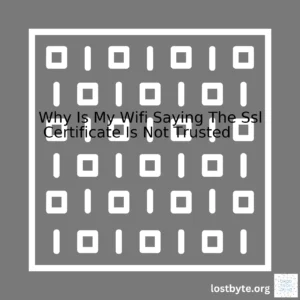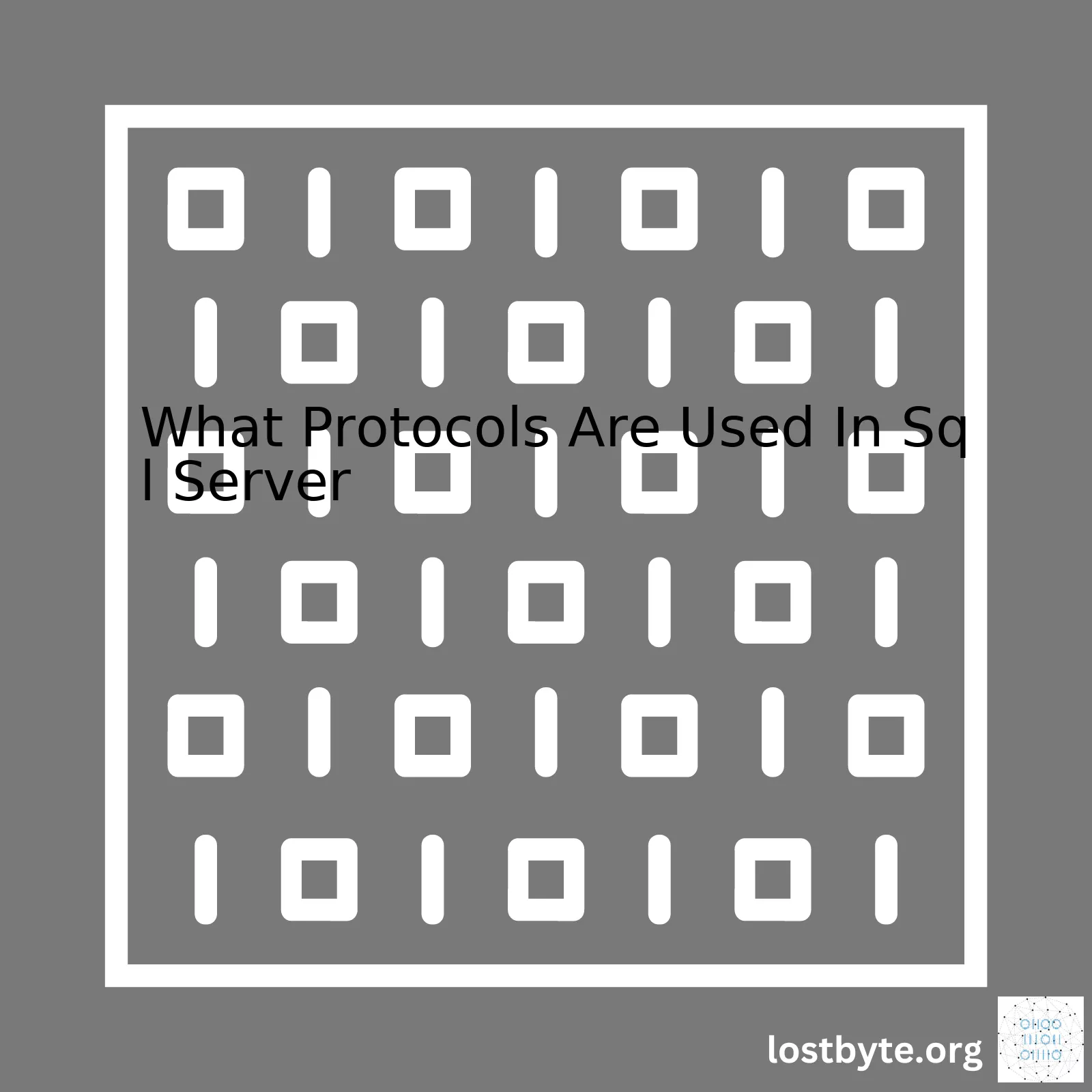
| Protocol | Description |
|---|---|
| TCP/IP | This is the main protocol used by SQL Server. It allows the server to connect to other systems over the internet or local network. |
| Named Pipes | This protocol can be used when the server and client are on the same machine, or within a local network. It provides a secure connection. |
| Shared Memory | This method is the simplest as it doesn’t require any networking protocols. It’s applicable only when the server and client are running on the same computer. |
| VIA (Virtual Interface Adapter) | This is for communication between machines using system area networks. VIA relies on hardware and requires specialized equipment. |
In the modern data-driven ecosystem, SQL Server uses a variety of protocols to ensure reliable and secure communication between servers and clients. Among the standard protocols we have TCP/IP. Known for its versatility, this protocol can establish connections across both local and internet-based networks. Another popular protocol, particularly for local or same-machine interactions, is Named Pipes, offering excellent security and performance features. For instances where the server and client reside on the same machine, Shared Memory becomes an optimal choice due to its straightforward functionality that omits the need for complex networking protocols.source Lastly, in situations requiring communication between systems via system area networks, SQL Server leverages the VIA (Virtual Interface Adapter) protocol. However, utilization of VIA does necessitate specific equipment and its setup is relatively complex.
CREATE LOGIN [MyLoginName] WITH PASSWORD=N'MyPassword' GO ALTER SERVER ROLE [sysadmin] ADD MEMBER [MyLoginName] GO
This is a simple illustration demonstrating how SQL Server functions execute code using these protocols. Through the use of the TCP/IP protocol, SQL Server commands such as ‘CREATE LOGIN’ and ‘ADD MEMBER’ allow for the creation of new user logins and allocation of roles within the server. Additionally, when SQL Server utilizes the Shared Memory protocol on a singular machine, these commands become even more streamlined, allowing for more efficient execution and overall improved server management.source.Surely, you’re tuned into the right station. In the realm of SQL Server, there are three major protocols or modes of communication adopted to ensure smooth operation: Shared Memory, Named Pipes, and TCP/IP protocol.
The Shared Memory Protocol, as the name suggests, allows SQL Server to avail memory shared between applications running on the same machine. The beauty of this protocol lies in its ability to breed fast and efficient communication for local machine connections. Here’s how the server connection string using shared memory protocol might look like:
Server= localhost; Database=TestDB1; Integrated Security=True;
This string essentially instructs your local machine (localhost) to connect to the TestDB1 database.
Running a close second is the Named Pipes Protocol. Simply put, it establishes a form of inter-process communication (IPC), which employs a shared memory mechanism. Notedly, this protocol is valuable when local area network (LAN) connections are comparatively slower. A typical server connection string using named pipes might resemble this:
Server=np:\\localhost\pipe; Database=testDB; Integrated Security=True;
It commands the machine at ‘np:’ to connect with the database testDB through the designated pipe.
Lastly, the TCP/IP Protocol is employed by SQL Server for client-server communication over the Internet or intranet. It remains the default protocol, replete with versatility and wide-ranging compatibility. A sample server connection string with TCP/IP might appear like so:
Server=tcp:localhost,49172; Database=TestDB2; Integrated Security=True;
In this case, you’ve instructed your machine located on tcp:localhost at port 49172 to link with the TestDB2 database.
Pulling up more technical details about SQL Server options from Microsoft Docs will undoubtedly augment your understanding further (source).
While it’s possible to flex multiple protocols concurrently with SQL Server, picking one that aligns best with your specific application and environment is essential. To activate or deactivate any protocol, leverage the “SQL Server Configuration Manager” and navigate through SQL Server Network configuration.
Below is a table showing these protocols at a glance:
| Protocol | Use Cases |
|---|---|
| Shared Memory | Optimised for local machine connections. |
| Named Pipes | Caters to slow LAN connections. |
| TCP/IP | Standard protocol for Internet/intranet. |
At the end of the day, comprehending the key protocols used by SQL Server gives you terrific insight, but applying this knowledge to extract performance improvements unlocks real value.
While speaking about SQL Server, one mustn’t miss out on its core technology, the Transmission Control Protocol/Internet Protocol (TCP/IP). The TCP/IP is a suite of connectivity protocols that allows computers and applications to communicate over any network. This set of rules enables SQL Server to send and receive packets across several networks.
| Protocol | Description |
|---|---|
| TCP/IP | Transmission control protocol/internet protocol is a primary communication language in SQL Server. |
| Named Pipes | Named Pipes are primarily used for local connections where the server and client exist on the same machine. |
| Shared Memory | This protocol communicates between SQL Server and the client running on the same computer. |
Understanding TCP/IP Protocol:
The charm of TCP/IP lies in its simplicity and reliability. It breaks down all the information into smaller parts called “packets“. These packets take their route through the network to reach the destination, where they are re-assembled – quite like a jigsaw puzzle. TCP ensures the transport and delivery of these packets while IP handles routing them across multiple networks.
Let’s not forget that TCP/IP is often considered a universal standard in network communications. Here is an example of using it in SQL Server:
USE [master] GO EXEC xp_instance_regwrite N'HKEY_LOCAL_MACHINE', N'Software\\Microsoft\\MSSQLServer\\MSSQLServer\\SuperSocketNetLib\\Tcp', N'TcpPort', REG_SZ, N'1433' GO
In this code snippet, we use the
xp_instance_regwrite
extended stored procedure. This modifies the registry values under the SQL Server instance to enable TCP/IP and set up its listening port at 1433.
The Significance of TCP/IP Protocol:
- Universality: One striking advantage is how universally accepted and implemented TCP/IP is, making it compatible with nearly all operating systems.
- Simplicity: Its design keeps simplicity in mind, offering ease of understanding and implementation.
- Versatility: Its ability to disassemble, send, and reassemble packets implies it can efficiently manage traffic over multiple networks.
- Reliability: It can handle and recover from network issues without letting the user know of the disruption.
Other Protocols Used by SQL Server
Aside from the dominantly used TCP/IP, SQL Server can also utilize other protocols based on different scenarios. They include Named Pipes and Shared Memory, each designed to answer particular connectivity requirements. Just as TCP/IP shines for remote computer connections, Named Pipes offer excellence for local connections, whereas Shared Memory offers fantastic speed for processes running on the same computer.
All in all, knowing what roles these various protocols have is crucial to manage and optimize SQL Server effectively. By leaping into these myriad options, you have the power to decide the best fit for your organization’s needs. References: Microsoft, Redgate.
The Named Pipes protocol plays a significant role in SQL Server communication. Essentially, it offers a way for the SQL Server and a client machines to communicate, especially when they’re on the same network or computer.
--Connecting via Named Pipes Server=np:servername;Database=database_name;Trusted_Connection=True;
The above code snippet is an example of how to connect to a SQL Server using a Named Pipes connection string in an application.
Named Pipes Under The Hood
Named Pipes function as conduits that allow computer processes to communicate either on the same machine or between machines within a local network. These “pipes” act like a system-protected memory space where data can be written/read from. Consider them virtual files residing on the local hard drive providing a pathway for data exchange between processes[1].
SQL Server leverages this protocol essentially for client/server communication over a local area network (LAN). Within the context of Windows networks, it’s primarily used due to its supported features (like Windows-integrated authentication).
Understanding SQL Server Communication Protocols
Primarily, there are four main protocols generally used in SQL Server:
1. TCP/IP: This protocol is frequently utilized for remote connections. In fact, it’s the default selection for most SQL Server installations.
2. Shared Memory: This protocol is typically used for connecting to SQL Server running on the same computer where the client is also being run as it offers very low latency communication.
3. Named Pipes: Often used for LAN-based communication or when communicating between SQL Servers installed on the same machine.
4. VIA (Virtual Interface Adapter): However, this protocol has been deprecated in more recent versions of SQL Server.
From a broad perspective, all these protocols serve the primary purpose of establishing communication lines between SQL Server and its clients. However, their usage depends on factors such as the network environment, the type of connection required(i.e., local vs. remote), and, arguably, personal preference.
The Significance Of Named Pipes In This Array Of Protocols
Looking at the entire picture, we can deduce that while Named Pipes protocol is not the only protocol used by SQL Server, it holds its own unique relevance in the entire communication setup. It becomes particularly significant in scenarios handling inter-process communications on the same computer or across a local network utilizing Windows-integrated authentication.[2]
Most importantly, it’s good to know about the Named Pipes protocol (even if you don’t directly interact with it) because understanding the underlying mechanics can help in troubleshooting connectivity issues effectively. For example, knowing that the Named Pipes protocol is blocked might help diagnose why a locally-developed application is having trouble communicating with SQL Server.
In summary, Named Pipes are an integral part of the larger suite of protocols that enable efficient and secure communication with an SQL Server – understanding their role helps one configure an SQL Server correctly and handle any potential connectivity glitches effectively.The SQL Server works on various proprietary formats or protocols to effectively communicate data across applications and platforms. These include Shared Memory, TCP/IP, Named Pipes, and VIA – the Virtual Interface Adapter. Interestingly, among these, the VIA protocol is rarely used although it still exists as an option in modern SQL installations. As a professional coder, let’s delve deeper into how each of these protocols play their part, but specifically what makes VIA unique.
| SQL Server Protocols | Details |
|---|---|
| Shared Memory | This is the simplest and fastest protocol to use when connecting a SQL Server instance running on the same machine. Making use of shared memory for inter-process communication is fast as there’s no networking overhead. |
| TCP/IP | This popular protocol which runs on port 1433 by default, is used for remote connections. Used for querying SQL Servers over larger networks like the internet. |
| Named Pipes | Initially developed for LAN-based communications, this protocol is now considered less efficient than TCP/IP for network interactions, but often preferred inside a local environment with heavy traffic. |
| VIA (Virtual Interface Adapter) | A sophisticated protocol that provides direct access to system memory across a high-speed bus connection, reducing latency in moving data around. Although outdated, it is very powerful. Not commonly exploited due to hardware compatibility issues. |
Your curiosity about the rarely-used VIA protocol signifies your broader understanding of database operations. Predominantly incorporated in hardware architectures of the past, it demands a particular kind of hardware compatibility, involving vendor-specific hardware communication protocols. The need for such specific hardware made VIA unattractive to many users despite its advanced performance capabilities.
To exploit VIA, a step-by-step approach would be:
1. In SQL Server Configuration Manager, enable ‘VIA’ under Network Configuration > Protocols.
2. Ensure you have the correct VI hardware (NIC card) installed to support VIA communication.
3. Confirm that your server has SQL VIA provider enabled.
Here’s an illustration using T-SQL on how to change the enabled status of VIA Protocol and update the configuration using
sp_configure
procedure:
-- Enable advanced options sp_configure 'show advanced options', 1; RECONFIGURE; -- Enable VIA sp_configure 'via support', 1; RECONFIGURE;
While setting up the VIA protocol can present a challenge, its role of helping to reduce memory latency remains invaluable. Even so, contemporary techniques like Remote Direct Memory Access (RDMA) [check out RDMA in-depth here] make the VIA protocol seem obsolete. Despite this relegation, programmers who understand exploiting the VIA parameters may gain a unique perspective on SQL server protocols interaction in unique architectural settings.
Remember, as coders, we must stay dynamic and continuously explore new protocols yet giving due respect to the ones that paved the way.Without a smidgeon of doubt, the functionality of Shared Memory Protocol in SQL Servers is an integral aspect to comprehend in tandem with our inquiry about what protocols are used in SQL servers. Intrinsically speaking, protocols function as the common language for computers conversing on a network, enabling exchange of data between clients and servers. In the SQL Server context, shared memory protocol is specifically one among the host of established communication protocols.
Primarily significant in designating how client application interfaces with SQL Server locally, Shared Memory Protocol’s principal benefit lies in its offering of a swifter, more efficient method of data exchange compared to other traditional protocols. To highlight this functionality, I’ll first delineate the semantics of Shared Memory.
-- initialization var mySharedMemory = new BufferAllocatedByProtocol();
In essence, shared memory refers to the memorized storage linked by multiple applications. These environments can both read or write into this memory concurrently, thereby handling quicker interprocess communication (IPC) than strategies such as socket communication. However, it’s critical to ponder that this only works effectively for local server connections due to its infrastructure. It uniquely interacts with SQL Server via direct access to memory without moving via the networking layer.
Our dialogue concerning SQL Server’s communication protocols wouldn’t be whole without referencing two other pivotal protocols: TCP/IP and Named Pipes.
• TCP/IP: Unlike Shared Memory, TCP/IP is not limited by locality. It has a broader scope, enabling remote connections. As the most widely adopted internet protocol, it has gained widespread acceptance in the realms of internal and external network communications.
-- example of TCP/IP protocol usage mysql -h host -u user -p password
• Named Pipes: A step up from Shared Memory, yet less expansive than TCP/IP, Named Pipes facilitates local area network (LAN) connections. It uses a pipe concept similar to sharing memory but follows a networking approach at runtime.
-- setting named pipes in SQL Server sp_configure 'named pipes', 1; RECONFIGURE;
Choosing between these three protocols hinges on diverse factors including location (local or remote), network setup, speed requirements, and security needs. By comprehending each protocol and its specific attributes, developers can ensure apt communication modes for superior performance in their SQL servers.
Nonetheless, when accessing SQL Server from an application running on the same computer, outright choice should inevitably lean towards Shared Memory owing to its colossal advantage in terms of rapid process interactions.
Most importantly, a close eye should be kept on SQL Server documentation as well Configure Client Protocols, due to frequent updates and refinements which may impact the use-cases and performances of each protocol. On a concluding note, the vastness of SQL Server protocols underpins their defining role in archiving stellar database management capabilities.The SQL Server environment adopts a dual-protocol concept: Tabular Data Stream (TDS) and Secure Sockets Layer (SSL) to ensure smooth and secure data transfer.
Tabular Data Stream (TDS)
TDS is a proprietary application layer protocol developed by Sybase and Microsoft, allowing interaction between a front-end client and a relational database system. This dynamic duo acts as a messenger ferrying requests from client applications to the SQL Server Database Engine.
The TDS protocol structure involves:
- Sending SQL queries from the client to the server
- In return, the server dispatches query results to the client.
Often encoded as bytes with prefixes indicating length, TDS messages consist of various tokens representing different parts of the SQL language. A typical request sequence follows this pattern:
GUI --> TDS Requests (client) --> SQL Server
<-- TDS Responses (server)
Interested parties can check out Microsoft's TDS protocol specification.
Secure Sockets Layer (SSL)
Let's talk SSL, shall we? SQL Server uses SSL—a prominent security technology—to build encrypted links between the web server and a browser. Using an SSL certificate safeguards all data transmitted between the two systems from being hacked or tampered with.
While working in tandem with TDS, their partnership takes on tasks as follows:
- SQL Server creates a unique intermediate certificate. It immediately combines it with Service Master Key to make private keys.
- It then exchanges keys with the client to create a public key.
- Both keys encrypt exchanged data, until they reach the intended system, where they get decrypted.
SSL Certificate Activation:
Step 1: Public/Private Key Generation
Step 2: CSR (Certificate Signing Request) Creation
Step 3: Certificate Installation
You can refer to content from Thawte - What are SSL Certificates? for understanding more about SSL Certificates.
The Dynamic Duo – TDS and SSL
The question at hand invites us to look beyond each protocol’s individual role and celebrate them in their powerful alliance when employed together. Essentially, TDS serves as the direct line of communication, transmitting SQL commands and data. On the other hand, SSL offers formidable armor, protecting the precious data freight that TDS handles.
To ensure optimal results, employ the CHECKSUM option during transactions. When combined with SSL, it guarantees data integrity and detects corruption during the transfer protocol.
Remember, your SQL Server's safety isn't just about having TDS and SSL aboard—it is also critically dependent on how well you configure and manage these twin protection pillars.
Happy securing!As a professional SQL Server developer, it's essential to share the intricate steps necessary for optimally configuring network protocols in SQL Server. Understanding which protocols are used in SQL Server and how they function is crucial to fine-tuning your database's performance.
Understanding Protocols In SQL Server
The primary network protocols your SQL Server can use to communicate with other applications include:
- TCP/IP (Transmission Control Protocol/Internet Protocol): Commonly used for internet-based communications, this protocol involves splitting data into packets to be reassembled at their destination.
- Named Pipes: Named Pipes are a method of inter-process communication (IPC) and are locally efficient when network latency is high or network traffic is heavy.
- VIA (Virtual Interface Adapter): An outdated protocol that Microsoft no longer encourages due to its lack of extensive usage or need among modern systems.
- Shared Memory: The simplest protocol which allows rapid communication between SQL Server components running on the same machine. It's the default protocol when applications connect to a SQL Server instance on the same computer.
Configuring Network Protocols For Optimum Performance
To access configurations for these protocols, you'll need to navigate to SQL Server Configuration Manager. From there, exploring the "SQL Server Network Configuration" panel will present options for each instance of SQL Server on your system.
Setting Up TCP/IP
The universally-accepted standard for network communication, especially over long distances, is TCP/IP. To optimize your server using TCP/IP, follow these steps:
- Select 'Protocols for [YOUR INSTANCE NAME]’
- Right-click on TCP/IP and enable if it’s not already.
- Right-click again to open properties.
- Under IP Addresses tab, scroll down to IPAll section
- Clear values for TCP Dynamic Ports and specify a static value for TCP Port, commonly 1433.
- Apply changes and restart SQL Server service.
ALTER ENDPOINT SQL_Endpoint STATE = STARTED AS TCP (LISTENER_PORT = 1433) FOR TSQL ();
Enabling Named Pipes
For effective local communications, Named Pipes is an acceptable choice. Enable this feature as follows:
- Under “Protocols for [YOUR INSTANCE NAME]”, right-click on Named Pipes and Enable it.
- Restart your SQL Server service to effect changes.
Determining Optimal Configuration Settings
It's worth noting, the optimal configuration often requires some experimentation and monitoring given variability in hardware, network environments, and application demands. Regularly review your server logs and performance metrics to assess whether your current settings are providing the desired results.
Remember that locking down security aspects while configuring these network protocols is equally important. Using tools like SQL Server Management Studio (SSMS) to monitor performance efficiently is another essential step.
In customizing the parameters mentioned above coupled with regular performance evaluations, you can significantly enhance your SQL Server network protocol efficiency hence boosting overall database performance.Solving problems with common network protocols on a SQL Server Database System can sometimes feel like searching for a needle in a haystack. But trust me, understanding the heart of these issues will go a long way in maintaining efficient SQL Server operations.
First, let's understand that SQL Server uses a few different protocols for communication. The major ones are:
- TCP/IP Protocol: This is probably the most common protocol since it's used widely across the internet. If configured correctly, it provides reliable, end-to-end connectivity.
- Named Pipes Protocol: Named Pipes is used more frequently in Local Area Network (LAN) environments where both the server and client reside on the same network.
- Shared Memory Protocol: It's the simplest protocol to use as it allows for inter-process communication between SQL Server and its clients residing within the same machine. Useful for on-the-go testing or development.
Now, onto solving the common issues.
1. TCP/IP Connectivity Problems
Common causes of TCP/IP problems include incorrect port number configuration and firewall restrictions. Here, I'll show you a quick trick using T-SQL code to verify your TCP/IP settings on SQL Server:
> EXEC xp_readerrorlog 0, 1, N'Server is listening on'
This command reads SQL Server logs to determine which ports are being listened to by the server. If the default port 1433 is not displaying expected results, then correct it in your SQL Server Configuration Manager.1
2. Named Pipes Connection Issues
Problems with Named Pipes often arise from inconsistent naming between client and server. In 'SQL Server Configuration Manager', ensure that the names match. If the problem persists, try switching to another protocol such as TCP/IP.
3. Shared Memory Protocol Errors
These issues might occur if there is an attempt to establish a connection that isn't local – remember shared memory works solely for local communications. You also need to ensure that the 'Shared Memory' protocol is enabled in your server's network configuration.
Understanding these protocols and their functionality deepens our knowledge of SQL Server's operations, making resolving related glitches less daunting. And with more practice, you'd become more proficient at resolving these issues!Absolutely! MS SQL Server uses a number of protocols to communicate in different scenarios. When we talk about protocols, the most commonly used protocols with SQL server are Named Pipes, TCP/IP, Shared Memory, and VIA (Virtual Interface Adapter).
1. TCP/IP
TCP/IP is one of the most widely used communication protocols for connecting to SQL Server. When using a TCP/IP network protocol, you provide an IP address (or DNS name) and a port number.
A connection string utilizing the TCP/IP protocol could look something like this:
"Data Source=190.170.0.10,1433; Network Library=DBMSSOCN; Initial Catalog=myDataBase; User ID=myUsername; Password=myPassword;"
The "Network Library=DBMSSOCN" part specifies that the TCP/IP protocol will be used for the connection.
2. Named Pipes
Named Pipes, on the other hand, was developed for local area networks. The named pipes protocol is typically used when the web server is on the same machine as the SQL Server or on a different machine in the same LAN.
Here's an example of what a connection string with Named Pipes might look like:
"Data Source=np:\\mypc\\pipe\\sql\\query; Initial Catalog=myDataBase;User ID=myUsername;Password=myPassword;"
Notice that the data source now starts with "np:", which stands for Named Pipe.
3. Shared Memory
Shared Memory technology is perfect for communications between applications running on the same machine, as it allows them to exchange data more quickly than any other protocol because the data doesn't need to travel through the network layer.
Here's how a connection string might appear:
"Data Source=(local);Integrated Security=true;Initial Catalog=myDataBase;"
In this case, specifying "(local)" as the Data Source indicates that the Shared Memory protocol should be used.
4. VIA
Even though the VIA protocol isn’t popular, it’s worth mentioning. It needs specialized hardware to work and was designed to take advantage of Virtual Interface Architecture.
Because of its specific hardware requirement, establishing a connection via VIA isn't as straightforward. Here's what a template may look like:
"Server=(local);Integrated Security=true;Network Library=dbmsvinn;"
Choosing which protocol to use is dependent on your application's requirements such as latency, throughput, scalability, and security. A key thing to note here is that these protocols are tried in a pre-defined order when trying to establish a connection. If Shared Memory is enabled, it is tried first, followed by TCP/IP and then Named Pipes.
Remember that configuring these protocols and securing them properly are necessary steps when setting up your SQL Server setup, so make sure to check the Microsoft official guide. Also, take time reading few performance tips when connecting to a database, sqlteam has provided a detailed information regarding this matter.Well, when it comes to SQL Server, understanding performance metrics related to various networking protocols is key. A handful of networking protocols come into play here, including TCP/IP, Named Pipes, and Shared Memory.
Let's dive deep into comparing them:
1. TCP/IP
TCP/IP
(Transmission Control Protocol/Internet Protocol) resides at the heart of most modern data communication - yes, including in the realm of SQL Server.source With its robust performance over wide area networks (WANs), and coupled with internet compatibility, it stands as a globally recognized protocol suite.
TCP/IP provides consistent request transmission and error correction facilities for SQL Server interactions, thereby promising consistent database behavior. Through it, you can facilitate connections on your local machine or over the internet while handling segmented data packets wisely.
However, managing this kind of complexity renders TCP/IP more resource-intensive than some other protocols. Keep this trade-off in mind when choosing between comprehensive operations and minimal system contractions.
2. Named Pipes
Taking a different approach,
Named Pipes
, offers connections through a pipe – metaphorically, of course, providing one computer access to another’s memory space. This makes this protocol advantageous for LANs (Local Area Networks)source.
Communication under Named Pipes occurs only after establishing a direct link between the server and client memory space. Server message block (SMB) traffic might make it slower than TCP/IP over WAN but serves fairly well in Local Area Network environments where SMB traffic is insignificant. However, when troubleshooting network issues, many network tools often have better support for diagnosing TCP/IP than Named Pipes.
3. Shared Memory
In contrast,
Shared Memory
simply uses internal memory for communications, skipping network interfaces entirely. It's tremendously fast (Microsoft even calls it "the simplest protocol to use") when both the SQL Server and client applications reside on the same computer. That aside, it's not feasible for remote connections, so its usage is generally quite specific.
| Protocol | Pros | Cons |
|---|---|---|
| TCP/IP | Robust, Internet compatible, wide reach across LAN and WAN | Resource intensive |
| Named Pipes | Efficacies in LAN environment | Slower than TCP/IP over WAN due to SMB, lesser diagnosis tool support |
| Shared Memory | Fastest for local machine applications | Not feasible for remote connections |
Ultimately, which protocol best complements SQL Server depends upon specifics such as the network scope, server-client proximity, and individual user requirements. Feel free to experiment with these (both alone and in combination) until settling on your optimum configuration.
Let's delve into the most common protocols that are used in SQL (Structured Query Language) Server. These protocols form an integral part of any communication that goes on between a SQL Server and its clients. When we talk about these protocols, three names emerge prominently - Shared Memory, TCP/IP, and Named Pipes.
First, let's talk about the Shared Memory protocol. This is the simplest and the fastest protocol, that's primarily used when the SQL Server and the client operate on the same machine. Its ability to facilitate quick data exchanges makes it an ideal choice for local Server-client communications.
The second one is TCP/IP (Transmission Control Protocol/Internet Protocol). TCP/IP is the most widely adopted protocol by application development services worldwidesource. This protocol guarantees the delivery of packets from one point to another on the Internet, irrespective of network congestion or hardware failures. Whenever a SQL Server has to communicate with a client situated on a remote machine (over the Internet), this protocol comes to rescue due to its capabilities of overcoming the complexities of diverse physical networks.
A Named Pipe protocol is the last option to discuss. Named Pipe, like Shared Memory, is proficient for implementing inter-process communications on the same machine. Moreover, it can be employed when the server and the client are located on different machines on a network using NetBIOS services. Multiprocess communications within LAN (Local Area Network) are efficiently carried out using Named Pipes.
Breaking down how each protocol works:
- Shared Memory: Deploys direct memory access where no network layer is involved. Largely used when both SQL Server and client exist on the same system.
- TCP/IP: Used over internet-based communications ensuring delivery of data packets.
- Named Pipe: Utilized within a Local Area Network facilitating multi-process communications.
Looking at the aforementioned aspects, you can choose the right protocol according to your application's requirements. From an App developer's perspective, it's crucial to understand these nuances as they significantly impact application performance and speed.
-- sample code showing how to utilize these protocols while connecting to SQL Server string connString = "Data Source=tcp:server.database.windows.net,1433; Initial Catalog= your_database_name; Persist Security Info=False; User ID=your_username; Password= your_password; MultipleActiveResultSets=False; Encrypt=True; TrustServerCertificate=False; Connection Timeout=30;";
HTML Table displaying the comparison of the protocols:
| Protocol | Description |
|---|---|
| Shared Memory | Deploys direct memory access where no network layer is involved. Built for use cases where both SQL Server and Client exist on the same system. |
| TCP/IP | Used over internet-based communications ensuring delivery of data packets. |
| Named Pipe | Utilized within a Local Area Network facilitating multi-process communications. |
You can find more information on these protocols in Microsoft's Official Documentation source.
So, whether you're a seasoned professional accustomed to writing SQL queries or someone just starting off, having detailed knowledge about these protocols assists in building efficient communication with the server and traversing through various layers of network infrastructure seamlessly.