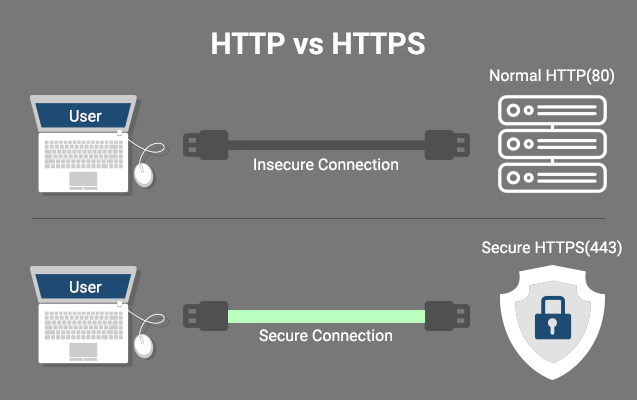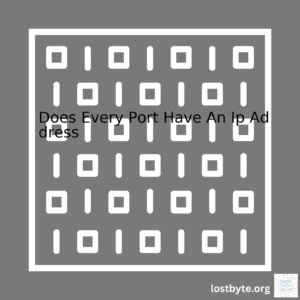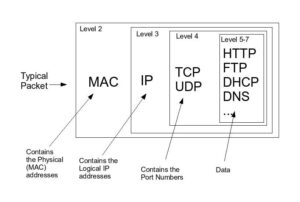| Feature | Description |
|---|---|
| Port number | 3000 |
| Default Protocol | HTTP or HTTPS |
| Usage | Commonly used for local development environments |
The question of whether port 3000 is HTTP or HTTPS is mainly reliant on how you configure your web server. By default, any port can accommodate either an HTTP or HTTPS connection. The defining factor is the protocol that’s used when binding the server application to a respective port. For instance, with Node.js’s Express.js framework, we can create both types of servers:
For an HTTP server:
var express = require('express');
var http = require('http');
var app = express();
http.createServer(app).listen(3000);
For an HTTPS server:
var fs = require('fs');
var https = require('https');
var express = require('express');
var app = express();
var options = {
key: fs.readFileSync('./key.pem'),
cert: fs.readFileSync('./cert.pem')
};
https.createServer(options, app).listen(3000);
In these examples, the port 3000 serves an HTTP server in the first case and an HTTPS server in the second case.
Nonetheless, it’s worth noting that in local development setups, port 3000 is typically paired with HTTP, not HTTPS, due to the fact that HTTPS requires a valid Secure Sockets Layer (SSL) certificate, which isn’t typically required locally. However, for apps deployed in production, most companies use HTTPS protocol to ensure the secure transmission of data, especially when dealing with sensitive user information.
Therefore, whether port 3000 uses HTTP or HTTPS depends entirely upon the specifics of your server setup and configuration. As part of best practices for maintaining secure connections over the internet, it’s crucial to consider an SSL certification and HTTPS usage when deploying applications into a production environment, regardless of which port you choose to use.Port 3000 is often used in web development environments for HTTP transactions, though this is not a hard-written rule. To clarify whether a port is used for HTTP or HTTPS, it’s crucial to understand the difference between them.
HTTP stands for HyperText Transfer Protocol, while HTTPS denotes HTTP Secure (the “S” signifies security). When data is sent between your browser and the website you’re connected to, these protocols are used.
const express = require('express');
const app = express();
app.get('/', (req, res) => {
res.send('Hello World!');
});
app.listen(3000, () => console.log('Server running on port 3000'));
In this Node.js snippet with Express, we’ve established a server that listens on Port 3000 for HTTP requests. This example does not implement any form of data encryption.
HTTPS, fundamentally the same protocol as HTTP, however, differs by including data encryption through TLS/SSL to protect from potential attackers eavesdropping or modifying the data transferred. Conventionally, HTTPS uses port 443, but again, we can configure our application to use any available port.
const https = require('https');
const fs = require('fs');
const options = {
key: fs.readFileSync('key.pem'),
cert: fs.readFileSync('cert.pem')
};
https.createServer(options, function (req, res) {
res.writeHead(200);
res.end("Hello World!\n");
}).listen(3000);
In the above code snippet, we’ve created an HTTPS server using Node.js listening on port 3000. As evident, we provide SSL certificate files (key.pem and cert.pem). This results in secure communication, offering critical features like certificate validation and optional client-side certificates.
Although standard HTTP traffic normally takes place over Port 80, and HTTPS traffic over Port 443, developers can choose to use alternative ports, such as 3000, 8000, or 8080, often during the development process. Therefore, whether Port 3000 serves HTTP or HTTPS solely depends on how you have configured your server.
For additional details you may refer to complete Node.js HTTPS documentation.
Analyzing the Protocol of Port 3000: Is It Http or Https?
Typically, Port 3000 is used for HTTP requests in development environments, particularly when using Node.js and its frameworks like Express.js. However, by default, the protocol for Port 3000 is neither HTTP nor HTTPS. The specific protocol associated with any port, including port 3000, is generally dependent on the service or application that’s configured to use it.
const express = require('express');
const app = express();
const port = process.env.PORT || 3000;
app.get('/', (req, res) => {
res.send('Welcome to my app!');
});
app.listen(port, () => {
console.log(`App listening at http://localhost:${port}`);
});
It’s important to understand:
- HTTP: Stands for Hypertext Transfer Protocol. It is an application-layer protocol for transmitting hypermedia documents, such as HTML. Its standard port is 80.
- HTTPS:Stands for Hypertext Transfer Protocol Secure, a secure version of HTTP. Data sent between your browser and the website you’re connected to is encrypted. Its standard port is 443.
- Port 3000: This is not designated for either HTTP or HTTPS by Internet Assigned Numbers Authority (IANA), which maintains the official list of port numbers and their associated services.
Even though HTTP and HTTPS have designated ports (80 and 443 respectively), they are not restricted to these ports. They can be configured to use any other port including port 3000, depending on the requirements of your project or organization’s network policies. Hence, port 3000 can be used for HTTP or HTTPS; it solely depends on how you configure your application.
If you need to run your application over HTTPS on port 3000 specifically, you would need to create an HTTPS server. Here’s an example:
const https = require('https');
const fs = require('fs');
const express = require('express');
const app = express();
// Load key and certificate
const options = {
key: fs.readFileSync('/path/to/key.pem'),
cert: fs.readFileSync('/path/to/cert.pem')
};
// Create server
https.createServer(options, app).listen(3000, function () {
console.log('HTTPS server running on port 3000')
});
In the above snippet, the Node.js https module is used along with fs (file system) module to create an HTTPS server that listens on port 3000.
To emphasize: whether port 3000 is HTTP or HTTPS does not depend upon the port number itself. Instead, it depends upon the configuration of the particular service or application being hosted on port 3000.
For practical references, consider referring to Express.js documentation for setting up HTTP and HTTPS servers, or Node.js https module documentation for advanced configurations.
The port 3000 is typically used in web development for hosting applications during the development stage. To understand this, let’s explore how ports function in an HTTP (Hypertext Transfer Protocol) ecosystem.
HTTP is a protocol that serves as a foundation for data communication on the World Wide Web. Traditionally, HTTP communicates via port 80, and its secured version HTTPS (Hypertext Transfer Protocol Secure), uses port 443. Developer environments often opt for different ports, like port 3000, to avoid conflicts with other applications using standard HTTP or HTTPS ports.
Here is a simple server written in Node.js that listens on port 3000:
const express = require('express');
const app = express();
app.listen(3000, () =>
console.log('Your nodejs application is listening on port 3000.')
);
It’s important to know here that the security of communication i.e., whether it’s HTTP or HTTPS, does not solely depend on the port number, but on the protocol implemented by the server and client. This means, even if your application is hosted on port 3000 during development, it can still leverage secure communication (HTTPS) if correctly configured.
For instance, define an HTTPS protocol-based server which utilizes port 3000 in Node.js:
const https = require('https');
const fs = require('fs');
const options = {
key: fs.readFileSync('key.pem'),
cert: fs.readFileSync('cert.pem')
};
const app = function (req, res) {
res.writeHead(200);
res.end("Hello World\n");
}
https.createServer(options, app).listen(3000);
In the above code snippet, we are creating an HTTPS server, using key and certificate for enabling SSL and finally making it listen at port 3000.
So, essentially, port 3000 itself is neither HTTP nor HTTPS. It can support both types of protocols depending on the server configuration. A server set up to handle HTTPS requests can serve secure content regardless of the port number being used.
Key takeaways from the discussion:
– Port 3000 is commonly used in web development for running local servers, avoiding conflicts with other applications.
– Whether port 3000 communicates via HTTP or HTTPS depends on the protocol configurations at the server and the client end, not just the port number.
– Applications can be configured to use HTTPS even during development, reinforcing security right from the early stages of web development.
For more information related to HTTPS, you can visit the [MDN documentation](https://developer.mozilla.org/en-US/docs/Web/HTTP/Overview “MDN: An overview of HTTP”).The discussion about whether port 3000 is HTTP or HTTPS is caught in understanding the core difference between these two protocols. Ports, in essence, are logical constructs that coincide with a specific process or service. There are many ports open and available on your system. You can, by all means, use any port number for the services you want to deploy. For instance, one of the commonly used ports for development servers is 3000.
server.listen(3000);
HTTP (HyperText Transfer Protocol) stands as a structure for transferring hypermedia documents, like HTML across the internet. On the other hand, HTTPS (HyperText Transfer Protocol Secure) serves as the secure variant of HTTP that makes use of either SSL (Secure Socket Layer) or TLS (Transport Layer Security) to encrypt communication, which provides another layer of security.
So, fundamentally asking if port 3000 is HTTP or HTTPS would depend mainly on the protocol configured for that particular service using the port. Just to put this in perspective, it’s totally possible to run both HTTP and HTTPS on port 3000, but not at the same time. It varies according to the server configuration.
This can all be observed under the second part of a URL where it denotes the port number. For instance,
http://localhost:3000
or
https://localhost:3000
. The presence of ‘http’ or ‘https’ in the URL essentially dictates the protocol being used but isn’t directly related to the number that follows (3000 in this case). And that number signifies the port connecting the host to the application.

If we look at the below code snippet:
var https = require('https');
var fs = require('fs');
var options = {
key: fs.readFileSync('/etc/ssl/private/localhost.key'),
cert: fs.readFileSync('/etc/ssl/certs/localhost.crt')
};
https.createServer(options, function (req, res) {
res.writeHead(200);
res.end("hello world\n");
}).listen(3000);
In the above example, an HTTPS server has been set up to run on port 3000. Note that the certificates provided are necessary for establishing the secure connection.
So, concluding that – is the port 3000 HTTP or HTTPS? It boils down to however you have configured that specific port on your server during its setup. This is typically detailed within the server’s instruction manual or online documentation Node.js Net documentation. It’s handy to remember here that the port’s purpose is simply to provide an endpoint for network connection. The protocol operating on that port, be it HTTP or HTTPS, is defined by the server software itself.
Network ports are like doors to various services in a computer. They facilitate the communication between servers, services, and protocols by identifying specific processes that should handle incoming requests or outgoing data. What differentiates one service from another on a single machine is the port number.
Port 3000, for instance, doesn’t pertain exclusively to HTTP or HTTPS but can be used by either of them or even other protocols. The critical factor here is the software configuration, which means it depends on how the software using port 3000 has been configured. If you set up a service to use port 3000 with explicit encryption (for example, an HTTPS server), then indeed port 3000 will transmit encrypted HTTPS traffic.
Importance of HTTPS
HTTPS (Hypertext Transfer Protocol Secure) combines HTTP with SSL/TLS protocol providing encrypted communication and secure identification of network web servers. This is incredibly important for protecting user information, especially in situations where users are inputting sensitive details such as credit card numbers, private messages, or passwords.
In languages such as JavaScript when setting up your development server, you might run into this kind of setup:
// Set up a simple server.
var express = require('express');
var app = express();
app.get('/', function (req, res) {
res.send('Hello World!');
});
app.listen(3000, function () {
console.log('Example app listening on port 3000!');
});
This script will start a Node.js Express server on Port 3000 serving HTTP traffic. But remember, HTTP isn’t secure, so what if we want our server to perform via HTTPS instead?
To serve HTTPS traffic, we would require an SSL certificate and its corresponding key:
var fs = require('fs');
var https = require('https');
var express = require('express');
var app = express();
app.get('/', function (req, res) {
res.send('Hello World!');
});
https.createServer({
key: fs.readFileSync('server.key'),
cert: fs.readFileSync('server.cert')
}, app).listen(3000, function() {
console.log('Example app listening on port 3000 and serving HTTPS traffic!');
});
This revised script now serves HTTPS traffic on port 3000, securely encrypting all exchanged data.
The bottom line, whether port 3000 is used for HTTP or HTTPS, entirely depends on the configuration of the software, not the port itself. As it stands, any available network port – including port 3000 – can be used for either HTTP, HTTPS, or any other protocol traffic as per software configuration and needs.
(find out more about network ports).When discussing the differences between HTTP and HTTPS, it’s important to consider how these protocols interact with specific ports. By default, HTTP (HyperText Transfer Protocol) interacts with port 80 and HTTPS (HTTP Secure) uses port 443. However, a different port like port 3000 can be configured to use either of these protocols.
In essence, whether port 3000 serves HTTP or HTTPS traffic is based on your server configuration. It’s not inherently limited to either protocol. You can set up an HTTP server to listen on any port you want as long as it doesn’t interfere with other system processes or reserved areas. The same goes for HTTPS servers.
Let me illustrate this further with some Node.js code snippets:
For an HTTP server:
const http = require('http');
const server = http.createServer((req, res) => {
res.statusCode = 200;
res.setHeader('Content-Type', 'text/plain');
res.end('Hello World\n');
});
server.listen(3000, '127.0.0.1', () => {
console.log(`Server running at http://127.0.0.1:3000/`);
});
The above example creates an HTTP server that will respond to requests on `http://127.0.0.1:3000`.
For an HTTPS server:
const https = require('https');
const fs = require('fs');
const options = {
key: fs.readFileSync('test/fixtures/keys/agent2-key.pem'),
cert: fs.readFileSync('test/fixtures/keys/agent2-cert.pem')
};
https.createServer(options, (req, res) => {
res.writeHead(200);
res.end('hello world\n');
}).listen(3000);
This example creates an HTTPS server that responds to requests on `https://127.0.0.1:3000`. Essentially, specifying which protocol is used on port 3000, or any other port, is determined by your server’s configuration and is not strictly tied to the port number itself.
There are also complementary tools and libraries available in different programming languages to help achieve the same output. Libraries such as Express.js in Node.js or Flask in Python provide simple ways to define routes and spin up servers supporting both HTTP and HTTPS protocols on various ports, including port 3000.
var express = require('express');
var https = require('https');
var http = require('http');
var app = express();
http.createServer(app).listen(3000);
https.createServer(options, app).listen(3001);
Here we created two servers; an HTTP server listening on port 3000 and an HTTPS server on port 3001.
It’s also worth noting that while HTTP is unsecured and sends data in plaintext, HTTPS encrypts the data using SSL/TLS encryption. Hence making it safer for sensitive data transmission. More info can be found at Mozilla Developer Network’s overview of HTTP.
However, the decision to use HTTP or HTTPS should take into account the sensitivity of the data being transmitted and the need for additional encryption overhead.When addressing secure connections, it’s quite important to understand the role of ports in network communications. To put it plainly, a port like 3000 could either be HTTP or HTTPS, depending on the configuration of the server that is using it.
It’s important to note here that both HTTP and HTTPS (Hyper Text Transfer Protocol and Hyper Text Transfer Protocol Secure respectively) are used for transmitting hypertext requests between a client and a server. The differentiator is that HTTPS is the secure version of the protocol, which effectively encrypts the data being transferred hindering any potential snoopers from gleaning sensitive information from the data transmitted.
Returning to port 3000, there’s nothing inherent about this port that binds it to either HTTP or HTTPS. Server administrators typically select the port that their server will listen on, and configure it as per their requirements. When running an application on your local machine, it’s a common practice to use port 3000 for HTTP connections:
var http = require('http');
var server = http.createServer(function(req, res){
// Handle request
});
server.listen(3000);
However, the same port can also be used for HTTPS by executing the right sequence of configuration steps:
var https = require('https');
var fs = require('fs');
var options = {
key: fs.readFileSync(''),
cert: fs.readFileSync(''),
};
var server = https.createServer(options, function(req, res){
// Handle request
});
server.listen(3000);
In these examples, our servers would take requests on port 3000, yet the protocols (HTTP or HTTPS) would differ based on how we’ve set up the servers.
To clear things up, if you’re wondering whether port 3000 is HTTP or HTTPS, you’ll probably need to inspect the setup of the specific application in question.
For instance:
– If you manage the server, look over the server’s setup documentation or examine its configuration.
– On the other hand, if you’re trying to connect to a remote server operating on port 3000, then try connecting with both http://your-server-url.com:3000 and https://your-server-url.com:3000 – one would function while the other would not.
Here’s a table for visual representation:
| Protocol | Port | Usage |
|---|---|---|
| HTTP | 3000 | Commonly associated with local development settings for several frameworks |
| HTTPS | 3000 | Could be used in production when properly set up but is less common |
To sum it all up, whether port 3000 is utilized for HTTP or HTTPS completely depends on the server’s configuration. A port is merely a convention to be followed and does not intrinsically determine the protocol used.Sure, let’s start with understanding HTTP, HTTPS and Port numbers. Then we’ll move to answer your main question – “Is port 3000 HTTP or HTTPS?”
HTTP stands for HyperText Transfer Protocol. This is the protocol that forms the foundation of any data exchange on the Web. HTTP functions as a request-response protocol between a client (for instance, your web browser) and server (can be a web server hosting a site)1.
HTTPS, standing for HyperText Transfer Protocol Secure, derives from HTTP and incorporates security protocols known as SSL (Secure Sockets Layer) or TLS (Transport Layer Security). These protocols are cryptographic protocols designed to provide secure communications over a computer network2.
Port numbers are part of the addressing information used to identify the senders and receivers of network messages. They are associated with the IP address of the host and the type of protocol (TCP or UDP). In context, ports are gateways in the networking code serving specific processes or services.
Next, let’s consider port 3000.

Whether port 3000 operates under HTTP or HTTPS isn’t determined solely by its number. It’s essentially about which protocol your application uses to communicate. If your application serves up HTTP requests, then it’s using HTTP. Conversely, if it serves up HTTPS requests, it is using HTTPS.
For example, let’s take a node.js server running express.js:
Example: Node.js
const express = require('express');
const app = express();
app.get('/', (req, res) => {
res.send('Hello World!')
});
app.listen(3000, () => {
console.log('App listening at http://localhost:3000')
});
In this case, port 3000 is operating under HTTP because our application doesn’t include any SSL/TLS setup that implements the HTTPS protocol.
If we wanted to make it operate under HTTPS, we would set up an SSL/TLS certificate and make slight modifications:
Example: Node.js running HTTPS
const express = require('express');
const https = require('https');
const fs = require('fs');
const options = {
key: fs.readFileSync('key.pem'),
cert: fs.readFileSync('cert.pem')
};
const app = express();
app.get('/', (req, res) => {
res.send('Hello World!')
});
https.createServer(options, app).listen(3000, () => {
console.log('App listening at https://localhost:3000')
});
In this scenario, port 3000 is now operating under HTTPS.
So to wrap up, whether port 3000 is HTTP or HTTPS depends on how you’ve configured your application. While port numbers themselves are not bound to protocols like HTTP or HTTPS, the mechanism they support can be.While it’s quite common to have HTTP running on port 80 and HTTPS running on port 443, these are simply conventions. Many other ports including port 3000 can be configured to use either HTTP or HTTPS. This is typically dictated by the server configuration and doesn’t change while the server is running.
In programming terms, we use libraries and frameworks that allow us to assign a port number when setting up an HTTP or HTTPS server. For instance, if you were to set up a simple HTML server using Node.js and Express, with Express, one might write:
const express = require('express');
const app = express();
const http = require('http');
app.get('/', (req, res) => {
res.send('Hello World!');
});
http.createServer(app).listen(3000, () => {
console.log('Server running at http://localhost:3000/');
});
The above code sets up a simple HTTP server on port 3000. To explicitly make this an HTTPS server instead, we would need to use the ‘https’ library, generate an SSL certificate, and change our code slightly:
const express = require('express');
const app = express();
const https = require('https');
const fs = require('fs');
const options = {
key: fs.readFileSync('key.pem'),
cert: fs.readFileSync('cert.pem')
};
app.get('/', (req, res) => {
res.send('Hello World!');
});
https.createServer(options, app).listen(3000, () => {
console.log('Server running at https://localhost:3000/');
});
If we’re talking about checking if a certain port, say 3000, uses HTTP or HTTPS, we have a few different ways to do that. One way is to simply attempt a request to the port via both protocols and see which one succeeds.
You can verify whether the port 3000 of your local machine or a remote server is using HTTP or HTTPS by sending a request using tools like curl or a web browser:
1. Trying HTTP:
curl http://localhost:3000
2. Trying HTTPS:
curl https://localhost:3000
If the curl command returns an error for https but not http, then it’s likely that the server on port 3000 is running http, and vice versa. However, do note that some servers may be configured to reject curl requests but still accept browser ones due to User-Agent checks or similar configurations.
So in short, whether port 3000 uses HTTP or HTTPS depends on how the server listening to the port has been configured. Port-to-protocol mapping is typically not random and can be controlled by whoever configures the server.Surely, understanding whether port 3000 is HTTP or HTTPS and how to configure protocols on specific ports is a crucial function of managing any web server. By default, port 3000 isn’t explicitly associated with either HTTP or HTTPS. The protocol that will ride on that port is dependent on what service is listening and configured on that port.
Let’s start off by clarifying the HTTP and HTTPS protocols:
– HTTP (Hypertext Transfer Protocol): This is an application-layer protocol used for transmitting hypermedia documents such as HTML in a secure and reliable way. It functions as a request-response protocol with data sent in plain text.
– HTTPS (HTTP Secure) is the secure version of HTTP where communications are encrypted by SSL (Secure Sockets Layer) or TLS (Transport Layer Security). Copious security benefits are provided like integrity, authentication and confidentiality.
Now, examining port numbers, there is a differentiation into three ranges: “well-known” (0-1023), “registered” (1024-49151), and “dynamic” or “private” (49152–65535). While HTTP and HTTPS traditionally operate on ports 80 and 443 respectively, this is not a strict rule. Web servers like Express.js for Node use port 3000 by default for convenience during development. Again, whether this is HTTP or HTTPS depends on your server setup.

Let’s delve a little bit into how a simple server setup looks with the Express.js framework for Node.js:
const express = require('express');
const app = express();
app.get('/', (req, res) => {
res.send('Hello World!');
});
app.listen(3000, () => {
console.log('App is listening on port 3000...');
});
In the above code snippet, our Express.js app listens on port 3000 for incoming HTTP connections. To make it serve HTTPS connections, we need to create an HTTPS Server aimed at our Express app. This is done by making use of the built-in https.Server object present in Node.js.
const https = require('https');
const fs = require('fs');
const express = require('express');
const app = express();
app.get('/', (req, res) => {
res.send('Hello World!');
});
https.createServer({
key: fs.readFileSync('server.key'),
cert: fs.readFileSync('server.cert')
}, app).listen(3000, () => {
console.log('Listening...')
})
In the modified code snippet, we’ve used an HTTPS server that listens on port 3000, resulting in all traffic being served over HTTPS instead of HTTP. Additionally, some keys and certificates are required for HTTPS functionalities. For production scenarios, ensure these are acquired via trusted Certificate Authorities (CAs). For local development, self-signed certificates can be utilized.
In summary, Port 3000 can be used for either HTTP or HTTPS depending on how you set up your server configuration. Rapid switching between both protocols secures information transmission, bolstering confidence in your applications.Refer Mozilla’s guide for more details.In the context of application development, establishing whether port 3000 will use HTTP or HTTPS protocols is largely dependent on how your Node.js server is set up. Either protocol can be used on any open web port with proper configuration. The decision to use the HTTP protocol versus HTTPS is crucial for the security of data exchange in your application, especially when sensitive information like credit card details or personally identifiable information is involved.
To clarify, here’s a brief differentiation between HTTP and HTTPS:
– HTTP (Hypertext Transfer Protocol) is an application layer protocol designed within the framework of IP suite. It is the foundation of data communication on the World Wide Web, where hypertext documents include hyperlinks to other resources.
– HTTPS (HTTP Secure) is essentially an HTTP protocol via TLS/SSL sockets, providing an encrypted channel for safe and secure data transfer over networks. This adds a layer of security that encrypts data during transmission, protecting against data theft and tampering.
In Node.js, you have the power to decide whether to serve your application over HTTP or HTTPS protocol. Here are some ways to achieve either:
Using HTTP on Port 3000:
This is typically done during local development or for applications that do not require secure connections.
var http = require('http');
var server = http.createServer(function(req, res) {
res.end('Hello World!');
});
server.listen(3000, function() {
console.log('Application is running on http://localhost:3000');
});
With this code snippet, you are setting up a basic HTTP server that listens on port 3000. When you navigate to `http://localhost:3000`, “Hello World!” will be displayed.
Using HTTPS on Port 3000:
For live environments, especially when dealing with sensitive data, you would want to configure your Node.js server to run on HTTPS.
var https = require('https');
var fs = require('fs');
var options = {
key: fs.readFileSync('key.pem'),
cert: fs.readFileSync('cert.pem')
};
var server = https.createServer(options, function(req, res) {
res.end('Hello Secure World!');
});
server.listen(3000, function() {
console.log('Application is running securely on https://localhost:3000');
});
This code snippet demonstrates a basic HTTPS server setup using Node.js. To actually run this, you will need to have openssl installed and generate your own private key (`key.pem`) and certificate file (`cert.pem`). Once this is done, navigation to `https://localhost:3000` would reveal the same “Hello World!”, but now served over a secure connection.
Note that SSL/TLS certificates from a Trusted Certificate Authority (CA) are required for HTTPS servers. For local development, however, self-signed certificates are sufficient.
In summary, port 3000 does not inherently use either HTTP or HTTPS. These protocols are determined by your application’s server-side setup when coding in Node.js. Security and encryption considerations should make HTTPS a priority for live servers, whereas HTTP may suffice for local development environments. You can acknowledge sources such as – [Expressjs](https://expressjs.com/en/starter/generator.html), [NodeJs HTTP](https://nodejs.org/api/http.html) and [NodeJs HTTPS](https://nodejs.org/api/https.html) modules’ official documentation for additional learnings.When we talk about port 3000, it’s vital to note that it is typically associated with HTTP traffic. The type of protocol (HTTP or HTTPS) used doesn’t particularly relate to the port number but to the type of communication being transmitted over the network and how it’s secured. However, often port 3000 is commonly used for local development environments, running servers such as Express.js among React developers who prefer using this port due to its ease of recall and minimal chances for conflict with other services.
Within the realm of web communications, what defines a traffic type as HTTP or HTTPS isn’t the port number but whether the data is encrypted before being transmitted over the network. Https traffic encrypts requests/responses via SSL/TLS providing security for sensitive content, while HTTP traffic does not.
//Node.js example depicting an HTTP server on port 3000
const http = require('http');
const server = http.createServer((req, res) => {
res.statusCode = 200;
res.setHeader('Content-Type', 'text/plain');
res.end('Hello World\n');
});
server.listen(3000, '127.0.0.1', () => {
console.log(`Server running at http://127.0.0.1:3000/`);
});
In contrast to the nodeJs example running a http server, you can also implement an https service which runs on any port including port 3000, but you’d require an SSL certificate as depicted in the example below:
//Node.js example depicting an HTTPS server on port 3000
const https = require('https');
const fs = require('fs');
const options = {
key: fs.readFileSync('test/fixtures/keys/agent2-key.pem'),
cert: fs.readFileSync('test/fixtures/keys/agent2-cert.pem')
};
https.createServer(options, (req, res) => {
res.writeHead(200);
res.end("hello world\n");
}).listen(3000);
Port 3000, or any port, technically, can handle both HTTP and HTTPS traffic, depending on how your server has been configured to listen and respond to requests. For instance, Express.js, a popular Node.js web application framework, allows one to configure their development server easily to run on port 3000 for both HTTP and HTTPS.
When configuring your server architecture, you’ll need to balance between your specific use case requirements, security concerns, and the access and control required by users across the web. It’s a delicate equilibrium to achieve, particularly when dealing with sensitive data alike user credentials or payment information, where HTTPS should be non-negotiable.
Therefore, answering the question; Is Port 3000 HTTP or HTTPS? It can be either, guided by how you’ve configured your server to handle incoming requests.