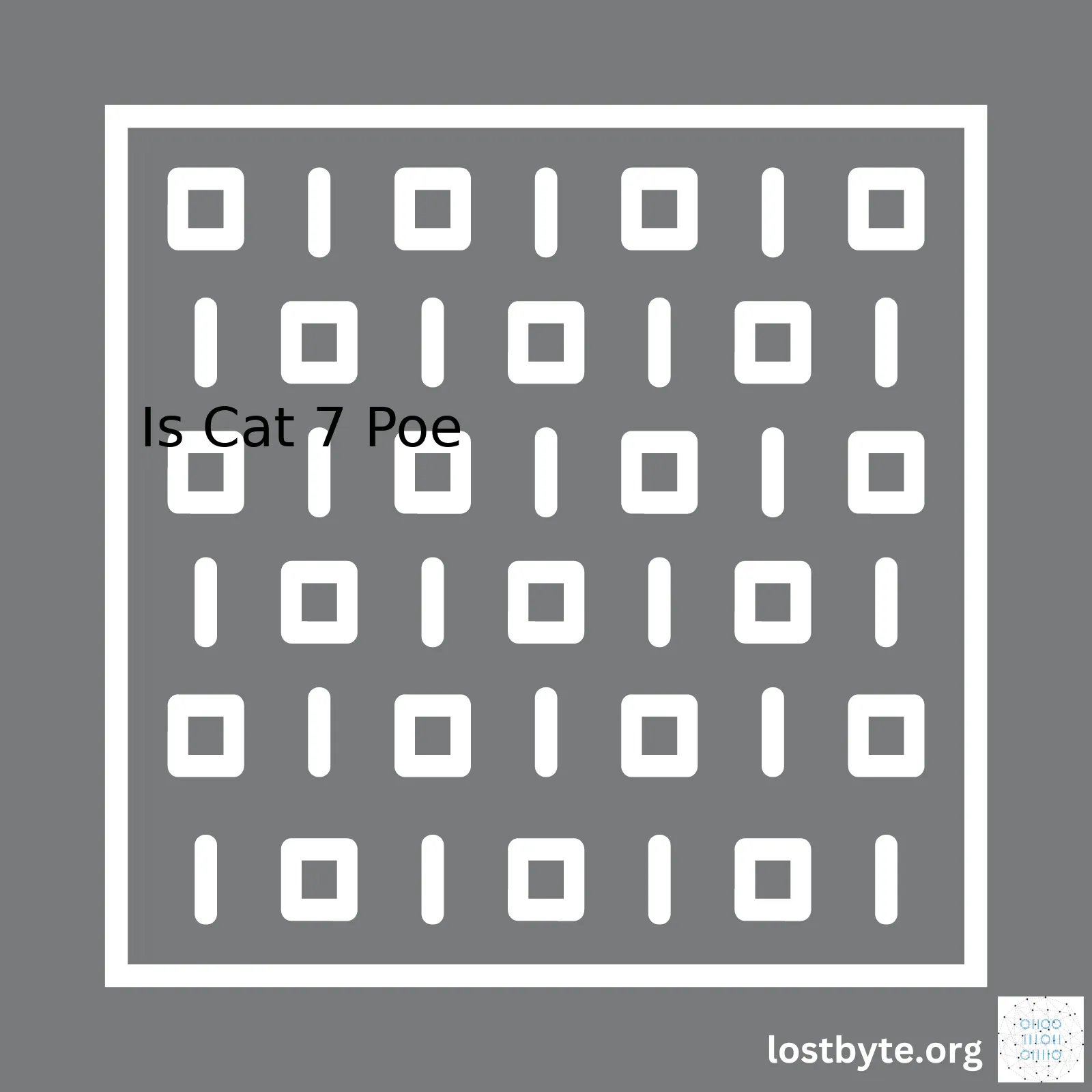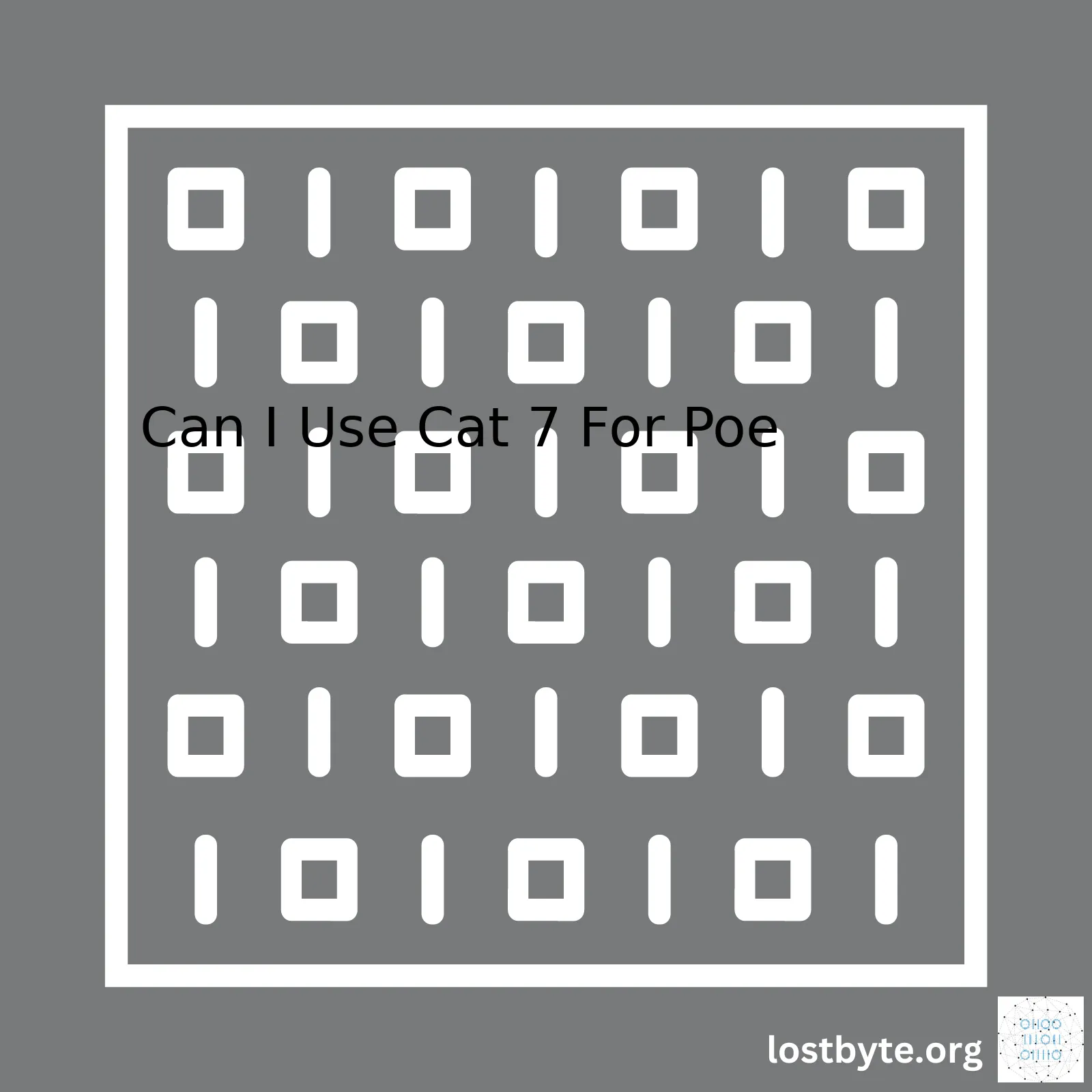| Topics | Do VLANs Replace Subnets? |
|---|---|
| Functionality | VLANs and Subnets both segregate traffic but in different manners. |
| Level of Operation | Subnets operate at Layer 3 (network) while VLANs operate on Layer 2 (data link). |
| Usage | While both can be used together for optimal routing, they are not replacements for each other. |
| Efficiency | VLANs facilitate efficient communication without requiring extensive subnetting. |
Now let’s delve deeper into the comparison of subnets and VLANs. Subnets represent an IP network or a segment thereof and typically align with an organization’s physical infrastructure. On the other hand, VLANs are groups of devices constructed logically that can span multiple switches regardless of their geographical locations. Cisco mentions that while a VLAN operates at the Data Link Layer (Layer 2) of the OSI Model, a subnet focuses on the Network Layer (Layer 3). These distinctions emphasize that the two are fundamentally unique entities in the network architecture universe.
Given subnets’ relationship to IP addressing, implementing change within them can become a cumbersome process. However, VLANs display a high degree of flexibility since one has the liberty to move systems around virtually. Does this mean VLANs replace subnets? Not really – even though they provide logical segmentation and help alleviate the need for creating many different physical subnets they do not completely replace the need for subnetting for routing purposes.
The collective usage of VLANs and subnets provides optimal routing efficiency within large organizations. They complement each other rather than serve as replacements. The layers at which they operate work hand in hand, contributing to smoother, more organized, and structurally sound networking environments.
Consider an example where you create a VLAN and want to route its traffic to another VLAN. In such a case, subnetting comes into play enabling inter-VLAN routing. Hence, deploying subnets along with VLANs forms an inevitable aspect of comprehensive network design.
! Creating a VLAN switch#configure terminal switch(config)#vlan 20 switch(config-vlan)#name Sales switch(config-vlan)#exit
In light of these points, we see that VLANs and subnets are highly relevant to today’s networking world, but they don’t substitute each other; instead, they enhance the overall structure and performance when applied together. Harnessing their potential can ensure efficient network communication, limit broadcast domains, and provide flexible organizational frameworks while ensuring security.While VLANs and subnets seem similar due to their role in segmenting a network, it’s essential to understand their distinct characteristics. This distinction becomes more profound as we explore the question, “Do VLANs replace subnets?” In short, No. VLANs do not replace subnets but rather work alongside them for efficient network performance. Let’s delve into the analysis.
The Concept of Subnets
A subnet or subnetwork is a division of an IP network1. By doing subdivision, you can create multiple logical networks within a single IP network. Each subnet runs its broadcast independently, reducing traffic and increasing security. The size of the subnet depends on the number of IP addresses needed per local network; thus, different subnets can vary in size.
Consider this simple code snippet that would let your machine join a particular subnet:
ip addr add 192.168.1.15/24 dev eth0
In this example, 192.168.1.15 represents the IP address your machine will use, “/24” is the subnet mask indicating the subnet’s size (in this case, up to 256 hosts per subnet), “dev eth0” represents joining this subnet via the “eth0” network interface.
Understanding VLANs
VLAN, on the other hand, stands for Virtual Local Area Network. It’s a technology that groups network nodes together under the same broadcast domain irrespective of their physical location2. Essentially, it allows network admin to divide an existing physical network into multiple logical ones without needing a drastic shift in hardware infrastructure.
The following command configures a VLAN:
ip link add link eth0 name eth0.10 type vlan id 10
ip addr add 192.168.1.50/24 brd + dev eth0.10
In this instance, “ip link add link eth0 name eth0.10 type vlan id 10” is creating a new VLAN with id “10” on top of the eth0 network interface. “ip addr add 192.168.1.50/24 brd + dev eth0.10” assigns an IP address to the created VLAN.
Although VLANs and subnets are separate concepts, they elegantly complement each other. For instance, a typical way to manage traffic between different VLANs is by linking them to different subnets. This way, communication between VLANs goes through a router, adding another layer of security and traffic management.
From this concise breakdown, it’s clear that VLANs don’t replace subnets. Instead, they each play a unique role in isolating network traffic, providing security, and augmenting overall network performance. Therefore, understanding how VLANs and subnets operate will empower a highly efficient and secure design of any networking environment. Ensuring optimal network health requires proper design and use of both subnets and VLANs. A seasoned network expert integrates these two components effectively to meet the needs of the specific networking environment.
References:
[1] IP network – Wikipedia.
[2] Virtual LAN – Wikipedia.
Virtual Local Area Networks (VLANs) are a potent networking tool. They allow us to break down a LAN into smaller micro-networks, improving network management and security. However, do they replace subnets?
Instead of replacing subnets, it is more pragmatic to say that VLANs complement them.
Let’s elaborate on few points to drive home the differences:
VLAN Functionalities:
From the outset, VLANs offer the following functionalities:
- Enhanced Network Segmentation:
VLAN allows you to divide the networks based on roles, departments, or project teams in an organization rather than through IPs. This means you can have devices from different parts of the network on the same VLAN. - Influencing Broadcast Traffic:
Ordinarily, broadcast traffic goes out to every device on the network. But with VLANs, since we’re dealing with ‘virtual’ networks, the broadcast communication stays within those individual networks, alleviating potential network congestions.
On the other hand, subnetting also lets you segment networks but in its case, it’s based entirely on IP addresses.
VLAN and Subnet Interaction:
Under normal operation, each VLAN corresponds to a single subnet. While devices on different VLANs can communicate with each other given proper routing, without it, devices on separate VLANs cannot interact even if they’re part of the same subnet. Hence, while they resemble one another, they serve distinctive purposes.
Think of it like this: suppose an office space has multiple rooms (Subnets). To facilitate interaction among teammates, regardless of the room they are in, we decentralize the seating arrangement according to roles/teams (VLANs).
To illustrate, using core Python,
# defining VLANs
vlan_engineering = {"Room1": ["Engineer A", "Engineer B"], "Room2" : ["Engineer C"]}
vlan_hr = {"Room1": ["HR A"], "Room3" : ["HR B","HR C"]}
# defining Subnets
subnet_1 = {"Engineering": ["Engineer A", "Engineer B"], "HR":["HR A"]}
subnet_2 = {"Engineering": ["Engineer C"]}
subnet_3 = {"HR": ["HR B", "HR C"]}
# mapping VLANs to Subnets
def vlan_subnet_mapping(vlan, subnet):
for department in vlan:
if department in subnet:
if vlan[department] == subnet[department]:
return True
return False
print(vlan_subnet_mapping(vlan_engineering, subnet_1)) #returns True
print(vlan_subnet_mapping(vlan_hr, subnet_2)) #returns False
In conclusion, while there exists an overlap between VLANs and Subnets, they have considerable distinctions. VLANs are beneficial for segregating network traffic and enhancing security across variously distributed sets of devices within a LAN. Conversely, Subnets allow you to divide an IP network into smaller parts. They don’t suppress, but rather enhance one another by working together to aid in managing complex networks.
For further study, Cisco provides excellent insights into advanced VLAN configurations and how it works with Subnets.In the realm of network design, both subnets and VLANs (Virtual Local Area Networks) have important roles to play. To understand whether VLANs can replace subnets, we need to delve a bit deeper into what subnetting is and how VLANs operate.
Understanding What Subnetting Is
Subnetting involves dividing a large network into smaller, more manageable components known as “subnets.” This is done primarily for improving network performance and security by limiting the scope of broadcast traffic.
Here’s an example of how this works:
Let’s say you have a default Class C IP Network 192.168.1.0 with a netmask of 255.255.255.0. If we break it down to two subnets, you may have:
– Subnet 1: 192.168.1.0 to 192.168.1.127
– Subnet 2: 192.168.1.128 to 192.168.1.255
The subnet mask would change from 255.255.255.0 to 255.255.255.128 to show that only half the addresses are now in each subnet.
A Closer Look at VLANs
On the other hand, VLANs are logical partitions within a physical network whereby network devices are grouped together, regardless of their geographical location. The creation of VLANs can be done manually via software configuration or automatically like when using a protocol such as Cisco’s VTP (VLAN Trunking Protocol).
Here’s how one might set up a VLAN on a switch using Cisco IOS commands:
Switch>enable Switch#configure terminal Switch(config)#vlan 2 Switch(config-vlan)#name Accounting Switch(config-vlan)#end
Here, VLAN 2 has been created and named “Accounting.”
Do VLANs Replace Subnets?
As far as replacing subnets with VLANs goes, the answer is not straightforward. VLANs and subnets serve different functions even though they can work together seamlessly in organizing and managing networks.
Key points to consider include:
– A VLAN segregates traffic in a switched network—traffic is only seen by devices within the same VLAN. In essence, a VLAN is a way of creating smaller broadcast domains within a switch (similar to what routers achieve in a network topology).
– Subnets do perform a similar task by breaking down an IP network into smaller network segments. However, subnetting operates on Layer 3 (Network Layer) of the OSI model while VLAN operates on Layer 2 (Data Link Layer).
– Layer 2 (VLAN) is oblivious to the concept of IP addresses that is consequential to subnetting, which acts on Layer 3. Therefore, VLANs and subnetting are orthogonal in their operation—they complement rather than replace each other.
– Typically, to prevent unicast, multicast & broadcast traffic from passing between VLANs, Layer 3 routing needs to be introduced via either a multilayer switch or router, emphasizing the fact that VLANs and IP subnets often work hand in hand for optimal networking architecture.
Therefore, while VLANs cannot replace subnets outright since they operate at different layers and perform slightly different functions, both strategies can be effectively used in tandem to organize, streamline, and secure network infrastructure. Implementing VLANs with a congruent subnet design can create a harmonized, effective system where data flows efficiently and securely through a network. In simplifying administrative efforts and enhancing security, this combination offers a potent solution for modern network management.
For a comprehensive understanding of how VLANs and subnets interrelate, I recommend Cisco’s Networking Basics: Understanding VLANs and Cisco’s Five Things to Know About Network Segmentation.
Remember, rightly designed network architecture aligns strategically with the overarching goals of network overhaul, employee productivity boost, security enforcement, scalability planning, or cost reduction.When it comes to the question, “Do VLANs replace Subnets?”, the short and crystal clear answer is no. VLAN (Virtual Local Area Network) and subnet are two distinctive terms in network architectures serving different purposes. They carry out important functions in relation to digital communications between devices on a network.
Firstly, let’s decipher what these terms mean.
- A VLAN refers to a virtual LAN or an isolated broadcast domain that exists within a defined set of switches. It groups workstations that are not geographically together into the same broadcast domain.
- A subnet, on the other hand, relates more directly to IP addressing. It is a logical subdivision of an IP network where devices share a common an IP address prefix. They can span multiple VLANs.
In converging networks, specifically those that meld data, voice, video, and even wireless traffic, VLANs have proven to be extremely helpful as they increase efficiency by reducing collision domains. However, VLANs themselves cannot replace subnets. Here’s why:
The complementary role of VLANs and subnets:
- VLANs provide higher performance and security for a LAN structure – they separate or segregate packets, allowing distinct communication streams to occur in parallel without interference. Well-organized VLAN infrastructure imparts greater control over network traffic flow which can enhance network security and performance.
- Subnets are subdivisions within a network that restrict broadcast traffic and give flexibility in classful network design thus allowing you to control segment sizes according to your needs. By subdividing a larger network into smaller subnets, communication across various points in a network can be managed more proficiently, and each device has a unique IP address within its respective subnet.
- VLANs do not inherently understand IP addresses but operate primarily at Layer 2 of the OSI Model (Data link layer). Conversely, Subnets operate at Layer 3 (Network layer) and leverage IP addresses for communication.
In essence, both VLANs and subnets work collectively to optimize traffic management while fortifying network security. These two concepts often interact in ways that make the network efficiently structured and secured. For instance, associating a VLAN with a particular subnet enhances overall network operation hence resulting in better transmission of data packets.
Here’s an example of how you might define a subnet and associate it with VLAN using commands in a Cisco switch:
! Defining a subnet ip subnet-zero ip subnet-zero ! Creating VLAN 10 vlan 10 name Engineering_Department ! Creating Subinterface for VLAN 10 Interface Ethernet0/1.10 description Engineering_Department encapsulation dot1Q 10 ip address 192.0.0.1 255.255.255.0 no shutdown
This code assigns the IP address range 192.0.0.1 – 192.0.0.254 to the VLAN named ‘Engineering_Department’. This is an excellent example of how a VLAN works in unison with a subnet to construct an optimized network.
So, the relationship between VLANs and subnets should be viewed more as a collaborative and integrated one—which can indeed be complex at times—rather than VLANs replacing subnets. They concertedly enhance network function and security, offering a practically effective and efficient networking environment.
While VLAN does not replace a subnet, it’s worth mentioning that the growth of Software Defined Networks (SDN) and Network Function Virtualization (NFV) are transforming fundamental networking conceptions [source]. However, this evolution doesn’t devalue the critical roles VLANs and Subnets currently play – instead, it showcases innovative approaches to achieve underlying goals of robustness, scalability, and security within the networks.
All in all, the bonding between VLAN and subnet articulates the classic interplay of structure and function central to system organization in networking.In the world of networking, both VLANs (Virtual Local Area Networks) and Subnets are essential tools utilized for segmenting networks. Let’s dive into a comparative analysis between them in terms of efficiency, but also focus on addressing a specific question – Do VLANs replace Subnets?
VLANs
A VLAN is akin to an independent network that allows multiple devices to group together without regard to their physical location. These setups can be engineered over different network switches, thereby allowing geographically dispersed devices to be part of the same VLAN.
Key factors that showcase the efficiency and utilization of VLANs include:
- Enhanced Performance: Effortlessly managing segments in your network results in smaller broadcast domains, leading to fewer unnecessary traffic and improved network speeds.
- Improved Administration: VLANs boost flexibility as it lets administrators manage the network regardless of their physical location.
- Increased Security: Isolating sensitive data traffic from rest of the network drastically reduces chances of unauthorized users intercepting the data.
An example of allocating switch ports to a VLAN in Cisco IOS could look like:
Switch# configure terminal Switch(config)# interface fastethernet 0/1 Switch(config-if)# switchport mode access Switch(config-if)# switchport access vlan 10 Switch(config-if)# end
Subnets
Comparatively, a Subnet (Sub-networks) is a logical subdivision of an IP network. By deploying subnets, an administrator can create networks within networks, hence simplifying the routing and management of traffic flow.
Positive aspects about subnetting involve:
- Reduced Network Traffic: Organizing a larger network into smaller sub-networks would reduce network congestion.
- Injury Containment: If an issue happens, it’ll likely be restricted to the subnet and won’t impact the entire network.
- Preservation of IP addresses: Since subnets divide one network into smaller sections, it efficiently helps retain the number of wasted IP addresses.
In configuring IP subnets, a typical command looks like this:
Router(config)# interface GigabitEthernet0/0 Router(config-if)# ip address 192.168.1.1 255.255.255.0 Router(config-if)# no shutdown Router(config-if)# exit Router(config)# exit
Do VLANs Replace Subnets?
The simple answer is, “No.” VLANs and Subnets play very distinct roles in a network structure; VLANs operate at the Data Link Layer (Layer 2 of the OSI model) while Subnets operate at the Network Layer (Layer 3). The most efficient network design incorporates the use of both VLANs and Subnets.
In practice, you often see each VLAN have its own corresponding subnet, enabling inter-VLAN routing. A single switch might carry multiple VLANs but each of those VLANs belongs singularly to a particular subnet. In a broader perspective, subnetting forms the base construct for networking and routing, whereas VLANs bring added flexibility and security to these constructs.
Therefore, it’s not a matter of substituting one with another but understanding that VLANs and subnets work hand-in-hand to form an advanced, organized, and well-constructed network ecosystem.
Consider finding out more about this topic by visiting [Cisco’s guide on InterVLAN routing]
The relationship between Virtual Local Area Network (VLAN) and IP address distribution is quite significant. Essentially, a VLAN represents a broadcast domain and it simplifies network management while enhancing security. Normally, when you configure a VLAN, you’ll allocate an associated subnet of IP addresses for devices in that specific VLAN. Consider this configuration as a mechanism to differentiate traffic in a similar physical network depending on its function or set rules.
VLAN and IP Distribution
VLANs work by partitioning a physical network into multiple, smaller networks called ‘segments’. Each segment forms what we call a VLAN. Every VLAN constitutes its broadcast domain, which carries implications for IP addressing and traffic flow within a network.
interface GigabitEthernet 0/1 switchport mode access switchport access vlan 10 exit vlan 10 name Sales exit ip route vrf Sales 0.0.0.0 0.0.0.0 192.168.1.1 exit
In the above snippet, VLAN 10 is created, named “Sales”, and assigned to interface GigabitEthernet 0/1. The last line suggests the gateway of last resort (default gateway) for VLAN 10 is 192.168.1.1.
Subnets and VLANs
Both VLANs and subnetworks (subnets) segregate network traffic, albeit differently. Subnets split an IP network into smaller networks, meaning different Subnets can exist within the same VLAN. So, logically segmented subnets operate independently regarding broadcast traffic, even if they are in the same VLAN.
VLAN 20: 10.0.1.0/24 VLAN 30: 10.0.2.0/24 VLAN 40: 10.0.3.0/24
In an example like this, each VLAN has independent IP ranges, ensuring smooth communication between devices within the VLAN. Subnets generally aid efficient use of available IP ranges.
Do VLANs Replace Subnets?
Despite them serving similar purposes, VLANs do not inherently replace subnets. In a conventional network setting, these technologies work hand-in-hand to keep networks efficient, organized, and secure. Using both VLANs and Subnets together enables efficient utilization of your IP address space and aids manageability and scalability of your network.
VLANs usually define individual broadcast domains in a physically shared network, effectively creating a boundary for these broadcasts. On the other hand, subnets make efficient use of your IP address space and minimize wastage through segmentation.
Occasionally, a one-to-one relationship between VLANs and subnets might be adopted, where each VLAN relates to a unique subnet. Such an arrangement enhances organization & control, giving better isolation of traffic & thereby adding a layer of security.
Regardless, certain network architectures might not employ a direct overlap between VLANs and subnets. It depends on networking needs & the complexity of the underlying system at play.
| VLAN | Subnet |
|---|---|
| Logical grouping of devices in a network | Logical subdivision of an IP network |
| Aids traffic segregation & organizational structure | Efficient use of IP address space |
| Provides segmentation irrespective of physical location | Simplifies routing setup between IP networks |
While VLANs and subnets appear similar and can both be used to segment and isolate network traffic, they fulfil slightly different roles within a well-planned network architecture. Therefore, stating that VLANs replace subnets wouldn’t be accurate because each plays its unique role towards achieving a secure, efficient, and manageable network.
More information regarding IP subnets and VLANs can be found at Cisco.
Virtual Local Area Networks (VLANs) and subnets are essential components of effective network management. Both technologies partition networks into isolated segments, offering improved network performance, increased security, and better administrative controls. However, they achieve these objectives in different ways and at different levels in the network hierarchy. For this reason, VLAN does not replace subnets but complements them to provide efficient traffic management.
VLAN – Layer 2 Segmentation
A VLAN is a Layer-2 technology used within a switch. It groups together ports on the same or across multiple switches, creating logically separate LANs regardless of physical locations. VLANs manage traffic by limiting broadcasts to specific group members which:
- Reduces congestion resulting from unnecessary broadcast data
- Enhances security by containing sensitive communications in one isolated VLAN
- Improves network administration through flexibility in user and device grouping
VLAN implementation example:
// Create VLAN 10 on Switch
Switch# configure terminal
Switch(config)# vlan 10
// Assigning a port to VLAN 10
Switch(config)# interface fastEthernet 0/1
Switch(config-if)# switchport mode access
Switch(config-if)# switchport access vlan 10
Switch(config-if)# exit
Subnet – Layer 3 Segmentation
Subnets operate at Layer 3, the Network Layer. They divide IP networks into smaller network portions. Subnets manage traffic by controlling routing between these subdivisions, improving:
- Network performance by segmenting data flows and reducing traffic bottlenecks
- Security via isolation – unreachable areas for potential threats
- Scalability by supporting growth and restructuring without changing the physical infrastructure
Subnetting example:
// Given IP address 192.168.1.0 with mask 255.255.255.0
// Subnet to create four smaller networks
New Subnet Mask: 255.255.255.192 // Provides four networks each supporting 62 hosts
// Four Subnets:
192.168.1.0
192.168.1.64
192.168.1.128
192.168.1.192
VLANs and Subnets – Hand In Hand
In intranet environments, combining VLANs and subnets offers optimal network management. Marrying these strategies produces a setup where each VLAN aligns with a single subnet. This one-to-one mapping—sometimes referred to as VLAN-per-subnet model— streamlines traffic flow, increases control over broadcasts, and simplifies access control strategies.
Example of combined VLAN and Subnet design:
| VLAN ID | Subnet | Description |
|---|---|---|
| 10 | 192.168.1.0/26 | Management |
| 20 | 192.168.1.64/26 | Sales Department |
| 30 | 192.168.1.128/26 | Engineering Department |
VLAN’s don’t replace subnets. Instead, they work hand-in-hand, providing two-layer segmentation that optimizes networking operations spanning data flow control, security administration, and overall network performance. Remember, use VLANs to reduce broadcasts within your switch infrastructure and subnets to efficiently manage routing among your distributed networks.
In understanding the context of VLANs and subnets, a critical first step is defining what they are:
– VLANs (Virtual Local Area Networks) are logical groupings of network hosts that can span multiple physical switches. Despite being in different geographical locations, devices located on the same VLAN share broadcast traffic.
– Subnets, in contrast, are subdivisions of IP networks that efficiently divide a large network into smaller sections for improved routing efficiency and organization.
Do VLANs Replace Subnets?
VLANs cannot replace subnets – they carry out different functions and work together to improve overall network organization, performance, and security. The relationship between VLANs and subnets is complementary: while VLANs separate devices physically, subnets do so logically, allowing easier administration and segregation of network traffic.
Implementing VLANs and subnets within your network design provides several distinct advantages:
1. Network Traffic Management: By segmenting your network into smaller, more manageable portions, you can reduce unnecessary broadcast traffic and enhance network efficiency.
2. Increased Security: Segregating sensitive information into specific VLANs and subnets can help enhance your network’s security.
3. Ease of Administrative Control: VLANs and subnets allow for centralized management of similar network functions, like managing a single broadcast domain or assigning IP address ranges.
A Look at Inter-VLAN Routing Compared to Traditional Routing in Networks
Generally, devices on different VLANs cannot communicate directly; hence we use a process known as inter-VLAN routing. Typically, a router or layer three switch handles this task, serving as a gateway between different VLANs. This method introduces an extra layer of control and security as administrators can apply policies and ACLs to manage the flow of traffic.
In contrast, traditional routing deals with the transmission of data packets between different networks rather than between VLANs (source). Here, routers serve as intermediaries, identifying the best path for transmitting packets based on a host’s IP address.
Building and deploying inter-VLAN routing in networking is relatively easy:
1. Create VLANs. 2. Assign IP addresses to each VLAN. 3. Enable inter-vLAN routing on the router/layer 3 switch. 4. Make necessary connections and assign switch ports to the respective VLANs. 5. Configure trunk links to allow traffic from multiple VLANs.
In summary, while VLANs and subnets perform different functions, their simultaneous implementation enables more efficient, secure, and manageable networks. Meanwhile, the choice between inter-VLAN routing and traditional routing depends on whether managing traffic between different VLANs or different networks is required.To answer the question, “Do VLANs replace subnets?”, it’s necessary to understand what both the terms ‘VLAN’ and ‘subnet’ mean, their primary functions, benefits and similarities, as well as how they work together in an advanced network design scenario.
VLAN (Virtual Local Area Network) is a networking concept that segments a physical Local Area Network (LAN) into multiple logical LANs. Each logically segmented network is referred to as a VLAN. This segmentation can be achieved regardless of the physical location of the devices connected in any particular VLAN.
create vlan Sales; configure vlan Sales tag 10;
This optimizes network performance by mitigating issues like broadcast storms, providing increased security and limiting collision domains. Another major advantage of using VLANs is managing device or user grouping logically rather than physically.
Subnet (Subnetwork), on the other hand, is primarily used to split a larger IP network into multiple smaller networks. The sheer number of devices or users connected could necessitate this split, or perhaps the geographical distribution of the devices/users.
IP Address: 192.168.0.1 Subnet Mask: 255.255.255.0
By breaking up a large network into smaller subnets, network congestion can be managed effectively, resulting in improved network performance.
In direct response to the initial query, No, VLANs do not replace Subnets. Here’s why:
• While VLAN operates at Layer 2 (Data Link Layer) of the OSI model, subnetting works at Layer 3 (Network Layer). Each has its unique objectives and needs.
• VLAN’s main function is to segment a physical network into logical parts, whereas subnetting slices a major IP network into smaller networks.
• VLAN controls broadcasts within itself, while subnetting maximizes IP usage and improves network management.
However, VLANs and Subnets often work hand in hand and complement each other in sophisticated network designs. You could have multiple VLANs within one subnet or multiple subnets among one VLAN based on the configuration.
Rather than replacing, VLANs and Subnets optimize network performance together.
In fact, combining VLANs with Subnets brings out the best of both worlds:
| VLAN + Subnet Benefits |
| Grouping users logically without considering their physical locations. (VLAN) |
| Securing communications as users in one VLAN cannot initially communicate with another VLAN. (VLAN) |
| Maximization of IP address scheme and easier management of network. (Subnet) |
| Improved performance and management of network congestion. (Subnet) |
Therefore, understanding both concepts and their individual contributions greatly helps in designing and optimizing performance in advanced network architectures. Both VLANs and Subnets assist in improving security, reducing network congestion, and enhancing the efficiency of IP address utilization. Based on this shared goal, we can see they don’t compete — instead, they collaborate!
Though VLANs (Virtual Local Area Networks) and Subnets are both techniques that can help decrease the strain on a network, improve security, or help in simplifying the management of a network, they do not function identically nor does one replace the other. Instead, these concepts often work together to promote efficiency. Understanding how and when to use them is crucial towards their right application in real-world scenarios.
Practical Applications of VLANs
VLANs are typically employed within organizations to segregate networking traffic at the data link layer (Layer 2). This segregation minimizes unnecessary traffic to network devices, boosting network performance. There are quite a few situations where using VLANs can be advantageous:
- Security: By separating sensitive information into a VLAN, the data remains isolated from general network users and potentially malicious intent. For example, an organization might move finance and HR departments onto separate VLANs due to the sensitive nature of data they handle.
- Easier Administration: As network devices do not have to be physically located together to be part of the same VLAN, managing grouped devices becomes simpler. Departments spread across various locations can still remain within the same VLAN, expediting administrative tasks.
Practical Applications of Subnets
Subnets are used to partition an IP address space into smaller networks (sub-networks) or subnets, enabling better control and segmentation at the network layer (Layer 3). Below are some specific cases where it’s beneficial to use subnets:
- Improved Performance: Splitting a large network into smaller subnets reduces the amount of broadcast traffic each device receives, improving network performance. It also promotes a better organized, more manageable network structure.
- Security and Policy Enforcement: Subnetting allows for better enforcement of network security policies as traffic crossing subnet boundaries can be inspected and controlled. For instance, it’s possible to restrict incoming traffic to a particular subnet holding sensitive applications.
Note that while VLANs operate at Layer 2 and subnets at Layer 3, they often work in conjunction to provide effective network segmentation. In many real-world applications, each VLAN will have its own subnet, allowing for logical separation at both the data link and network layers. This combination facilitates efficient communication across different parts of an organization’s network while maintaining high security standards and manageability.
Here’s a simple code snippet showing how to configure a VLAN on a switch:
Switch#configure terminal Switch(config)#vlan 20 Switch(config-vlan)#name Finance_Department Switch(config-vlan)#exit
And, here’s an example of creating a subnet in a virtual private cloud (VPC) in AWS:
aws ec2 create-subnet --vpc-id vpc-a01106c2 --cidr-block 10.0.1.0/24
This line creates a subnet within the specified VPC with the designated CIDR block. It provides a direct interface to manage your network segments within the AWS environment, demonstrating how command line functions are coming closer-and-closer to the type of hands-on hardware configuration that was once necessary.
To dive further into the topic, check out this detailed guide from Cisco about the benefits of using VLANs, or this resource from AWS describing how to set up subnets in a VPC.
Vlans and subnets form a critical component of network design, primarily catering to the organization’s need for segmentation, security, and administration. While both technologies share similarities, they serve different functionality layers in networking—vlans considering the data link layer (Layer 2) and subnets the network layer (Layer 3).
With Virtual Local Area Networks (VLANS), networks become isolated at Layer 2—which means devices within the same vlan can communicate freely while traffic between vlans requires inter-vlan routing—typically performed by a router or Layer 3 switch. Why are vlans vital in large-scale networks?
- Enhanced Network Performance and Traffic Management: By segmenting a larger LAN into several vlans, broadcasts are only forwarded to devices within the same vlan, reducing network congestion.
- Improved Administration: Devices across multiple geographical locations may belong to the same vlan, easier management without physical location restrictions.
- Increased Security: As vlan separates devices, it creates a robust shield against malicious users who cannot access other vlans unless authorized.
On the contrary, a subnet, or subnetwork, is an IP network divided into one or more smaller networks. Subnets are invaluable to magnify address space, enhance traffic efficiency, or designate network segments based on organizational needs. So no, vlans can’t replace subnets entirely. Here’s why:
- IP Address Management: An IPv4 address comprises two components—the network address and the host address. The division happens based on a subnet mask. Organizations can choose to allocate a greater portion for either network or hosts to fit their unique requirements.
- Reduced Network Congestion: By forming subnets, you reduce broadcast traffic, enhancing the overall network performance.
- Enhanced Control Over Network Growth: As your organization scales, creating a new subnet can accommodate this growth efficiently. This excellent control over resource allocation benefits large- scale networks where expansions are common.
Deploying both technologies together broadens the scope of efficient network management. A typical approach would be to align each vlan to a unique subnet. Separation on Layer 2 (vlan) assists in managing broadcast domains while separation at Layer 3 (subnet) offers opportunities for addressing and routing.
This approach helps combine the benefits of both technologies –
VLAN_ID = SUBNET_ID
. For instance, VLAN 10 corresponds to Subnet 10, VLAN 20 to Subnet 20, and so forth.
Thus, rather than saying vlans replace subnets completely, they work together as separate constructs that complement each other when designing a scalable, secure, and manageable network architecture on a large scale.
Look at this [source](https://www.geeksrising.info/2019/07/what-is-difference-between-subnetting_5.html) for more insights about the differences between vlans and subnets.No, VLANs do not replace subnets. Rather, they complement each other in modern networking environments. Let’s explore some reasons why the idea of VLANs replacing subnets is a myth and how VLANs and subnets function together to provide efficient networking solutions.
VLANs and Subnets: A Brief On Their Purpose
A VLAN, which stands for Virtual Local Area Network, groups together devices on a physical network. Even if these devices are not located in the same geographical area, you can organize them under one LAN by implementing VLANs. Therefore, a VLAN provides logical segmentation of the network (source).
On the other hand, subnetting partitions an existing IP network into smaller networks or sub-networks, known as subnets. Primarily, subdivision enables IP address conservation, enhances network management, and improves network security (source).
The Interplay between VLANs and Subnets
Although VLANs and subnets are distinct concepts, they operate together to create well-structured networks:
• Each VLAN typically connects with a separate subnet, thereby attributing to every group of devices their own broadcast domain and enhancing overall performance.
e.g., VLAN 30 -> 10.0.30.0/24
VLAN 40 -> 10.0.40.0/24
In this scenario, devices in VLAN 30 cannot communicate directly with those in VLAN 40 because they exist on different subnets. They can communicate only through a Layer 3 device (usually a router or a multilayer switch) that has interfaces on both the subnets/VLANs.
• Splitting networks into both VLANs and subnets reduces broadcast traffic, enhances network security, and boosts network efficiency.
Why VLANs Do Not Replace Subnets
1. Different functionality: As noted above, the purpose and functionality of VLANs slightly digress from those of subnets. While the former offers logical segmentation of the network based on requirements (and not just physical location), the latter basically slices your main network into chunks of smaller, manageable networks.
2. IP Address Management: If VLANs were to replace subnets, managing IP addresses would turn chaotic. In fact, sharing an IP subnet across multiple VLANs could cause cross-VLAN routing issues. You run the risk of having IP addressing conflicts and troubleshooting becomes more complicated.
3. Scalability: It’s easier to manage and scale a network when using VLANs in conjunction with subnets. For example, let’s suppose you have a growing business. New departments are forming, and staff members want to share resources without being impacted by the scale of the entire network. With the combination of VLANs and subnets, you could create a separate VLAN and subnet for each new department.
An Example To Illustrate The Interplay between VLANs and Subnets:
In the case of an office building, instead of running separate Ethernet cables for each department or floor (like HR, IT, Accounting), VLANs allow us to logically separate networks within switches. This implies we can assign switch ports to a specific VLAN (effectively a ‘Virtual LAN’) no matter where the end user device is located physically.
On the other hand, subnetting aids us in separating the IP address scheme for each department. The following table illustrates a possible setup:
| VLAN ID | Department | Subnet |
|---|---|---|
| 10 | HR | 192.168.10.0/24 |
| 20 | IT | 192.168.20.0/24 |
| 30 | Accounting | 192.168.30.0/24 |
By combining both VLANs and subnets, we achieve efficient resource-sharing, improved network management, scalability, and enhanced security. Hence, it’s clear that VLANs and subnets offer unique contributions to today’s complex networking environments. We don’t replace subnets with VLANs; instead, we leverage the strengths of both for better network segmentation and administration.When trying to analyze if VLANs (Virtual Local Area Networks) can replace subnets, it’s important to first understand the fundamental principles of both.
Understanding VLANs
VLANs are a network strategy that portion out a physical network into multiple broadcast domains. In essence, through the administrative settings in your network switches, you’re enabling specific ports to participate in distinct virtual networks despite sharing the same physical hardware.
In code format, creating a switch port on a Cisco switch could look something like this:
SWITCH(config)# vlan 10 SWITCH(config-vlan)# name Sales
Upon setting up VLANs, you’ll find several benefits:
* Increased performance due to reduced broadcast traffic.
* Improved security as data is only available on its designated VLAN.
* Enhanced network management with more granular control over traffic.
Decoding Subnets
Subnets or subnetting, on the other hand, is a logical subdivision of an IP network. The process essentially involves dividing a network into two or more smaller network sections. This division is typically recognized within the network itself at the OSI Model’s Network layer (Layer 3).
The creation of a subnet, in Cidr notation using IPv4, may resemble:
192.168.1.0/24
Creating a subnet sways towards these advantages:
* Efficient utilization of IP addresses.
* Reduction in network congestion, enhancing performance.
* Elevation of security by isolating network segments.
VLANs versus Subnets
VLANs and subnets serve two unique functions. Therefore, I must iterate that VLANs do not exactly replace subnets but work together with them to create a complete networking solution.
* VLANs essentially break down a larger physical network into smaller virtual networks at Layer 2 of the OSI model, whereas subnetting operates at Layer 3 (Network layer) and primarily aims to reduce network traffic and aid in network administration.
* While VLAN aids isolate devices even when scattered across different physical systems within a building or campus, subnetting assists in routing traffic between networks.
Returning to the question: “Do VLANs replace subnets?” The short answer would be no.
The long and more comprehensive response would be that while subnetting and VLANs accomplish different goals, they are not mutually exclusive. They often work hand-in-hand, contributing to the functionality and efficiency of your network. Restructuring the VLANs within your infrastructure does not eliminate the need for subnetting; rather, it underscores the critical roles each plays in efficient network operations.
Hence, choosing between VLANs and subnets is unnecessary since they provide different solutions that complement one another, helping to construct a harmonious, efficient, and secure network atmosphere. Instead of debating on whether to opt for VLANs or Subnets, discern how you can effectively use both to meet your networking requirements.Learn More.
To illustrate these ideas further, consider the following table showing the key differences between VLANs and Subnets:
| VLAN | Subnet | |
|---|---|---|
| Data Isolation | Isolates data at Layer 2 across shared physical infrastructure. | Isolates data at Layer 3 within distinct IP address range. |
| Usage | To isolate network traffic and segment a network. | Used to efficiently manage IP addresses in large network environments. |
| Flexibility | Can span multiple physical locations. | Limited to a specific geographic location. |
While addressing the topic of “Do VLANs Replace Subnets,” it’s clear that Virtual Local Area Networks (VLANs) and subnets are different entities, each providing unique and specific functionalities within a network infrastructure. They coexist, complementing each other rather than one replacing or rendering the other redundant.
Fundamentally, subnets are formed by logically sectioning off part of a network, either by splitting up IP addresses or by other means, to achieve better management control, reduced congestion, and enhanced security. Here’s a brief representation of how IP subnetting works:
IP: 192.168.1.0 Subnet Mask: 255.255.255.0
Using this, the network create subnets which further segment the users. These smaller, more manageable network chunks each function as their own miniature community within the greater metaphorical city of the networking landscape.source
On the other hand, a VLAN essentially forms a logically segmented network on top of a physical infrastructure. Instead of being limited to geographical location, VLANs’ flexibility allows devices on opposite sides of a building (or even a country in some cases) to directly communicate as if they’re in the same room.
Despite these stark differences, VLANs and subnets are often used together for maximum efficiency. A common strategy is implementing a one-to-one VLAN-to-subnet relationship. Users on the same VLAN are also on the same subnet, streamlining inter-VLAN routing and promoting an organized network structure.
Investigating this interplay provides great insight into the complex workings of modern networks. Rather than deeming one superior or trying to declare a replacement, understanding the unique strengths and roles of both VLANs and subnets can equip any professional coder or network architect with the tools needed to build a reliable, efficient, and secure networking environment.
Final thoughts? Embrace the synergy between VLANs and subnets – opt for integration over replacement, and leverage the bespoke benefits of each in your next network design project. Briefly summarized:
- VLANs are not an alternative to subnets, but a complementary component
- Maximize efficiency by implementing VLANs and subnets in tandem
- Favor integration over replacement, benefit from both VLANs and subnets.
Grasping these principles will help any developer or IT professional to streamline their projects. Both VLANs and subnets are great tools in the arsenal of a network designer – they’re designed to work together, not to replace each other.source