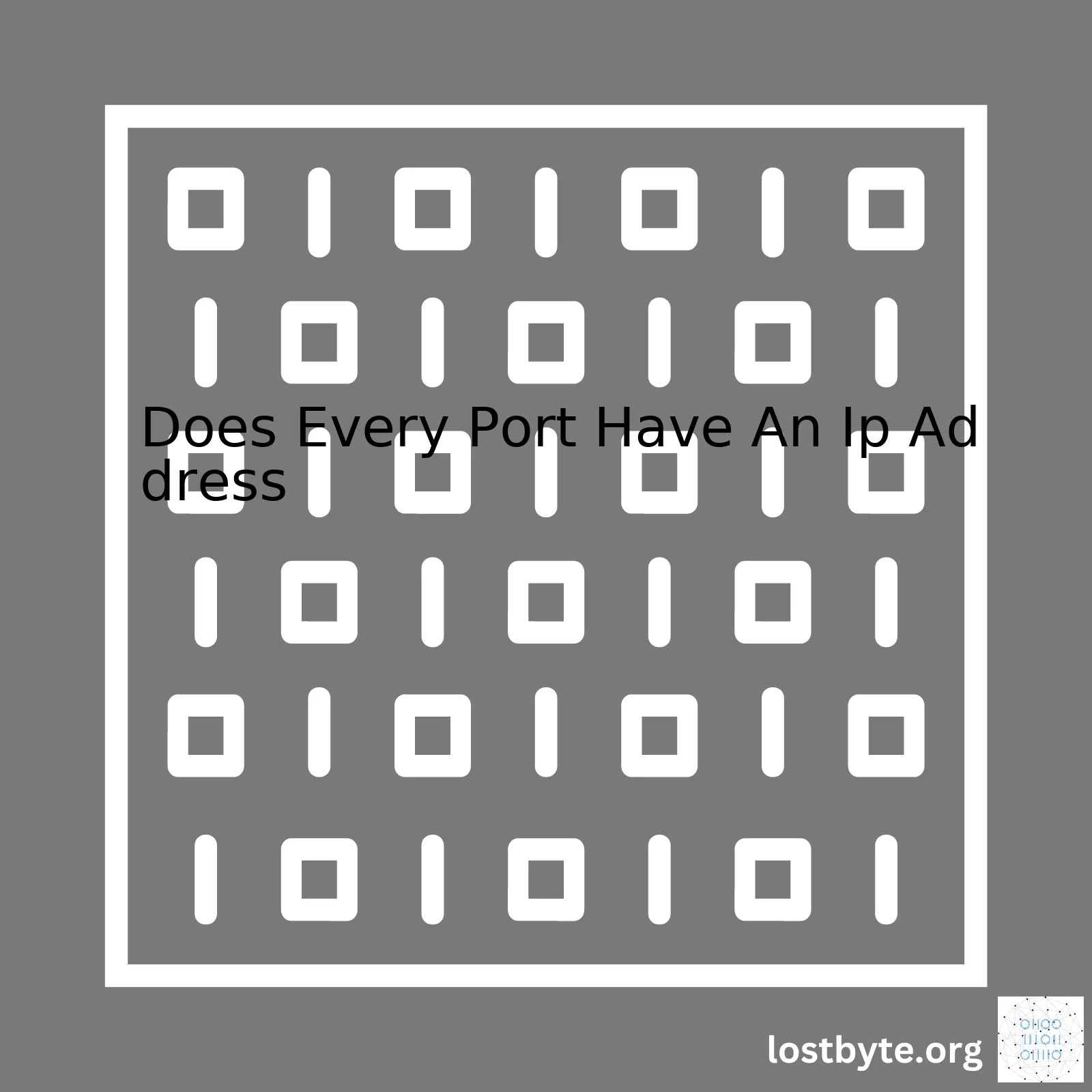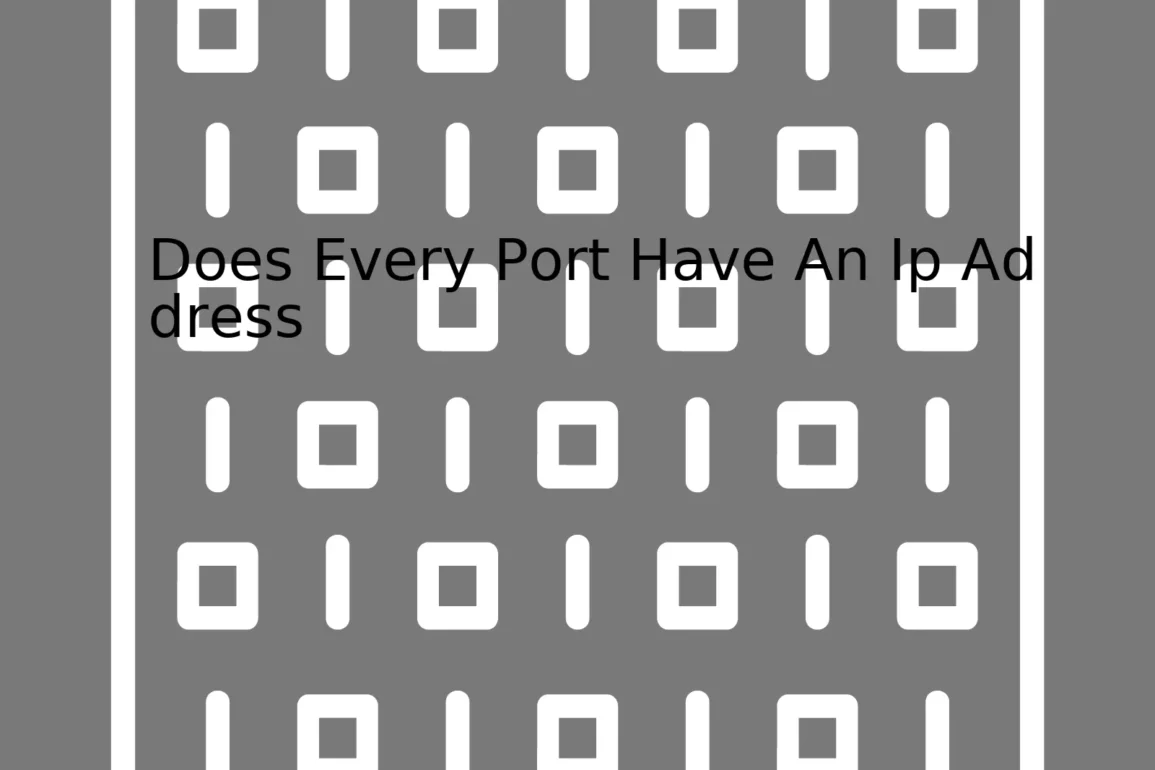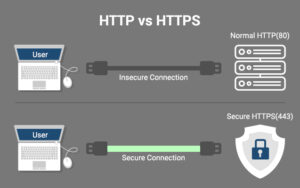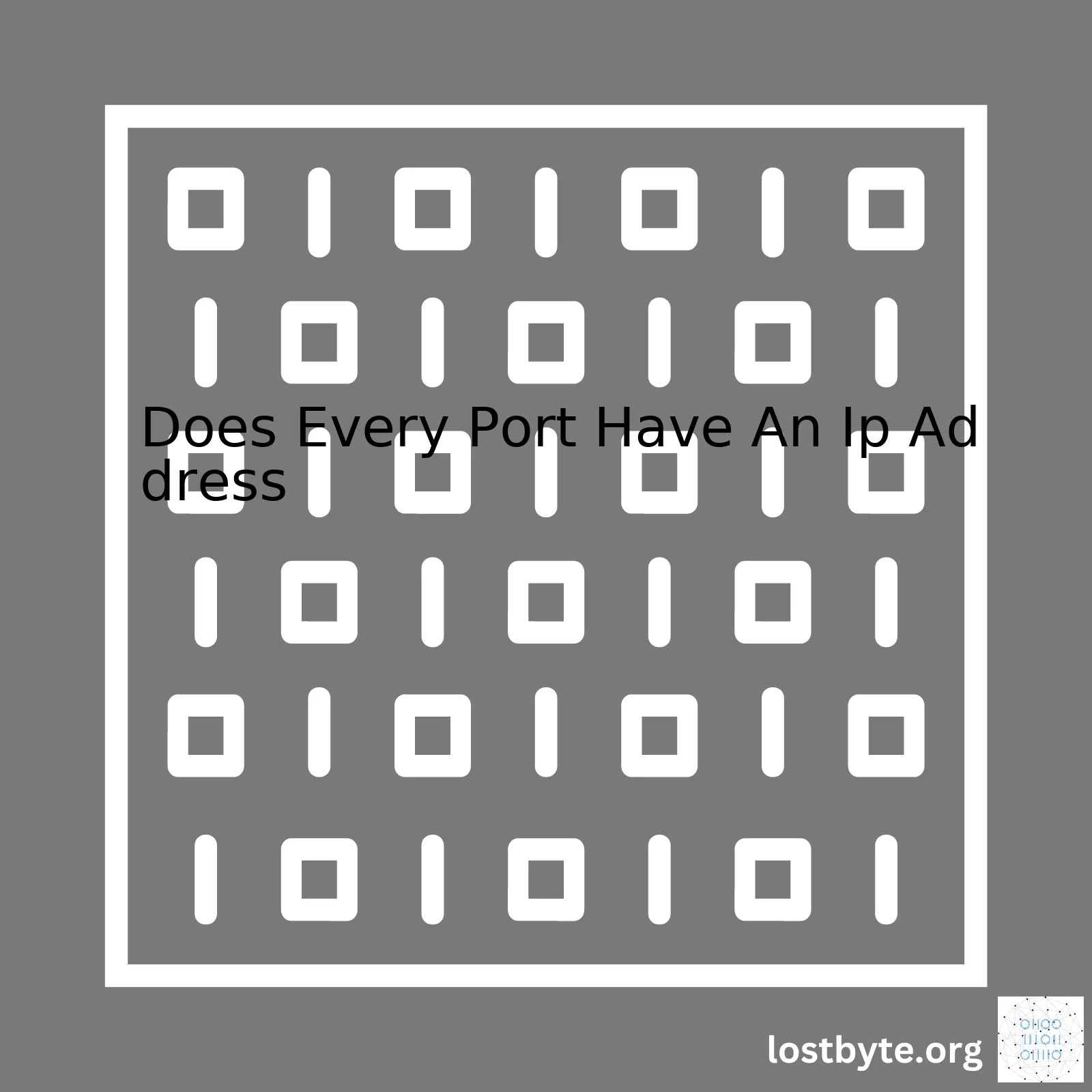
“Every port on a network does indeed have an IP address, which is essential for the successful routing of data in digital communication processes.”Sure, let’s look at the summary table below which highlights key information regarding if every port has an IP address:
| Category |
Description |
| IP Address Definition |
An IP Address is a unique numerical label assigned to each device in a computer network that uses the Internet Protocol for communication. |
| Port Definition |
A Port is an endpoint of communication in an operating system. It’s identified by a specific number and associated with a specific process or service. |
| Do Ports Have IP Addresses? |
No, ports do not have IP addresses. Rather, they exist inside a device and are part of its IP address. |
| What Do Ports Do? |
Ports aid in directing data to specific processes within a device, helping to organize incoming and outgoing communications effectively. |
Now let’s delve a bit more into the matter and try to explicate it:
To comprehend the relationship between ports and IP addresses, you need to understand how the internet works essentially. Each device connected to the internet is assigned a unique IP address like
, allowing for effective identification and communication with other devices on the network.
On the other hand, a port can be perceived as a kind of ‘door’ through which all internet traffic passes. However, this ‘door’ isn’t simply wide open. Instead, it’s divided into numerous different ‘sub-doors’ or ‘windows’, each designated to handle a certain kind of traffic. These sub-doors are what we call ports. They’re identified by their unique numbers, ranging from 0 to 65535. Some commonly used ports include port 80 for HTTP, port 443 for HTTPS, and port 21 for FTP.
However, it’s crucial to note that these ports don’t have their own IP addresses. Rather, they exist as part of the device using a certain IP address. That means, when a packet of data is sent over the internet, it isn’t just directed to an IP address; it is directed to a specific port at that IP address. This combination is often represented as
[IP Address]:[Port Number]
, such as
.
In conclusion, while ports are instrumental in organizing network communications and help direct data to where it needs to go, they do not possess their own IP addresses since they are segments of the IP address tied to the device they exist in.
I hope these clarifications demystify the interaction amongst ports and IP addresses. For further reading, please refer to the links, visit Wikipedia: IP address and Wikipedia: Port (computer networking).To thoroughly unravel the relationship between IP addresses and ports, it’s important to understand these two terms independently:
• IP Address: An Internet Protocol (IP) address is a unique numerical label assigned to each device participating in an internet network. It serves two primary functions: Host or network interface identification and location addressing (Wikipedia).
• Ports: Ports refer to endpoints in networking communication. With the help of ports, a computer can distinguish between different data streams coming over the internet.
Now let’s dive into the connection between them. Each endpoint of a network communication on a device has a unique identifier comprising an IP address and port number. But does every port have an IP? The answer isn’t as straightforward, but lets analyze it deeper ‒ we don’t assign IP addresses to ports; instead, we attach them to devices like routers, computers, and other hardware.
Consider this scenario: you’re using a web browser to view a website and concurrently watching a video on a streaming platform. Both activities are happening on the same device, thus sharing the same IP address. But how does your computer differentiate between the data coming from the two different sources? This is where ports come into play.
Your computer integrates the IP protocol with the Transmission Control Protocol (TCP) or User Datagram Protocol (UDP). When the packets of data come to your device, they include both an IP address and a port number. Here is a great source for further reading about TCP/IP(IBM Docs).
Here is a metaphorical example – think of the IP address as the street address of an apartment building, and the ports as the individual apartments. Just as different people reside in different compartments within the same building, different applications use different ports within the same IP. The combination of IP and port number enables the operating system to direct traffic efficiently to the specific process that’s requested the information.
You might wonder if all ports have dedicated numbers. Well, not all. The Internet Assigned Numbers Authority (IANA) has divided the port number field into three categories
:
1. Well Known Ports (0-1023)
2. Registered Ports (1024-49151)
3. Dynamic or Private Ports (49152-65535)(IANA)
.
So, while every port doesn’t necessarily have a dedicated IP address, they function alongside IP addresses to facilitate efficient networking communication.
In practical terms, linking IP addresses to ports happens regularly when developing or managing web services.
For instance, running a local development environment often involves serving your website or application from localhost, which translates to the IP address 127.0.0.1. If you’re running multiple services, you might serve one from
and another from
, where ‘8000’ and ‘8080’ are the associated ports.In the vast digital network world, both Ports and IP Addresses play critical roles. Each has a unique function that aids in identifying network devices and ensuring smooth data exchange.
Internet Protocol (IP) addresses act as an identifier for devices in a network. Every device connected to the internet possesses an IP Address, similar to your home address, which uniquely identifies it among billions of other devices.
On the other hand, Ports are used together with IP addresses to establish specific pathways for different types of data exchange happening simultaneously between two devices.
| Feature |
IP Address |
Port |
| Purpose |
Serves as a unique identifier for devices on a network |
Identifies specific processes or services running on a device |
| Numbering |
Follows a four-part numerical protocol |
Ranges from 0 to 65535 |
Coming back to our question: “Does Every Port Have An IP Address?”, the answer is no.
To understand this better, imagine that your IP address is like your house’s street address, and the Port number is like the different rooms inside the house. Just like how not every room can have a separate street address, likewise, a port does not have an IP address. However, the combination of an IP address and a port number can serve to create a unique identifier for active network connections or “sockets”.
A good example is visiting a website through your browser:
http
GET https://www.example.com:80/
Here, `www.example.com` is the host (resolved to an IP address), and `80` is the port number. Most web servers use port 80 for HTTP traffic and port 443 for HTTPS traffic by default.
Summing up, while both ports and IP addresses are foundation components of network connections, they play different roles. And though ports themselves don’t possess IP addresses, they pair with them to enable precise data transition between networked devices.[source].In the domain of networking, a port plays a significant role in digital communication. Ports are vital elements that help to manage specific types of network traffic.
Moreover, it’s important to note that there is often confusion about ports and IP addresses, mainly if every port has an own associated IP address or not. In reality, they serve two distinct, yet interconnected functions.
Understanding Ports
Ports are essentially endpoints between two nodes where data transfers. An excellent analogy would be imagining them as doors in a large building-router. It is through these doors (or ports) the traffic (or data) moves from place to another. Different data types shift through different doors.
For example, HTTP usually uses port 80, HTTPS uses port 443, FTP uses port 21, and so forth.
Here’s how you can denote a port in HTML:
html
<a href=”http://example.com:8080″>Link Text</a>
By default, there exist 65353 valid TCP and UDP ports, each with a unique number, ranging from 1 to 65535.
Understanding IP Addresses
On the other hand, an Internet Protocol (IP) address is a unique identifier given to every device connected to the internet. It labels the location within the network where information should be delivered. We can equate it to a street address for a house or business.
Now, let’s put these two entities—Port and IP Address—together.
Does every Port have an IP Address?
In networks, data transmission happens when a sender ‘sends’ packets to a receiver. Imagine this scenario:
A computer (source) sends an email (data) over the Internet to an email server (destination). This process involves both an IP address – identifying the computers – and a port – specifying the application handling data on these computers (here, SMTP server using port 25).
So, does one port correspond to a single IP address? The answer is No.
The relationship between ports and IP addresses isn’t 1 to 1. An IP address represents a host in the network, and the associated ports (or “doors”) represent different processes or applications running on that host. Hence, an IP address doesn’t own a particular port. Instead, numerous ports are available to each IP address.
This combined addressing scheme – :, known as socket, helps move packets of data across networks:
192.168.1.2:80 denotes port 80 on a computer with the IP address 192.168.1.2.
With IPv4 addresses limited and practical ecosystems showing devices with multiple applications (each operating on different ports), having a unique port for each IP isn’t feasible nor necessary. Hence, we have a multi-port single IP system.
In a nutshell:
• Ports and IP Addresses together facilitate digital communication.
• Ports lay out pathways for various data types, while IP addresses locate machines communicating.
• Every port doesn’t own a unique IP address. Multiple ports work under a single IP, allowing efficient data transmission and resource utilization.
Hopefully, this clarified the relationship between IP addresses and ports in the context of digital networks. For more information, you may want to visit this detailed article about ports and sockets on IBM Docs.Your question entails the intriguing aspect of Internet communication protocols and the particular role played by IP addresses. Now, you have specifically asked about the correlation between port numbers and IP addresses, which is indeed a crucial concept in network communications.
Let’s start with establishing that ports themselves do not have IP addresses. Each device connected to a network has an IP address. Popularly, each device could be a computer, smartphone, tablet, etc. essentially any unit in the network that can send or receive data. So, it’s correct to say that:
Ports are employed within a device for letting multiple processes (services and applications) connect to the network concurrently.
Consider this simplistic analogy: if the IP address is the ‘street address’ of your house, then the port number would be the ‘person’ inside the house who receives the parcel. Every time a process wants to use network services (like HTTP, HTTPS, FTP), the corresponding port number gets bound to it, facilitating the reception and sending of packets.
Thus, usually in practice, we represent a specific network service as a combination of an IP address and a port. It looks something like this in pseudocode form:
network_service = (IP address, Port)
An excellent tool to plot the abstractions above into a practical context would be the Transmission Control Protocol/Internet Protocol (TCP/IP) model. The two primary layers that concern us here are the Network Interface layer and the Transport layer:
| Layer |
Description |
| Network Interface |
This is where IP operates. All devices connected to the internet have an IP allocated to them. |
| Transport |
This is where TCP operates. This layer facilitates the data transmission by splitting them into packets and setting up the connection using ports. |
Noteworthy is the differentiation between static and dynamic ports, whereby:
- Static Ports: These encompass the range from 0-1023. They remain associated with well-known services like HTTP running on Port 80, HTTPS on Port 443, and so forth.
- Dynamic or Private Ports: Spanning from 1024-65535, these are used by user-installed apps or other non-critical services.
In addition to the direct communication between devices and services within the network, concepts such as reverse proxying also use IP addresses and ports to route incoming requests to appropriate servers.
For a hands-on understanding and illustration of knowing IP addresses and ports in use, command-line tools like ‘netstat’ for Windows and Linux or ‘lsof’ for Mac could prove helpful. Here is a basic command structure for netstat:
Therefore, an understanding of allocation and utilization of IP addresses and ports charges a robust foundation upon which to decode the matrix of the internet communication architecture. For an elaborative account on the topic, I would highly recommend the book titled ‘TCP/IP Illustrated‘ authored by Kevin R. Fall and W. Richard Stevens.Sure, let’s delve into the world of network basics by focusing on ports and their functions as they relate to IP addresses.
Ports are critical links in the networking chain, acting like virtual pathways that enable data transport between various machines over a network. They serve as communication endpoints where the actual data transfer happens (Wikipedia).
In the world of networking, there are numerous ports, each having different number identifiers. The two common types of these ports include TCP (Transmission Control Protocol) and UDP (User Datagram Protocol), each serving data packets to different kinds of applications.
However, the interesting question is – does every port have an IP address?
Well, while it might seem plausible, the truth is, ports themselves don’t hold IP addresses. Here’s why:
- Ports function under the umbrella of an IP address: The core duty of a port is to uniquely identify the process with which a network packet intersects on a machine that has a certain IP address.
- Dividing Responsibilities: In the realm of computer networks, responsibility is split between IP addresses and ports. While the former helps identify machines on the network, the latter identify specific processes running on these machines.
To illustrate this concept, consider the IP address as a physical office building and the ports as the various suites within the building. The office building (IP address) houses all the different companies (processes), while the suite numbers (ports) distinguish between individual companies within the same edifice.
So, when you send or receive data, your computer uses IP addresses and ports together to establish a successful connection. A good illustration of such working would be sending HTTP requests to a server. The source and destination pairs consist of both an IP address and a port, best visualized in the following table:
| Protocol |
Source IP |
Source Port |
Destination IP |
Destination Port |
| HTTP |
192.0.2.50 |
65432 |
203.0.113.111 |
80 |
Having said that, let’s have a look at some Python socket programming code where we use both IP address and port for creating a socket:
import socket
s = socket.socket()
host = socket.gethostname()
port = 12345
s.bind((host, port))
print("Waiting for connection..")
s.listen(5)
while True:
conn, addr = s.accept()
print("Got connection from", addr)
conn.close()
In the above script, we first create a socket object. We then define the host to be the machine’s hostname and choose any port (here it’s 12345). Then we bind the host and the port together using the
method, essentially making them a pair working together to establish network connections.
Therefore, while ports do not own or have an IP address in themselves, they cannot function without one either, as they work in tandem with IP addresses to facilitate network communications (ExplainThatStuff). An understanding of how these two components interact is pivotal in fully grasping network basics and how data packets make their journey over the Internet.From a technical standpoint, it’s fundamental to understand that ports and IP addresses are two separate but interconnected components in network communication. Ports do not inherently have their own IP address. Instead, they serve as gateways attached to an IP address which data uses to get into or out of a network.
The Internet Protocol (IP) address is a numerical label given to each device participating in a computer network utilizing the IP for communication1. Its main function is to identify the host or network interface and provide the location of the device in the network.
On the other hand, ports are endpoint to a logical connection. They represent a specific process or service running on a system. Each port is associated with a specific process or service and has a unique number in the system (ranging from 0 to 65535)2.
Let’s turn to a simple analogy: consider the IP address as a city’s name and the port as a particular building number within the city. If you were sending a package, you would need both pieces of information. The IP address (city name) gets the package to the right city, and the port number (building number) gets the package to the specific location within the city.
In professional coding and networking, we typically see this relationship in action when setting up servers. For instance, setting up a server in Node.js will involve defining both the IP address and the port. Here is an example:
const http = require('http');
const hostname = '127.0.0.1'; // IP address
const port = 3000; // Port number
const server = http.createServer((req, res) => {
res.statusCode = 200;
res.setHeader('Content-Type', 'text/plain');
res.end('Hello World\n');
});
server.listen(port, hostname, () => {
console.log(`Server running at http://${hostname}:${port}/`);
});
When understanding IP and port allocation, there are a few key points:
– Multiple processes can listen on different ports of a single IP.
– One process cannot listen on the same port of a single IP.
– Different IP addresses can use the same port number.
– An established connection is defined by the combination of source IP address, source port, destination IP address, and destination port.
But again, it’s important to remember that ports don’t possess their own IP addresses. They’re tied to the IP address of the machine where they’re open and they serve as a conduit through which data can be sent and received. By differentiating connections based on port numbers, a single machine can maintain numerous concurrent connections to another machine or to various machines3.It’s imperative to understand the relationship between IP addresses and ports in system networking. Here is a comprehensive reflection on whether every port possesses an exclusive IP address and how a port obtains its unique address.
When it comes to network communication, two major elements, IP addresses and port numbers, play crucial roles. The IP address is a unique identifier each device connected to the network holds. This identifier allows devices to send information back and forth successfully. On the other hand, port numbers assist in identifying specific processes or services within these devices.
The critical point to note here is that ports don’t possess their own unique IP addresses. The reason being that
pertain to the network’s device itself rather than the port. Yet, a combination of an IP address of a device and its port number will form a unique identifier known as a socket, which enables specific network traffic targeting.
Nonetheless, when we talk about a port getting a ‘unique address,’ we refer to a dynamic or static association of a port number with an ongoing service or process on the device. This number assignment signifies the ‘address’ of the port.
To illustrate this, take a web server for instance. When a web server is involved in serving websites, it primarily uses port 80 for HTTP and port 443 for HTTPS. Even though many sites may be hosted on the same server (thus sharing the same IP), the data gets to the right website thanks to these specific port numbers.
In code, a server binding to a port could look like below:
const http = require('http');
http.createServer(function(request, response) {
//request and response handling
}).listen(8080);
With the computational line above, the server is configured to listen on port 8080. Hence, ‘8080’ becomes the port’s unique ‘address.’
You might wonder if the ports are limited since they use numbers as addresses. Yes, they are. Port numbers range from 0 to 65535, but only those from 1024 through 49151 can be freely used as they are not assigned or reserved. Ports from 0 to 1023 are well-known ports set aside for widely used services (like HTTP or HTTPS earlier example).
Here is a table showing some standard TCP/IP port numbers and their corresponding services for your reference:
| Port Number |
Service Name |
| 20, 21 |
FTP |
| 22 |
SSH |
| 23 |
Telnet |
| 25 |
SMTP |
| 80 |
HTTP |
| 443 |
HTTPS |
If you want to dive deeper, consider exploring system tools and commands such as ‘netstat’ or ‘lsof’ on Unix-based systems, or ‘TCPView’ on Windows. These tools will offer you a more in-depth outlook on how your system’s ports are allocated and utilized.
For additional information, the official documentation of the Internet Assigned Numbers Authority (IANA) is a great resource to understand more about service names and port numbers.
Sure. TCP/IP, or Transmission Control Protocol/Internet Protocol defines how computers send and receive data on the internet. The pair of protocols specifies rules for data packages delivery across a network, including addressing, sequencing, error checking and data reconstruction.
TCP/IP uses both an IP address and a port number to identify where to send and from which port to collect the data from.
| IP Address |
Port Number |
| Used to identify a device (such as computers, printers, routers) connected to a network |
Used to identify specific processes or services running on a device |
You might envision it like a building with many offices inside. The IP address would be equivalent to the building’s street address, telling us where it is located in the city. But, inside the building, there are several different businesses or offices, and these could be equated to port numbers. Each business within the building has a unique identifier (port number), even though they all share one street address (IP address).
But it’s important to know that not every port is associated with an IP address. These are virtual, software-based interfaces, and not all of them will be active or assigned at any given time. Ports only get paired up with an IP address when they’re actively being used in a communication.
For instance:
In the code snippet above, 192.0.2.1 represents the IP address and 443 represents the port number. Here, port 443 (often utilized for HTTPS traffic) is being used on the computer with the IP address of 192.0.2.1.
By using a combination of IP addresses and port numbers, TCP/IP ensures accurate data delivery across the Internet. So while yes, each port can have an IP address, it doesn’t necessarily mean it does—at least not at all times.
Sources:
Dynamic Host Configuration Protocol (DHCP) is a network protocol used by devices on an IP network to automatically obtain the network configuration information necessary for internet communication. This dynamic nature of IP allocation brings up interesting questions related to ports and their associated IP addresses.
Firstly, it’s crucial to understand that ports and IP addresses work in harmony for effective communication over the internet. An IP address serves as a device identity on a network, while a port leads you to a specific process or service within that device.
With that being said, let’s proceed with stating that ports themselves do not have IP addresses. Instead, they are part of the transport layer (TCP/UDP) in the OSI model and linked to the host’s IP address, forming an essential construct – the socket.
Here is how sockets work in code:
import socket
s = socket.socket(socket.AF_INET, socket.SOCK_STREAM)
s.bind(("192.168.1.1", 80)) # Bind the socket to IP Address & Port
The clarification that every port doesn’t have an IP address is essential to avoid any misunderstanding. Ethernet ports, TCP or UDP ports, all attach to a specific IP address assigned by DHCP (for dynamic IP) or set manually (for static IP).
However, each IP address actually has approximately 65k ports. Therefore, when a server receives a request, it recognizes the intended service via the port number rather than attributing another unique IP address. Here is the visual representation of IP and port interaction:
| Device IP |
Port Number |
Service |
| 192.168.1.5 |
22 |
SSH Server |
| 192.168.1.5 |
80 |
Web Server(HTTP) |
So when we talk about ports in terms of DHCP, we’re really referring to how the DHCP server uses port numbers to identify the service it provides – typically port 67 for receiving client requests and port 68 for sending responses to clients according to this source.
Most importantly, understanding how DHCP works helps us to better comprehend the relationship between IP addresses and ports. They both play complementary roles to facilitate efficient communication on the network, with DHCP acting as the assigner of dynamic IP addresses and ports as identifiers for specific services on a device.As you embark on navigating through network hardware, understanding the differences between routers, switches, and hubs is crucial. But at the same time, you ask a very valid question: “Does every port have an IP address?” The answer isn’t so straightforward, but in diving into that, let’s unravel some complexities of the networking world.
Routers, generally acting as intermediaries between devices and the Internet, work within the third layer (Network Layer) of the OSI model, essentially handling packet forwarding and the routing of information. Each router interface has its distinct IP (Internet Protocol) address.
This is how to check the IP address in a router using the Cisco IOS command:
Router#show ip interface brief
Your query about whether every port on a router has an IP address is interesting. Router ports – known as interfaces, connect different network segments. Whenever these segments comprise devices in dissimilar networks, each port must indeed have an IP address serving as the default gateway for the connected devices.
Now, I move onto Network Switches. These are more advanced than hubs and operate up to the data link layer (layer 2) although multilayer switches can operate up to layer 3. They’re intelligent enough to recognize and remember the devices attached to their ports, directing network traffic efficiently. Unlike traditional hubs, they don’t just broadcast data to all ports.
For checking IP addresses of switch ports, use the following Cisco IOS command:
Switch#show ip interface brief
However, switch ports typically do not handle IP addresses since they function at the Data Link layer that understands MAC addresses. It’s the device connected to the switch port that will retain an IP address. Nonetheless, Managed Switches, intended for intricate configurations, do have IP addresses of their own allowing a path for remote management.
Lastly, let’s talk about the simplest of the three, the Hubs. Running at the Physical layer (layer 1) of the OSI model, hubs aren’t savvy; they simply forward incoming data packets or frames to all ports regardless of the destination.
In essence, all devices connected to the hub share a single IP address, reflecting the nature of a hub being a one-collision domain tool, whereby all nodes connected to it contest for network bandwidth.
A clear manifestation of major differences among these three types of networking components is tabled as follows:
|
Router |
Switch |
Hub |
| Layer of operation |
Network (Layer 3) |
Data Link (Layer 2) |
Physical (Layer 1) |
| Handeling of IP addresses |
All interfaces of router have unique IP Addresses |
No, except in managed switches for remote management |
No, uses shared IP Address for all connected devices |
| Transmission Type |
Uni-cast, multi-cast, and broadcast |
Uni-cast, multi-cast, and broadcast |
Broadcasts only |
To synthesize, routers use IP addresses for each of its interfaces, while conventional switches and hubs do not use IP addresses for each port. However, managed switches do contain an IP address for remote management scenarios. As you navigate network hardware, knowing these differences will guide you in understanding how data travels in and out of your network.
You can find more insight on this topic from Cisco’s page explaining what a router is and a detailed comparison between why Ethernet switches don’t need IP addresses.
Please also take a moment to glance through details of how ports in Cisco’s EtherChannel are assigned with IP addresses simplifying complex configurations of load balancing and redundancy in a computer network.
Every port does not inherently have its own IP address. Ports are simply extensions of the IP address, essentially acting as communication channels for the IP address. The combination of an IP address and a port is known as a socket. It’s important to understand that ports solely aren’t capable of receiving or sending information over the Internet.
| IP Address |
Port |
Socket |
| 192.168.1.1 |
80 |
192.168.1.1:80 |
An application that needs to communicate online will request your computer’s operating system to open a port. Once the port is opened, data can flow through. This process occurs on both the sender’s and receiver’s end. Therefore, it’s the devices themselves that possess IP addresses, with ports being subsets.
// Request to open a port in JavaScript
var http = require('http');
http.createServer(function (req, res) {
res.writeHead(200, {'Content-Type': 'text/html'});
res.end('Hello World!');
}).listen(8080);
The number of ports available depends on the protocol. For instance, TCP and UDP protocols offer up to 65,536 ports each—ranging from port 0 to port 65,535. Certain ranges within this span are designated for specific purposes as per the Internet Assigned Numbers Authority (IANA):
- Well-known ports: 0-1023
- Registered ports: 1024-49151
- Dynamic or private ports: 49152-65535
However, not every port is used. Some ports are reserved for well-known services, like port 80 for HTTP and port 443 for HTTPS. Other ports may be used by applications dynamically. Whether or not a port is “in use”, depends on whether a service or application is actively using it.
In terms of SEO, incorporating the concept of IP addresses and ports in your content strategy could position you as an authoritative source in technology and digital networking, boosting your visibility among targeted audiences. By focusing on key phrases like “Does Every Port Have An Ip Address”, “IP Addresses And Ports Explained”, among others, you’re able to capture search interest while delivering useful and relevant content.
In summary, not every port has an IP address; instead, the ports serve as communication endpoints for the IP address they’re associated with. A strong understanding of how these IP addresses work, including their relationship with ports, can be incredibly useful—particularly in areas like network security, programming, and of course, understanding the world-wide web.