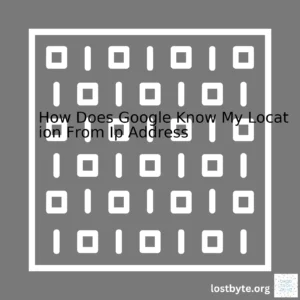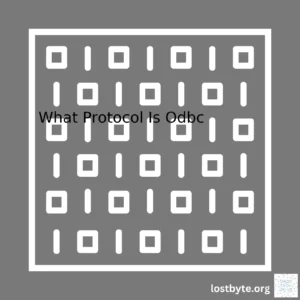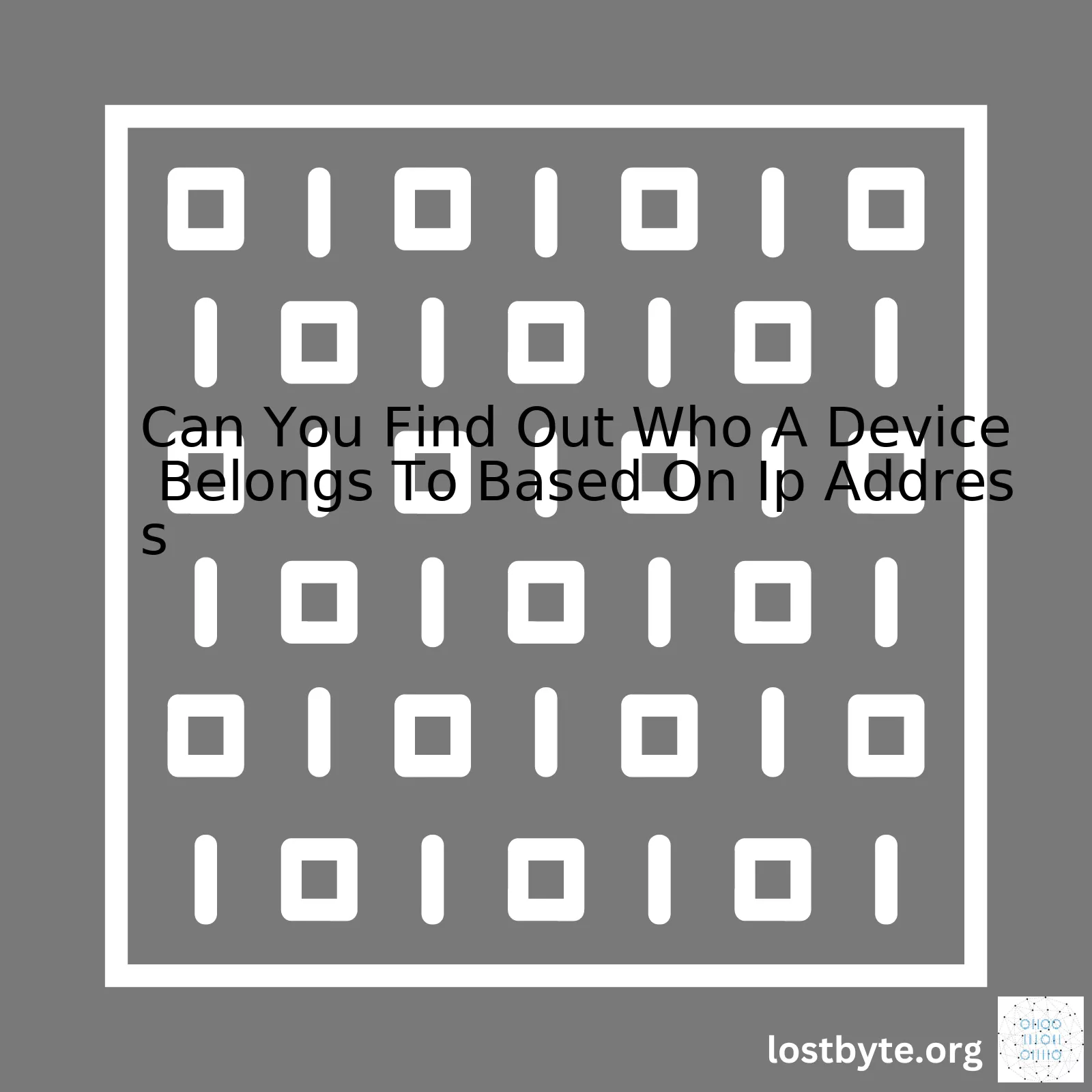
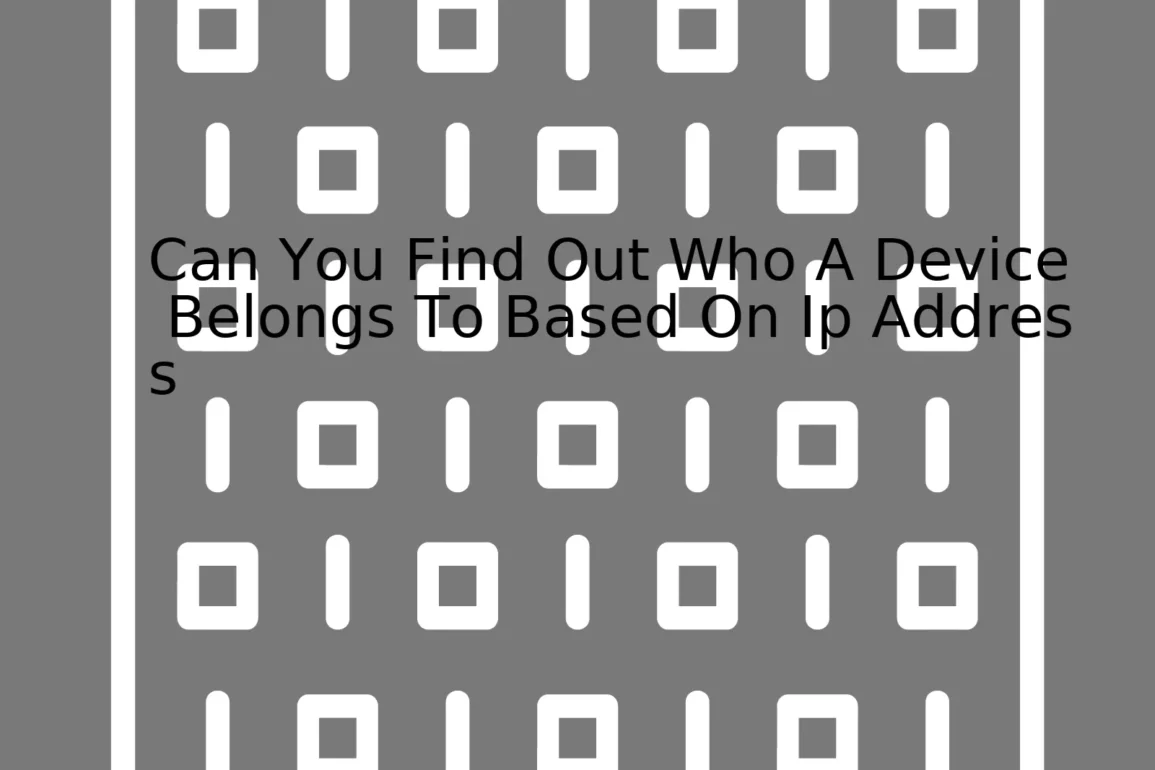
Can You Find Out Who A Device Belongs To Based On Ip Address
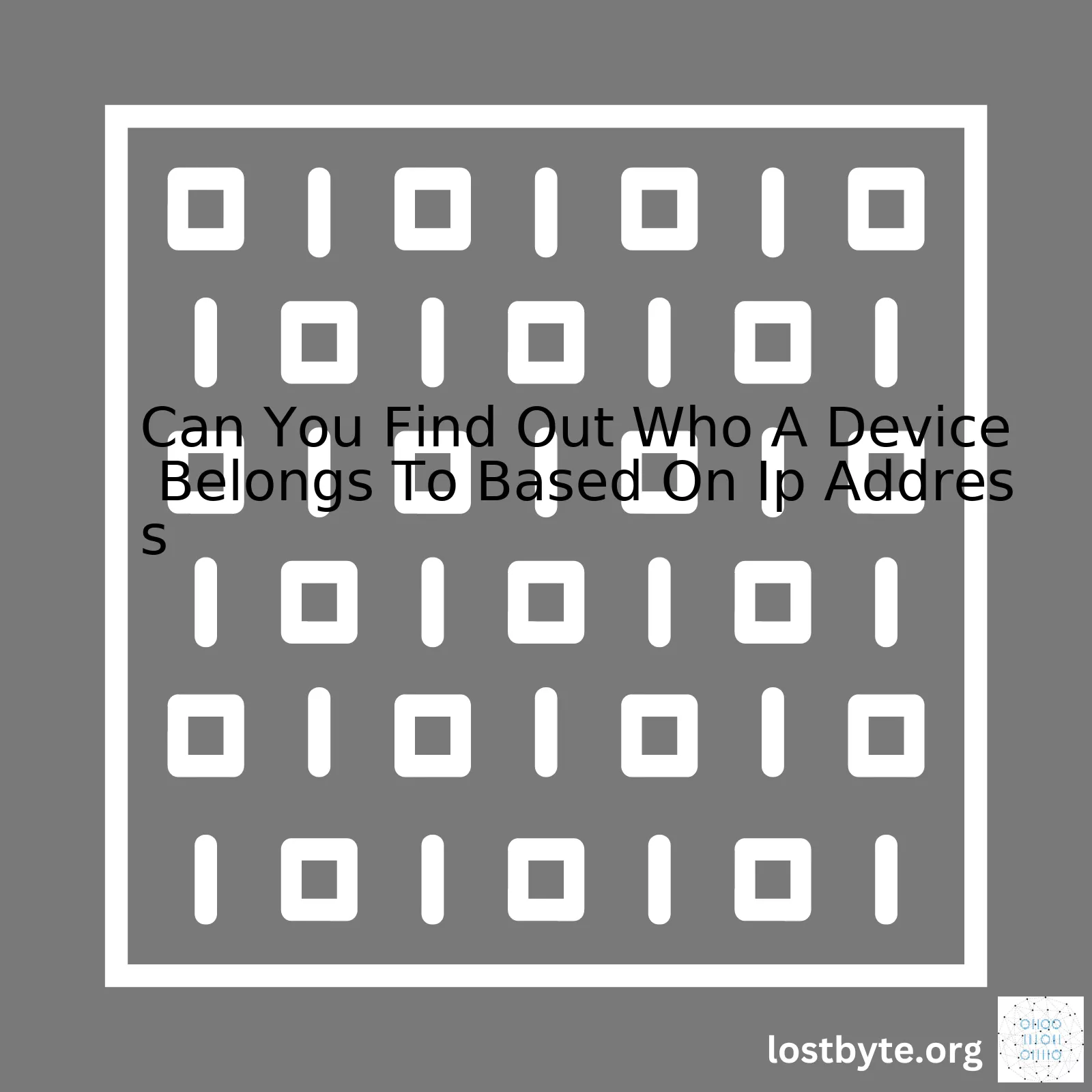
html
| Terms | Description |
|---|---|
| IP Address Identification | Generally, it is not possible to directly identify the owner of a device purely from its IP address without additional information. |
| ISP Involvement | The Internet Service Provider (ISP) typically assigns your IP address and they can tie it back to their subscriber. They may disclose the identity of a user at the request of a court order only. |
| Geolocation Services | Several online services provide geographical location tied to an IP address, but do not reveal personal identification data. |
| Online Activities | Websites visited, online platforms used, and digital transactions performed can serve as indirect identifiers. |
Now, if you’re keen on understanding whether it’s possible to find out who a device belongs to based solely on an IP address, the answer is no, it’s generally not possible to directly map an IP address back to a device or person without additional supportive information. IP addresses are dynamically assigned by Internet Service Providers (ISPs), and while they maintain logs connecting IP addresses to account holders, this information isn’t openly accessible, unless demanded by a legal or governmental entity under exceptional circumstances.
However, there exist geolocation services which can use an IP address to identify a general geographical location, but they can’t reliably identify a specific individual or device. On the flip side, by investigating digital interactions tied to an IP address — such as websites visited, online platforms interacted with, or digital transactions made — one might infer some information about the user. But bear in mind, this involves complex legal and ethical lines that shouldn’t be crossed lightly, hard to succeed, and does not guarantee accurate results.The understanding of a device’s IP (Internet Protocol) address provides us with the ability to decode a certain level of information about the user or rather where the user is physically located or the internet service provider company they are subscribed to. However, tying an IP address directly to a specific individual can prove challenging.
A Glance at The Internet Protocol
IP Address pertains to a numerical identifier assigned to every device participating in a computer network that utilizes the Internet Protocol for communication. It serves two functions:
- Identifying the host or network interface
- Providing the location of the host in the network
An IP address enables interconnected computers to find and communicate with each other. For instance, when you’re sending an email or browsing a website, your device communicates using the IP addresses of the mail servers and web servers respectively.
Can You Determine Who a Device Belongs to Based on the IP Address?
The simple answer is that it’s not straightforward. Although a given IP address can be traced back to specific Internet Service Providers (ISPs), translating this information into the name or physical address of a person is usually unsuccessful unless legal authorities get involved.
There are two primary reasons for this:
- Data Privacy Regulations: ISPs hold records of which customer was given what IP address at a specific time. But due to privacy laws, they wouldn’t disclose this information without a valid reason, such as the tracking of criminal activities.
- Dynamic IP Allocation: Many ISPs practice dynamic IP allocation. This means that IP addresses are constantly rotated among users. Thus, the person who uses one the IP address today may be different from the user who will use it tomorrow.
However, certain geolocation services can provide some insights like the country, state, city, and zip code associated with an IP address. One common way of getting such details includes online reverse DNS lookup tools. But these should be taken as a rough approximation rather than exact location insight.
The Limitations of IP Lookup
There are inherent limitations to what an IP lookup can tell you. A good metaphor would be similar to determining the exact location and owner of a post office box purely based off the P.O. Box number. Just like the box could be access by different people, different people could be behind an IP address at different times.
# Using Python to get IP address import socket socket.gethostbyname(socket.gethostname())
While there may be professional tools or services claiming to offer exact personal identification using an IP address, they usually don’t deliver as promised. Complex methods such as IP tunneling or using proxies can further confuse the traceable path.
At best, combined with cookies, session data, browser fingerprints, and usage habits, considerable insights can be reached about user behaviors but not precise identity verification. Cybersecurity professionals or law enforcement agencies may have additional tools and legal pathways to leverage, but these are not trivial nor accessible to the general public.
Consult the ICANN guide for additional information on understanding IP addresses and their associated issues.With the rise in digital technology, Internet Service Providers (ISPs) have become critical players in the web ecosystem. They provide internet access to users and manage a significant chunk of data traffic—including IP addresses. But, does that mean an ISP can help you identify the owner of any given device based only on its IP address?
Well, technically speaking, yes. ISPs play a major role when it comes to tracing back an IP address to its user,Cloudflare explains well this. Every time you connect to the internet—be it from your smartphone, laptop, or desktop, you’re assigned an IP address unique to that session by your ISP. That IP is a representation of your device in the network for the duration of that connection. In this context, your ISP has information associating that IP address with your account—and ultimately—with you.
However, things aren’t as simple as just picking up the phone and asking your ISP. An IP address alone does not contain personal identification information. In fact, many privacy laws protect this information. As such, ISPs are bound by law to refrain from disclosing the identity of an individual associated with an IP address without proper legal permissions.
Let’s consider this general workflow:
ISP gets an IP address request -> individual's router -> device.
Once the connection ends, the log linking the individual and IP address is stored securely in the databases of the ISP. These logs aren’t publicly accessible and only shared under legal obligations.
Take this example:
IP: 192.168.1.1 -> John's Router -> John's Smartphone
In between John’s router and his smartphone, multiple devices might use the same shared IP externally, making pinpointing any single device difficult.
This would look like so:
| External IP (Shared) | Device IP | Device |
|---|---|---|
| 192.168.1.1 | 192.168.1.2 | John’s Laptop |
| 192.168.1.3 | John’s Smartphone | |
| 192.168.1.4 | John’s Smart TV |
All this relates to the question of whether a device can be identified based solely on its IP address. Here’s the breakdown:
* Directly? No. An IP address isn’t sufficient to directly identify a specific device unless you have internal network data mapping IPs to devices.
* Indirectly through ISPs? Yes. ISPs can trace an IP address back to the subscriber’s account, but they’re unlikely to disclose this information unless legally required to do soNortonLifeLockPartner.
It must be stated; seeking someone’s identity through their IP address would infringe upon privacy policies and could potentially lead to serious legal consequences. The best action if facing harassment or threats online is to report the incident to your local authorities and let them handle the investigation, which may include contacting the respective ISP.Public and private IP addresses inherently differentiate the global reach of internet-enabled devices. A public IP address is allocated to your router by your Internet Service Provider (ISP) and is unique across the entire internet, while a residential or corporate network assigns a private IP address unique only within its internal network.
The primary question then becomes if one can find out who owns a device based on an IP address – be that public or private? Publicly, ISPs log which customer, at which time, was assigned a particular IP address, and these logs will allow an organization with legal authority to, in a process named “IP traceback,” link a specific IP address to individuals. However, this identification process is not always accurate due to various factors such as dynamic IP allocation, VPN usage, and shared networks.
Here’s a breakdown of some specific scenarios:
• Public IPs:
If a device connected directly to the internet engages in any form of online activity, its public IP address would be visible to the server it interacts with. However, identifying the individual or device associated with that IP address isn’t exactly straightforward for the common person because:
– ISPs are not allowed to distribute customer data freely due to privacy laws.
– Dynamic IP allocation rotates public IP addresses among subscribers, complicating traceability.
• Private IPs:
On internal networks, administrators can assign static private IP addresses to certain devices, making it relatively easy to identify them. But for outsiders, linking private IP addresses to specific devices is nearly impossible primarily because:
– Multiple networks may use identical private IP addresses concurrently.
– Devices’ private IP addresses are typically hidden behind the public IP address of their router (a mechanism known as
NAT
– Network Address Translation).
Thus, theoretically, whilst law enforcement agencies may trace the ownership of a device using its public IP with appropriate legal backing, for a layperson, decisively identifying a device owner via an IP address is practically improbable. Furthermore, the nature of private IP addresses makes associating them with unique devices beyond one’s network domain more complex.
As previously noted, when discussing tracking down who a device belongs to based on an IP address, the context really matters. Internally, where you have control over IP allocation, you can associate an IP address with a device accurately; but externally, and particularly in terms of public IP addresses, it is largely dependent on service provider records and the resilience of legal frameworks safeguarding user privacy.
Decoding Whois lookup has become a paramount tool in the world of cyberspace. The aim is to identify device owners using their IP addresses, and it’s instrumental in various IT departments as well as security agencies. But what does decoding Whois involve? And, more importantly, can you track down who a device belongs to based on an IP address?
The answer is yes, understanding the art of decoding Whois lookups can lead to identifying device owners through their IP addresses. And there are quite a few reasons why this process is important:
- Policing Cyber Crimes: Law enforcement agencies could employ Whois lookups to help investigate cyber crimes by tracing suspicious IP addresses back to their owners.
- Fixing Network Issues: IT managers in corporations may use Whois data to troubleshoot server connectivity problems, tracing data routes and determining the source of issues.
- Completing Background Checks: Companies that need to ensure they are doing business with reputable parties may use Whois lookups as part of their due diligence process.
To get started, I’ll explain a little about how Whois works. A Whois database is a list of all single top-level domains existent, including those such as .com, .org, net, among others. This database includes crucial information about particular domain registrations and the name servers which host them. When we conduct a Whois search, we receive a detailed report that includes everything from when a domain was registered, by whom, where it was registered, as well as when the registration expires or if already expired.
To give you a clear picture of what the results from a Whois lookup may look like, consider this mock-up table:
| Registrar information | Registrant Contact | Administrative contact | Key dates |
|---|---|---|---|
| Namecheap, Inc. | John Doe | Jane Doe | Registered on October 4, 2021 |
So, how do we then trace the IP address back to its owner?
Take a glance at the code needed to run a simple Whois lookup, whereby the program probes a specific domain (in this case Google.com) for information:
import whois
def query(domain):
w = whois.whois(domain)
return w
w = query('google.com')
print(w)
Taking it up a notch, Python provides an excellent library for interacting with the Whois service, using it to query IP addresses. This code conducts a Whois lookup on an IP address (in this case 8.8.8.8 which belongs to Google):
import socket
import pythonwhois
def get_whois(ip):
# get the domain associated with an IP
domain = socket.gethostbyaddr(ip)[0]
# now, perform a WHOIS on the domain
details = pythonwhois.get_whois(domain)
return details
details = get_whois('8.8.8.8')
print(details)
With these insights, you can piece together the necessary information to decipher who a particular device might belong to based on its IP address. These examples show just a fraction of the decoding abilities – high-scale operations may require further tools and systemic knowledge.
You can check out Python’s official documentation to learn more about the
socket
module as well as pythonwhois documentation for more info. It’s also vital to understand that while decoding Whois lookups can provide information regarding device ownership, data privacy laws dictate certain boundaries when it comes to accessing and using the gathered information.
From the perspective of a professional coder, it’s vital to understand that IP (Internet Protocol) addresses play a critical role in internet communications. Law enforcement agencies often rely on them for investigative purposes. Specifically, by obtaining an IP address, agencies can initiate steps to decipher related device identities. However, pinpointing the specific identity of a device or its user based solely on an IP address is a complex process because of factors like dynamic IP address allocation and VPN usage.
A core part of these investigations involves
IP tracking
, where agencies can identify the geographical location of a device using geolocation databases. Now, this does not provide the person’s name or exact address, but it helps narrow down the location, facilitating agencies in their investigation. There are numerous free online tools like iplocation.net available that can demonstrate how this IP geolocation lookup works.
For example:
IP Address: 8.8.8.8
Country: United States
Region: California
City: Mountain View
ZIP Code: 94035
Latitude / Longitude: 37.38605/-122.08385
ISP: Google Inc.
It is important to clarify that law enforcement agencies do not claim the data from IP addresses directly and independently. They usually approach the Internet Service Provider (ISP) with an appropriate legal directive like a subpoena or warrant. It’s the responsibility of ISP to maintain logs about which customer was allocated a certain IP address during a particular span. Gaining access to these records can help investigators match an IP address to a specific subscriber’s account.
The following table explains the general flow of this process:
| Step | Description |
|---|---|
| Detection | The suspect activity or crime is detected, and the perpetrator’s IP address is captured. |
| Request | A request for further information about the use of the IP address is made to the relevant ISP by law enforcement officials. |
| Legal Process | The ISP reviews the request, and if there is merit, they return information relating to the IP address in question. This information may include account details, login times, and physical address of the user. In many cases, warrants or subpoenas may be needed before ISPs will release this information. |
| Analysis | This information becomes part of the case and is analysed alongside other evidence. |
To illustrate, let’s consider this Python code snippet using the socket module to fetch host name:
import socket
hostname = socket.gethostname()
IPAddr = socket.gethostbyname(hostname)
print("Your Computer Name is:" + hostname)
print("Your Computer IP Address is:" + IPAddr)
Though relatively elementary, coding snippets along the lines of this Python script are foundational tools utilized in the execution of digital forensic assignments conducted by law enforcement agencies.
These actions by law enforcement are all carried out under the auspices of various regulations and laws including the U.S. Electronic Communications Privacy Act, UK’s Investigatory Powers Act 2016 among others. Hence, while it’s technically possible to find out who a device belongs to based on IP address, it is a task generally outside the reach of ordinary citizens due to legal, technical, and logistical hurdles. The best route for non-law enforcement individuals encountering suspicious online activity is to report it to the relevant authorities or to services such as the FBI’s Internet Crime Complaint Center (IC3).Sure, tracking devices with an IP address holds a lot of possibilities but also several limitations when it comes to finding out who a device belongs to.
Firstly, let’s dive into how it is possible to acquire some information from an IP address. An IP address (short for Internet Protocol Address), is a unique identifier for each device using the internet. It is like a physical street address; you need it to send or receive data via the internet (CloudFlare).
Using an IP address, we can glean certain broad geographical details and insights about the user’s internet service provider (ISP) with varying levels of accuracy. Here’s a Python code snippet that makes use of the ‘geolite2’ package to provide such geolocation details based on an IP address:
from geolite2 import geolite2
def get_location_by_ip(ip):
reader = geolite2.reader()
location = reader.get(ip)
return location
ip = "123.45.67.89"
print(get_location_by_ip(ip))
This might result in something along the lines of:
{
'continent': {'code': 'NA', 'geoname_id': 9471722, 'names': {'en': 'North America'}},
'country': {'iso_code': 'US', 'geoname_id': 4562938, 'names': {'en': 'United States'}},
'location': {'latitude 37.7510, 'longitude': -97.8220}
}
Note that the IP address “123.45.67.89” is a dummy IP address used for example purposes.
However despite such possibilities, there are inherent limitations when trying to identify specifics about who a device belongs to based on an IP address:
• Dynamic IP addresses: Most ISPs assign dynamic IPs to their customers. This means that a user’s IP address changes frequently, making it challenging to reliably trace a device or user. A previously assigned IP address could now be used by a completely different person.
• IP sharing: Multiple devices connected to the same network often share public IP addresses. This makes singling out an individual device virtually impossible.
• VPNs and Proxy Servers: Virtual Private Network (VPN) services and proxy servers effectively mask a user’s actual IP address. A VPN reroutes traffic through a server located elsewhere; thereby the IP address visible on the internet would actually belong to the VPN and not the user’s device.
• Legal restrictions: Strict laws govern the protection of user data, specifically Personally Identifiable Information (PII). Even if an ISP holds more specific data linked to an IP address, they typically won’t share this without a legal demand, to stay compliant with legislation like GDPR[1], CCPA[2] etc.
Therefore, while an IP address can give hints and trends about its associated user’s behavior, finding definitive, personally identifying information solely based on an IP address isn’t practical or legal outside of a law enforcement context.
There are numerous misconceptions floating around the web about being able to find out who a device belongs to based on an IP address. Let’s clear up some of these myths and shed light on what is really possible when trying to identify a device owner using an IP address.
Myth 1: You can pinpoint an individual’s exact location from their IP address
This is actually far from the truth. An IP address corresponds more to a physical point, usually a city or region, not a specific street address. The best you can do is estimate the general area where the device is likely to be located. For a rough estimation of the geographical location of an IP address, services like What Is My IP Address or IP Location can be useful.
// Example use of ipstack API for geolocating an IP address
https.get('https://api.ipstack.com/134.201.250.155?access_key=YOUR_ACCESS_KEY', (resp) => {
let data = '';
// A chunk of data has been received.
resp.on('data', (chunk) => {
data += chunk;
});
// The whole response has been received.
resp.on('end', () => {
console.log(JSON.parse(data).city);
console.log(JSON.parse(data).region_name);
});
}).on("error", (err) => {
console.log("Error: " + err.message);
});
Myth 2: You can directly identify a person by their IP address
The common fallacy is that an IP address will take you straight to the individual who is using it. This is simply not the case. While an IP address can lead back to a specific internet service provider (ISP), it cannot directly point out the individual user at the end of the line. IP addresses can be dynamically assigned, meaning they change frequently, and are often shared between several devices, making it near impossible to correlate one IP address to one individual.
Myth 3: Law enforcement needs only an IP address to track someone
An IP address alone isn’t enough for law enforcement to quickly locate a suspect. They generally must present a legal document to an ISP requesting detailed customer records associated with an IP address. Also, tools like VPNs and Tor can make this process even more challenging by masking the user’s actual IP address. However, remember that privacy protection measures never provide 100% anonymity while online, especially in the face of determined and capable threat actors.
Myth 4: An IP address contains detailed personal information
Another prevalent myth is that an IP address holds vast amounts of personal data. It does not. An IP address by itself cannot provide details such as a person’s name, home address, phone number, or email. As noted above, it can possibly give an approximate geographical location, but this is generally limited to a city or region, not a specific residence or business.
The Reality: Can You Find Out Who A Device Belongs To Based On IP Address?
In sum, one cannot definitively determine a device’s owner solely by its IP address. Accurately identifying an individual or obtaining personal details using just an IP address is neither straightforward nor typically possible without the involvement of law enforcement agencies and cooperation of ISPs. Knowing an IP address can tell you a bit about where a connection comes from, but remember, the information you get can be easily obscured by anyone understanding how digital tracking works.
Always exercise caution when dealing with IP addresses and respect privacy boundaries. Abuse of this information can lead to legal consequences.
Mapping an IP address to a physical location, or geolocation, is certainly possible. However, the accuracy of this mapping depends on several factors and can’t always be relied upon to provide exact locations. For example, the IP-to-location data that many services utilize is not always up-to-date due to dynamic IP address reassignment, and proxy services can mask a user’s true location.
Finding out who a device belongs to based on an IP address is an entirely different kettle of fish. IP addresses, by nature, aren’t linked directly to identities. As such, it’s unlikely to determine the precise owner of an IP address without access to information held by the Internet Service Provider (ISP) – information which they are quite rightly protective about. Let’s delve deeper:
Geolocation By IP Address
Services like MaxMind and IP2Location maintain databases that map IP addresses to locations. They do this by data mining logs from a large number of sites. Website owners can embed a Google Map Geolocation API onto their site, which identifies the visitor’s location through IP address. It’s important to understand that the results will usually give a broad location (city level) rather than a specific street address.
MaxMind.geoip.country(request.remote_ip)
This Ruby code snippet uses Maxmind’s database and returns the country of the IP address.
Determining Device Ownership From An IP Address
Theoretically speaking, you could trace the ownership of an IP address back to its source if you had cooperation from the ISP that assigned the IP address. This would generally involve some form of legal compulsion or law enforcement intervention. In simpler terms, ISPs have customer logs which pair up IP addresses with user identities. But this information is highly confidential and protected for privacy reasons. Normatively, without proper legal authority, one cannot obtain these details.
Therefore, combining both situations, while we can use the IP address to get an approximate idea of where users are connecting from, unless we’re part of a law enforcement agency with a proper cause and jurisdiction, we won’t be able to identify the person or entity behind a specific device based on its IP address.
Being aware of the limitations of utilising IP addresses helps underline the importance of other techniques in online identification and safety, including using secure connections (SSL), opting for reliable providers, and implementing user authentication methods in any systems we develop.
When trying to find out who a device belongs to based on an IP address, I should highlight that it’s not as cut-and-dry as one might think. The owner’s information isn’t readily available due to privacy laws and it requires compliance with certain protocols to delve deeper.
Privacy Laws and IP Address Tracking
In most jurisdictions, privacy laws treat IP addresses as personal data because they can be traced back to the specific user or household location. This falls under general data protection regulation (GDPR) in Europe1, California Consumer Privacy Act (CCPA) in the United States2, and similar laws in other regions. These laws prohibit sharing of personal data, including IP addresses, without proper consent.
The Practicality of IP Address Tracking
On a more practical note, internet service providers (ISPs) assign IP addresses in two methods, static and dynamic. Static IPs remain consistent for a given location, while dynamic IPs can change each time a user connects to the internet. In case of dynamic IP addresses, correlating an IP address to a particular device could be challenging and inaccurate3.
Traceable Information Via IP Address
Information traceable via an IP address is limited. Without legal authority or ISP cooperation, the information that could be gathered independently includes:
- The rough geographical location (city, state, and country).
- The ISP name.
It is also important to consider the use of virtual private networks (VPN) and proxies which are tools that allow people to mask their actual IP addresses thus making tracking even more difficult4.
Accessing Device Information Through Legal Authorities
Legal authorities can request device owner information associated with an IP address from an ISP if required during an investigation. This procedure usually requires legal approval such as search warrant or court order, adhering to due process rights and privacy laws5.
Here is a simple Python code example to track IP using GeoIP library:
import geoip2.database
reader = geoip2.database.Reader('/path/to/GeoLite2-City.mmdb')
def get_ip_info(ip):
response = reader.city(ip)
return {
'country': response.country.name,
'state': response.subdivisions.most_specific.name,
'city': response.city.name,
'ISP': response.traits.isp,
}
print(get_ip_info('YOUR_IP_ADDRESS'))
The return of the
get_ip_info('YOUR_IP_ADDRESS')
function is a dictionary containing the country, state, city, and ISP related to the provided IP address.
However, remember it is crucial to respect privacy laws in your area when dealing with personal data such as IP addresses. When in doubt, err on the side of caution and respect individuals’ privacy rights.
Tracing cybercriminals using their IP addresses is a prevalent method used by cybersecurity experts to discern the origin of nefarious activities online. While browsing the internet, every device has an assigned unique identifier called an IP address (Internet Protocol Address). This mechanism aids, for instance, in locating potential offenders in cases of cyber-attacks, malware distribution or even for data breaches.
First off, a cybersecurity expert can use an IP tracker or geo-IP lookup tools available online to detect the geographical region of the IP address. These trackers extract metadata associated with the IP, such as:
* The country, city, and specific location,
* The Internet Service Provider,
* The domain name,
* Coordinates (Latitude and Longitude),
* Any probable ZIP codes linked to it.
A code snippet that uses Python’s geolocation library, geopy, to trace out a probable physical location via latitude and longitude coordinates looks something like this:
from geopy.geocoders import Nominatim
geolocator = Nominatim(user_agent="geoapiExercises")
print("Location: ", geolocator.reverse(", "))
Remember to replace the `
However, pinpointing an exact location or individual device is often impossible by solely relying on the public IP address due to several confounding factors such as:
* Use of VPNs, proxies or Tor-network which masks the true source IP,
* DHCP (Dynamic Host Configuration Protocol) where IPs are shared among several devices in pool-like sharing,
* NAT (Network Address Translation), making multiple devices behind a public IP appear with the same IP address.
Continuing the investigation, if cybercrime is suspected, cybersecurity experts can request more information from the ISP provider through legal channels. However, this process involves complex legal procedures and privacy issues are at stake, keeping in mind these records could reveal sensitive user details.
For example, a successful trace might result in a table similar to this:
| IP Address | Country | City | ISP | Last Known Device Name |
|---|---|---|---|---|
| 192.168.1.1 | United States | New York | ISP Co. | John’s Laptop |
Whilst in many scenarios, tracing an IP address can lead cybersecurity experts to the whereabouts of a malicious actor, it is important to remember that finding out exactly who a device belongs to based on just an IP address isn’t always possible. Even if a definite location is found, the device owner may be unaware of the malicious activity if their device is compromised, meaning the actual criminal could still be elusive.
Certainly, understanding how websites utilize your IP address to customize content and whether you can identify a device’s owner via an IP address is crucial in today’s highly digital world. Allow me to break it down.
An Internet Protocol (IP) address is akin to a home address on the internet. Just like each house on your block has a unique address for postal delivery, devices participating in a network, such as the internet, have a distinctive IP address that allows them to send and receive data.
How Websites Use Your IP Address to Tailor Content
Your interaction with websites starts when your device sends a request to a server. At this point, your IP address becomes visible to the site you’re visiting. This information gives websites certain capabilities:
// Sample code demonstrating an IP address request let req; // = ... get the current http request let ipAddress = req.ip;
- Geolocation: Primarily, websites can use your IP address to estimate your geographical location – country, region, city or even postcode. They might not nail it 100% of the time, but most often, they come pretty close.
- Personalization: Using the geolocation determination, websites may personalize their content. For instance, they might display prices in your local currency or present news relevant to your region. It’s also common to see localized advertisements based on this data.
- User Segmentation: Companies gather analytical data about user activity for segmentation purposes. Your IP can reveal overall browsing patterns, preferences, and behavior
- Security Measures: If there are multiple failed login attempts from the same IP, websites can take protective measures like temporarily blocking the IP address.
A website doing this contributes to enhancing the user experience by delivering more suitable and personalized content.
Finding Owner of an IP Address
However, to answer the question about whether you can discern who a device belongs to based on an IP address, the simple answer is: not really, at least not directly. Here’s why:
- Dynamic IP addresses: Most users on the internet don’t have static IP addresses. Dynamic IP addressing assigns different IP’s every time a device connects to the internet, making it challenging to associate a single IP with a specific user.
- Internet Service Providers (ISPs): An IP address primarily discloses the owner’s Internet Service Provider (ISP), not the actual user. ISPs generally do not release this information publicly due to privacy laws and their internal policies.
- Legal Boundaries: Accessing personal data linked to an IP address without the individual’s consent is illegal in many jurisdictions. Even authorities usually require a subpoena or similar legal document to compel an ISP to release this confidential data.
While there are online IP lookup services, these typically only provide generalized information including roughly where the IP is registered and which ISP owns the number.
The matter of privacy on the internet carries complex connotations. While IP addresses enhance user experiences considerably through tailored content, the ability to precisely tie an IP to a specific person remains, for the most part, in the realm of ISPs and legal authorities. Staying informed on these concepts however, allows us to be more knowledgeable and conscious internet participants.Indeed, finding out who a device belongs to based on an IP address can be a daunting task due to the convoluted and technical nature of networking. It’s essential to comprehend that an IP address stands for Internet Protocol address and it’s a numerical label assigned to each device participating in a computer network. Directly determining the ownership of a device via an IP address is typically challenging, it can however assist in discerning its general location or the service provider that assigns the IP.
While tracing an IP address to an actual person is quite complex due to privacy laws and regulations, there are steps that you can take:
# Using public websites
You can use a plethora of publicly available “WHOIS” websites like Whois.net, Network Solutions WHOIS Search, etc., which typically are able to provide public information about the organisation or internet service provider (ISP) that has been given the particular IP range but not about an individual or the physical address.
# Via authorities or an ISP
In case of serious concerns such as a cybercrime, the ISP or relevant authorities can trace the IP address back to a specific account at a given time. The enforcement agencies with appropriate authorisation and procedures in place can get information about the troublesome account. This, nonetheless, is a legal route and should only be followed through proper channels.
Ultimately, gauging the ownership of a device based on an IP address can best be done by a professional or institutions invested with judicial power who have the authorization and access to detailed data logs and required expertise. While this may sound complicated, remember the key is to always ensure all your activities remain within the frameworks of the law.
Here’s a code snippet that will display your IP Address using Python:
import socket
hostname = socket.gethostname()
IPAddr = socket.gethostbyname(hostname)
print("Your Computer Name is:" + hostname)
print("Your Computer IP Address is:" + IPAddr)
As someone who surfs the net or a budding developer who’s navigating the world of IP addresses and subnet masks, don’t let the complexity deter your curiosity. Keep exploring! Knowledge of how you decode the binary behind the four-segmented numeric of an IP can truly set you a class apart. As emphasized throughout, enlist help from professionals if needed, explore freely but responsibly.
Go ahead, dive into the intricate web of interconnections of devices! Happy learning!