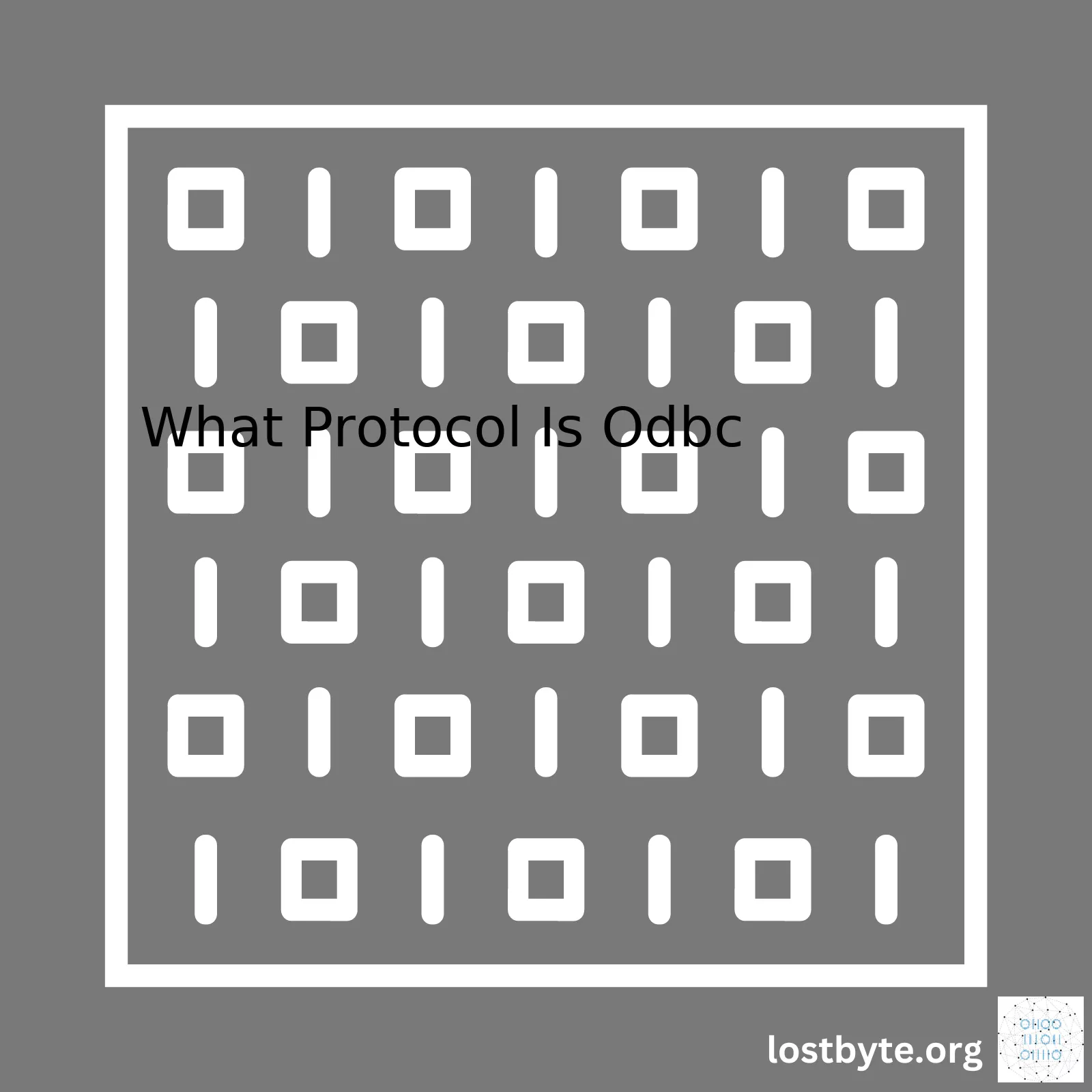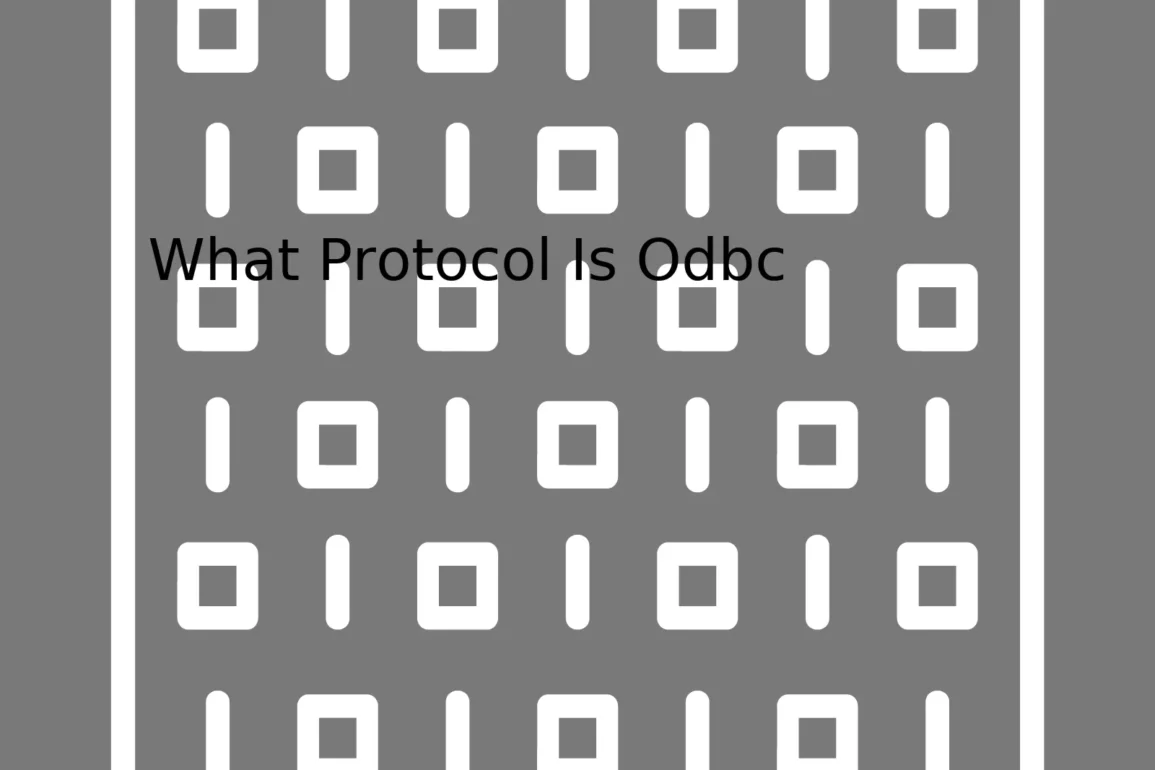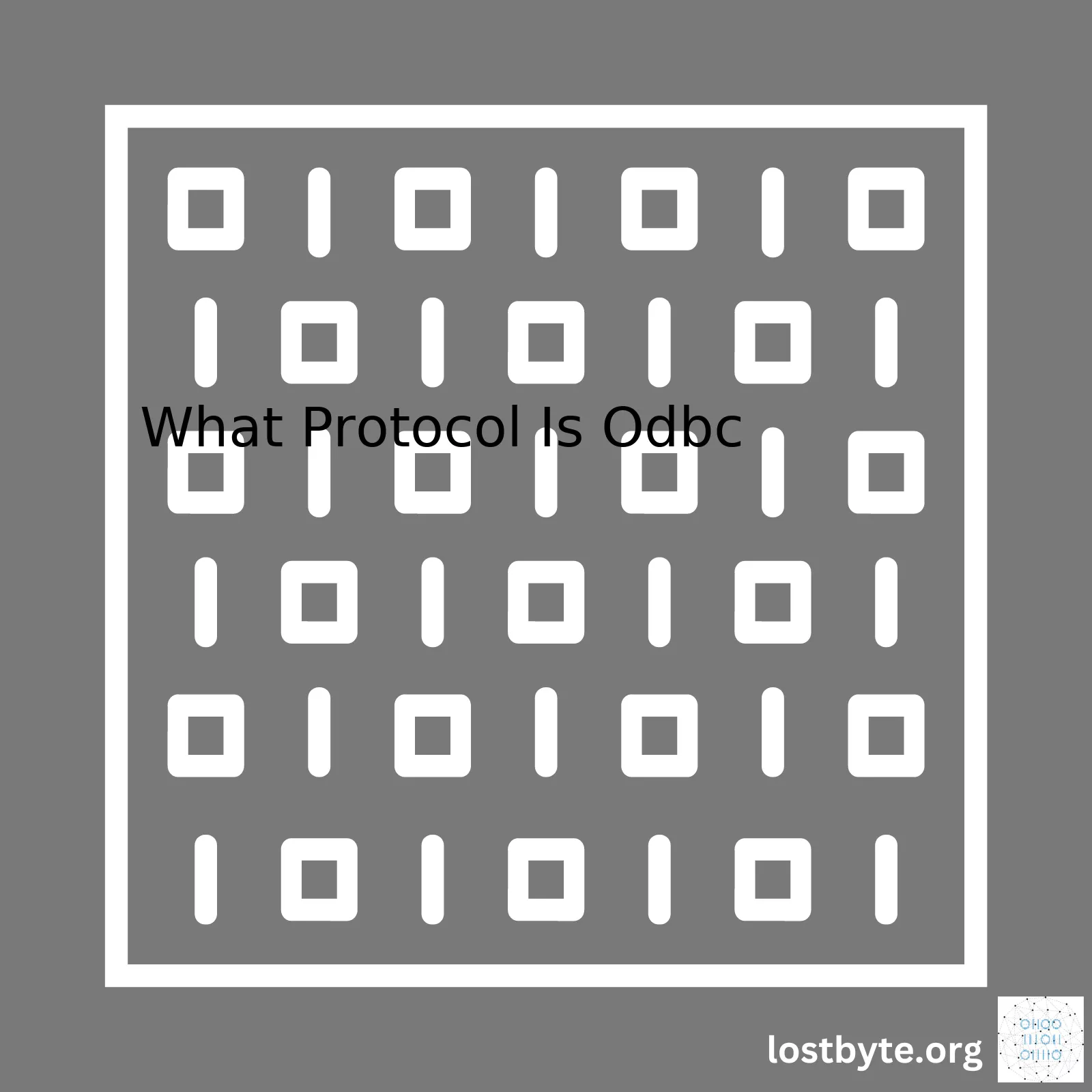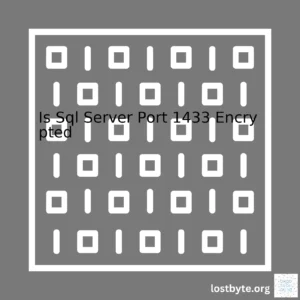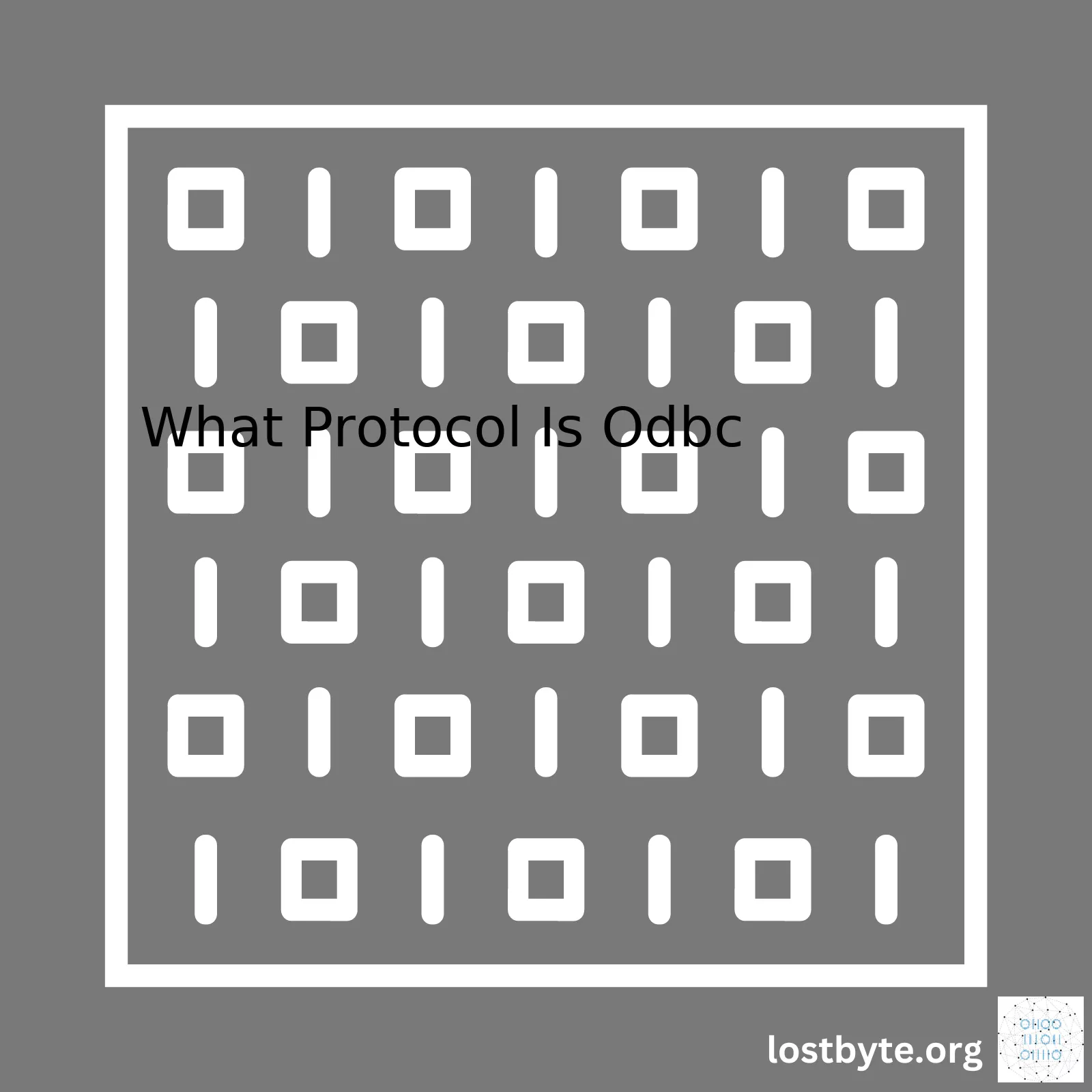
“The Open Database Connectivity (ODBC) is a standard API protocol that allows different applications to access data in diverse database management systems, enhancing the flexibility and efficiency of data handling.”Sure, here’s a summary table of ODBC (Open Database Connectivity) and a detailed explanation to follow.
html
| Attribute |
Description |
| Name |
ODBC – Open Database Connectivity |
| Type |
Middle-ware Protocol |
| Developed By |
Microsoft Corporation |
| Function |
Enables universal data access across different DBMS (Database Management Systems) |
| Platforms |
Cross-platform |
Your Content:
“In the world of database management, Open Database Connectivity (ODBC) holds a significant role as a protocol. Developed by Microsoft, it acts as a middle-ware protocol that provides universal data access from applications to both relational and non-relational Database Management Systems (DBMS) such as Oracle, SQL Server, and MS Access among others.
The distinct purpose of ODBC lies in its ability to establish connections to multiple databases with varying DBMS on either the same workstation or a remote server. It accomplishes this task by using an ODBC driver to translate the application’s database query into a form that the specific DBMS can understand.
Here is an example of initiating an ODBC connection:
Connection con = DriverManager.getConnection("jdbc:odbc:dsn");
In this code snippet, `jdbc:odbc:dsn` is the URL of the database being connected. In essence, ODBC provides a standard method of communication between applications and databases, simplifying the process and eliminating the need for developers to write DBMS-specific codes for each project.
Fundamentally, ODBC is transformative; it has simplified the complex landscape of managing diverse databases by providing an overarching methodology for accessing and manipulating data — hence increasing productivity and efficiency within software development environments.”
By the way, you can find more information about ODBC at its Wikipedia page, available here.Understanding the Open Database Connectivity (ODBC) protocol involves diving into its working principle and significance. This can also help grasp why it’s so crucial for various database systems.
The ODBC Protocol
The ODBC protocol essentially is a universal data access method. The beauty of ODBC lies in its ability to provide a common interface for applications to communicate with various DataBase Management Systems (DBMSs). This interoperability is what makes it a universally acclaimed standard.
How it does this? ODBC layer basically acts as a translator between the application using the data and the DBM system managing the data. So, you don’t have to write separate code for each possible type of DBMS.
To illustrate this, consider the example where an application wants to connect to both SQL Server and Oracle databases. Without ODBC, you would have to write two different sets of codes because these databases speak different languages. But with ODBC, your application connects via ODBC drivers that handle translation to the particular “dialect” used by the SQL Server or Oracle, making it easier to manage your code.
ODBC APPLICATION -> ODBC Driver (SQL Server) -> SQL Server
ODBC APPLICATION -> ODBC Driver (Oracle) -> Oracle
On top of this driver-level handling, all communications that occur are based on Structured Query Language (SQL) requests, considered the standard language for relational database management.
High-level ODBC operations involve following steps:
- Application (e.g., Excel) sends call to ODBC Manager.
- ODBC Manager links the call to the appropriate ODBC driver (specific to DBMS).
- The ODBC driver processes the call, communicates with the DBMS, and returns the results back up the chain.
Why is it essential?
The ODBC protocol allows universal data accessibility, enabling the connection of any application to any database on any platform where such a driver is available. This versatility and flexibility make it a core asset in the technology stack of many organizations. The benefits include:
- Reduced computational complexities due to the simplification of processes. Developers no longer need to understand the intricate details of various DBMSs.
- Saves time and improves efficiency as developers only have to learn one API, the ODBC API.
- Enhances application portability since the same code can run against various DBMSs.
In essence, ODBC extends the functionality of the operating system by providing a way for applications to use the same methods to access data from differing types of databases. As such, developers and administrators working with databases should familiarize themselves with ODBC standards and implementation strategies (source).
Overall, ODBC plays a pivotal role in fostering a more dynamic and versatile interaction between applications and databases without adding layers of complexity. It simplifies the task of coding and lays out an easy path for enhancing application effectiveness.
Open Database Connectivity (ODBC) is a standard API that provides a common interface for applications to access databases. The aim being, no matter what database a company may run on their servers (MySQL, MS SQL Server, Oracle DB, etc.), an application will have the ability to connect and interact with it seamlessly.
The ODBC protocol is not really a protocol in the network sense. This is primarily because it does not define a way of transmitting data over a network, rather it defines a way of interacting with a database system. However, when this interaction occurs over a network, there invariably needs to be a networking protocol involved. Typically, these would be application layer protocols such as TCP/IP or HTTP.
The ODBC architecture consists of four main components:
- Application
- Driver Manager
- ODBCCriver(s)
- Data source
Application: This is the client program designed to manipulate data from a database. Applications like Microsoft Excel, Microsoft Access, and QuickBooks are all examples of ODBC clients.
Driver Manager: The Driver Manager is responsible for maintaining a list of installed drivers and the details associated with them. When an application submits an ODBC function call, the driver manager ensures that the call is executed by the appropriate driver.
html
SELECT * FROM Customers
ODBC Driver(s): The task of an ODBC driver is to translate an application’s ODBC function calls into commands that the specific type of DBMS can understand. It basically ensures communication between the client application and the server where the data is stored. For instance, should you need to fetch data from MySQL, you would need a MySQL ODBC driver.
Data Source: A Data Source refers to a full set of attributes that the application requires while communicating with a DBMS. These include the name of the database, the directory where database files are located, the DBMS type, and so forth.
Put simply, ODBC allows any application to send SQL statements to any DBMS, irrespective of how or where the DBMS handles data storage.
Each time an ODBC-based application needs to connect to a data source, it first locates the DSN information for that source, then loads the appropriate ODBC driver to continue the connection process. These series of actions are critical in reducing the work necessary on the developer’s side as well as increasing software efficiency.
Indeed, ODBC has contributed greatly towards enhancing productivity and scalability in the database management landscape, enabling programmers to develop, compile, and ship applications faster and more efficiently.Learn More About ODBC
The Open DataBase Connectivity (ODBC) interface is a standard application programming interface (API) that connects to database management systems (DBMS). It operates using the Call Level Interface protocol, which provides a common set of functions for accessing data from various DBMS.
At the heart of ODBC’s operation are four key components:
1. Application: This is the program that wants to access the data in the DBMS. An application can connect to multiple DBMS via ODBC. It uses SQL and ODBC function calls to send commands and retrieve data.
2. Driver Manager: The driver manager plays a major role by managing communication between the application and the ODBC drivers. It dynamically loads and unloads drivers on behalf of the application.
3. Driver: A driver bridges communication between the application and the DBMS. Each DBMS usually requires its own specific driver.
4. Data Source: The data source is the actual DBMS that contains the data.
Here’s how they work together:
- The application sends a SQL statement through a function call to the ODBC API.
- The ODBC Driver Manager receives this and forwards it to the appropriate driver.
- The chosen driver communicates with the DBMS to execute the SQL command
- The results are sent back via the driver and Driver Manager to the application.
Here’s basic code snippet illustrating these steps in C++:
//Connection string
SQLCHAR connStr[] = "Driver={SQL Server Native Client 11.0};Server=(local);Database=Test;Trusted_Connection=yes;";
// Declare handles
SQLHENV hEnv;
SQLHDBC hDbc;
// Allocate environment handle
SQLAllocHandle(SQL_HANDLE_ENV, SQL_NULL_HANDLE, &hEnv);
// Set the ODBC version environment attribute
SQLSetEnvAttr(hEnv, SQL_ATTR_ODBC_VERSION, (void*)SQL_OV_ODBC3, 0);
// Allocate connection handle
SQLAllocHandle(SQL_HANDLE_DBC, hEnv, &hDbc);
// Connect to the 'Test' database
SQLDriverConnectA(hDbc, NULL, connectionString, SQL_NTS, NULL, 0, NULL, SQL_DRIVER_NOPROMPT);
It’s worth noting that the ODBC system is inherently Client-Server based. The client and server communicate over a network, executing requests and returning results. The protocol itself may vary depending on DBMS, network structures, and other factors. However, ODBC abstracts this away, allowing applications to focus on querying the data regardless of the communication protocols at play.
For further information on how ODBC works, you might want to visit the Microsoft Documentation page.
In the realm of software development, the significance of Open Database Connectivity (ODBC) is undeniable. ODBC is a standard application programming interface (API) for accessing database management systems (DBMS). Essentially, it represents a middleware layer that provides a common language for Windows applications to communicate seamlessly with databases. This gives us a window into what protocol ODBC utilizes.
Underneath the surface, ODBC uses Structured Query Language (SQL) as its primary communication protocol. SQL is a standardized language utilized to manipulate and manage data stored in relational databases.
Why SQL Protocol?
• Universal Language: SQL is universally used by numerous DBMS, which makes it an ideal candidate as a communication protocol. This broad adoption makes ODBC a versatile tool capable of interacting with numerous different databases.
SELECT * FROM customers WHERE country='USA'
Using SQL, an application can fetch all customers from the ‘customers’ table where their ‘country’ is ‘USA’.
• Advanced Data Manipulation: SQL is replete with functionalities for CRUD (Create, Read, Update, Delete) operations underpinning most database manipulations. These capabilities lend added strength to ODBC’s role in simplifying interactions with databases.
• Versatility: SQL supports diverse data types — numbers, string, date/time, NULL and verity of advanced complex types which let ODBC inherently inherit this advantage when communicating with databases.
ODBC’s Role in Relation to SQL
ODBC functions as the middle-man. The software or application interacts with ODBC using SQL commands, and then ODBC uses these SQL commands to communicate with the database. Programs provide queries to the ODBC interface in SQL, and ODBC does the yeoman’s work of converting and mapping those commands into a form the specified DBMS can understand and respond to. Thus, even if different databases have slightly nuanced dialects of SQL, ODBC ensures the uniformity of interaction on the application’s side, lending applications a much-needed layer of abstraction.
UPDATE customer SET contact_name='Alfred Schmidt', city='Hamburg' WHERE customer_id = 1
The above SQL command updates contact_name and city in the customers table. The application can execute this query uniformly across different databases via ODBC.
I strongly urge you to explore more about the key role played by ODBC (a valuable reference can be found at Microsoft’s SQL Server ODBC). Its facilitation of simplified communication between diverse applications and various types of DBMS trumps the hurdles that would otherwise be imposed by non standard SQL quirks, making ODBC a vital fundamental tool to developers worldwide.The Open Database Connectivity (ODBC) protocol is a brainchild of the SQL Access Group and was initiated to provide a universal method for connecting applications to databases. The ODBC driver uses this standard database access method to connect to a database, which is beneficial because it enables any application that uses ODBC to connect to any database, given that there’s an ODBC driver specifically created for that database. Please note that the ODBC driver should be installed on the same machine where the application that will use this driver resides.
Understanding how ODBC functions is crucial in mastering its uses. Let’s delve deeper into some of the essential functionalities of ODBC:
1. Data Source Specification:
An integral part of ODBC’s functions includes specifying data sources, which denotes where the data can be accessed from. This specification typically includes the database name, directory, or server where it can be found.
[database]
Description = MySampleDatabase
Driver = PostgreSQL Unicode
Servername = localhost
Port = 5432
Protocol = 7.4
FetchBufferSize = 99
Username = postgres
Password = xxxx
ReadOnly = No
In the above code sample, you can see how a typical INI file looks like that stores database connection details when using the ODBC protocol.
2. Database Connection:
It provides an interface for creating a connection to the database. To interact with a database, you first need to establish a connection. ODBC achieves this by providing standard routines for each task.
Using pseudocode, let’s look at what establishing a connection through the ODBC protocol may look like:
import pyodbc
connectionString = 'DRIVER={PostgreSQL Unicode};DATABASE=my_database;UID=postgres;PWD=password'
conn = pyodbc.connect(connectionString)
3. SQL Query Representation:
Organizing queries via SQL statements is another component of ODBC functionality. Structured Query Language (SQL) has always been preferred for database manipulation. Inclusively, the ODBC library conveniently works with SQL commands such as SELECT, INSERT, DELETE, etc.
cursor = conn.cursor()
result_set = cursor.execute("SELECT * FROM Employees")
In the above example, we are writing an SQL query to retrieve all records from the “Employees” table.
4. Error Tracking:
ODBC includes a feature for error tracking. Monitoring these errors is crucial because they serve as indicators when either the connection process or database operations go wrong. You would then define methods to handle them.
A simplified demonstration of error handling when querying a database could be like this:
try:
result_set = cursor.execute("SELECT * FROM NonExistentTable")
except Exception as e:
print(f'An error occurred: {e}')
When run, it will return “An error occurred:…”, followed by a detailed explanation on the type of error that occurred.
These four points encompass the core functionality of the ODBC protocol. Plus, it’s worth mentioning that although the protocol greatly facilitates the connection between an application and a database, understanding the intricacies involved, including the differentiating factors of certain databases, is key to effectively using ODBC. For additional information and resources consider reading the Microsoft ODBC documentation.An Object-Relational Mapping (ORM) system like the Open Database Connectivity (ODBC) is an integral part of database management systems. This technology allows applications to interact with databases in a standardized and language-agnostic manner, thus eliminating the need to use any specific type of SqlConnection/SqlCommand for fetching data.
// Traditional Connection Example:
SqlConnection conn = new SqlConnection(connection_string);
SqlCommand cmd = new SqlCommand('SELECT * FROM Data', conn);
// The equivalent ODBC connection would look like:
OdbcConnection conn = new OdbcConnection(connection_string);
OdbcCommand cmd = new OdbcCommand('SELECT * FROM Data', conn);
So, why should one opt for this ORM system?
- Interoperability: ODBC employs SQL as its database language, which, being an industry standard protocol, provides interoperability across various database systems like MS SQL, MySQL, Oracle, etc.
- Reduced Development Time: By using a high-level language to interact with the databases, the time devoted to development reduces drastically as understanding low-level data manipulation is not necessary.
- Easier Maintenance: The resulting compact and neat code makes it easier to read, maintain, and troubleshoot.
- Greater Efficiency: ODBC drivers provide optimized access paths to the database, navigation methods, and caching mechanisms, ensuring more efficient operations.
- Less Error-Prone: As SQL generation gets automated, chances of syntax error reduce significantly, providing safer manipulation of data.
However, it is essential to also understand the role of ODBC as a protocol in offering these benefits. A protocol is a set of rules and conventions for sending information over a network. In ODBC, the driver uses a standard protocol to send SQL statements to a database system and retrieve the results.
The structure of these protocols is often reflected in the syntactic conventions of programming languages that implement them, allowing programmers to utilize their semantic features. For example, when we say that “ODBC uses SQL as its language”, we mean that the protocol used to communicate via ODBC embeds SQL into the messages it sends over the network.
| Key |
Value |
| Protocol |
set of rules for sending and receiving messages |
| ODBC |
An implementation of the SQL language protocol for relational databases |
While choosing an ORM system, it is indeed beneficial to choose ones such as ODBC that use standard, established protocols. It leverages the best practices developed over the years and ensures syntactic compatibility with other systems utilizing the same protocols.
Accordingly, to appreciate the full value of ODBC as an ORM system, it’s helpful to see it as an implementation of a communication protocol for interacting with relational databases. Choosing ODBC means adhering to a powerful protocol – SQL – and benefiting from the myriad advantages it offers.
To know more about Object-Relational Mapping (ORM) and Open Database Connectivity (ODBC), you may visit Microsoft’s official ODBC guide.ODBC or Open Database Connectivity, as its name implies, provides a standard software API method for using database management systems (DBMS). What makes it noteworthy lies in its capacity to connect to diverse types of databases on different platforms. This powerful feature of cross-platform connectivity is something that not every protocol can provide.
To understand this better, it’s crucial to distinguish the terms ‘protocol’ and ‘API’. A protocol defines how data is formatted and transmitted between devices, while an API (Application Programming Interface) like ODBC describes the ways software components should interact.
| Term |
Description |
| Protocol |
A system of digital message formats and rules for exchanging those messages across networks. |
| API |
An interface enabling the interaction between multiple software intermediaries. |
In this context, ODBC acts as a universal translator for various DBMSs through its driver managers and drivers. The specific protocol to transmit data depends on the type of database you’re connecting to.
// Connecting to MySQL Database
Driver={MySQL ODBC 5.3 UNICODE Driver};Server=localhost;Database=db_name;User=username;Password=password;Option=3;
For example, when an application queries data from a MySQL Database using the ODBC layer, the connection can utilize TCP/IP as its protocol because MySQL supports TCP/IP.
What allows ODBC to extend this interoperability across platforms lies in its interface-drivers. Let’s take, for instance, connecting to an SQLite database from a Java application, where SQLite supports the C library.
// Connecting to SQLite Database
Driver=SQLite3 ODBC Driver;Database=db_path;
An ODBC driver specifically designed for SQLite can bridge the gap between the Java application and the SQLite database using SQLite’s C library.
This flexible architecture of ODBC is an integral aspect that enables communication between multiple platforms and various databases with different protocols, making it an indispensable tool in the world of data-driven applications.
The specifics of implementation might vary, but the foundation remains the same: ODBC employs whatever protocol the chosen database management system uses for communication—be it TCP/IP, Named Pipes, or something else. By separating specific database connections into individual drivers, ODBC can oversee high-level operations across different systems without needing to be intimately familiar with their low-level, detailed procedures. This makes ODBC extraordinarily adaptable and valuable in today’s diverse tech ecosystem.
References:
1. ODBC Reference
2. MySQL ODBC Connector Documentation
3. SQLite ODBC DriverThe question pertains to two aspects: The key elements and performance metrics in utilizing the ODBP protocol, but it’s primarily asked within the context of another renowned protocol, the Open Database Connectivity (ODBC). Understanding ODBC is vital when talking about ODBP.
The Basis – What Protocol Is ODBC
ODBC stands for Open Database Connectivity, defined as a standard application programming interface (API) for accessing database management systems (DBMS). The purpose of using ODBC is to facilitate the way applications interact with different databases.
There are few key elements involved in ODBC:
• Driver Manager: It's the core part. It loads and unloads drivers on demand while making API function calls against registered ODBC drivers.
• Driver: Connection between an application and the DBMS.
• Data Source: The actual database to which the connection is made.
• Application: The software that uses ODBC functions through the driver manager.
Talking about ODBP Protocol In Relation
Here, we’re asked to make a connection between ODBC and ODBP (Object Database Protocol). Without any direct reference available for the term ‘ODBP’ in the realm of technology, it could be related to Amazon’s DynamoDB database service, to maintain relativity with ODBC.
DynamoDB supports key-value and document data structures, similar to how ODBC facilitates smooth interaction with various databases. Since DynamoDB’s primary usage revolves around applications that need consistent, single-digit millisecond latency at any scale, a wide variety of use cases can be supported, ranging from supply chain, banking, and finance to gaming, ad tech, IoT, and many others.
Key elements of using DynamoDB (keeping in line with ODBP expectation):
• Tables: Core components used to store data.
• Items: Individual records in a table.
• Attributes: Data elements comprising an item.
Performance metrics that matter when using DynamoDB include:
• Consumed Read Capacity Units: Measure the number of read operations.
• Consumed Write Capacity Units: Reflects the number of write operations.
• Throttle Requests: Number of requests throttled by provisioned throughput settings.
• System Errors: Any issue internal to the system.
This is a high-level comparison and closer clarification of ODBC and how it possibly relates to the ODBP concept vis-a-vis DynamoDB. Although not directly related, both represent protocols or methodologies meant to interact efficiently with databases, and hence, a potential correlation can be drawn out.
| ODBC |
DynamoDB (In Reference to ODBP) |
| Driver Manager, Driver, Data Source, Application |
Tables, Items, Attributes |
It should be noted though that in the absence of any specific details or recognized documentation corresponding to ‘ODBP’, the exact relationship could slightly vary.The Open Database Connectivity protocol, commonly known as ODBC, is an interface that allows applications to access data in database management systems (DBMS) using SQL as a standard for interacting with the DBMS. The American National Standards Institute (ANSI) and the International Organization for Standardization (ISO) define SQL. Thus ODBC can be applicable across numerous DBMS.
// Example of a basic ODBC connection string
Driver={Microsoft Access Driver (*.mdb)};DBQ=C:\mydatabase.mdb;Uid=Admin;Pwd=;
ODBC creates an abstraction layer between the application and the DBMS, enabling the applications to be indifferent about the underlying database system’s specifics. Thus, you can configure multiple DBMS such as Oracle, MySQL, or SQL Server using a single application.
ODBC provides APIs that enable these interactions:
1. **Connection Management**: Establishing connections with the database and ending those connections are handled by this set of APIs. You could think of these as setting the stage for interaction with the DBMS.
2. **Statement Management**: These APIs are responsible for preparing SQL statements for execution and managing the parameters associated with these statements. They essentially transform instructions from your application into a language the DBMS can understand.
3. **Compiled Procedures**: Prelude to Statement Management, these APIs deal directly with stored procedures in the DBMS, which are pre-compiled SQL statements.
4. **Descriptor Management**: Descriptors provide detailed information about statement parameters and result sets. These APIs handle operations associated with descriptors, allowing applications to dynamically adjust the nature of the queries being run against the DBMS.
In terms of architecture, ODBC comprises four main components:
– **Application**: The actual software utilizing ODBC APIs to interact with the DBMS.
– **Driver Manager**: This component interacts directly with driver libraries, relaying requests from the application to the appropriate drivers.
– **Driver**: Actual library that communicates with the various DBMS. It translates requests from the application into commands the DBMS can understand.
– **Data Source**: The actual DBMS, where all the data is stored.
For example, suppose I am writing an application in .NET. In this case, I would use ODBC APIs to establish a connection and query the database. Through the Driver Manager, my request gets relayed to MySQL ODBC driver (provided MySQL is the DBMS), which then sends the appropriate command to MySQL DBMS.
It’s important to note that while ODBC provides a standardized way to communicate with a DBMS, it doesn’t guarantee portability. For instance, proprietary extensions or behavior specific to certain DBMS may not be available when switching to different database systems.
To dive deeper into ODBC-APIs and their implementation, you can refer to resources such as Microsoft’s ODBC API Reference.Understanding the putative “bridge” in Open Database Connectivity (ODBC), we should look at data sources and their necessity for its effective implementation. ODBC, as a protocol or standard application programming interface (API), is employed for interacting with database management systems (DBMS)[source].
In essence, it allows applications to connect to any database system, irrespective of the DBMS backing it up or the operating system running it. But the key principle of this bridge-building effort lies in how well the application can adapt to the concept of data sources.
Deciphering Data Sources
Described simply, a ‘Data Source’ is just a repository of data. It could be a SQL Server database, an MS Access file, or even a CSV or Excel file. As far as ODBC is concerned, the data sources it uses primarily fall into two categories: DSN (Data Source Name) and Connection Strings.
The Two Types:
- DSN: Generally stored on the client machine and contains information about the server location, database name, network protocols, etc. This data is used by the ODBC driver to establish a connection with the database.
- Connection Strings: These serve the same function as a DSN, but they are embedded directly within the application itself. Thus, there is no need to create a DSN on the client machine before the application can connect to the database.
While both types play a crucial role in connecting with a database through ODBC, they also possess unique differences. A DSN, for instance, is quite handy when you have multiple applications accessing the same data source. Conversely, Connection Strings offer more flexibility in situations where the details of the data source might change, such as when deploying the application to a different environment.
Let’s demonstrate some relevant code addressing this aspect:
//Using DSN
string connStr = "DSN=myDsn;Uid=myUsername;Pwd=";
OdbcConnection conn = new OdbcConnection(connStr);
// Using Connection String
string connStr = "Driver={SQL Server};Server=myServerName;Database=myDataBase;Trusted_Connection=Yes;";
OdbcConnection conn = new OdbcConnection(connStr);
Note that these will vary depending on the specific DBMS one is working with.
Role of Data Sources in Implementing ODBC Successfully
The crux of why Data sources are so vital in ODBC is because of their impact on the interoperability and flexibility for programs written in languages like C, C++, Python, R, etc., to communicate smoothly with DBMS.
Data Integrity: The data stored can be accessed and updated, keeping all changes consistent across applications using the data.
Variety of Connections: Beyond merely SQL servers, applications can interact with data stored in flat files, huge data warehouses, or distributed databases.
Isolation: Changes made to the database by one application will not impact the functionality of another application.
Efficiency: ODBC enables batch updates and queries, resulting in significantly higher efficiency and lower network load.[source]
To achieve all these functionalities, effective establishment of data sources remains a cornerstone, and negotiating through a vast variety of potential data sources, correct usage between DSN and Connection Strings becomes crucial.
To reiterate, understanding the relevance of data sources is key to unleashing the full potential of ODBC in your applications. It allows an application to seamlessly integrate with any database whilst maintaining data consistency and efficiency, in turn making your application more robust and adaptable to cater to diverse needs.
First, let’s delve into what ODBC is.
ODBC stands for Open Database Connectivity. It is a protocol that you can use to connect an application to your database. The function of ODBC is to provide a network-independent way to access any database, irrespective of the DBMS that allows it[1](https://www.computerhope.com/jargon/o/odbc.htm).
To achieve this, ODBC utilises a driver as an interface which translates the application’s data queries into commands that the DBMS understands. These drivers are specific to each database and act as a sort of translator between the two different ‘languages’ that the database and application use.
The structure of the ODBC architecture can be broken down as:
– Application: This is the top level of the architecture where the ODBC functions live. They make calls to the driver manager.
– Driver Manager: Here, the appropriate driver is delegated by the manager according to the Data Source Name(DSN).
– Driver: The specific driver for the targeted database system. It is here that the conversion from the application’s ODBC function calls to something the database system recognizes happens.
– Data Source: The actual database system (like SQL Server, Oracle Database, MySQL, etc.)
| Application |
Driver Manager |
Driver |
Data Source |
| ODBC API |
Delegates to appropriate DSN’s driver |
Interprets the ODBC function calls |
The Database system |
Now coming down to SQL with respect to the structure of ODBC architecture, the interaction actually takes place in the driver part of the ODBC structure. A good example is when an application creates an SQL query to retrieve data from a Microsoft SQL Server database, it will need to communicate using Transact-SQL – which is unique to SQL Server. However, if the application communicates through ODBC, the ODBC driver for SQL Server would convert the ODBC API calls to Transact-SQL statements[2](https://docs.microsoft.com/en-us/sql/odbc/reference/introduction/how-odbc-drivers-work?view=sql-server-ver15).
Here is the code snippet of how typically the ODBC API flow works:
SQLAllocHandle(...); // allocate environment handle
SQLSetEnvAttr(...); // set attributes for the environment
SQLAllocHandle(...); // allocate connection handle
SQLSetConnectAttr(...); // set connection attributes
SQLDriverConnect(...); // connect to the driver
// Then we start executing SQL Statements
SQLEndTran(...); // Commit or roll back transaction
SQLDisconnect(...); // disconnect from driver
SQLFreeHandle(...); // free connection handle
SQLFreeHandle(...); // free environment handle
Above pseudocode indicates broadly the steps taken to connect to an SQL server using ODBC API. Each function has its own parameters, which have been represented by ellipsis (…), meant to encapsulate details such as the Data Source Name (DSN), user-id, password etc. which would be provided during execution.
Essentially, the protocol used by ODBC is a series of instructions to facilitate the connection, communication, and disconnection between an application and a database. These instructions come in the form of SQL statements tailored to match the syntax recognized by the specific database in question. Hence, SQL serves as the basis for the ODBC protocol with additional implementation via the driver to cater for the nuances between different databases.
Therefore, understanding SQL is crucial to leveraging ODBC effectively for managing and manipulating databases as it’s the language primarily used to communicate within the ODBC architecture.
References:
1. [Computer Hope – ODBC](https://www.computerhope.com/jargon/o/odbc.htm)
2. [Microsoft – How ODBC Drivers Work](https://docs.microsoft.com/en-us/sql/odbc/reference/introduction/how-odbc-drivers-work?view=sql-server-ver15)The Open Database Connectivity (ODBC) is a standard application programming interface (API) for accessing database management systems (DBMS). One key feature of this protocol is its ability to provide a middleware layer between the application and the DBMS. The driver that ODBC uses manages all the procedural calls, translating application function call into commands that the underlying DBMS understands.
As a professional coder, navigating the advanced features and capabilities in modern-day use of the ODBC program is quite engaging.
One unique characteristic is the ODBC’s Data Source Name (DSN), which defines a data source’s configuration setup to access a specific database. Upon coding, you would generate something like:
{
include 'vendor/autoload.php';
$host = 'localhost';
$db = 'mytest';
$user = 'root';
$pass = 'password';
$charset = 'utf8mb4';
$dsn = "mysql:host=$host;dbname=$db;charset=$charset";
$opt = [
PDO::ATTR_ERRMODE => PDO::ERRMODE_EXCEPTION,
PDO::ATTR_DEFAULT_FETCH_MODE => PDO::FETCH_ASSOC,
PDO::ATTR_EMULATE_PREPARES => false,
];
}
Another notable attribute of ODBC lies in its ability to permit maximum interoperability—a crucial ability that allows an application to independently interface with various DBMSs. This means your application code can stay the same, even as you change from one DBMS to another.
ODBC also has a connection pooling capability. Connection pooling enables a cache of database connections maintained so that connections can be reused when future requests to the database are received. Connection pool can be set up like
Connection pooling is beneficial because it enhances the performance of command execution. When an application closes a connection, the ODBC connection pooling mechanism sets this connection in a pool instead of closing it. Then, when a new connection is requested, the connection pooling mechanics supply one of these unused connections, thereby avoiding the overhead of establishing a new connection.
Also, ODBC provides support for real-time analytic processing through its drivers that supports Online Analytical Processing (OLAP).
For instance, here’s a simple example script that connects to a database,
runs a SQL statement, outputs the statement’s results, and completes
with minimal error checking:
{
php
$db_connection = odbc_connect("DSN", "", "");
$result = odbc_exec($db_connection,
"SELECT column_name FROM table_name");
while(odbc_fetch_row($result)){
print odbc_result($result, 1);
}
odbc_free_result($result);
odbc_close($db_connection);
}
Harnessing the power of the ODBC program in a coding environment not only opens up the possibilities of achieving seamless database connectivity but also elevates the efficacy and efficiency of data-dependent applications significantly. It is a tool indeed, a modern-day necessity for tech-savvy coders like us!Sure, let’s delve into the heart of ODBC (Open Database Connectivity), protocol issues, and solutions when working within an ODBC environment.
The ODBC Protocol: What It Is?
To start, ODBC is a universal database access method developed by Microsoft Corporation. It’s not a protocol in the traditional sense like FTP or HTTP but rather a software interface that allows applications to access data in database management systems (DBMS). Applications use ODBC functions through an ODBC driver manager with which it is linked, and the driver passes the query to the DBMS. An application can submit SQL commands to a DBMS using ODBC, and this forms the basis for data exchange source .
Challenges in Using ODBC
Let’s have a look at some of the common challenges you might come across while integrating and using ODBC:
1. Performance Issues- ODBC has to translate every command and convert all data from one format to another. This additional processing overhead causes certain performance issues.
2. Compatibility Issues- Not all applications are compatible with ODBC due to its unique SQL syntax and proprietary extensions used by different vendors.
3. Security Issues- Security settings may prohibit the execution of necessary operations over an ODBC connection.
4. Connection Problems- Sometimes, establishing the initial connection between ODBC and the target database can be problematic.
Solutions to ODBC Challenges
Despite these challenges, there are definite solutions to facilitate easier and more efficient work within the ODBC environment:
1. Improve Performance: To resolve performance problems, careful optimization needs to be done. Implementation of indexes, stored procedures, and views help in improving the speed of data flow.