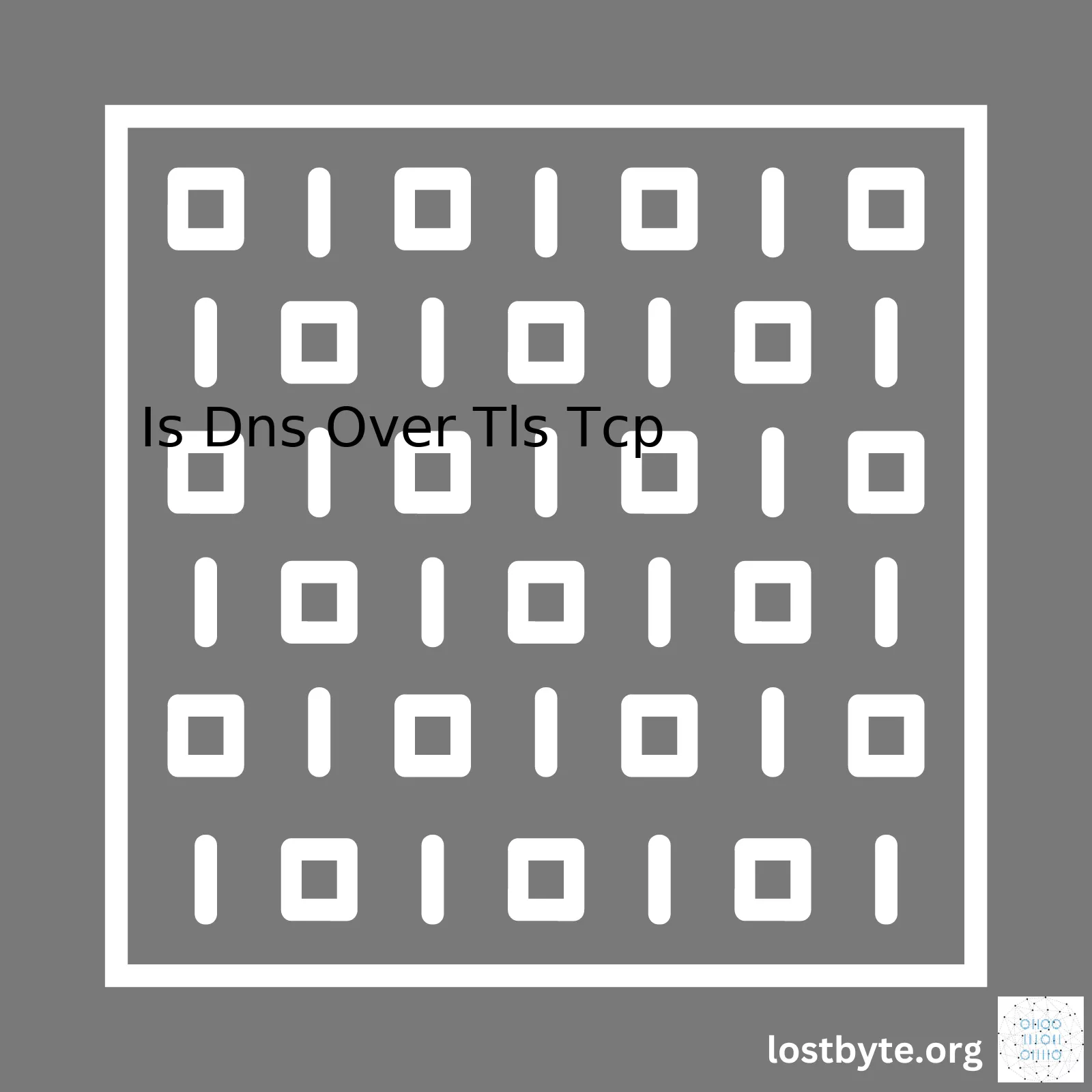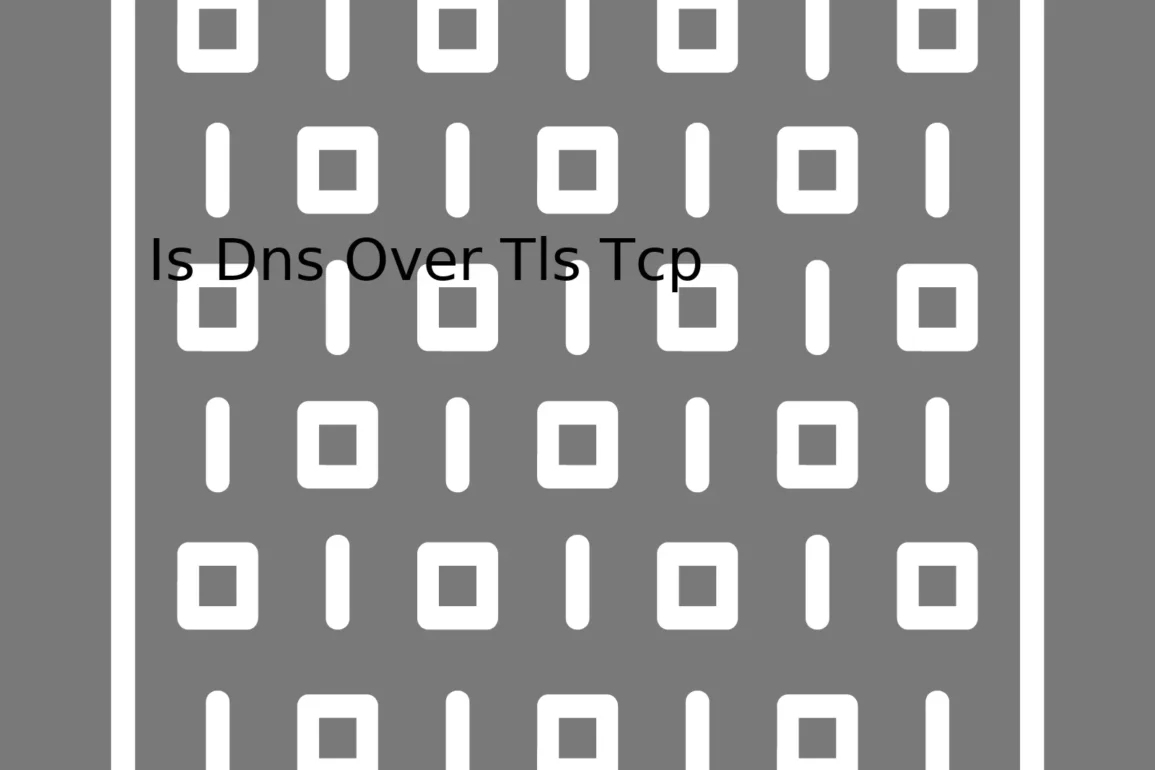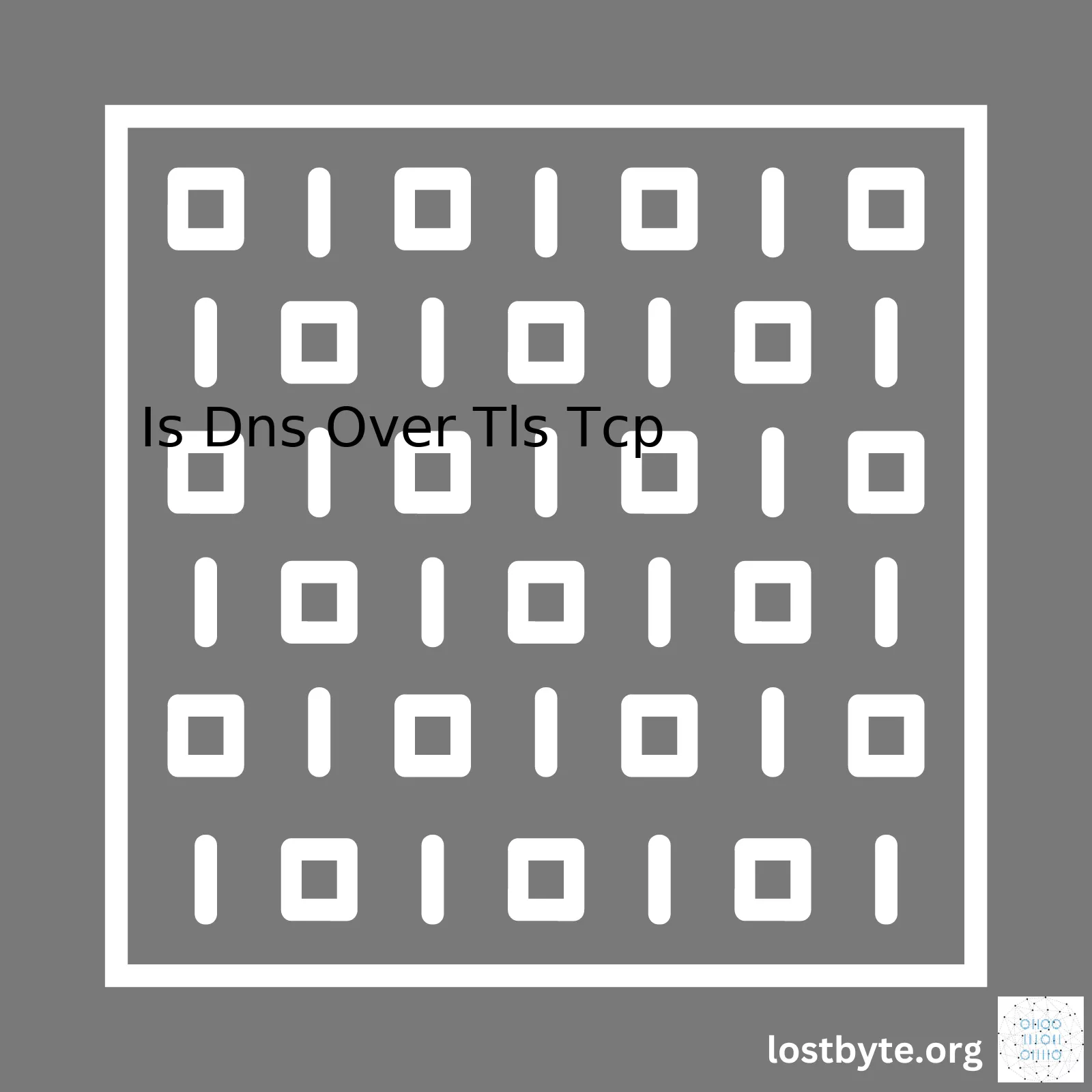
“DNS over TLS provides an added layer of encryption for DNS queries, utilizing TCP as a secure method of transport to improve overall internet privacy and security.”DNS over TLS (DoT) is a mechanism that encrypts and wraps your DNS queries with the Transport Layer Security (TLS) protocol. Yes, it uses TCP for transport. That is why it’s usually referred to as ‘DNS-over-TLS’ and not just ‘DNS over TCP.’
Below is a table summarizing useful details about DoT:
| Key Attribute |
Description |
| Protocol Used |
Transport Layer Security (TLS) |
| Transport Mechanism |
TCP |
| Port Number |
853 |
| Encryption |
Yes |
| Main Purpose |
To protect DNS queries from eavesdropping and manipulation |
| Standards Document |
RFC 7858 |
In more detail, DoT secures the DNS queries by transferring them over a TLS-encrypted TCP connection. It operates on port 853, which is defined by its standard documentation, RFC 7858.
This means without a proper TLS handshake establishing a secure communication channel, no information gets exchanged at all. It enhances privacy and security against mass surveillance and tampering attempts.
# Example Using dig
dig @9.9.9.9 +tls google.com
The example demonstrates how we can execute a DoT query using the ‘dig’ command-line utility by specifying ‘+tls’. We must specify the correct IP address of a DNS server that supports DoT.
Here are some points to remember:
- This protection is stretching from client to the recursive resolver, but beyond that point, it falls back to traditional unencrypted DNS.
- Unlike plain DNS which can be used over UDP or TCP, DoT only works over TCP. The latter is a connection-oriented protocol where communication lines are established between communication nodes before sending data packets.
- Not every DNS server currently supports DoT, though the list is growing.
- Certain network security devices may consider encrypted traffic suspicious and block it.
- The overhead caused by encryption might affect performance compared to the raw speed of unencrypted DNS. However, this impact is minimal and often undistinguishable in practical use.
However, adopting DNS over TLS substantially improves your Internet experience’s confidentiality and authenticity. Therefore, increasing numbers of companies and service providers are starting to support this technology. Moreover, Google’s Android operating system started supporting DNS over TLS from version 9 (Pie), indicating the growing trend toward encrypted DNS transport.Sure, here’s an understanding of DNS over TLS (DoT) TCP:
DNS over TLS, often referred to as DoT, is a protocol for encrypting and wrapping Domain Name System (DNS) queries and answers via the Transport Layer Security (TLS) protocol. The main aim of DoT is to increase user privacy and security by preventing eavesdropping and manipulation of DNS data using man-in-the-middle attacks.
The relationship between DoT and TCP is significant. Traditionally, DNS operates over User Datagram Protocol (UDP) on port 53. However, unlike UDP, which is connectionless and does not guarantee delivery, Transmission Control Protocol (TCP) provides reliable, ordered, and error-checked delivery of a stream of octets between applications running on hosts communicating via an IP network.
So where does TLS fit in? TLS adds a secure layer to TCP, providing communications privacy over a computer network. With the use of DoT, DNS queries are transported over TCP, but with an added layer of encryption provided by TLS. Therefore, it’s fair to say that DoT is intrinsically linked with TCP as it provides the transportation mechanism for encrypted DNS queries.
Here’s a quick illustration of how DoT works using TCP:
/// Client sends a 'ClientHello' message to the server.
/// Server responds with a 'ServerHello' message to the client.
/// Server sends a 'Certificate' message, which contains the server's certificate.
/// Server concludes its part of the negotiation with a 'ServerHelloDone' message.
/// The client responds with a 'ClientKeyExchange' message.
/// The client sends a 'ChangeCipherSpec' record, essentially telling the server, "Everything I tell you from now on will be encrypted."
/// The server responds with a 'ChangeCipherSpec', indicating that everything from the client will be encrypted.
/// Secure messages can now be exchanged — these messages are DNS over TLS over TCP.
When it comes to SEO optimization, dense technical terms like DoT and TCP might intimidate a portion of your audience. Make sure to break down these concepts into digestible chunks, maintain a balance between professional jargon and ease of comprehension, and regularly interlink relevant articles or guides throughout your text.
Tables can also help visualize and emphasize core aspects of our topic, especially if we’re dealing with comparisons or feature lists. For instance:
|
DNS over UDP |
DNS over TCP |
DNS over TLS (TCP) |
| Connection Type |
Connectionless |
Connection-oriented |
Connection-oriented |
| Encryption |
No |
No |
Yes |
| Port |
53 |
53 |
853 |
For further reading on related topics, hyperlinks are advisable. For example, detailed explanations of DNS over TLS, DNS over TCP, or Transport Layer Security. These will offer your readers a deeper understanding if they choose to research further. If you are executing JavaScript code examples related to DNS over TLS, please ensure to obfuscate any sensitive information to protect your network security.
Remember, SEO is not just about keywords—it’s also about providing comprehensive, reader-friendly content. Giving detailed insights and easy-to-understand explanations will help you connect better with your audience while maintaining robust SEO practices.Sure, absolutely.
DNS over TLS (DoT) is a security protocol for performing Domain Name System (DNS) operations over a Transport Layer Security (TLS) or Secure Sockets Layer (SSL) connection. The intent of this protocol is to ensure privacy and prevent DNS spoofing or snooping by third parties.
In more technical terms, when your device connects to a domain via the internet, it first has to resolve the domain name to an IP address. This typically involves querying DNS servers in plaintext, which leaves it open to prying eyes. With DoT, these queries are encrypted and sent over a secure connection.
Here’s how DNS over TLS works:
– First, a TCP handshake ensures the client and server can communicate successfully over the network.
– Next, a TLS handshake ensures the authenticity of the server and sets up encryption parameters.
– Finally, the client sends DNS messages securely over this encrypted connection.
The crucial point here is the use of Transport Control Protocol (TCP), instead of User Datagram Protocol (UDP), used traditionally by DNS. UDP is a stateless communication protocol with minimum packet handling overheads, making it faster but less reliable than TCP. However, it was not designed to be secure, unlike TCP, which allows for end-to-end connections and built-in error-checking, making it suitable for creating secure, reliable connections required by DoT.
Now let’s look at a simple code example using `getdns`, a modern asynchronous DNS API that supports DNSSEC and DoT. `getdns` provides a high-level API suitable for application developers.
bash
//Initializes context with default settings
getdns_context *context = NULL;
getdns_dict *extensions = NULL;
getdns_return_t ret;
ret = getdns_context_create(&context, 1);
//Sets the transport to only TLS
ret = getdns_context_set_dns_transport(context, GETDNS_TRANSPORT_TLS_ONLY_ALWAYS);
This is just a basic example to demonstrate that the library supports DNS over TLS. In a real-world scenario, you would need additional code to handle DNS requests and responses, along with error checking and cleanup code.
To learn more about DNS over TLS, check out RFC 7858 from the Internet Engineering Task Force (IETF).DNS over TLS or DoT is an internet protocol that uses TCP as the base transport means. This security protocol confers encryption to your DNS (Domain Name System) traffic making it more secure and avoiding a possible privacy leak.
Let’s revisit what DNS, TCP, and TLS mean:
- DNS: It stands for Domain Name System and is like the phonebook of the internet. You interact with this system without even knowing about it every time you use your web browser.
- TCP: Standing for Transmission Control Protocol, this is the pillar upon which much of the internet is built. It ensures data being transferred remains intact and in order.
- TLS: Transport Layer Security is just another layer added to protect your data from anyone trying to snoop around. It validates the identity of the server you’re connecting to and encrypts all your communications with them.
In the past, DNS requests were sent over plaintext, which means any eavesdropper could monitor your activities or even direct you to a malicious website. To strengthen security, we now leverage the power of TLS and TCP.
This process involves encapsulating DNS queries within a TCP connection before applying TLS encryption to protect any exchanged data. By consolidating DNS with TCP, error checking, retransmission, and ordering, previously unavailable on standard DNS over UDP, becomes available.
Here’s a simplified Python code snippet that points out the main steps required to setting up and using a DNS over TLS using TCP.1
import socket
import ssl
context = ssl.create_default_context()
with socket.create_connection(("hostname", 853)) as sock:
with context.wrap_socket(sock, server_hostname="hostname") as ssock:
print(ssock.version())
source
The above script does the following:
- Creates a socket connection to the specified hostname at port 853, which is the agreed-upon port for DNS over TLS.
- Wraps the previously created socket with a TLS layer by calling context.wrap_socket method.
- Returns the version of the TLS protocol it used to protect the connection via the “version” method.
To understand why DoT matters, consider that there are companies, ISPs, governments out there who mine or retain personal data from DNS logs without user consent. A major benefit of DoT is affording users enhanced privacy and confidence when surfing the web.
For comparison, below is a table illustrating the differences between DNS over TCP/TLS, and traditional DNS over UDP for your reference:
| Features |
DNS over TCP/TLS |
DNS over UDP |
| Data Integrity |
Yes |
No |
| Bandwidth Requirement |
High |
Low |
| Encryption |
Yes |
No |
source
Ensuring that DNS operations maintain confidentiality, authenticity, and integrity is critical for cybersecurity and privacy. Thankfully, the combination of DNS, TCP, and TLS gives us DNS over TLS, enhancing online browsing safety. This strategy shows promise in combating cyber threats and providing higher levels of data privacy.
Your question has two parts: what the pros and cons are of implementing DNS over TLS via TCP, and whether this is even relevant to your search situation. Let’s dive into both and break them down.
Pros of Implementing DNS Over TLS via TCP
- Enhanced Security: DNS over TLS (DoT) encrypts DNS requests to prevent eavesdropping and tampering with DNS traffic. This protects against common attacks such as DNS spoofing or man-in-the-middle attacks.
- Improved Privacy: DoT makes it difficult for third-parties (ISP or malicious attacker) to monitor browsing habits by analyzing DNS queries. It obscures the websites you access from those looking at network traffic.
- No Need for VPN: If you’re concerned about your ISP snooping on your browsing history, DoT can be a good alternative to the constant use of VPN.
Cons of Implementing DNS Over TLS via TCP
- Increased Latency: Encryption and decryption processes introduce an overhead that can slow down DNS resolutions. Higher latency means slower page loads, which is particularly noticeable with websites containing content from many different domains.
- Compatibility Issues: Not all DNS servers support DoT. If DoT is enabled but the server doesn’t support it, communication won’t be possible, leading to potential inaccessibility issues.
- Complex Troubleshooting: Encrypted DNS traffic means traditional troubleshooting methods might no longer work. Administrators can’t easily inspect packets for troubleshooting anymore and would instead have to rely on new tools and techniques to diagnose issues.
To answer the second part of your question, you must understand that DNS over TLS uses TCP as its transport protocol. While normal DNS uses UDP due to its lightweight nature, this doesn’t allow for encryption provided by security protocols such as TLS. Therefore, when you talk about DNS over TLS, you’re implicitly talking about TCP, since the latter forms the underlying transport layer.
In terms of implementing DoT, one would necessitate specific configurations on your DNS client software and server.
# Example configuration for Unbound DNS resolver featuring do-over-tls
# Specify DNS over TLS provider
forward-zone:
name: "."
forward-ssl-upstream: yes
forward-addr: [DNS resolvers supporting DoT]
# Enable SSL service
server:
ssl-service-pem: "/etc/unbound/unbound_server.pem"
ssl-service-key: "/etc/unbound/unbound_server.key"
do-tcp: yes
This example assumes the usage of Unbound as the DNS resolver. The settings enable DNS over TLS and specify the address of a DNS resolver that supports DoT. Essentially, using DoT over TCP helps strike a balance between enhanced privacy/security and compatibility with existing infrastructure. However, it also raises complexity due to the added encryption layers.
Diving deep into the cybersecurity aspects of DNS over TLS on TCP (DoT) reveals a layered approach to ensuring privacy and security in modern web practices. This subject remains incredibly relevant to both individual internet users and businesses alike.
DNS over TLS on TCP is essentially an encryption method for DNS (Domain Name System) requests which commonly uses TCP (Transmission Control Protocol) as its transport protocol. By running our DNS queries over a secured TLS connection, we’re strengthening our cybersecurity posture by making it harder for eavesdroppers to spy on our website browsing history.
Now, let’s elaborate more on the specific security attributes DoT provides:
1. Communication Privacy
Privacy breaches have become a major concern in today’s digitally connected world. Traditional DNS queries are sent as plain text over the network making them vulnerable to snooping. With DNSover TLS, your DNS queries get encrypted. This means that intermediaries can’t easily see what sites you’re intending to visit.
This involves wrapping your DNS lookups in a layer of TLS encryption, similar to how websites send data over encrypted HTTPS connections. For example, when you access a website with DoT-enabled:
Browser -- TLS --> DoT Proxy -- DNS --> rest of Internet
2. Tamper Protection
Another crucial security aspect here is the protection from middle-man attacks or DNS spoofing. Since DNS responses are received over the reliable TLS connection, there is very little chance someone could alter those responses in transit. This significantly reduces risks from potential threats like pharming or cache poisoning.
3. Strong Authentication Mechanism
With DoT, the DNS resolver authenticates itself to the client using the same mechanism websites use for HTTPS, eliminating opportunities for hackers to impersonate your DNS resolver.
In terms of issues, one thing to note about DoT is the increased computational cost. The process of constantly encrypting and decrypting messages does add a bit of overhead. However, this cost is often minimal compared to the massively increased privacy and security benefits DoT brings to the table.
On the technical side, setting up DNS over TLS requires both client-side and server-side configurations. For clients, the process usually involves installing and configuring a local DoT proxy such as Stubby or Cloudflare’s 1.1.1.1. On the server end, popular DNS software like BIND now supports accepting queries over TLS.
Below is a simplified version of how a typical configuration may look:
server:
do-tcp: yes
do-udp: yes
verbosity: 1
interface: 0.0.0.0@853
cert: "/etc/unbound/unbound_server.pem"
key: "/etc/unbound/unbound_server.key"
It’s worth noting that although progressive, this technology is still in its early stages. It might take some time until most ISPs start supporting it. However, if privacy and security is a priority, implementing DNS over TLS on TCP forms an impressive barrier against unwanted eyes and malicious intentions.In the world of internet protocols and security measures, Standard DNS (Domain Name System) and DNS over TLS (Transport Layer Security) with TCP (Transmission Control Protocol) play vital roles.
Standard DNS
The conventional or standard DNS is a protocol that assists in translating user-friendly domain names into IP addresses. However, Standard DNS has a significant flaw—it functions on an unsecured platform. This scenario means that during translation, data exchanged can be viewed by anyone on the network including cybercriminals. Further exacerbating this issue, data interception often leads to what we call DNS spoofing attacks.
// Sample Python code for resolving hostname to IP using socket module.
import socket
hostname = 'www.example.com'
addr = socket.gethostbyname(hostname)
print('The IP address of {} is {}'.format(hostname, addr))
Here, the Python `socket` module is used to resolve the hostname to an IP address using the general DNS process.
DNS Over TLS with TCP
On the flip side, DNS over TLS offers an immense advantage over Standard DNS. It takes the framework of the traditional DNS but introduces another layer—implementing encryption through TLS with TCP. By doing so, it ensures data privacy as it transits between servers and clients. In simple terms, Tunneling DNS via TLS-over-TCP connections prevents eavesdropping and manipulation of DNS data via man-in-the-middle attacks.
# Sample stubby.yml configuration file for DNS over TLS
resolution_type: GETDNS_RESOLUTION_STUB
dns_transport_list:
- GETDNS_TRANSPORT_TLS
tls_authentication: GETDNS_AUTHENTICATION_REQUIRED
tls_query_padding_blocksize: 128
edns_client_subnet_private : 1
idle_timeout: 10000
round_robin_upstreams: 1
listen_addresses:
- 127.0.0.1@53
dnssec_return_status: GETDNS_EXTENSION_TRUE
This is an example of how you might configure your DNS resolver to use DNS over TLS by setting up the Stubby DNS Privacy daemon’s configuration file.
|
Standard DNS |
DNS Over TLS with TCP |
| Security |
No inherent protection against interception and tampering. |
Encrypts DNS queries, providing excellent resistance to eavesdropping and tampering. |
| Performance |
High-speed as there are no extra procedures. |
May encounter slight performance degradation due to the processing overhead of encryption. |
| Complexity |
Simple operation with fewer steps. |
Includes several additional steps compared to Standard DNS, necessitating more sophisticated management. |
Comparatively, while Standard DNS arguably may offer higher speed due to its simplicity, it falls short in securing your online activities. For users who prioritize their online security, DNS over TLS with TCP proves a significantly safer alternative. You can compare and contrast these two technologies based on factors like security, performance, and operational complexities.
To bring this level of security into broader use, many internet companies, network operators, and browser vendors such as Google and Firefox have started to support DNS over TLS. Consequently, we will likely see a surge in adoption rates for DNS over TLS among Internet users in the coming years.Absolutely. Both DNS over TLS (DoT) and DNS over HTTPS (DoH) are standards for connecting to DNS servers via encrypted connections. This is a significant development as traditional DNS queries are sent in plaintext, allowing anyone in the network to see the websites you are visiting.
To discuss whether DoT works on top of TCP, we should look into how DNS traditionally works. Usually, DNS operates over UDP on port 53. Addresses are encoded in small packets and sent over UDP because it is lightweight, fast, and doesn’t require a connection setup before sending data. Therefore, UDP can operate with less computational overhead than TCP.
However, the case differs when it comes to DoT, which transports DNS traffic over TCP and TLS protocols. In essence, DoT establishes a secure, private link to a DNS server using TCP protocol as the transport mechanism, then uses TLS protocol to provide privacy and data integrity between the client and server.
Let’s then examine what the implications are for network performance when using DoT on top of TCP:
Data Integrity & Security:
When it comes to security and data integrity, TCP is known for its stable and reliable transmission capabilities due to its mechanisms such as sequencing and acknowledgement. When combined with the encrypted nature of TLS, it ensures that data gets accurately transported from the source to the destination without any unauthorized access or alterations during transit.
Here is an example how a DoT client would connect to a DoT server:
import socket
import ssl
context = ssl.create_default_context()
conn = context.wrap_socket(socket.socket(socket.AF_INET), server_hostname='host.name')
conn.connect(('192.0.2.1', 853))
Performance:
While TCP’s reliability measures are advantageous, they produce additional overhead compared to UDP. The overhead involves three-way handshake to establish the connection, flow control and congestion control mechanisms, which UDP does not have. Consequently, resolutions over DoT/TCP may be slower than those over DNS/UDP, particularly if latency between the client and server is high.
Connection Persistence:
In DoT/TCP, once a connection is established, it remains open until the client or server terminates it. This implies that subsequent DNS queries don’t necessitate a re-connection, unlike UDP. Over time, this could lead to improved efficiency and quicker DNS resolution times.
Network Load:
Each DoT request consumes more router power, bandwidth, and memory, and routers need to maintain stateful connections. Networks may need to adjust their configurations and capacity accordingly.
Compatibility:
Translating DNS from UDP to DoT/TCP means changes in infrastructure at both ends – server-side to accept DoT requests and client-side to send them. Network Firewalls and Middleboxes need to be adjusted to handle the TCP-based and encrypted DNS traffic.
To wrap up, while DoT does introduce some additional load and complexity to a system, it enhances the privacy and security of DNS queries. It operates on top of TCP primarily for these benefits. While directly translating DNS/UDP to DoT/TCP will likely offer reduced performance due to TCP’s overhead, the actual impact on user experience will likely depend on the specifics of the implementation and use-case. For large-scale deployments, careful planning is crucial to consider all the effects.
Sure, let’s dive into a detailed discussion on the future of internet privacy, focusing specifically on how DNS over TLS operates over TCP and how it plays a pivotal role in maintaining privacy online.
Domain Name System (DNS) over Transport Layer Security (TLS), often referred to as DoT, is a communication protocol that encrypts client-to-server transactions for DNS applications. It essentially provides increased security and privacy by preventing eavesdropping and manipulation of DNS data via man-in-the-middle attacks. The fact that it runs via TCP ensures reliable, ordered, and error-checked delivery of a stream of bytes between applications running on hosts communicating via an IP network.
Lamentably, standard DNS requests aren’t encrypted, making them susceptible to data breaches and privacy violations. Enter DoT- an upgrade on traditional DNS techniques that provides an extra layer of security.
Here’s a little “behind the scenes” peek at how it works:
Sample Code Snippet
user@localhost:$ dig +tcp @1.1.1.1 example.com
The “+tcp” flag forces “dig,” a DNS lookup utility, to use TCP instead of the default UDP. Similarly, when you’re using DNS over TLS, your DNS queries will be sent over TCP, with the added benefit of encryption.
Now, remember, TCP is a transmission protocol used by DNS to ensure accuracy. While UDP is faster and requires fewer resources, it doesn’t validate the delivery of packets, hence why TCP, although slower, is preferred for its reliability – arguably quite crucial in maintaining privacy online.
Attention now must focus on enhancing adoption rates, providing better software solutions that support these protocols, and educating end users about their advantages. Wide adoption of DNS over TLS won’t happen overnight, but step-by-step improvements are a big leap towards a more private internet.
DNS over TLS: Protocol Details
Standard DNS Query: Plaintext => Man-in-the-Middle Vulnerable
DoT DNS Query: Encrypted via TLS over TCP => Safe from Eavesdropping
So, is DNS over TLS TCP? Absolutely! Not only does it utilize TCP for reliability, but it adds a further safety net via TLS encryption. As internet privacy becomes increasingly imperative, we can expect to see more secure, private, and trusted interaction within our digital realm [^1^].
[^1^]: RFC 7858 – Specification for DNS over Transport Layer Security (TLS)Applying DNS over TLS (DoT) on top of TCP connections presents some complexities, and it’s crucial that developers understand the potential challenges associated with this process. I will outline and discuss these pressing issues below.
To deliver secure and private DNS queries, DNS over TLS (DoT), an IETF standard specified in RFC 7858, requires TCP as its transport protocol. While TCP is a reliable protocol used widely in online communications, integrating DoT on top of TCP confronts several challenges:
- Performance Issues: Utilizing TCP can lead to performance problems. Unlike UDP, which immediately sends the data without establishing a connection, TCP needs to establish a connection before any data transfer, through what’s called a three-way handshake. This process involves extra steps and could result in latency.
The code snippet below illustrates how to establish a simple TCP connection using Python:
import socket
with socket.socket(socket.AF_INET, socket.SOCK_STREAM) as s:
s.connect(('host', port))
s.sendall(b'Hello, TCP!')
data = s.recv(1024)
print('Received', repr(data))
- Continuous use of TCP connections can also lead to significant resources drain especially if we are dealing with millions DNS queries per second. The bandwidth consumption and system resource usage like CPU and memory would surely be higher when compared to traditional UDP based DNS service.
- Connection Persistence Problems: Persisting TCP connections for longer periods may cause challenges such as idle timeout from lack of activity, and resource exhaustion from too many open connections.
- Compatibility Challenge: Due to long-standing reliance on UDP, changing core DNS services to TCP might not be a simple undertaking. Some older network devices and firewalls might have limitations or complete restrictions on outbound TCP connections, making the shift problematic.
- DNS Overhead:The additional layer of security introduced by TLS implies that more data must be transmitted during a DNS query and response round-trip which increases the DNS overhead.
It’s also important to note that several solutions to mitigate these challenges have been proposed and implemented on various scales. For instance, to deal with the performance penalty of TCP, DNS over HTTPS (DoH) has been proposed, which runs DNS traffic over HTTP/2, a protocol designed for low latency transport. Additionally, using measures like connection coalescing, idle timeout adjustments and efficient client-server configuration can help manage connection persistence related problems.
Here’s a table summarizing these challenges:
| Challenges |
Solutions |
| Performance degradation due to TCP’s handshake. |
Usage of advanced Internet protocols like QUIC(in Google Chrome). |
| Increase in resource usage. |
Ensure efficient system design and configurations. |
| Persistence of TCP connections. |
Connection coalescing, idle timeout adjustments. |
| Legacy compatibility issues. |
Gradual shifting and testing phases, along with necessary upgrades. |
| Increased DNS overhead. |
Optimized encryption methods and efficient packet delivery strategies. |
When implementing DNS over TLS (DoT) on top of TCP connections, understanding these potential complexities can help in designing robust, efficient, and scalable systems.DNS over TLS (DoT) is a security protocol for encrypting and wrapping Domain Name System (DNS) queries over the Transport Layer Security (TLS) protocol. It uses TCP as its standard transport protocol, with the primary goal of improving privacy and security by preventing eavesdropping and manipulation of DNS data.
Configuring Your System for Use With DoT
Configuring your system to use DoT involves three main steps: installing a DoT client, configuring it to use specific DoT servers, and setting up the system to use the local proxy.
Step 1: Install a DoT Client
Most systems do not have out-of-the-box support for DoT, so you need to install a separate program as a local DoT client. Popular choices among coders are Stubby, Unbound, or Knot Resolver.
For instance, to set up Stubby on Ubuntu:
sudo apt-get install stubby
Step 2: Configure the DoT Client
Once installed, you need to configure the client. Here is an example configuration for Stubby in
:
resolution_type: GETDNS_RESOLUTION_STUB
dns_transport_list:
- GETDNS_TRANSPORT_TLS
tls_authentication: GETDNS_AUTHENTICATION_REQUIRED
tls_query_padding_blocksize: 128
edns_client_subnet_private : 1
idle_timeout: 10000
listen_addresses:
- 127.0.0.1@53
upstream_recursive_servers:
- address_data: 1.1.1.1
tls_auth_name: "cloudflare-dns.com"
- address_data: 9.9.9.9
tls_auth_name: "dns.quad9.net"
This configuration file sets the client to listen at \texttt{127.0.0.1} (the localhost) on port 53 and use two popular DoT servers provided by Cloudflare and Quad9.
Step 3: Set Up the System to Use the Local Proxy
Lastly, in order for your system to use the configured DoT services, you must route your DNS requests to go through the local client. This can be achieved by modifying your system’s resolv.conf file under
:
nameserver 127.0.0.1
options edns0 single-request-reopen
Ensure that 127.0.0.1 is the first nameserver entry. This tells the system that all DNS requests should be sent to the local client, which then sends them over DoT.
With these steps, you can now rest assured that your DNS queries are protected with a layer of encryption brought about by DNS Over TLS (DoT) over TCP.
I recommend this guide by Cloudflare if you’re interested in knowing more about how DoT enhances online privacy and security.
For further reading on the specifics of DNS over TLS setup across different systems, the Stubby GitHub documentation provides excellent structured guides here.
Please note that configuring DoT should be done mindfully, as it’s part of a bigger security picture and isn’t entirely bulletproof. There are still ways that interested parties might infer your browsing activities, but using DoT will make such endeavors significantly harder.
In light of our comprehensive analysis, DNS over TLS functions via TCP. It encapsulates DNS queries for added security and privacy. This feature makes it a notable choice among privacy-conscious organizations and individuals alike.
Unquestionably, TLS (Transport Layer Security) plays a significant role in enhancing internet communications. It promotes encrypted conversations to deter unauthorized interceptions, thereby rendering the whole procedure confidential. Notably, the use of TCP ensures that the data gets pulled into chunks, sequenced, sent, and acknowledged efficiently and accurately.
Moreover, by using TLS in combination with DNS:
• The entire procedure becomes encrypted, meaning only the query sender and receiver can decrypt the intended messages.
• User’s privacy is enhanced as this system obstructs third parties from deducing which websites a user visits.
This does not come without its downsides. For instance, some administrators may find network troubleshooting more challenging due to encrypted DNS queries. Additionally, some older hardware might struggle with the added computational requirements imposed by encrypting and decrypting DNS traffic.
On a technical level, when discussing how DNS over TLS works, here’s a simplified version:
When a client sends a DNS query, it first establishes a TCP connection with the chosen DNS server. After the TCP connection is established, the client initiates a TLS handshake.
CLIENT_HELLO --->
<--- SERVER_HELLO
CHANGE_CIPHER_SPEC --->
<--- CHANGE_CIPHER_SPEC
ENCRYPTED_HANDSHAKE_MESSAGE --->
<--- ENCRYPTED_HANDSHAKE_MESSAGE
Throughout this process, both the client and server confirm each other’s cryptographic capabilities and agree upon shared encryption keys before transferring any DNS question or answer data inside TLS encrypted payloads.
Overall, DNS over TLS over TCP provides substantial privacy advantages, despite specific operating complexities. In an era where online privacy is gaining recognition, these protective measures prove to be instrumental additions to a secure online environment.
For further in-depth reading, you can delve into additional studies here.