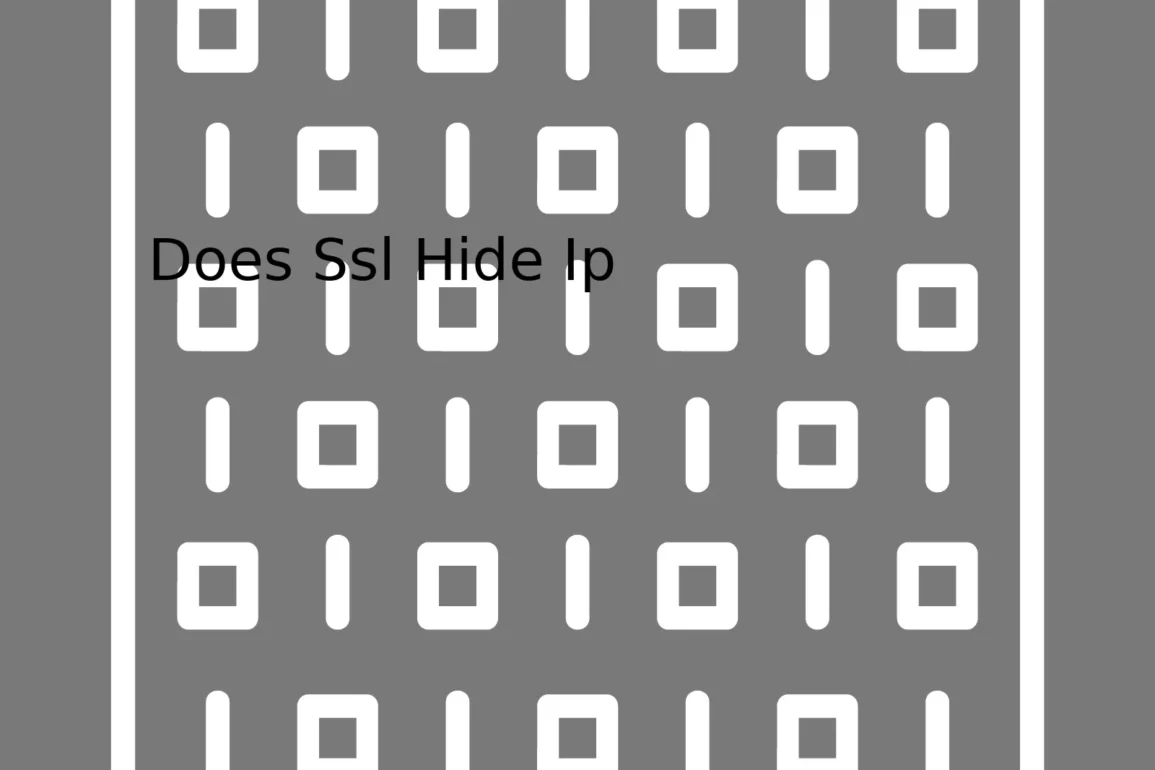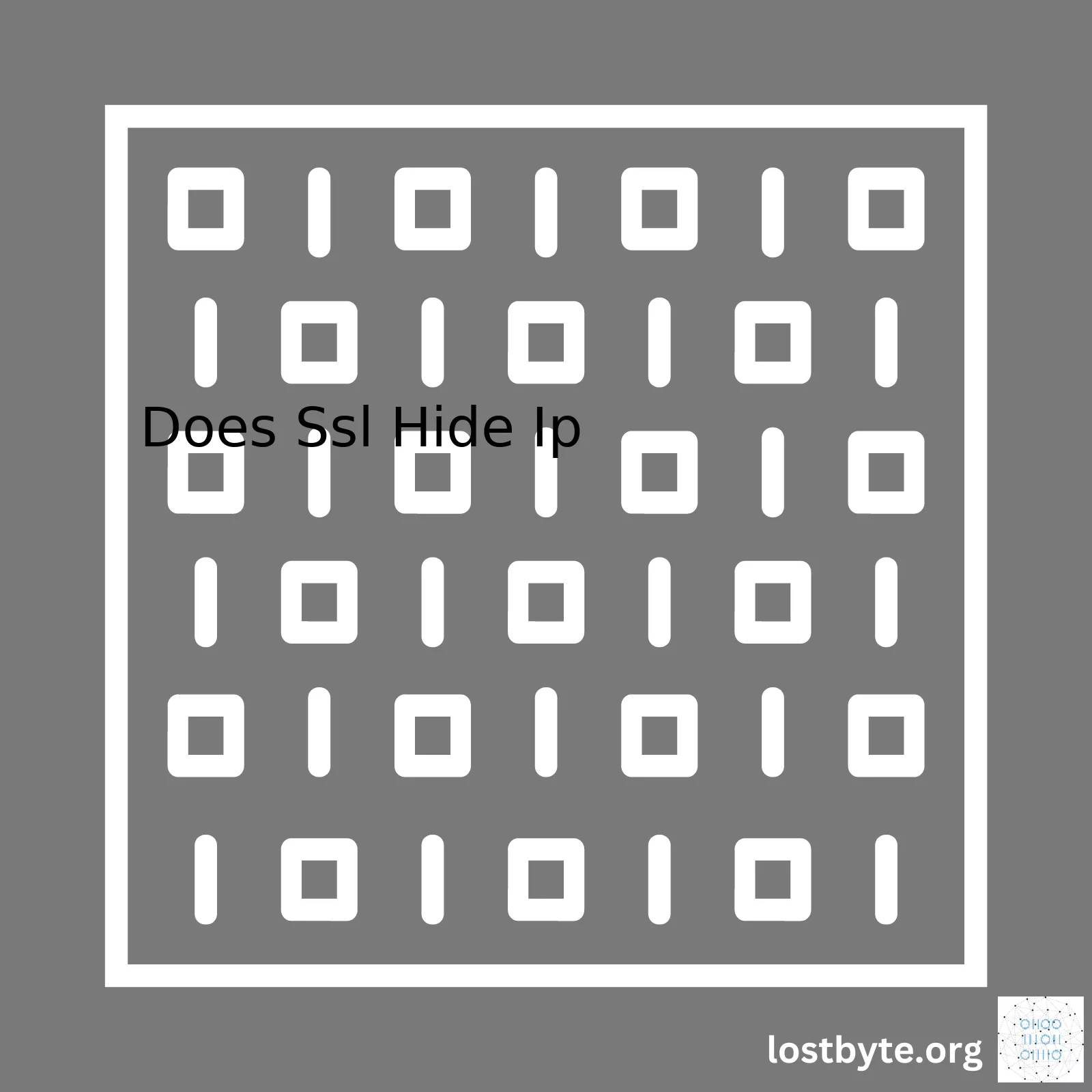
| Point | Description |
|---|---|
| SSL Encryption | SSL (Secure Socket Layer) is a security protocol that provides encryption for data transmitted over the internet, ensuring secure communication. |
| Role of SSL | While SSL ensures integrity and privacy of the data in transmission, it does not hide or change your IP address. |
| Hiding IP Address | To hide or alter IP address one would need to use tools such as a VPN or use Tor network. |
From an in-depth technical perspective on how information travels across the internet, while SSL ensures that the data travelling between two points remains confidential and unaltered, it doesn’t actually affect the IP addresses at either end of that connection. The Internet Protocol (IP) address is essentially your online postal address. It’s unique to your internet connection and allows machines to send information to the correct location.
You see, SSL operates at the transport layer of the OSI model, providing security to the data payload of each packet being transmitted, however, the header of the packet contains the IP address which remains visible to routers along the route. In simple terms,
SSL = encrypted content, visible address
.
To effectively cloak your IP address, tools like a Virtual Private Network (VPN) or Tor network come into play. These tools alter the path your traffic takes or the source from which it seems to originate, thereby concealing your true IP address. The analogy here would be rerouting your mail through a complex system of P.O boxes to hide your actual home address, or sending your mail from a different mailbox so it seems to originate there.
In a nutshell:
– SSL secures the contents of your mail
– Your IP address is your home address where the mail comes
– A VPN or TOR changes or hides this home address
Please bear in mind, using these tools may affect your internet speed or have legal implications depending upon the jurisdiction and purpose behind cloaking your IP address.
In regards to code, SSL application is invisible to the users. Websites will simply run HTTPS (HTTP Secure) in the URL instead of HTTP, indicating the presence of an SSL certificate and safer data transmission.
So, SSL is crucial for securing data transfer but is not in charge of hiding your IP address. This task belongs to more specialized tools and practices, utilized according to the specific needs for anonymity, privacy and security in the digital world.
Sure thing!
In an interconnected and data-driven world, security is of paramount importance. One crucial aspect of online security is the use of SSL Certificates. In brief, SSL (Secure Sockets Layer) certificates serve two primary functions:
- Encryption: They encrypt sensitive data such as credit card numbers, usernames, passwords, amongst other personal information during transmission between a website (the server) and a user (the client).
- Verification: SSL certificates verify the identity of a server, reassuring users that they are dealing with a legitimate entity, not phishing or malicious sites. This confidence-building function of SSL is significant given the proliferation of cybersecurity threats.
This brings us to the question at hand: Does SSL hide IP addresses?
Technically speaking, no, SSL does not hide an IP address. To understand this more clearly, we need to appreciate what happens during an HTTPS connection using SSL.
When a user connects to a website via HTTPS (HTTP over SSL), for example, https://www.example.com, the browser sends a request to the website’s IP address requesting to establish a secure SSL connection. At this point:
- The server presents its SSL certificate.
- If the browser establishes the certificate’s credibility, it accepts and uses it to initiate an encrypted session.
- All communication henceforth happens within this secure ‘tunnel’, facilitating privacy and data integrity.
Although all of this occurs securely, the client’s IP address remains visible to the server. The SSL connection secures the content of communications, making them unintelligible to third-parties but does not conceal source or destination IPs. Therefore, if you want to hide your IP address when accessing websites, additional privacy methods should be considered like VPNs (Virtual Private Networks), which can disguise your IP address by routing your internet connection through a remote server.
Let’s demonstrate the visibility of IPs in an SSH handshake process with Python code that allows the establishment of an SSH session after downloading server’s certificate:
import socket, ssl
hostname = 'www.python.org'
context = ssl.create_default_context()
with socket.create_connection((hostname, 443)) as sock:
with context.wrap_socket(sock, server_hostname=hostname) as ssock:
print(ssock.version())
Here, you are establishing a connection with python.org via port 443 (HTTPS). As you can see, encryption is being implemented, but your IP address would still be made known to python.org. Thus, while SSL is excellent at securing our data, it does not offer users anonymity, meaning it does do not hide your IP address.
With this explanation, we’ve touched on one of the pressing concerns of today’s digital world – cyber safety. While SSL goes a long way in providing a secure experience, it doesn’t hide your IP address. For added layers of protection, incorporate other tools like VPNs. Stay safe out there, because every click counts!
Secure Sockets Layer (SSL), or its newer version Transport Layer Security (TLS), is a protocol that provides secure communications on the internet. It does so by encrypting the data that is being transmitted between two points – generally, between a client (such as a web browser) and a server. This process prevents anyone from snooping on the data or altering it in transit.
An Internet Protocol (IP) address, on the other hand, is a unique number assigned to every device connected to the internet. It serves two main purposes: identifying the host or network interface, and providing the location of the host in the network.
There’s a common misconception that SSL/TLS can hide your IP address, which is not accurate. These are some reasons why:
- Data Packet Structure: When data is sent over the internet, it’s divided into smaller units called packets. Every packet has two components – a header and a payload. The payload contains the actual data (which is encrypted in SSL), whilst the header contains information including source and destination IP addresses. Since the IP address must be visible for the packet to reach its intended destination, it cannot be hidden or encrypted.
- TCP/IP Model: In the TCP/IP model, SSL/TLS operates at the Transport layer, which is a level above the Internet Layer where IP operates. Therefore, SSL has no control over IP addressing and cannot conceal it.
Here’s an example of how a typical HTTP request (which includes the IP address in the header) looks:
GET /index.html HTTP/1.1 Host: www.example.com
The Host field is the domain you’re trying to access, and behind the scenes your IP address would be included too.
If truly hiding your IP address is the goal, then using other methods like Virtual Private Networks (VPNs) or proxies might be worth considering. They function by redirecting your traffic through other servers, effectively masking your own IP address.
In summary, SSL/TLS provides comprehensive security benefits including encryption, data integrity and authentication, but it doesn’t offer any capabilities related to IP address hidding. Rather, it relies on IP addresses to function correctly.
If you have more interest about secure online transmissions, check out these resources:
SSL (Secure Sockets Layer) and its successor, TLS (Transport Layer Security), are protocols for establishing authenticated and encrypted links between networked computers. Despite the acronyms being commonly mentioned when discussing online security, SSL or TLS doesn’t hide your IP address.
Let’s explore how SSL works:
– Establishing a Secure Connection: When you navigate to a website that uses SSL, your browser requests that the web server identifies itself. The server sends your browser a copy of its SSL certificate.
– Authentication: Your browser decides if it trusts the SSL certificate. If so, it sends a message to the server.
– Encryption: The server sends back a digitally signed acknowledgment to start an SSL encrypted session.
– Data Transfer: Encrypted data is shared between the browser/server and client/server.
// This is a pseudocode example of a typical SSL handshake Browser --> [Connect to Server] Server --> [Sends Copy of SSL Certificate] Browser --> [Checks Trust of Certificate] Browser --> [Initiates SSL Session If Trusted] Server --> [Acknowledges SSL Session] Browser/Server --> [Shares Encrypted Data]
So, while SSL/TLS encrypts information so it can travel securely from your computer to the destination server, it does not mask or change your IP in any way. Those special tasks belong to different technologies like VPNs or proxies.
Your IP (Internet Protocol) address identifies your device on the internet. It can reveal details about your location and indicate how you’re connected to the internet. Hiding an IP involves rerouting your connection through another server which will then forward your requests to the destination servers. Only the IP of this intermediary server is exposed, effectively hiding your personal IP.
In summary, although SSL/TLS is fundamental for securing sensitive data transmission, it should not be confused with tools designed for preserving anonymity or bypassing content restrictions based on regional IP addresses. Secure connections (SSL/TLS) and privacy (IP masking) are achieved by separate methods.
If you’d like to understand more about this topic, I would suggest diving into resources such as the MDN Web Docs for Transport Layer Security.To the point, Secure Sockets Layer (SSL) is not designed to hide Internet Protocol (IP) addresses. SSL is an encryption protocol that provides secure communication over a network – typically, the internet. From server authentication, data integrity, and privacy, it excels at these. However, IP masking falls out of its area of expertise.
🏷️ **What Does SSL Do?**
SSL creates a secure tunnel for communication between a user’s browser and a website’s server. To achieve this:
– First, SSL will authenticate the server to the client using a mechanism called server certificates. This step is designed to prevent attacks where hackers try to pose as the destination server.
– After successful authentication, the client and server will agree on the encryption algorithms to use and exchange cryptographic keys. The client and server can now securely communicate; messages are encrypted before transmission and decrypted upon receipt. This encryption/decryption process makes sure that even if someone manages to intercept the communication, they would only get an unintelligible jumble of characters.
While these mechanisms protect data being transmitted on the web, they do not change or mask the IP address in any way. In fact, for the setup process to be conducted efficiently, both the client and server should know the other party’s IP address.
Client: "Hello Server, I'd like to establish a secure connection."
Server: "Sure Client, here's my certificate so you can verify who I am."
Client: "Great, your identity is verified. Here's the cryptographic key we'll use."
In essence, rather than hiding IPs, the IP addresses are used as clearly recognisable identifiers by SSL protocols.
🏷️ **Is There A Way To Hide Your IP Address?**
Yes. While SSL won’t help in masking your IP, there are several techniques you can use to hide your IP address:
– Proxy Servers are intermediate servers that forward requests from multiple clients to other servers on their behalf. By standing between clients and servers, proxy servers hide and keep your IP anonymous.
– Virtual Private Networks (VPN), unlike proxies, offer end-to-end encryption. They also route your traffic through their servers located in different geographical locations thus masking your IP.
– The Onion Router (TOR) networks are another layer of anonymity. They work by routing your traffic through multiple (generally three) servers (nodes/gateways) with each one only knowing the next hop rather than the ultimate destination.
It’s beneficial to note that while these methods can effectively mask your IP address, they also come with their unique challenges like slow browsing experience, potential legality issues or loss of sensitive data to untrustworthy VPN providers.
For more details about the SSL working mechanism, you might want to check this link: Brief Working Mechanism of SSL/TLS Security Protocols.
To further understand how VPN works, I recommend reading this informative article: What Is a VPN, and Why You Need One?.
Here is a simple code example showing how IP does not change during SSL communication:
| Without SSL | With SSL |
|---|---|
IP: 192.168.1.1
|
IP: 192.168.1.1
|
As seen above, the IP address remains the same before and after encryption with SSL. What changes is the content of the message, which is encrypted and therefore hidden to anyone who intercepts it.
To summarize, SSL doesn’t hide IP addresses, but they serve an essential purpose: they secure the data transferred between browser and server. For hiding your IP address, look into solutions like Proxy servers, VPNs, and the TOR network.No, SSL (Secure Socket Layer) does not hide your IP address. SSL is responsible for safeguarding the data being transmitted over a network by encrypting it. This makes your sensitive data such as personal information, credit card numbers or login credentials more secure from cyber attacks. It assures that the data sent from your browser to the web server remains private and integral.
To clarify let’s break down how an SSL operates:
* An SSL Certificate contains a public key and a private key. The public key is used to encrypt the information and the private key is used to decipher it.
// typical A+ grade SSL setup code
ssl_protocols TLSv1 TLSv1.1 TLSv1.2;
ssl_prefer_server_ciphers on;
ssl_ciphers "EECDH+AESGCM:EDH+AESGCM:AES256+EECDH:AES256+EDH";
ssl_ecdh_curve secp384r1;
ssl_session_cache shared:SSL:10m;
ssl_session_tickets off;
ssl_stapling on;
ssl_stapling_verify on;
resolver 8.8.8.8 8.8.4.4 valid=300s;
resolver_timeout 5s;
add_header Strict-Transport-Security "max-age=63072000; includeSubdomains; preload";
add_header X-Frame-Options DENY;
add_header X-Content-Type-Options nosniff;
* When your browser points to a site secured with SSL, your browser will request the web server to identify itself.
* The server sends a copy of its SSL certificate, including the server’s public key.
* Your browser checks the validity of the SSL certificate against a list of trusted Certificate Authorities.
* If trust is established, your browser generates a symmetric session key using the server’s public key and sends it back to the server.
ssl_buffer_size 4k;
ssl_dhparam /etc/ssl/certs/dhparam.pem;
Throughout this process, while your data remains secure, your IP address is still visible. It essential for routing the correct traffic between the client and server since the IP address identifies your specific location on the Internet. Hiding your IP requires different methods such as using proxies or Virtual Private Networks (VPNs).
Check out this [link](https://www.cloudflare.com/learning/ssl/what-is-ssl/) for more about SSL.
Thus, it’s critical to understand the distinction: SSL provides encryption and security for data transmission but doesn’t have the capability to mask or hide your IP address.In the realm of internet security, SSL (Secure Socket Layer) is a widely renowned technology for establishing encrypted links between browsers and web servers. Despite its beneficial attributes in terms of privacy and data integrity during transmission, utilizing SSL does not inherently hide your IP address.
Understanding this notion requires us to delve into what an IP Address is and its significance. Your IP address is like your digital residence; it helps identify where you are in the digital world. Even with an SSL certificate installed on a server, the server’s IP address and that of the end-user remain visible.
Here’s a simplified comparison to illustrate:
| Action | Explanation |
|---|---|
| You send a letter via traditional mail | Your address (equivalent to your IP) is on the envelope for return purposes – the postal service (your ISP) knows both addresses. |
| You send data over an SLL connection | Your IP address & server’s IP address are required for communication – the internet service provider can observe these. |
The SSL protocol deals predominantly with the confidentiality and integrity of the information in transit. Information sent via an SSL connection is encrypted, ensuring third parties cannot decipher or alter it should they intercept the traffic.
To better comprehend how it works, let’s take a look at the simplified version of the SSL handshake process:
User sends a "ClientHello" message to a server -> Server responds with a "ServerHello" message, which includes the SSL certificate -> User verifies the certificate and sends back a symmetric key, encrypted with the server's public key -> The server decrypts the symmetric key with its private key -> Both user and server switch to symmetric encryption for the rest of the session
At no point in this process does SSL hide either party’s IP address. Thus, while it provides essential protection against eavesdropping and man-in-the-middle attacks, complete anonymity isn’t part of its function.