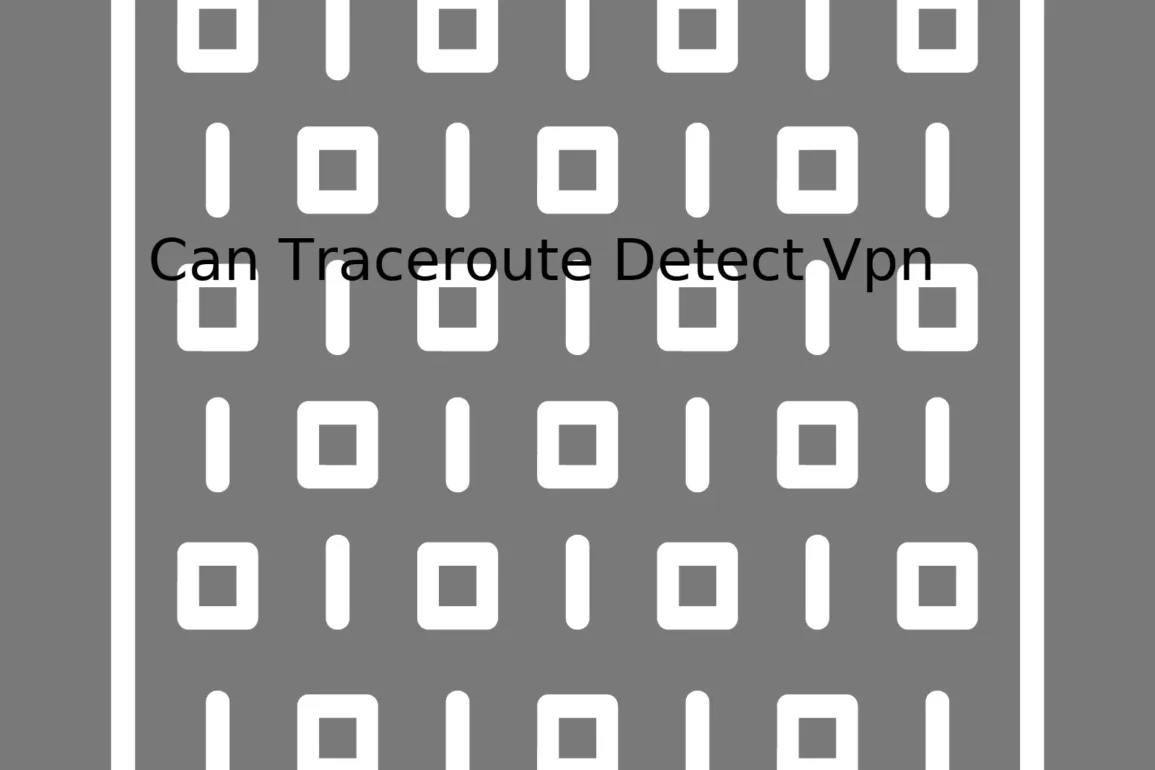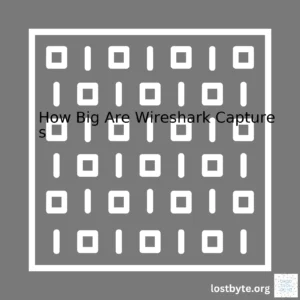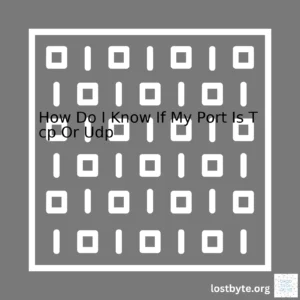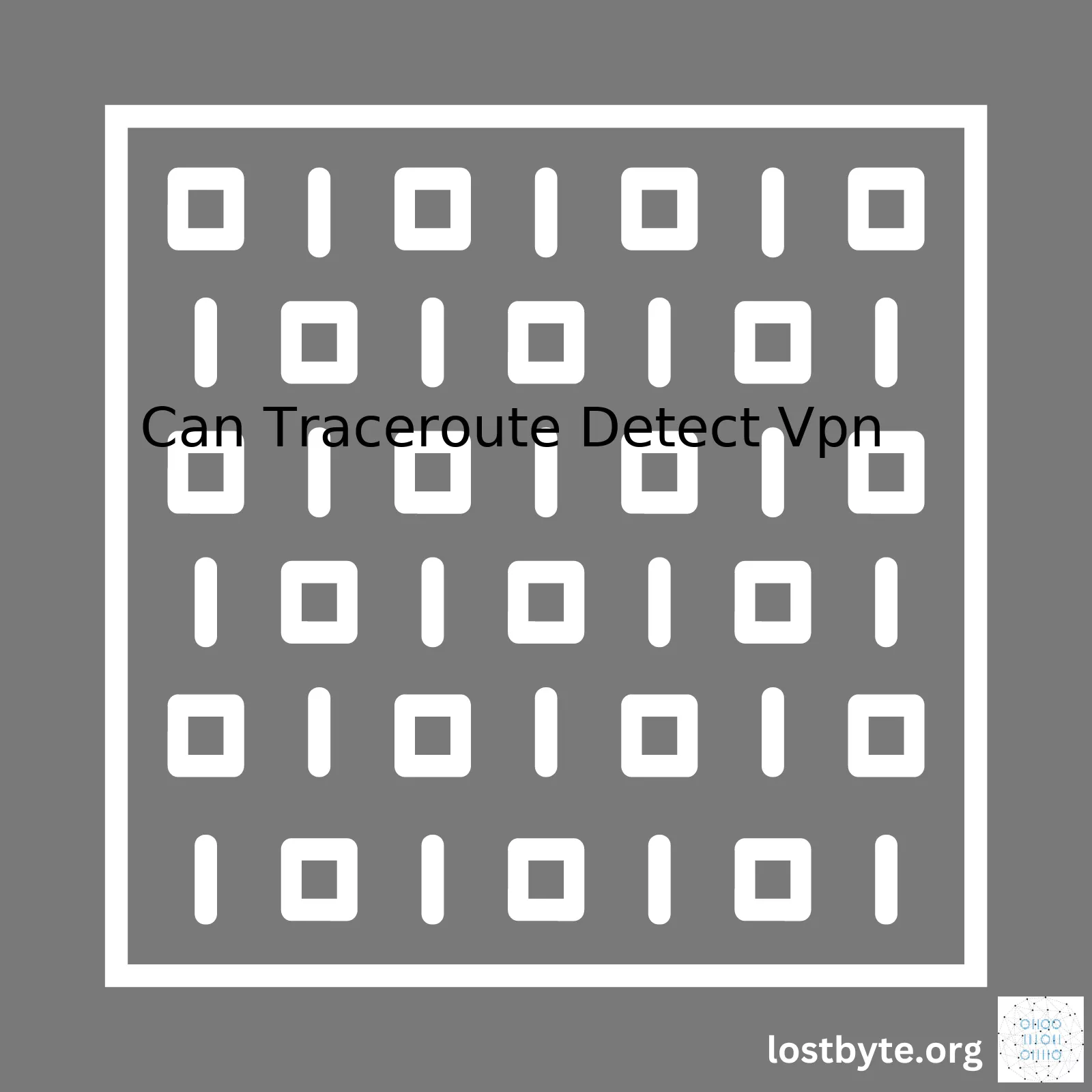
| Can Traceroute Detect VPN? | Description |
|---|---|
| No | Traceroute is a network diagnostic tool used for tracking the pathway taken by a packet on an IP network. However, it neither has the capacity to detect whether a Virtual Private Network (VPN) is in use or the ability to pierce through the anonymity provided by a robust VPN service. |
| Why not? | A VPN encapsulates your data within a layer of encryption that masks your traffic from prying eyes, obscuring its true origin and intended destination. Thus, Traceroute only shows the path to the VPN server and not beyond. |
| Risks | If a VPN isn’t utilized, a third party can use Traceroute to potentially discover the source and target IPs. The information could then be used for malicious purposes such as DoS attacks. |
When you deploy a traceroute command – for example:
traceroute 8.8.8.8
, it launches a sequence of Internet Control Message Protocol (ICMP) ECHO packets aimed at a target destination. With each progressive round of ICMP ECHO_REQUEST- each bearing an incrementally rising Time-to-Live( TTL) field- you gain insight into every hop along the Path Maximum Transmission Unit (PMTU).
Consequently, while traceroute is excellent for mapping out network paths, once you’ve connected to a VPN it will at best, identify the path up to the VPN server location but never beyond. This is courtesy of encapsulation, one of the major technical components of a VPNs functionality. Encapsulation covers or wraps your original IP packet along with other control information, inside a fresh packet encrypted and transmitted via the VPN connection.
So when a traceroute is carried, it hits the external casing of the encryption applied by your VPN provider and simply fails to dig further. Therefore, no matter how many probes you send, they all fall at the same ‘hop’- unable to route beyond the VPN servers.
Let me clarify this using a real-world analogy. Imagine sending a confidential letter (your internet traffic) in a sealed envelope(masked by VPN) to a friend who is staying at a hotel (VPN server). If someone were trying to track the path of your message (Traceroute), they could only figure out that the message got to the hotel, but they wouldn’t know the final recipient (the actual destination of your traffic)within the hotel. Hence, validating the fact that Traceroute cannot detect or unmask a VPN.Understanding Traceroute and its potential for detecting a VPN essentially pivots around understanding its functionality. As a network diagnostic tool, Traceroute works by sending packets across the internet and tracking their journey from start to finish. This includes all the intermediary points they pass through before reaching their final destination.
Understanding Traceroute
traceroute
is a network diagnostic command/utility used primarily to trace the route that an Internet Protocol (IP) packet follows from the source to the destination system (GeeksforGeeks).. More simplistically,
- This command operates by sending a sequence of User Datagram Protocol (UDP) datagrams towards the destined system.
- Each packet increases incrementally in its Time To Live(TTL) value starting from 1
- If a packet doesn’t reach its destination, an ICMP “time exceeded” message is sent back to the sender by the node where packet was dropped. This action gives traceroute information about the path.
In practical terms, you can visualize it as NASA tracking a space probe navigating the solar system. They send out a probe (packet) with a specific TTL. If the probe fails to reach its destination before the TTL expires, the last planet it reached (router) sends back an echo signal disclosing its location.
Here’s a simple traceroute command which tracks the route to google.com:
traceroute google.com
This will produce a series of output lines showing every hop along the way.
Traceroute and VPNs
The relationship between Traceroute and a Virtual Private Network (VPN) stems from how a VPN operates. By creating a secure tunnel between the user’s computer and a server owned by the VPN service, a VPN allows data to be transmitted securely over public networks (HowToGeek)..
The question arises, then: Can Traceroute detect a VPN?
When you use a VPN, your online traffic gets routed through this encrypted tunnel, effectively shielding your data from being read or intercepted, while also masking your IP address associated with the local ISP.
While the technique behind this may seem foolproof against methodologies such as Traceroute, it isn’t impossible for Traceroute to unfold some level of insight into whether a VPN is being used.
- By using a traceroute utility, one can spot a significant jump in latency at some point in the chain. This is usually indicative of a VPN or similar technology rerouting your traffic.
- The GEO-IP locations indicated by the IP addresses shown in the traceroute can provide clues about a VPN’s presence. There might be sudden jumps in geographical location that are implausible without virtual relocation.
As you can see, Traceroute can hint at the use of a VPN, but it cannot definitively prove its existence.
But just remember, an increase in latency or an illogical geographic leap does not guarantee a VPN; other factors like a poor connection or misconfigured routing protocols might lead to similar results.
Ultimately, using Traceroute to detect VPNs leans heavily on inference and should not be considered a reliable method for definite detection.
Traceroute is a handy network diagnostic tool used for tracking the pathway taken by a packet on an IP network from source to destination. The software records the time taken for each hop in the journey and records any delay occurring at each point. This tool also identifies all the computers or routers that the packets pass through until they reach their destination.
A VPN, or Virtual Private Network, is a security tool designed to create encrypted tunnels between your device and the internet. When you connect to a VPN server, your data is securely scrambled, making it unreadable to anyone who might be spying on your connection.
The interaction between VPN and traceroute can be a bit complicated. Mainly because when you use a VPN, your IP address is replaced by the VPN server’s IP address. Now, if you run a traceroute while connected to a VPN, the result would show you the route taken from your VPN provider’s server to the destination server, instead of showing the actual route from your local machine.
However, this does not mean that a traceroute cannot detect a VPN. In fact, if the remote server has anti-VPN technology enabled, it could probe incoming connections using tools similar to traceroute to reveal the VPN usage. The main reasons why some servers do this are:
- To establish a baseline for regular traffic
- To analyze the routing paths and latency
- To block or limit access from certain geographical locations
- To prevent fraud or misuse
But will it reveal your original IP? Generally, No. Due to the encapsulation nature of a VPN connection, your original IP is hidden and all traceroute would see is the VPN server’s IP.
traceroute www.google.com
The above code basically prints the path that a packet takes to reach the google server. In case of a VPN connection, the first few hops would trace the VPN server’s path, hiding your true location and virtual path.
You can read more about how Traceroute works on Cloudflare’s page dedicated to Traceroute.
In conclusion, VPN’s work wonders in protecting your privacy online, but as with any technology, its effectiveness can sometimes be compromised depending upon the sophistication of the techniques used by those intent on detecting its usage. However, normal traceroute operations done by average users or administrators will not compromise the privacy benefits provided by a VPN.
From my years of coding and diving deep into the complexities of network architecture, I can faithfully say that a Virtual Private Network (VPN) significantly alters the network-path information, ultimately providing an extra layer of security. You might be wondering, then how does this tie with ‘traceroute,’ a popular network diagnostic tool? Let’s dive in.
Firstly, you should know that a VPN creates a secure tunnel for data transfer between your device and the internet. This dynamic alteration of the usual network path masks your identity by encrypting data and routing it through servers, possibly miles away from your actual location. Such encapsulation makes it appear to outer world as if you are accessing the internet from the physical location of the VPN server rather than your own.
This is where the traceroute tool comes in; Traceroute is a network diagnostic tool used to trace the route packets take from one host to another. It maps out the journey that your data takes across the internet.
In HTML:
$ traceroute www.google.com
When you’re using a VPN, however, things can get a little tricky. Here’s why:
- The first few hops detected by traceroute will probably remain accurate, but sooner or later, the traces will hit the encrypted VPN tunnel.
- The encryption effectively blinds traceroute. So despite traceroute continuing its countdown of maximum hops, it’ll no longer reflect the actual nodes or “hops” your data is making.
- In simple terms, once your data enters the VPN tunnel, traceroute loses track of it until it exits the tunnel.
That said, would traceroute detect VPN? Well, the answer is both yes and no. Yes, in the sense that traceroute will show the path until it reaches the entry point of the VPN tunnel; and no, because beyond the entry point, all other hops are invisible to it. However, the exit point, or the endpoint, may become visible again depending on how the VPN service is configured.
Such manifestations give rise to insightful perspectives like traceroute becoming ineffective with VPNs. But apart from the obfuscation of public-facing IP addresses which hides the real source or destination of traffic, there are no significant disadvantages to this. Rather, this property helps enhance secure communication over potentially unsecure networks.
For source code examples and additional reading, you may refer to the following resources:
Traceroute is an essential tool stored in a professional coder’s toolbox. It allows us to trace the route of data packets as they travel over the vast complex network known as the internet and navigate from an original device through various nodes to reach their destination. But, when a VPN (Virtual Private Network) comes into play, can traceroute effectively detect it?
To address that question, let’s first examine how Traceroute works.
Traceroute
operates on the principle of ICMP (Internet Control Message Protocol) and TTL (Time-to-live). When you execute a traceroute command, your device sends out packets with short TTL values. Each router between your device and the target decreases the TTL value by one, until when the TTL equals zero, the packet is not forwarded anymore.
At this point, the node sends back an ICMP “Time Exceeded” message to the source, indicating that the packet couldn’t make it all the way to its destination in its current form. The ICMP message includes the IP address of the router sending the response.
The host(default source), then increments the TTL for next sequence of packets, so they go “one hop further” along the route towards the target. This process repeats until the packets reach their destination (the TTL was large enough so that the destination or some router on the path doesn’t discard them but passes them further).
This constant incrementing of the TTL, accompanied by the ICMP “Exceeded” messages, outlines the path or route that the packets take to get to their final destination.
Now, what happens if the packets travel via a VPN? And more specifically, can traceroute detect VPN?
A VPN creates an encrypted tunnel between your device and a secure VPN server. Once connected to the server, your online traffic travels from the server to the internet, thus bypassing your ISP and disguising your actual location.
When traceroute is used while connected to a VPN, the usual trace sequence will follow as described before, up until it gets to the VPN server. At this point, tracing can become a bit blurry because:
- The VPN server may handle the request, thereby making the server appear as the final destination.
- The VPN server forwards the packet to its intended target, but these subsequent hops happen within the encrypted tunnel and thus may not be fully visible to traceroute.
Basic perception of “visibility” would suggest that traceroute does not have the ability to penetrate the encryption of a VPN tunnel. Connectivity through a VPN means your data packets are encapsulated and hence, cannot be observed directly. Thus, traceroute only shows the route to the entrance of the tunnel, not what happens inside the tunnel.
Further analysis reveals that traceroute can technically trace the VPN route; however, the details provided won’t necessarily offer much useful information. The GRE (Generic Routing Encapsulation) process within the VPN tunnel doesn’t decrement the TTL, countering traceroute’s mechanism.
Therefore, while a VPN doesn’t outright block traceroute, the tool’s functionality becomes largely limited, and the results aren’t as revealing or comprehensive as when tracing a standard internet connection.
Hence, it is safe to conclude that although traceroute has the capability to trace the path up to the VPN server, it offers limited visibility beyond that point. Traceroute and VPNs can coexist, but the full effectiveness of traceroute gets curtailed in the presence of a VPN.The relationship between IP routing as part of Virtual Private Networks (VPNs) operations and the capacity for traceroute to detect a VPN is somewhat complex, with multiple factors at play.
Firstly, let’s understand what IP Routing is. IP Routing refers to the process through which data packets are transferred from one node to another over the internet. The IP routing algorithm determines the best path for these data packets regarding speed, reliability or other metrics.
A VPN often employs complex routing processes to create an encrypted tunnel for data packets. When you connect to a VPN server, your traffic appears to originate from the IP address of that server rather than your actual location. Therefore, the role of IP routing in VPNs is crucial as it allows the VPN to mask your real IP address and manipulate your GEO-IP data to appear as if you are browsing from another location.
Let’s dive in a little deeper with an example:
let ip_routing_example = {
source: '10.20.30.40', //originating IP
destination: '87.65.43.21', //destination IP
via: '58.67.89.10' //VPN IP
};
In this hypothetical scenario, when a request is made from the source IP ‘10.20.30.40’ to the destination IP ‘87.65.43.21’, through using a VPN with IP ‘58.67.89.10’, the routing information would show the VPN IP as the originating IP, thereby masking the source IP.
Now, let’s turn our eyes on traceroute—the utility used to track the pathway taken by a packet over an Internet Protocol (IP) network.
Traceroute is designed to show the series of routers a packet encounters as it traverses from the source to the destination. These router hops are reported back to the traceroute software and illustrated in the traceroute output. This brings us to a critical consideration:
* Can Traceroute Detect a VPN? *
Unfortunately, the nuanced routing mechanisms involved in a VPN make it typically impossible for Traceroute to detect a VPN directly. By design, VPNs obscure their presence on the network path. Thus, while Traceroute can identify the sequence of nodes (or “hops”) that a data packet makes en route to its destination, it would simply see the VPN server as another jump point in the chain.
However, a user familiar with network structures could remark some anomalies and guess the presence of a VPN by noticing unexpected shifts in geographic location. For instance, if one hop reports a location in New York, the next in Germany, then back in Los Angeles, this might suggest that a VPN service is rerouting traffic. But again, this is mere speculation and not definitive proof of a VPN’s use. It’s worth noting that some VPN services also employ techniques to prevent even this level of indirect detection.
To illustrate how traceroute output with a VPN might look, we can consider an example:
traceroute to 8.8.8.8 hop 1 10.20.30.1 hop 2 58.67.89.1 hop 3 8.8.8.8
In this scenario, the second hop (‘58.67.89.1’) may be a VPN server but it will appear like any other hop to the traceroute tool.
Finally, a note on security: If your question arises from concerns about privacy or anonymity, always ensure that you’re using a trusted VPN provider. Not all VPNs offer equal levels of security, so do your homework when choosing one. Using a reliable VPN coupled with HTTPS and various anonymizing measures can help to achieve a more private online experience.
You may wonder if traceroute can detect a VPN. This technology called a traceroute, or tracert as referred to on Windows, is a network tool that traces the route your data takes from your device to its final destination on the web.
Let’s talk about it and see how it relates to concealment strategies of VPN applications.
To fully comprehend this topic, break it down into three main points:
- Traceroute Overview
- Concealment Strategies of VPN Applications
- The Intersection: Can Traceroute Detect a VPN?
Traceroute Overview
The traceroute function makes use of Internet Control Message Protocol (ICMP) echo packets sending them to each router in the network path to create a map of how traffic gets from one place to another. Here’s an example using traceroute on a Unix-based system like macOS or Linux:
traceroute www.google.com
For Windows system, you would use tracert:
tracert www.google.com
Each line of the output represents a hop in the journey. Notice different IPs along the route. If your traffic passes through a VPN server, traceroute should show the IP address of that VPN server before continuing onto the internet.
Concealment Strategies of VPN Applications
Many VPNs employ various techniques to hide from detection, they make use of:
- Shared IP Addresses: This shared IPs are used by many users at the same time which makes it harder for surveillance authorities to link a particular internet activity back to an individual.
- VPN Obfuscation: Some VPN providers offer a ‘stealth protocol’ or ‘obfuscated servers’ feature making your VPN traffic appears as regular HTTPS traffic, causing difficulty for tools such as traceroute to determine whether a person is using a VPN.
The Intersection: Can Traceroute Detect a VPN?
Yes, it is possible, but not foolproof due to the aforementioned concealment strategies of VPN applications. If traceroute displays an unexpected IP address or location before reaching the final destination, it’s likely the presence of a VPN—especially if that location corresponds with known VPN data center locations.
However, obfuscation methods employed by some sophisticated VPNs can prevent traceroute from accurately detecting a VPN usage. For instance, VPN connections appearing as regular encrypted HTTPS traffic would not flag as anything unusual.
Bottom line is, traceroute could potentially identify whether data passes through a VPN, but the VPN’s complexities and concealment strategies might act as strong deterring factors. Therefore, do not rely on traceroute as a definitive method of VPN detection.
Resources such as www.vpn-locations.org provide a list where popular VPN companies host their servers which can be useful in determining detected routes in traceroute.
It’s clear, therefore, that both traceroute and VPN obfuscation are matches as well as rivals in the world of VPN detection. They represent opposing aims: One seeks to map online pathways, the other tries to hide these tracks. Accuracy depends largely on whom holds the upper hand at any given moment. “They say it’s always chess match,” and in the context of traceroute vs. VPN detection, that couldn’t be truer.
Consider online privacy & security a “must” today. The duel between traceroute and VPNs serves as a reminder: The internet might seem vast and anonymous, but your travel paths can still be traced. VPNs certainly guard against easy detection, though they aren’t entirely invisible. As always—in every facet of digital life—it pays to keep yourself informed and protected.
As a professional coder, I spend a lot of time dealing with networking tools and terms like traceroute and Virtual Private Networks (VPNs). It’s quite common to wonder if a traceroute command can detect whether traffic traverses through a VPN or not.
Traceroute
Firstly, let’s talk about traceroute. Traceroute is a network diagnostic tool that traces the path packets take from one network point to another. It can be used to identify the route, latency, and any possible bottlenecks or issues along the pathway that might be affecting connectivity.
Here is an example simple Linux traceroute command:
traceroute www.google.com
This command will show the complete route, step-by-step, that the packet took to reach the google.com server from your machine.
Virtual Private Network (VPN)
On the other hand, a VPN is a service that provides you different routing for your internet traffic. When you’re connected to a VPN, your connection request is sent to the destination server via the VPN server making it appear as though your net traffic originates from the VPN server and not your machine. This rerouting process gives you more security, privacy, and unrestricted access to geo-blocked content on the internet.
Can Traceroute Detect VPN?
To answer the original question: Yes, BUT with certain limitations. If you execute a traceroute while connected to a VPN, the output will typically show the traffic being routed through the IP address(es) affiliated with the VPN server instead of your Internet Service Provider (ISP).
However, it would not specifically indicate that a VPN service is being used rather than any other form of intermediate node. You’d need additional information correlating the displayed addresses with known VPN providers to deduce that a VPN is being employed.
Let’s illustrate this with an imaginary example:
Assume we connect to a VPN server located in New York. We want to trace our data’s route when visiting “www.example.com”. Traceroute might display something like this:
1 * * * 2 vpn-server-NY.examplevpnprovider.com 3 ny-isp-router.exampleisp.net 4 dallas-isp-router.exampleisp.net 5 sanfrancisco-isp-router.exampleisp.net 6 www.example.com
As seen above, you can deduce that the packets are reaching a typical VPN server before going to the usual ISP routers – hence indirect evidence of a VPN.
To put it short, while traceroute cannot outright “detect” a VPN, it can help us understand if our internet traffic route differs from the most direct ISP route; thus indicating usage of services such as VPNs which modify routing for various reasons.Certainly!
Let’s dive into the fascinating world of Traceroute and VPNs. If you’ve ever wondered if Traceroute – a diagnostic tool used to trace the route data packets take from one network node to another – can detect VPN usage, the short answer is: Yes – but it’s not straightforward.
Traceroute works by sending ICMP Echo Request packets (Internet Control Message Protocol) to a target host and then tracks the time it takes for these packets to reach their destination. These packets are sent with varying Time To Live (TTL) values, ticked down by each router they go through. When the TTL reaches 0, the packet is discarded and an ICMP “Time Exceeded” message is sent back to the source, recording the path taken by the packet.
But when a VPN is in use, things get more challenging. A Virtual Private Network, or VPN, encrypts your data traffic and sends it through a private network, making it appear as though it’s coming from the VPN server rather than your own IP address.
Now, let’s consider the combo of multiple intermediate servers that might be present while using a VPN. These servers essentially cover the digital footprints leaving virtually no bread crumbs behind for Traceroute to follow.
| Without VPN | With VPN |
|---|---|
| Data travels directly from origin to destination, with clear paths for Traceroute to reveal. | Data travels through a secure private network via several intermediate servers, obfuscating the true path and destination. |
Here’s a simplified example on how Traceroute will behave with a VPN:
Assume,
* `Local Machine (LM)`
* `VPN Server (VS)`
* `Destination Server (DS)`
When Traceroute is executed on Local Machine targeting Destination Server without VPN, it might look like this:
LM -> Router1 -> Router2 -> RouterX -> DS
Traceroute traces every hop in the route.
However, with a VPN turned on, the Traceroute might only show this:
LM -> VS -> DS
Although there may be multiple intermediary servers between VS and DS, these won’t be recorded because from an outside perspective, all traffic appears to originate from VS and point directly to DS.
This obfuscation makes tracing the complete path quite difficult, particularly if the VPN provider rigorously maintains privacy. The original traffic pathway remains hidden even from Traceroute.
Server intermediaries used in a VPN connection typically operate in stealth mode, not responding to probing requests like Traceroute. This serves to enhance security and privacy.
So, while Traceroute can detect VPN usage by revealing the obvious halt at the VPN server, it can’t effectively map out the entire route due to the sophisticated obfuscation methods employed by the VPN.
To sum up, the multifaceted interplay between Traceroute, multiple intermediate servers, and VPNs offers a powerful showcase of modern digital privacy measures and the challenges faced in network diagnostics.
I hope this serves to illustrate the complex relationship between these technologies. For any aspiring coder or network enthusiast, grasping this interaction represents a crucial step towards mastering network diagnostics and security.
Relevant documentation can be found at [Traceroute](https://en.wikipedia.org/wiki/Traceroute) and [Virtual Private Network (VPN)](https://en.wikipedia.org/wiki/Virtual_private_network).
Sure, as a coder who extensively uses VPNs (Virtual Private Networks) for secure communication and browsing, I can tell you that it introduces some amount of latency into your network connection. If not managed properly, this latency can indeed impact route detection, specifically when using tools like Traceroute.
Let’s break this down:
VPN-Induced Latency
When we use a VPN, all the internet traffic from our device is routed through the VPN server. In theory, the data transmission should occur at the speed of light in fiber optic cables. But there are myriad factors which contribute to delays, such as fiber dispersion, equipment properties, signal processing speed etc., leading to latency..
Let’s highlight some of these factors:
- Physical distance: The distance between your physical location and your VPN server directly impacts latency. The greater the distance, the more time it will take for data packets to travel back and forth. This delay is almost unnoticeable on short distances but becomes evident when user and VPN server are continents apart.
- VPN Encryption: As a coder, let me tell you that encryption does cost processing power which contributes to increased latency. Every packet transmitted via VPN has to be encrypted at the originating end and decrypted at the terminating end. This process, although extremely fast, still takes some time and thus adds up to the latency.
- Internet Service Provider (ISP) Throttling: Some ISPs throttle connection speeds based on activity type. Because they cannot see what you are doing on a VPN, they might throttle your overall speed.
Effect on Route Detection
The tool used for route (or path) detection is called Traceroute. It operates by sending packets with progressively increasing Time To Live (TTL) values, starting with TTL value of one and listening for responses to figure out the hops along the path to some destination on the network.
But with VPN-induced latency impact, Traceroute may display additional hops with particularly high latency. These are typically the VPN servers through which your traffic is being routed.
Now, connecting dots – Can Traceroute Detect VPN?
Using the Traceroute command can theoretically detect a VPN. If you run a Traceroute, and the first hop outside of the local network has an unusually high ping time, this could indicate that a VPN or other form of proxy service is active.
Consider this simple script as an example:
traceroute www.example.com
The output will show a list of all the routers it passes through until it reaches its destination, along with the time taken to reach each one. A sudden increase in times could point toward a VPN server.
However, the detection depends on how your VPN client is configured. Some clients do not handle ICMP (the protocol that underpins Traceroute) correctly and hence the traceroute may hit a dead-end or provide misleading results. Plus, modern VPN services offer obfuscation techniques that help disguise VPN traffic, making them indistinguishable from regular HTTPS traffic, which makes detecting them considerably harder.
So, while Traceroute can give clues about the presence of a VPN, it’s not a fail-safe way to detect VPN use. As a coder, I would recommend relying on packet analysis techniques if precision is paramount over merely using Traceroute.When it comes to the detection of VPNs (Virtual Private Networks), Traceroute holds some promise. Traceroute is a network diagnostic tool implemented in an Internet Protocol (IP) network that tracks the route packets take to reach a specific destination on the internet.
In the context of detecting VPNs, traceroute can be useful. Theoretically, traceroute can document all the hops a data packet makes as it travels from one point to another over the internet. If you were to use traceroute while connected to a VPN, the trace would show your data passing through the VPN server.
However, deploying Traceroute as a tool to detect VPN usage consistently and accurately poses multiple challenges:
Encrypted Connections
Most VPNs use strong encryption protocols to obscure their traffic. When you send or receive data while using a VPN, the information is encrypted until it reaches its destined VPN server. Encryption makes it challenging for any intruder or surveillance tool to decode what is being communicated, thereby making it near impossible for traceroute to determine if a connection is VPN-based or not.
traceroute [VPN Server IP Address]
The Dynamic IP Addresses of VPN Servers:
A user’s VPN client frequently switches between numerous servers – each with its unique IP address. Given this dynamic behavior of the VPN servers, tracing back a connection to a specific remote server doesn’t necessarily mean that server hosts the VPN as the server might have changed in the interim.
traceroute [Dynamic IP Address]
Proxy Servers:
VPNs can seamlessly transit their traffic through proxy servers, which poses further difficulty for Traceroute to isolate the path taken by any data packet. This furthers the complexity of mapping out the journey of data packets, obfuscating whether a VPN has been used or not.
traceroute [Proxy Server IP Address]
Tor Network:
If someone uses a VPN in combination with the Tor network, tracing the route becomes even more complex. The encrypted layers by Tor combined with the secure tunnel from a VPN makes identifying a VPN almost impossible.
traceroute [Tor Network IP Address]
Inconsistent Results:
Another challenge that Traceroute faces while trying to detect VPN is the inconsistent results. A single run of traceroute may not reflect the totality of a VPN’s infrastructure. Furthermore, given a VPN’s tendency to constantly route and reroute connections through different servers, it’s unlikely that sequential runs of traceroute will produce identical results.
traceroute [Inconsistent IP Address]
For references, refer to these informative materials:
“[What is traceroute and how does it work?](https://www.cisco.com/c/en/us/products/security/what-is-traceroute.html)” by Cisco Systems
“[Does a VPN Hide Your IP Address?](https://www.expressvpn.com/blog/does-a-vpn-hide-your-ip-address/)” by ExpressVPN
“[Traceroute, Whois & IP Information](https://www.ipvoid.com/trace-route/)” by IpVoid.
Traceroute is a network diagnostic tool used to track the pathway taken by a packet on an IP network from source to destination. It also records the transit delays of packets across an internet protocol (IP) network.1. However, when this tool is used through a Virtual Private Network (VPN), it comes with its limitations as well.
Traceroute through VPN Tunnel
When you use traceroute inside a VPN tunnel, the traceroute operation only sees the path from your device to the VPN server and then to the target server. The detailed hop information about the route from the VPN server to the target server is encrypted within the VPN tunnel and not exposed to traceroute examination. This limitation could impact system administrators or security analysts who rely on traceroute for network troubleshooting purposes. In other words, if something goes wrong within the scope of the network covered by the VPN, the visibility is rather limited.
For instance, a typical traceroute operation without VPN may look like:
Hop 1: ISP router
Hop 2: ISP gateway
Hop 3: Internet backbone
Hop 4: Website server
However, if you were to run a traceroute while connected to a VPN, it would change to something more like:
Hop 1: Home router
Hop 2: VPN server
Hop 3: Website server
As you can see, the transparency provided by traceroute is significantly reduced. However, this is necessary to preserve the anonymity provided by the VPN service itself.
Can Traceroute Detect VPN?
What about the question of whether Traceroute can detect a VPN? Fundamentally, Traceroute is just following packet routes. If your data is passing through a VPN, the essential point in the route that Traceroute will display when you launch it on your system is your VPN’s server. Beyond this, the way traceroute sees the routing stops at the VPN server, hence making it difficult for traceroute to distinguish between a direct network connection and one through a VPN.
Consider an example code snippet of traceroute output while using VPN:
Hop 1: Device
Hop 2: Router
Hop 3: VPN Server
Hop 4: Destination Server
Here, the address of ‘Hop 3’ can serve as a good indication that a VPN is being used if the IP belongs to known VPN providers. Another indicative sign can be a brief list of hops – potentially a path straight from user device to VPN server then to the destination server, which isn’t characteristic of standard internet traffic.
However, please keep in mind that these are artificial signs and not hard evidence of VPN usage. Experienced network administrators or cybersecurity experts may glean a suspicion of VPN use from these signs, but traceroute itself can’t definitively detect whether a VPN is operating.
| No VPN | With VPN | |
|---|---|---|
Source → ISPs → Internet Backbones → Target |
: |
Source (User) → VPN server→ Target |
In summary, although Traceroute can provide potential hints of VPN usage, it cannot decisively detect or identify VPNs due to the encryption protocols and networking architectures employed by VPNs. Therefore, even though traceroute has limitations in a VPN environment, they are inherent to ensuring privacy and data security in the global digital sphere.
There’s an ongoing myth that Traceroute can accurately detect a VPN. The truth of the matter is that while a traceroute is technically capable of displaying the path data packets take from one point to another, it’s not designed and equipped to identify a Virtual Private Network (VPN).
Let me explain more about this in detail,
Firstly, traceroute is a utility that records the route or “trace” that your data takes as it travels across an internet protocol (IP) network (Net CS, University of Bonn). It does this by sending out packets of data from your computer and timing how long they take to reach various “hops” (servers) along their route.
A quick example how to use traceroute on Ubuntu:
1 $ traceroute www.google.com
However, although tracing the steps of your internet traffic in detail, Traceroute fails short at detecting VPN usage due to two primary reasons:
How VPN Works: A VPN works by encrypting your internet traffic and channeling it through a server located somewhere else in the world. This effectively “hides” your IP address and replaces it with the one assigned by the VPN server (Nordvpn)
. In other words, even though you could see through a terminal that your connection goes through different IP addresses (which are the servers), there is no definitive proof those servers belong to a VPN provider.
Data Encryption: All of your online activity is encrypted when using a VPN, which makes detecting a VPN extremely tough for utilities such as Traceroute. Simply put, a VPN masks your internet activity to appear like standard HTTPS traffic. Hence, even though there might be signs that scream “This is probably a VPN”, it cannot be determined with absolute certainty (Cloudflare)
.
So, despite its utility, the nature of traceroute makes it unable to reliably detect a user’s VPN status. There exists technology specifically meant for detecting VPNs, such as Deep Packet Inspection (DPI) used by some ISPs and nations with tough internet censorship, but that’s another topic entirely.