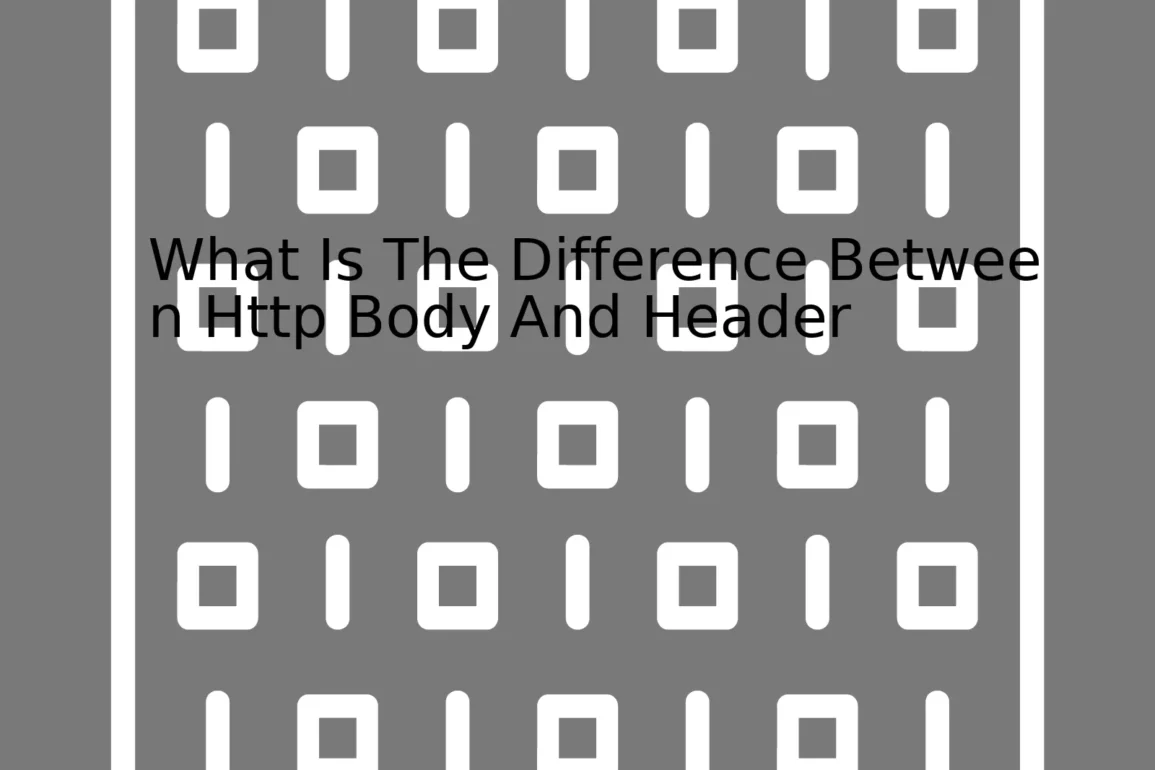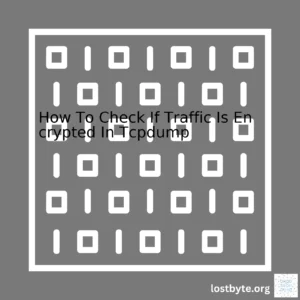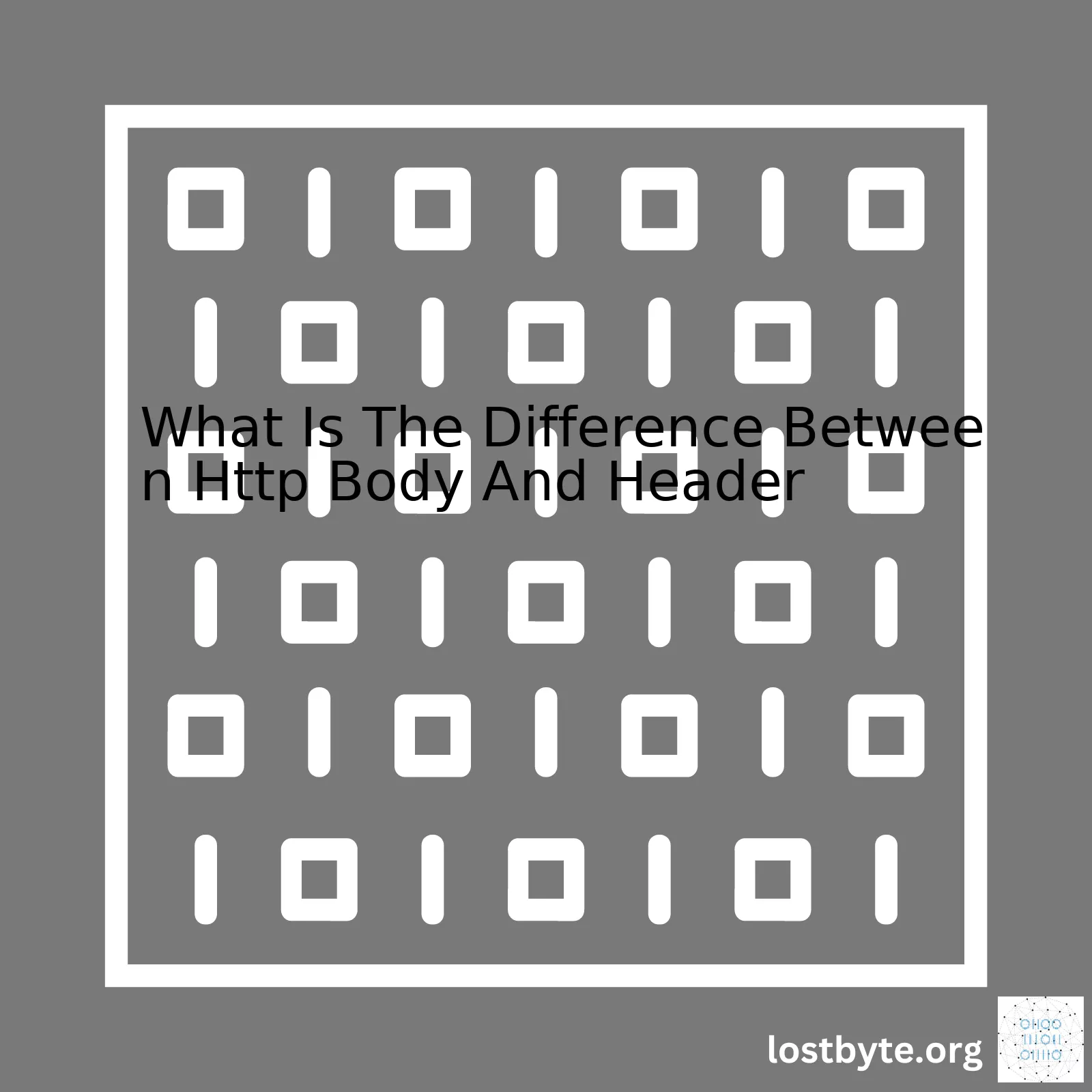
| HTTP Body | HTTP Header | |
|---|---|---|
| Purpose | Holds the message content or payload. | Provides information about the request or response, including metadata. |
| Type of Information | Typically dynamic and changes with every request or response. E.g., JSON, HTML, XML. | Mostly static, and changes infrequently. E.g., Content-Type, User-Agent, Cookies. |
| Visibility | Shown only to the application that consumes it. | Visible to intermediaries such as proxies and caches. |
| Presence | Not required in all types of request methods (like GET). | Present in nearly all HTTP requests and responses. |
The fundamental differences between the HTTP body and header boil down to their unique roles within the context of an HTTP request and response cycle. In a typical HTTP message whether it’s a request from client to server or a response from server to client, the message consists primarily of two sections: the header and the body.
On one hand, the HTTP header, is dedicated to providing meta-information about the HTTP message. It carries data like what type of browser is initiating the request (User-Agent), the accepted languages (Accept-Language), the format of any potential response (Accept), and more. This section is key for directing how the HTTP request or response is processed.
On the other hand, the HTTP body is where your actual data goes. Take a POST request for creating a new user on a website, for example. The
User-Agent
and
Content-Type
need to go in the HTTP headers so the server knows who’s asking and what they’re asking for, while the necessary personal information (the name, email, password…) would reside in the HTTP body.
In essence, both HTTP body and HTTP headers have their uses and each plays a critical role in HTTP communication. While the HTTP body handles the main content relating to the request or response, the HTTP headers help process this information more effectively by providing relevant metadata. They work together synergistically, making efficient web communication possible.
POST /api/user HTTP/1.1
Host: www.example.com
Content-Type: application/json
Content-Length: 81
{
"name": "john doe",
"email": "johndoe@example.com",
"password": "mypassword"
}
Note: In the code snippet above, everything before the empty line represents the HTTP header while the information following the empty line forms the HTTP body.Html format:
The Hypertext Transfer Protocol (HTTP) is fundamental to data communication on the World Wide Web. It comprises two key aspects: HTTP Header and HTTP Body. To appreciate their differences, let’s break down these elements as well as their purpose within an HTTP request or response.
What Is An HTTP Header?
The HTTP Header typically precedes the body of an HTTP message and presents critical information required for accurately interpreting the request or response. The HTTP header essentially represents a collection of “field-value” pairs that portray details such as content type, content length, authorization details, caching directives, server information or client information.
Consider this example when you send a GET request:
GET /engaging-article?id=100 HTTP/1.1 Host: www.fascinating-web.com User-Agent: Mozilla/5.0 Accept: text/html,application/xhtml+xml
The first line indicates the HTTP method (GET), the resource address (/engaging-article with id as 100), and the HTTP version being used. The next lines express metadata about the source of the request.
Likewise, upon receiving this request, the web server transmits a corresponding response with its own set of headers:
HTTP/1.1 200 OK Date: Sun, 24 Oct 2021 23:38:34 GMT Content-Type: text/html; charset=UTF-8 Content-Length: 138
Here the first line communicates the protocol version plus status code. Following lines represent information about the returned resource.
What Is An HTTP Body?
The HTTP Body follows the HTTP Header in an HTTP message. This contains the actual resource data or payload that needs to be transmitted, whether it is HTML from a web page, JSON data from an API, an image file, etc. Occasionally, in certain requests like ‘GET’, an HTTP message may not contain a body at all.
Continuing from our earlier instances, let’s add an HTTP body into the server response:
HTTP/1.1 200 OK Date: Sun, 24 Oct 2021 23:38:34 GMT Content-Type: text/html; charset=UTF-8 Content-Length: 138 <html> <body> <p>Hello, World!</p> </body> </html>
In this instance, the HTTP body, which comes after an empty line following the HTTP header, carries a small HTML document with “Hello, World!” text.
Difference Between HTTP Header and HTTP Body
| HTTP Header | HTTP Body |
|---|---|
| Includes metadata such as content type, content length, etc. | Carries the actual payload or data of the message |
| Precedes the body and is always present in HTTP messages | Follows the header, occasionally might be absent depending on the type of request |
| Primarily for the consumption of HTTP Clients/Servers to facilitate the processing of the main content | The part that usually contains information intended for end-users, whether it’s the HTML of a webpage or JSON/XML data from an API |
Thus, while both HTTP Header and Body play essential roles in HTTP’s operation, they serve separate yet complementary purposes – the former facilitating how the latter is processed, and the latter actually carrying the meat of the data. [Ref].When it comes to understanding the anatomy of HTTP (Hyper Text Transfer Protocol), two vital components that we often come across are the Body and Header. The HTTP protocol, which forms the foundation for any data exchange on the Web, sends messages over a network in a structured format. These messages usually consist of these components: Request Line / Status Line, Headers and Body.
Header
The headers are used to define the operating parameters of an HTTP request or response. The fundamental difference between an HTTP header and body lies in their respective roles and the type of information they carry.
Some characteristics of HTTP headers include:
- The Headers are essentially name-value pairs separated by colon (:) where the name is case-insensitive.
- Sets of headers are divided into four categories: General, Request, Response, and Entity headers. Each serves a specific purpose within the HTTP communication model.
- They provide necessary information about the request or response, or about the object sent in the message body.
- A point to note; not all headers are obligatory. The Content-Type header, which indicates the media type of the resource, could be one variety of headers included in the HTTP message.
Here’s a simplistic example of how headers might appear:
GET /index.html HTTP/1.1 Host: www.example.com
Body
The HTTP body or entity-body carries the actual HTTP request or response payload i.e., the information you want to send to or receive from a server.
Features of the HTTP Body build on the distinct characteristics
- The body may contain data like HTML documents, images, JSON, XML content etc., depending upon what the ‘Content-Type’ header specifies.
- The request method determines whether there will be a body or not. For example, GET methods usually do not have bodies as all the information required is carried in the URL itself. Conversely, POST methods, used to send form data to the server, generally include one.
- In more complex application levels, the HTTP Body could carry instructions detailing how a server-side script should execute.
Here’s an example of how a typical POST request body with JSON payload looks:
POST /test HTTP/1.1
Host: dummy.restapiexample.com
Content-Type: application/json
{
"name":"test",
"salary":"123",
"age":"23"
}
Both the HTTP headers and body contribute to forming a complete HTTP message comprehensible by client-server architectures. While the header provides detailed ancillary information, the story unfolds in the body part with content. Being mindful about their appropriate use will ensure error-free and efficient data exchange.
For more elaborate details on HTTP, consider referring Mozilla’s documentation.When we send or receive data via the Internet, the data is often sent in a structure known as a Hypertext Transfer Protocol (HTTP) message. This HTTP message is commonly divided into two main parts: the HTTP header and the HTTP body.
HTTP Header Explained
Firstly, allow me to delve deeper into what an HTTP Header is.
An HTTP header consists of fields, embedded in the message between the client browser and web server, that contain information about the HTTP request or response, including operating system details, language preferences, format acceptable for replies, etcetera. Simply put, it defines the operating parameters of an HTTP transaction.
The typical structure of an HTTP header might look something like this:
GET /index.html HTTP/1.1 Host: www.example.com Accept-Language: en-us Accept-Encoding: gzip, deflate Connection: Keep-Alive
Key features of an HTTP header include:
- Request Headers: Include more information about the resource to be fetched or about the client itself.
- Response Headers: Hold additional information about the response, like its location or about the server itself.
- Representation Headers: Include information about the body content or about the resource the body content refers to.
You can find a full list of HTTP headers in the Wikipedia.
Difference Between HTTP Body and Header
Now, let’s contrast this with the HTTP body.
An HTTP body contains the data that we want to send to the server (in HTTP Requests) or the data received from the server (in HTTP Responses). For instance, if you fill out a form on a website and hit submit, the form data is sent to the server in the body of the HTTP request.
Typically, when you perform a GET operation, there may not be any significant data in the HTTP body because you’re simply requesting a resource from a server. On the other hand, operations using POST, PUT, or PATCH usually have crucial data in the body that must be processed by the server.
So, in short, while the HTTP header carries valuable information about the HTTP request/responses and helps facilitate successful data transfer, the HTTP body is where the actual data intended for processing resides.
One important thing to understand is that the server handles the HTTP header before it processes the HTTP body. Furthermore, properties set in the HTTP header might affect how the server interprets the HTTP body.
Overall, understanding the nature and purposes of an HTTP header versus an HTTP body aids in better comprehension of how data flows across the Internet, leading to improvements in coding and debugging abilities. Remember, these are fundamental components of HTTP messages and play pivotal roles in data communication over the World Wide Web.As a professional coder, understanding the roles and responsibilities of HTTP Headers is essential to handle web communications effectively.
HTTP (Hypertext Transfer Protocol) is a protocol used for transferring data over the internet. An HTTP message consists of two important components: the HTTP Header and the HTTP Body.
HTTP Header Role and Responsibilities
While both HTTP Header and HTTP Body are crucial elements in transmitting data via HTTP, they serve distinct functions:
- Request & Response Details: Unlike HTTP Body, which carries the actual request or response data, the HTTP Header provides information about the request or response. In an HTTP transaction, your browser sends a request header to the server, asking for a specific file or page. The server responds with a response header followed by the requested data.
- META Information: HTTP Headers contain meta information like the character set, language, length of the message, format of the body content etc. For example, Content-Type is a header specifying the MIME type of the body content, that helps browser to interpret the data correctly.
- Control Instructions: Headers ensure proper transfer of data by providing control information. For instance, Cache-Control header instructs how the data should be cached, Accept-Encoding offers preferences for data compression, while Authorization contains authentication credentials when needed.
A typical HTTP request header might look something like this:
GET /index.html HTTP/1.1 Host: www.example.com Accept: text/html,application/xhtml+xml,application/xml;q=0.9,image/webp,*/*;q=0.8 Connection: keep-alive
Http Body vs. Header – What’s the Difference?
The primary distinction between HTTP Header and HTTP Body lies in the kind of information they convey:
- Information Type: As discussed earlier, HTTP Headers carry metadata related to the request or response, whereas the HTTP Body carries the actual data (content HTML, CSS, JSON, image data, file data etc.). Headers will describe “how” to treat the data, and the body will contain the “what” — the data itself.
- Format: HTTP Headers follow a defined structure — each header field consists of a case-insensitive name followed by a colon ‘:’ and the field value. In contrast, the HTTP Body can contain data in multiple formats such as HTML, JSON, XML, plain text, binary, etc.
Content-Length: 3347 //sample Header <html><head><title>Sample HTML... //sample Body
- Optional vs. Mandatory: HTTP Headers are mandatory in every HTTP communication to provide essential data about the request/response. However, the HTTP Body is optional and primarily used when data needs to be sent to the server (as in POST requests) or returned to client (as in server responses).
In essence, the HTTP Header and HTTP Body work together to facilitate smooth data exchange over the internet. Understanding their roles, responsibilities and differences helps in building accurate and efficient web communication structures.To fully grasp the difference between HTTP body and HTTP header, you first have to understand each component’s structure and functionality individually. Note that both these components are part of HTTP message structure.
HTTP Header
An HTTP header consists of fields encoded in string format that relay vital information about other parts of the request or response. The structure of this component starts with an initial line (representing the status line for response headers or request line for request headers), followed by optional header fields, and ending with a line break (CRLF).
Here’s an example of how a typical HTTP header looks:
GET /http/www.example.com HTTP/1.1 Host: www.example.com User-Agent: Mozilla/5.0 (Macintosh; Intel Mac OS X 10_14_6) AppleWebKit/537.36 (KHTML, like Gecko) Chrome/75.0.3770.100 Safari/537.36 Accept: text/html,application/xhtml+xml,application/xml;q=0.9,image/webp,*/*;q=0.8
Each line after the initial line can be broken down into two segments, divided by a colon character (“:”). The segment before the colon represents the ‘header field’ while the second segment (after colon) is the ‘value’.
Key features of HTTP Headers include:
- Communicating additional information about the request/response or the object sent in the message body.
- Sending directives for the HTTP transaction.
- The presence of several standard fields outlined by the HTTP specifications (RFC 2616) like ‘Accept-Language’, and ‘User-Agent’ among others.
HTTP Body
The HTTP body, on the other hand, carries the data payload associated with the HTTP request or response. It functions as the conduit for transmitting data from client-server and vice versa—for instance, data inputs via HTML forms or API requests, etc.
Please note, while an HTTP message may not contain a body—such as GET requests—the existence of an HTTP body in POST requests or server responses is quite common.
The following is a simple illustration of an HTTP POST request containing both a header and a body:
POST /example/api/user/signin HTTP/1.1
Host: www.example.com
Content-Type: application/json
{
"username": "abc123",
"password": "xyz456"
}
In this case, you’ll notice the JSON formatted data payloads enclosed within “{” and “}” brackets (body), which are preceded by the HTTP headers above.
Some of the key attributes of an HTTP body include:
- Ability to ferry substantial data amounts than can fit in headers.
- Type and volume of data it carries can significantly influence the processing of an HTTP request/response.
Difference Between HTTP Header and HTTP Body
While both the HTTP header and HTTP body aid data transmission between a client and a server, they differ greatly in their roles, content, and formatting:
1. Role: One major distinguishing factor lies in their roles. HTTP headers carry contextual information about HTTP message handling and payload, while the HTTP body contains actual data to be processed.
2. Content: Headers hold metadata as name-value pairs in text format, and the body holds the actual data – this could range from text, JSON, XML, binary data, etc.
3. Formatting: Headers and bodies are separated by two new line characters and are constructed differently – headers often follow a key-value structure, while the body’s structure differs based on the Content-Type and raw data being transmitted.
References
- MDN Web Docs – HTTP Messages
- RFC 7230 – Hypertext Transfer Protocol (HTTP/1.1): Message Syntax and Routing
- RFC 2616 – Hypertext Transfer Protocol — HTTP/1.1
The HTTP protocol, which stands for Hypertext Transfer Protocol, is a stateless protocol that is used on the World Wide Web for data transmission. It’s divided into two parts: HTTP Headers and HTTP Body. These two components play different roles in sending and receiving information making them critically important in web development.
HTTP Headers
These are the proposal part of an HTTP request or response. HTTP headers include fields such as
Date
,
Server
,
Content-Type
and more. They provide vital information about the request or response, or about the object sent in the message body. The HTTP header will always be transmitted to the client prior to the actual body content.
Here’s a simple illustration of what an HTTP header might look like:
GET /index.html HTTP/1.1 User-Agent: Mozilla/4.0 (compatible; MSIE5.01; Windows NT) Host: www.example.com Accept-Language: en-us Accept-Encoding: gzip, deflate Connection: Keep-Alive
HTTP Body
On the other hand, the HTTP body contains the actual data (the payload) transferred in HTTP messages. It occurs after the headers and is separated from them by a single blank line. For instance, when you fill out an online form, the transmitted data such as your username and password would belong in the HTTP body.
Moreover, it is noteworthy that not all types of HTTP messages contain a body. For example, GET requests often don’t need a body as all the requested information is present in the URL and headers.
Taking these fundamental characteristics into account, here are the key differences between the HTTP header and body:
- The HTTP header provides necessary information about the request or response, or about the data object sent within the body of the message. Conversely, the HTTP body holds the actual payload/data in the HTTP messages.
- The header comes before the HTTP body in message organization with a blank line separation.
- HTTP headers follow a specific syntax as defined by the RFC 2616 specification [RFC 2616]. On the other side, HTTP body doesn’t have any strict structure and can transport any sort of data – binary, text, an image file, JSON, XML, etc. displayed according to the Content-type field in the HTTP Header.
- All types of HTTP messages comprise headers, but only some message types (such as POST requests) may include a payload/body.
In web development, knowing the key distinctions between HTTP headers and HTTP bodies equips you to write more efficient code and debug issues concerning web communications effectively. Using HTTP headers and bodies correctly improves the speed and performance of your apps by minimizing unnecessary transfer data, handling data appropriately, and ensuring compatibility across different browsers, devices, or systems.
To illustrate how to set HTTP headers and send data in the HTTP body using an HTTP POST request, let’s use Python’s `requests` library:
import requests
headers = {
'User-Agent': 'Mozilla/5.0',
'Content-Type': 'application/json',
}
data = '{"username":"myname","password":"mypassword"}'
response = requests.post('http://example.com', headers=headers, data=data)
This sends an HTTP POST request to http://example.com with custom headers and JSON data in the HTTP body.
Remember, having a clear understanding of the role and functionality of HTTP headers and HTTP bodies plays a monumental role in developing and maintaining web applications efficiently and securely.In the realm of web development, understanding the distinction between HTTP(S) headers and body is essential. The interplay between these two parts can be best understood by examining their roles and differences in the context of an HTTP request/response process.
Header:
The HTTP Header primarily includes metadata about the request or response or even the objects sent in a body. It always precedes the Body and gives information such as the content type, content length, authentication information etc.
An example of an HTTP header in Python code could look like this:
header = {
"Content-Type": "application/json",
"Authorization": "Bearer YOUR_TOKEN"
}
Headers can significantly influence the connection parameters since they carry important control data. Headers assist the receiving end (either a client or server) to interpret the received packet’s body correctly. Thus, setting appropriate header values is crucial in managing data transactions between a client and a server.
Body:
In contrast, the HTTP body contains actual user data transferred by a server or a client. Unlike the header, containing only meta-information, the body carries the core data of each transfer. This data could be anything from HTML code of a webpage, user form input, JSON/XML-formatted text, image bytes, file data etc.
A simple HTTP body in Python could look like this:
body = {
"name": "John Doe",
"email": "john.doe@example.com"
}
HTTP body provides the payload that needs to be conveyed to the recipient.
So, how do HTTP header and body work together? In any communication over the HTTP protocol, first the headers are sent followed by the body data. If you think of an HTTP message as a physical letter, then headers would be equivalent to the envelope containing the address and sender details, while the body would represent the actual letter inside the envelope.
Essentially, the header specifies what is being sent and provides additional parameters or settings of the communication (like encoding, language, authorization info etc). Then, based on these instructions laid out in the header, the HTTP body is interpreted and rendered by the recipient end.
This distinction becomes particularly relevant when sending POST requests where headers provide information about how the included body/data should be processed. Incorrect headers will misdirect the application on how to handle the body and might lead to unwanted results. For instance, stating the wrong ‘Content-Type’ in your headers while sending JSON data in the body might result in the server failing to understand and process the incoming data.
To sum up, while HTTP headers and HTTP body carry different kinds of information, they both form integral aspects of an HTTP message structure, working synchronously to ensure accurate data exchange. Achieving optimal user-server communication would require mindful treatment of both entities.
For more insights, please refer to Mozilla’s Web Docs on HTTP Messages.When delving into the intricacies of the HTTP protocol, it’s crucial to differentiate between the HTTP body and header. These two components are fundamental elements of an HTTP transaction which take place between a client system (browser) and a server.
Let’s start by unpacking what headers are all about.
HTTP Headers
An HTTP Header sets the stage for the HTTP request or response. It includes important metadata about the transaction, such as:
- Type of data contained in the body
- Date and time stamp
- Server name
- Cookies and cache details
- Status information such as a 200 status code for success or a 404 error for Not Found
Here is an example of an HTTP header:
GET /index.html HTTP/1.1 Host: www.example.com
As seen above, we’ve requested index.html from www.example.com using the HTTP GET method.
HTTP Body
Following the HTTP Header is the HTTP Body. This contains the actual content or payload being transmitted to or from the server.
For instance, consider submitting a form on a website. The information entered, such as your name, email etc., gets incorporated into the HTTP request body where the server retrieves and processes it.
Similarly, when you request a web page from a server, HTML, JavaScript, CSS, images etc., from that page are sent back to your browser in the HTTP response body.
To illustrate:
POST /example.php HTTP/1.1 Host: www.example.com Content-Type: application/x-www-form-urlencoded Content-Length: 40 name=ProfCoder&email=prof.coder@example.com
In this request, the body carries a key:value pair of form content.
Note: The blank line demarcating the end of the headers and the beginning of the body is critical.
Browsers’ Role in Interpreting HTTP Transactions
Browsers function as HTTP clients, sending requests to servers and receiving responses. They read the HTTP Header first to understand the context and instructions for processing the corresponding Body.
• When the Browser sends an HTTP Request, it constructs the Request Header with key information like the request method (GET, POST etc.), origin domain, any set cookies etc.
• Upon receiving an HTTP Response, the Browser utilizes the Response Header to handle the Body properly. For example, the “Content-Type” entity tells the browser how to interpret the data in the Body – should it be parsed as HTML, treated as JSON data, rendered as an image etc.
Browsers also use HTTP Headers to manage sessions and security (via cookies and authentication tokens), caching (control cache behavior), and more. They rely on HTTP Bodies for the real substance of every HTTP transaction – sending user input data or receiving webpage content.
Thus, while HTTP Headers encompass valuable details around the transaction, the HTTP Body holds a thread to the story those details surround. Each has unique significance within the broader HTTP transactional process, depending largely on the role browsers play in interpreting these messages.
For further reading, the HTTP/1.1 specification is an enlightening resource.
If you want to try understanding HTTP transactions practically, consider using developer tools in browsers or specialized software such as Postman. Here, inspect HTTP transactions, modify headers or bodies, and see how servers respond. After all, nothing beats practical exploration!
The HTTP header and HTTP body both play significant roles in the user experience of a website, rolling out different functionality in a web transaction. However, these two components have distinct differences and carry out different types of information during a client-server interaction. Understanding what each component does and how it influences user interaction is fundamental.
The role of an HTTP header
The HTTP header commences a response or request message to provide information about the resource to be fetched or about further elements of the request or response.
A few primary functions include:
-
Content-Type
: It helps the client understand the format of the received data so that it can appropriately process it. For instance, if a server sends a JavaScript file, the header might contain
Content-Type: application/javascript
.
-
User-Agent
: Identifies the client software and its environment, which can help the server deliver content optimized for specific device capabilities.
-
Set-Cookie
: This provides a mechanism for the server-side to store and retrieve data on the client-side, essential in creating session stateful applications.
-
Cache-Control
: Guides the browser about caching policies like how long to cache certain resources, thereby helping improve load times and the overall user experience. The Cache-Control header can take several directives such as max-age, no-cache, etc.
The role of the HTTP body
As opposed to the header, the HTTP body contains the actual data (the payload) that the server returns to the client. The data could be HTML, JSON, XML, binary data, plain text as the case may be depending on Content-Type stated inside the headers.
From a user experience perspective here’s why it is important:
- In a POST or PUT request: In this situation, you use the HTTP body to send form data or file uploads to the server. When a user submits a form or uploads a file on a website, the details are packaged up into the body of the request and sent to the server.
- Data retrieval (GET requests): Although GET requests shouldn’t have a body according to HTTP/1.1 specifications, HTTP/2 doesn’t forbid it. APIs may return a substantial amount of data as API responses in the HTTP body. This data segregation in the Body enables cleaner processing on community standard APIs used widely today.
- Error messages: If there’s an error while the server processes the request, the explanation or more info about the error can be found in the HTTP body. This can guide users for troubleshooting.
An example showing Http Header and Body:
For example, consider sending a POST request with JSON data to the server. In this case, both the header and body would go to work.
POST / HTTP/1.1
Host: www.example.com
User-Agent: curl/7.16.3 libcurl/7.16.3 OpenSSL/0.9.7l zlib/1.2.3
Content-Length: 138
Content-Type: application/json
Accept-Language: en-us
Accept: application/json
{
"title": "My Blog Post",
"body": "This is a blog post",
"userId": 1
}
In the above sample HTTP Request, the top portion represents the HTTP Header and the JSON representation after two line breaks represent the HTTP Body. The Header contains metadata about the request wherein it instructs the server what type of data the client is sending(Content-Type) and other details. The Body section contains the actual data(entitlements of the blog in this case).
To sum it up, both the HTTP header and body contribute towards crafting a smooth user experience but serve different purposes within an HTTP request/response cycle. The headers provide meta-data, set the operating conditions for the transfer, and express optional parameters. On the other hand, the body carries the main content users interact with, making their roles unique yet complementary.(source)The main differences between HTTP body and HTTP headers revolve around the distinct roles they play in client-server communication. Take for example, HTTP or HyperText Transfer Protocol, which is designed to exchange structured text information between a client (like a web browser) and a server.
HTTP Header
An HTTP header starts the HTTP request or response. It carries essential data about the request or response, including meta-data such as source IP address, target IP address, content type, accepted language etc. Here’s an example of what an HTTP header might look like:
GET /index.html HTTP/1.1
Host: www.example.com
In terms of security, authorization, and authentication, certain HTTP headers play a pivotal role:
- Authorization Header: This is typically used when servers are protected by HTTP Basic or Bearer Authentication. The client must provide a username and password in the header of the request.
- WWW-Authenticate Header: Servers use this header to tell clients what kind of authentication is required to access the resource.
- Set-Cookie and Cookie Headers: These headers manage how cookies are sent back and forth, which can be used for storing session information and user preference. Misuse of cookies can lead to Cross-Site Request Forgery (CSRF) attacks.
- Content-Security-Policy Header: This header helps to prevent Cross-Site Scripting (XSS) attacks by restricting where content can be loaded from on a webpage.
HTTP Body
While the HTTP header deals with overall transmission metadata, the body of an HTTP message contains the actual data that needs to be transmitted (such as HTML codes, file data ets.), which could be in any format like Text, JSON, or XML. The body data is separated from the headers by an empty line. A simple representation of an HTTP body would look like this:
POST /test HTTP/1.1
Host: foo.example
Content-Type: application/x-www-form-urlencoded
Content-Length: 27
field1=value1&field2=value2
If we need to add both together, it would appear thus:
POST /test HTTP/1.1
Host: foo.example
Content-Type: application/x-www-form-urlencoded
Content-Length: 27
field1=value1&field2=value2
To summarize, while both HTTP header and body play vital roles in the HTTP protocol, they perform essentially different functions. Headers provide specific parameters that affect the entire transaction or part of it, with some key headers contributing towards security and authentication. On the other hand, an HTTP body carries the main payload or content of the message being sent.
Transportation of payloads in HTTP is primarily handled through the HTTP body, which forms a crucial part of the HTTP protocol structure. As compared to the HTTP header, the HTTP body carries different data – while both are parts of the HTTP message, their roles differ substantially.
Understanding The HTTP Protocol Structure
The HTTP communication process involves sending requests and receiving responses over the internet. An HTTP message encompasses two distinct segments:
1. HTTP Header
2. HTTP Body
These sections play unique roles in the conduction of data, facilitating effective and seamless communication between client and server.
HTTP Header
The HTTP header provides information about the request or response.
Some common types of information contained in the HTTP header include:
- General Headers: Apply to both request and response messages.
- Request Headers: Carry more info about the resource to be fetched or about the client itself.
- Response Headers: Contain additional info about the response, like its location or about the server itself.
- Entity Headers: Include important metadata about the body of the resource like content length or its MIME type.
A sample HTTP header may look something like:
POST /index.html HTTP/1.1 Host: www.example.com User-Agent: Mozilla/4.0 Content-Length: 74 Content-Type: application/x-www-form-urlencoded
HTTP Body
In contrast to the HTTP Header, the HTTP Body transports the “payload” or data you want to send or receive. It’s used when you want to send data to the server (in a POST request, for example). The payload could be user form input, file uploads, or data generated from JavaScript.
If we will continue with the previous example, the HTTP body could be:
first_name=John&last_name=Doe&action=Submit
The Connection Between HTTP Body And Header
The HTTP header and HTTP body are interconnected. Based on what’s defined in the ‘Content-Type’ header, the server understands how to interpret the payload present in the body. For instance, in the case of a ‘Content-Type’ of ‘application/json’, the server expects a JSON payload in the HTTP body. Thus, it’s crucial to set an accurate ‘Content-Type’ in the HTTP header.
This concept helps highlight the difference between HTTP header and HTTP body while also demonstrating how they work together within the HTTP protocol to transport payloads effectively in network communication.
For more detailed information, see and refer to explanations on content-types on MDN Web Docs -> MIME types.
Server communication through HTTP headers is an interesting topic, mostly because it involves how data is sent and received in a structured format. The Hypertext Transfer Protocol (HTTP) essentially determines how messages are formatted and transmitted, and what actions Internet servers and browsers should take in response to commands.
HTTP Headers play a role in this by carrying the important metadata for the HTTP request and response messages. They contain auxiliary information about the client browser, the requested page, the server and more. Here’s an example of some standard HTTP headers and their purpose:
| Header | Description |
|---|---|
| User-Agent | Contains a characteristic string that allows the network protocol peers to identify the application type, operating system, software vendor or software version of the requesting software user agent. |
| Accept | It tells the server which content types the client is able to understand. |
| Host | This header specifies the domain name of the server (for virtual hosting), and (optionally) the TCP port number on which the server is listening. |
| Referer | This header field allows the client to specify, for the server’s benefit, the address (URI) of the document (or element within the document) from which the URI in the request was obtained. |
Now, let’s move towards the main difference between the HTTP body and HTTP header, considering both as integral parts of data transmission via HTTP.
While HTTP headers share valuable details about the transmitted file or the client/server, the HTTP body holds the actual data (the “body” of the message) to be transported. For instance, if you are posting a form, the data will be included in the body of the HTTP request. A simple way to see this is:
POST /test HTTP/1.1 Host: foo.example Content-Type: text/html Content-Length: 1337 body-of-the-message
In this example, everything before the blank line pertains to the HTTP Header, and afterward lies the HTTP Body (`body-of-the-message`), encapsulating the actual data to be transferred or displayed after successful communication between a client and the server.
Your website code can manipulate both the HTTP headers and bodies based upon your requirements; however, each serves its specific purpose and plays a foundational role in information transfer over the internet.
A deep dive into these topics uncovers many technical specifics that one can learn. Check out MDN’s overview of HTTP Messages or RFC document HTTP/1.1: Message Syntax and Routing for thorough insights.
Never forget, despite being invisible to end-users, these elements work behind the scenes to ensure our digital communications run smoothly and securely.To understand the difference between HTTP body and header, dissecting metadata information with HTTP headers is key. HTTP, standing for Hypertext Transfer Protocol, is the foundation of data communication across the World Wide Web. This protocol lays out standards for interaction between clients (users’ browsers) and servers.
Anatomy of an HTTP Transaction
An HTTP transaction consists of a request from a client to a server and a subsequent response by the server. This transaction is divided into two main parts:
- The HTTP Header
- The HTTP Body
- Request Line: The first line is the ‘request line’, which contains the HTTP method (‘GET’), the requested resource (‘/index.html’), and the HTTP version number (HTTP/1.1).
- Host: The second line, ‘Host’, indicates which server is expected to process this request.
- User-Agent: The third line, ‘User-Agent’, provides details about the client’s browser software.
- Accept and Accept-Language: Finally, the last two lines specify what types of files (Accept) and languages (Accept-Language) the client can handle.
- The HTTP header contains metadata required for the HTTP transaction like information about the client’s browser, accepted formats, server details, and so forth.
- The HTTP body carries the actual content or data that will either be shown to the user (in a server-to-client scenario) or processed further by the server (in a client-to-server scenario)
-
GET /index.html HTTP/1.1 Host: www.example.com Cache-Control: no-cache, no-store, max-age=0, must-revalidate Pragma: no-cache Expires: 0 - POST /test HTTP/1.1
Host: foo.example
Content-Type: application/x-www-form-urlencoded
Content-Length: 27field1=value1&field2=value2
The HTTP Header – Breaking it Down
The HTTP header is often called the “metadata.” It carries critical information about the HTTP body, the desired response from the server, and specifics about the client making the request.
For instance, when a client makes a request to a server, an HTTP header might look something like this:
GET /index.html HTTP/1.1 Host: www.example.com User-Agent: Mozilla/5.0 Accept: text/html,application/xhtml+xml,application/xml;q=0.9,*/*;q=0.8 Accept-Language: en-us
These lines show different components of the HTTP header:
The HTTP Body – Details Matter
While the HTTP header sets up information about the transaction, the HTTP body brings in the payload or the actual content to be transported, whether to the client or the server.
In the case of a GET request, the HTTP body is typically empty because all necessary information has been provided in the URL and HTTP headers. However, for POST and PUT requests where the client is sending additional data to the server (such as filling in a form on a web page), the HTTP body contains that important data.
For instance, if you’re updating your user profile on a website, the HTTP body could look something like this:
POST /profile HTTP/1.1 Host: www.example.com Content-Type: application/x-www-form-urlencoded Content-Length: 53 name=John+Doe&email=johndoe@example.com&password=abcdefg
In the above example, the content type specifies that the data is being sent as form data, while the length field informs how long the request body is.
In Summary
The crux of the distinction between the HTTP header and body lies in their functionality.
Getting down and dirty with HTTP headers allows you to understand the mechanics behind Internet communication better. This enhanced comprehension paves the way for hacking tools to ensure your apps work flawlessly, troubleshooting common issues, and maximizing efficient, reliable transmission of data over the web.
At the end of the day, whether it’s a rich multiplayer game, a live stock trading app, or a complex cloud-based productivity suite you’re building, having strong command over the basics of HTTP transactions is never uncalled for WebBots and Screen Scrapers.Let’s dive right into analysing the concepts of HTTP Body and HTTP Header, their differences and what these terms entail in terms of data transmission.
An HyperText Transfer Protocol (HTTP) request is composed of numerous different parts; however, the two critical components are the HTTP Header and the HTTP Body.
For starters, the
HTTP Header
is the part of the request that contains auxiliary information like the encoding type, MIME type, what sort of response it accepts, the client’s available languages, just naming a few. Headers are metadata about the request. In short, it sends data about the user’s device, preferred language, so on.
For instance, an example of header data may look as follows:
GET /example http/1.1 Host: www.example.com User-Agent: Mozilla/5.0 (Windows NT 10.0; Win64; x64) AppleWebKit/537.36 (KHTML, like Gecko) Chrome/58.0.3029.110 Safari/53 Accept-Language: en-GB,en;q=0.5 Accept-Encoding: gzip, deflate, br Referer: http://www.example.com/index.htm Connection: Keep-Alive
The
HTTP Body
, on the other hand, contains the actual content that’s being transferred by the request. It can be a FORM in HTML that transfers data to the server following a POST request or any data fetched from a database while servicing GET or POST requests. This does not reside in every request but mostly in PUT and POST requests where data is sent to the server as payload.
A prototype displaying how body content might appear:
POST /path/script.cgi HTTP/1.0 From: frog@jmarshall.com User-Agent: HTTPTool/1.0 Content-Type: application/x-www-form-urlencoded Content-Length: 32 home=Cosby&favorite+flavor=flies
From an analysis standpoint, we can identify several differences between the HTTP Header and HTTP Body:
• Purpose: Headers carry contextual information for the HTTP request, whereas the body carries the actual data (content).
• Universality: Headers are found in both HTTP requests and responses but the body isn’t included in all kinds of requests.
• Mutability: The HTTP body can be dynamic depending upon the action performed by the user-interface (content transferred or data fetched), while headers usually remain static and are system-generated.
Taking data transmission under the lens, HTTP headers help communicate the preliminaries about the content transferring via HTTP. This prepares both transmitter and receiver to conform to certain protocols or specifications for optimized and streamlined data transfer. Following this, the HTTP body containing the actual content is transmitted.
So understanding these differences has practical applications. For instance, they can be used to investigate transmitting methods over HTTP [here](https://developer.mozilla.org/en-US/docs/Web/HTTP/Overview), in addition to helping developers write scripts more effectively for data interaction across servers or databases.
Going back and forth between these two gearpieces, the header and the body, will grant one a broader picture of how an HTTP protocol operates ranging from DOCTYPE files to JSON REST APIs.
With this knowledge, you can now easily examine how data transmission takes place through the vast networks of information we call the World Wide Web!
The exchange of data on the internet is based on protocols, and HTTP (Hyper Text Transfer Protocol) happens to govern one of the most crucial actions:Sending and receiving web content. In this regard, we use the terms ‘HTTP body’ and ‘HTTP header’ frequently. While these two components often bear similar content such as information regarding the client or server, their roles are fundamentally different.
The HTTP header is typically used to store metadata about the data being transferred. It contains key-value pairs that generate necessary information about the request or the response like the cache-control directives, language preferences, connection settings, and many more.
In the example above, the HTTP headers give directives on how to handle caching features. Parameters like
'no-cache'
,
'no-store'
,
'max-age'
, etc., directly instruct the browser on how it should store or not store the sent data for future use.MDN Web Docs
The food of all conversation, however, resides in the HTTP body. This is where the actual content being exchanged is stored, be it HTML content, JSON data for APIs, image content, etc.The body only makes its appearance when it’s relevant, specifically during POST or PUT requests. The absence of a body, especially in GET requests, is entirely acceptable and frequent.
In the example above, the body bears the parameters,
field1=value1&field2=value2
, which will execute some action on the server, depending on your set conditions.MDN Web Docs
In conclusion, while both header and body play an important part in conveying valuable information between client and server endpoints, understanding their distinctions can help you design better network systems and troubleshoot existing ones much more efficiently.
Sure, let’s dive into the depths of the HTTP protocol and how form data is sent over the network.
When discussing HTTP traffic, we cannot ignore its fundamental components: The HTTP Header and Body. The Header carries key-value pairs that define the request or response parameters, such as Content-Type, Cache-Control, Server, etc. On the other hand, the Body holds the actual data (sent or received), such as HTML content, JSON data, or files.
Let’s emphasize on an important type of data carried by the HTTP Body known as multipart/form-data. This type of Content-Type is especially used when you want to upload files via a form in your web pages. Essentially, it allows you to bundle binary data along with field names and values representing a submitted form.
A multipart form data message consists of different parts marked by a boundary. Each part represents a different piece of data.
Here’s a simple example:
POST /upload HTTP/1.1 Host: www.example.com Content-Type: multipart/form-data;boundary="boundary" --boundary Content-Disposition: form-data; name="file"; filename="myfile.txt" Content-Type: text/plain (file contents here) --boundary--
You can see that the request uses
Content-Type: multipart/form-data;
with a specified boundary. The boundary, which needs to be unique to prevent confusion with actual data, denotes where one part ends and another begins, and it’s marked with two preceding hyphens (–).
In contrast, the HTTP Header behaves more like the envelope containing the letter (HTTP Body). Headers provide information about the request or the response, or about the object sent in the message body. HTTP Header fields, like
Content-Type
,
Accept
,
Authorization
, etc., help manage how the transmitted data is sent, received, and processed.
But how do these entities work together?
Well, a stack like Node.js or frameworks therein, like Express.js, make use of middleware to handle form submissions that carry multipart/form-data. For instance, you might use Multer middleware to handle file uploads in your Node.js applications. This middleware would utilize HTTP headers like Content-Type to appropriately parse the incoming HTTP Body holding the form data.
In conclusion, multipart/form-data, HTTP Header and Body have their unique roles in HTTP communication, yet they interplay to ensure seamless data exchange, be it for uploading files or fetching webpage content.When we talk about HTTPS transactions, it often involves a deep understanding of the encryption standards used. The most common encryption protocols engaged for these secure web transactions are Secure Sockets Layer (SSL) and Transport Layer Security (TLS). In the context of comparing HTTP Body and Header, there are certain areas where these encryption standards integrate.
Let’s break this down a bit and first address the key components of an HTTP transaction:
| Components | Description |
|---|---|
| HTTP Body | Characteristically, the payload data transferred from client to server, or conversely. Contains user input, form data or file uploads, among other pieces of data relevant to the request or response. |
| HTTP Header | The meta-information forming part of both client requests and server responses. Attributes typically include information such as Content-Type, status, cookies etc. |
When considering how SSL/TLS encryption works within this framework of HTTP communication, it becomes clear that both the body and header of the HTTP transaction play crucial roles.
GET /index.html HTTP/1.1 Host: www.example.com
– *HTTP Headers* firstly act as the medium that initiates and configures the encryption process. When an HTTPS session is established, the client and server will participate in what’s known as an “SSL/TLS handshake”. This process will eventually result in a symmetric encryption cipher that can be used for encoding the remainder of the session, like private session keys for example. To kick-start this handshake process, the client sends a “Client Hello” message to the server enclosed in the headers of an HTTP request, containing things like the highest SSL/TLS version it supports and a list of suggested encryption algorithms (Cipher Suites).
– *HTTP Body* fundamentally denotes the core content of your HTTP message, such as HTML contents of a web page, JSON payloads, etc., all of which needs to be protected during a secure transmission. SSL/TLS provides this security by encrypting the entire HTTP message, including both headers and the body, thus ensuring confidentiality and integrity of data in transit.
The essential difference lies in their respective roles—while the header establishes and manages the encryption parameters, the body is where the actual encrypted data is transmitted once those parameters have been set.
Encrypting the header also guards sensitive meta-information of a user, therefore enhancing user privacy. Header information such as cookies and authorization tokens, when left unencrypted, can lead to serious security breaches such as eavesdropping, man-in-the-middle attacks, and cookie hijacking, few of which an SSL/TLS encrypted HTTPS connection effectively protects against.
Rest assured, you can always refer to more sophisticated cybersecurity resources to delve deeper into the technical nitty-gritty of SSL/TLS, Cipher Suites, Client-Server Handshake, and the HTTP specifications at large. However, this should at least give you a starting point in understanding how these encryption standards operate alongside the different elements of an HTTP transaction from a high-level perspective. Check out details on RFC2616 and RFC2818 for extensive knowledge.Content negotiation in HTTP using media types is an interesting facet of web communication that stands as the bridge between two crucial components of the HTTP protocol – the HTTP Body and the HTTP Header.
When we discuss an HTTP request or response, it typically includes key sections: the Status Line (for responses), Request Line (for requests), HTTP Headers, and the HTTP body. The main distinction lies within their roles:
• The HTTP Headers: This portion entails metadata for the HTTP request or response. It’s like a detailed note which contains critical information about how to handle the data being sent in the body effectively, securely, and appropriately. It carries various properties including Media Types (also known as MIME types), Authorization tokens, Cookies, Caching rules, etc. For example:
Content-Type: application/json
• The HTTP Body: The body holds the actual content you are interested in sending or receiving. Data included here can be HTML, JSON, XML, image data, or even file bytes, amongst many others. This fleshed part of the request/response may follow different formats as notified by the ‘Content-Type’ property in the header.
For instance, a JSON formatted body might look like below:
{
"firstName": "John",
"lastName": "Doe"
}
These two components hence play diverse but collaborative roles in HTTP communication. Yet, what connects them most remarkably is the concept of Content Negotiation using Media Types.
In content negotiation, the client specifies what type of representation is acceptable to it. Such specifications are commonly done through certain Http headers like Accept, Accept-Language, Accept-Encoding, etc. Let’s use an example: A client could specify in its request headers that it accepts only
application/json
or
text/plain
. Given this, the server then responds with the desired media type if it supports it. So in essence, it’s through the HTTP headers that the client and server negotiate on the best way to format the data enclosed in the HTTP body. They do so using media types to comprehend and respond optimally to the exchanged content.
As a side-note, other possible forms of content negotiation include server-driven and proactive negotiation; though, the client-driven approach remains the most common as seen in this context. You can read more on this from MDN Web Docs here.
Together, this synergy between the body and headers, and particularly the role of Media Types in content negotiation, constructs the resilience of the HTTP protocol enhancing adaptability and performance.From a coder’s perspective, understanding the difference between HTTP Body and Header is fundamental to handle web requests and responses effectively.
By definition, the HTTP header conveys metadata about the request or response, such as the status, content type, and so forth. To illustrate, an HTTP response header might look like this:
HTTP/1.1 200 OK Date: Mon, 23 May 2005 22:38:34 GMT Content-Type: text/html; charset=UTF-8 Content-Encoding: UTF-8
These lines convey both the state of the server (200, signalling “OK,” which indicates successful delivery), and information regarding the content, i.e., its type (text or html) and encoding. This metadata informs the client about how to parse and present the subsequent data.
Contrastingly, the HTTP body carries the actual data requested or sent. In a GET request, for instance, the body might be an HTML document that the server serves back, or it could be Json data in a POST request sent by the client. An HTTP request body may appear as follows:
{
"name":"John Doe",
"email":"johndoe@example.com"
}
With these snippets serving as dictionary definitions, we can then transition into a more real-world example to solidify our grasp on the topic: Consider visiting a website. When your browser sends an HTTP request to the server hosting the site, it includes headers conveying what kind of data it can accept and other details like preferred languages.
Simultaneously, our HTTP Body may be empty since it’s a simple GET request where we’re only asking for data, not sending. However, when you fill out a form on the website and hit submit, your browser now sends another request – but this time, including data about you in the body (like email addresses, name etc). And voila! You’ve seen headers and bodies in action.
By examining this contrast, it becomes clear that the two elements serve distinct roles within an HTTP message, fulfilling different responsibilities. Understanding their differences allows developers to define precise communication rules for clients and servers, boosting the overall effectiveness of data transmission. Therefore, mastery over HTTP Headers and Bodies not only streamlines web application design but also enriches user experience through efficient data management.
For further reading, these concepts are part of the HTTP Messages Documentation. I recommend going through this documentation to strengthen your knowledge of HTTP communication.