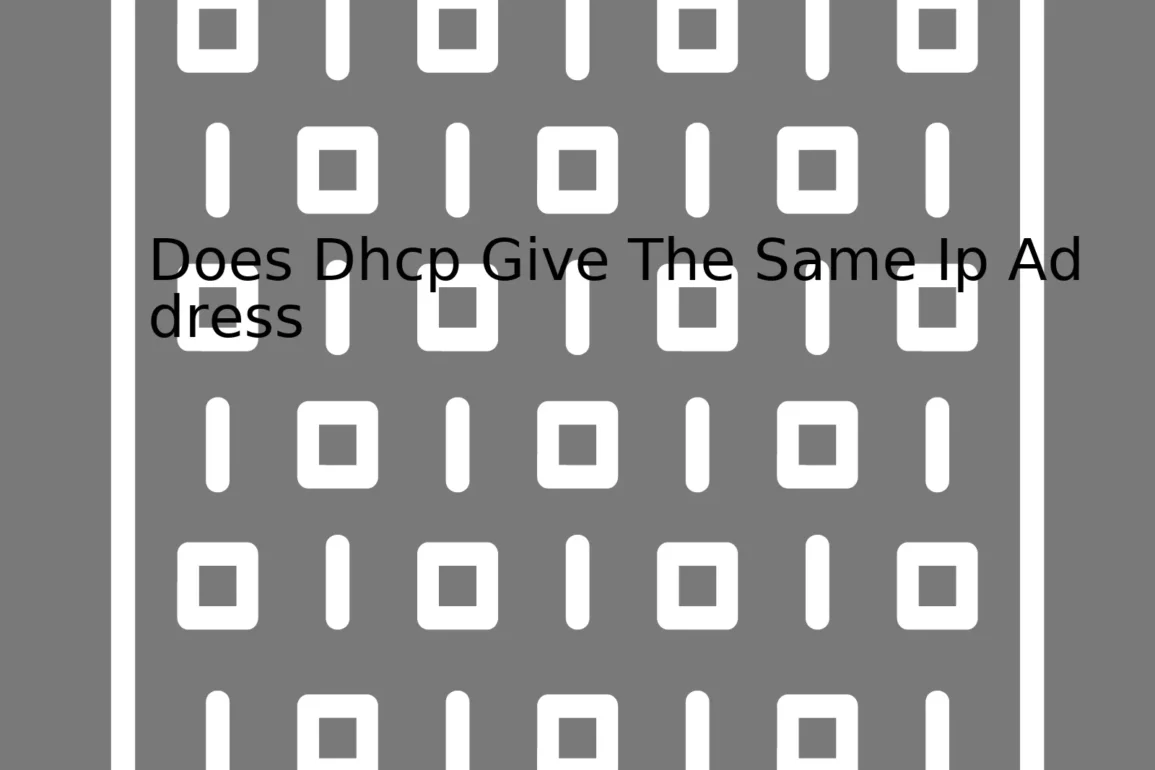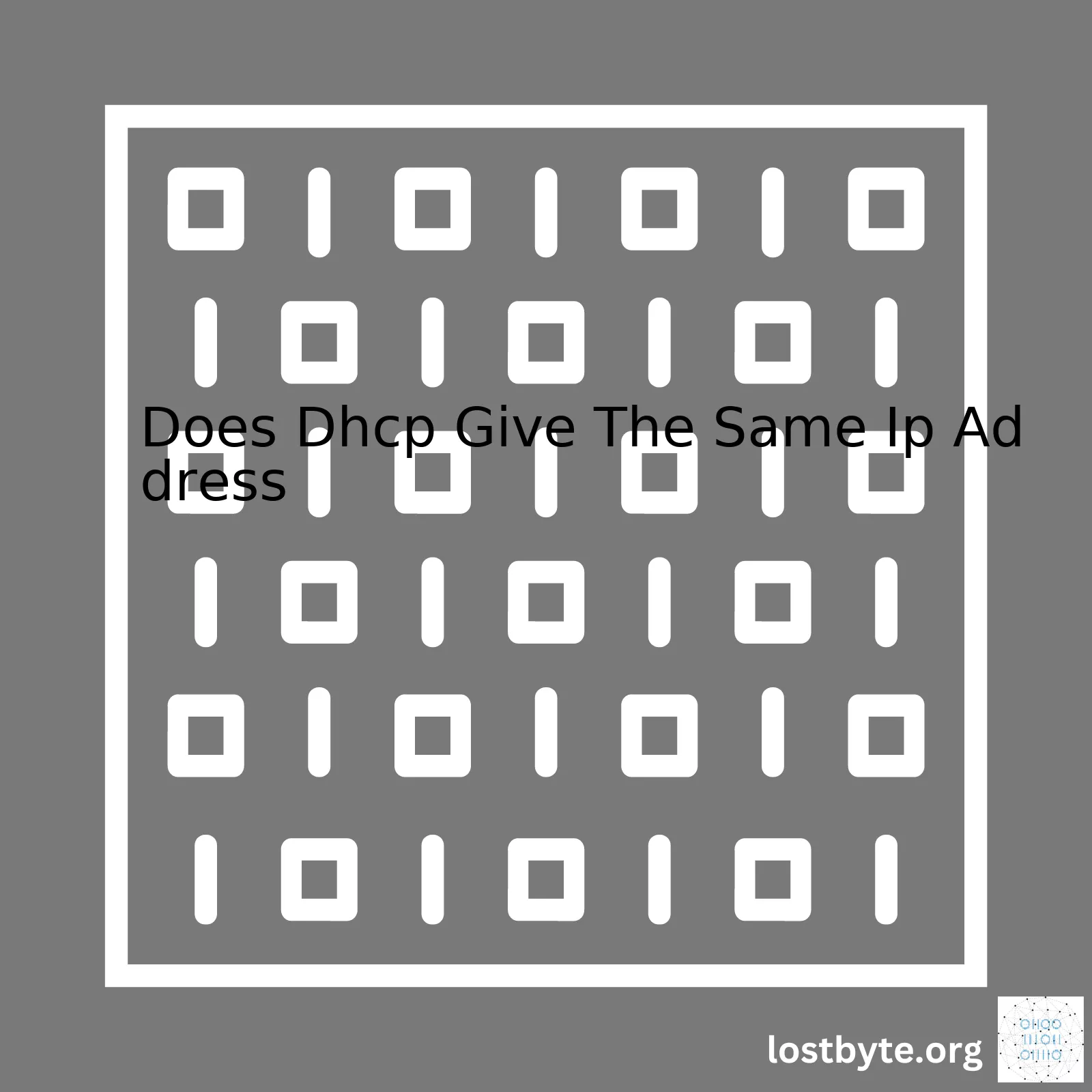
| Does DHCP Give The Same IP Address? | DHCP does not necessarily give the same IP address but it can renew an IP address. It is dependent on the lease time, network changes and DHCP server configurations. |
|---|---|
| Relying Factor | Server configurations, network changes, and lease time can impact whether a device receives the same IP address or not. |
| IP Address Lease Time | This is a time span for which the IP assignment from the DHCP server to the client is valid. When this lease time expires, the IP address may change. |
| Renewal Process | A client can request the renewal of the same IP address from the DHCP server during the lease period. |
Dynamic Host Configuration Protocol (DHCP) is a network management protocol used to dynamically assign an Internet Protocol (IP) address to any device, or node, on a network so they can communicate using IP [Source: TechTarget]. Most networks use DHCP servers so they don’t need to manually assign IP addresses to every device that connects to the network.
However, DHCP does not always give the same IP address to a device every time. Whether a device gets the same IP address or not can be influenced by these factors:
– Network configuration: If the network configuration changes, or if the device moves to a different part of the network, the DHCP server might assign a different IP address to the device.
– Server configurations: DHCP servers typically have a pool of IP addresses they can assign. When a device leaves the network, its IP address goes back into the pool and can be assigned to a different device.
– Lease time: When a DHCP server assigns an IP address, it essentially “leases” the IP address to the device for a certain amount of time specified in days, hours, or even minutes in high density environments. If the lease time runs out, the DHCP server might decide to assign a different IP address to the device.
One thing worth noting though is that DHCP servers try to assign the same IP address to a device. Here’s why:
When the lease for an IP address is about to expire, the device will ask the DHCP server to renew the lease. As long as the IP address is not already leased to another device, and provided the device is still connected to the same network segment, the DHCP server will likely provide the same IP address again [Source: Network World].
To sum it up, in general practice, DHCP can give the same IP address depending upon its set configurations and network conditions. A static assigning mode could be set up for a permanent same IP solution.
For checking whether your computer’s IP address is dynamic or static you can use the following command:
ipconfig /all
This command will return detailed information about all your network interfaces. In the output, find the “DHCP Enabled” line. If it says Yes then the IP address was assigned by a DHCP server. If it says No then the IP address was manually configured [Source: Microsoft].
Sure, let’s dive into the details about the core functionality of DHCP or Dynamic Host Configuration Protocol – specifically with respect to whether it provides the same IP address.
DHCP is a network protocol that enables a server to automatically assign an IP address to a computer from a defined range of numbers (i.e., a scope) configured for a given network. DHCP operates based on the “client-server” model, where the DHCP server maintains dynamic pools of IP addresses and leases an address to any DHCP-enabled client when it starts up on the network.
Let’s answer your specific question – Does DHCP give the same IP address?
Actually, whether a device gets the same IP address or not under DHCP depends on various factors:
– DHCP Lease duration:
Each assigned IP address has a lease time after which it expires. If a device is continuously attached to the network, its lease can be renewed by more than 50% before it expires. That means the device can keep the same IP as long as it stays connected.
// Example lease time option dhcp-lease-time 3600; // 1 Hour
– DHCP Reservation:
A DHCP reservation ensures that a device receives the same IP address each time it requests one. This is often carried out in scenarios where certain devices need the same IP every time they connect to the network.
// Example reservation
host s_static {
hardware ethernet 00:16:3e:00:00:01;
fixed-address 192.168.100.199;
}
– Device behavior:
If a device disconnects from the network and the lease time of its IP expires, another device could potentially receive that IP. If the original device connects later, it may get a different IP.
So, in essence, while DHCP can assign the same IP to a device throughout various connections, it’s not guaranteed unless specific configurations like reservations are implemented.
Remember that the fundamental purpose of DHCP is to simplify the management of IP addresses. It doesn’t inherently ensure the same IP for all connections but rather provides the flexibility to manage IPs automatically mainly based on availability and lease configurations.
For further technical understanding of DHCP operations and rules, explore the official RFC2131 document.
Sure, let’s dive into how Dynamic Host Configuration Protocol or DHCP assigns IP addresses and whether it gives the same IP address.
DHCP is a network protocol that enables automatic assignment of IP addresses to devices connected to a network. It works in a client-server model where the DHCP server maintains a pool of available IP addresses and leases them out to DHCP clients for a specific period known as an IP lease time.
Here’s a basic overview of the DHCP process:
* DHCP Discovery: The DHCP client broadcasts a DHCP Discover packet to locate a DHCP server.
* DHCP Offer: In response, all DHCP servers offer an IP address to the client by sending a DHCP Offer packet.
* DHCP Request: The client chooses one of the received offers and requests it from the respective DHCP server.
* DHCP Acknowledgment: Finally, the DHCP server acknowledges the client’s request and assigns the requested IP address to it.
Now let’s elaborate on your query: Does DHCP give the same IP address?
The answer depends largely on the lease time and whether the client reconnects before the lease expires. If a DHCP client disconnects from the network but re-establishes connection before its IP lease expires, the DHCP server will assign the same IP address to the client, if available. This is due to the DHCP server’s lease record which keeps track of the IP addresses assigned to specific clients.
However, if the lease expires while the client is disconnected, the DHCP server will reclaim the IP address and could potentially assign it to a different client. Therefore, if the previous client reconnects after this, it may receive a new IP address.
This default behavior can often be modified with DHCP reservation, which refers to binding a fixed IP address with the MAC address of a device. This ensures that the device always receives the same IP address, regardless of lease time.
| Process | Description |
|---|---|
| DHCP Discovery | Client broadcast to locate a DHCP server. |
| DHCP Offer | DHCP server offers an IP address to the client. |
| DHCP Request | The client requests for an IP address from the DHCP server. |
| DHCP Acknowledgement | The DHCP server acknowledges and allocates the IP. |
Let’s look at an example of how DHCP server Python code might look like:
import socket
# Some constants
DHCP_SERVER_PORT = 67
DHCP_CLIENT_PORT = 68
# Create a new socket and bind it to the server port
sock = socket.socket(socket.AF_INET, socket.SOCK_DGRAM)
sock.bind(('', DHCP_SERVER_PORT))
while True:
# Receive messages
data, addr = sock.recvfrom(1024)
print(f"Received message from {addr}")
In this very simplified example, the server binds to the appropriate port and listens for messages from clients. A real-life DHCP server would, of course, need to handle the different stages of the DHCP lifecycle.
Thus, coming back to the initial question, DHCP indeed can give the same IP address depending on the lease time and if modifications like DHCP reservation are made.
For more information check:
RFC2131 – Dynamic Host Configuration Protocol.In the DHCP (Dynamic Host Configuration Protocol) address assignment process, lease time plays an important role. Specifically, it impacts whether or not a client is given the same IP address upon lease renewal.
DHCP Server Codes: Assign_IP_Packet := 0 IF IP_Lease_Time > Current_Time Assign_IP_Packet = Same_IP_Address ELSE Assign_IP_Packet = New_IP_Address END IF
Here’s how this works:
– Each time a router assigns an IP address to a device on your network through DHCP, a ‘lease’ is agreed between the two parties. This lease, simply put, defines the duration for which that specific IP address is reserved for use by that device.
– Should the device remain connected and communication flow continue uninterrupted, then as the end of the lease period approaches, the device will request to renew its lease; usually this happens at around halfway through the lease timeline.
– Here, if the lease time hasn’t expired and the IP address isn’t assigned to another device, DHCP servers often give the same IP address to clients upon their lease renewal request. This benefits network performance by reducing the overhead involved in updating ARP (Address Resolution Protocol) tables and DNS (Domain Name System) mappings.
– However, if the lease time has elapsed and the device hasn’t requested to renew its lease — which typically happens when a device disconnects from the network and doesn’t return before the end of the lease period —the IP address is returned to the DHCP pool and may potentially be assigned to a different device.
Even though DHCP does its best to give the same IP address to a client, there are instances when that might not happen:
– When there’s an extended period of disconnection: If a client device goes offline and stays disconnected longer than the lease period, the Dhcp server can assign that IP address to another client.
– When the DHCP scope is almost exhausted: If almost all available IP addresses are already leased out, and a previous client requests a lease renewal with an IP that has since been assigned to another device, then the DHCP server will have no choice but to issue a new IP address to each requesting client.
For more about the DHCP protocol and how lease times affect IP address assignments, you might find RFC 2131 (the formal specification for DHCP) to be helpful.
Remember, even while DHCP aims to provide the same IP address to a client, never assume a device will always have the same address unless it’s set specifically. For those needs, consider using reservations or static assignments — but that’s a discussion for another day!
DHCP, or Dynamic Host Configuration Protocol, is a network management protocol used on IP networks. Among other things, DHCP is responsible for assigning new devices an IP address so they can communicate with other devices on the same network. And yes, it’s often the case that a device will receive the same IP address from DHCP, even after disconnecting and reconnecting to the same network. This phenomenon is primarily due to four reasons:
- DHCP Lease Time
When a device requests an IP address from a DHCP server, the server hands out an available IP which comes with a “lease.” This lease has a set period, ranging often between 24 hours to a week, but can be any length of time as configured by the network administrator. The device “leases” the IP for this duration. If the device disconnects then reconnects before the lease is up, the DHCP server will assign it the same IP address.
- DHCP Reservation
DHCP supports something called “reservations.” A network administrator can bind a specific IP address to a device’s MAC (Media Access Control) address. With this in place, the DHCP server will only ever give that particular device its reserved IP address. This way, even if the device disconnects and reconnects, it is guaranteed to receive the same IP address.
An example of how one might configure a DHCP reservation on a Cisco router in CLI using commands:
Router(config)# ip dhcp pool MYPHONE Router(dhcp-config)# host 192.0.2.1 255.255.255.0 Router(dhcp-config)# client-identifier 01b7.0813.8811.66 Router(dhcp-config)# default-router 192.0.2.254 Router(dhcp-config)# dns-server 192.0.2.253
- Persistent DHCP Leases
In some cases, DHCP servers are configured to offer “persistent leases.” In this mode, the DHCP server makes a note of each MAC address and the associated IP address assigned to it. Upon the device’s reconnection, the server checks its record for an existing pairing of MAC and IP and assigns the recorded IP to the device.
- Low Network Traffic
If the network does not have frequent connects and disconnects, has an abundance of available IPs or the lease times are particularly long, the likelihood of a device receiving the same IP increases. This happens because the DHCP server typically assigns IPs sequentially, cycling back to earlier IPs once later ones are exhausted or expired.
All these reasons stem from network optimizations aiming at resource conservation, performance enhancement, and simplification of network administration. Although DHCP typically assigns the same IP, it should be noted that it’s not a guarantee unless explicitly controlled through settings like reservations.
For further diving into the world of DHCP, you may wish to explore a more comprehensive study such as this one titled: DHCP Options on the Cisco Learning Network.
When there are two or more devices on the same network sharing an identical IP address, this condition is identified as an IP address conflict. It instigates communication problems for those devices competing for the same address. The extent of these issues can largely depend on the network manager’s assignment practices and the IP address assignment features of the network design.
Let us consider the key player in IP address allocation – the Dynamic Host Configuration Protocol (DHCP). Fundamentally, the DHCP server aims at preventing IP conflicts by dynamically assigning IPs to devices on the network.
The question ‘Does DHCP Give the Same IP Address?’ is intriguing! By following a process known as leasing, the DHCP server may indeed give the same IP address to a device. When a device disconnects from the network, its leased IP will return to the DHCP pool, and the same IP could be reassigned to the same device after reconnecting, assuming that:
– Other devices haven’t already been assigned that IP,
– The lease has not expired.
Now let’s discuss what happens when an IP conflict does happen:
- Conflict Due to DHCP Lease Renewal: An IP conflict can occur when the DHCP server assigns an IP address that is already in use. This generally occurs when the original device is offline during its lease expiration and the DHCP server reallocates that IP address to another device.
- Manually Configured IP Address Conflict: An IP conflict can also occur if an admin assigns a static IP address currently within the DHCP pool to a device manually. Since the DHCP server might not always track manual assignments, it may lead to assigning the exact IP to another device.
How are IP conflicts resolved then?
In most cases, modern operating systems can detect potential IP conflicts. If they identify one, they may trigger a protocol called Automatic Private IP Addressing (APIPA), which automatically assigns the conflicting computer a new IP within a specific private range.
| Conflict Resolution Type | Action |
|---|---|
| DHCP Lease Renewal | Resolves over time as leases expire and the DHCP server assigns new addresses. |
| Manually Configured IP Addressed | Requires the admin to change the conflicting manual IP settings, ensuring their exclusion from the DHCP’s pool. |
| Automatic Private IP Addressing (APIPA) | The system assigns a new, non-conflicting IP to resolve the issue immediately. |
As visible in the table above, if an IP conflict arises, the resolution depends on the context. Most networks employ DNS with DHCP, wherein the DNS manages names for IP addresses and groups, augmenting communication continuity further. Speaking in terms of code, APIPA algorithm would look something like this:
//check for IP conflict
if(ipConflictExists){
//Assign new IP using APIPA
ip = assignNewIP_APIPA();
}
An integral part of a coder’s job involves managing readability, scalability, and stability – making understanding such networking principles essential.
Refer to the official Microsoft documentation on DHCP for a more detailed overview on the protocol.DHCP, or Dynamic Host Configuration Protocol, is an integral part of networking, handling the automatic assignment and management of IP addresses to devices within a network. While it could give out the same IP address to a returning device under certain conditions, its system for recycling and reassigning IPs is much more nuanced than you may initially believe.
Under normal conditions, DHCP doesn’t “remember” that a particular machine has previously had a specific IP. When a device leaves the network, the IP address it had been using becomes available for reuse once the lease time has expired. However, if the device connects back to the network before the lease time expires, the DHCP server may opt to assign the device the same IP address since it’s still registered to this device.
Here’s a typical flow of DHCP operation:
– When a device first connects to a network, it sends what’s called a DHCPDISCOVER message, in effect saying “I’m here and I need an IP address.”
– The DHCP server responds with a DHCPOFFER message which suggests an available IP.
– The device then sends a DHCPREQUEST message back to the server requesting the offered IP.
– Finally, the server completes the transaction with a DHCPACK (acknowledgement), formally assigning the IP to the device.
Now comes the interesting bit regarding recycling and reassignment. This assigned IP isn’t owned indefinitely by a device; it’s actually leased for a specified amount of time determined by your DHCP server’s configuration settings. At half of this lease duration, the client device will automatically attempt to renew the lease, allowing it to keep the same IP address for longer durations. However, if the lease isn’t renewed and ultimately expires, the IP address can be recycled and reassigned to different devices that subsequently connect to the network.
Here’s a
Python
pseudo code example illustrating how the DHCP server assigns IP addresses:
class DHCPPseudoServer:
def __init__(self):
self.leased_ips = {}
def get_ip_address(self, device):
if device in self.leased_ips and not self.leased_ips[device]["lease_expired"]:
return self.leased_ips[device]
else:
new_ip = self.generate_new_ip() # replace it with your mechanism to generate IP
self.leased_ips[device] = {"ip": new_ip, "lease_expired": False}
return self.leased_ips[device]
def renew_lease(self, device):
if device in self.leased_ips:
self.leased_ips[device]['lease_expired'] = False
This script does not account for exact expiry calculation, renewal at halfway point or multi-thread execution – it merely demonstrates the logic behind the DHCP procedure.
Although DHCP does reuse and recycle IP addresses, it’s not a random process. Leasing mechanisms, remaining lease duration, and the timing of when a device rejoins the network all factor into whether a device might receive the same IP address again or not.
For detailed understanding about Dynamic Host Configuration Protocol, check this link:
https://en.wikipedia.org/wiki/Dynamic_Host_Configuration_Protocol.
In the vast world of networking, DHCP (Dynamic Host Configuration Protocol) plays a pivotal role in assigning IP addresses to devices connected to the network. Here’s where you find two essential allocation methods: Static and Dynamic.
Static Allocation:
In static allocation, each device is assigned an IP address manually by the network administrator. The key advantage of this method is that it ensures the same IP address is assigned to the designated device every time it connects to the network.
Consider a snippet of such assignments in a DHCP server:
Using the host identifier (in this case, MAC address of the printer), the DHCP server provides a fixed address.
Dynamic Allocation:
On the other hand, dynamic allocation allows the DHCP server to automatically assign IP addresses to devices from a pool or range of available IP addresses. Once the device disconnects from the network, its dynamically allocated IP address gets returned to the pool for future use, which means a device might end up with a different IP address each time it reconnects to the network.
Here’s a typical configuration where the DHCP server dynamically assigns IP addresses:
subnet 192.0.2.0 netmask 255.255.255.0 {
range 192.0.2.10 192.0.2.100;
option subnet-mask 255.255.255.0;
option broadcast-address 192.0.2.255;
default-lease-time 600;
max-lease-time 7200;
}
This way, any connecting client will be provided one of the free IPs ranging between 192.0.2.10 to 192.0.2.100.
To directly answer the guiding question: “Does DHCP give the same IP address?” The response can be: It depends. If static allocation is used, yes, the device always receives the same IP address. In contrast, with dynamic allocation, there’s a possibility the device will get a new IP address each time it connects to the network.
However, in practice, most modern DHCP servers attempt to reassign the same dynamic IP address to a device if it rejoins within a certain timeframe (reference [RFC2131]). So even in some uses of dynamic allocation, devices may often maintain the same IP address. This is due, in large part, to what’s commonly known as DHCP lease mechanism, which reserves the dynamic IP address for the device for a specified duration.
In networking, a MAC (Media Access Control) address is unique to every network device or interface and forms a critical element in the IP assignment process conducted by DHCP (Dynamic Host Configuration Protocol). The entire process revolves around the interaction between the MAC address of a network device and the DHCP server that assigns the IP addresses.
Role of MAC Address in DHCP’s IP Assignment Process
The role of the MAC address in the DHCP IP assignment process starts when a client device connects to the network. Let’s explore this cycle in depth.
- DHCP Discover: The client device first sends out a ‘DHCP Discover’ broadcast message looking for a DHCP server in the network.”
- DHCP Offer: A DHCP server responds to the discover packet with a ‘DHCP Offer’, which includes an available IP address and other network information. The server reserves this offered IP address temporarily to avoid assigning it to another device.
- DHCP Request: Once the client receives a DHCP offer, it will respond with a ‘DHCP Request’ message to accept the offer.
- DHCP ACK: Finally, the server validates this request and sends a final ‘DHCP Acknowledgment’ (ACK). This final step completes the DHCP lease process, and the client can use the provided IP address for communication on the network.
All these stages are called a DHCP lease process, and the key component in tracking this transaction is the MAC address. The server identifies and records the client devices primarily based on their MAC address.
DHCP and IP Address Association
To answer the question, “Does DHCP give the same IP address?”, we must consider a feature of DHCP known as IP address reservation. In some cases, yes, DHCP can provide the same IP address if the following conditions apply:
- Address Reservation: A DHCP server maintains a database of leased IP addresses along with their associated MAC addresses in its lease pool. This database also allows the administrator to set static mappings, where a specific MAC address will always get the same IP address upon request.
- Renewal Request: When a half lease time has expired, a client tries to renew its lease with the DHCP server that originally granted it. If circumstances permit, the server will renew the lease and allow the client to keep the same IP address.
- Lease Expiry: Whenever a DHCP lease expires, or a client explicitly releases it using ‘DHCP Release’, the server may assign this deallocated IP address to the same client later, unless used by another device in the interim.
Ultimately, whether or not a DHCP server provides the same IP address to a device depends on various factors including the server’s configuration and status at the time of the request, and the client’s behaviour.
As a coder, a better understanding of this intricate relationship between MAC addresses and DHCP can assist in network administration tasks, like setting up servers or debugging network issues.
For more detailed insight into DHCP processes and configurations, you can refer to online resources such as the official documentation from Internet Engineering Task Force.
//Sample code demonstrates how to request IP through DHCP process using ESP8266WiFi library in Arduino #include' //include the WiFi library void setup() { Serial.begin(115200); //initialise console WiFi.mode(WIFI_STA); //set mode as station WiFi.disconnect(); //disconnect any pre-existing connections delay(100); WiFi.begin("yourSSID", "yourPASSWORD"); //connect with your WiFi credentials while (WiFi.status() != WL_CONNECTED) { // Wait until connected delay(500); Serial.print("."); } Serial.println(""); Serial.print("IP address via DHCP: "); Serial.println(WiFi.localIP()); //display assigned IP address }
This program attempts to connect to your home WiFi and prints out assigned IP address through the DHCP process. Before running this program, replace yourSSID and yourPASSWORD with actual SSID and password for your WiFi access point.
Address reservation is a crucial part of network management, and it often comes into play when working with DHCP (Dynamic Host Configuration Protocol), which is typically responsible for assigning IP addresses to devices in a network. But does DHCP give the same IP address every time? In theory yes, but in practicality, this configuration sometimes needs manual tweak.
To strictly ensure that a device always receives the same IP address, it’s essential to configure what’s called a static IP. A static IP address remains constant, even after restarting a device or facing interruptions to the network connection.
However, using the concept of address reservation within DHCP can mimic functionality similar to a static IP, without actually configuring one on the device. This process requires you to associate a device’s MAC (Media Access Control) address with a specific IP in the DHCP server settings— a practice also known as DHCP Reservation, Static DHCP, or DHCP static binding.
Following are the steps to make sure your device receives the same IP:
Step 1: Obtain the MAC address of the device you want to assign a persistent IP.
You can usually find this information in the device’s setting under network properties. It will look something like “00:0a:95:9d:68:16”.
Step 2: Access the settings of your DHCP server.
This would typically involve logging into your router or server and accessing its configuration panel. The exact process will vary depending on the make and model of your router or server.
Step 3: Locate the DHCP or LAN setup configurations.
Again, depending on your specific router or server, this might have a different name, but it should be somewhere in the network settings.
Step 4: Find the option for DHCP reservations or Static Leases.
This is where you’ll input the MAC address and assign it to an IP.
Step 5: Enter the MAC address and assign it to a specific IP.
Make sure to use an IP that falls within your network’s subnet range.
Step 6: Save changes.
Finally, save your changes and restart your device. It should now consistently receive the IP address you assigned.
While using DHCP in theory should always provide the same IP to the same device, it’s not always guaranteed. With address reservation, however, you can ensure that even within a dynamic environment, certain devices always get the same IP address when they connect to your network. This solution is particularly handy if you have critical network devices like printers, servers, or desktop machines that require uninterrupted connectivity.
For more information on DHCP and address reservation, I would recommend checking This Comprehensive Guide on NetworkComputing.
In a computer network, the Dynamic Host Configuration Protocol (DHCP) is the system that allows IP addresses to be assigned automatically to devices. This saves you from having to manually assign an IP address to each device on your network. But what happens when you reset your router? Does DHCP give the same IP address?
The answer depends largely on your DHCP server’s configuration and the period that differs between lease renewals or resets. When a router undergoes a reboot or reset, the DHCP process typically starts anew. Here are some factors to consider:
- Lease Duration: A DHCP server does not permanently assign IP addresses. Instead, it “leases” them for a certain amount of time. The length of this lease can differ depending on the network’s settings. If a device reconnects before its original lease has expired, the DHCP server could potentially reassign the same IP address.
- DHCP Reservation: Some networks use DHCP reservation to ensure that specific devices always receive the same IP address. This involves linking an IP address to a device’s MAC address in the DHCP server’s settings. Even if the router resets, the device will retain its IP address due to this reservation.
- Network Refresh: In some occasions, when a router resets/reboots, all attached devices may get new IP addresses. This is particularly common if the network has a short DHCP lease duration.
Although, it’s important to understand that though a client might obtain the same IP address even after a router reset, it’s certainly not guaranteed. Besides, the probability decreases with increasing number of devices connected to that network and shorter DHCP lease periods are set. This is because there are limited number of IPs to be assigned which gets depleted quickly leading to reassignment of already leased IPs.
To illustrate, let’s look at a simplified DHCP process involving a router and a device:
- The device requests an IP address from the DHCP server.
- The DHCP server selects an IP address from its pool and offers it to the device.
- The device accepts the offer, completing the assignment of the IP address. The device is now able to communicate over the network with this leased address.
To demonstrate a case where the same IP is given by dhcp, consider you are using Python to script some network communications. You decide to try out getting a host by name and display its information.
import socket
host = 'localhost'
try:
hostname, aliases, ips = socket.gethostbyname_ex(host)
print('Hostname :', hostname)
print('Aliases :', aliases)
print('Addresses:', ips)
except Exception as error_msg:
print(error_msg)
After running the code above and resetting your routers, run the code again. With prolonged lease timing and DHCP reservations, you might notice the same IP returned.
As depicted, if any parameters such as the lease duration and router resets change, the probability to get the same IP address alters. So, resetting your router could affect whether devices receive the same IP addresses they previously had. However, if maintaining the same IP address is crucial to your operations, features like DHCP reservation serve to bind specified IPs to selected devices ensuring consistency.
If you want to further dig into more about how DHCP works and its utilisation, checkout these books, ‘Network Administrator Street Smarts‘ and ‘TCP/IP Network Administration‘.
While the DHCP (Dynamic Host Configuration Protocol) source , in principle, does not guarantee to assign the same IP address each time a device connects to a network, there are features that make it possible for devices to have the same IP more often than not. These features include:
- Lease time: The period for which an IP address is assigned to a client can vary from a few minutes to unlimited (forever). A lengthy lease time increases the probability of a device receiving the same IP after disconnection and reconnection.
- DHCP Reservation: A feature found in most DHCP servers where a permanent IP assignment is made to a device based on its MAC address. With this, even when the device disconnects and reconnects, it always gets the same IP address.
- Last known configuration: Most DHCP servers offer the ability to remember the last IP assigned to a device and try to reassign it back when the device reconnects.
// PHP code to Create a reserved IP $mac = "00:0c:29:20:99:07"; $ip = "192.168.1.100"; $reservedIPCommand = "netsh dhcp server v4 add reservedip ".$ip." ".$mac; shell_exec($reservedIPCommand);
In sum, while DHCP by design assigns IP addresses dynamically, with certain configurations, a client device can retain the same IP address across multiple sessions. As always, consider the specific needs of your network environment when configuring these settings. source . However, there might be potential risks associated with assigning static IPs through DHCP, such as IP conflicts, thus necessitating the need for careful consideration of the pros and cons.source.
| Advantage | Disadvantage |
|---|---|
| Simplifies network management | Potential IP conflicts if not managed carefully |
| Eases device connectivity | Limited control over network security |
As such, DHCP’s capacity to provide the same IP address relies heavily on its configuration, striking a balance between convenience and network security.