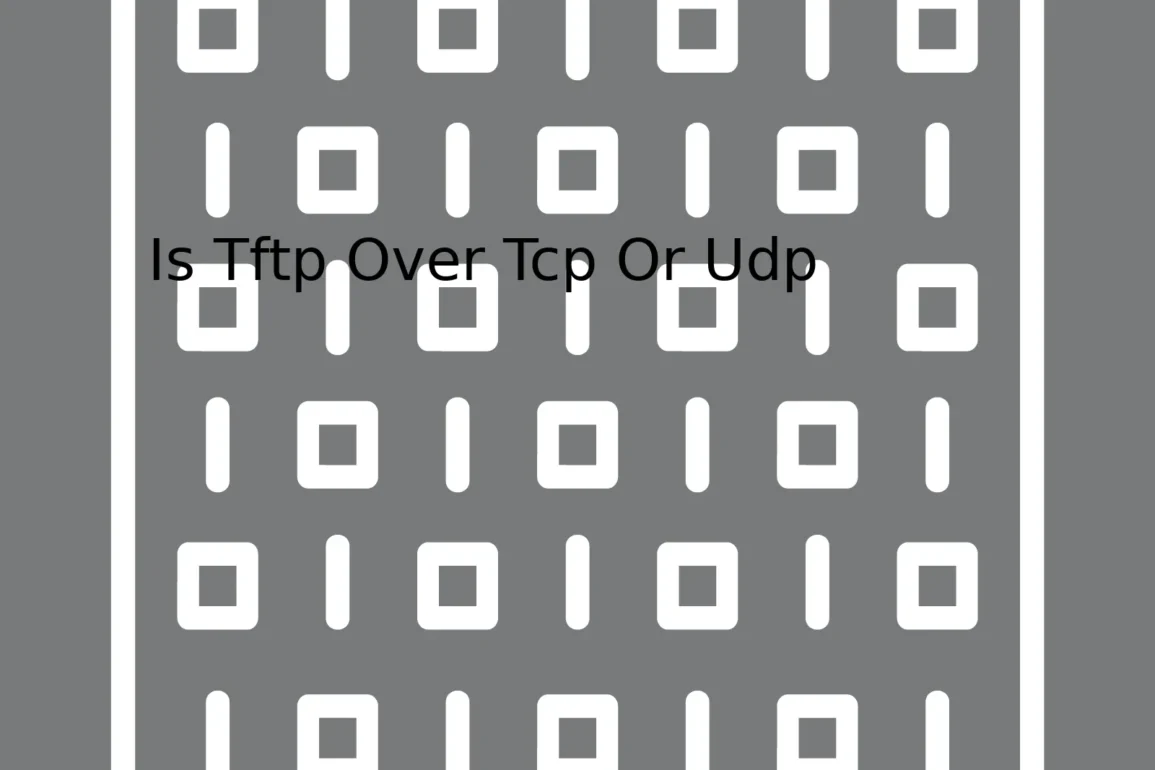| TCP | UDP | |
|---|---|---|
| TFTP Usage | No | Yes |
| Description | TCP is a connection-oriented protocol that assures delivery and preserves order in which packets were sent. | UDP is a connectionless protocol where delivery and correct sequencing of arrival are not guaranteed. |
| Features | Slow, reliable, requires handshake process | Fast, unreliable, no handshake required |
| Use Case Examples | Emails, Web Browsers etc. | Streaming videos, online gaming etc. |
On one side, we have the Transmission Control Protocol (TCP), primarily used by applications like web servers and email services, where it is imperative to ensure that every packet arrives at its intended destination. TCP provides error-checking mechanisms and itemizes data so that the packets arrive in the sequence they were sent.
Contrarily, The Trivial File Transfer Protocol (TFTP) operates over UDP source(RFC 1350). As such, it possesses some distinctly different behaviors and functionalities. The key feature of TFTP using UDP is its lightweight nature, making it faster due to less congestion from protocols. It comes very handy when you prioritize speed over reliability, such as live audio-visual streaming, VoIP calls, or online multiplayer games, all of which can tolerate some degree of lossiness in their data transmission but crave for quickness.
To illustrate the TFTP-UDP association, let us consider a simple TFTP Server acting as a host to send and receive files. Using Python’s tftpy library:
import tftpy
server = tftpy.TftpServer('/path/to/your/tftp/root')
server.listen('localhost', 69)
In the above Python code snippet, we create a TFTP server instance and bind it to our localhost on port number 69, which is the standard UDP port reserved for TFTP.
Therefore, although seemingly trivial, the choice between TCP and UDP can dramatically impact an application’s performance, usability, and compatibility. The decision errs on the side of UDP for applications designed with leanness, speed, and simplicity in mind, much like TFTP itself.The Trivial File Transfer Protocol (TFTP) is a simple protocol used for transferring files. Developed and defined in RFC 1350, TFTP was designed to be lightweight, thus lacking in many of the advanced functionalities found in more robust protocols such as FTP or HTTP.
Is TFTP Over TCP Or UDP?
TFTP uses the User Datagram Protocol (UDP) rather than Transmission Control Protocol (TCP).
Why? Here are the significant reasons why:
- Design Simplicity. Unlike TCP, which establishes a connection before data transmission, UDP is connectionless, i.e., it sends datagrams without setting up a dedicated end-to-end connection. Consequently, UDP’s simplicity made it an ideal choice for the design of TFTP, whose primary goal was to keep the file transfer process straightforward and simple.
- Limited Resource Requirements. Since UDP doesn’t involve establishing, maintaining, and tearing down connections like TCP, this implies less overhead, leading to reduced resource utilization. A system running TFTP can serve much more clients using UDP than it would if relying on TCP.
- No Overhead from Error Checking and Recovery. TCP incorporates error-checking and recovery mechanisms, further adding to its complexity. UDP does not have such functionality, making it simpler and lighter. Since TFTP already has internal error checking and recovery provisions, incorporating these features at a protocol level would lead to unnecessary duplication.
- Efficient Broadcast and Multicast. TFTP with UDP allows efficient broadcast or multicast, making it possible to send data packets to multiple destinations simultaneously – a feature that TCP doesn’t directly support.
Remember though, the use of UDP makes TFTP an unreliable protocol since there’s no guarantee that packets will be delivered in the correct order or that they’ll even reach their destination at all.
Here’s a sample code snippet to illustrate how a simple TFTP client implementation might look using Python’s tftplib:
import tftplib
def tftp_download(server_ip, filename):
client = tftplib.TFTPClient(server_ip, 69)
try:
client.download(filename, "local_file")
except TftpTimeouts:
print('Error: Timed out waiting for the server')
This code creates a simple TFTP client that connects to a TFTP server and downloads a provided file.
Table: Main Differences between TCP and UDP
| Point of Difference | TCP | UDP |
|---|---|---|
| Connection | Connected | Connectionless |
| Error Checking & Recovery | Included | Excluded |
| Resources Requirement | High | Low |
| Broadcast & Multicast | Not Directly Supported | Supported |
As a coder, understanding this distinction between TCP and UDP – and how it affects TFTP operations – is crucial in developing, deploying, and troubleshooting network-based applications that leverage TFTP. You got this!The distinction between Transmission Control Protocol (TCP) and User Datagram Protocol (UDP) is one of the fundamental concepts to understand in networking. This knowledge becomes of paramount importance when dealing with network-based protocols, for instance, the Trivial File Transfer Protocol (TFTP).
TCP vs UDP
Transmission Control Protocol (TCP)
TCP is a connection-oriented protocol that establishes a persistent connection between the sender and receiver before any data can be sent. Notably,
- Reliability: By using sequence numbers and acknowledgments, TCP ensures all packets arrive at their destination without being lost or out-of-order.
- Flow Control: To prevent the sender from overwhelming the receiver with data, TCP regulates the rate of data transmission by using windowing.
- Error Checking: It uses checksums to detect if any change occurred to the data while it was in transit.
User Datagram Protocol (UDP)
UDP is a connection-less protocol. Hence, it does not require a pre-established connection to send data. Some crucial attributes of UDP are:
- Speed: As it does not establish connections nor perform rigorous error checking as TCP, UDP provides faster data delivery.
- No Guarantee of Delivery: UDP sends datagrams to the receiver without ensuring whether they have been received successfully.
- Simplicity: With no quality checks like ACK, NACK messages, UDP keeps the protocol simple.
TFTP Over TCP Or UDP?
When considering TFTP, this protocol operates primarily over User Datagram Protocol (UDP), and not TCP. The underlying reasons for this choice teach us a few things about the applicability of UDP and TCP.
Reliability vs Speed: Despite its modesty in acknowledging packet receipt, TFTP uses UDP for transport because of its performance advantages over TCP. As TFTP is designed for local network environments where packet loss is generally low, the speed of UDP outweighs the reliability offered by TCP.
Simplicity: For trivial file transfers such as those initiated by network boot operations, or device configurations which are part of system administration tasks, the simplicity provided by UDP makes TFTP a lightweight and efficient protocol for such applications.
Key Takeaway
While TCP tends to be more robust and perfect for applications that demand high reliability (like HTTP, SMTP, etc.), UDP is ideal for services that prioritize speed and simplicity over guaranteed delivery (like streaming games, live broadcasts, DNS lookups, and of course, TFTP). So, whether you choose TCP or UDP majorly depends on your application’s specific requirements and nature.Trivial File Transfer Protocol, or TFTP, is particularly noteworthy due its reliance on the User Datagram Protocol (UDP) rather than the more commonly utilized Transmission Control Protocol (TCP).
As an internet protocol, TFTP is specifically designed for simplicity and ease of implementation as opposed to secure data transmission. Originally implemented for booting network devices from a local area network, it operates at Application Layer of TCP/IP model.
For context, here’s how UDP stands apart from TCP:
- UDP sends packages without knowing if the recipient is prepared or capable of receiving the transmission.
- There are no checks in place for errors, lost data, or out-of-order packets—which may impact reliability but allows for faster data transport.
Here is indicative web server code snippet to illustrate UDP’s disregard for connection establishment:
import socket
sock = socket.socket(socket.AF_INET, socket.SOCK_DGRAM)
server_address = ('localhost', 10000)
sock.bind(server_address)
while True:
data, address = sock.recvfrom(4096)
print(f"received {len(data)} bytes from {address}")
if data:
sent = sock.sendto(data, address)
print(f"sent {sent} bytes back to {address}")
On the other hand, TCP uses a handshake method designed to verify that both sender and receiver have incorporated error checking mechanisms to ensure data integrity is maintained.
When considering TFTP over TCP or UDP, yes, TFTP does utilize UDP for transporting files between systems. It does so because of the aforementioned simplicity of structure, this makes TFTP an excellent tool for transferring smaller amounts of data that do not rely heavily on absolute correctness.
TFTP’s choice of UDP rather than TCP also contributes to the latency efficiency. As stated earlier, TCP necessitates connection-oriented communication, which requires a three-way handshake—SYN, SYN-ACK, ACK. This can delay the transmission process significantly, which is undesired when the speed of transmission is essential. A real-life scenario can be firmware updates or system configurations where data size is considerably small.
However, you should note, TFTP might not be a suitable option when transferring large files or in scenarios where data integrity is paramount because of the absence of any error correction mechanism in UDP.
To summarize, TFTP is conventionally run over UDP, and there are very specific reasons for this—the primary one being the simplicity and speed of the UDP platform. However, as with everything in coding and networking, it’s ultimately about finding what best suits your specific needs and circumstances. For more details on TFTP and UDP, check out the official RFC 1350 document.
TFTP, standing for Trivial File Transfer Protocol, doesn’t use TCP (Transmission Control Protocol). Instead, it’s designed to operate over UDP (User Datagram Protocol). There are concrete reasons as to why TFTP utilizes UDP instead of TCP.
Protocols Simplicity
Firstly, TFTP by its nature is a simple protocol. It has been specifically designed to be light on features and thus, commensurately light on requirements. Operating over UDP serves this purpose since UDP is considerably less complex than TCP. UDP simply sends packets without consultation about their arrival whereas TCP performs frequent checks and balances to ensure packet integrity and transmission success.
// Example of sending a UDP packet in Python
import socket
UDP_IP = "127.0.0.1"
UDP_PORT = 5005
MESSAGE = "Hello, World!"
sock = socket.socket(socket.AF_INET, # Internet
socket.SOCK_DGRAM) # UDP
sock.sendto(MESSAGE, (UDP_IP, UDP_PORT))
It’s worth noting however that the simplicity of UDP also leads to a lack of reliability compared to TCP, a compromise TFTP designers were evidently prepared to make in order to keep their protocol easy-to-use, lightweight and straightforward.
Bandwidth Efficiency
Another key reason relates to bandwidth efficiency. In a practical network where resources are shared, TCP may struggle with bandwidth efficiency vs UDP. TCP, with its in-built error checking and confirmation acknowledgements, requires more bandwidth to establish and maintain connections. Conversely, UDP broadcasts data without waiting for receiver acknowledgment, subsequently requiring less bandwidth – a perfect fit for TFTP’s goals for an efficient, lightweight data transfer method.
Ease of Firewall Configuration
Lastly, using UDP makes it easier to configure firewalls for TFTP. Since each file transfer under TFTP involves only one connection facilitated over UDP, it reduces firewall configuration complexity compared against the potential multiple connections that could be opened up under TCP.
So while TCP provides superior reliability via its rigorous error-checking procedures, it would be burdensome for the casual file transfers that TFTP was designed for. Summarizing, TFTP’s decision to use UDP over TCP was driven by a desire for simplicity, reduced bandwidth usage, and ease of firewall configuration.
It’s fitting however to cite appropriate references when discussing these technical aspects of networking protocols. You can read more about the distinction between TCP and UDP on RFC 768 (https://tools.ietf.org/html/rfc768) and RFC 1350 (https://tools.ietf.org/html/rfc1350) – official documents containing the specification and details about UDP and TFTP respectively from the Internet Engineering Task Force.
| Protocol | TCP | UDP |
|---|---|---|
| Complexity | High | Low |
| Bandwidth Usage | High | Low |
| Error Checking | Yes | No |
| Ideal for Casual File Transfers? | No | Yes |
The Trivial File Transfer Protocol (TFTP) primarily uses the User Datagram Protocol (UDP) for data transmission. The reason being, UDP’s connectionless nature aligns with TFTP’s simplistic and efficient design. Even though Transmission Control Protocol (TCP) provides reliable communication with error checking and recovery, it might not always be the ideal choice for all applications such as TFTP. Let’s dive into exploring the advantages of why TFTP uses UDP:
Lightweight Protocol
UDP is a lightweight protocol that doesn’t include much overhead. This perfectly complements TFTP which is expressly designed to be a minimalistic protocol.
// comparison
byte[] udpHeader = new byte[8]; // UDP header size
byte[] tcpHeader = new byte[20]; // TCP header size
As you can see, TCP headers are significantly larger than UDP ones, translating to reduced network efficiency when using TCP.
Faster Data Transmission
As UDP does not rely on acknowledgements, it doesn’t need to wait for packet delivery confirmations before sending the next packet. This feature makes UDP faster for data transmission, fitting like a glove for TFTP operations.
Unidirectional Transfers
TFTP focuses on single-direction file transfers (either uploading or downloading), not requiring simultaneous bi-directional communication. This matches well with the unidirectional communication UDP offers – a key reason why TFTP uses UDP over TCP.
No Setup Time
With TCP, there’s an added setup time required for every transfer due to the three-way handshake process it utilizes for establishing connections. Conversely, UDP doesn’t require any formal connection setup, making it a great match for TFTP for quick, small transactions.
// TCP 3-Way Handshake
Client: SYN ---->
Server: <---- SYN, ACK
Client: ----> ACK
This round-trip delay required by TCP is completely eliminated in a UDP-based TFTP framework.
Therefore, although TFTP over TCP could offer more reliability, the innate characteristics of TFTP make UDP a more suitable, fitting option. It is because of these reasons why TFTP generally operates over UDP instead of TCP.
Still, remember that the protocol selection depends on the specific needs and context of your application. If reliability and full duplex communication take precedence over speed and minimal overhead, TCP might still be considered over UDP.
For more details, one can refer to the RFC standards for TFTP (RFC 1350) and UDP (RFC 768).
When assessing the difference between TFTP (Trivial File Transfer Protocol) and FTP (File Transfer Protocol), it’s essential to comprehend these protocols’ behavior, particularly as they pertain to TCP (Transmission Control Protocol) and UDP (User Datagram Protocol).
TFTP
TFTP operates over UDP. TFTP was established as a simple protocol to transfer files across networks, primarily implemented on client machines with smaller capacity. Here’s a snippet of how a typical TFTP command might look:
tftp -i myserver PUT myfile
UDP is a connectionless protocol, implying there aren’t any checks made for data accuracy or guarantee that packets arrive at their destination. Consequently, TFTP lacks error checking mechanisms and is more vulnerable to corruption during data transfers.
Therefore, you might wonder why would anyone use TFTP if it has such vulnerabilities? It comes down to system resources. Since it does not incorporate tracking and sorting features associated with transmission control, it uses substantially less memory. This becomes essential in environments where devices have limited computing capacity.
FTP
On the contrary, FTP operates over TCP. Data transfer using FTP happens like this:
ftp ftp.myserver.net put myfile
TCP is a connection-oriented protocol, meaning that a connection is established before data transfer, and there’s assurance that packets are received correctly at the receiving end. This prevents data corruption, ensuring file integrity throughout its transfer, marking an edge over TFTP when used in high-risk server environments.
The downside here is that due to these checks, FTP requires significantly more system resources than TFTP, which could slow down the transfer process especially for substantial amounts of data.
A Comparison
To better understand their characteristics, let’s examine these protocols side by side:
| TFTP | FTP | |
|---|---|---|
| Transfer Protocol | UDP | TCP |
| Error Checking | No | Yes |
| Data Corruption Possibility | Higher | Lower |
| System Resource Usage | Low | High |
As seen, choosing between TFTP and FTP mainly depends on the device and network environment it is to be inhabitated within. For simple, low-resource systems like embedded devices, TFTP makes sense. But when considering critical servers where data integrity is vital, FTP is undoubtedly the better choice.
Sources:
1. Wikipedia – TFTP
2. Wikipedia – FTP
3. GeeksForGeeks – Difference between TCP and UDPThe Trivial File Transfer Protocol (TFTP) is an essential file transfer protocol designed to provide a simplified, unsecured form of the FTP. Quite uniquely, TFTP operations run over the User Datagram Protocol (UDP) – a connectionless transport layer communication protocol – and not TCP. This choice differentiates TFTP and includes several profound implications for its operational mechanisms, including efficiency and lack of acknowledgement.
Usually, in protocols leveraging TCP, there’s an innate and sure-fire method of acknowledgement for each bit of data successfully transmitted. It’s this TCP acknowledgement system that regulates data flow between sender and receiver, ensuring every packet transmission’s verification and reliability. However, since TFTP utilizes UDP, it implies the traditional acclamation process doesn’t necessarily hold sway during data transfer through TFTP.
Alright, let’s illustrate how TFTP maintains efficiency amidst lacking TCP-style acknowledgments during its operation:
//TFPT code example showing ack system tftp > put myfile.txt
With TFTP, after sending a data packet, the sender waits for an acknowledgment from the recipient before transmitting the subsequent packet. After receiving a TFTP data packet, suppose a client. In that case, it issues an acknowledgement that serves not only as a receipt for the received packet but also as the go-ahead for the next packet. If an acknowledgement is gotten, the data transfer proceeds smoothly without hitches.
Packets strictly follow each other sequentially between source and destination, managed by separating blocks within the data stream – making incremental transfers more efficient.
Additionally, data redundancy is reduced to the barest minimum since every single sent packet has its corresponding acknowledgment until the completion of the data transfer process.
This means TFTP handles acknowledgments per se on its own terms; it simply does not rely on TCP’s automatic acknowledgement system. Furthermore, TFTP uses just one path or port to complete the whole secession of data interchange instead of switching which makes it maintain optimum operational efficiency throughout transmission process.
Here is a simple breakdown of the structure of a TFTP packet:
| Opcode | Purpose |
| 1 | Read Request (RRQ) |
| 2 | Write Request (WRQ) |
| 3 | Data (DATA) |
| 4 | Acknowledgment (ACK) |
| 5 | Error (ERROR) |
In conclusion, although the Trivial File Transfer Protocol (TFTP) may not operate on TCP and its inherent acknowledgement system, it indeed pull its weight efficiently by innovatively weaving its method of confirmation into its workings, ultimately delivering a fast, competent, albeit non-secure file transfer service.
It is essential to understand that the Trivial File Transfer Protocol (TFTP) operates over the User Datagram Protocol (UDP), and not over Transmission Control Protocol (TCP), for a multitude of reasons.
However, implementing TFTP using UDP may come with certain challenges or issues which you need to be mindful of. These stem primarily from the differences between the two protocols: TCP ensures reliable data transfer through error detection and correction features, congestion control, and ordered data transfer; UDP, by comparison, is a simpler protocol and doesn’t feature these controls.
Potential Issues when Implementing UDP with TFTP
- Reliability: The foremost issue is that since TFTP uses UDP, it does not have any reliability safeguards in place, unlike TCP. This lack of inherent reliability could result in lost data packets during transmission.
- No Congestion Control: UDP does not support flow control or congestion control as TCP. In high network traffic scenarios, this could lead to packet loss, affecting the efficiency of TFTP operations.
- Ordering of packets: Another significant disadvantage when using UDP is that it does not maintain orders of packets like TCP does; packets can arrive out of order at the receiver end, making it difficult for TFTP operation.
- Error Detection and Recovery: Unlike TCP, UDP does not provide mechanisms for error-checking and recovery. If a packet gets damaged in transit, UDP lacks the means to recognize and retransmit the same, posing a severe barrier to TFTP’s effectiveness.
The following snippet demonstrates a basic TFTP server:
from tftpy import TftpServer
server = TftpServer('/tftpboot')
server.listen('localhost', 6969)
In light of TFTP using UDP, developers have constructed supplementary measures within the application layer to mitigate these problems. For example, TFTP supports block numbering, allowing lost data to be recognized and retransmitted.
For more technical details about the implementation of TFTP over UDP, you may visit the RFC 1350, where TFTP was defined.
Despite the potential issues, UDP is chosen over TCP for TFTP due to its simplicity and speed, beneficial for transferring small files across local networks. It is crucial, however, to note that using UDP requires careful consideration and possibly extra measures to handle possible problems in data transmission.Surely! In the world of networking, protocols are part and parcel of how data gets transferred from one point to another. One such protocol is TFTP (Trivial File Transfer Protocol), which plays an important role in sending and receiving files. In order to understand this protocol better, let’s explore what port numbers are, their role in a TFTP session, and ultimately answer the question whether TFTP is over TCP or UDP.
Understanding Port Numbers
Port numbers act as communication endpoints on a particular IP address. The combination of an IP address and a port number forms a socket. While the range for these numbers can go up from 0 to 65535, only the ones from 1024 to 49151 are used as registered ports assigned by IANA (Internet Assigned Numbers Authority).
In a TFTP session, the standard port used is port 69. Here’s a simplified example showing why port numbers are critical:
Imagine Joe, a coder, wants his program to communicate with another server. He instructs it via his code to use port 69, which is designated for TFTP. When the server receives the request, it understands that Joe’s program wants to communicate using TFTP and routes Joe’s request accordingly. Here’s a snapshot of the code:
const int SERVER_PORT = 69; ServerSocket server(SERVER_PORT);
TFTP: TCP or UDP?
And now, to answer the million-dollar question – is TFTP over TCP or UDP? Well, TFTP runs over User Datagram Protocol (UDP) and not Transmission Control Protocol (TCP).
You might naturally wonder why. After all, TCP is known for its error-checking capabilities and reliable transmission. Yes, that’s undeniably true. However, TFTP is designed to be light-weight and efficient, often used in environments where bandwidth and system resources are limited. And so, it uses UDP, which is connectionless and offers fast, albeit less reliable, transmissions.
Here is an example illustrating TFTP using UDP:
SOCKET s = socket(AF_INET, SOCK_DGRAM, IPPROTO_UDP);
sockname.sin_family = AF_INET;
sockname.sin_port = htons(69); //use port 69 for TFTP
sockname.sin_addr.s_addr = inet_addr("127.0.0.1"); //use loopback ip address for local host
connect(s, (struct sockaddr*)&sockname, sizeof(sockname));
This sample code sets up a socket to perform TFTP over UDP. The
SOCK_DGRAM
specifier in the
socket()
function indicates that we are using UDP, and we connect this socket to port 69 (the TFTP port) on the localhost.
Why UDP and not TCP for TFTP?
Let’s dive a bit deeper into why TFTP was built to work over UDP instead of TCP:
- Speed: As mentioned earlier, UDP is faster than TCP because it is connectionless. It does not require a round-trip confirmation of each packet delivered.
- Simplicity: UDP is far simpler to implement substantively in both the boot ROM code and the load servers.
- No unnecessary overhead: Since TFTP operates on local networks (where packet loss is not significant), TCP’s robustness is not needed, thus avoiding extra overhead.
Therefore, even though TCP holds the crown when it comes to reliability, in certain applications like TFTP, UDP wins by embracing simplicity and speed.
Here’s to hoping this deep-dive gave you a thorough perspective of the role played by port numbers in a TFTP session, and the under-the-hood mechanism that drives TFTP over UDP rather than TCP.
The TFTP (Trivial File Transfer Protocol) is a simple, lock-step, file-transfer protocol that provides easy file transfer without the complexity of FTP. It’s commonly used for tasks like network booting (PXE Boot) or Firmware Upgrades. However, it’s critical to understand here that TFTP uses UDP (User Datagram Protocol) and not TCP (Transmission Control Protocol) for data transmission.
Navigating TFTP with UDP has some inherent risks around reliability which we need to mitigate, because unlike TCP, UDP does not guarantee reliable delivery of data. Here are some strategies:
- Error Checking: No error checking facility implies possible corruption during transit could easily be overlooked. This can be addressed by implementing application-level checksum algorithms on top of TFTP. An algorithm like CRC32 or MD5 can be utilized to calculate and append checksum to file data before initiating the transfer.
- Confirmation Packets: As UDP is connectionless, it doesn’t send acknowledgments packets (or ACKs). To overcome this, parties involved in transfer use application-level acknowledgments as per TFTP standards. For example:
<pre> Host A sends request to Host B -> {Read Request, Filename, Mode} Host B acknowledges the request and initiates transmission -> {Data, Block #1} Host A receives first Data block and acknowledges -> {ACK, Block #1} </pre>This ensures both sides are in sync and data integrity is maintained.
- Failure to Identify Duplicate Packs: As UDP lacks sequencing information, duplicates can accumulate at the receiver end, leading to confusing results. Implementing a numbering scheme for each packet transferred using an application-level header could resolve this. For instance, a simple incremental counter appended in front of each transmitted data packet would help identify duplicates and out-of-order segments.
- Timeout Mechanism: Unlike TCP where connections terminate via FIN flags, UDP does not offer such luxury, potentially leading to a never-ending data transfer cycle. Incorporate a timeout mechanism to terminate idle connections between sender and receiver beyond a certain time limit.
In light of the above points, your TFTP implementation should adequately compensate for the lack or absence of built-in safety mechanisms as found in TCP.
Please note that the suggestions above entail altering TFTP from a simple protocol to something significantly more complex. However, this is necessary if you seek dependable file transfers while still employing TFTP over UDP (RFC 1350).
// No need of a connection establishment phase as in TCP var packet = connectionlessModule.send(data);
Befuddling it might seem at first, but let’s delve deeper to lift the veil off this particular choice.
The Unbuffered Nature of UDP
First and foremost, UDP is connectionless and does not provide the sophisticated level of control and error-checking mechanisms attributed to TCP. It sends packets, called datagrams, without setting up a dedicated end-to-end connection. Therefore, it might appear lackluster compared to TCP, which seems ever so reliable with its error checking, ordered packets, and delivery acknowledgment features.
// Less Reliable than TCP though packetDatagram.send(destination);
However, keep in mind, TFTP is designed to be minimalistic and utilized mainly to read/write data over the network where typically reliable connections are guaranteed by virtue of the confined local networks involved- hence the term ‘Trivial’.
The Speed Advantage
Being unbuffered also means that UDP is typically faster than TCP, an enticing feature for lightweight applications, like TFTP, which more often prioritize speed over absolute reliability in their use-cases.
// Fast transfer due to less overhead ftpServer.transfer(file,destination,udpModule);
Why Not TCP?
So, why can’t TFTP just leverage the convenience of TCP? TCP sets up a connection first, verifies each byte of data sent, and runs other thorough checks thereby inducing additional overhead – a luxury TFTP cannot afford owing to its trivial character. In essence, using TCP would defeat the very purpose of the simplicity and streamlined design philosophy behind TFTP.
// Overhead while setting up tcpProtocol.connect(dst); tcpProtocol.sendData(buffer); tcpProtocol.disconnect();
To unravel this mystery surrounding TFTP and its protocol choice, an understanding of what these communication protocols offer, and how they align with TFTP’s design intentions, is paramount. Further information about TCP and UDP can be found on RFC: User Datagram Protocol and RFC: Transmission Control Protocol respectively. The specification detailing TFTP’s operation can further be explored at RFC: The TFTP Protocol (Revision 2).
If coding entices you and the realm of server-client communication intrigues you, going through the Python’s Scapy library Scapy could assist in visualizing and manipulating network traffic effectively.