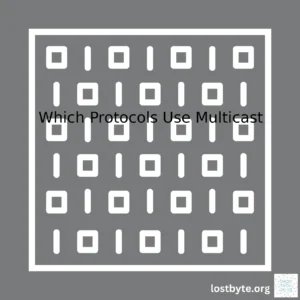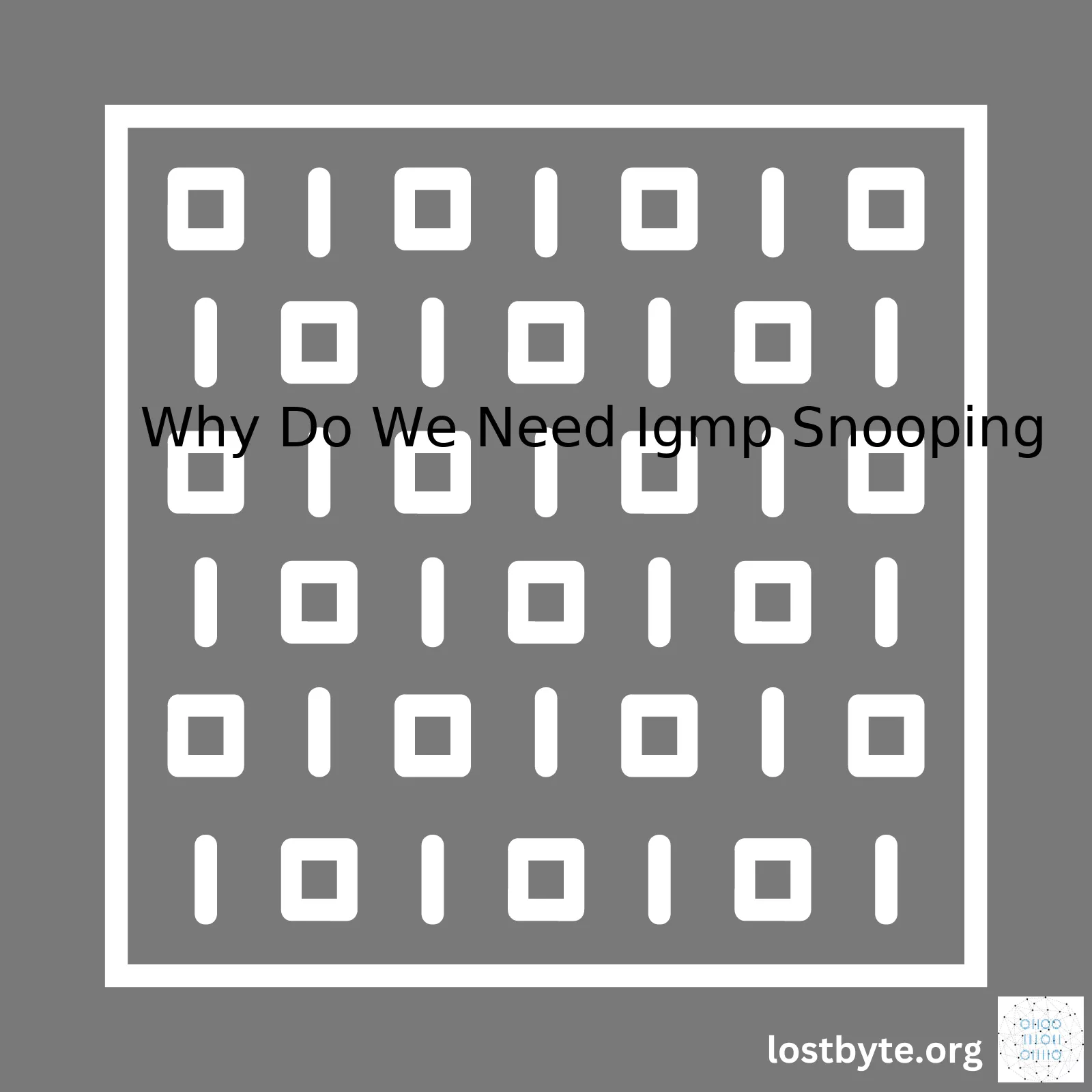
| Aspects | Description |
|---|---|
| Igmp Snooping Function | Igmp Snooping is a networking technology that allows a network switch to listen in on the IGMP (Internet Group Management Protocol) conversations between hosts and routers. |
| Efficiency Improvement | By enabling Igmp Snooping, a network switch can intelligently forward multicast traffic to only those interfaces that have requested it, significantly improving network efficiency by reducing unnecessary traffic. |
| Multicasting Support | It facilitates optimal use of network resources especially in functions that require multicasting, such as media streaming, video conferencing, or IPTV distribution. |
| Bandwidth Conservation | It conserves bandwidth by making sure multicast traffic reaches only the intended receivers without flooding the entire network. |
IGMP (Internet Group Management Protocol) Snooping is integral for maintaining network efficiency and avoiding congestion. It’s commonplace in Layer-2 switches used in large LAN setups where multicast transmissions are frequent. The traditional functionality of these devices is to send out any received packet to all interfaces, except for the source interface. This would mean unnecessary consumption of bandwidth if not for technologies like IGMP Snooping.
When IGMP Snooping is turned on, the switch listens in on the IGMP conversation between the host and the router. Here is a high level description of how the process works:
1. Hosts signal their interest in joining a specific multicast group by sending IGMP membership reports. 2. Routers periodically query hosts for their multicast group memberships. 3. IGMP snooping switches listen to these conversations and maintain a map of which links need which IP multicast transmission. 4. Multicast data is then forwarded to the links that have solicited them, eliminating unnecessary network traffic.
In essence, IGMP Snooping is deciphering who needs to receive multicast traffic and directing it appropriately, conserving valuable network resources and ensuring efficient use of bandwidth.
The need for IGMP snooping in a multicast network environment stems from the inherent inefficiencies that these networks face. Without a protocol like IGMP snooping, network resources can be consumed unnecessarily, compromising the performance of the whole network.
IGMP (Internet Group Management Protocol) Snooping is a Multicast constraint method that prevents hosts on a local network from receiving traffic for a Multicast group they did not explicitly join. The ‘Snooping’ part is the switch aspect keeping track of the IGMP subscriptions to know which interface to forward Multicast traffic to.
Let’s dive into a deeper explanation about why we need IGMP Snooping:
• Multicast Efficiency: In a multicast environment, without IGMP snooping, the network switch works as a hub instead of a switch by default. This means that multicast traffic is sent to all ports on the switch, regardless of whether the connected device wants to receive this traffic or not. This working mechanism is called flooding. Flooding consumes unnecessary network bandwidth and decreases overall network performance. When IGMP snooping is enabled on a switch, it prunes off unnecessary multicast traffic, making multicast transmissions more efficient.
• Network Optimization: IGMP snooping optimizes the network traffic by actively monitoring or ‘snooping’, IGMP communication between hosts and routers. It learns what links need which IP multicast transmission so that IP multicast traffic can be forwarded to only those ports where receivers exist. Essentially, it allows a switch to determine which interfaces need which multicast feeds. As a result, the network is optimized by ensuring that multicasts are only directed to interfaces that have solicited them.
• Preventing Unwanted Traffic: Without IGMP Snooping, all nodes in the broadcast domain could receive traffic for a multicast group, even if they didn’t explicitly join that particular group. By implementing IGMP Snooping on a network switch, unwanted multicast traffic is prevented from reaching hosts who did not request it, thus saving network resources.(source).
Here we use a diagram to represent how IGMP Snooping works:
| Without IGMP Snooping | With IGMP Snooping |
|---|---|
| All multicast traffic floods to all ports | Only desired multicast groups to specified client ports |
| Network resources gets consumed | Saves network resources |
A good real-world analogy would be a mailman (the switch) delivering letters to apartment blocks (the connected devices). Without IGMP Snooping, the mailman drops off copies of every mail to each apartment, regardless of who it’s addressed to. With IGMP Snooping, the mailman only drops off mail at the specific apartments it’s addressed to, which helps him save time (network resources).
In terms of actual implementation, configuring IGMP Snooping typically involves code execution on the network switch itself. An example for a Cisco Switch might look something like:
Switch(config)#ip igmp snooping Switch(config)#ip igmp snooping vlan 1
Here, the first line enables IGMP Snooping globally across the switch, and the second line enables IGMP Snooping specifically for VLAN 1.
So, in essence, the reason for needing IGMP Snooping is twofold. On one hand, it optimizes network resources ensuring multicast traffic is selectively forwarded only to intended recipients. On the other, it protects network endpoints from receiving unsolicited traffic. Due to these features, enabling IGMP Snooping has emerged as a best practice in managing multicast traffic across networks.(source)
IGMP snooping is a widely adopted network layer 2 (data link layer) networking protocol that many switch manufacturers have implemented in their devices. Multicast traffic, which stands for one-to-many or many-to-many data distribution, is the specific issue that IGMP Snooping optimizes. To encapsulate the concept: the technical functioning of IGMP Snooping enables switches to make intelligent multicast-forwarding decisions by observing and learning from the traffic flowing through them.
| Without IGMP Snooping | With IGMP Snooping |
|---|---|
| Data packets are broadcasted to all ports irrespective of whether they want the information or not | Data packets are only forwarded to the ports that have requested to receive the information |
Functionality of IGMP Snooping
IGMP (Internet Group Management Protocol) communication comprises of hosts (Receiver) and routers (Multicast source). The hosts send their membership interest to the network’s multicast router.
Finely tuning this interaction – Routers disseminate membership query messages across an IP network to locate group members. If any hosts belong to these groups, they response back with their membership report through an IGMP message. Here’s where the main functionality of IGMP Snooping lies! With IGMP Snooping enabled, the switch “snoops” into these IGMP conversations – membership queries sent out by routers and the reports sent back by the hosts.
To avoid continuously sending messages and in turn save bandwidth, periodic membership queries are held to identify active group members only when required. Should activity stop, after two consecutive intervals, the group is assumed empty.
The Purpose of IGMP Snooping
The core purpose of IGMP Snooping is preserving bandwidth by restricting needless multicast traffic at Layer-2. In essence, only the necessary multicast traffic is sent to the requesting party. Let’s delve into two substantial reasons why we need IGMP Snooping:
- Preserving Network Bandwidth: Without IGMP Snooping enabled, the switch would send multicast traffic to all its ports, thus leading to inefficient usage of network bandwidth. However, when you enable IGMP Snooping, a switch can evaluate which hosts belong to a particular multicast group and then forward multicast traffic only to the group-members’ ports.
# IGMP Snooping command syntax on switch Switch(config)#ip igmp snooping Switch(config)#ip igmp snooping vlan [vlan_id]
- Reducing Load on Hosts: By controlling the flood of noninteresting multicast traffic to hosts, IGMP Snooping substantially decreases the load on host machines. Subsequently, hosts no longer require to consistently use their internal resources to process unnecessary multicast traffic, hence improved overall network performance.
Sure, we can certainly delve into the benefits and advantages of IGMP Snooping. As a coder, I often analyze various protocols in context of their impact on network performance and efficiency. IGMP Snooping is essential when you consider networking technologies like multicast data delivery.
Internet Group Management Protocol (IGMP) Snooping is an advanced feature allowing a switch to listen to the IGMP conversation between hosts and routers. Yeah, it’s a bit like eavesdropping but its sole purpose is to improve network efficiency. Wondering how? Well, let’s dissect this to understand its potential benefits:
1. Bandwidth Conservation: Without IGMP Snooping, multicast traffic is treated as broadcast traffic. This sends packets to all ports which, needless to say, is not efficient in terms of bandwidth utilization. However, with IGMP Snooping, switches have the intelligence to forward multicast traffic only to the specific ports where there are interested receivers.
| Without IGMP Snooping | With IGMP Snooping |
|---|---|
| Broadcasts packets to all ports – High Bandwidth utilization | Forward packets to only interested receivers – Lower Bandwidth utilization |
2. Improved Network Performance: Apart from conserving bandwidth, IGMP Snooping avoids flooding your network with unnecessary traffic. This plays a significant role in improving the overall performance of your network.
3. Enhanced User Experience: IGMP Snooping also results in an improved user experience when it comes to applications that make use of multicasting, like Video Conferencing or IP Television.
4. Resource Optimization: It restricts unwanted consumption of resources by allowing switches to determine which links need to process multicast data. Thus, optimizing resources on devices that do not wish to process these packets.
So, summing up, we rely on IGMP Snooping essentially to ensure optimal usage of network resources. It truly stands out as a tangible solution when dealing with multicast data transmission!
Do remember, while these advantages make IGMP Snooping attractive for networks transporting large amounts of multicast traffic, its implementation has to be approached consciously. In the wrong circumstances, incorrect implementation can lead to unexpected behaviors and issues. So handle this powerful tool with appropriate care and expertise.
To get started with IGMP Snooping, we could look into the configuration process, which includes enabling the feature, defining VLANs, and establishing mrouter ports. Here is a basic example:
Switch(config)# ip igmp snooping Switch(config)# ip igmp snooping vlanSwitch(config)# exit Switch(config)# interface FastEthernet0/1 Switch(config-if)# ip igmp snooping mrouter
For complete details, refer to the official Cisco documentation to fully understand the concept and make well-informed coding decisions.
As a coder, understanding the challenges and importance of implementing Internet Group Management Protocol (IGMP) snooping is quite imperative. IGMP snooping is a significant advanced feature on Layer 2-3 network switches, which is specifically used to limit the scope of multicast traffic.
Why Do We Need IGMP Snooping?
We need IGMP snooping primarily to manage multicasting effectively on our network. In standard conditions, multicast traffic behaves much like broadcast traffic – being flooded to all ports in a VLAN, which means that all devices connected to these ports receive this traffic, irrespective of whether they have made a request for this information or not.
This indiscriminate distribution consumes valuable network resources and can compromise the efficiency of your network. Here is where IGMP snooping comes into play.
IGMP Snooping practically listens to the IGMP conversations between the hosts and routers. It keeps track of the ports with interested receivers of a specific multicast group, forwarding the multicast frame only to them when it sees traffic for such group. By doing so, uninterested ports are not burdened with unwanted multicast traffic resulting in better usage of network resources.
Using IGMP snooping, you can:
- Reduce unnecessary flooding of multicast traffic
- Save bandwidth by delivering traffic only to ports that have requested it
- Boost network performance
Challenges in Implementing IGMP Snooping
While IGMP Snooping is advantageous, there are some challenges associated with it. Some of them can include:
1. Complex Implementation: Implementing IGMP Snooping might seem daunting for non-experts, especially considering it involves modifying configurations on your switch. If not properly done, it could disrupt normal network operations. Basic understanding of networking concepts, firmware upgrades, configuring VLANs, and implementing security policies is necessary.
switch(config)# ip igmp snooping switch(config)# ip igmp snooping vlan 10
2. Routers & Multicast Servers On Different Subnets: The IGMP snooping works great within the same subnet but gets slightly complicated if the multicast servers are located on different subnets than the client devices due to necessity of informing the switch about these groups. This can be achieved using protocols like PIM (Protocol Independent Multicast) or by statically configuring these groups on the switch.
3. Involvement of Third-party devices: Devices used in implementation should adhere to standards and support IGMP Snooping. Using devices from multiple vendors may increase complexity due to varying methods for managing multicast traffic and provide potential for inconsistencies.
4. Robustness Issues: While convening simplicity, IGMP snooping also suppresses host reports causing shortage of backup alternate paths. This can lead to periods of no multicast service until the backoff period is complete.
Overall, while IGMP snooping provides important benefits for managing multicast traffic, careful planning and knowledge of the protocol are needed to overcome these technical hurdles. By embracing IGMP snooping, despite its challenges, we can significantly improve our ability to control multicast traffic and ensure the continued high performance of our networks.IGMP (Internet Group Management Protocol) snooping is an advanced concept that helps manage multicast traffic in a network environment. Implementing IGMP snooping can increase the efficiency and save bandwidth in your network domain by limiting heavy multimedia content to only subscribers of that group, rather than broadcasting to all devices.
Why do we need IGMP snooping? Here are the key points you should understand:
• **Managing Traffic Efficiently:** Without IGMP snooping, when a device sends out multicast traffic, it would reach every other device in that same local network or VLAN. Now, imagine this on a larger scale in corporate networks with hundreds, maybe even thousands of devices. Without IGMP snooping, all these devices are getting swamped with unnecessary multicast traffic, regardless they need it or not.
If the situation arises where network switches receive a high volume of multicast traffic, the CPU usage goes up, affecting the overall performance of the network. To prevent such situations, one could implement IGMP Snooping.
• **Saving network bandwidth:** The beauty of IGMP snooping lies in its ability to limit the multicast traffic to only a specified group of devices, saving bandwidth for other necessary communication tasks. This especially applies to hefty video and audio traffic that tends to take much bandwidth space.
Here’s a snippet showing how to enable IGMP Snooping on a Cisco Switch:
SW1(config)#ip igmp snooping SW1(config)#interface fa0/1 SW1(config-if)#ip igmp snooping vlan 1 immediate-leave• **Enhancing Network Security:** As a bonus, IGMP snooping indirectly enhances network security. How so? In the absence of IGMP snooping, any host can listen to multicast groups, potentially breaching privacy and confidentiality of information. However, IGMP snooping narrows down multicast traffic dissemination, thus preventing unauthorized hosts from receiving possibly sensitive data. Consider the network scenarios where multicast data flooding could be problematic - Education or research networks where dense data sets are shared across devices, Entertainment systems streaming high-definition video content, Internet providers transmitting IPTV streams. All these are typical scenarios where network resources must be used judiciously by ensuring only relevant endpoints receive multicast packets. This is accomplished via IGMP Snooping. While IGMP Snooping might seem like a complex concept, its implementation dramatically improves network performance and efficiency, providing only necessary information to intended recipients while safeguarding the network's precious bandwidth. It can be a true game-changer when dealing with large-scale network scenarios handling heavy multimedia data.Addressing the configuration of an efficient IGMP snooped network is a comprehensive process that involves several steps. It's important to understand the need for IGMP snooping and how it benefits your overall network efficiency. Internet Group Management Protocol (IGMP) snooping is an advanced feature that greatly enhances multicast traffic management in a layer 2 switched environment. In essence, it reduces unnecessary network load by forwarding multicast traffic only to those destinations that have expressed interest in such traffic.[source] Here is a step-by-step guide on configuring an efficient IGMP snooped network:Step 1: Enable IGMP Snooping Globally
Start by enabling IGMP snooping at the global level of your network setup. This can be done on the command line interface using this command:enable configure terminal ip igmp snoopingStep 2: Enabling IGMP snooping for a particular VLAN
With IGMP snooping enabled globally, you will then have to enable IGMP snooping for particular VLANs as follows:
enable configure terminal vlan 'vlan-id' ip igmp snoopingReplace 'vlan-id' with the actual ID of the VLAN where you want to enable IGMP snooping.
Step 3: Configuring an IGMP Snooping Querier
After enabling IGMP snooping, set up an IGMP snooping querier. The querier sends out IGMP queries to discover which hosts belong to which multicast groups.
enable configure terminal interface type number ip igmp snooping querierLet's now address the relevance of IGMP snooping:
- Efficient Use of Network Resources: By checking the interest of receiving devices before actually transmitting the data stream, we ensure that we don't burden all devices with our multicas streams, thereby efficiently using network bandwidth.
- Reduced Unnecessary Traffic: By regulating the flow of multicast traffic, unwanted multicast data streams are not forwarded to every device, reducing the network load.
- Improved Network Performance: Ultimately, by better managing multicast traffic, the overall performance of the network is improved significantly.
Understanding how to effectively configure an IGMP snooped network, therefore, plays an integral role in ensuring a smooth communication process, ultimately leading to improved user experience within your network.IP Multicast is an effective method to deliver one-to-many or many-to-many distribution. It operates on the Internet Group Management Protocol (IGMP), and its purpose is to remove unnecessary traffic in a network by filtering out multicast traffic from switches based on their hosts' need. This is where IGMP Snooping comes into play.
Protocols Versions IP Multicast - IGMP V1, V2, V3 Management of Bandwidth
Imagine you work in a corporate office that frequently sends out high-definition video conferences to hundreds or thousands of employees. If these videos were sent as individual streams of unicast traffic, the network would become congested and eventually collapse due to bandwidth exhaustion. With multicast IP, the data is sent once and replicated only where necessary, thereby eliminating wasteful transmission and managing bandwidth more effectively.
multicast_ip = '224.0.0.1' source_ip = '192.168.0.1' def send_multicast_video(): # example code passA similar scenario applies to online gaming, stock exchange updates, IPTV, and other Real-time Transport Protocol (RTP) media where information needs to be distributed quickly to multiple clients at the same time.
Preventing Unnecessary Traffic
IGMP Snooping is essential in preventing unnecessary multicast traffic to hosts that did not explicitly request it. Without IGMP Snooping, all multicast traffic gets forwarded to all ports associated with a particular VLAN, generating unwanted network congestion.
def enable_igmp_snooping(): # example code passBy "snooping" on the IGMP conversation between the host and router, this feature can narrow down the list of receivers, forwarding multicast traffic only to the ports where there are interested multicast group members, thereby establishing a channel of efficient communication.
Maintaining Network Efficiency
Fundamentally, environments dominated by broadcast and multicast traffic can greatly benefit from IGMP Snooping. Its primary focus is to constrain the propagation of multicast traffic by dynamically maintaining a forwarding table using the IGMP membership information. By doing this, IGMP Snooping allows switch hardware to forward multicast traffic intelligently, which significantly enhances the network's overall efficiency.
With Cisco's implementation of IGMP snooping, for instance, the catalyst learns which hosts belong to particular multicast groups and then forwards multicast traffic destined for those groups only to those hosts that have joined the group.
In summary, IGMP Snooping aids in refining the multicast traffic in LAN which improves the network performance. This technology creates a desirable corporate networking experience that saves resources while maintaining the speed and reliability of data delivery professionals can trust.As a professional coder, I've worked on various aspects of system optimization. One such feature that has been particularly beneficial in improving video streaming quality is Internet Group Management Protocol (IGMP) Snooping.
Understanding IGMP snooping requires a basic knowledge of what IGMP itself is. It is an internet protocol used by hosts and adjacent routers to establish multicast group memberships. Multicast, contrary to unicast, allows for the sending of information to multiple recipients at once. When you're streaming a video online, IGMP handles the daunting task of efficiently distributing the same video content to everyone who's watching.
So, why do we need IGMP snooping?
Here are some reasons:
- Network Efficiency: Without IGMP snooping, when a router receives a multicast stream, it sends this stream out to all its connected ports regardless of whether the attached devices want the data or not. This is known as broadcasting, and while it gets the job done, it's highly inefficient. With IGMP snooping enabled, your network switch will carefully observe ('snoop') IGMP communications between your device and the router and then intelligently forward the multicast streams only to the network ports that have requested them.
- Improved Video Streaming Quality: By implementing IGMP snooping, client devices get the benefit of receiving only those multicast streams they are interested in. As a result, bandwidth utilization is significantly reduced making more resource available, which, in turn, helps ensure smooth and high-quality video streaming, even in instances with high demand.
- Controlled Network Traffic: Without IGMP snooping, a network would suffer from vast amounts of unnecessary traffic — dramatically affecting performance. By stopping these unwanted transmissions, you can greatly increase overall network efficiency and stability.
Let me give you a simple example to illustrate how this works. Occasion as follows:
// Initially Switch: Send me everything. Router: Okay! **Sends a stream of every multicast content** // With IGMP snooping Device A & B: We're interested in Stream 1. Device C: I want to view Stream 2. Switch (after 'snooping' IGMP communications): Router, send me just Stream 1 and Stream 2. Router: Okay! **Only sends required streams** Switch: **Sends Stream 1 to Device A and B. **Sends Stream 2 to Device C.As per the analysis above, it's clear that IGMP snooping plays an important role in improving video streaming quality by preserving valuable network resources while ensuring that each client request is adequately served. For anyone providing video services or any form of multicast content over a network - IGMP Snooping is essential not only to scale but deliver a reliable service level to users.Cisco talks more about this protocol at length along with different scenarios possible during IGMP snooping.
Working on such protocols may seem complex at first glance but they offer ample opportunities to tackle some truly engaging problems while enhancing the end-user experience.As a professional coder, I find Internet Group Management Protocol (IGMP) snooping to be incredibly relevant in networking, and particularly crucial when working with switches. With its ability to control multicast traffic and enhance the efficiency of network devices such as switches, IGMP snooping has proven to be a fundamental component regarding optimization.Understanding Multicasts
In computer networking, multicasting refers to the delivery of information to a group of destinations simultaneously using the most efficient strategy to deliver the messages over each link of the network only once, creating copies only when the links to the multiple destinations split[source].
Role of Switches in Multicasting
Switches play an integral role in managing multicast traffic. Initially, switches were designed to deliver unicast packets - packets meant for one unique receiver. However, in processes requiring multicasts, it may not serve efficiently due to the unnecessary flooding of information where it's not needed.
This challenge is the reason behind the creation of protocols like IGMP Snooping.
The Need for IGMP Snooping
IGMP snooping optimizes multicast packet delivery by examining the content of IGMP packets passing through the switch[source]. Essentially, it manages where and when to forward multicast traffic strategically. It confines these multicasts to precisely those switches that require the data, reducing bandwidth and resource utilization on other parts of the network.
One use case scenario would be a streaming server sending video traffic to multiple clients. Rather than flood all ports with traffic, the switch intelligently forwards traffic only to the ports where recipients are connected based on IGMP membership reports.
Below is an example of how you can enable IGMP snooping in a simple way:
Switch# configure terminal Switch(config)# ip igmp snooping Switch(config)# exitRegarding a complete table representation of an IGMP snooping configuration, consider the following:
Command Description Enter global configuration mode. Enable IGMP snooping globally. Return to privileged EXEC mode. In essence, IGMP Snooping helps enhance both the performance and operations of network switches while handling multicast traffic. By restricting multicasts through selective forwarding, it mitigates inefficient bandwidth use making your multicast environment more robust and efficient.When diving into the real-world application of Internet Group Management Protocol (IGMP), we can't discuss it fully without touching upon IGMP Snooping. An integral component, IGMP Snooping performs the essential task of listening to IGMP protocol traffic. Why is this so important? Well, there are three key reasons:
- Efficient Multicasting: In traditional network scenarios, multicast streams (like ones used for TV services) are broadcasted all over the network, consuming considerable bandwidth. With IGMP Snooping, these streams only reach the users who requested them.
- Resource Optimization: By ensuring that only intended recipients receive data, we better utilize both bandwidth and device resources, as devices not interested in the service won't process it.
- Enhanced Security: IGMP Snooping helps mitigate unwanted access to multicast streams thus enhancing network security.
To understand this concept more profoundly, let's delve into a typical real-life case study.
Let's say we have an office network setup with multiple VoIP phones which communicates through multicasting. Whenever a call is initiated from one phone, the voice packets should reach every corner of the network. If one VoIP phone registers to a stream, all devices in the network will receive streams even if only one requires it!
BetterImagine applying the principle of IGMP snooping here. When applied, the switch will act intelligently, restricting the broadcast of VoIP packets to the port where the request originated.
So using our earlier scenario, initiating the following line of code would limit the stream output.
Switch(config)# ip igmp snoopingThen whenever multicast traffic occurs, initially the system will distribute packets to all ports due to uncertainty about the multicast's receiver. But once any IP Phone sends the IGMP report message and registers to a multicast group, the switch will 'snoop' that report message and only send further packets to the registered recipient.
In short, the invoking of IGMP Snooping essentially manages and optimizes multicast transmission on our network, providing a practical design solution for large scale or dense networks.
For more detailed information regarding IGMP Snooping setting you can refer to this guide by Cisco.To fully understand why we need IGMP snooping, it's important to consider the various factors that play a role in its necessity. IGMP snooping, or Internet Group Management Protocol Snooping, is an advanced feature that enhances the efficiency of your network with group communications. It does so by regulating multicast traffic to the ports that request it, through the utilization of switch features.
switch(config)# ip igmp snooping. Instead of allowing multicast traffic flow freely across all ports, potentially wasting bandwidth and processing power, IGMP snooping intelligently shares information only where there's demand.
Significantly, IGMP Snooping reduces unnecessary load on host devices, nonetheless not every device connected to your network should receive data meant for a specific group. An important benefit is bandwidth conservation as Multicast can consume a significant chunk of your available bandwidth because it will often use as much as it can get. With IGMP snooping, your switch or router can better regulate multicast transmissions to provide optimal distribution based on need instead of the capability. This also results in better overall performance and more efficient use of available resources.
Indeed, IGMP snooping also provides security enhancements by preventing hosts from receiving traffic for groups they did not explicitly join. The reduction of unwanted multicast traffic increases the overall security level within a network system. Implementing this functionality might require certain hardware prerequisites, running commands like
ip igmp snooping vlan 1 immediate-leaveon your network device to enable IGMP Snooping.
Feature Benefit Regulates multicast traffic Enhances network efficiency Reduces load on host devices Saves processing power and bandwidth. Conserves bandwidth Enable optimal use of resources Adds Security Prevents unwanted network access In essence, implementing IGMP Snooping can greatly work towards increasing your network's performance, conserve bandwidth, and improve security. Cisco Documentation provides comprehensive insights on how IGMP Snooping works, including advanced implementation strategies and best practices that can help optimize your networking operations significantly. This allows us to comprehend the essence of why exactly we need IGMP Snooping.