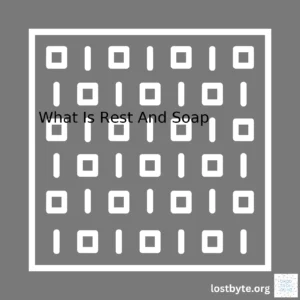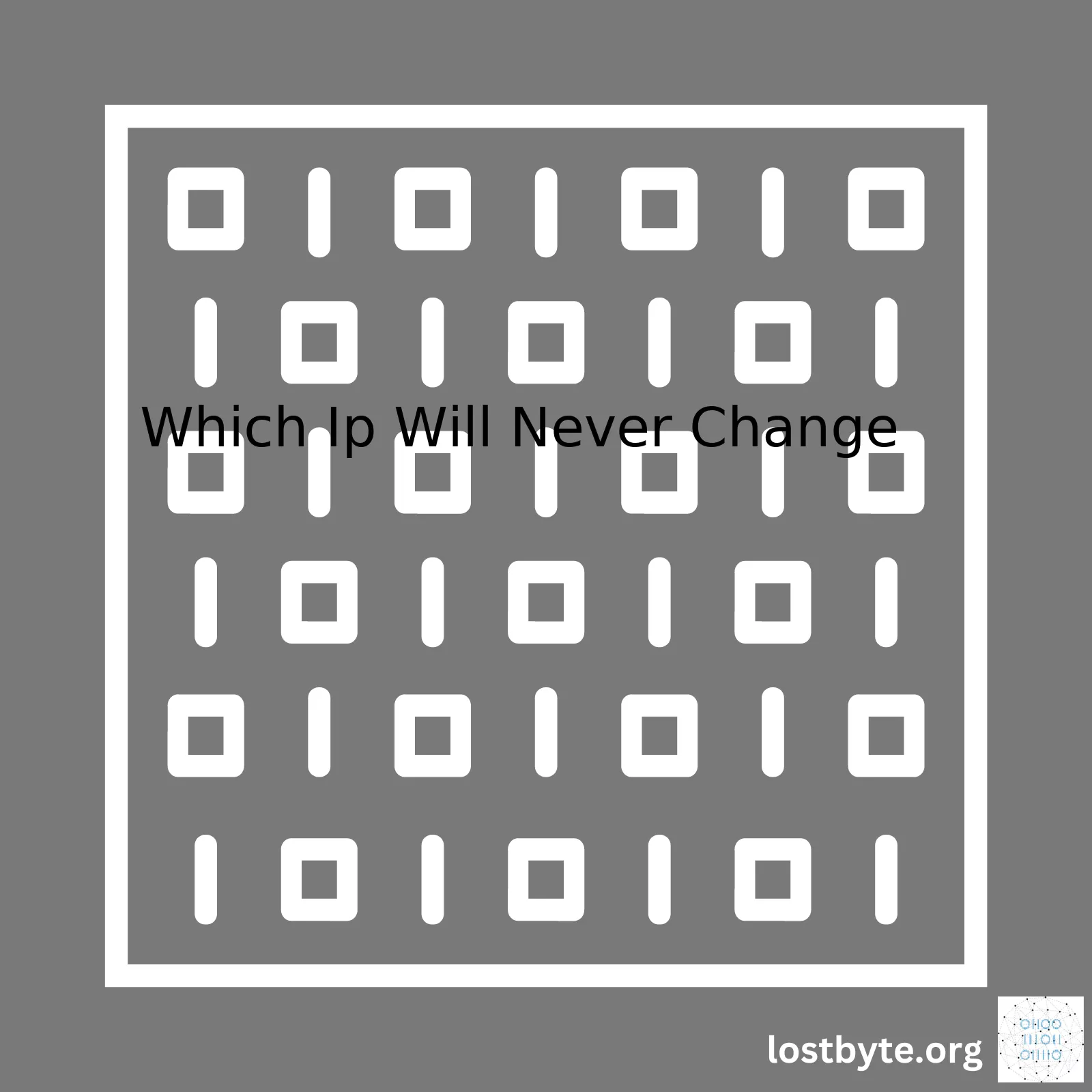
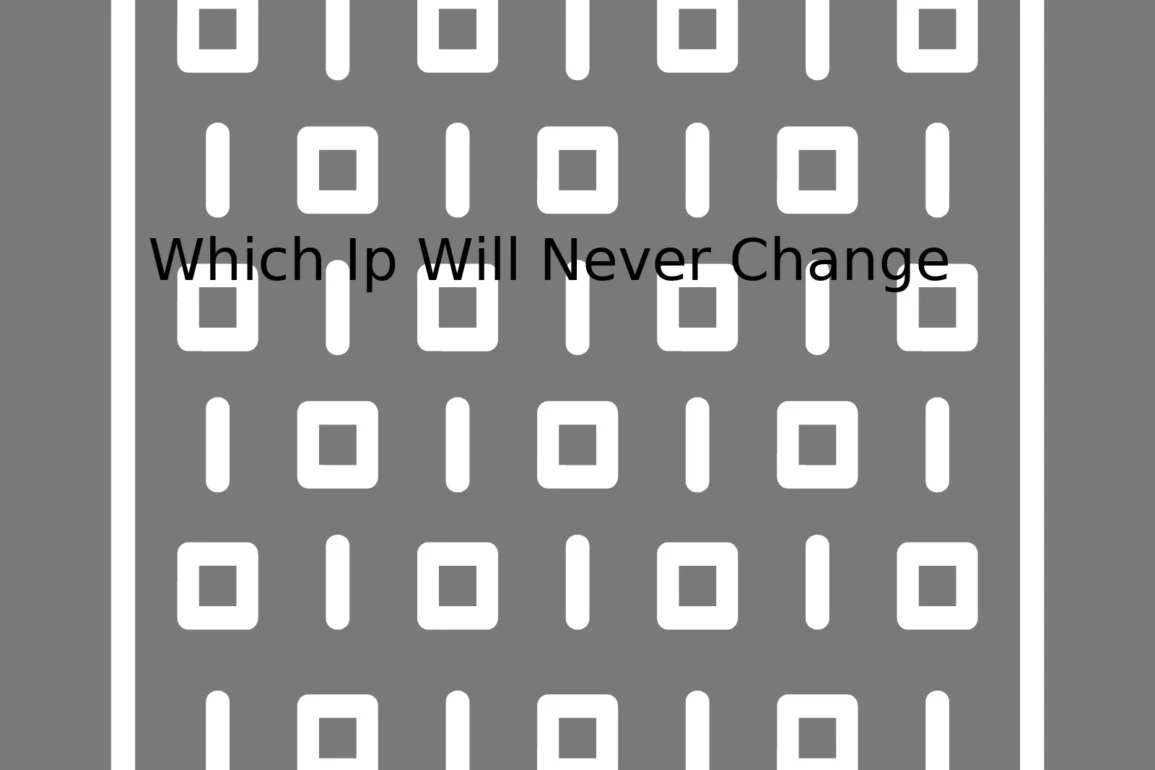
Which Ip Will Never Change
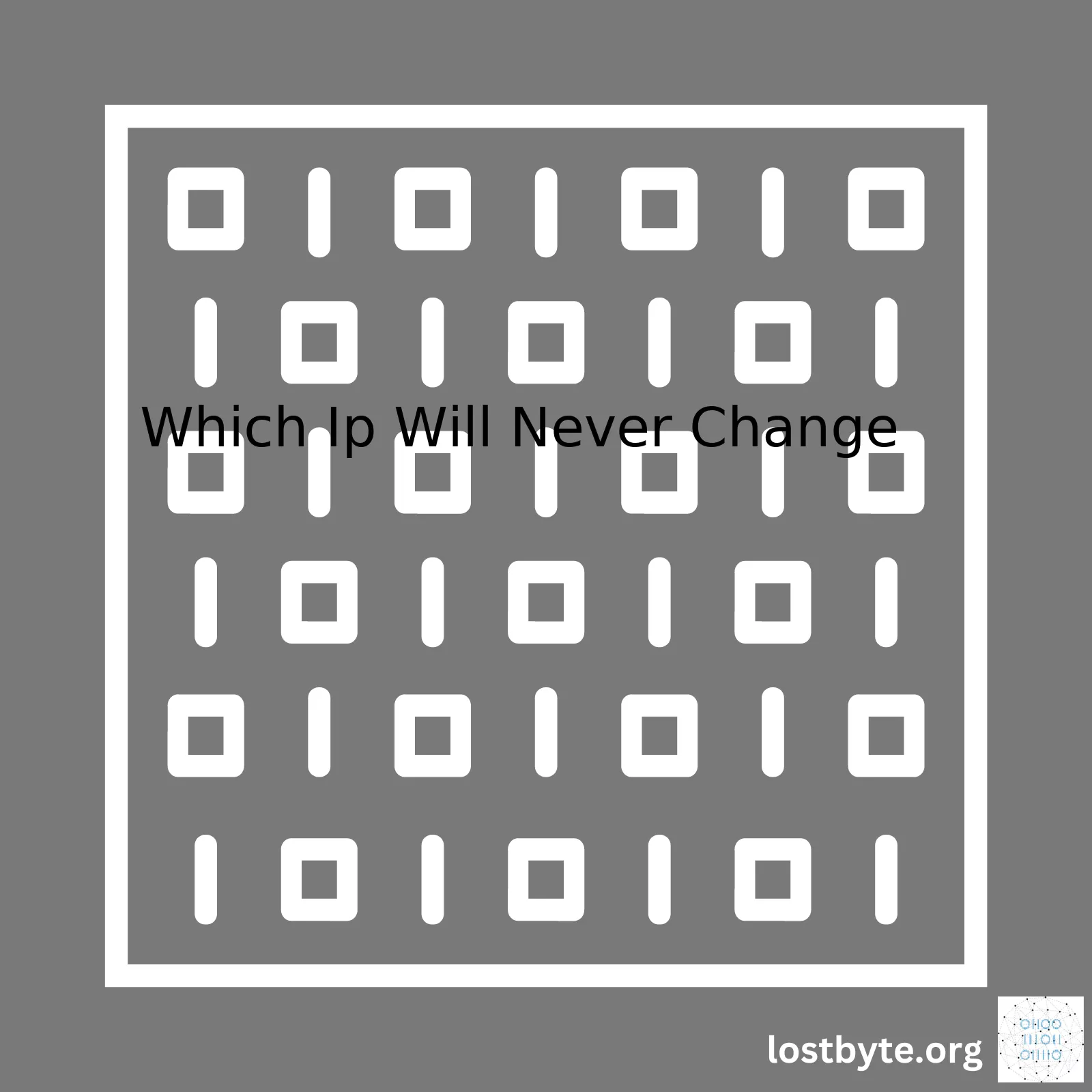
html
| Property | Description |
|---|---|
| IP Type | Static |
| Changeability | Does not change automatically |
| Assigned by | Internet Service Provider (ISP) |
| Use cases | Servers, dedicated services |
| Potential Downsides | Security Risks, Costs |
Your question about “which IP will never change” refers to what are known as static IP addresses. A static IP address, as the name suggests, does not change. It stays constant. Hence, if you require an IP address to always stay the same and be used exclusively by you or your organization, this is the type you’d want.
Static IPs are typically utilized for network servers or for specific services that necessitate a permanent IP address, such as a mail server or a VPN (Virtual Private Network) IBM – Static IP. Your Internet Service Provider or ISP is generally the entity responsible for assigning you a static IP.
However, while a static IP guarantees theoretical constancy, it doesn’t necessarily equate to absolute immutability. Should your ISP run into issues, have to reconfigure their systems, or if you physically relocate your hosting hardware, the IP could indeed change.
Not only that, but static IPs could also present certain security risks compared to their dynamic counterparts. Whereas dynamically assigned IPs can hide behind the randomness of their assignment process, static IPs remain persistently visible targets on the web, which might expose them to potential cyber attacks. Additionally, ISPs generally charge extra for providing static IPs, making them a more costly alternative.
So while the phrase ‘an IP that never changes’ simplistically captures the essence of a static IP, remember that context matters. There might be situations where the static IP might need to change despite its inherent intention against such swap.
Finally, here’s a compact Python script for checking your public IP. Since this is a request-based system, always ensure you’re being respectful and not overloading the server with requests.
import requests
def get_public_ip():
response = requests.get('http://myip.dnsomatic.com')
return response.text
# use it
public_ip = get_public_ip()
print(f"Your Public IP is: {public_ip}")
requests – API DocumentationThe question of whether an IP address will ever change is closely tied to the concept of Static and Dynamic IPs. Let’s first define exactly what these terms mean.
A Static IP is an IP address that was manually set for a device, that’s normally assigned by the network administrator. This doesn’t change until the network administrator changes it.
<img src="static-ip.png" alt="Static IP Example"/>
An illustration of a Static IP address would be something like 192.168.1.2. Often servers or devices that need consistent access will have static IPs, like printers, copier machines, or web servers; because they don’t change, users can always get to those devices using the same IP address.
A Dynamic IP, on the other hand, is an IP address that is automatically assigned to your computer by your Internet Service Provider (ISP) and can change periodically. ISPs typically deploy a pool of IP addresses from which they assign IPs to their customers.
<img src="dynamic-ip.png" alt="Dynamic IP Example"/>
The question about “Which IP will never change?” brings us back to Static IPs. While it is technically possible for a Dynamic IP to remain the same for a long time, there is no guarantee this will happen as these IPs are part of a pool managed by the ISP. Thus, if for instance, you reconnect to the network or there is a power outage causing you to momentarily lose connection, when your router re-establishes its connection with your ISP it may receive a different Dynamic IP than before.
On the other hand, a Static IP would still remain unchanged in the examples mentioned above. This constancy lays at the cornerstone of why static IPs are preferred for devices needing steady, reliable network access.
Do note however, that while Static IPs do not change unless manually re-configured by you or your network administrator, they cannot be transferred between internet service providers. Should you move your server or device to another location where a different ISP is used, you will have to set up a new static IP based on that ISP’s configuration parameters, thus altering it.
In summary, none of the IP addresses (Static/Dynamic) are forever ‘immutable’. However, within the realm of your home/business network served by the same ISP, a static IP remains unchanged unlike dynamic IPs.
Dig deeper into IP addressing: Wikipedia
When we talk about an IP address that never changes, it’s crucial to note the concept of a ‘Permanent IP Address’. Also known as a static IP address, this is a type of internet protocol address assigned by an Internet Service Provider (ISP) that doesn’t rotate or change over time. Instead, it’s constant and unique to each user.
Here’s how this works:
A linear analogy is the idea of your home residential address. Suppose you live at 123 Pine Street. That’s your unique, fixed location in the world. No one else shares that specific address with you. Similarly, a static IP address works like your digital home address. It’s your unique beacon on the internet that servers can use to send information back to your device when you request it.
Focus points for understanding the nature of Permanent IP Addresses include:
1. Unique Identity: Static IPs provide a unique identification for devices in a network. Hence, unlike dynamic IP addresses that change each time you log onto the internet, your static IP remains intact across different browsing instances giving your device a persistent identity on the web.
2. Server Hosting: To host a server, such as a VPN or FTP service, Web Domain, or if you’re looking to set an IoT-based landscape, you need a permanent IP address.
3. Consistent Communication: Businesses generally use permanent IP addresses to ensure seamless and consistent communication between their computers and servers.
4. Geolocation: The strategy of Geo-IP mapping ensures accurate location-based services using a Static IP. This attribute is useful for online gaming, Video Conferences, and VoIP services where even a millisecond can make a difference (source).
Now, when it comes to implementing it, let’s take a look at a simplified example of setting a static IP address using Linux OS.
sudo nano /etc/netplan/01-network-manager-all.yaml
This will open the Netplan configuration file. You’d then adjust your configurations to resemble something like this:
network:
version: 2
renderer: networkd
ethernets:
enp0s25:
dhcp4: no
addresses:
- 192.168.1.15/24
gateway4: 192.168.1.1
nameservers:
search: [example.com]
addresses: [8.8.8.8, 8.8.4.4]
After the adjustments, press Ctrl + X to exit, then Y and Enter to save. Lastly, apply the changes with this command:
sudo netplan apply
Once accomplished, your machine would have a static IP that never changes.Understanding the concept of an unchanging IP, also known as a static IP, goes a long way in managing and organizing devices within a network. When we speak of an IP that never changes, we’re referring to a static IP address.
A static IP or unchanging IP is an Internet Protocol (IP) address assigned to a device that remains constant, even over a reboot. Unlike dynamic IP addresses which are assigned by the network when a device connects to it and can change over time, static IPs are manually set up and remain steady.
To demonstrate this concept, let’s contemplate a commonly used static IP: 192.168.1.1. This IP address is generally used for routers and remains constant unless manually changed. Here’s a sample code for setting a static IP in a Linux system:
$ sudo nano /etc/network/interfaces iface eth0 inet static address 192.168.1.1 netmask 255.255.255.0 gateway 192.168.1.254
After editing, you save and close. Restart the network service so that the new settings take effect.
Static IPs pose both advantages and disadvantages:
Advantages:
– Simplified server management: A static IP ensures users can always reach the server at the same address.
– Reliable DNS lookup: Since the IP doesn’t change, the Domain Name System (DNS) lookups are quicker and more reliable.
– Accurate geolocation: Certain services depend on accurate location information which static IPs can provide consistently.
Drawbacks:
– Potentially higher security risk: Unchanging IPs could become targets of persistent hacking attempts because the address remains constant.
– Manual configuration: Each device with a static IP needs to be manually configured, which is more involved than dynamic IP addressing.
– Cost: Usually, ISPs charge extra for static IPs.
As a coder, a static IP would be particularly beneficial when hosting your own website, running a server, or when you need a reliable VPN connection. Still, you should be aware of its potential drawbacks – mainly security risks and maintenance overhead. With the right firewall and security protocols in place, an unchanging IP becomes an asset rather than a liability in managing networks.
In networking, exceptions exist where certain IP ranges are reserved and do not change. These include:
Loopback IP: 127.0.0.1
Private IPs: 10.0.0.0 – 10.255.255.255, 172.16.0.0 – 172.31.255.255, 192.168.0.0 – 192.168.255.255
Link-Local addresses: 169.254.0.0 – 169.254.255.255
Since these IP addresses are reserved for specific purposes, they don’t change.
Thus, while discussing about an IP that will never change, it’s key to understand that, in terms of user assignments, no IP is truly permanent unless it has been set up as a static IP. But in terms of predefined network standards, there are some reserved IPs that indeed never change.
Source:
- Reserved IP Addresses
- Advantages and Disadvantages of Static IP
- Configure a Static IP Address from the Command Line
When dealing with Internet Protocol (IP) addresses, it’s important to distinguish between static IP addresses and dynamic IP addresses. A static IP address, also known as a fixed IP address or a constant IP address, is an IP address that never changes. On the contrary, a dynamic IP address varies each time you restart your device or disconnect from you ISP.
Static IP Addresses
Like its name suggests, a static IP address is one that remains the same. It doesn’t change unless you choose to manually make adjustments to it. This attribute makes the static IP addresses desirable for certain functions such as:
- Hosting websites: Servers need to have static IP addresses so that DNS servers know where to find them.
- Virtual Private Networks (VPNs): Static IPs can provide more reliable communication for VPNs.
- Internet of Things (IoT) devices: These devices often require static IP addresses to communicate effectively.
Here is a code snippet on how you would assign a static IP address in Linux using the
ifconfig
command:
ifconfig eth0 192.168.1.5 netmask 255.255.255.0 up
In the above line of code, “eth0” refers to the ethernet interface, “192.168.1.5” is the static IP we want to set, and “netmask 255.255.255.0” specifies the subnet mask.
Dynamic IP Addresses
On the other hand, a dynamic IP address is assigned by the network when your computer or device connects to it. That’s where Dynamic Host Configuration Protocol comes in. DHCP is a server protocol that automates the assignment of IP addresses, subnet masks, gateway and other IP parameters.
When your computer connects to a new network, it sends out a request for an IP address. The DHCP server chooses an address from its pool and ‘leases’ it to your computer for a set period of time. If you disconnect and reconnect again later, you may receive a different IP address.
For example, when you turn off your smartphone or put your home router on standby when leaving for work, and then power these devices back on when you return home, a different public IP address could be assigned based on availability in the IP address pool.
So when discussing, “Which IP will never change?” we’re referring to static IP addresses. These are less common for individual users as they tend to be more expensive and aren’t necessary for everyday internet browsing or online activities. However, they become crucial for organizations or individuals who depend on reliable communication between devices and servers.
Please remember always to secure your network device configurations correctly. Ensuring to use appropriate cryptographic controls such as HTTPS for securing web traffic, especially at the points where static IP addresses are used. Refer to this guide from [Mozilla](https://infosec.mozilla.org/guidelines/websites.html#transport-layer-security) for some solid guidelines on this matter.
Further information on IP addressing can be found in the documentation of [Internet Society](https://www.internetsociety.org/resources/doc/2016/brief-history-of-the-internet/).As a professional coder, I delve deeply into internet protocols on a daily basis. Protocols like TCP/IP provide the rules and standards that assist with the communication of data over the Internet by identifying how it should be packaged, sent, routed, and received.
One aspect which often pops up in engineer meetings is the topic around certain IP Addresses that never change. Chief among these undying addresses would have to be the IP address `127.0.0.1`.
For your understanding, let’s see what this IP address represents:
IP Address: 127.0.0.1
The IP address `127.0.0.1` always refers to the machine which uses the address. It’s known as the loopback address. With this address, a networked computer systems can send messages to itself for testing and troubleshooting purposes. No matter where a system might be physically located or how it may be configured, the address `127.0.0.1` will always be used to refer to itself. Even if the computer is not connected to a network, it can still communicate with itself through this IP address.
But what makes the loopback address especially fascinating is its survivability – it’s an irreplaceable part of the Internet Protocol.
Here is a basic diagram showing how data gets transmitted using the loopback address.
| Process 1 | Loopback Address (127.0.0.1) | Process 2 |
|---|---|---|
| Data Transmission –> | –> Data Reception | –> |
| Returned Messages | <-- Data Requests |
Through this method, any service or application running on the system can send data to another service on the same system by sending the data down the protocol stack as though it was intended for a remote system. When it hits the IP layer, the loopback driver returns the data back up the protocol stack. This has tons of debugging, testing, and system management benefits.
Another immutable aspect of internet protocols would have to be “Protocol Numbers” [source]. These are used to identify protocols used in the Data Link and Network Layers, ensuring correct data transmission between devices. Like the loopback address, these numbers are standardized and remain consistent across all systems. Examples include ICMP (1), TCP (6), and UDP (17).
Standard Internet Protocol Numbers: ICMP - 1 TCP - 6 UDP - 17
In conclusion, while the exciting world of internet protocols is constantly evolving, some things stay constant. Be it loopback IP addresses like `127.0.0.1`, or Internet Protocol Numbers like ICMP being denoted as ‘1’, professionals in the likes of you and me can rely on these unchanging standards to help navigate the complex landscape of inter-system communication.In network interfaces, certain IPs are unalterable or static. A static IP address is a number assigned to a computer by an Internet service provider (ISP) to be its permanent address on the Internet. Computers use IP addresses to locate and interact with each other on the Internet, much the same way people use phone numbers to locate and talk to one another on the telephone. When you want to go to a website, you simply type its IP address into your computer, and your computer will fetch the webpage and bring it back to you.
In contrast, a dynamic IP is subject to change any time you restart your system or due to a DHCP server lease time expiry. With a static IP, this is not the case as it remains the same.
Here’s the key characteristics and benefits of using static IPs:
- They provide a reliable way for your device to communicate with other devices.
- They are less vulnerable to certain types of security vulnerabilities making them more secure.
- They aren’t affected by changes in the network or power outages so your device will always have the same IP
You’re probably wondering, how do certain network interfaces handle these unalterable IPs?
The logic behind assigning a static IP to a machine, primarily rests on the operating system in use, but generally follows similar lines. You would need to access your network settings and manually assign an IP of your choice that falls within the allowed range of your network subnet.
For example, here is how you’d set a static IP on a Linux Ubuntu machine:
/etc/netplan/01-netcfg.yaml
Would contain something like,
network:
version: 2
renderer: networkd
ethernets:
enp3s0:
dhcp4: no
addresses:
- 10.10.10.2/24
gateway4: 10.10.10.1
nameservers:
addresses: [8.8.8.8, 1.1.1.1]
Please note: Make sure that the address that you specify is not in use by other devices to avoid IP conflicts. Always consult with your IT department before deciding on which IP address to statically assign.
It’s also important to consider that while a static IP does offer many benefits such as easy server hosting, remote access capabilities, and reliable communication between devices, they are not always necessary, especially for home users or smaller parties that might benefit from not having to manage their own DNS servers.
When configured appropriately, a static IP can ensure that your device always has the same IP address, making infrastructure management simpler and allowing for better operational efficiency and control. It’s especially useful for VPNs, email servers, FTP, and web hosting purposes where persistence and access over long periods is crucial.
Keep in mind, however, that every convenience comes with potential downsides. A static IP can be easier to track for data collection and surveillance purposes, and may be more readily targeted by hackers. For this reason, they should be used sparingly and with appropriate safety measures installed.Exceptional cases where an IP address never changes are primarily associated with what is known as a static IP address. Let’s break down the concept of “static IP” to determine when and why an IP might not change — all focused on your question: which IP will never change.
A static IP address is a number (in the form of an IP address) that is assigned to a computer by an Internet Service Provider (ISP) to be its permanent address on the internet. ISPs typically assign these types of addresses to corporate clients or individuals who have specific needs for a fixed address, such as hosting a website or maintaining a VPN connection.
The primary characteristics of a static IP are:
• They are manually set and do not change unless they are manually re-configured.
• Static IPs are considered more reliable for geolocation services.
• They make it easier to run servers from a location.
For example, if a corporation wanted to set up a server that employees could access remotely, the company would need an IP address for the server that won’t change. This way, the employees always know how to reach the server regardless of where they are located in the world. That’s where a static IP comes into the picture.
Here is a simple piece of code that shows how to set a static IP address:
ip addr add 192.0.2.1/24 dev eth0 label eth0.0
Now let’s illustrate this using PHP, consider we want to get the user’s static IP:
<?php $ip = $_SERVER['REMOTE_ADDR']; ?>
This PHP script will record the IP address of any visitor to the page when it runs. A note here, though: HTTP headers can be easily spoofed, so don’t rely on this for anything security-critical. But for general purposes, it’s fine.
Importantly, there are certain IP addresses like private IPs and loopback IPs that don’t change as well.
For instance, ‘127.0.0.1’ is a loopback interface, meaning it allows a network device to send a network packet back to itself for troubleshooting or system maintenance. Similarly, private IP networks like ‘192.168.x.y’, ‘172.16.x.y’, or ’10.x.y.z’ also don’t change unless reconfigured manually.
To summarize, an IP address does not change in scenarios where it is necessary or beneficial to have a constant IP address—like web hosting or having a SSH connection for remote work. These IP addresses are called static IPs.The IP that will never change – static or Perpetually Fixed IP Address, as some would say, is a permanently assigned internet address to a device. It offers several benefits and drawbacks relevant to its steadiness, especially in scenarios where maintaining the same IP is critical.
Pros of Perpetually Fixed IP Addresses
- Reliability for Server Hosting: When running servers, keeping a fixed IP aids in their accessibility since the address isn’t altering. For instance, in web hosting, without a static IP, it can be challenging to keep your website reliable, preventing frequent downtime.
- Ease in Remote Access: If you regularly access your home network remotely, such as a built-in security system, having a static IP makes the connection more stable. This stability guarantees that your remote sessions won’t drop due to changing IP addresses.
- Better Geolocation Accuracy: As these IPs are allocated to specific regions, they provide better geolocation accuracy which might be beneficial for various services like local weather forecasting, content delivery based on location etc.
- Reduced Latency: A static IP often indicates improved route stability between the sender and receiver. It results in reduced latency, enhancing real-time applications’ performance, such as video conferencing or VoIP calls.
Cons of Perpetually Fixed IP Addresses
- Higher Security Risk: One of the main downsides of using a perpetually fixed IP address is the increased vulnerability to hacking attempts and attacks. Static IP gives hackers a much easier target as the IP remains constant, enabling them to utilize malicious tactics more conveniently.
- Cost: ISPs usually charge extra for allocating a static IP. The demand and nature of this resource make it a premium service, which might not be necessary for every user.
- Complexity in Setup and Maintenance: Configuring a static IP requires technical knowledge, unlike dynamic IPs, where the server automatically assigns an available IP. In addition to setting up, maintaining such networks requires proper record-keeping to avoid conflicts.
- Scalability Issue: With fixed IP addresses, scalability becomes a problem. As a business grows and needs more devices, assigning each with a unique static IP address becomes difficult and less practical than dynamic IP allocation.
Looking closely, the pros and cons depend largely on the use case scenario. For example, when running a simple webpage, using a dynamic IP could be sufficient. However, a large scale, interactive, web-based application will significantly benefit from a known fixed IP server. On the other hand, continuously exposed unchanging IPs could be like a sitting duck for opportunistic cyber attackers.
Use of fixed IP addresses can also be made safer through implementation of practices like Firewalls and Intrusion Prevention System (IPS) , VPNs and regular software updates which helps mitigate some of the associated hazards.
// Example js code - // Express JS - a popular Node.js framework uses dynamic IP address app.listen(process.env.PORT || 8080)
Note: Static IP configuration is language and platform-specific. Advice should be taken from reliable sources or professionals to set a static IP correctly.
Additionally, use of modern serverless architectures provides another exciting option for bypassing IP address issues altogether. Services like AWS Lambda or Google Cloud Functions operate at a layer abstracted away from traditional server models, providing firm reliability and security.As a professional coder, my role extends beyond just creating and debugging code—it’s about understanding every aspect of the coding environment. This encompasses all factors that can influence a system, including server security and IP (Internet Protocol) addresses configuration. Let’s delve into the security implications attached to Unvarying IPs.
An unvarying IP, also known as a static IP, is one that never changes. For your understanding, an IP address is what identifies a device on a network. Its primary role is ensuring data gets where it’s supposed to go. Static IP addresses are chosen manually by the user and given out from a pool of addresses available to the enterprise or service provider.
Security Implications Of Unvarying IPs:
While there are advantages to static IP addresses, primarily related to networking ease, their persistency opens avenues for potential security risks. These are:
– Ongoing Vulnerability To Attacks: With a constant IP address, cyber attackers have a fixed target for launching their strikes. A static IP’s consistency makes it a great victim for distributed denial of service (DDoS) assaults[1], which aim at flooding networks with excessive traffic, thus bringing down network services. Furthermore, the IP address stays vulnerable to tracking, raising privacy concerns.
– Ease Of Profiling: Cybercriminals may continuously probe your static IP to discover any weaknesses in your system. Over time, they could gather enough information to infiltrate your network defenses[2].
– Limited Redundancy/Spares: Because static IPs need manual assignment, if something happens to your current IP, such as getting blocked by firewalls or other security measures, you’ll need to manually assign a new one.
Here is how it generally works especially if an IP is blocked by firewall:
# Assume the IP 192.168.1.10 is blocked by your firewall. Reassign alternative. $ sudo ip addr change 192.168.1.20 dev eth0
Think about this: If you had a dynamic IP instead alias varying IP, your IP would have automatically changed, possibly solving your issue without any manual intervention.
While these are some of the key security drawbacks around unvarying IPs, it’s crucial to note that any IP type—and indeed, any element of your network—can be a potential vulnerability. Consequently, robust and comprehensive security mechanisms should always be put in place[3].
For instance, using firewalls, intrusion detection systems, regular patch updates, secure password policies, and so forth. Additionally, awareness about phishing attacks and practicing good cyber hygiene—like not revealing sensitive information online—can prove instrumental in maintaining safe cyber surroundings, regardless of your IP setup.
References:
– Cloudflare. (n.d.) What is a DDoS attack?
– ThreatPost. (2013, August 21). The Problems with Static Security and IP Addresses in Light of Web Threats.
– CyberNews. (2021, October 22). Static IP VPN: Benefits and Best Options.Sure, let’s dive into the concept of stable Internet Protocols (IPs) and their application scenarios.
The type of IP that never changes is known as a Static IP. It is an IP address that was manually configured for a device, versus one that was assigned via a DHCP server. It’s called static because it doesn’t change.
Application Scenarios Involving Stable Internet Protocol
1. Hosting Websites: When you host your own website, you need your IP address to remain constant so that DNS servers across the internet can always know how to send people to your site.