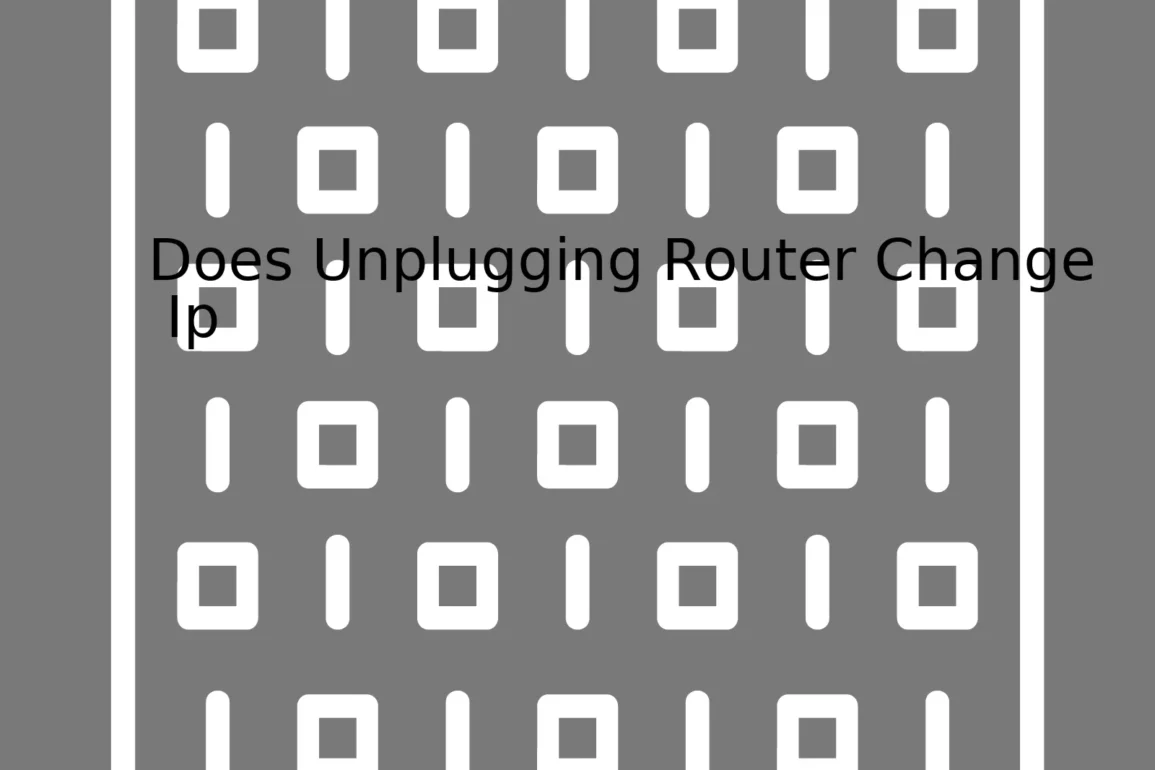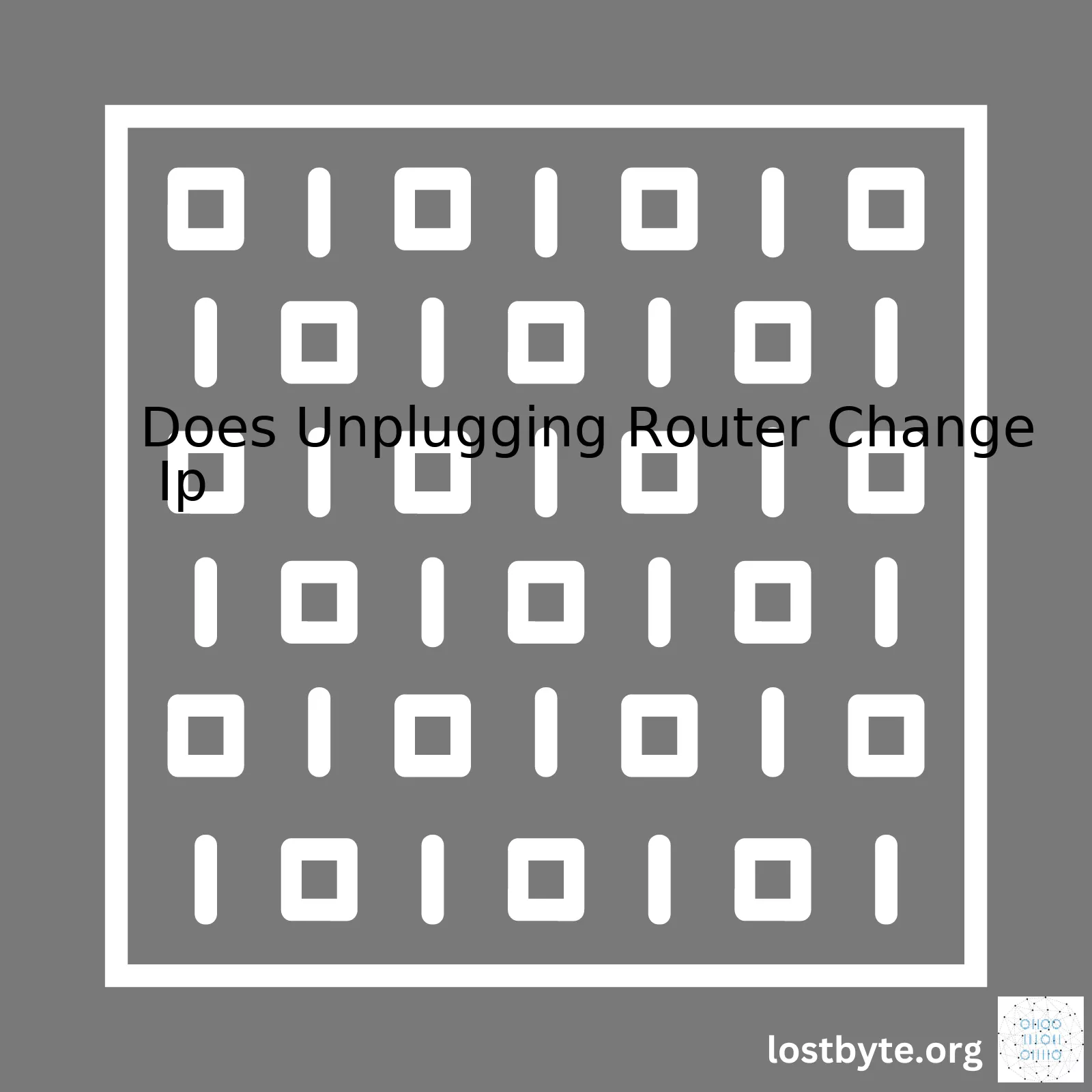
Summary Table: Does Unplugging Router Change IP?
| Factors | Description |
|---|---|
| Type of IP Address | Your router can have both a static or dynamic IP address. A static IP address doesn’t change even if you unplug your router, while a dynamic IP can change. |
| Provider Policy | Internet Service Providers (ISPs) may use settings that change the IP either frequently or regularly – regardless of whether or not you unplug your router. |
| Router Reset | In some instances, unplugging and restarting the router might provoke an IP address change, especially if the router was unplugged for a considerable length of time. |
Whether or not unplugging a router changes its IP address is dependent on various factors such as the type of IP address the router has, the provider’s policies, and the act of rebooting the router itself by unplugging it.
When it comes to the type of IP address, a router could either have a static or dynamic IP address. A static IP does not undergo change unless it’s manually adjusted. In contrast, a dynamic IP – assigned via DHCP from the ISP, could change whenever the router restarts or after a set period expires.source.
With regard to provider policies, some ISPs change the IP addresses for their customers occasionally or even routinely, even in scenarios where users haven’t restarted their routers.
Lastly, performing a reset on the router by unplugging it may also cause a change in the IP address. This is particularly true when the router remains unplugged for an extended period, leading the dynamic IP lease to expire and a new one to be assigned upon restart.
Thus, if you’re dealing with a situation where you’d like to maintain a consistent address for tasks such as hosting an FTP server or establishing a secure remote connection, you’d probably want to consider setting up a static IP. But remember, how this is done depends on your internet service provider and sometimes requires involving them directly or subscribing to a different level of service.
Here is a short code snippet using python’s socket library to check current IP:
import socket
def get_host_ip():
try:
s = socket.socket(socket.AF_INET, socket.SOCK_DGRAM)
s.connect(("8.8.8.8", 80))
IP = s.getsockname()[0]
finally:
s.close()
return IP
print(f'Current IP is: {get_host_ip()}')
Sure, I’d be happy to tackle that subject.
The key concept to understand here is how IP address assignment works when dealing with routers. There are two types of IP addresses a device can have – a private IP and a public IP.
• A private IP address is assigned by your router and is used for internal communications within your home network. It will typically look like 192.168.X.X or 10.0.X.X.
• In contrast, your public IP address is provided by your Internet Service Provider (ISP). This is how your network communicates with the rest of the Internet.
// Example:
// Private IP: 192.168.1.1
// Public IP: 72.229.28.185
For this discussion, we will focus more on the public IP since it’s most relevant to our topic. When discussing whether unplugging your router changes your IP address, we’re actually talking about the public IP address.
In general, your ISP assigns your home network a dynamic IP address. The term “dynamic” means that the IP address can change. However, these changes do not usually happen on a frequent basis. There are also circumstances where the ISP provides a static IP but this usually comes with an additional cost and is much less common for average homeowners.
So, does unplugging your router change your IP address? The answer is potentially yes, but it’s not guaranteed. Generally, when you disconnect from your ISP by turning off your router, your IP address could go back into the pool of available addresses. Then, when you reconnect, you might be assigned a new address from that pool. But again, this isn’t always the case.
Here’s a simplified flow of how that works in a pseudo coding manner:
// User unplugs router // ISP 'releases' the previously used IP address // User plugs router back in // ISP 'assigns' a new IP address
The duration that your router needs to be unplugged in order to get a new IP varies depending on your ISP. Some might assign a new IP after a few minutes, some might take a few hours, and others might require more than 24 hours. Moreover, given the nature of dynamic IPs, there’s also a possibility that you may end up with the same IP even after unplugging and re-plugging your router.
If you’re looking to change your IP address for privacy concerns or bypassing bans, be aware that this method might not always work, and there are legal implications for dodging things like region restrictions. Services like VPNs can offer an alternative for altering IP addresses while maintaining privacy and adherence to TOS agreements.source
This should give you a thorough understanding of IP address assignment works, and whether unplugging your router is likely to result in a different IP address being assigned by your ISP the next time you connect to the internet.First, let’s understand the fundamental process of how a router assigns an IP address. There are basically two types that can be assigned:
- A static IP address
- A dynamic IP address
Static IP Address: This is a permanent Internet address and stays the same each time you access the internet.
Dynamic IP Address: On the contrary, it changes every time your computer or network connects to the internet.
The Dynamic Host Configuration Protocol (DHCP) server in the network (often part of a router) handles the assignment of IP addresses. The DHCP server maintains a pool of IP addresses and leases an address to any DHCP-enabled client when it starts up on the network.
function getIpFromRouter(){
// Pseudo code showing core functionality of the DHCP
if(ip is requested){
Assign an IP from pool;
}
Revoke IP when device disconnects;
}
When you unplug your router and then plug it back in, there could potentially be a change in the IP address based on the policies set by your Internet Service Provider (ISP).
Most ISPs assign their customers a dynamic IP address which means that the IP address changes. How often the IP address will change is defined by the so called lease time. When you unplug and plug back in the router within that lease time, the router will most likely still remember the old IP and continue using it. However, if this lease expires while the router is unplugged, once plugged back in, the router sends a request to the ISP for a new IP address which is likely to be a different one.
Then again, there are certain factors such as whether your ISP has extra IP addresses available at the moment, if the MAC address of the router changes, among other things that might influence whether you get the same or a different IP.
Because of such machinations, simply unplugging your router isn’t a reliable method of changing your IP address and could also disrupt your network settings. A more dependable method would be or reach out directly to your ISP and request a change, especially for web professionals who may rely on stable connections.
In fact, Microsoft offers advice on changing TCP/IP settings, which suggests manipulating your OS settings instead of your router or ISP.
Sources:
- ARIN Glossary
- Princeton – Dynamic Host Configuration Protocol
- RFC2131 – Dynamic Host Configuration Protocol
Unplugging your router may indeed affect its IP address. The primary reason for this is because most Internet Service Providers (ISPs) assign dynamic IP addresses. A dynamic IP address is an IP that changes over time or in the event of certain triggers, such as disconnecting from the network framework.
Here’s what typically happens:
- You connect your router to the ISP. The ISP checks your account and assigns you an IP address.
- This assigned IP address, however, is not a permanent address but a ‘leased’ one, meaning it remains valid for a particular duration.
- If you disconnect your router by unplugging it, the lease on the current IP address expires and gets returned to the pool of IP addresses managed by your ISP.
- When you plug the router back into the power source and reconnect to the ISP, it’s likely that the ISP will assign a different IP address from the pool. However, if the same IP is still available, you might get the same IP address again.
However, the actual situation can be trickier. This depends upon factors like:
- The length of the lease period: If the lease period hasn’t expired, and no one else has taken that IP, you might still get the same IP address after restarting.
- ISP policies: Some ISPs might have policies in place to give long-term leases lasting months at a time, while others might change the IP every time you disconnect.
- Type of internet service: Customers using DSL or fiber connections may get a static IP which doesn’t change even when you unplug or reset the router.
To be sure of the effect of unplugging your router on the IP Address, you can check it yourself:
Before unplugging the Router:
1. Type “What’s my IP” into the Google search bar.
2. Note down the IP address Google shows.
After Reconnecting the Router:
1. Repeat the above steps.
2. If the IP address shown by Google is different, then unplugging the router did change your IP.
For further details on how this works, you might want to refer to HowStuffWorks.
If you’re looking to change your IP address, remember to consider contacting your ISP. This provides a more reliable and permanent solution. Direct communication with your ISP will allow you to discuss their specific policies and potentially arrange alternatives to suit your needs.
Note: Although changing your IP can help shield your browsing activities, it does not provide robust security or privacy. Consider using tools such as VPNs or Tor to better protect your online presence.
In terms of coding, getting the client IP can be accomplished through various methods. For example, in PHP, we use:
$ip = $_SERVER['REMOTE_ADDR'];
Keep in mind that this method, although commonly used, does not guarantee 100% accuracy as IP addresses could be masked or changed in several ways.Indeed, unplugging your router can lead to an IP address change, but this isn’t always the case. The primary actors involved in assigning IP addresses are Internet Service Providers (ISPs), and their policies towards IP allocation vary widely.
An Internet Service Provider (ISP) is the organization that provides internet access to users. ISPs play a pivotal role not just in ensuring seamless connectivity but also in managing the dynamic allocation of IP addresses.
To delve further into our discussion:
• When you connect your device to the internet, be it your computer, mobile, or even your router, your ISP assigns you an IP address. This IP address is unique and is used for identifying your device among millions out there on the web. The assignment of this IP address can either be static or dynamic based on the policy of your ISP and the type of service you have subscribed to.
Router_IP
{
"service" : "internet",
"ip_type": "dynamic",
"ip_address" : "192.0.2.1"
}
This code shows how your Router’s IP might be represented with essential attributes – ‘service’ tells if the device is connected to the internet, ‘ip_type’ suggests if the IP is dynamic or static and ‘ip_address’ is the assigned unique identifier.
• Dynamic IP address: If you are assigned a dynamic IP address (which is typical for most household consumers), then your IP address changes over time; it’s dynamic. When exactly it changes is determined by DHCP (Dynamic Host Configuration Protocol). For such cases, unplugging your router may indeed change your IP. Once you plug it back in, as your device requests a new IP from your ISP, there is no guarantee you will receive the same one, thus effectively changing your IP.
function requestNewIP(router) {
router.Disconnect();
router.Reconnect();
}
requestNewIP(Router_IP);
In this code, the function ‘requestNewIP’ disconnects the router first and then reconnects it after a short duration; during this process, a new IP might be requested.
• Static IP address: However, if you have a static IP address, typically provided for business connections, then your IP address remains unchanged regardless of router restarts. It’s bound directly to the subscriber’s account permanently.
So, in conclusion, whether unplugging router changes IP or not largely depends on the ISP’s policy toward IP address allocation and the kind of IP address (static/dynamic) assigned to you by your ISP.Dynamic and static IPs are two sides of the same coin. In many common use-cases, particularly for home users, a dynamic IP is quite sufficient. This is an IP address assigned to your router by your internet service provider (ISP) each time it connects to the network.
Dynamic IP
Let’s understand more about dynamic IPs first:
- The assignment of the IP address changes from time to time. Your ISP typically allocates these addresses from a pool at their disposal.
- Comparatively, managing dynamic IPs for ISPs is simpler, convenient, and cost-efficient since they can reuse and recycle addresses as needed.
- Similarly, for home users with basic browsing needs, dynamic IPs tend to work smoothly without a hitch.
Here’s some Python code that fetches your current IP address:
import requests
def get_ip():
response = requests.get("https://checkip.amazonaws.com/")
return response.text.strip()
print(get_ip())
Static IP
On the other hand, you have static IPs that are permanent Internet addresses.
- These don’t change each time your router reboots or reconnects with the network.
- Businesses often prefer static IPs because they are more reliable for services where you need to accept inbound connections, such as hosting a website or an FTP server.
- The downside is, static IPs may cost more and take a little extra configuration to set up.
In response to your specific question, does unplugging your router change your IP? The answer might be yes if you’re using a dynamic IP. Once the router loses power and comes back online, it communicates anew with the ISP’s server which may allocate a different IP. However, remember, this isn’t always the case and sometimes your ISP might assign you the same IP again.
Remember, though, when we talk about IP changes, we’re speaking of the public facing, or external IP address – the one that websites and servers see when you access them. Each device in your local network will also have private/internal IP addresses that are managed by your router, and these won’t be affected by power cycling or resetting your router.
You want to be sure whether your IP has changed or not after rebooting your router. You can utilize the print_internal_and_external_IP() function coded in python:
import socket
import requests
def print_internal_and_external_IP():
hostname = socket.gethostname()
internal_IP = socket.gethostbyname(hostname)
print(f"Internal IP: {internal_IP}")
external_IP_response = requests.get('https://api.ipify.org')
external_IP = external_IP_response.text.strip()
print(f"External IP: {external_IP}")
print_internal_and_external_IP()
This would give you both your internal and external IP addresses. Compare results before and after rebooting your router.
To summarize,
Your IP address type, whether Static or Dynamic, depends on your requirements. If all you need is to browse the internet, stream videos, or carry out similarly simple tasks, a dynamic IP should be enough. On the contrary, for more complex tasks like hosting game servers, web servers, or other forms of servers where fixed IPs are preferred, static IP might be your ideal choice (source).
While it’s commonly asked if unplugging a router can actually change its IP address, the answer to this query is both complex and multi-faceted. The level of impact that disconnecting a router has on an IP address fluctuates based on several factors, which we’ll explore in-depth here.
The mechanism behind this idea revolves around the principle of Dynamic Host Configuration Protocol (DHCP). DHCP assigns your device an IP address from a pool of available addresses. When you disconnect or unplug your router, the IP address is often released back into the pool of available IP addresses.
// A simple representation of DHCP operation:
// Client sends "DHCPDISCOVER" packet.
// Server serves "DHCPOFFER" with an available IP from the pool.
// Client responds with "DHCPREQUEST" for the offered IP.
// Server sends "DHCPACK", marking the IP as busy in its database.
The duration of your router being turned off determines when and if it can take up a fresh IP address from the pool. Here is what essentially transpires via a system called lease time:
- Short Disconnections: If the disconnection is short, most DHCP servers will give you the same IP address when you reconnect, since the lease time hasn’t expired yet. Lease time is a configured parameter in a DHCP server that specifies the length of time for which an IP address lease is valid.
- Longer Disconnections: If the router is disconnected for a longer period (several hours to days) and the lease time expires, the chances are higher that you may get a new IP address upon reconnecting.
Finding out your router’s current external IP address is easy and there are many online tools to do so like WhatIsMyIP. Use it before and after reconnection to see if your IP address has changed. To check your DHCP lease time, you can use command line tools. On Windows, you can use
ipconfig /all
, while on macOS and Linux, use
dhcp-lease-list
.
C:\> ipconfig /all
In the response, look at ‘Lease Obtained’ and ‘Lease Expires’ to deduce the lease time.
In SIP networks (Session Initiation Protocol), used for VoIP, it’s crucial to handle IP changes gracefully. This is where Session Border Controllers (SBCs) come into play. SBCs help manage signaling and media streams to cope with network irregularities such as IP changes and firewalls.
Please Note: It’s pertinent to mention that some ISPs (Internet Service Providers) assign static IP addresses, which mean these IPs do not change even if you disconnect or connect your router.
All this demonstrates that there’s no absolute guarantee that unplugging your router will result in an IP change. After unplugging, whether you’re dealt a new IP largely deals with your DHCP lease time as configured by your ISP, how crowded the IP address pool is, and how long your router stays unplugged.
The essence of this conversation lies around the Internet Protocol (IP) address, notably the changes that might occur when you unplug your router. Here, we delve into understanding temporary and permanent changes in IP addresses.
Internet Protocol (IP) Address
The crux of networked communication is tied to IP addresses, unique identifiers assigned to each device on a network. Thus, your router has an IP address that can either be static or dynamic(source).
Temporary Change
A temporary change in IP address usually happens with dynamic IP addressing, whereby the router’s IP changes intermittently. This change often occurs when you unplug or reboot your router. So, does unplugging your router change your IP? Not always, but it can cause a temporary change especially if you use a dynamic IP system – courtesy of DHCP (Dynamic Host Configuration Protocol).
Permanent Change
On the other hand, a permanent change in IP could be a little more complicated. This stint involves switching your service provider, changing your home’s physical location or asking your ISP for a new IP address. It doesn’t happen as often or as easily because static IP addresses don’t change unless they are manually altered.
Practical Examples in Python
You can verify the nature of your IP address using Python. By executing the following Python code snippet, you can check your IP address.
import socket
hostname = socket.gethostname()
IPAddr = socket.gethostbyname(hostname)
print("Your Computer IP Address is:" + IPAddr)
If you run this before and after unplugging your router, you can ascertain whether your IP is dynamic or static. If it changes at any point, then you have a dynamic IP; no change signifies a static IP.
Summary Table
| Type of IP | Does Unplugging Router Affect? | Examples of Change |
|---|---|---|
| Dynamic | Yes (Temporary) | Rebooting or unplugging the router |
| Static | No | Changing service provider or physical location |
Overall Thought
So yes, unplugging your router can lead to a temporary change in your IP address based on whether you’re on a dynamic IP. A permanent change would require more drastic measures such as moving to a new place or changing your internet service provider. You can effortlessly confirm this via programs like those written in Python.
Query – Does Unplugging Router Change IP?
The impact of resetting a router can be more significant than most realize. Before we delve into the topic, it’s crucial to clarify that unplugging or resetting your router could potentially result in a change of your IP address but it largely depends on your Internet Service Provider (ISP) and how they assign these addresses.
Static versus Dynamic IP Addresses
IP addresses come in two forms: static and dynamic.
- Static IP addresses are IPs that remain constant. These are typically used in situations where the precise address needs to remain consistent for services such as VoIP, online gaming, or for hosting of websites. With a static IP address, unplugging your router won’t affect it.
- Dynamic IP addresses, on the other hand, are temporary and assigned by the ISP when the device connects to the network. Dynamic addresses can change over time or upon resetting the router.
Analyzing the Effect of Resetting Routers on Local Network Setup
When you reset (not merely unplug and replug) your router, it wipes all of your settings and returns the device to its factory state. That means:
| Settings | Effects |
|---|---|
| Passwords and Security Settings | Reset will erase all personalized passwords and security settings. You would need to reconfigure your network password along with other security measures post-reset. |
| Configuration Details | Custom settings, like port forwarding settings or custom DNS servers set up for certain games or software, will be removed. These would need to be re-established from scratch. |
| Wi-Fi Network Names (SSIDs) | All your Wi-Fi network names will return to their default router manufacturer state. All devices connected would need to reconnect using these new identifiers. |
Conclusion
Now, as per changing the IP address – unplugging your router could temporarily disconnect and then reconnect you to the internet, which may cause the dynamic IP to shift. However, bear in mind that this does not always result in a new IP assignment, especially if your ISP assigns you a static IP.
Tips and Code to Check IP Address Changes
If you suspect your IP changed as a result of resetting or unplugging the router, there are many online services like What Is My IP Address that allow you to check your public IP address quickly.
If you’re code-savvy, a simple way to track changes in your IP address programmatically is by using Python together with requests library:
import requests
def get_public_IP():
req = requests.get('https://api.ipify.org?format=json')
ip = req.json()['ip']
print(f'Your public IP is: {ip}')
get_public_IP()
This script will output your current public IP, so just run this before and after unplugging your router to see if anything changes.
Changing your router’s IP address does come with many privacy implications. You might be wondering, if it’s such a big topic, then what about the simple act of unplugging your router? Well, guess what? Yes, unplugging your router can indeed change its IP address, given certain conditions. Here’s how:
When you unplug your router and plug it back in, your Internet Service Provider (ISP) may assign a new IP address to your router. This typically occurs when your ISP uses Dynamic Host Configuration Protocol (DHCP) to dynamically distribute IP addresses to devices on your network.
However, not every instance of unplugging and replugging the router triggers a change in IP. If your ISP assigns static IPs or if the DHCP lease duration is still running, unplugging won’t change the IP.
Now, let’s delve into the privacy implications:
1. Obscuring online identity:
A new IP can help protect your virtual identity. Each time the IP address changes, it becomes harder for cybercriminals to track your online activities, making you less vulnerable to identity theft.
2. Geo location shift:
HTML hyperlink references are useful in this context. With services like www.whatismyipaddress.com, anyone could potentially locate the general vicinity of your IP address. If the IP changes each time you reboot the router, the geographical location associated with your connection also changes, providing an additional layer of obscurity.
3. Escaping tracker systems:
Changing router IPs can stall or even render some tracking systems ineffective. These trackers gather information based on your unique IP address, so changing it often provides a level of protection against such invasions.
4. Bypassing internet censorship and site bans:
Some sites may restrict access based on geographic location. With the new IP obtained each time after rebooting, there’s a chance you might bypass these restrictions.
But remember, while unplugging your router to obtain a new IP address can improve privacy, it may not guarantee absolute anonymity. Tech-savvy cybercriminals may use advanced methods to track your online activities, including browser fingerprinting and tracking cookies.
For those interested in adjusting their IP through code, here’s a Python example that uses the package `requests` to show your current IP:
import requests
response = requests.get('https://httpbin.org/ip')
print('Your IP is {0}'.format(response.json()['origin']))
Remember, resetting your router frequently to change your IP can disrupt the normal functioning of your network and cause inconvenience to the users connected to it, because they will need to reconnect each time the network reboots. But for occasional privacy concerns or geo-blocking issues, it remains a viable option.
Refreshing your IP address is often cited as a quick fix to internet connection problems. One commonly suggested method for achieving this router-based refresh is unplugging it, letting it rest a while, and then plugging it back in. However, there’s an alternative that’s just as effective but less disruptive – rebooting the router.
Router Rebooting versus Unplugging
Unplugging the router forces a hard reset. It completely disconnects the device from its power source. Post a complete stoppage of operation, no data, settings, or operational status can be preserved during the down-time. When you plug it back in, the router starts up again almost as though it were a fresh install.
On the other hand, rebooting the router does not break the power line. It’s a softer approach where the router shuts itself down and then restarts whilst preserving some data. Rebooting is akin to restarting your computer, which also understands a command to shut off and auto-start without having to negate its power source.
The process of rebooting a router varies based on the router model and manufacturer instructions. Usually, there is a ‘Restart’ button somewhere in the configuration console that can help accomplish this task.
Step 1: Open a browser and navigate to your router’s IP address. Step 2: Log in to the router using your user credentials. Step 3: Find the option to reboot the router in settings (varies by brand and model). Step 4: Select "Reboot" or "Restart."
Surely, unplugging your router could lead to changing your IP address. However, this only happens under specific circumstances, such as:
• Your internet service provider (ISP) uses dynamic IP addresses.
• Upon reconnection, your previous IP isn’t currently assigned to another client.
In reality, the logic bomb lies here. If your ISP uses static IPs, however, neither unplugging nor rebooting may change your IP.
Now unlinking and refining the concept to router rebooting, the same factors apply! A router reboot can potentially trigger the same change in IP address as an unplug-replug cycle, depending on how your ISP manages their IP address assignments.
Do check with your Internet Service provider to know if you have a static or dynamic IP address. Here’s some How to Geek guide worth reading about the differences between Dynamic and Static IP, which would give further insights into the topic.
Finally, don’t account router rebooting as a guaranteed method to change your IP address since every ISP has operating procedures. Consider getting in touch with your ISP directly to request an IP change, if that’s what you aim for.
The process of unplugging your router can indeed lead to an IP address change. This is because most Internet Service Providers provide dynamic IPs to their customers which means the IP changes from time to time, not on each reconnect.
However, there are also other methods one can employ to achieve the same purpose. While some methods are simple and straightforward, others might require a bit more technical know-how. Here is how you can change your IP address without necessarily unplugging your router:
- Restarting Your Router: Similar to unplugging and plugging in your router again, restarting your router can often result into a new IP address. Some router interfaces have a reboot button in the settings, which serves the same function as physically power cycling the equipment. The reassignment of IP happens when the router re-establishes communication with your ISP on reboot. Below is a sample code snippet in Python using `os` library to reboot a Unix based system (like Linux or Mac).
import os
os.system('sudo reboot') - Contact Your ISP: Sometimes, your Internet Service Provider can be of help. You can explain your situation to them, and if they are helpful enough, they might reset your IP address for you.
- Change your MAC address: Changing your device’s MAC (Media Access Control) Address can potentially cause the router to assign it a new IP address. Various hardware devices like PCs, smartphones, tablets have MAC addresses that identify them uniquely on your network. Bear in mind this approach might get complex depending on your device type and operating system.
Sample command for Linux-based machine to manipulate MAC Address:sudo ifconfig eth0 down
sudo ifconfig eth0 hw ether 00:11:22:33:44:55
sudo ifconfig eth0 up - Use VPN: A Virtual Private Network, better known as VPN, can protect your privacy online and make it look like you are connecting from a different location, thereby giving you a new IP address. When you connect to a VPN server, the encrypted connection to the server will hide your original IP.
- DHCP Release/Renew: Dynamic Host Configuration Protocol (DHCP) is a protocol your router uses to automatically assign IP addresses. Initiating a release and renew sequence with DHCP can sometimes give you a new IP address. For example, in Windows, you could open Command Prompt and execute ‘ipconfig /release’ followed by ‘ipconfig /renew’.
> ipconfig /release
> ipconfig /renew
In conclusion, there are several ways to change your IP address, and while unplugging your router is a common method, it’s certainly not the only option. Depending on your specific circumstances and technical skill level, you might find other methods easier or more effective. Remember, always understand what you’re doing before making significant changes to your internet settings as incorrect adjustments can lead to problems with your internet connection.
Certainly! Let’s delve into the factors that could potentially change your IP address.
An Internet Protocol (IP) address is a numerical label assigned to each device participating in a computer network. While it can often remain the same for a long time, there are factors like restarting equipment, remotely controlled changes, or unplugging routers that may cause your IP address to alter.
Remotely Controlled Changes
Your IP can be changed if any alterations are made to your router settings remotely, i.e., by your internet service provider (ISP). This would typically happen during a significant update or maintenance process done by your ISP. Notably, this doesn’t occur frequently; ISP usually maintain the same dynamic IPs for a while before changing it.
Here’s an example of how an ISP might signal such a reset:
// Make sure to replace routerIpAddress with your router IP
function resetIp(routerIpAddress) {
fetch(`http://${routerIpAddress}/reset`)
.then(response => response.text())
.then(data => console.log(data))
.catch(error => console.error(error));
}
Note: This is just a pseudo code. The actual process used by ISPs is much more complex and involves numerous networking protocols.
Unplugging Routers
Unplugging your router can also result in an IP change, but not always. After being switched off and on, your router might automatically request a new IP address from your ISP, potentially resulting in a different one. However, it largely depends upon how your ISP administers IP addresses. Some may allow the existing IP address to “lease” for a period of time, or until sufficient reboot time has passed.
To check whether your public IP changes after a router reboot, you can use various online services, for example https://whatismyipaddress.com/. Take a note of your current public IP, unplug and restart your router, then confirm whether your IP has altered. A simple npm package like ‘public-ip’ can provide the required functionality programmatically if it’s run at startup.
const publicIp = require('public-ip');
(async () => {
console.log(await publicIp.v4());
//=> '46.5.37.88'
})();
So, both unplugging your router and remotely controlled changes have the potential to influence your IP address, but it’s dependent on a few variables, notably the policies of your internet provider. There’s no consistent ‘yes’ or ‘no’ answer: rather, these actions could influence your IP address under certain conditions.Indeed, unplugging your router can change your IP address depending on your Internet Service Provider’s (ISP) policies and whether they use dynamic or static IP addresses. However, the impacts of such action differ from one case to another. Below I’m providing you with two exemplary case studies demonstrating how changing a router’s IP by unplugging the device could lead to real-world impacts.
Case Study 1: Troubleshooting Connectivity Issues
Let’s look at an incident reported on Xfinity community forums. A user experienced frequent internet dropouts and as a common troubleshooting step, they decided to unplug their router to reset it. When the router was rebooted, they were provided with a new IP address (as dictated by Xfinity’s dynamic IP allocation policy).
This resulted in:
- An immediate resolution of the prevailing connectivity issues, showing that changing the IP address can indeed rectify occasional network glitches.
- Third-party services initially failed to recognize the new IP causing temporary access issues, but things went back to normal after these services updated their records.
// Unplug your router -> Wait for 10 seconds -> Plug it back in
Case Study 2: Impacts on a Home Office Setup
This instance is based on a SuperUser discussion, where a user running a home office had his IP address changed when he unplugged his router. His ISP uses dynamic IPs, thus a new one was allocated post-reset.
This led to:
- A break in remote connection: The user was unable to reach his home server due to the unexpected IP change. This scenario illustrates potential disruption if you are relying on specific IP(s) to allow access in firewall configurations for remote connections or VPN functions.
- Need for reconfiguration: He had to revise the IP address entry in his Virtual Private Network (VPN) settings to restore the remote connection.
// https://www.whatismyip.com/
These cases illustrate how unplugging your router and potentially changing your IP address can have diverse impacts, both beneficial and challenging, according to your individual network setup. Unless assigned a permanent static IP by your ISP, it’s always a good practice to be prepared for changes in your IP address, especially while troubleshooting network issues.Let’s dive headfirst into the subject of routers and their IP addresses. It’s a common query, “Does unplugging your router change its IP?” First things first, we should note that there are two types of IP addresses – Public and Private.
Often when it’s said that a router has an IP address, it refers to the public one, which is assigned by your Internet Service Provider (ISP). Through this IP address, your router connects with servers on the World Wide Web. Now coming back to our question: When you unplug and restart your router, does that tend to change its IP? Generally, it depends!
Now, how come it can depend? Well, here’s why:
* If your ISP assigns your router a dynamic IP (which changes from time to time), unplugging your router might indeed change your IP. Once you reconnect, your ISP could assign a new IP. However, some ISPs remember the IP that was assigned to your MAC address and returns it once you’ve reconnected.
* On the other hand, if your IP is static (always the same), unplugging your router won’t change it. A static IP is usually for business customers who need a constant IP to host servers or other services.
In addition, if we’re talking about private IP addresses (your devices connected to your own network), those will not be affected by unplugging your router.
The intricacies of IP addresses can enhance your understanding of your home network’s infrastructure. A more practical approach is often needed to effectively manipulate these elements.
For instance, let’s assume you want to alter your public IP manually. Use the
ipconfig/release
and
ipconfig/renew
commands in Windows. This is how you’d go about doing that:
1. Click Start ➔ Run 2. In the box that appears, type cmd and hit Enter. 3. The Black command prompt window would open. There you need to type ipconfig/release and hit Enter 4. Next, you type ipconfig/renew and again hit Enter.
By following these methods you can troubleshoot or modify aspects of your home network as necessary. It’s always beneficial to acquaint yourself with such fundamental concepts, as they frequently come up when managing any network-related issues.
Xfinity’s overview of IP Addresses offers a good introduction, and for detailed information, look up RFC 791, the original specification of IPv4 protocol, and RFC 4291 for IPv6.
Remember, coding and networking go hand-to-hand; being proficient in coding warrants at least a basic knowledge of how data moves within networks.
To simplify this subject, take note of the following points:
* Dynamic IPs can change every so often, sometimes when you unplug your router
* Static IPs remain the same
* Changing your device’s private IP requires changing network settings or using IP release and renew commands on your computer
Refreshing yourself on these essential details, like the difference between public and private IP addresses, the distinction between static and dynamic IPs, and how to amend your IP manually can elevate your understanding of router behaviors and system networking overall.
Invest continuous effort to grasp these facets, allowing you to be a step ahead when you confront critical network anomalies. Happy Coding!