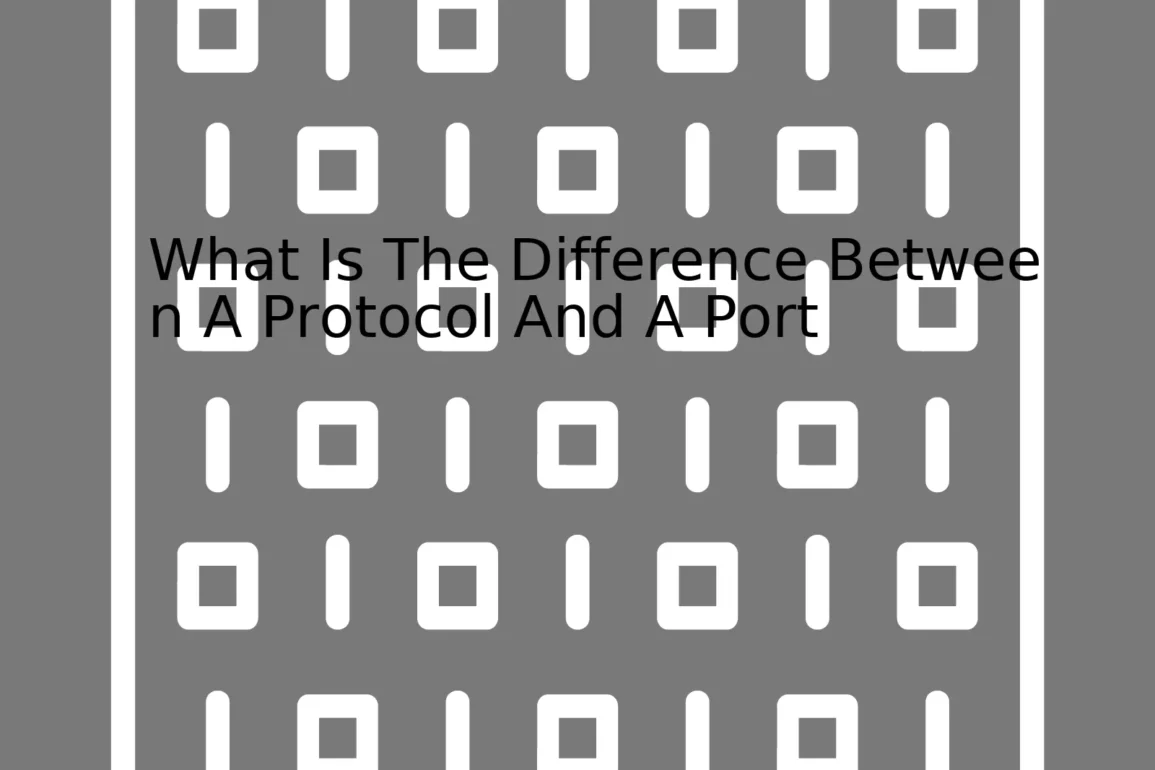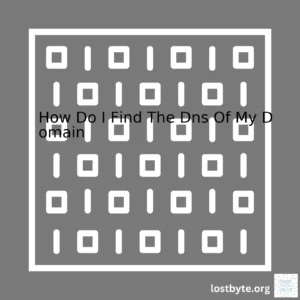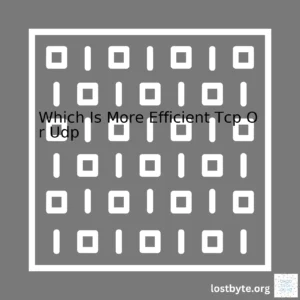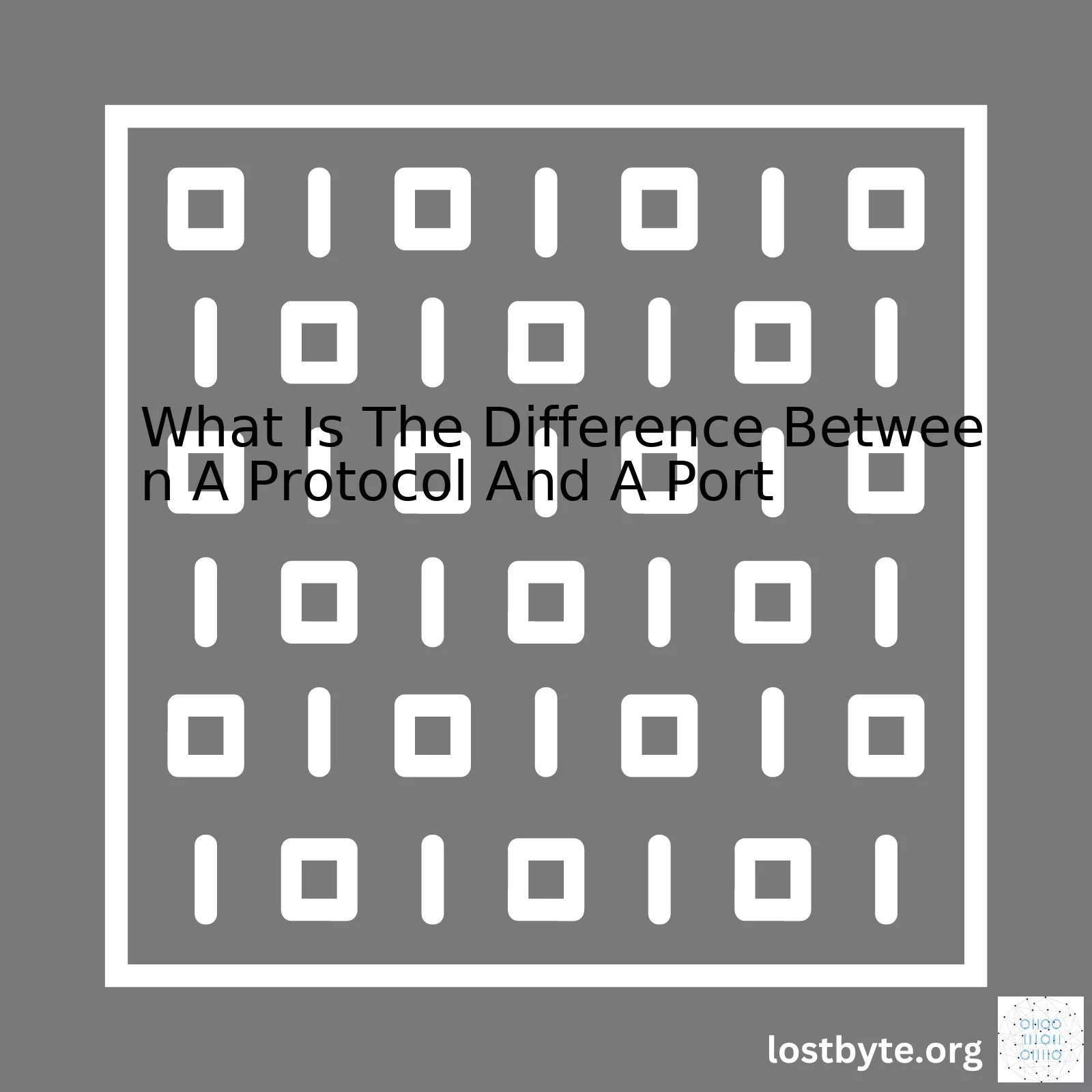
| Properties | Protocol | Port |
|---|---|---|
| Purpose | Defines the rules for communication between devices in a network. | Provides specific points of connection to enable device interaction in a network. |
| Examples | HTTP, FTP, TCP/IP | 80 (HTTP), 20 & 21 (FTP), 443 (HTTPS) |
| Nature | Abstract concept that defines operational rules. | Physical or virtual enactment of these rules for different services |
| Usage | Used by all networking devices for communication. | Serve different processes or applications with unique addresses within a system. |
Protocols and ports serve distinct roles within the realm of computer networking. In a nutshell, a protocol is a set of procedural rules and guidelines controlling how data is transmitted and received across a network. Protocols, such as HTTP, FTP, or TCP/IP, ensure that all connected systems speak the same language, setting the platform for effective data exchange.
Conversely, Ports are gateway mechanisms through which data gets to move in and out of the network or within the network components themselves. They are not abstract but actual, physical or digital instances that serve different processes or applications with unique addresses within a system. For example, port 80 is typically used for HTTP traffic, and ports 20 & 21 for FTP.
While protocols define the “how” of communication, ports enable the “where” aspect of it, specifying where to send or receive data. The interplay of both ensures efficient network communication, a critical aspect of today’s interconnected world. If you need to dive deeper into either topic, plenty of comprehensive guides and resources are available like Lifewire for protocols or SpeedGuide for port references.To understand the difference between a protocol and a port, we first need to dive into what each term refers to in the realm of networking.
What is a Protocol in Networking?
A protocol in computer networking is a set of rules or procedures for transmitting data between electronic devices. These rules govern how data is sent, received, and interpreted across the network. A few common ones include:
- HTTP (Hypertext Transfer Protocol) which is used for transferring hypermedia documents on the World Wide Web.
- TCP (Transmission Control Protocol) that provides reliable, ordered, and error-checked delivery of a stream of octets between applications running on hosts.
- IP (Internet Protocol) that routes packets of data from source to destination.
For instance, to illustrate how protocols work, consider this simplified representation of a HTTP request:
GET /index.html HTTP/1.1 Host: www.example.com
This is a “GET” request being made using the HTTP 1.1 protocol to the host “www.example.com” for the file “/index.html”.
What is a Port in Networking?
On the other hand, a port is an endpoint of communication in an operating system. Each port is associated with a specific process or service on the computer and is identified by a unique number known as the port number.
- Port 80, for example, is typically used for HTTP traffic.
- Port 443 typically carries HTTPS (HTTP Secure) traffic.
Using ports, multiple services like web servers and mail servers can co-exist on the same machine, each taking care of different requests coming over the network to different ports. Think of it like an apartment building where the building address (the IP address) gets you to the correct location, then the apartment number (the port number) gets you to the exact unit.
Here, take a peek into RFC 2616 Section 14.23 to see how the Host header field in HTTP/1.1 includes the port information.
Host = "Host" ":" host [ ":" port ] ; Section 3.2.2
Differences Between Protocols and Ports
Based on the above definitions, it’s clear that protocols and ports have distinctively different roles in network communication:
| Protocol | Port |
|---|---|
| Set of rules for data transmission | Endpoint in an operating system used by protocols |
| Defines how data is formatted and transmitted | Identifies a specific process or service |
| Examples include HTTP, TCP, IP | Identified by unique numbers like 80 (for HTTP) |
In summary, a protocol in the context of networking is a pre-established rule-set for communication between devices, while a port is essentially a designated ‘location’ within a device where a particular type of protocol-directed communication takes place. To make an analogy to human communication, if your protocol is English language, then the port might be equivalent to whether your forum for communication is email versus phone call.While both play a substantial role in network communication, protocols and ports serve very distinct functions.
Network Protocols:
Protocols are set rules that govern communication for internet networks. These rules dictate how data should be formatted, transmitted, received, and acknowledged. Some of these protocols include:
- HTTP (HyperText Transfer Protocol): Used mainly by web browsers to communicate with web servers.
- FTP (File Transfer Protocol): This protocol governs the transfer of files between systems on a network.
- SMTP (Simple Mail Transfer Protocol): It is most commonly used for sending emails.
Each protocol has its own unique arrangement and formatting for data packets. If you’re interested in more detail, check out this link.
Network Ports:
Ports, on the flip side, function as communication endpoints for applications or services within a system that’s using a network. Each service typically corresponds to one port number, simplifying the process of routing incoming and outgoing data. For instance:
- HTTP communicates through Port 80
- Email server (via SMTP) uses Port 25
- FTP data transfer occurs over Port 20
These port numbers are standardized by the Internet Assigned Numbers Authority (IANA) and they range from 0 to 65535. Out of these, the numbers from 0 to 1023 are recognized as well-known ports.
In essence, we view protocols as the ‘language’ that devices utilize to communicate, while ports represent the ‘doors’ through which this communication passes into an application.
The Interplay Between Protocols and Ports:
For every outgoing connection, your computer essentially uses a combination of protocols and ports. Let’s consider a case wherein you are visiting a website.
GET http://example.com
Your browser understands that it requires HTTP (a protocol) and needs to communicate via Port 80 (the standard port for HTTP). As such, it knows to send the Get request to the IP address pertaining to example.com via this port.
To visualize it simplified, see the table below:
| Application | Protocol | Port |
|---|---|---|
| Web Browser (visiting a site) | HTTP | 80 |
| Email Client (sending mail) | SMTP | 25 |
| File Transfer Client | FTP | 20 |
By understanding what protocols and ports are and how they interact in your network will not only help enhance your technical networking skills but also provide opportunities to detect issues, troubleshoot, and strengthen network security.
The key difference between a protocol and a port boils down to their functionalities in the field of internet communications.
Understanding Protocols
A protocol, in computing science, specifically in data communication, is a set of rules or procedures for transmitting data between digital devices. Essentially, it’s the language that your computer understands and uses to communicate over the network. Protocols establish a standardized format that ensures every device connected to a network can interpret the transmitted information. Some popular protocols include HTTP (Hypertext Transfer Protocol), FTP (File Transfer Protocol), and TCP/IP (Transmission Control Protocol/Internet Protocol).
Here is a simple example of what HTTP protocol looks like:
GET /index.html HTTP/1.1 Host: www.example.com
The above code basically instructs the server to fetch the “index.html” file from the host “www.example.com”.
Detailed information about different protocols can be found at this link: Wikipedia comparison of network protocols.
Understanding Ports
Now let’s talk about ports. In networking terms, a ‘port’ refers to a specific channel on which a computer system can receive data. These channels are identifiable through numbers, with a range from 0 to 65535, and they are further divided into three ranges: well-known ports (0-1023), registered ports (1024-49151), and dynamic or private ports (49152-65535). These numbers help the operating system differentiate between various types of traffic and effectively manage data transmission across networks.
For example, common web traffic usually goes over port 80 (HTTP) or 443 (HTTPS), while email servers frequently use port 25 (SMTP).
Differences Between Protocols and Ports
While both play integral roles in data transmission, the difference between protocols and ports can be summarised as follows:
– The protocol sets the rules for computing communication. It dictates how data is packaged and transferred between networked devices.
– Port, on the other hand, is like an end-point or a door through which data comes in or goes out. It helps organize different types of network traffic arriving at or leaving a device.
Therefore, when you’re connecting to a website with your browser, the HTTPS protocol is guiding the formatting and transfer of data behind the scenes, whereas the destination port number (typically 443 for HTTPS) helps ensure that your connection requests are sent to and received from the correct web service within the target server.
I hope this provides a clear distinction between what protocols and ports are and how they differ. Let’s remember though, protocols and ports work closely together to enable seamless and organized communication between computers over various networks.Sure, let’s delve deep into the world of network protocols and ports. It’s a fascinating terrain that forms the backbone of our vast digital universe.
To understand the roles of protocols and how they differ from ports, we first need to comprehend their individual functions in networking.
Understanding Network Protocols
Protocols are essentially sets of rules and conventions for sending and receiving data across a network. They dictate how communication should occur between two or more devices over a network. An analogy would be the rules that govern human conversations like greetings, responses, and farewells.
Some of the crucial tasks handled by protocols include:
- Data formatting: Converting messages into binary format so that they can traverse through the network.
- Error detection: Ensuring the data hasn’t been corrupted during transmission.
- Addressing: Determining where to send the data.
- Sequencing: Making sure data packets are reassembled in the correct order.
Popular examples of these include Transmission Control Protocol (TCP), Internet Protocol (IP), Hypertext Transfer Protocol (HTTP), and File Transfer Protocol (FTP).(source)
Defining Network Ports
Now, onto network ports. Essentially, ports serve as communication endpoints on a machine that uses the internet. Every process or service on a computer that needs to interact with the internet gets assigned a specific port number. This arrangement is a bit like the postal system.
A single IP address represents the “house,” while ports are akin to “apartment numbers” that denote individual residents within the house.
From this, it’s clear that ports facilitate the internal sorting of data packets within a system, leading them to specific applications or services.(source)
The significant difference between a protocol and a port lies in their fundamental roles.
While a protocol dictates how the transfer of data should happen, a port determines where the data goes once it reaches a device.
Furthermore, protocols work at a higher level and handle the overall roadmap of the data transmission process. On the contrary, ports focus on facilitating more refined endpoint communications on individual systems.
For a brief demonstration of how protocols and ports can function together, consider accessing a website using HTTP. The protocol here (HTTP) facilitates the orderly exchange of information, while the commonly used port (port 80 for HTTP) ensures that the web server software (like Apache or Nginx) receives the incoming request.
I hope this helps elucidate the roles of protocols and ports in networking while highlighting the differences between the two. Understanding these basics will go a long way boosting your proficiency in networking operations!In the realm of information technology, ports and protocols are integral to understanding how data communication takes place over the internet. They each serve unique functions.
Function of Ports
A port stands as a kind of abstraction for specifying different connection points on a single machine, allowing multiple services or processes to share network resources simultaneously. Here are few key tasks performed by ports:
-
Predictability:
Ports have defined numbers for specific services. For example, HTTP traffic always goes through port 80, creating predictability for network traffic.
-
Simultaneous Connections:
The presence of many ports allow a computer to maintain simultaneous connections without any conflict.
-
Isolation:
Every process is isolated within their own port, preventing interference between processes.
-
Traffic Identification:
Firewalls can inspect ports to identify and regulate incoming/outgoing traffic based on predefined rules.
Protocol
On the other hand, protocol in IT jargon refers to a set of digital language rules that dictate how data is transmitted and received. Protocols ensure data integrity, verify its arrival, and regulate the pace at which data packet is sent and acknowledged.
-
Data Integrity:
To minimize errors during data transmission, protocols initiate check sums and transmission error detection; they guarantee reliable delivery of packets.
-
Conveys Semantics:
Protocols help in communicating the semantics of a message, essentially the specific meaning of the transmitted data.
-
Bandwidth Throttling:
Protocols manage network congestion with control mechanisms. These prevent saturation of available bandwidth and enhance Quality of Service (QoS).
Looking at the differences helps highlight the roles of both ports and protocols in IT.
| Factor | Protocol | Port |
|---|---|---|
| Definition | Set of rules for data communication | A point of connection for processes on a machine |
| Role | Ensures proper transmission and receipt of data | Allows multiple processes to share network resources |
| Distinguishing Factor | Different protocols vary in terms of speed, security and reliability | Ports are distinguished by their numbers assigned to specific services |
As an illustration, consider the journey of an email from your device to a friend’s. Right from hitting ‘send’, your email uses protocols like SMTP (Simple Mail Transport Protocol), and travels through designated port numbers until it reaches its destination inbox.
Hope this answers satisfy your curiosity! To dive deeper into these topics, you might find resources by Cisco (What is a Network Protocol?) and Microsoft (Overview of TCP/IP and UDP/IP Ports) useful.For any professional dealing with web development or networking, the concepts of protocols and ports are fundamentally important. Their roles are separate but interconnected in creating smooth web transactions and communications.
Understanding Protocols
In the context of networks, a protocol is essentially a set of rules that prescribes how data transferred over the network should be formatted and processed. Some well-known protocols used on the internet include HTTP (HyperText Transfer Protocol), FTP (File Transfer Protocol), and TCP/IP (Transmission Control Protocol/Internet Protocol). Each of these has their own set of rules detailing how data transmission takes place over networks.
These protocols act as guides for different types of communication, ensuring effective interaction between various components within a digital ecosystem. To put it into perspective, consider these points:
– As the foundation of data exchange, TCP/IP provides end-to-end communications specifying how data should be packetized, addressed, transmitted, routed, and received at the destination.
– HTTP, used extensively in data communication in World Wide Web, structures request and response messages between client and server.
– SMTP (Simple Mail Transfer Protocol) standardizes email communication, defining message formatting and communication process for mail servers.
We can think of protocols like languages. Just like every region or community may speak its own language to communicate effectively, every type of technology, application or system may utilize distinct protocols to exchange data efficiently.
Understanding Ports
In contrast, a port is a numeric identifier in software that allows specific processes or services in an operating system to be identified. They serve as communication endpoints where certain types of traffic can be received.
You can think of a port like a door or a gate in a building. Each type of service or process has its dedicated gate (port). For instance, HTTP typically uses port 80, HTTPS uses port 443, and FTP uses ports 20 and 21. This way, when data packets arrive, they know which door (port) to knock on.
To further clarify this, consider these points:
– When you browse a website, your browser (the client) communicates with the host server using HTTP or HTTPS through ports 80 or 443 respectively.
– If you’re sending an email through an SMTP server, your product (like MS Outlook) knows to use Port 25 for communication.
// An example of initiating connection to a server's particular port using Java
// Here, 'localhost' is the server and '80' is the port number
Socket socket = new Socket("localhost", 80);
As shown in the code snippet above, both protocols and ports work hand-in-hand. While the protocol sets the standards for communication, the port ensures the right application or service gets the communication on the server side.
In short, while the two concepts function differently, both play unique roles in making seamless web transactions and communications possible. They influence all data exchanges across the internet, from browsing websites, sending emails, downloading files, playing online multiplayer games, and beyond.
References: List of TCP and UDP port numbers – Wikipedia, HTTP | MDN, What is TCP/IPWhen it comes to networking basics, there are few concepts as foundational as protocols and ports. From a high-level perspective, you can think of protocols as the rules and procedures by which data is transmitted over a network, while ports serve as access points or gateways.
In essence, protocols are detailed plans which dictate how communication should occur on networks. They define the syntax, semantics and synchronization of communication. Protocols exist at different levels depending on what part of network communication they govern. For instance:
– The Internet Protocol (IP), dictating how data packets should be addressed and routed across the network.
– Transmission Control Protocol (TCP), outlining how reliable connections should be set up and maintained, and how data stream should be regulated.
Here’s an example of a simple HTTP request highlighting the IP and TCP protocols:
GET /index.html HTTP/1.1 Host: www.example.com
This message uses the Internet protocol (IP) to specify the “www.example.com” location, and Transmission Control Protocol (TCP) to ensure a reliable connection for the ongoing data transfer.
On the other hand, ports are logical constructs defined within the host devices that provide a channel for communication between devices. All messages contain information about their intended destination port; when a packet arrives at a device, it is directed to the corresponding application by the port number. This allows for several different threads of communication to be maintained simultaneously over a network.
Various standardized port numbers are associated with specific protocols to facilitate common types of network traffic. For example:
– Port 80 is commonly used for HTTP traffic.
– Port 443 is typically used for HTTPS, which is secured HTTP traffic.
Let’s modify our previous example to show ports in action:
GET /index.html HTTP/1.1 Host: www.example.com:80
In this case, the HTTP request is being sent to port 80 (“www.example.com:80”), signifying that this is standard, unsecured web traffic.
While protocols and ports both relate to network communications, they serve two distinct purposes. A protocol determines how data should be formatted, addressed, transmitted, received while a port provides the entry point for this communication to a specific process or service within the host device. It’s analogous to the difference between the rules of mailing a letter (protocol: put it in an envelope, address it correctly, stamp it), and the specific mailbox (port) where you choose to drop it off. Without either one, the overall system of network communication couldn’t function.One fundamental area that confuses many when dealing with networks is understanding the purpose of network ports and how they differentiate from protocols. Let’s get back to the basics and unravel this.
What Are Network Ports?
Network ports are logical constructs that identify certain processes or services running on a host in a network. They act like doorways through which data can be sent or received over the internet. Each port is associated with a specific process or service, identified by a unique number in the range of 0 to 65535. Conventionally, well-known ports (ports 0 to 1023) are reserved for system processes, registered ports (1024 to 49151) are assigned by software corporations, and dynamic or private ports (49152 to 65535) are open for use by end user applications.
For instance, an HTTP traffic runs through port 80, SMTP uses port 25, and FTP uses ports 20 and 21. These numbers ensure data transmitted via a protocol reach their correct destination. You can refer to Service Name and Transport Protocol Port Number Registry for an exhaustive list of ports and their corresponding services here.
HTTP --> port 80 SMTP --> port 25 FTP --> ports 20 and 21
What Are Protocols?
In computer networks, protocols are predefined rules or conventions for transmitting data between devices. They dictate how data should be formatted, compressed, checked for errors, and transmitted and received. Common protocols include TCP/IP (Transmission Control Protocol/Internet Protocol), HTTP (Hypertext Transfer Protocol), and FTP (File Transfer Protocol).
For example, HTTP is responsible for transferring web pages, TCP/IP handles all communications on the internet, and FTP facilitates file transfers.
HTTP --> Transfers web pages TCP/IP --> Handles all internet communications FTP --> Facilitates file transfers
The Key Difference: Protocol vs Port
The line differentiating protocols from ports becomes clear once you understand their functionality:
- Protocol: Defines the ‘how’ of data transfer. It stipulates the rules of communication.
- Port: Specifies the ‘where’. It establishes the endpoint where a protocol can operate.
Imagine it as mailing a letter. The protocol equates to the guidelines— penning the message, placing it in an envelope, writing the address (moulded by standards). The port here represents the recipient’s mailbox, the final destination where you drop off the envelope.
Thereby, while a protocol and a port serve in concert facilitating data transfer across networks, they play markedly distinct roles. The protocol elucidates the way data departs and arrives, while a port ensures it gets precisely where it needs to go.
In the context of data transmission, both protocols and ports are fundamental, but they carry out distinctly different roles. Notably, understanding the difference between a protocol and a port involves acknowledging how these elements influence network communication.
Protocol
A protocol, from a computing perspective, is a set of rules followed for data communication. Protocols determine how data should be packaged, sent, received, or transmitted over a network.
Protocols used in network communications include:
- HTTP (HyperText Transfer Protocol): Used by web browsers to communicate with web servers.source
- FTP (File Transfer Protocol): Utilized for transferring files over a network.source
- SMTP (Simple Mail Transfer Protocol): Implemented for the transmission of emails.source
To illustrate, when you browse a website, your browser utilizes HTTP as a protocol to request the web page from the server.
Port
Conversely, a port is a numeric identifier in networking that software applications use to direct network packets to specific processes within a computer system. Each process running on a host can have a unique port number, ranging from 0 to 65535.
Commonly used ports include:
- Port 80: Default port for HTTP traffic.source
- Port 443: Default port for HTTPS (secured HTTP) traffic.source
- Port 21: Default port for FTP (File Transfer Protocol).source
For instance, when your browser sends an HTTP request to a server, it does so through port 80 unless specified otherwise.
Difference between a Protocol and a Port
The key difference lies in their functionality and purpose.
A protocol sets standards for how data is transmitted across a network. It defines methods of compressing and decompressing data, checking for error, handling data payload, and maintaining data integrity while ensuring efficient and reliable data transmission.
In contrast, a port allows multiple network communication processes to occur simultaneously on the same network connection. It serves to distinguish one application’s network traffic from another on the same device, serving as a multiplexing signal for routing data packets correctly.
So,
- A protocol influences data transmission by defining how data should be packaged, sent, received and handled during transport.
- A port influences data transmission by allowing data traveling over the network to be directed to the appropriate software application on the receiving end.
A practical digital communication framework would look like this:
| IP Address | Port | Protocol | Data |
|---|---|---|---|
| 192.168.1.10 | 80 | HTTP | Your Website Request |
Here, we see an IP address (indicating the destination), port (indicates which service on the destination), a protocol (defines how the web page request should be processed), and the actual data being transmitted.
Examining the relationship between the port and the protocol emphasizes their complementary roles in data transmission, yet underlines their distinct functionalities in network communication.
Hence, while both protocols and ports have significant influence, protocols dictate how your data is transported, and ports determine where your data goes once it reaches its destination.Our journey through the mesmerizing sea of network communication technologies takes us deeper beyond the surface level understanding into the realm of protocol complexities. Among these complex concepts, a common question that often arises is about the difference between a protocol and a port. So, in order to distill this dense concept into something more palatable, I’ll discuss it keeping relevance with HTTP and SMTP protocols.
Protocols Unveiled
To really understand the complexity of protocol, first, we need to understand what a protocol is. Essentially, a protocol is a set of rules and conventions that govern how data transfers occur on a network. To put it simple, it’s like a language spoken between computers to help them communicate more effectively.
For instance, consider Hypertext Transfer Protocol (HTTP), which is a protocol used by Web browsers and Web servers to exchange files, such as web pages and image files (Mozilla Developer Network). It ensures that responses from a server are in a format understood by the client, making information exchange seamless.
Similarly, Simple Mail Transfer Protocol (SMTP) is a protocol for sending e-mail messages between servers (RFC 5321). With SMTP in action, email clients can send messages to one another without misunderstanding.
A Glimpse into Ports
So now that we have peeled off the initial layer of ‘protocol’, let’s move onto another pivotal component of network communication i.e., ‘Port’. A Port is essentially an endpoint of communication in an operating system. It is a logical construct assigned to a specific process or service running on a system, which helps to distinguish traffic intended for different applications.
Let’s make use of our previous examples – Every time you make a HTTP request to load a webpage, your browser is actually communicating with the web server on port 80. This is the standard port reserved for HTTP. Likewise, SMTP uses port 25 to transfer email messages over the network.
The Differentiating Factors
Now getting back to the crux of the matter, how does a protocol differ from a port? To answer that, let’s compare their roles and characteristics:
– Functionality: A protocol specifies how data transfers across the network, defining the format and structure of the packets. On the contrary, a port is a numerical identifier assigned to specific processes or services in the OS to manage simultaneous connections.
– Variety and Flexibility: Protocols come in various forms (HTTP, FTP, SMTP, etc.), each designed for a specific purpose. Contrarily, ports are flexible entities ranging from number 0 up to 65535 according to TCP/IP standards, irrespective of the protocol.
I hope this exploration helps pierce through the veil of protocols and ports, illuminating the distinguishing factors that set them apart.
Next, we delve deeper into exploring how implementing different protocols can gravitate towards constructing a more efficient and optimized network communication pipeline.
Code Snippet:
Think about the instance when we request a website through Python’s requests module, the underlying implementation involves establishing connection with the HTTP server at port 80 using HTTP protocol.
Here’s a peek into the code space:
import requests
response =requests.get('http://example.com')
print(response.status_code)
When executed, this code issues a GET request to example.com at port 80 using the HTTP protocol and prints out the status code of the response generated by the server.
Note: Do not directly edit or manipulate service associated port numbers unless it’s necessary and you thoroughly comprehend the implications. Sensible practice often includes leaving them to their default configurations. Misconfigurations may lead to breaking critical services and data leakage. The advice becomes especially pertinent when it comes to exposing services to the public internet.Most certainly! When approaching the realm of data transportation, both protocols and ports play significant and distinct roles. They serve as critical elements in the labyrinth of data communication.
Protocols
A protocol is simply a set of rules or procedures for transmitting data between electronic devices, such as computers. You can also consider it akin to a language our devices use to communicate. Protocols are established by international standards, ensuring that products from different manufacturers can work together seamlessly.
Some largely recognized protocols include HTTP (HyperText Transfer Protocol), FTP (File Transfer Protocol), and POP (Post Office Protocol). There’s also TCP/IP which stands for Transmission Control Protocol/Internet Protocol. Each one has its own specific standard for how messages are formatted and transmitted.
Here’s an example of HTTP Request’s formatting:
GET / HTTP/1.1 Host: www.example.com
Ports
A port, on the other hand, can be defined as a logical gateway in a network device where a protocol sends or receives information. These are essentially “endpoints” for data communication. Ports allow a computer to differentiate traffic intended for different applications.
There are over 65,000 ports possible for each IP address. For instance, port 80 is commonly designated for web traffic using HTTP, and 443 for secure web traffic using HTTPS.
An illustration of this would be if you think of your computer as a large office building. Inside this building, there are many offices (ports), each one corresponding to a different employee (application process). The mail delivery (data) arrives at the building and must know which office (port) to be delivered to.
The below code snippet demonstrates how a server listens to port:
const http = require('http');
const server = http.createServer((req, res) => {
// handle request
});
server.listen(3000);
This node.js server is listening on port 3000.
As we delve into the differences between protocol and a port in the context of data transportation, we notice that:
* Ports function as doorways for Internet communication, delineating distinct data streams based on unique identifiers.
* Protocols define how data should be transmitted once identified by a port, providing a set of guidelines that govern how data transactions ought to occur.
HTTP Message Format Details – MDN Web Docs
Node.JS – Create Server DocumentationWhen talking about internet architecture, protocols and ports often come right up to the forefront. It’s essential to understand these terms if you’re to get a handle on how the internet works.
A protocol, in the context of internet terminology, is essentially a set of rules governing how data should be sent over the internet. Protocols determine how information can be transmitted across networks from one device to another. Key examples of these rules include the HTTP (HyperText Transfer Protocol), FTP (File Transfer Protocol), and SMTP (Simple Mail Transfer Protocol).
A
http.get()
method in Node.js represents an instance of implementation using HTTP protocol:
var http = require("http");
http.createServer(function (request, response) {
response.writeHead(200, {'Content-Type': 'text/plain'});
response.end('Protocol implementation\n');
}).listen(8081);
On the other hand, a port is a numerical identifier that software applications use when they need to send or receive data. The port assists in directing data packets between applications. Each application has a specific port number, allowing the hosting server to differentiate among multiple requests coming from different apps.
An instance can be illustrated using Node.Js by setting up the host name and port where the server will listen for incoming connections:
const hostname = '127.0.0.1'; const port = 3000;
Now that we’ve defined both, let’s delve into their differences:
• A protocol is a set of rules, while a port is a conduit through which data travels.
– Protocols like HTTP tell systems how to interpret and deal with the data being transferred. This affects things like file formatting, connection methods, and error handling.
– Ports help distinguish between multiple processes happening simultaneously on the same machine so the correct process gets the relevant data package.
• Linked to their unique functions, protocols are generally associated with specific types of tasks like web browsing (HTTP) or email transfer (SMTP). On the other hand, ports have more flexibility, as long as they adhere to the standards established within a given network system. They can also be custom chosen (within available ranges).
• Another important distinction to remember is that while most INTERNET-borne communication uses pre-determined protocols (for compatibility’s sake), ports tend to be more specific to the local network setup. Also, some services may occur only on very specific ports. For instance, web servers traditionally listen on port 80 for HTTP traffic and port 443 for HTTPS traffic.
So, in a nutshell, protocols serve as the rulebooks of communication, defining how data should be formatted, compressed, checked for errors, etc., while ports act as particular doors through which this defined data can enter or leave. Both are critically important to effective internet communication.Sure, let’s dive right in and explore the intricacies of TCP/IP, its associated Protocols and Ports. Understanding how these concepts differ yet interact is critical if you are looking to excel at networking principles.
A protocol is a set of rules or procedures for transmitting data between electronic devices, such as computers. In context of networks and communications, protocols are formal sets of standards that define how to transmit and receive data so that different networks, applications, and systems can communicate despite variable factors.[1]
For instance, let’s talk about two most commonly used Internet layer protocols in the TCP/IP suite: Transmission Control Protocol (TCP) and Internet Protocol (IP). TCP is connection-oriented, ensuring an established connection before data transfer and guaranteeing the delivery of packets in the same order they were sent. This makes it well-suited for applications that require high reliability but may not be time-sensitive, like email or file transfer.
On the other hand, IP is responsible for routing packets across networks and has no knowledge of the connection state. It works best for applications where delivery speed matters more than perfect accuracy, such as real-time video streaming. Here’s a quick representation;
| Protocol | Action |
|---|---|
| TCP | Ensures proper packet order and reliable delivery |
| IP | Responsible for packet routing |
A port, on the other hand, is a specific place for being physically connected. It could be deemed as an endpoint of communication in an operating system. While IP addresses help locate the system on the network, ports determine a specific process/service within that system.[2]
Each port is associated with a unique number, known as port number which helps identify the specific processes that network traffic should be directed towards. Port numbers range from 0 to 65535, with well-known port numbers from 0 to 1023 designated for commonly used protocols, such as HTTP for web browsing on port 80, HTTPS on port 443, etc.
As an illustration;
192.168.1.1:80
In this,
192.168.1.1
is an IP address and
80
is a port number associated with that IP to cater a specific service, in this case HTTP.
To sum up, while both protocols and ports empower communication through TCP/IP, they cater distinct roles. Protocols outline how to transmit and receive data packets while ports offer a designated location for receiving these packets and direct them accurately within the host system.So in the realm of modern networks, especially with regard to internet connectivity and intranet data exchange, the diverse concepts of “protocols” and “ports” play pivotal roles. Even though these terms are frequently used interchangeably in a casual discourse or general conversation, they possess distinct differences.
A protocol can be seen as a set of rules or conventions that dictate how data is exchanged over a network. Examples include Internet Protocol (IP), Hypertext Transfer Protocol (HTTP), File Transfer Protocol (FTP), among others. But for each defined protocol, think of it as criteria or guidelines that underpin communication within and between networks.
Consider this scenario: two people speaking different languages trying to communicate. Without a common ground language (or protocol), meaningful exchange would be arduous. The same goes for data exchange on a network; protocols serve as the commonly understood language enabling efficient and effective communication.
Deep-diving into the concept of ports now, a network port, unlike a protocol, does not define the rules of engagement per se. Instead, it functions as an endpoint in any communication process occurring on a network. Ports can be thought of as doorways facilitating smooth data passage for services or applications using the web.
For context, here’s how you’d connect to a server via the SSH (Secure Shell) protocol:
ssh -p 22 user@192.161.1.1
The “-p 22” specifies the port number, where “22” is the standard port for SSH communication.
Here’s a simplified table summarizing key aspects:
| Aspect | Protocol | Port |
|---|---|---|
| Purpose | Defines rules for data communication | Serves as an endpoint for communication |
| Example | HTTP, FTP, TCP | Port 22 (SSH), Port 80 (HTTP) |
In essence, while protocols define how data packets should behave while being transferred over the network, ports grant such packets access to specific processes or services running on a device. It’s essential to recognize these distinctions to accurately understand network functions, foster robust cybersecurity hygiene, and fuel seamless data transportation across vast networks.